Il Linguaggio di Programmazione Rust
di Steve Klabnik e Carol Nichols con contribuzioni dalla comunità di Rust; tradotto in Italiano dal Rust User Group di Verona grazie al lavoro degli studenti dell'ITIS G. Marconi
Questa versione del libro assume che tu stia utilizzando Rust 1.67.1 (rilasciato il 9 febbraio 2023) o successivo. Consulta la sezione "Installazione" del capitolo 1 per imparare a installare o aggiornare Rust.
Altre traduzioni curate dalla comunità sono disponibili nell'elenco dedicato.
Prefazione
Non è sempre stato così chiaro, ma il linguaggio di programmazione Rust è fondamentalmente circa l'empowerment: non importa che tipo di codice stai scrivendo ora, Rust ti dà il potere di andare più lontano, di programmare con fiducia in una varietà più ampia di domini che prima.
Prendi, ad esempio, il lavoro a "livello di sistema" che si occupa di dettagli di basso livello di gestione della memoria, rappresentazione dei dati e Concurrency. Tradizionalmente, questo ambito di programmazione è visto come arcano, accessibile solo a pochi eletti che hanno dedicato gli anni necessari per imparare a evitare le sue trappole infami. E anche coloro che lo praticano lo fanno con cautela, affinché il loro codice non sia aperto a exploit, crash, o corruzione.
Rust elimina queste barriere eliminando le vecchie trappole e fornendo un set di strumenti amichevole e lucidato per aiutarti lungo il percorso. I programmatori che hanno bisogno di "scendere" a un controllo di livello inferiore possono farlo con Rust, senza assumere il rischio abituale di crash o buchi di sicurezza, e senza dover imparare i punti sottili di un toolchain capriccioso. Ancora meglio, il linguaggio è progettato per guidarti naturalmente verso il codice affidabile che è efficiente in termini di velocità e uso della memoria.
I programmatori che stanno già lavorando con codice a basso livello possono usare Rust per aumentare le loro ambizioni. Ad esempio, l'introduzione del parallelismo in Rust è una operazione a basso rischio: il compilatore catturerà i classici errori per te. E puoi affrontare ottimizzazioni più aggressive nel tuo codice con la fiducia che non introdurrà accidentalmente crash o vulnerabilità.
Ma Rust non si limita alla programmazione di sistemi a basso livello. È abbastanza espressivo e ergonomico per rendere piacevole scrivere app CLI, server web e molti altri tipi di codice - troverai semplici esempi di entrambi più avanti nel libro. Lavorare con Rust ti permette di sviluppare competenze che si trasferiscono da un dominio all'altro; puoi imparare Rust scrivendo un'app web, poi applicare quelle stesse competenze per targettare il tuo Raspberry Pi.
Questo libro abbraccia pienamente il potenziale di Rust per potenziare i suoi utenti. È un testo amichevole e accessibile, pensato per aiutarti a fare un salto di livello non solo nella tua conoscenza di Rust, ma anche nel tuo reach e nella tua confidenza come programmatore in generale. Quindi immergiti, preparati a imparare - e benvenuto nella comunità Rust!
— Nicholas Matsakis e Aaron Turon
Introduzione
Nota: Questa edizione del libro è la stessa de Il Libro del Linguaggio di Programmazione Rust disponibile in formato cartaceo ed ebook da No Starch Press.
Benvenuti in Il Linguaggio di Programmazione Rust, un libro introduttivo su Rust. Il linguaggio di programmazione Rust ti aiuta a scrivere software più veloce e affidabile. L'ergonomia ad alto livello e il controllo a basso livello sono spesso in conflitto nel design dei linguaggi di programmazione; Rust sfida questo conflitto. Attraverso il bilanciamento della capacità tecnica potente e un'ottima esperienza per lo sviluppatore, Rust ti offre l'opzione di controllare i dettagli a basso livello (come l'uso della memoria) senza tutto il disturbo tradizionalmente associato a tale controllo.
Per chi è Rust
Rust è ideale per molte persone per una varietà di motivi. Diamo un'occhiata ad alcuni dei gruppi più importanti.
Team di Sviluppatori
Rust si sta dimostrando uno strumento produttivo per la collaborazione tra grandi team di sviluppatori con livelli di conoscenza dei sistemi di programmazione variabili. Il codice a basso livello è incline a vari bug sottili, che nella maggior parte degli altri linguaggi possono essere catturati solo attraverso test estensivi e un'accurata revisione del codice da parte di sviluppatori esperti. In Rust, il compilatore svolge il ruolo di guardiano rifiutandosi di compilare codice con questi bug elusivi, inclusi i bug di concorrenza. Lavorando insieme al compilatore, il team può concentrare il loro tempo sulla logica del programma piuttosto che a rincorrere bug.
Rust porta anche strumenti di sviluppo contemporanei nel mondo della programmazione di sistemi:
- Cargo, il gestore delle dipendenze integrato e strumento di build, rende l'aggiunta, la compilazione e la gestione delle dipendenze indolore e coerente nell'ecosistema Rust.
- Lo strumento di formattazione Rustfmt assicura uno stile di codifica coerente tra gli sviluppatori.
- Il rust-analyzer alimenta l'integrazione dell'Integrated Development Environment (IDE) per il completamento del codice e i messaggi di errore in linea.
Usando questi e altri strumenti dell'ecosistema Rust, gli sviluppatori possono essere produttivi mentre scrivono codice a livello di sistema.
Studenti
Rust è per studenti e per coloro che sono interessati ad apprendere i concetti dei sistemi. Usando Rust, molte persone hanno imparato argomenti come lo sviluppo di sistemi operativi. La comunità è molto accogliente e felice di rispondere alle domande degli studenti. Attraverso sforzi come questo libro, i team di Rust vogliono rendere i concetti dei sistemi più accessibili a più persone, specialmente a coloro che sono nuovi alla programmazione.
Aziende
Centinaia di aziende, grandi e piccole, usano Rust in produzione per una varietà di compiti, tra cui strumenti a riga di comando, servizi web, strumenti DevOps, dispositivi embedded, analisi e transcodifica audio e video, criptovalute, bioinformatica, motori di ricerca, applicazioni Internet of Things, apprendimento automatico, e anche parti importanti del browser web Firefox.
Sviluppatori Open Source
Rust è per le persone che vogliono costruire il linguaggio di programmazione Rust, la comunità, gli strumenti per sviluppatori e le librerie. Ci piacerebbe che tu contribuissi al linguaggio Rust.
Persone che Valutano Velocità e Stabilità
Rust è per le persone che desiderano velocità e stabilità in un linguaggio. Per velocità, intendiamo sia quanto rapidamente il codice Rust può essere eseguito sia la velocità con cui Rust ti permette di scrivere programmi. I controlli del compilatore di Rust garantiscono stabilità attraverso aggiunte di funzionalità e refactoring. Questo è in contrasto con il codice legacy fragile nei linguaggi senza questi controlli, che gli sviluppatori spesso hanno paura di modificare. Puntando su astrazioni a costo zero, funzionalità di alto livello che si compilano in codice di basso livello veloce come il codice scritto manualmente, Rust si sforza di far sì che il codice sicuro sia anche codice veloce.
Il linguaggio Rust spera di supportare anche molti altri utenti; quelli menzionati qui sono solo alcuni dei principali stakeholder. In generale, la più grande ambizione di Rust è eliminare i compromessi che i programmatori hanno accettato per decenni, fornendo sicurezza e produttività, velocità e ergonomia. Prova Rust e vedi se le sue scelte funzionano per te.
Per chi è questo libro
Questo libro presume che tu abbia scritto codice in un altro linguaggio di programmazione ma non fa alcuna supposizione su quale. Abbiamo cercato di rendere il materiale ampiamente accessibile a coloro che provengono da una vasta gamma di background di programmazione. Non dedichiamo molto tempo a parlare di cosa sia la programmazione o di come pensarla. Se sei completamente nuovo alla programmazione, sarebbe meglio che leggessi un libro che fornisce specificamente un'introduzione alla programmazione.
Come utilizzare questo libro
In generale, questo libro presume che tu lo stia leggendo in sequenza dalla prima all'ultima pagina. I capitoli successivi si basano sui concetti dei capitoli precedenti, e i capitoli precedenti potrebbero non approfondire i dettagli su un argomento particolare ma lo riprenderanno in un capitolo successivo.
Troverai due tipi di capitoli in questo libro: capitoli concettuali e capitoli di progetto. Nei capitoli concettuali, imparerai un aspetto di Rust. Nei capitoli di progetto, costruiremo piccoli programmi insieme, applicando ciò che hai imparato finora. I capitoli 2, 12 e 20 sono capitoli di progetto; il resto sono capitoli concettuali.
Il Capitolo 1 spiega come installare Rust, come scrivere un programma “Hello, world!” e come usare Cargo, il gestore di pacchetti e strumento di build di Rust. Il Capitolo 2 è un'introduzione pratica alla scrittura di un programma in Rust, facendoti costruire un gioco di indovinelli. Qui copriamo i concetti a un alto livello e i capitoli successivi forniranno dettagli aggiuntivi. Se vuoi sporcarti le mani subito, il Capitolo 2 è il posto giusto per farlo. Il Capitolo 3 copre le funzionalità di Rust simili a quelle di altri linguaggi di programmazione, e nel Capitolo 4 imparerai il sistema di ownership di Rust. Se sei un apprendista particolarmente meticoloso che preferisce imparare ogni dettaglio prima di passare al successivo, potresti voler saltare il Capitolo 2 e andare direttamente al Capitolo 3, tornando al Capitolo 2 quando vuoi lavorare a un progetto applicando i dettagli che hai imparato.
Il Capitolo 5 discute delle structs e dei metodi, e il Capitolo 6 copre le enums, le espressioni match e il costrutto di controllo del flusso if let. Userai structs e enums per creare tipi personalizzati in Rust.
Nel Capitolo 7, imparerai il sistema di module di Rust e le regole di privacy per organizzare il tuo codice e la sua interfaccia pubblica di programmazione delle applicazioni (API). Il Capitolo 8 discute alcune strutture dati di raccolta comuni che la libreria standard fornisce, come vettori, strings e hash maps. Il Capitolo 9 esplora la filosofia e le tecniche di gestione degli errori di Rust.
Il Capitolo 10 approfondisce i generics, i traits e i lifetimes, che ti danno il potere di definire codice che si applica a più tipi. Il Capitolo 11 parla di testing, che anche con le garanzie di sicurezza di Rust, è necessario per garantire che la logica del tuo programma sia corretta. Nel Capitolo 12, costruiremo la nostra implementazione di un sottoinsieme delle funzionalità dello strumento a riga di comando grep che cerca testo all'interno dei file. Per questo, useremo molti dei concetti discussi nei capitoli precedenti.
Il Capitolo 13 esplora le closures e gli iterators: funzionalità di Rust che provengono dai linguaggi di programmazione funzionali. Nel Capitolo 14, esamineremo Cargo in maggior dettaglio e parleremo delle migliori pratiche per condividere le tue librerie con altri. Il Capitolo 15 discute i smart pointers che la libreria standard fornisce e i traits che abilitano la loro funzionalità.
Nel Capitolo 16, esamineremo diversi modelli di programmazione concorrente e parleremo di come Rust ti aiuti a programmare senza paura con più threads. Il Capitolo 17 guarda a come gli idiomi di Rust si confrontano ai principi di programmazione orientata agli oggetti con cui potresti avere familiarità.
Il Capitolo 18 è un riferimento su pattern e pattern matching, che sono modi potenti di esprimere idee attraverso i programmi Rust. Il Capitolo 19 contiene una varietà di argomenti avanzati di interesse, inclusi unsafe Rust, macro, e altro sui lifetimes, traits, tipi, funzioni e closures.
Nel Capitolo 20, completeremo un progetto in cui implementeremo un server web multithread a basso livello!
Infine, alcuni appendici contengono informazioni utili sul linguaggio in un formato più simile a un riferimento. L'Appendice A copre le parole chiave di Rust, l'Appendice B copre gli operatori e i simboli di Rust, l'Appendice C copre i traits derivabili forniti dalla libreria standard, l'Appendice D copre alcuni strumenti di sviluppo utili, e l'Appendice E spiega le edizioni di Rust. Nell'Appendice F, puoi trovare traduzioni del libro, e nell'Appendice G copriremo come viene realizzato Rust e cos'è il Rust nightly.
Non c'è un modo sbagliato di leggere questo libro: se vuoi saltare avanti, fallo! Potresti dover tornare indietro a capitoli precedenti se incontri delle confusioni. Ma fai ciò che funziona per te.
Una parte importante del processo di apprendimento di Rust è imparare a leggere i messaggi di errore che il compilatore mostra: questi ti guideranno verso il codice funzionante. Come tale, forniremo molti esempi che non si compilano insieme al messaggio di errore che il compilatore ti mostrerà in ogni situazione. Sappi che se inserisci ed esegui un esempio casuale, potrebbe non compilarsi! Assicurati di leggere il testo circostante per vedere se l'esempio che stai cercando di eseguire è destinato a dar luogo a un errore. Ferris ti aiuterà anche a distinguere il codice che non è destinato a funzionare:
| Ferris | Significato |
|---|---|
| Questo codice non si compila! | |
| Questo codice genera un panic! | |
| Questo codice non produce il comportamento desiderato. |
Nella maggior parte delle situazioni, ti guideremo verso la versione corretta di qualsiasi codice che non si compila.
Codice Sorgente
I file sorgente da cui è generato questo libro possono essere trovati su GitHub.
Iniziare
Iniziamo il tuo viaggio con Rust! C'è molto da imparare, ma ogni viaggio inizia da qualche parte. In questo capitolo, discuteremo di:
- Installare Rust su Linux, macOS e Windows
- Scrivere un programma che stampa
Hello, world! - Utilizzare
cargo, il gestore dei pacchetti e il sistema di build di Rust
Installazione
Il primo passo è installare Rust. Scaricheremo Rust tramite rustup, uno
strumento da riga di comando per gestire le versioni di Rust e gli strumenti associati. Avrai bisogno
di una connessione internet per il download.
Nota: Se preferisci non usare
rustupper qualche motivo, per favore consulta la pagina Altri Metodi di Installazione di Rust per altre opzioni.
I seguenti passaggi installano l'ultima versione stabile del compilatore Rust. Le garanzie di stabilità di Rust assicurano che tutti gli esempi nel libro che compilano continueranno a compilare con le versioni più recenti di Rust. L'output potrebbe differire leggermente tra le versioni perché Rust spesso migliora i messaggi di errore e avvisi. In altre parole, qualsiasi versione stabile più recente di Rust che installi utilizzando questi passaggi dovrebbe funzionare come previsto con il contenuto di questo libro.
Notazione della Riga di Comando
In questo capitolo e in tutto il libro, mostreremo alcuni comandi utilizzati nel terminale. Le righe che dovresti inserire in un terminale iniziano tutte con
$. Non è necessario digitare il carattere$; è il prompt della riga di comando mostrato per indicare l'inizio di ciascun comando. Le righe che non iniziano con$di solito mostrano l'output del comando precedente. Inoltre, gli esempi specifici di PowerShell utilizzeranno>anziché$.
Installazione di rustup su Linux o macOS
Se utilizzi Linux o macOS, apri un terminale ed inserisci il seguente comando:
$ curl --proto '=https' --tlsv1.2 https://sh.rustup.rs -sSf | sh
Il comando scarica uno script e avvia l'installazione dello strumento rustup,
che installa l'ultima versione stabile di Rust. Potrebbe essere richiesto di
inserire la tua password. Se l'installazione riesce, apparirà la seguente riga:
Rust is installed now. Great!
Avrai bisogno anche di un linker, che è un programma che Rust utilizza per unire i suoi output compilati in un unico file. È probabile che tu ne abbia già uno. Se ottieni errori di linker, dovresti installare un compilatore C, che tipicamente includerà un linker. Un compilatore C è utile anche poiché alcuni comuni pacchetti di Rust dipendono dal codice C e avranno bisogno di un compilatore C.
Su macOS, puoi ottenere un compilatore C eseguendo:
$ xcode-select --install
Gli utenti Linux dovrebbero generalmente installare GCC o Clang, secondo la documentazione
della loro distribuzione. Ad esempio, se utilizzi Ubuntu, puoi installare il pacchetto build-essential.
Installazione di rustup su Windows
Su Windows, vai su https://www.rust-lang.org/tools/install e segui le istruzioni per installare Rust. Ad un certo punto nell'installazione, ti verrà chiesto di installare Visual Studio. Questo fornisce un linker e le librerie native necessarie per compilare i programmi. Se hai bisogno di ulteriore aiuto con questo passaggio, vedi https://rust-lang.github.io/rustup/installation/windows-msvc.html
Il resto di questo libro utilizza comandi che funzionano sia in cmd.exe che in PowerShell. Se ci sono differenze specifiche, spiegheremo quale utilizzare.
Risoluzione dei Problemi
Per verificare se hai installato correttamente Rust, apri una shell ed inserisci questa riga:
$ rustc --version
Dovresti vedere il numero di versione, l'hash del commit, e la data del commit per l'ultima versione stabile che è stata rilasciata, nel seguente formato:
rustc x.y.z (abcabcabc yyyy-mm-dd)
Se vedi queste informazioni, hai installato Rust con successo! Se non vedi queste informazioni,
controlla che Rust sia nella tua variabile di sistema %PATH% come segue.
In Windows CMD, usa:
> echo %PATH%
In PowerShell, usa:
> echo $env:Path
In Linux e macOS, usa:
$ echo $PATH
Se tutto è corretto e Rust continua a non funzionare, ci sono diversi posti dove puoi ottenere aiuto. Scopri come metterti in contatto con altri Rustaceans (un soprannome scherzoso che ci chiamiamo) sulla pagina della community.
Aggiornamento e Disinstallazione
Una volta installato Rust tramite rustup, aggiornare ad una versione rilasciata di recente è
facile. Dal tuo shell, esegui il seguente script di aggiornamento:
$ rustup update
Per disinstallare Rust e rustup, esegui il seguente script di disinstallazione dal tuo
shell:
$ rustup self uninstall
Documentazione Locale
L'installazione di Rust include anche una copia locale della documentazione in modo
che tu possa leggerla offline. Esegui rustup doc per aprire la documentazione
locale nel tuo browser.
Ogni volta che un tipo o una funzione viene fornito dalla libreria standard e non sei sicuro di cosa faccia o di come usarlo, usa la documentazione dell'interfaccia di programmazione dell'applicazione (API) per scoprirlo!
Hello, World!
Ora che hai installato Rust, è il momento di scrivere il tuo primo programma Rust. È tradizione, quando si impara un nuovo linguaggio, scrivere un piccolo programma che stampa il testo Hello, world! sullo schermo, quindi faremo lo stesso qui!
Nota: Questo libro presuppone una familiarità di base con la riga di comando. Rust non impone richieste specifiche su quali strumenti o editor utilizzare o dove il tuo codice debba risiedere, quindi se preferisci utilizzare un ambiente di sviluppo integrato (IDE) anziché la riga di comando, sentiti libero di usare il tuo IDE preferito. Molti IDE ora hanno un certo grado di supporto per Rust; consulta la documentazione dell’IDE per i dettagli. Il team di Rust si è concentrato sul fornire un ottimo supporto IDE tramite
rust-analyzer. Consulta Appendix D per ulteriori dettagli.
Creazione di una Directory di Progetto
Inizierai creando una directory per memorizzare il tuo codice Rust. Non importa a Rust dove risiede il tuo codice, ma per gli esercizi e i progetti in questo libro, suggeriamo di creare una directory projects nella tua directory home e di mantenere lì tutti i tuoi progetti.
Apri un terminale ed inserisci i seguenti comandi per creare una directory projects e una directory per il progetto "Hello, world!" all'interno della directory projects.
Per Linux, macOS e PowerShell su Windows, inserisci questo:
$ mkdir ~/projects
$ cd ~/projects
$ mkdir hello_world
$ cd hello_world
Per Windows CMD, inserisci questo:
> mkdir "%USERPROFILE%\projects"
> cd /d "%USERPROFILE%\projects"
> mkdir hello_world
> cd hello_world
Scrivere ed Eseguire un Programma Rust
Successivamente, crea un nuovo file sorgente e chiamalo main.rs. I file Rust terminano sempre con l'estensione .rs. Se stai utilizzando più di una parola nel nome del tuo file, la convenzione è di usare un underscore per separarle. Ad esempio, usa hello_world.rs anziché helloworld.rs.
Ora apri il file main.rs che hai appena creato e inserisci il codice nel Listato 1-1.
fn main() { println!("Hello, world!"); }
Salva il file e torna alla finestra del tuo terminale nella directory ~/projects/hello_world. Su Linux o macOS, inserisci i seguenti comandi per compilare ed eseguire il file:
$ rustc main.rs
$ ./main
Hello, world!
Su Windows, inserisci il comando .\main.exe invece di ./main:
> rustc main.rs
> .\main.exe
Hello, world!
Indipendentemente dal tuo sistema operativo, la stringa Hello, world! dovrebbe essere stampata nel terminale. Se non vedi questo output, consulta la parte “Troubleshooting” della sezione Installazione per modi su come ottenere aiuto.
Se Hello, world! è stato stampato, congratulazioni! Hai ufficialmente scritto un programma Rust. Questo ti rende un programmista Rust—benvenuto!
Anatomia di un Programma Rust
Esaminiamo in dettaglio questo programma “Hello, world!”. Ecco il primo elemento del puzzle:
fn main() { }
Queste righe definiscono una funzione chiamata main. La funzione main è speciale: è sempre il primo codice che viene eseguito in ogni programma Rust eseguibile. Qui, la prima riga dichiara una funzione di nome main che non ha parametri e non restituisce nulla. Se ci fossero parametri, essi andrebbero messi tra le parentesi ().
Il Blocco della funzione è racchiuso tra {}. Rust richiede parentesi graffe attorno a tutti i blocchi delle funzioni. È buona norma posizionare la parentesi graffa di apertura sulla stessa linea della dichiarazione della funzione, aggiungendo uno spazio in mezzo.
Nota: Se vuoi aderire a uno stile standard nei progetti Rust, puoi utilizzare uno strumento di formattazione automatica chiamato
rustfmtper formattare il tuo codice in uno stile particolare (maggiori dettagli surustfmtin Appendix D). Il team di Rust ha incluso questo strumento con la distribuzione standard di Rust, comerustc, quindi dovrebbe essere già installato sul tuo computer!
Il blocco della funzione main contiene il seguente codice:
#![allow(unused)] fn main() { println!("Hello, world!"); }
Questa linea svolge tutto il lavoro in questo piccolo programma: stampa il testo sullo schermo. Ci sono quattro dettagli importanti da notare qui.
Primo, lo stile Rust prevede di indentare con quattro spazi, non con un tab.
Secondo, println! chiama una macro Rust. Se avesse chiamato una funzione normale, sarebbe stato scritto come println (senza il !). Discuteremo in dettaglio delle macro Rust nel Capitolo 19. Per ora, devi solo sapere che usando un ! significa che stai chiamando una macro invece di una funzione normale e che le macro non seguono sempre le stesse regole delle funzioni.
Terzo, vedi la stringa "Hello, world!". Passiamo questa stringa come argomento a println!, e la stringa viene stampata sullo schermo.
Quarto, terminiamo la linea con un punto e virgola (;), che indica che questa espressione è finita e la prossima è pronta per iniziare. La maggior parte delle linee di codice Rust termina con un punto e virgola.
Compilare ed Eseguire Sono Passi Separati
Hai appena eseguito un programma appena creato, quindi esaminiamo ogni passo del processo.
Prima di eseguire un programma Rust, devi compilarlo usando il compilatore Rust inserendo il comando rustc e passandogli il nome del tuo file sorgente, in questo modo:
$ rustc main.rs
Se hai una formazione in C o C++, noterai che è simile a gcc o clang. Dopo una compilazione riuscita, Rust produce un file binario eseguibile.
Su Linux, macOS, e PowerShell su Windows, puoi vedere l'eseguibile inserendo il comando ls nel tuo shell:
$ ls
main main.rs
Su Linux e macOS, vedrai due file. Con PowerShell su Windows, vedrai gli stessi tre file che vedresti utilizzando CMD. Con CMD su Windows, dovresti inserire quanto segue:
> dir /B %= the /B option says to only show the file names =%
main.exe
main.pdb
main.rs
Questo mostra il file del codice sorgente con estensione .rs, il file eseguibile (main.exe su Windows, ma main su tutte le altre piattaforme), e, quando usi Windows, un file contenente informazioni di debug con estensione .pdb. Da qui, esegui il file main o main.exe, in questo modo:
$ ./main # o .\main.exe su Windows
Se il tuo main.rs è il tuo programma “Hello, world!”, questa linea stampa Hello, world! sul tuo terminale.
Se sei più familiare con un linguaggio dinamico, come Ruby, Python o JavaScript, potresti non essere abituato a compilare ed eseguire un programma come passi separati. Rust è un linguaggio compilato in anticipo, il che significa che puoi compilare un programma e dare l'eseguibile a qualcun altro, e loro possono eseguirlo anche senza avere Rust installato. Se dai a qualcuno un file .rb, .py, o .js, deve avere un'implementazione di Ruby, Python o JavaScript installata (rispettivamente). Ma in quei linguaggi, hai bisogno di un solo comando per compilare ed eseguire il tuo programma. Tutto è un compromesso nel design dei linguaggi.
Compilare con rustc va bene per programmi semplici, ma man mano che il progetto cresce, vorrai gestire tutte le opzioni e rendere facile condividere il tuo codice. Successivamente, ti introdurremo allo strumento Cargo, che ti aiuterà a scrivere programmi Rust nel mondo reale.
Hello, Cargo!
Cargo è il sistema di build e il gestore di pacchetti di Rust. La maggior parte dei Rustaceans utilizza questo strumento per gestire i loro progetti in Rust perché Cargo gestisce molte attività per te, come compilare il tuo codice, scaricare le librerie da cui dipende il tuo codice e costruire quelle librerie. (Chiamiamo le librerie di cui il tuo codice ha bisogno dipendenze.)
I programmi Rust più semplici, come quello che abbiamo scritto finora, non hanno dipendenze. Se avessimo costruito il progetto “Hello, world!” con Cargo, avrebbe utilizzato solo la parte di Cargo che gestisce la compilazione del codice. Man mano che scrivi programmi Rust più complessi, aggiungerai dipendenze, e se inizi un progetto utilizzando Cargo, aggiungere dipendenze sarà molto più facile.
Poiché la stragrande maggioranza dei progetti Rust utilizza Cargo, il resto di questo libro assume che tu stia usando anche Cargo. Cargo viene installato con Rust se hai utilizzato gli installer ufficiali discussi nella sezione “Installazione”. Se hai installato Rust attraverso altri mezzi, verifica se Cargo è installato inserendo quanto segue nel tuo terminale:
$ cargo --version
Se vedi un numero di versione, lo hai! Se vedi un errore, come command not found, consulta la documentazione per il tuo metodo di installazione per determinare come installare Cargo separatamente.
Creare un progetto con Cargo
Creiamo un nuovo progetto utilizzando Cargo e vediamo come differisce dal nostro progetto originale “Hello, world!”. Torna alla tua directory projects (o ovunque tu abbia deciso di memorizzare il tuo codice). Poi, su qualsiasi sistema operativo, esegui quanto segue:
$ cargo new hello_cargo
$ cd hello_cargo
Il primo comando crea una nuova directory e un progetto chiamato hello_cargo. Abbiamo chiamato il nostro progetto hello_cargo, e Cargo crea i suoi file in una directory con lo stesso nome.
Entra nella directory hello_cargo ed elenca i file. Vedrai che Cargo ha generato due file e una directory per noi: un file Cargo.toml e una directory src con un file main.rs all'interno.
Ha anche inizializzato un nuovo repository Git insieme a un file .gitignore. I file Git non verranno generati se esegui cargo new all'interno di un repository Git esistente; puoi sovrascrivere questo comportamento utilizzando cargo new --vcs=git.
Nota: Git è un sistema di controllo delle versioni comune. Puoi cambiare
cargo newper utilizzare un diverso sistema di controllo delle versioni o nessun sistema di controllo delle versioni utilizzando il flag--vcs. Eseguicargo new --helpper vedere le opzioni disponibili.
Apri Cargo.toml nel tuo editor di testo preferito. Dovrebbe sembrare simile al codice nel Listing 1-2.
[package]
name = "hello_cargo"
version = "0.1.0"
edition = "2021"
# Vedi altri chiavi e le loro definizioni su https://doc.rust-lang.org/cargo/reference/manifest.html
[dependencies]
Questo file è nel formato TOML (Tom’s Obvious, Minimal Language), che è il formato di configurazione di Cargo.
La prima riga, [package], è un'intestazione di sezione che indica che le dichiarazioni successive stanno configurando un pacchetto. Man mano che aggiungiamo più informazioni a questo file, aggiungeremo altre sezioni.
Le tre righe successive impostano le informazioni di configurazione di cui Cargo ha bisogno per compilare il tuo programma: il nome, la versione e l'edizione di Rust da utilizzare. Parleremo della chiave edition nell'Appendice E.
L'ultima riga, [dependencies], è l'inizio di una sezione per elencare tutte le dipendenze del tuo progetto. In Rust, i pacchetti di codice sono indicati come crates. Non avremo bisogno di altri crates per questo progetto, ma li useremo nel primo progetto nel Capitolo 2, quindi useremo questa sezione delle dipendenze allora.
Ora apri src/main.rs e dai un'occhiata:
Nome del file: src/main.rs
fn main() { println!("Hello, world!"); }
Cargo ha generato un programma “Hello, world!” per te, proprio come quello che abbiamo scritto nel Listing 1-1! Finora, le differenze tra il nostro progetto e il progetto generato da Cargo sono che Cargo ha inserito il codice nella directory src e abbiamo un file di configurazione Cargo.toml nella directory principale.
Cargo si aspetta che i tuoi file sorgente si trovino all'interno della directory src. La directory del progetto di livello superiore è solo per i file README, le informazioni sulla licenza, i file di configurazione e qualsiasi altra cosa non correlata al tuo codice. Utilizzare Cargo ti aiuta a organizzare i tuoi progetti. C'è un posto per tutto e tutto è al suo posto.
Se hai iniziato un progetto che non utilizza Cargo, come abbiamo fatto con il progetto “Hello, world!”, puoi convertirlo in un progetto che utilizza Cargo. Sposta il codice del progetto nella directory src e crea un file Cargo.toml appropriato. Un modo semplice per ottenere quel file Cargo.toml è eseguire cargo init, che lo creerà automaticamente per te.
Compilare ed eseguire un progetto Cargo
Ora vediamo cosa è diverso quando costruiamo ed eseguiamo il programma “Hello, world!” con Cargo! Dalla tua directory hello_cargo, costruisci il tuo progetto inserendo il seguente comando:
$ cargo build
Compiling hello_cargo v0.1.0 (file:///projects/hello_cargo)
Finished dev [unoptimized + debuginfo] target(s) in 2.85 secs
Questo comando crea un file eseguibile in target/debug/hello_cargo (o target\debug\hello_cargo.exe su Windows) invece che nella tua directory corrente. Poiché la build predefinita è una build di debug, Cargo mette il binario in una directory chiamata debug. Puoi eseguire l'eseguibile con questo comando:
$ ./target/debug/hello_cargo # o .\target\debug\hello_cargo.exe su Windows
Hello, world!
Se tutto va bene, Hello, world! dovrebbe stampare nel terminale. Eseguire cargo build per la prima volta causa anche la creazione da parte di Cargo di un nuovo file a livello superiore: Cargo.lock. Questo file tiene traccia delle versioni esatte delle dipendenze nel tuo progetto. Questo progetto non ha dipendenze, quindi il file è un po' scarno. Non sarà mai necessario modificare manualmente questo file; Cargo gestisce i suoi contenuti per te.
Abbiamo appena costruito un progetto con cargo build e lo abbiamo eseguito con ./target/debug/hello_cargo, ma possiamo anche usare cargo run per compilare il codice e poi eseguire l'eseguibile risultante tutto in un comando:
$ cargo run
Finished dev [unoptimized + debuginfo] target(s) in 0.0 secs
Running `target/debug/hello_cargo`
Hello, world!
Usare cargo run è più conveniente che dover ricordare di eseguire cargo build e poi usare l'intero percorso al binario, quindi la maggior parte degli sviluppatori utilizza cargo run.
Nota che questa volta non abbiamo visto un output che indica che Cargo stava compilando hello_cargo. Cargo ha capito che i file non erano cambiati, quindi non ha ricompilato ma ha solo eseguito il binario. Se avevi modificato il tuo codice sorgente, Cargo avrebbe ricostruito il progetto prima di eseguirlo e avresti visto questo output:
$ cargo run
Compiling hello_cargo v0.1.0 (file:///projects/hello_cargo)
Finished dev [unoptimized + debuginfo] target(s) in 0.33 secs
Running `target/debug/hello_cargo`
Hello, world!
Cargo fornisce anche un comando chiamato cargo check. Questo comando controlla rapidamente il tuo codice per assicurarsi che compili ma non produce un eseguibile:
$ cargo check
Checking hello_cargo v0.1.0 (file:///projects/hello_cargo)
Finished dev [unoptimized + debuginfo] target(s) in 0.32 secs
Perché non vorresti un eseguibile? Spesso, cargo check è molto più veloce di cargo build perché salta il passaggio di produzione di un eseguibile. Se stai controllando continuamente il tuo lavoro mentre scrivi il codice, usare cargo check accelererà il processo di farti sapere se il tuo progetto è ancora compilabile! Per questo motivo, molti Rustacean eseguono cargo check periodicamente mentre scrivono il loro programma per assicurarsi che compili. Poi eseguono cargo build quando sono pronti per utilizzare l'eseguibile.
Riassumiamo ciò che abbiamo imparato finora su Cargo:
- Possiamo creare un progetto usando
cargo new. - Possiamo costruire un progetto usando
cargo build. - Possiamo costruire ed eseguire un progetto in un solo passaggio usando
cargo run. - Possiamo costruire un progetto senza produrre un binario per controllare gli errori usando
cargo check. - Invece di salvare il risultato della build nella stessa directory del nostro codice, Cargo lo memorizza nella directory target/debug.
Un ulteriore vantaggio dell'utilizzare Cargo è che i comandi sono gli stessi indipendentemente dal sistema operativo su cui stai lavorando. Quindi, a questo punto, non forniremo più istruzioni specifiche per Linux e macOS rispetto a Windows.
Compilare per il rilascio
Quando il tuo progetto è finalmente pronto per il rilascio, puoi usare cargo build --release per compilarlo con ottimizzazioni. Questo comando creerà un eseguibile in target/release invece di target/debug. Le ottimizzazioni fanno sì che il tuo codice Rust venga eseguito più velocemente, ma accenderle allunga il tempo necessario per compilare il tuo programma. Questo è il motivo per cui ci sono due profili diversi: uno per lo sviluppo, quando vuoi ricostruire rapidamente e spesso, e un altro per costruire il programma finale che darai a un utente che non verrà ricostruito ripetutamente e che verrà eseguito il più rapidamente possibile. Se stai facendo benchmark sui tempi di esecuzione del tuo codice, assicurati di eseguire cargo build --release e fare benchmark con l'eseguibile in target/release.
Cargo come convenzione
Con progetti semplici, Cargo non offre molto valore rispetto all'utilizzo di rustc, ma dimostrerà il suo valore man mano che i tuoi programmi diventeranno più intricati. Una volta che i programmi crescono in file multipli o necessitano di una dipendenza, è molto più facile lasciare che Cargo coordini la build.
Sebbene il progetto hello_cargo sia semplice, ora utilizza gran parte degli strumenti reali che utilizzerai nel resto della tua carriera in Rust. Infatti, per lavorare su qualsiasi progetto esistente, puoi usare i seguenti comandi per controllare il codice usando Git, cambiare nella directory di quel progetto e costruire:
$ git clone example.org/someproject
$ cd someproject
$ cargo build
Per ulteriori informazioni su Cargo, consulta la sua documentazione.
Sommario
Sei già sulla buona strada nel tuo viaggio con Rust! In questo capitolo, hai imparato come:
- Installare l'ultima versione stabile di Rust utilizzando
rustup - Aggiornare a una versione più recente di Rust
- Aprire la documentazione installata localmente
- Scrivere ed eseguire un programma “Hello, world!” utilizzando
rustcdirettamente - Creare ed eseguire un nuovo progetto utilizzando le convenzioni di Cargo
Questo è un ottimo momento per costruire un programma più sostanziale per abituarti a leggere e scrivere codice Rust. Quindi, nel Capitolo 2, costruiremo un programma di gioco di indovinelli. Se preferisci iniziare imparando come funzionano i concetti di programmazione comuni in Rust, vedi il Capitolo 3 e poi torna al Capitolo 2.
Programmare un Gioco di Indovinelli
Immergiamoci in Rust lavorando insieme a un progetto pratico! Questo capitolo ti introdurrà a pochi concetti comuni di Rust mostrandoti come usarli in un programma reale. Imparerai a conoscere let, match, metodi, funzioni associate, crate esterne e altro ancora! Nei capitoli successivi, esploreremo queste idee in maggior dettaglio. In questo capitolo, eserciterai solo le basi.
Implementeremo un classico problema di programmazione per principianti: un gioco di indovinelli. Ecco come funziona: il programma genererà un intero casuale tra 1 e 100. Chiederà quindi al giocatore di inserire un indovinello. Dopo che un indovinello è stato inserito, il programma indicherà se l'indovinello è troppo basso o troppo alto. Se l'indovinello è corretto, il gioco stamperà un messaggio di congratulazioni ed uscirà.
Configurazione di un Nuovo Progetto
Per configurare un nuovo progetto, vai alla directory projects che hai creato nel Capitolo 1 e crea un nuovo progetto usando Cargo, come segue:
$ cargo new guessing_game
$ cd guessing_game
Il primo comando, cargo new, prende il nome del progetto (guessing_game) come primo argomento. Il secondo comando cambia nella directory del nuovo progetto.
Guarda il file Cargo.toml generato:
Nome del file: Cargo.toml
[package]
name = "guessing_game"
version = "0.1.0"
edition = "2021"
# See more keys and their definitions at https://doc.rust-lang.org/cargo/reference/manifest.html
[dependencies]
Come hai visto nel Capitolo 1, cargo new genera un programma “Hello, world!” per te. Controlla il file src/main.rs:
Nome del file: src/main.rs
fn main() { println!("Hello, world!"); }
Ora compiliamo questo programma “Hello, world!” ed eseguiamolo nello stesso passaggio usando il comando cargo run:
$ cargo run
Compiling guessing_game v0.1.0 (file:///projects/guessing_game)
Finished dev [unoptimized + debuginfo] target(s) in 1.50s
Running `target/debug/guessing_game`
Hello, world!
Il comando run è utile quando hai bisogno di iterare rapidamente su un progetto, come faremo in questo gioco, testando rapidamente ogni iterazione prima di passare alla successiva.
Riapri il file src/main.rs. Scriverai tutto il codice in questo file.
Elaborare un Indovinello
La prima parte del programma del gioco di indovinelli chiederà l'input dell'utente, elaborerà quell'input e verificherà che l'input sia nella forma prevista. Per iniziare, permetteremo al giocatore di inserire un indovinello. Inserisci il codice nell'Elenco 2-1 in src/main.rs.
use std::io;
fn main() {
println!("Guess the number!");
println!("Please input your guess.");
let mut guess = String::new();
io::stdin()
.read_line(&mut guess)
.expect("Failed to read line");
println!("You guessed: {guess}");
}Questo codice contiene molte informazioni, quindi esaminiamolo riga per riga. Per ottenere l'input dell'utente e poi stampare il risultato come output, dobbiamo portare la libreria io di input/output nello Scope. La libreria io proviene dalla libreria standard, conosciuta come std:
use std::io;
fn main() {
println!("Guess the number!");
println!("Please input your guess.");
let mut guess = String::new();
io::stdin()
.read_line(&mut guess)
.expect("Failed to read line");
println!("You guessed: {guess}");
}Per default, Rust ha un insieme di elementi definiti nella libreria standard che porta nello Scope di ogni programma. Questo insieme è chiamato prelude, e puoi vedere tutto ciò che contiene nella documentazione della libreria standard.
Se un tipo che vuoi usare non è nel prelude, devi portare esplicitamente quel tipo nello Scope con un'istruzione use. Usare la libreria std::io ti fornisce una serie di funzionalità utili, inclusa la possibilità di accettare input dall'utente.
Come hai visto nel Capitolo 1, la funzione main è il punto di ingresso nel programma:
use std::io;
fn main() {
println!("Guess the number!");
println!("Please input your guess.");
let mut guess = String::new();
io::stdin()
.read_line(&mut guess)
.expect("Failed to read line");
println!("You guessed: {guess}");
}La sintassi fn dichiara una nuova funzione; le parentesi tonde, (), indicano che non ci sono parametri; e la parentesi graffa, {, inizia il Blocco della funzione.
Come hai anche imparato nel Capitolo 1, println! è una macro che stampa una stringa a schermo:
use std::io;
fn main() {
println!("Guess the number!");
println!("Please input your guess.");
let mut guess = String::new();
io::stdin()
.read_line(&mut guess)
.expect("Failed to read line");
println!("You guessed: {guess}");
}Questo codice sta stampando un prompt che dichiara cosa sia il gioco e richiede un input dall'utente.
Memorizzare Valori con le Variabili
Successivamente, creeremo una variabile per memorizzare l'input dell'utente, come segue:
use std::io;
fn main() {
println!("Guess the number!");
println!("Please input your guess.");
let mut guess = String::new();
io::stdin()
.read_line(&mut guess)
.expect("Failed to read line");
println!("You guessed: {guess}");
}Ora il programma diventa interessante! C'è molto in corso in questa piccola riga. Usiamo l'istruzione let per creare la variabile. Ecco un altro esempio:
let apples = 5;Questa linea crea una nuova variabile chiamata apples e la associa al valore 5. In Rust, le variabili sono immutabili per default, il che significa che una volta assegnato un valore alla variabile, questo valore non cambierà. Discuteremo questo concetto in dettaglio nella sezione “Variabili e Mutabilità” nel Capitolo 3. Per rendere una variabile mutabile, aggiungiamo mut prima del nome della variabile:
let apples = 5; // immutabile
let mut bananas = 5; // mutabileNota: La sintassi
//inizia un commento che continua fino alla fine della linea. Rust ignora tutto nei commenti. Discuteremo i commenti in modo più dettagliato nel Capitolo 3.
Tornando al programma del gioco di indovinelli, ora sai che let mut guess introdurrà una variabile mutabile chiamata guess. Il segno di uguale (=) dice a Rust che vogliamo associare qualcosa alla variabile ora. A destra del segno di uguale c'è il valore a cui guess è associato, ovvero il risultato della chiamata a String::new, una funzione che restituisce una nuova istanza di una String.
String è un tipo di stringa fornito dalla libreria standard che è un testo UTF-8 codificato espandibile.
La sintassi :: nella linea ::new indica che new è una funzione associata del tipo String. Una funzione associata è una funzione che è implementata su un tipo, in questo caso String. Questa funzione new crea una nuova stringa vuota. Troverai una funzione new su molti tipi perché è un nome comune per una funzione che crea un nuovo valore di qualche tipo.
In sintesi, la linea let mut guess = String::new(); ha creato una variabile mutabile che è attualmente associata a una nuova istanza vuota di una String. Uff!
Ricevere Input dall'Utente
Ricordati che abbiamo incluso la funzionalità di input/output dalla libreria standard con use std::io; nella prima linea del programma. Ora chiameremo la funzione stdin dal modulo io, il quale ci permetterà di gestire l'input dell'utente:
use std::io;
fn main() {
println!("Guess the number!");
println!("Please input your guess.");
let mut guess = String::new();
io::stdin()
.read_line(&mut guess)
.expect("Failed to read line");
println!("You guessed: {guess}");
}Se non avessimo importato la libreria io con use std::io; all'inizio del programma, potremmo ancora usare la funzione scrivendo questa chiamata di funzione come std::io::stdin. La funzione stdin restituisce un'istanza di std::io::Stdin, che è un tipo che rappresenta un handle per l'input standard del tuo terminale.
Successivamente, la riga .read_line(&mut guess) chiama il metodo read_line sull'handle di input standard per ottenere l'input dall'utente. Passiamo anche &mut guess come argomento a read_line per dirgli in quale stringa memorizzare l'input dell'utente. Il lavoro completo di read_line è prendere qualsiasi cosa l'utente digiti nell'input standard e appenderla a una stringa (senza sovrascrivere il suo contenuto), quindi passiamo quella stringa come argomento. La stringa ha bisogno di essere mutabile affinché il metodo possa cambiare il contenuto della stringa.
Il & indica che questo argomento è una referenza, che ti dà un modo di far accedere parti multiple del tuo codice a un pezzo di dati senza doverne copiare i dati in memoria più volte. Le referenze sono una caratteristica complessa e uno dei maggiori vantaggi di Rust è quanto sia sicuro e facile usare le referenze. Non hai bisogno di sapere molti di quei dettagli per completare questo programma. Per ora, tutto ciò che devi sapere è che, come le variabili, le referenze sono immutabili per default. Pertanto, devi scrivere &mut guess piuttosto che &guess per renderla mutabile. (Il Capitolo 4 spiegherà le referenze in modo più approfondito.)
Gestire il Potenziale Fallimento con Result
Stiamo ancora lavorando su questa riga di codice. Ora stiamo discutendo una terza riga di testo, ma nota che fa ancora parte di una singola riga logica di codice. La parte successiva di questo metodo è:
use std::io;
fn main() {
println!("Guess the number!");
println!("Please input your guess.");
let mut guess = String::new();
io::stdin()
.read_line(&mut guess)
.expect("Failed to read line");
println!("You guessed: {guess}");
}Avremmo potuto scrivere questo codice come:
io::stdin().read_line(&mut guess).expect("Failed to read line");Tuttavia, una riga lunga è difficile da leggere, quindi è meglio dividerla. È spesso saggio introdurre un nuovo riga e altri spazi bianchi per aiutare a spezzare righe lunghe quando chiami un metodo con la sintassi .method_name(). Ora discutiamo cosa fa questa linea.
Come menzionato prima, read_line mette qualsiasi cosa l'utente inserisca nella stringa che passiamo ad essa, ma restituisce anche un valore Result. Result è un enumeration, spesso chiamato enum, che è un tipo che può essere in uno di molti stati possibili. Chiamiamo ciascun stato possibile una variante.
Il Capitolo 6 coprirà gli enum in modo più dettagliato. Lo scopo di questi tipi Result è codificare le informazioni sulla gestione degli errori.
Le varianti di Result sono Ok ed Err. La variante Ok indica che l'operazione è stata eseguita con successo, e dentro Ok c'è il valore generato con successo. La variante Err significa che l'operazione è fallita, e Err contiene informazioni su come o perché l'operazione è fallita.
Valori del tipo Result, come valori di qualsiasi tipo, hanno metodi definiti su di loro. Un'istanza di Result ha un metodo expect che puoi chiamare. Se questa istanza di Result è un valore Err, expect farà sì che il programma si arresti e visualizzi il messaggio che hai passato come argomento a expect. Se il metodo read_line restituisce un Err, è probabile che sia il risultato di un errore proveniente dal sistema operativo sottostante. Se questa istanza di Result è un valore Ok, expect prenderà il valore di ritorno che Ok sta trattenendo e restituirà solo quel valore a te in modo che tu possa usarlo. In questo caso, quel valore è il numero di byte nell'input dell'utente.
Se non chiami expect, il programma si compila, ma otterrai un avvertimento:
$ cargo build
Compiling guessing_game v0.1.0 (file:///projects/guessing_game)
warning: unused `Result` that must be used
--> src/main.rs:10:5
|
10 | io::stdin().read_line(&mut guess);
| ^^^^^^^^^^^^^^^^^^^^^^^^^^^^^^^^^
|
= note: this `Result` may be an `Err` variant, which should be handled
= note: `#[warn(unused_must_use)]` on by default
warning: `guessing_game` (bin "guessing_game") generated 1 warning
Finished dev [unoptimized + debuginfo] target(s) in 0.59s
Rust avverte che non hai utilizzato il valore Result restituito da read_line, indicando che il programma non ha gestito un possibile errore.
Il modo giusto per eliminare l'avviso è scrivere effettivamente codice di gestione degli errori, ma nel nostro caso vogliamo solo che questo programma si arresti quando si verifica un problema, quindi possiamo usare expect. Imparerai a recuperare da errori nel Capitolo 9.
Stampare Valori con i Segnaposto di println!
A parte la parentesi graffa di chiusura, c'è solo un'altra riga di cui discutere nel codice finora:
use std::io;
fn main() {
println!("Guess the number!");
println!("Please input your guess.");
let mut guess = String::new();
io::stdin()
.read_line(&mut guess)
.expect("Failed to read line");
println!("You guessed: {guess}");
}Questa riga stampa la stringa che ora contiene l'input dell'utente. Il set di parentesi graffe {} è un segnaposto: pensa a {} come piccole chele che tengono un valore in posizione. Quando si stampa il valore di una variabile, il nome della variabile può andare dentro le parentesi graffe. Quando si stampa il risultato di una espressione, posiziona parentesi graffe vuote nella stringa di formato, quindi segui la stringa di formato con un elenco separato da virgole di espressioni da stampare in ogni segnaposto di parentesi graffe vuoto nello stesso ordine. Stampare una variabile e il risultato di un'espressione in una chiamata a println! apparirebbe così:
#![allow(unused)] fn main() { let x = 5; let y = 10; println!("x = {x} and y + 2 = {}", y + 2); }
Questo codice stamperebbe x = 5 and y + 2 = 12.
Testare la Prima Parte
Testiamo la prima parte del gioco di indovinelli. Eseguilo usando cargo run:
$ cargo run
Compiling guessing_game v0.1.0 (file:///projects/guessing_game)
Finished dev [unoptimized + debuginfo] target(s) in 6.44s
Running `target/debug/guessing_game`
Guess the number!
Please input your guess.
6
You guessed: 6
A questo punto, la prima parte del gioco è finita: stiamo ottenendo input dalla tastiera e poi lo stampiamo.
Generare un Numero Segreto
Successivamente, dobbiamo generare un numero segreto che l'utente tenterà di indovinare. Il numero segreto dovrebbe essere diverso ogni volta affinché il gioco sia divertente da giocare più di una volta. Useremo un numero casuale tra 1 e 100 in modo che il gioco non sia troppo difficile. Rust non include ancora funzionalità di numeri casuali nella sua libreria standard. Tuttavia, il team di Rust fornisce un crate rand con tale funzionalità.
Usare un Crate per Ottenere Maggiori Funzionalità
Ricorda che un crate è una raccolta di file di codice sorgente Rust. Il progetto su cui abbiamo lavorato è un crate binario, che è un eseguibile. Il crate rand è un crate libreria, che contiene codice destinato a essere utilizzato in altri programmi e non può essere eseguito da solo.
Il coordinamento dei crate esterni da parte di Cargo è dove Cargo brilla davvero. Prima di poter scrivere codice che utilizza rand, dobbiamo modificare il file Cargo.toml per includere il crate rand come dipendenza. Apri quel file ora e aggiungi la seguente riga in fondo, sotto l'intestazione della sezione [dependencies] che Cargo ha creato per te. Assicurati di specificare rand esattamente come abbiamo fatto qui, con questo numero di versione, altrimenti i codici di esempio in questo tutorial potrebbero non funzionare:
Nome del file: Cargo.toml
[dependencies]
rand = "0.8.5"
Nel file Cargo.toml, tutto ciò che segue un'intestazione fa parte di quella sezione che continua fino a quando non inizia un'altra sezione. In [dependencies] indichi a Cargo da quali crate esterni il tuo progetto dipende e quali versioni di quei crate richiedi. In questo caso, specifichiamo il crate rand con lo specificatore di versione semantica 0.8.5. Cargo comprende il Versionamento Semantico (a volte chiamato SemVer), che è uno standard per scrivere numeri di versione. Lo specificatore 0.8.5 è in realtà un'abbreviazione per ^0.8.5, il che significa qualsiasi versione che sia almeno 0.8.5 ma inferiore a 0.9.0.
Cargo considera queste versioni come aventi API pubbliche compatibili con la versione 0.8.5, e questa specifica garantisce che otterrai l'ultima release di patch che continuerà a compilare con il codice in questo capitolo. Qualsiasi versione 0.9.0 o successiva non è garantita per avere la stessa API di quanto utilizzato nei seguenti esempi.
Ora, senza cambiare nessuno del codice, costruiamo il progetto, come mostrato nel Listing 2-2.
$ cargo build
Updating crates.io index
Downloaded rand v0.8.5
Downloaded libc v0.2.127
Downloaded getrandom v0.2.7
Downloaded cfg-if v1.0.0
Downloaded ppv-lite86 v0.2.16
Downloaded rand_chacha v0.3.1
Downloaded rand_core v0.6.3
Compiling libc v0.2.127
Compiling getrandom v0.2.7
Compiling cfg-if v1.0.0
Compiling ppv-lite86 v0.2.16
Compiling rand_core v0.6.3
Compiling rand_chacha v0.3.1
Compiling rand v0.8.5
Compiling guessing_game v0.1.0 (file:///projects/guessing_game)
Finished dev [unoptimized + debuginfo] target(s) in 2.53s
Potresti vedere numeri di versione diversi (ma saranno tutti compatibili con il codice, grazie a SemVer!) e linee diverse (a seconda del sistema operativo), e le linee potrebbero essere in un ordine diverso.
Quando includiamo una dipendenza esterna, Cargo recupera le ultime versioni di tutto ciò che quella dipendenza necessita dal registro, che è una copia dei dati da Crates.io. Crates.io è dove le persone nell'ecosistema Rust pubblicano i loro progetti Rust open source affinché altri possano utilizzarli.
Dopo aver aggiornato il registro, Cargo controlla la sezione [dependencies] e scarica qualsiasi crate elencato che non è già stato scaricato. In questo caso, sebbene abbiamo elencato solo rand come dipendenza, Cargo ha preso anche altri crate da cui rand dipende per funzionare. Dopo aver scaricato i crate, Rust li compila e poi compila il progetto con le dipendenze disponibili.
Se esegui immediatamente cargo build di nuovo senza apportare modifiche, non otterrai alcun output a parte la linea Finished. Cargo sa già di aver scaricato e compilato le dipendenze e tu non hai cambiato nulla su di esse nel tuo file Cargo.toml. Cargo sa anche che non hai cambiato nulla sul tuo codice, quindi non lo ricompila nemmeno. Con nulla da fare, semplicemente si chiude.
Se apri il file src/main.rs, fai una modifica banale, poi lo salvi e lo compili di nuovo, vedrai solo due righe di output:
$ cargo build
Compiling guessing_game v0.1.0 (file:///projects/guessing_game)
Finished dev [unoptimized + debuginfo] target(s) in 2.53 secs
Queste righe mostrano che Cargo aggiorna solo la build con la tua piccola modifica al file src/main.rs. Le tue dipendenze non sono cambiate, quindi Cargo sa che può riutilizzare ciò che ha già scaricato e compilato per quelle.
Garantire Build Riproducibili con il File Cargo.lock
Cargo ha un meccanismo che garantisce che tu possa ricostruire lo stesso artefatto ogni volta che tu o chiunque altro costruisce il tuo codice: Cargo utilizzerà solo le versioni delle dipendenze che hai specificato finché non indichi altrimenti. Ad esempio, supponiamo che la prossima settimana venga rilasciata la versione 0.8.6 del crate rand e che quella versione contenga una correzione di bug importante, ma contenga anche una regressione che romperà il tuo codice. Per gestire ciò, Rust crea il file Cargo.lock la prima volta che esegui cargo build, quindi ora abbiamo questo nella directory guessing_game.
Quando costruisci un progetto per la prima volta, Cargo determina tutte le versioni delle dipendenze che soddisfano i criteri e poi le scrive nel file Cargo.lock. Quando costruisci il tuo progetto in futuro, Cargo vedrà che il file Cargo.lock esiste e utilizzerà le versioni specificate lì piuttosto che fare tutto il lavoro di determinare di nuovo le versioni. Questo ti consente di avere una build riproducibile automaticamente. In altre parole, il tuo progetto rimarrà a 0.8.5 finché non effettui un aggiornamento esplicito, grazie al file Cargo.lock. Poiché il file Cargo.lock è importante per le build riproducibili, spesso viene inserito nel controllo del codice sorgente insieme al resto del codice nel tuo progetto.
Aggiornare un Crate per Ottenere una Nuova Versione
Quando vuoi veramente aggiornare un crate, Cargo fornisce il comando update, che ignorerà il file Cargo.lock e determinerà tutte le ultime versioni che soddisfano le tue specifiche in Cargo.toml. Cargo scriverà poi quelle versioni nel file Cargo.lock. In questo caso, Cargo cercherà solo versioni maggiori di 0.8.5 e minori di 0.9.0. Se il crate rand ha rilasciato le due nuove versioni 0.8.6 e 0.9.0, vedresti quanto segue se eseguissi cargo update:
$ cargo update
Updating crates.io index
Updating rand v0.8.5 -> v0.8.6
Cargo ignora il rilascio della 0.9.0. A questo punto, noteresti anche un cambiamento nel tuo file Cargo.lock che indica che la versione del crate rand che stai usando ora è 0.8.6. Per usare la versione 0.9.0 di rand o qualsiasi versione nella serie 0.9.x, dovresti aggiornare il file Cargo.toml in modo che assomigli a questo:
[dependencies]
rand = "0.9.0"
La prossima volta che eseguirai cargo build, Cargo aggiornerà il registro dei crate disponibili e rivaluterà le tue richieste rand secondo la nuova versione che hai specificato.
Ci sarebbe molto altro da dire su Cargo e il suo ecosistema, di cui discuteremo nel Capitolo 14, ma per ora, questo è tutto ciò che devi sapere. Cargo rende molto facile riutilizzare le librerie, quindi i Rustaceans sono in grado di scrivere progetti più piccoli che sono assemblati da diversi pacchetti.
Generazione di un Numero Casuale
Iniziamo a utilizzare rand per generare un numero da indovinare. Il passo successivo è aggiornare src/main.rs, come mostrato nel Listing 2-3.
use std::io;
use rand::Rng;
fn main() {
println!("Guess the number!");
let secret_number = rand::thread_rng().gen_range(1..=100);
println!("The secret number is: {secret_number}");
println!("Please input your guess.");
let mut guess = String::new();
io::stdin()
.read_line(&mut guess)
.expect("Failed to read line");
println!("You guessed: {guess}");
}Per prima cosa aggiungiamo la linea use rand::Rng;. Il Rng trait definisce metodi che i generatori di numeri casuali implementano, e questo trait deve essere nello Scope affinché possiamo utilizzare quei metodi. Il Capitolo 10 tratterà i trait in dettaglio.
Successivamente, stiamo aggiungendo due righe nel mezzo. Nella prima riga, chiamiamo la funzione rand::thread_rng che ci fornisce il particolare generatore di numeri casuali che stiamo per utilizzare: uno che è locale al thread di esecuzione corrente ed è seminato dal sistema operativo. Poi chiamiamo il metodo gen_range sul generatore di numeri casuali. Questo metodo è definito dal trait Rng che abbiamo portato nello Scope con l'istruzione use rand::Rng;. Il metodo gen_range prende un'espressione di intervallo come argomento e genera un numero casuale nell'intervallo. Il tipo di espressione di intervallo che stiamo utilizzando qui ha la forma start..=end ed è inclusivo sui limiti inferiore e superiore, quindi dobbiamo specificare 1..=100 per richiedere un numero tra 1 e 100.
Nota: Non saprai semplicemente quali trait usare e quali metodi e funzioni chiamare da un crate, quindi ogni crate ha documentazione con istruzioni per utilizzarlo. Un'altra caratteristica interessante di Cargo è che eseguire il comando
cargo doc --opencostruirà la documentazione fornita da tutte le tue dipendenze localmente e la aprirà nel tuo browser. Se sei interessato ad altre funzionalità nel craterand, ad esempio, eseguicargo doc --opene clicca surandnella barra laterale a sinistra.
La seconda nuova linea stampa il numero segreto. Questo è utile mentre stiamo sviluppando il programma per poterlo testare, ma lo elimineremo dalla versione finale. Non è molto un gioco se il programma stampa la risposta appena inizia!
Prova a eseguire il programma alcune volte:
$ cargo run
Compiling guessing_game v0.1.0 (file:///projects/guessing_game)
Finished dev [unoptimized + debuginfo] target(s) in 2.53s
Running `target/debug/guessing_game`
Guess the number!
The secret number is: 7
Please input your guess.
4
You guessed: 4
$ cargo run
Finished dev [unoptimized + debuginfo] target(s) in 0.02s
Running `target/debug/guessing_game`
Guess the number!
The secret number is: 83
Please input your guess.
5
You guessed: 5
Dovresti ottenere numeri casuali diversi, e dovrebbero essere tutti numeri tra 1 e 100. Ottimo lavoro!
Confrontare l'Indovinello con il Numero Segreto
Ora che abbiamo l'input dell'utente e un numero casuale, possiamo confrontarli. Quel passaggio è mostrato nel Listing 2-4. Nota che questo codice non sarà ancora compilabile, come spiegheremo.
use rand::Rng;
use std::cmp::Ordering;
use std::io;
fn main() {
// --snip--
println!("Guess the number!");
let secret_number = rand::thread_rng().gen_range(1..=100);
println!("The secret number is: {secret_number}");
println!("Please input your guess.");
let mut guess = String::new();
io::stdin()
.read_line(&mut guess)
.expect("Failed to read line");
println!("You guessed: {guess}");
match guess.cmp(&secret_number) {
Ordering::Less => println!("Too small!"),
Ordering::Greater => println!("Too big!"),
Ordering::Equal => println!("You win!"),
}
}Per prima cosa aggiungiamo un'altra istruzione use, portando un tipo chiamato std::cmp::Ordering nello Scope dalla libreria standard. Il tipo Ordering è un altro enum e ha le varianti Less, Greater, e Equal. Questi sono i tre risultati possibili quando confronti due valori.
Poi aggiungiamo cinque nuove righe in basso che utilizzano il tipo Ordering. Il metodo cmp confronta due valori e può essere chiamato su qualsiasi cosa che possa essere confrontata. Prende un riferimento a qualsiasi cosa vuoi confrontare: qui sta confrontando guess con secret_number. Poi restituisce una variante dell'enum Ordering che abbiamo portato nello Scope con l'istruzione use. Utilizziamo un'espressione match per decidere cosa fare successivamente in base a quale variante di Ordering è stata restituita dalla chiamata a cmp con i valori in guess e secret_number.
Un'espressione match è costituita da Rami. Un Ramo consiste in un Pattern da abbinare e il codice che dovrebbe essere eseguito se il valore dato a match si adatta a quel Pattern del Ramo. Rust prende il valore dato a match e controlla ciascun Pattern del Ramo a turno. I Pattern e il costrutto match sono potenti caratteristiche di Rust: ti permettono di esprimere una varietà di situazioni che il tuo codice potrebbe incontrare e ti assicurano di gestirle tutte. Queste caratteristiche saranno trattate in dettaglio nel Capitolo 6 e nel Capitolo 18, rispettivamente.
Vediamo un esempio con l'espressione match che utilizziamo qui. Supponiamo che l'utente abbia indovinato 50 e che il numero segreto generato casualmente questa volta sia 38.
Quando il codice confronta 50 con 38, il metodo cmp restituirà Ordering::Greater perché 50 è maggiore di 38. L'espressione match ottiene il valore Ordering::Greater e inizia a verificare ogni Pattern del Ramo. Guarda il Pattern del primo Ramo, Ordering::Less, e vede che il valore Ordering::Greater non corrisponde a Ordering::Less, quindi ignora il codice in quel Ramo e passa al prossimo Ramo. Il Pattern del prossimo Ramo è Ordering::Greater, che corrisponde a Ordering::Greater! Il codice associato in quel Ramo sarà eseguito e stamperà Too big! sullo schermo. L'espressione match termina dopo la prima corrispondenza riuscita, quindi non esaminerà l'ultimo Ramo in questo scenario.
Tuttavia, il codice nel Listing 2-4 non sarà ancora compilabile. Proviamo:
$ cargo build
Compiling libc v0.2.86
Compiling getrandom v0.2.2
Compiling cfg-if v1.0.0
Compiling ppv-lite86 v0.2.10
Compiling rand_core v0.6.2
Compiling rand_chacha v0.3.0
Compiling rand v0.8.5
Compiling guessing_game v0.1.0 (file:///projects/guessing_game)
error[E0308]: mismatched types
--> src/main.rs:22:21
|
22 | match guess.cmp(&secret_number) {
| --- ^^^^^^^^^^^^^^ expected struct `String`, found integer
| |
| arguments to this function are incorrect
|
= note: expected reference `&String`
found reference `&{integer}`
note: associated function defined here
--> /rustc/d5a82bbd26e1ad8b7401f6a718a9c57c96905483/library/core/src/cmp.rs:783:8
For more information about this error, try `rustc --explain E0308`.
error: could not compile `guessing_game` due to previous error
Il nucleo dell'errore afferma che ci sono tipi non corrispondenti. Rust ha un sistema tipologico forte e statico. Tuttavia, ha anche la determinazione del tipo. Quando abbiamo scritto let mut guess = String::new(), Rust è stato in grado di inferire che guess dovrebbe essere un String e non ci ha costretti a scrivere il tipo. D'altra parte, secret_number è un tipo numerico. Alcuni tipi numerici di Rust possono avere un valore tra 1 e 100: i32, un numero a 32 bit; u32, un numero Unsigned a 32 bit; i64, un numero a 64 bit; oltre ad altri. A meno che non sia specificato diversamente, Rust predefinisce un i32, che è il tipo di secret_number a meno che tu non aggiunga informazioni di tipo altrove che farebbero inferire a Rust un tipo numerico diverso. La ragione dell'errore è che Rust non può confrontare una stringa e un tipo numerico.
Alla fine, vogliamo convertire il String che il programma legge come input in un tipo numerico in modo da poterlo confrontare numericamente con il numero segreto. Lo facciamo aggiungendo questa riga al Blocco della funzione main:
Nome file: src/main.rs
use rand::Rng;
use std::cmp::Ordering;
use std::io;
fn main() {
println!("Guess the number!");
let secret_number = rand::thread_rng().gen_range(1..=100);
println!("The secret number is: {secret_number}");
println!("Please input your guess.");
// --snip--
let mut guess = String::new();
io::stdin()
.read_line(&mut guess)
.expect("Failed to read line");
let guess: u32 = guess.trim().parse().expect("Please type a number!");
println!("You guessed: {guess}");
match guess.cmp(&secret_number) {
Ordering::Less => println!("Too small!"),
Ordering::Greater => println!("Too big!"),
Ordering::Equal => println!("You win!"),
}
}La linea è:
let guess: u32 = guess.trim().parse().expect("Please type a number!");Creiamo una variabile chiamata guess. Ma aspetta, il programma ha già una variabile chiamata guess? Sì, ma Rust ci permette utilmente di sovrascrivere il valore precedente di guess con uno nuovo. Shadowing ci permette di riutilizzare il nome della variabile guess piuttosto che costringerci a creare due variabili uniche, come guess_str e guess, per esempio. Tratteremo questo in maggior dettaglio nel Capitolo 3, ma per ora, sappi che questa caratteristica è spesso utilizzata quando si desidera convertire un valore da un tipo a un altro tipo.
Noi leghiamo questa nuova variabile all'espressione guess.trim().parse(). Il guess
nell'espressione si riferisce alla variabile guess originale che conteneva
l'input come stringa. Il metodo trim su un'istanza di String eliminerà qualsiasi
spazio bianco all'inizio e alla fine, cosa che dobbiamo fare per poter confrontare la
stringa con il u32, che può contenere solo dati numerici. L'utente deve premere
invio per soddisfare read_line e inserire il loro guess, che aggiunge un
carattere di nuova linea alla stringa. Ad esempio, se l'utente digita 5 e
preme invio, guess appare così: 5\n. Il \n rappresenta
“newline.” (Su Windows, premendo invio risulta in un ritorno a capo
e un newline, \r\n.) Il metodo trim elimina \n o \r\n, risultando
in solo 5.
Il metodo parse sulle stringhe converte una stringa in
un altro tipo. Qui, lo usiamo per convertire da una stringa a un numero. Dobbiamo
dire a Rust esattamente il tipo di numero che vogliamo usando let guess: u32. Il duepunti
(:) dopo guess dice a Rust che annoteremo il tipo della variabile. Rust ha alcuni
tipi di numeri integrati; il u32 visto qui è un intero senza segno a 32-bit.
È una buona scelta predefinita per un piccolo numero positivo. Imparerai a conoscere
altri tipi di numeri nel Capitolo 3.
Inoltre, l'annotazione u32 in questo programma di esempio e la comparazione
con secret_number significano che Rust dedurrà che secret_number dovrebbe essere
anche un u32. Quindi ora la comparazione sarà tra due valori dello stesso tipo!
Il metodo parse funzionerà solo su caratteri che possono logicamente essere convertiti
in numeri e quindi può facilmente causare errori. Se, ad esempio, la stringa
conteneva A👍%, non ci sarebbe modo di convertirlo in un numero. Poiché potrebbe
fallire, il metodo parse restituisce un tipo Result, proprio come il metodo
read_line (discusso in precedenza in “Gestire i fallimenti potenziali con
Result”). Tratteremo
questo Result nello stesso modo usando di nuovo il metodo expect. Se parse
restituisce una variante Err Result perché non è stato in grado di creare un numero dalla
stringa, la chiamata expect farà crashare il gioco e stampare il messaggio che gli diamo.
Se parse può convertire con successo la stringa in un numero, restituirà la
variante Ok di Result, e expect restituirà il numero che vogliamo dal
valore Ok.
Eseguiamo il programma ora:
$ cargo run
Compiling guessing_game v0.1.0 (file:///projects/guessing_game)
Finished dev [unoptimized + debuginfo] target(s) in 0.43s
Running `target/debug/guessing_game`
Indovina il numero!
Il numero segreto è: 58
Per favore inserisci il tuo guess.
76
Hai indovinato: 76
Troppo grande!
Bello! Anche se erano stati aggiunti spazi prima del guess, il programma ha comunque capito che l'utente ha indovinato 76. Esegui il programma alcune volte per verificare il comportamento diverso con diversi tipi di input: indovina il numero correttamente, indovina un numero che è troppo alto, e indovina un numero che è troppo basso.
Abbiamo quasi tutto il gioco funzionante ora, ma l'utente può fare solo un guess. Modifichiamolo aggiungendo un loop!
Permettere Molteplici Guess con Looping
La keyword loop crea un loop infinito. Aggiungeremo un loop per dare agli utenti
più possibilità di indovinare il numero:
Filename: src/main.rs
use rand::Rng;
use std::cmp::Ordering;
use std::io;
fn main() {
println!("Guess the number!");
let secret_number = rand::thread_rng().gen_range(1..=100);
// --snip--
println!("The secret number is: {secret_number}");
loop {
println!("Please input your guess.");
// --snip--
let mut guess = String::new();
io::stdin()
.read_line(&mut guess)
.expect("Failed to read line");
let guess: u32 = guess.trim().parse().expect("Please type a number!");
println!("You guessed: {guess}");
match guess.cmp(&secret_number) {
Ordering::Less => println!("Too small!"),
Ordering::Greater => println!("Too big!"),
Ordering::Equal => println!("You win!"),
}
}
}Come puoi vedere, abbiamo spostato tutto dal prompt di inserimento del guess in poi dentro un loop. Assicurati di indentare le righe all'interno del loop di ulteriori quattro spazi ciascuna e esegui nuovamente il programma. Ora il programma chiederà un altro guess all'infinito, il che introduce un nuovo problema. Non sembra che l'utente possa uscire!
L'utente potrebbe sempre interrompere il programma utilizzando la scorciatoia da tastiera
ctrl-c. Ma c'è un altro modo per sfuggire a questo insaziabile
mostro, come menzionato nella discussione del parse in “Comparare il Guess al
Numero Segreto”: se
l'utente inserisce una risposta non numerica, il programma si bloccherà. Possiamo trarre
vantaggio di ciò per consentire all'utente di uscire, come mostrato qui:
$ cargo run
Compiling guessing_game v0.1.0 (file:///projects/guessing_game)
Finished dev [unoptimized + debuginfo] target(s) in 1.50s
Running `target/debug/guessing_game`
Indovina il numero!
Il numero segreto è: 59
Per favore inserisci il tuo guess.
45
Hai indovinato: 45
Troppo piccolo!
Per favore inserisci il tuo guess.
60
Hai indovinato: 60
Troppo grande!
Per favore inserisci il tuo guess.
59
Hai indovinato: 59
Hai vinto!
Per favore inserisci il tuo guess.
quit
thread 'main' panicked at 'Per favore digita un numero!: ParseIntError { kind: InvalidDigit }', src/main.rs:28:47
note: run with `RUST_BACKTRACE=1` environment variable to display a backtrace
Digitare quit uscirà dal gioco, ma come noterai, anche inserire qualsiasi
altro input non numerico farà lo stesso. Questo è subottimale, per non dire altro; vogliamo che il gioco
si fermi anche quando il numero corretto è stato indovinato.
Uscire Dopo un Indovinamento Corretto
Programmiamo il gioco per uscire quando l'utente vince aggiungendo una dichiarazione break:
Filename: src/main.rs
use rand::Rng;
use std::cmp::Ordering;
use std::io;
fn main() {
println!("Guess the number!");
let secret_number = rand::thread_rng().gen_range(1..=100);
println!("The secret number is: {secret_number}");
loop {
println!("Please input your guess.");
let mut guess = String::new();
io::stdin()
.read_line(&mut guess)
.expect("Failed to read line");
let guess: u32 = guess.trim().parse().expect("Please type a number!");
println!("You guessed: {guess}");
// --snip--
match guess.cmp(&secret_number) {
Ordering::Less => println!("Too small!"),
Ordering::Greater => println!("Too big!"),
Ordering::Equal => {
println!("You win!");
break;
}
}
}
}Aggiungere la riga break dopo Hai vinto! fa uscire il programma dal loop
quando l'utente indovina correttamente il numero segreto. Uscire dal loop significa
anche uscire dal programma, perché il loop è l'ultima parte di main.
Gestire Input Non Validi
Per affinare ulteriormente il comportamento del gioco, invece di far crashare il programma quando
l'utente inserisce un non-numero, facciamo in modo che il gioco ignori un non-numero così l'utente
può continuare a indovinare. Possiamo farlo modificando la riga in cui guess
è convertito da una String a un u32, come mostrato nel Listing 2-5.
use rand::Rng;
use std::cmp::Ordering;
use std::io;
fn main() {
println!("Guess the number!");
let secret_number = rand::thread_rng().gen_range(1..=100);
println!("The secret number is: {secret_number}");
loop {
println!("Please input your guess.");
let mut guess = String::new();
// --snip--
io::stdin()
.read_line(&mut guess)
.expect("Failed to read line");
let guess: u32 = match guess.trim().parse() {
Ok(num) => num,
Err(_) => continue,
};
println!("You guessed: {guess}");
// --snip--
match guess.cmp(&secret_number) {
Ordering::Less => println!("Too small!"),
Ordering::Greater => println!("Too big!"),
Ordering::Equal => {
println!("You win!");
break;
}
}
}
}Passiamo da una chiamata expect a un'espressione match per passare dal crash
su un errore alla gestione dell'errore. Ricorda che parse restituisce un tipo
Result e Result è un enum che ha le varianti Ok e Err. Stiamo usando
un'espressione match qui, come abbiamo fatto con il risultato di Ordering del metodo cmp.
Se parse è in grado di convertire con successo la stringa in un numero, restituirà
un valore Ok che contiene il numero risultante. Quel valore Ok corrisponderà
al pattern del primo Ramo, e l'espressione match restituirà semplicemente il valore
num che parse ha prodotto e inserito nel valore Ok. Quel numero
finirà esattamente dove lo vogliamo nella nuova variabile guess che stiamo creando.
Se parse non è in grado di trasformare la stringa in un numero, restituirà un
valore Err che contiene ulteriori informazioni sull'errore. Il valore Err
non corrisponde al pattern Ok(num) nel primo Ramo match, ma corrisponde
al pattern Err(_) nel secondo Ramo. Il trattino basso, _, è un
valore di ripiego; in questo esempio, stiamo dicendo che vogliamo far corrispondere tutti i valori
Err, non importa quali informazioni abbiano al loro interno. Quindi il programma
eseguirà il codice del secondo Ramo, continue, che dice al programma di passare
all'iterazione successiva del loop e chiedere un altro guess. Quindi, effettivamente,
il programma ignorerà tutti gli errori che parse potrebbe incontrare!
Ora tutto nel programma dovrebbe funzionare come previsto. Proviamolo:
$ cargo run
Compiling guessing_game v0.1.0 (file:///projects/guessing_game)
Finished dev [unoptimized + debuginfo] target(s) in 4.45s
Running `target/debug/guessing_game`
Indovina il numero!
Il numero segreto è: 61
Per favore inserisci il tuo guess.
10
Hai indovinato: 10
Troppo piccolo!
Per favore inserisci il tuo guess.
99
Hai indovinato: 99
Troppo grande!
Per favore inserisci il tuo guess.
foo
Per favore inserisci il tuo guess.
61
Hai indovinato: 61
Hai vinto!
Fantastico! Con un piccolo ultimo aggiustamento, finiremo il gioco dell'indovinello. Ricorda
che il programma sta ancora stampando il numero segreto. È stato utile per
testare, ma rovina il gioco. Eliminiamo il println! che stampa il
numero segreto. Il Listing 2-6 mostra il codice finale.
use rand::Rng;
use std::cmp::Ordering;
use std::io;
fn main() {
println!("Guess the number!");
let secret_number = rand::thread_rng().gen_range(1..=100);
loop {
println!("Please input your guess.");
let mut guess = String::new();
io::stdin()
.read_line(&mut guess)
.expect("Failed to read line");
let guess: u32 = match guess.trim().parse() {
Ok(num) => num,
Err(_) => continue,
};
println!("You guessed: {guess}");
match guess.cmp(&secret_number) {
Ordering::Less => println!("Too small!"),
Ordering::Greater => println!("Too big!"),
Ordering::Equal => {
println!("You win!");
break;
}
}
}
}A questo punto, hai costruito con successo il gioco dell'indovinello. Congratulazioni!
Sommario
Questo progetto è stato un modo pratico per introdurti a molti nuovi concetti di Rust:
let, match, funzioni, l'uso di crate esterni, e altro. Nei prossimi
capitoli, imparerai questi concetti in maggiore dettaglio. Il Capitolo 3
copre concetti che la maggior parte dei linguaggi di programmazione hanno, come variabili, tipi
di dati e funzioni, e mostra come usarli in Rust. Il Capitolo 4 esplora
ownership, una caratteristica che rende Rust diverso dagli altri linguaggi. Il Capitolo 5
discute structs e sintassi dei metodi, e il Capitolo 6 spiega come funzionano gli enum.
Concetti di Programmazione Comuni
Questo capitolo copre concetti che appaiono in quasi tutti i linguaggi di programmazione e come funzionano in Rust. Molti linguaggi di programmazione hanno molto in comune alla loro base. Nessuno dei concetti presentati in questo capitolo è unico per Rust, ma li discuteremo nel contesto di Rust e spiegheremo le convenzioni attorno all'utilizzo di questi concetti.
In particolare, imparerai sulle variabili, tipi di base, funzioni, commenti e flusso di controllo. Queste basi saranno in ogni programma Rust e impararle presto ti darà un nucleo solido da cui partire.
Parole Chiave
Il linguaggio Rust ha un insieme di parole chiave riservate all'uso esclusivo del linguaggio, proprio come in altri linguaggi. Tieni presente che non puoi usare queste parole come nomi di variabili o funzioni. La maggior parte delle parole chiave ha significati speciali e le userai per svolgere vari compiti nei tuoi programmi Rust; alcune non hanno attualmente funzionalità associate ad esse, ma sono state riservate per funzionalità che potrebbero essere aggiunte a Rust in futuro. Puoi trovare un elenco delle parole chiave nell'Appendice A.
Variabili e Mutabilità
Come menzionato nella sezione “Memorizzare i Valori con le Variabili”, di default, le variabili sono immutabili. Questo è uno dei tanti suggerimenti che Rust ti offre per scrivere il codice in un modo che sfrutti la sicurezza e la facilità di concurrency che Rust offre. Tuttavia, hai ancora l'opzione di rendere le tue variabili mutabili. Esploriamo come e perché Rust ti incoraggia a preferire l'immutabilità e perché a volte potresti voler rinunciare a questa preferenza.
Quando una variabile è immutabile, una volta che un valore è legato a un nome, non puoi cambiare quel valore. Per illustrarlo, genera un nuovo progetto chiamato variables nella tua directory projects utilizzando cargo new variables.
Poi, nella tua nuova directory variables, apri src/main.rs e sostituisci il suo codice con il seguente codice, che non sarà ancora compilabile:
Nome file: src/main.rs
fn main() {
let x = 5;
println!("The value of x is: {x}");
x = 6;
println!("The value of x is: {x}");
}Salva ed esegui il programma utilizzando cargo run. Dovresti ricevere un messaggio di errore relativo ad un errore di immutabilità, come mostrato in questo output:
$ cargo run
Compiling variables v0.1.0 (file:///projects/variables)
error[E0384]: cannot assign twice to immutable variable `x`
--> src/main.rs:4:5
|
2 | let x = 5;
| -
| |
| first assignment to `x`
| help: consider making this binding mutable: `mut x`
3 | println!("The value of x is: {x}");
4 | x = 6;
| ^^^^^ cannot assign twice to immutable variable
For more information about this error, try `rustc --explain E0384`.
error: could not compile `variables` due to previous error
Questo esempio mostra come il compilatore ti aiuti a trovare errori nei tuoi programmi. Gli errori del compilatore possono essere frustranti, ma in realtà significano solo che il tuo programma non sta ancora facendo in sicurezza ciò che vuoi che faccia; non significano che tu non sia un buon programmatore! Anche i Rustaceans esperti ricevono errori dal compilatore.
Hai ricevuto il messaggio di errore cannot assign twice to immutable variable `x` perché hai cercato di assegnare un secondo valore alla variabile immutable x.
È importante che otteniamo errori al momento della compilazione quando tentiamo di cambiare un valore designato come immutabile perché questa situazione può portare a bug. Se una parte del nostro codice opera con l'assunzione che un valore non cambierà mai e un'altra parte del nostro codice cambia quel valore, è possibile che la prima parte del codice non faccia ciò per cui è stata progettata. La causa di questo tipo di bug può essere difficile da individuare dopo il fatto, specialmente quando la seconda parte del codice cambia il valore solo a volte. Il compilatore Rust garantisce che quando si dichiara che un valore non cambierà, realmente non cambierà, così non devi tenerne traccia da solo. Il tuo codice è quindi più facile da ragionare.
Ma la mutabilità può essere molto utile, e può rendere il codice più conveniente da scrivere. Anche se le variabili sono immutabili per default, puoi renderle mutabili aggiungendo mut davanti al nome della variabile come hai fatto nel Capitolo 2. Aggiungendo mut si esprime anche l'intento ai futuri lettori del codice, indicando che altre parti del codice cambieranno il valore di questa variabile.
Per esempio, cambiamo src/main.rs con il seguente:
Nome file: src/main.rs
fn main() { let mut x = 5; println!("The value of x is: {x}"); x = 6; println!("The value of x is: {x}"); }
Quando eseguiamo il programma ora, otteniamo questo:
$ cargo run
Compiling variables v0.1.0 (file:///projects/variables)
Finished dev [unoptimized + debuginfo] target(s) in 0.30s
Running `target/debug/variables`
The value of x is: 5
The value of x is: 6
Ci è permesso cambiare il valore legato a x da 5 a 6 quando viene usato mut. Alla fine, decidere se usare la mutabilità o meno dipende da te e dipende da ciò che pensi sia più chiaro in quella particolare situazione.
Costanti
Come le variabili immutabili, le costanti sono valori che sono legati a un nome e non sono permessi cambiamenti, ma ci sono alcune differenze tra costanti e variabili.
Per prima cosa, non è permesso usare mut con le costanti. Le costanti non sono solo immutabili per default, sono sempre immutabili. Dichiarare costanti utilizzando la parola chiave const invece di let, e il tipo del valore deve essere annotato. Copriremo i tipi e le annotazioni di tipo nella prossima sezione, “Tipi di Dati”, quindi non preoccuparti dei dettagli al momento. Sappi solo che devi sempre annotare il tipo.
Le costanti possono essere dichiarate in qualsiasi Scope, incluso lo Scope globale, il che le rende utili per valori che molte parti del codice devono conoscere.
L'ultima differenza è che le costanti possono essere impostate solo su un'espressione costante, non sul risultato di un valore che può essere calcolato solo a runtime.
Ecco un esempio di dichiarazione di una costante:
#![allow(unused)] fn main() { const THREE_HOURS_IN_SECONDS: u32 = 60 * 60 * 3; }
Il nome della costante è THREE_HOURS_IN_SECONDS e il suo valore è impostato sul risultato di una moltiplicazione di 60 (il numero di secondi in un minuto) per 60 (il numero di minuti in un'ora) per 3 (il numero di ore che vogliamo contare in questo programma). La convenzione dei nomi di Rust per le costanti è di usare tutte le lettere maiuscole con trattini bassi tra le parole. Il compilatore è in grado di valutare un set limitato di operazioni al momento della compilazione, il che ci permette di scegliere di scrivere questo valore in modo che sia più facile da comprendere e verificare, piuttosto che impostare questa costante al valore 10,800. Vedere la sezione di valutazione delle costanti del riferimento Rust per ulteriori informazioni su quali operazioni possono essere utilizzate quando si dichiarano costanti.
Le costanti sono valide per tutto il tempo in cui un programma è in esecuzione, all'interno dello Scope in cui sono state dichiarate. Questa proprietà rende le costanti utili per i valori nel tuo dominio applicativo di cui più parti del programma potrebbero avere bisogno di sapere, come il numero massimo di punti che qualsiasi giocatore di un gioco è autorizzato a guadagnare, o la velocità della luce.
Dare nomi ai valori hardcoded utilizzati in tutto il tuo programma come costanti è utile per trasmettere il significato di quel valore ai futuri manutentori del codice. Aiuta anche a avere un solo punto nel tuo codice che avresti bisogno di cambiare se il valore hardcoded dovesse essere aggiornato in futuro.
Shadowing
Come hai visto nel tutorial del gioco di indovina in Capitolo 2, puoi dichiarare una nuova variabile con lo stesso nome di una variabile precedente. I Rustaceans dicono che la prima variabile è shadowed dalla seconda, il che significa che la seconda variabile è ciò che il compilatore vedrà quando usi il nome della variabile. In pratica, la seconda variabile oscura la prima, prendendo per sé qualsiasi utilizzo del nome della variabile fino a quando o essa stessa viene shadowed o lo Scope termina. Possiamo fare shadowing di una variabile usando il nome della variabile stesso e ripetendo l'uso del keyword let come segue:
Nome file: src/main.rs
fn main() { let x = 5; let x = x + 1; { let x = x * 2; println!("The value of x in the inner scope is: {x}"); } println!("The value of x is: {x}"); }
Questo programma lega prima x a un valore di 5. Poi crea una nuova variabile x ripetendo let x =, prendendo il valore originale e aggiungendo 1 così che il valore di x diventa 6. Poi, all'interno di un ambito interno creato con le parentesi graffe, la terza dichiarazione let fa anche shadowing di x e crea una nuova variabile, moltiplicando il valore precedente per 2 per dare a x un valore di 12. Quando quell'ambito è finito, lo shadowing interno termina e x torna a essere 6. Quando eseguiamo questo programma, stamperà il seguente output:
$ cargo run
Compiling variables v0.1.0 (file:///projects/variables)
Finished dev [unoptimized + debuginfo] target(s) in 0.31s
Running `target/debug/variables`
The value of x in the inner scope is: 12
The value of x is: 6
Lo shadowing è diverso dal marcare una variabile come mut perché otterremo un errore al momento della compilazione se proviamo accidentalmente a riassegnare a questa variabile senza usare il keyword let. Usando let, possiamo eseguire alcune trasformazioni su un valore ma avere la variabile immutabile dopo che tali trasformazioni sono state completate.
L'altra differenza tra mut e lo shadowing è che poiché stiamo effettivamente creando una nuova variabile quando utilizziamo nuovamente il keyword let, possiamo cambiare il tipo del valore ma riutilizzare lo stesso nome. Per esempio, supponiamo che il nostro programma chieda a un utente di mostrare quanti spazi vogliono tra un testo inserendo caratteri di spazio, e poi vogliamo memorizzare quell'input come numero:
fn main() { let spaces = " "; let spaces = spaces.len(); }
La prima variabile spaces è di tipo stringa e la seconda variabile spaces è di tipo numero. Lo shadowing ci risparmia quindi dal dover inventare nomi diversi, come spaces_str e spaces_num; invece, possiamo riutilizzare il nome più semplice spaces. Tuttavia, se proviamo a utilizzare mut per questo, come mostrato qui, otterremo un errore al momento della compilazione:
fn main() {
let mut spaces = " ";
spaces = spaces.len();
}L'errore dice che non ci è permesso mutare il tipo di una variabile:
$ cargo run
Compiling variables v0.1.0 (file:///projects/variables)
error[E0308]: mismatched types
--> src/main.rs:3:14
|
2 | let mut spaces = " ";
| ----- expected due to this value
3 | spaces = spaces.len();
| ^^^^^^^^^^^^ expected `&str`, found `usize`
For more information about this error, try `rustc --explain E0308`.
error: could not compile `variables` due to previous error
Ora che abbiamo esplorato come funzionano le variabili, diamo uno sguardo a più tipi di dati che possono avere.
Tipi di Dati
Ogni valore in Rust è di un certo tipo di dato, il quale indica a Rust che tipo di dato viene specificato in modo che sappia come lavorare con esso. Esamineremo due sottoinsiemi di tipi di dato: scalari e composti.
Tieni presente che Rust è un linguaggio a tipizzazione statica, il che significa che
deve conoscere i tipi di tutte le variabili al momento della compilazione. Il compilatore
può solitamente dedurre quale tipo vogliamo usare basandosi sul valore e su come lo
usiamo. Nei casi in cui sono possibili molti tipi, come quando abbiamo convertito una
String a un tipo numerico usando parse nella sezione “Confrontare il Guess con il Numero Segreto” nel Capitolo 2, dobbiamo aggiungere un'annotazione di tipo, come segue:
#![allow(unused)] fn main() { let guess: u32 = "42".parse().expect("Not a number!"); }
Se non aggiungiamo l'annotazione di tipo : u32 mostrata nel codice precedente, Rust
mostrerà il seguente errore, il che significa che il compilatore ha bisogno di più
informazioni da noi per sapere quale tipo vogliamo usare:
$ cargo build
Compiling no_type_annotations v0.1.0 (file:///projects/no_type_annotations)
error[E0282]: type annotations needed
--> src/main.rs:2:9
|
2 | let guess = "42".parse().expect("Not a number!");
| ^^^^^
|
help: consider giving `guess` an explicit type
|
2 | let guess: _ = "42".parse().expect("Not a number!");
| +++
For more information about this error, try `rustc --explain E0282`.
error: could not compile `no_type_annotations` due to previous error
Vedrai annotazioni di tipo differenti per altri tipi di dati.
Tipi Scalari
Un tipo scalare rappresenta un singolo valore. Rust ha quattro tipi scalari principali: interi, numeri in virgola mobile, booleani e caratteri. Probabilmente li riconosci da altri linguaggi di programmazione. Scopriamo come funzionano in Rust.
Tipi Interi
Un intero è un numero senza componente frazionaria. Abbiamo usato un tipo intero
nel Capitolo 2, il tipo u32. Questa dichiarazione di tipo indica che il valore associato
dovrebbe essere un intero non firmato (i tipi interi firmati iniziano con i anziché u)
che occupa 32 bit di spazio. La Tabella 3-1 mostra i tipi interi predefiniti in Rust.
Possiamo usare una qualsiasi di queste varianti per dichiarare il tipo di un valore intero.
Tabella 3-1: Tipi Interi in Rust
| Lunghezza | Firmato | Non firmato |
|---|---|---|
| 8-bit | i8 | u8 |
| 16-bit | i16 | u16 |
| 32-bit | i32 | u32 |
| 64-bit | i64 | u64 |
| 128-bit | i128 | u128 |
| arch | isize | usize |
Ogni variante può essere firmata o non firmata e ha una dimensione esplicita. Firmato e non firmato si riferiscono alla possibilità che il numero sia negativo, in altre parole, se il numero ha bisogno di avere un segno con esso (firmato) o se sarà sempre positivo e può quindi essere rappresentato senza un segno (non firmato). È come scrivere numeri su carta: quando il segno è importante, un numero è mostrato con un segno più o un segno meno; tuttavia, quando è sicuro assumere che il numero sia positivo, è mostrato senza segni. I numeri segno sono memorizzati utilizzando la rappresentazione in complemento a due.
Ogni variante segno può memorizzare numeri da -(2n - 1) a 2n -
1 - 1 inclusi, dove n è il numero di bit che la variante usa. Quindi un
i8 può memorizzare numeri da -(27) a 27 - 1, che equivale
a -128 a 127. Le varianti non firmate possono memorizzare numeri da 0 a 2n - 1, quindi un u8 può memorizzare numeri da 0 a 28 - 1,
che equivale a 0 a 255.
Inoltre, i tipi isize e usize dipendono dall'architettura del computer su
cui il tuo programma viene eseguito, che è denotato nella tabella come
“arch”: 64 bit se sei su un'architettura a 64 bit e 32 bit se sei su un'architettura a 32 bit.
Puoi scrivere numeri interi letterali in una qualsiasi delle forme mostrate
nella Tabella 3-2. Nota che i numeri letterali che possono essere di più tipi numerici
consentono un suffisso di tipo, come 57u8, per designare il tipo. I numeri letterali
possono anche usare _ come separatore visivo per rendere il numero più facile da leggere, come 1_000, che avrà lo stesso valore di se avessi specificato 1000.
Tabella 3-2: Numeri Interi Letterali in Rust
| Numeri letterali | Esempio |
|---|---|
| Decimale | 98_222 |
| Esadecimale | 0xff |
| Ottale | 0o77 |
| Binario | 0b1111_0000 |
Byte (u8 solo) | b'A' |
Quindi come sai quale tipo di intero usare? Se non sei sicuro, i valori
predefiniti di Rust sono generalmente buoni punti di partenza: i tipi di interi
predefiniti sono i32. La principale situazione in cui useresti isize o
usize è quando vengono indicizzati tipi di collezioni.
Overflow degli Interi
Supponiamo di avere una variabile di tipo
u8che può contenere valori tra 0 e 255. Se provi a cambiare la variabile in un valore al di fuori di quel range, come 256, si verificherà un overflow intero, che può risultare in uno di due comportamenti. Quando stai compilando in modalità debug, Rust include controlli per l'overflow intero che causano il panic del programma a runtime se si verifica questo comportamento. Rust usa il termine panicking quando un programma termina con un errore; discuteremo i panic in modo più approfondito nella sezione “Errori Irrecuperabili conpanic!” nel Capitolo 9.Quando stai compilando in modalità release con il flag
--release, Rust non include controlli per l'overflow intero che causano panic. Invece, se si verifica un overflow, Rust esegue un Wrappando complemento a due. In breve, valori maggiori rispetto al valore massimo che il tipo può contenere si “wrappano” al minimo dei valori che il tipo può contenere. Nel caso di unu8, il valore 256 diventa 0, il valore 257 diventa 1, e così via. Il programma non andrà in panic, ma la variabile avrà un valore che probabilmente non è quello che ci aspettavamo. Fare affidamento sul comportamento del Wrappando degli overflow interi è considerato un errore.Per gestire esplicitamente la possibilità di overflow, puoi utilizzare le famiglie di metodi fornite dalla libreria standard per i tipi numerici primitivi:
- Wrappa in tutte le modalità con i metodi
wrapping_*, comewrapping_add.- Restituisci il valore
Nonese c'è overflow con i metodichecked_*.- Restituisci il valore e un booleano che indica se c'è stato overflow con i metodi
overflowing_*.- Saturati ai valori minimi o massimi con i metodi
saturating_*.
Tipi in Virgola Mobile
Rust ha anche due tipi primitivi per i numeri in virgola mobile, che sono
numeri con punti decimali. I tipi in virgola mobile di Rust sono f32 e f64,
che sono rispettivamente di 32 bit e 64 bit. Il tipo predefinito è f64 perché
sui moderni CPU, è grosso modo della stessa velocità di f32 ma è capace di
più precisione. Tutti i tipi in virgola mobile sono firmati.
Ecco un esempio che mostra numeri in virgola mobile in azione:
Nome del file: src/main.rs
fn main() { let x = 2.0; // f64 let y: f32 = 3.0; // f32 }
I numeri in virgola mobile sono rappresentati secondo lo standard IEEE-754. Il
tipo f32 è un float a singola precisione, e f64 ha precisione doppia.
Operazioni Numeriche
Rust supporta le operazioni matematiche di base che ti aspetteresti per tutti i
tipi numerici: addizione, sottrazione, moltiplicazione, divisione e resto. La
divisione intera tronca verso zero al numero intero più vicino. Il seguente
codice mostra come useresti ciascuna operazione numerica in un'istruzione
let:
Nome del file: src/main.rs
fn main() { // addition let sum = 5 + 10; // subtraction let difference = 95.5 - 4.3; // multiplication let product = 4 * 30; // division let quotient = 56.7 / 32.2; let truncated = -5 / 3; // Results in -1 // remainder let remainder = 43 % 5; }
Ogni espressione in queste istruzioni utilizza un operatore matematico e risolve in un singolo valore, che viene quindi assegnato a una variabile. L’Appendice B contiene un elenco di tutti gli operatori che Rust fornisce.
Il Tipo Booleano
Come nella maggior parte degli altri linguaggi di programmazione, un tipo
booleano in Rust ha due possibili valori: true e false. I booleani sono di
un byte. Il tipo booleano in Rust è specificato usando bool. Per esempio:
Nome del file: src/main.rs
fn main() { let t = true; let f: bool = false; // with explicit type annotation }
Il modo principale di usare i valori booleani è attraverso i costrutti
condizionali, come un'espressione if. Discuteremo come funzionano le
espressioni if in Rust nella sezione “Flusso di Controllo”.
Il Tipo Carattere
Il tipo char di Rust è il tipo alfabetico più primitivo del linguaggio. Ecco
alcuni esempi di dichiarazione di valori char:
Nome del file: src/main.rs
fn main() { let c = 'z'; let z: char = 'ℤ'; // with explicit type annotation let heart_eyed_cat = '😻'; }
Nota che specifichiamo i letterali char con virgolette singole, al contrario
dei letterali di stringa, che usano virgolette doppie. Il tipo char di Rust è
di quattro byte e rappresenta un Valore Scalare Unicode, il che significa che
può rappresentare molto più di semplici codici ASCII. Lettere accentate;
caratteri cinesi, giapponesi e coreani; emoji; e spazi di larghezza zero sono
tutti valori char validi in Rust. I Valori Scalare Unicode vanno da U+0000
a U+D7FF e da U+E000 a U+10FFFF inclusi. Tuttavia, un “carattere” non è
davvero un concetto in Unicode, quindi la tua intuizione umana di cosa sia un
“carattere” potrebbe non corrispondere a ciò che è un char in Rust.
Discuteremo questo argomento in dettaglio in “Memorizzare Testo Codificato in
UTF-8 con le Stringhe” nel Capitolo 8.
Tipi Composti
I tipi composti possono raggruppare più valori in un unico tipo. Rust ha due tipi composti primitivi: tuple e array.
Il Tipo Tuple
Una tupla è un modo generale di raggruppare un certo numero di valori con una varietà di tipi in un solo tipo composto. Le tuple hanno una lunghezza fissa: una volta dichiarate, non possono crescere o ridursi in dimensione.
Creiamo una tupla scrivendo un elenco di valori separati da virgole tra parentesi. Ogni posizione nella tupla ha un tipo, e i tipi dei diversi valori nella tupla non devono essere uguali. Abbiamo aggiunto annotazioni di tipo opzionali in questo esempio:
Nome del file: src/main.rs
fn main() { let tup: (i32, f64, u8) = (500, 6.4, 1); }
La variabile tup associa all'intera tupla perché una tupla è considerata un
singolo elemento composto. Per ottenere i singoli valori da una tupla,
possiamo usare il pattern matching per destrutturare un valore tupla, come
questo:
Nome del file: src/main.rs
fn main() { let tup = (500, 6.4, 1); let (x, y, z) = tup; println!("The value of y is: {y}"); }
Questo programma prima crea una tupla e la associa alla variabile tup. Poi
usa un pattern con let per prendere tup e trasformarlo in tre variabili
separate, x, y, e z. Questo è chiamato destrutturare perché divide la
singola tupla in tre parti. Infine, il programma stampa il valore di y, che è
6.4.
Possiamo anche accedere direttamente a un elemento di una tupla usando un
punto (.) seguito dall'indice del valore che vogliamo accedere. Per esempio:
Nome del file: src/main.rs
fn main() { let x: (i32, f64, u8) = (500, 6.4, 1); let five_hundred = x.0; let six_point_four = x.1; let one = x.2; }
Questo programma crea la tupla x e poi accede a ciascun elemento della tupla
usando i loro rispettivi indici. Come nella maggior parte dei linguaggi di
programmazione, il primo indice in una tupla è 0.
La tupla senza alcun valore ha un nome speciale, unità. Questo valore e il suo
corrispondente tipo sono entrambi scritti () e rappresentano un valore
vuoto o un tipo di ritorno vuoto. Le espressioni restituiscono implicitamente
il valore unità se non restituiscono alcun altro valore.
Il Tipo Array
Un altro modo per avere una collezione di più valori è con un array. A differenza di una tupla, ogni elemento di un array deve avere lo stesso tipo. A differenza degli array in alcuni altri linguaggi, gli array in Rust hanno una lunghezza fissa.
Scriviamo i valori in un array come un elenco separato da virgole tra parentesi quadre:
Nome del file: src/main.rs
fn main() { let a = [1, 2, 3, 4, 5]; }
Gli array sono utili quando si desidera che i tuoi dati siano allocati nello stack piuttosto che nell'heap (discuteremo maggiormente lo stack e l'heap nel Capitolo 4) o quando vuoi garantire di avere sempre un numero fisso di elementi. Tuttavia, un array non è flessibile come il tipo vettoriale. Un vettore è un tipo di collezione simile fornito dalla libreria standard che è consentito crescere o ridursi in dimensione. Se non sei sicuro se usare un array o un vettore, è probabile che dovresti usare un vettore. Il Capitolo 8 discute i vettori in maggiore dettaglio.
Tuttavia, gli array sono più utili quando sai che il numero di elementi non cambierà. Per esempio, se stai usando i nomi dei mesi in un programma, useresti probabilmente un array piuttosto che un vettore perché sai che conterrà sempre 12 elementi:
#![allow(unused)] fn main() { let months = ["January", "February", "March", "April", "May", "June", "July", "August", "September", "October", "November", "December"]; }
Scrivi il tipo di un array usando parentesi quadre con il tipo di ciascun elemento, un punto e virgola, e poi il numero di elementi nell'array, in questo modo:
#![allow(unused)] fn main() { let a: [i32; 5] = [1, 2, 3, 4, 5]; }
Qui, i32 è il tipo di ciascun elemento. Dopo il punto e virgola, il numero
5 indica che l'array contiene cinque elementi.
Puoi anche inizializzare un array per contenere lo stesso valore per ciascun elemento specificando il valore iniziale, seguito da un punto e virgola, e poi la lunghezza dell'array tra parentesi quadre, come mostrato qui:
#![allow(unused)] fn main() { let a = [3; 5]; }
L'array chiamato a conterrà 5 elementi che saranno inizialmente tutti
impostati al valore 3. Questo è lo stesso che scrivere let a = [3, 3, 3, 3, 3]; ma in un modo più conciso.
Accedere agli Elementi di un Array
Un array è un blocco unico di memoria di dimensione nota e fissa che può essere allocato nello stack. Puoi accedere agli elementi di un array usando l'indicizzazione, come questo:
Nome del file: src/main.rs
fn main() { let a = [1, 2, 3, 4, 5]; let first = a[0]; let second = a[1]; }
In questo esempio, la variabile chiamata first otterrà il valore 1 perché
questo è il valore all'indice [0] nell'array. La variabile chiamata second
otterrà il valore 2 dall'indice [1] nell'array.
Accesso non Valido all'Elemento di un Array
Vediamo cosa succede se provi ad accedere a un elemento di un array che è oltre la fine dell'array. Supponiamo di eseguire questo codice, simile al gioco Guessing del Capitolo 2, per ottenere un indice di array dall'utente:
Nome del file: src/main.rs
use std::io;
fn main() {
let a = [1, 2, 3, 4, 5];
println!("Please enter an array index.");
let mut index = String::new();
io::stdin()
.read_line(&mut index)
.expect("Failed to read line");
let index: usize = index
.trim()
.parse()
.expect("Index entered was not a number");
let element = a[index];
println!("The value of the element at index {index} is: {element}");
}Questo codice si compila con successo. Se esegui questo codice utilizzando cargo run e inserisci 0, 1, 2, 3 o 4, il programma stamperà il valore corrispondente a quell'indice nell'array. Se invece inserisci un numero oltre la fine dell'array, come 10, vedrai un output simile a questo:
thread 'main' panicked at src/main.rs:19:19:
index out of bounds: the len is 5 but the index is 10
note: run with `RUST_BACKTRACE=1` environment variable to display a backtrace
Il programma ha generato un errore runtime al momento dell'utilizzo di un valore non valido nell'operazione di indicizzazione. Il programma è terminato con un messaggio di errore e non ha eseguito l'istruzione finale println!. Quando tenti di accedere a un elemento utilizzando l'indicizzazione, Rust controllerà che l'indice specificato sia minore della lunghezza dell'array. Se l'indice è maggiore o uguale alla lunghezza, Rust andrà in panic. Questo controllo deve avvenire a runtime, specialmente in questo caso, perché il compilatore non può sapere a priori quale valore inserirà un utente quando eseguirà il codice più tardi.
Questo è un esempio dei principi di sicurezza della memoria di Rust in azione. In molti linguaggi di basso livello, questo tipo di controllo non viene eseguito, e quando fornisci un indice errato, è possibile accedere a memoria non valida. Rust ti protegge da questo tipo di errore terminando immediatamente l'esecuzione invece di consentire l'accesso alla memoria e continuare. Il Capitolo 9 discute più approfonditamente la gestione degli errori in Rust e come puoi scrivere codice leggibile e sicuro che non va in panic né consente l'accesso a memoria non valida.
Funzioni
Le funzioni sono prevalenti nel codice Rust. Hai già visto una delle funzioni più importanti del linguaggio: la funzione main, che è il punto di ingresso di molti programmi. Hai anche visto la parola chiave fn, che ti permette di dichiarare nuove funzioni.
Il codice Rust usa il snake case come stile convenzionale per i nomi di funzioni e variabili, in cui tutte le lettere sono minuscole e gli underscore separano le parole. Ecco un programma che contiene un esempio di definizione di funzione:
Nome del file: src/main.rs
fn main() { println!("Hello, world!"); another_function(); } fn another_function() { println!("Another function."); }
Definiamo una funzione in Rust inserendo fn seguito da un nome di funzione e un set di parentesi. Le parentesi graffe indicano al compilatore dove inizia e finisce il blocco della funzione.
Possiamo chiamare una qualsiasi funzione che abbiamo definito inserendo il suo nome seguito da un set di parentesi. Poiché another_function è definita nel programma, può essere chiamata dall'interno della funzione main. Nota che abbiamo definito another_function dopo la funzione main nel codice sorgente; avremmo potuto definirla anche prima. A Rust non importa dove definisci le tue funzioni, l'importante è che siano definite da qualche parte in uno Scope visibile dal chiamante.
Iniziamo un nuovo progetto binario denominato functions per esplorare ulteriormente le funzioni. Inserisci l'esempio another_function in src/main.rs ed eseguilo. Dovresti vedere il seguente output:
$ cargo run
Compiling functions v0.1.0 (file:///projects/functions)
Finished dev [unoptimized + debuginfo] target(s) in 0.28s
Running `target/debug/functions`
Hello, world!
Another function.
Le righe vengono eseguite nell'ordine in cui appaiono nella funzione main. Prima viene stampato il messaggio “Hello, world!” e poi viene chiamata another_function e viene stampato il suo messaggio.
Parametri
Possiamo definire funzioni che hanno parametri, che sono variabili speciali parte della firma di una funzione. Quando una funzione ha parametri, puoi fornirle valori concreti per quei parametri. Tecnicamente, i valori concreti sono chiamati argomenti, ma in conversazioni informali, la gente tende a usare le parole parametro e argomento in modo intercambiabile sia per le variabili nella definizione di una funzione sia per i valori concreti passati quando chiami una funzione.
In questa versione di another_function aggiungiamo un parametro:
Nome del file: src/main.rs
fn main() { another_function(5); } fn another_function(x: i32) { println!("The value of x is: {x}"); }
Prova a eseguire questo programma; dovresti ottenere il seguente output:
$ cargo run
Compiling functions v0.1.0 (file:///projects/functions)
Finished dev [unoptimized + debuginfo] target(s) in 1.21s
Running `target/debug/functions`
The value of x is: 5
La dichiarazione di another_function ha un parametro chiamato x. Il tipo di x è specificato come i32. Quando passiamo 5 a another_function, la macro println! mette 5 dove la coppia di parentesi graffe contenente x si trovava nella stringa di formato.
Nelle firme delle funzioni, devi dichiarare il tipo di ciascun parametro. Questa è una decisione deliberata nel design di Rust: richiedere annotazioni di tipo nelle definizioni di funzione significa che il compilatore quasi mai ha bisogno che tu le usi altrove nel codice per capire a che tipo ti riferisci. Il compilatore è anche in grado di fornire messaggi di errore più utili se sa quali tipi la funzione si aspetta.
Quando definiamo più parametri, separiamo le dichiarazioni dei parametri con delle virgole, come segue:
Nome del file: src/main.rs
fn main() { print_labeled_measurement(5, 'h'); } fn print_labeled_measurement(value: i32, unit_label: char) { println!("The measurement is: {value}{unit_label}"); }
Questo esempio crea una funzione chiamata print_labeled_measurement con due parametri. Il primo parametro si chiama value ed è un i32. Il secondo si chiama unit_label ed è di tipo char. La funzione quindi stampa un testo contenente sia il value sia l'unit_label.
Proviamo a eseguire questo codice. Sostituisci il programma attualmente nel file src/main.rs del progetto functions con l'esempio precedente ed eseguilo usando cargo run:
$ cargo run
Compiling functions v0.1.0 (file:///projects/functions)
Finished dev [unoptimized + debuginfo] target(s) in 0.31s
Running `target/debug/functions`
The measurement is: 5h
Poiché abbiamo chiamato la funzione con 5 come valore per value e 'h' come valore per unit_label, l'output del programma contiene quei valori.
Istruzioni ed Espressioni
I blocchi delle funzioni sono composti da una serie di istruzioni che terminano facoltativamente con un'espressione. Finora, le funzioni che abbiamo coperto non hanno incluso un'espressione finale, ma hai visto un'espressione come parte di un'istruzione. Poiché Rust è un linguaggio basato su espressioni, questa è una distinzione importante da comprendere. Altri linguaggi non hanno le stesse distinzioni, quindi vediamo cosa sono le istruzioni e le espressioni e come le loro differenze influenzano i blocchi delle funzioni.
- Istruzioni sono istruzioni che eseguono un'azione e non restituiscono un valore.
- Espressioni vengono valutate in un valore risultante. Vediamo alcuni esempi.
Abbiamo effettivamente già utilizzato istruzioni ed espressioni. Creare una variabile e assegnarle un valore con la parola chiave let è un'istruzione. Nel Listato 3-1, let y = 6; è un'istruzione.
fn main() { let y = 6; }
Anche le definizioni delle funzioni sono istruzioni; l'intero esempio precedente è un'istruzione in sé. (Come vedremo sotto, chiamare una funzione non è un'istruzione.)
Le istruzioni non restituiscono valori. Pertanto, non puoi assegnare un'istruzione let a un'altra variabile, come il codice seguente cerca di fare; otterrai un errore:
Nome del file: src/main.rs
fn main() {
let x = (let y = 6);
}Quando esegui questo programma, l'errore che otterrai è il seguente:
$ cargo run
Compiling functions v0.1.0 (file:///projects/functions)
error: expected expression, found `let` statement
--> src/main.rs:2:14
|
2 | let x = (let y = 6);
| ^^^
error: expected expression, found statement (`let`)
--> src/main.rs:2:14
|
2 | let x = (let y = 6);
| ^^^^^^^^^
|
= note: variable declaration using `let` is a statement
error[E0658]: `let` expressions in this position are unstable
--> src/main.rs:2:14
|
2 | let x = (let y = 6);
| ^^^^^^^^^
|
= note: see issue #53667 <https://github.com/rust-lang/rust/issues/53667> for more information
warning: unnecessary parentheses around assigned value
--> src/main.rs:2:13
|
2 | let x = (let y = 6);
| ^ ^
|
= note: `#[warn(unused_parens)]` on by default
help: remove these parentheses
|
2 - let x = (let y = 6);
2 + let x = let y = 6;
|
For more information about this error, try `rustc --explain E0658`.
warning: `functions` (bin "functions") generated 1 warning
error: could not compile `functions` due to 3 previous errors; 1 warning emitted
L'istruzione let y = 6 non restituisce un valore, quindi non c'è nulla a cui x possa vincolarsi. Questo è diverso da quanto accade in altri linguaggi, come C e Ruby, dove l'assegnazione restituisce il valore dell'assegnazione. In quei linguaggi, puoi scrivere x = y = 6 e far avere sia a x sia a y il valore 6; questo non è il caso in Rust.
Le espressioni vengono valutate in un valore e costituiscono la maggior parte del resto del codice che scriverai in Rust. Considera un'operazione matematica, come 5 + 6, che è un'espressione che viene valutata al valore 11. Le espressioni possono essere parte di istruzioni: nel Listato 3-1, il 6 nell'istruzione let y = 6; è un'espressione che viene valutata al valore 6. Chiamare una funzione è un'espressione. Chiamare una macro è un'espressione. Un nuovo blocco Scope creato con parentesi graffe è un'espressione, per esempio:
Nome del file: src/main.rs
fn main() { let y = { let x = 3; x + 1 }; println!("The value of y is: {y}"); }
Questa espressione:
{
let x = 3;
x + 1
}è un blocco che, in questo caso, viene valutato in 4. Quel valore viene vincolato a y come parte dell'istruzione let. Nota che la riga x + 1 non ha un punto e virgola alla fine, il che è diverso dalla maggior parte delle righe che hai visto finora. Le espressioni non includono i punti e virgola finali. Se aggiungi un punto e virgola alla fine di un'espressione, la trasformi in un'istruzione, e quindi non restituirà un valore. Tieni a mente questo mentre esplori i valori di ritorno delle funzioni e le espressioni in seguito.
Funzioni con Valori di Ritorno
Le funzioni possono restituire valori al codice che le chiama. Non assegniamo nomi ai valori di ritorno, ma dobbiamo dichiararne il tipo dopo una freccia (->). In Rust, il valore di ritorno della funzione è sinonimo del valore dell'espressione finale nel blocco del corpo di una funzione. Puoi restituire anticipatamente da una funzione usando la parola chiave return e specificando un valore, ma la maggior parte delle funzioni restituisce l'ultima espressione implicitamente. Ecco un esempio di una funzione che restituisce un valore:
Nome del file: src/main.rs
fn five() -> i32 { 5 } fn main() { let x = five(); println!("The value of x is: {x}"); }
Non ci sono chiamate di funzione, macro, o persino istruzioni let nella funzione five—solo il numero 5 da solo. È una funzione perfettamente valida in Rust. Nota anche che il tipo di ritorno della funzione è specificato come -> i32. Prova a eseguire questo codice; l'output dovrebbe apparire così:
$ cargo run
Compiling functions v0.1.0 (file:///projects/functions)
Finished dev [unoptimized + debuginfo] target(s) in 0.30s
Running `target/debug/functions`
The value of x is: 5
Il 5 in five è il valore di ritorno della funzione, motivo per cui il tipo di ritorno è i32. Esaminiamo questo in più dettaglio. Ci sono due punti importanti: primo, la riga let x = five(); mostra che stiamo usando il valore di ritorno di una funzione per inizializzare una variabile. Poiché la funzione five restituisce un 5, quella riga è la stessa della seguente:
#![allow(unused)] fn main() { let x = 5; }
Secondo, la funzione five non ha parametri e definisce il tipo del valore di ritorno, ma il corpo della funzione è un semplice 5 senza punto e virgola perché è un'espressione il cui valore vogliamo restituire.
Vediamo un altro esempio:
Nome del file: src/main.rs
fn main() { let x = plus_one(5); println!("The value of x is: {x}"); } fn plus_one(x: i32) -> i32 { x + 1 }
Eseguendo questo codice verrà stampato The value of x is: 6. Ma se mettiamo un punto e virgola alla fine della riga contenente x + 1, cambiandola da espressione a istruzione, otterremo un errore:
Nome del file: src/main.rs
fn main() {
let x = plus_one(5);
println!("The value of x is: {x}");
}
fn plus_one(x: i32) -> i32 {
x + 1;
}Compilando questo codice viene generato un errore, come segue:
$ cargo run
Compiling functions v0.1.0 (file:///projects/functions)
error[E0308]: mismatched types
--> src/main.rs:7:24
|
7 | fn plus_one(x: i32) -> i32 {
| -------- ^^^ expected `i32`, found `()`
| |
| implicitly returns `()` as its body has no tail or `return` expression
8 | x + 1;
| - help: remove this semicolon to return this value
For more information about this error, try `rustc --explain E0308`.
error: could not compile `functions` due to previous error
Il messaggio di errore principale, mismatched types, rivela il problema fondamentale di questo codice. La definizione della funzione plus_one dice che restituirà un i32, ma le istruzioni non si valutano in un valore, che è espresso da (), il tipo unitario. Pertanto, non viene restituito nulla, il che contraddice la definizione della funzione e risulta in un errore. In questo output, Rust fornisce un messaggio per possibilmente aiutare a rettificare questo problema: suggerisce di rimuovere il punto e virgola, il che risolverebbe l'errore.
Commenti
Tutti i programmatori si impegnano a rendere il loro codice facile da comprendere, ma a volte è giustificata una spiegazione extra. In questi casi, i programmatori lasciano commenti nel loro codice sorgente che il compilatore ignorerà ma che le persone che leggono il codice sorgente potrebbero trovare utili.
Ecco un semplice commento:
#![allow(unused)] fn main() { // hello, world }
In Rust, lo stile idiomatico dei commenti inizia un commento con due barre, e il commento continua fino alla fine della riga. Per i commenti che si estendono oltre una singola riga, sarà necessario includere // su ciascuna riga, come questo:
#![allow(unused)] fn main() { // Stiamo facendo qualcosa di complicato qui, abbastanza lungo da // richiedere più righe di commenti per farlo! Uff! Si spera che questo commento // spieghi cosa sta succedendo. }
I commenti possono essere posizionati anche alla fine delle righe contenenti il codice:
Filename: src/main.rs
fn main() { let lucky_number = 7; // I’m feeling lucky today }
Ma più spesso li vedrete utilizzati in questo formato, con il commento su una linea separata sopra il codice che annota:
Filename: src/main.rs
fn main() { // I’m feeling lucky today let lucky_number = 7; }
Rust ha anche un altro tipo di commento, commenti di documentazione, che discuteremo nella sezione “Pubblicazione di un Crate su Crates.io” del Capitolo 14.
Controllo del Flusso
La capacità di eseguire del codice in base al fatto che una condizione sia true e di eseguire del codice ripetutamente mentre una condizione è true sono blocchi di costruzione di base nella maggior parte dei linguaggi di programmazione. I costrutti più comuni che ti permettono di controllare il flusso di esecuzione del codice in Rust sono le espressioni if e i loop.
Espressioni if
Un'espressione if ti permette di diramare il tuo codice a seconda delle condizioni. Fornisci una condizione e poi dichiari: "Se questa condizione è soddisfatta, esegui questo blocco di codice. Se la condizione non è soddisfatta, non eseguire questo blocco di codice."
Crea un nuovo progetto chiamato branches nella tua cartella projects per esplorare l'espressione if. Nel file src/main.rs, inserisci il seguente:
Nome del file: src/main.rs
fn main() { let number = 3; if number < 5 { println!("condition was true"); } else { println!("condition was false"); } }
Tutte le espressioni if iniziano con la parola chiave if, seguita da una condizione. In questo caso, la condizione verifica se la variabile number ha un valore inferiore a 5. Mettiamo il blocco di codice da eseguire se la condizione è true immediatamente dopo la condizione tra parentesi graffe. I blocchi di codice associati alle condizioni nelle espressioni if sono talvolta chiamati rami, proprio come i rami nelle espressioni match di cui abbiamo discusso nella sezione “Confrontare il Guess con il Numero Segreto” del Capitolo 2.
Facoltativamente, possiamo anche includere un'espressione else, cosa che abbiamo scelto di fare qui, per dare al programma un blocco di codice alternativo da eseguire nel caso in cui la condizione venga valutata come false. Se non fornisci un'espressione else e la condizione è false, il programma semplicemente salterà il blocco if e passerà alla prossima porzione di codice.
Prova a eseguire questo codice; dovresti vedere il seguente output:
$ cargo run
Compiling branches v0.1.0 (file:///projects/branches)
Finished dev [unoptimized + debuginfo] target(s) in 0.31s
Running `target/debug/branches`
condition was true
Proviamo a cambiare il valore di number in un valore che rende la condizione false per vedere cosa succede:
fn main() {
let number = 7;
if number < 5 {
println!("condition was true");
} else {
println!("condition was false");
}
}Esegui di nuovo il programma e guarda l'output:
$ cargo run
Compiling branches v0.1.0 (file:///projects/branches)
Finished dev [unoptimized + debuginfo] target(s) in 0.31s
Running `target/debug/branches`
condition was false
Vale anche la pena notare che la condizione in questo codice deve essere un bool. Se la condizione non è un bool, riceveremo un errore. Ad esempio, prova a eseguire il seguente codice:
Nome del file: src/main.rs
fn main() {
let number = 3;
if number {
println!("number was three");
}
}La condizione if si valuta come un valore di 3 questa volta, e Rust genera un errore:
$ cargo run
Compiling branches v0.1.0 (file:///projects/branches)
error[E0308]: mismatched types
--> src/main.rs:4:8
|
4 | if number {
| ^^^^^^ expected `bool`, found integer
For more information about this error, try `rustc --explain E0308`.
error: could not compile `branches` due to previous error
L'errore indica che Rust si aspettava un bool ma ha ottenuto un intero. A differenza di linguaggi come Ruby e JavaScript, Rust non tenterà automaticamente di convertire tipi non booleani in booleani. Devi essere esplicito e fornire sempre if con un booleano come condizione. Se vogliamo che il blocco di codice if venga eseguito solo quando un numero non è uguale a 0, ad esempio, possiamo cambiare l'espressione if nel seguente modo:
Nome del file: src/main.rs
fn main() { let number = 3; if number != 0 { println!("number was something other than zero"); } }
Eseguendo questo codice stamperà number was something other than zero.
Gestire Condizioni Multiple con else if
Puoi usare condizioni multiple combinando if e else in un'espressione else if. Ad esempio:
Nome del file: src/main.rs
fn main() { let number = 6; if number % 4 == 0 { println!("number is divisible by 4"); } else if number % 3 == 0 { println!("number is divisible by 3"); } else if number % 2 == 0 { println!("number is divisible by 2"); } else { println!("number is not divisible by 4, 3, or 2"); } }
Questo programma ha quattro percorsi possibili che può seguire. Dopo averlo eseguito, dovresti vedere il seguente output:
$ cargo run
Compiling branches v0.1.0 (file:///projects/branches)
Finished dev [unoptimized + debuginfo] target(s) in 0.31s
Running `target/debug/branches`
number is divisible by 3
Quando questo programma viene eseguito, verifica ogni espressione if a turno ed esegue il primo blocco per cui la condizione si valuta come true. Nota che anche se 6 è divisibile per 2, non vediamo l'output number is divisible by 2, né vediamo il testo number is not divisible by 4, 3, or 2 dal blocco else. Questo perché Rust esegue solo il blocco per la prima condizione true, e una volta trovata una, non controlla nemmeno le altre.
Usare troppe espressioni else if può ingombrare il tuo codice, quindi se ne hai più di una, potresti voler rifattorizzare il tuo codice. Il Capitolo 6 descrive un potente costrutto di diramazione di Rust chiamato match per questi casi.
Uso di if in una Dichiarazione let
Poiché if è un'espressione, possiamo usarlo sul lato destro di una dichiarazione let per assegnare il risultato a una variabile, come nella Listing 3-2.
fn main() { let condition = true; let number = if condition { 5 } else { 6 }; println!("The value of number is: {number}"); }
La variabile number sarà vincolata a un valore in base al risultato dell'espressione if. Esegui questo codice per vedere cosa succede:
$ cargo run
Compiling branches v0.1.0 (file:///projects/branches)
Finished dev [unoptimized + debuginfo] target(s) in 0.30s
Running `target/debug/branches`
The value of number is: 5
Ricorda che i blocchi di codice si valutano con l'ultima espressione in essi, e anche i numeri da soli sono espressioni. In questo caso, il valore dell'intera espressione if dipende da quale blocco di codice viene eseguito. Ciò significa che i valori che hanno il potenziale di essere risultati da ciascun ramo dell'if devono essere dello stesso tipo; nella Listing 3-2, i risultati sia del ramo if sia del ramo else erano interi i32. Se i tipi non corrispondono, come nel seguente esempio, otterremo un errore:
Nome del file: src/main.rs
fn main() {
let condition = true;
let number = if condition { 5 } else { "six" };
println!("The value of number is: {number}");
}Quando proviamo a compilare questo codice, otterremo un errore. I tipi di valore dei rami if e else sono incompatibili, e Rust indica esattamente dove trovare il problema nel programma:
$ cargo run
Compiling branches v0.1.0 (file:///projects/branches)
error[E0308]: `if` and `else` have incompatible types
--> src/main.rs:4:44
|
4 | let number = if condition { 5 } else { "six" };
| - ^^^^^ expected integer, found `&str`
| |
| expected because of this
For more information about this error, try `rustc --explain E0308`.
error: could not compile `branches` due to previous error
L'espressione nel blocco if si valuta come un intero, e l'espressione nel blocco else si valuta come una stringa. Questo non funziona perché le variabili devono avere un tipo unico, e Rust deve sapere in fase di compilazione quale tipo è la variabile number, in modo definitivo. Conoscere il tipo di number permette al compilatore di verificare che il tipo sia valido ovunque usiamo number. Rust non potrebbe farlo se il tipo di number fosse determinato solo a runtime; il compilatore sarebbe più complesso e farebbe meno garanzie sul codice se dovesse tenere traccia di più tipi ipotetici per qualsiasi variabile.
Ripetizione con Loops
È spesso utile eseguire un blocco di codice più di una volta. Per questo compito, Rust fornisce diversi loops, che eseguiranno il codice all'interno del Blocco fino alla fine e poi ricominceranno immediatamente dall'inizio. Per sperimentare con i loop, creiamo un nuovo progetto chiamato loops.
Rust ha tre tipi di loop: loop, while, e for. Proviamo ciascuno di essi.
Ripetere il Codice con loop
La parola chiave loop dice a Rust di eseguire un blocco di codice in modo continuo per sempre o fino a quando non gli dici esplicitamente di fermarsi.
Come esempio, modifica il file src/main.rs nella tua cartella loops in questo modo:
Nome del file: src/main.rs
fn main() {
loop {
println!("again!");
}
}Quando eseguiamo questo programma, vedremo again! stampato continuamente fino a quando non fermiamo il programma manualmente. La maggior parte dei terminali supporta la scorciatoia da tastiera ctrl-c per interrompere un programma bloccato in un loop continuo. Provalo:
$ cargo run
Compiling loops v0.1.0 (file:///projects/loops)
Finished dev [unoptimized + debuginfo] target(s) in 0.29s
Running `target/debug/loops`
again!
again!
again!
again!
^Cagain!
Il simbolo ^C rappresenta dove hai premuto ctrl-c. Potresti vedere o meno la parola again! stampata dopo il ^C, a seconda di dove si trovava il codice nel ciclo quando ha ricevuto il segnale di interruzione.
Fortunatamente, Rust offre anche un modo per uscire da un loop usando il codice. Puoi posizionare la parola chiave break all'interno del loop per dire al programma quando smettere di eseguire il loop. Ricorda che abbiamo fatto questo nel gioco del guessing nella sezione “Uscire Dopo un Indovinato Corretto” del Capitolo 2 per uscire dal programma quando l'utente ha vinto il gioco indovinando il numero corretto.
Abbiamo anche usato continue nel gioco del guessing, che in un loop dice al programma di ignorare qualsiasi codice rimanente in questa iterazione del loop e passare alla prossima iterazione.
Restituire Valori dai Loops
Uno degli usi di un loop è riprovare un'operazione che sai potrebbe fallire, come controllare se un thread ha completato il suo lavoro. Potresti anche avere bisogno di passare il risultato di quell'operazione fuori dal loop al resto del tuo codice. Per fare questo, puoi aggiungere il valore che vuoi restituire dopo l'espressione break che usi per fermare il loop; quel valore sarà restituito dal loop in modo che tu possa usarlo, come mostrato qui:
fn main() { let mut counter = 0; let result = loop { counter += 1; if counter == 10 { break counter * 2; } }; println!("The result is {result}"); }
Prima del loop, dichiariamo una variabile chiamata counter e la inizializziamo a 0. Poi dichiariamo una variabile chiamata result per contenere il valore restituito dal loop. Ad ogni iterazione del loop, aggiungiamo 1 alla variabile counter, e poi verifichiamo se counter è uguale a 10. Quando lo è, usiamo la parola chiave break con il valore counter * 2. Dopo il loop, usiamo un punto e virgola per terminare l'istruzione che assegna il valore a result. Infine, stampiamo il valore in result, che in questo caso è 20.
Puoi anche usare return dall'interno di un loop. Mentre break esce solo dal loop corrente, return esce sempre dalla funzione attuale.
Etichette di Loop per Disambiguare Tra Più Loop
Se hai loop all'interno di loop, break e continue si riferiscono al loop più interno in quel punto. Puoi opzionalmente specificare un'etichetta di loop su un loop che puoi poi utilizzare con break o continue per specificare che quelle parole chiave si applicano al loop etichettato invece del loop più interno. Le etichette di loop devono iniziare con un singolo apostrofo. Ecco un esempio con due loop annidati:
fn main() { let mut count = 0; 'counting_up: loop { println!("count = {count}"); let mut remaining = 10; loop { println!("remaining = {remaining}"); if remaining == 9 { break; } if count == 2 { break 'counting_up; } remaining -= 1; } count += 1; } println!("End count = {count}"); }
Il loop esterno ha l'etichetta 'counting_up, e conterà da 0 a 2. Il loop interno senza etichetta conta da 10 a 9. Il primo break che non specifica un'etichetta uscirà solo dal loop interno. L'istruzione break 'counting_up; uscirà dal loop esterno. Questo codice stampa:
$ cargo run
Compiling loops v0.1.0 (file:///projects/loops)
Finished dev [unoptimized + debuginfo] target(s) in 0.58s
Running `target/debug/loops`
count = 0
remaining = 10
remaining = 9
count = 1
remaining = 10
remaining = 9
count = 2
remaining = 10
End count = 2
Loops Condizionali con while
Un programma avrà spesso bisogno di valutare una condizione all'interno di un loop. Finché la condizione è true, il loop si esegue. Quando la condizione cessa di essere true, il programma chiama break, interrompendo il loop. È possibile implementare un comportamento del genere usando una combinazione di loop, if, else, e break; puoi provarlo ora in un programma, se vuoi. Tuttavia, questo schema è così comune che Rust ha un costrutto linguistico incorporato per esso, chiamato loop while. Nella Listing 3-3, usiamo while per eseguire il programma tre volte, riducendo il conteggio ogni volta, e poi, dopo il loop, stampare un messaggio e uscire.
fn main() { let mut number = 3; while number != 0 { println!("{number}!"); number -= 1; } println!("LIFTOFF!!!"); }
Questo costrutto elimina molta annidamento che sarebbe necessario se si utilizzasse loop, if, else, e break, ed è più chiaro. Finché una condizione viene valutata come true, il codice viene eseguito; altrimenti, esce dal loop.
Looping Attraverso una Collezione con for
Puoi anche usare il costrutto while per iterare sugli elementi di una collezione, come un array. Ad esempio, il loop nella Listing 3-4 stampa ogni elemento dell'array a.
fn main() { let a = [10, 20, 30, 40, 50]; let mut index = 0; while index < 5 { println!("the value is: {}", a[index]); index += 1; } }
Qui, il codice conta attraverso gli elementi nell'array. Inizia all'indice 0, e poi itera fino a raggiungere l'indice finale nell'array (cioè, quando index < 5 non è più true). Eseguendo questo codice stamperà ogni elemento dell'array:
$ cargo run
Compiling loops v0.1.0 (file:///projects/loops)
Finished dev [unoptimized + debuginfo] target(s) in 0.32s
Running `target/debug/loops`
the value is: 10
the value is: 20
the value is: 30
the value is: 40
the value is: 50
Tutti e cinque i valori dell'array appaiono nel terminale, come previsto. Anche se index raggiungerà un valore di 5 ad un certo punto, il loop smette di eseguire prima di cercare di estrarre un sesto valore dall'array.
Tuttavia, questo approccio è soggetto a errori; potremmo causare il crash del programma se il valore dell'indice o la condizione del test sono errati. Ad esempio, se cambiassi la definizione dell'array a per avere quattro elementi ma dimenticassi di aggiornare la condizione a while index < 4, il codice si bloccherebbe. È anche lento, perché il compilatore aggiunge codice runtime per eseguire il controllo condizionale se l'indice è entro i limiti dell'array ad ogni iterazione attraverso il loop.
Come alternativa più concisa, puoi usare un ciclo for ed eseguire del codice per ogni elemento in una collezione. Un ciclo for appare come il codice nella Listing 3-5.
fn main() { let a = [10, 20, 30, 40, 50]; for element in a { println!("the value is: {element}"); } }
Quando eseguiamo questo codice, vedremo lo stesso output della Listing 3-4. Più importante, ora abbiamo aumentato la sicurezza del codice ed eliminato la possibilità di bug che potrebbero derivare dall'andare oltre la fine dell'array o non andare abbastanza lontano e perdere alcuni elementi.
Utilizzando il ciclo for, non avresti bisogno di ricordarti di cambiare nessun altro codice se cambiassi il numero di valori nell'array, come faresti con il metodo usato nella Listing 3-4.
La sicurezza e la concisione dei cicli for li rendono la struttura di ciclo più comunemente utilizzata in Rust. Anche in situazioni in cui vuoi eseguire del codice un certo numero di volte, come nell'esempio del conto alla rovescia che utilizzava un ciclo while nel Listing 3-3, la maggior parte dei Rustaceans utilizzerebbe un ciclo for. Il modo per farlo sarebbe utilizzare un Range, fornito dalla libreria standard, che genera tutti i numeri in sequenza a partire da un numero e terminando prima di un altro numero.
Ecco come apparirebbe il conto alla rovescia utilizzando un ciclo for e un altro metodo di cui non abbiamo ancora parlato, rev, per invertire il range:
Filename: src/main.rs
fn main() { for number in (1..4).rev() { println!("{number}!"); } println!("LIFTOFF!!!"); }
Questo codice è un po' più carino, non è vero?
Riassunto
Ce l'hai fatta! Questo è stato un capitolo considerevole: hai imparato sulle variabili, sui tipi di dati scalari e composti, sulle funzioni, sui commenti, sulle espressioni if e sui cicli! Per esercitarti con i concetti discussi in questo capitolo, prova a costruire programmi per fare quanto segue:
- Converti le temperature tra Fahrenheit e Celsius.
- Genera l'ennesimo numero di Fibonacci.
- Stampa il testo della canzone di Natale “I Dodici Giorni di Natale”, approfittando della ripetizione nella canzone.
Quando sarai pronto a procedere, parleremo di un concetto in Rust che non esiste comunemente in altri linguaggi di programmazione: ownership.
Comprendere l'Ownership
Ownership è la caratteristica più unica di Rust e ha profonde implicazioni per il resto del linguaggio. Permette a Rust di garantire la sicurezza della memoria senza bisogno di un garbage collector, quindi è importante capire come funziona ownership. In questo capitolo, parleremo di ownership, nonché di diverse funzionalità correlate: borrowing, slices e di come Rust dispone i dati nella memoria.
Che cos'è l'Ownership?
L'Ownership è un insieme di regole che governano come un programma Rust gestisce la memoria. Tutti i programmi devono gestire il modo in cui usano la memoria del computer mentre sono in esecuzione. Alcuni linguaggi hanno il garbage collection che cerca regolarmente la memoria non più utilizzata mentre il programma è in esecuzione; in altri linguaggi, il programmatore deve allocare ed eliminare esplicitamente la memoria. Rust utilizza un terzo approccio: la memoria è gestita attraverso un sistema di ownership con un insieme di regole che il compilatore verifica. Se una di queste regole viene violata, il programma non verrà compilato. Nessuna delle caratteristiche dell'ownership rallenterà il tuo programma mentre è in esecuzione.
Poiché l'ownership è un concetto nuovo per molti programmatori, ci vuole un po' di tempo per abituarsi. La buona notizia è che più diventi esperto con Rust e le regole del sistema di ownership, più facile sarà sviluppare naturalmente codice sicuro ed efficiente. Continua così!
Quando comprenderai l'ownership, avrai una solida base per comprendere le caratteristiche che rendono Rust unico. In questo capitolo, imparerai l'ownership lavorando su alcuni esempi che si concentrano su una struttura di dati molto comune: le stringhe.
Lo Stack e l'Heap
Molti linguaggi di programmazione non richiedono di pensare spesso allo stack e all'heap. Ma in un linguaggio di programmazione di sistemi come Rust, se un valore è nello stack o nell'heap, influenza il modo in cui il linguaggio si comporta e perché devi prendere certe decisioni. Parti di ownership verranno descritte in relazione allo stack e all'heap più avanti in questo capitolo, quindi ecco una breve spiegazione di preparazione.
Sia lo stack che l'heap sono parti di memoria a disposizione del tuo codice durante l'esecuzione, ma sono strutturati in modi diversi. Lo stack memorizza i valori nell'ordine in cui li riceve e rimuove i valori nell'ordine opposto. Questo è detto ultimo ad entrare, primo ad uscire. Pensa a una pila di piatti: quando aggiungi più piatti, li metti in cima alla pila, e quando hai bisogno di un piatto, lo prendi dal sopra. Aggiungere o rimuovere piatti dal centro o dal fondo non funzionerebbe altrettanto bene! Aggiungere dati è chiamato push nello stack, e rimuovere dati è chiamato pop dallo stack. Tutti i dati memorizzati nello stack devono avere una dimensione nota e fissa. I dati con una dimensione sconosciuta al momento della compilazione o una dimensione che potrebbe cambiare devono essere memorizzati nell'heap.
L'heap è meno organizzato: quando metti dati nell'heap, richiedi una certa quantità di spazio. L'allocatore di memoria trova un posto vuoto nell'heap abbastanza grande, lo segna come in uso e restituisce un puntatore, che è l'indirizzo di quella posizione. Questo processo è chiamato allocazione nell'heap ed è a volte abbreviato in allocazione (inserire valori nello stack non è considerato allocazione). Poiché il puntatore all'heap è di dimensione fissa e nota, puoi memorizzare il puntatore nello stack, ma quando vuoi i dati effettivi, devi seguire il puntatore. Pensa a quando sei seduto in un ristorante. Quando entri, dichiari il numero di persone nel tuo gruppo, e l'host trova un tavolo vuoto che si adatta a tutti e ti accompagna lì. Se qualcuno nel tuo gruppo arriva tardi, può chiedere dove sei stato seduto per trovarti.
Inserire dati nello stack è più veloce che allocare nell'heap perché l'allocatore non deve mai cercare un posto dove memorizzare nuovi dati; quella posizione è sempre in cima allo stack. Comparativamente, allocare spazio nell'heap richiede più lavoro perché l'allocatore deve prima trovare uno spazio abbastanza grande per contenere i dati e poi eseguire la registrazione per prepararsi alla prossima allocazione.
Accedere ai dati nell'heap è più lento che accedere ai dati nello stack perché devi seguire un puntatore per arrivarci. I processori contemporanei sono più veloci se saltano meno nella memoria. Continuando con l'analogia, considera un cameriere in un ristorante che prende ordini da molti tavoli. È più efficiente prendere tutti gli ordini a un tavolo prima di passare al prossimo. Prendere un ordine dal tavolo A, poi un ordine dal tavolo B, poi di nuovo uno da A, e poi di nuovo uno da B sarebbe un processo molto più lento. Allo stesso modo, un processore può svolgere meglio il suo lavoro se lavora su dati vicini ad altri dati (come nello stack) piuttosto che più lontani (come possono essere nell'heap).
Quando il tuo codice chiama una funzione, i valori passati alla funzione (incluse, potenzialmente, i puntatori ai dati nell'heap) e le variabili locali della funzione vengono inseriti nello stack. Quando la funzione è finita, quei valori vengono rimossi dallo stack.
Tenere traccia di quali parti del codice stanno usando quali dati nell'heap, minimizzare la quantità di dati duplicati nell'heap, e ripulire i dati non utilizzati nell'heap in modo da non esaurire lo spazio sono tutti problemi che l'ownership affronta. Una volta compreso l'ownership, non dovrai pensare spesso allo stack e all'heap, ma sapere che lo scopo principale dell'ownership è gestire i dati nell'heap può aiutare a spiegare perché funziona nel modo in cui funziona.
Regole dell'Ownership
Innanzitutto, diamo un'occhiata alle regole dell'ownership. Tieni a mente queste regole mentre lavoriamo sugli esempi che le illustrano:
- Ogni valore in Rust ha un proprietario.
- Ci può essere solo un proprietario alla volta.
- Quando il proprietario esce dallo Scope, il valore verrà eliminato.
Variable Scope
Ora che abbiamo superato la sintassi base di Rust, non includeremo tutto il codice fn main() { negli esempi, quindi se stai seguendo, assicurati di inserire i seguenti esempi all'interno di una funzione main manualmente. Di conseguenza, i nostri esempi saranno un po' più concisi, permettendoci di concentrarci sui dettagli effettivi piuttosto che sul codice di contorno.
Come primo esempio di ownership, guarderemo lo scope di alcune variabili. Uno scope è l'intervallo all'interno di un programma in cui un elemento è valido. Prendi la seguente variabile:
#![allow(unused)] fn main() { let s = "hello"; }
La variabile s si riferisce a un literal di stringa, dove il valore della stringa è codificato nel testo del nostro programma. La variabile è valida dal punto in cui viene dichiarata fino alla fine dello scope corrente. Il Listato 4-1 mostra un programma con commenti che annotano dove sarebbe valida la variabile s.
fn main() { { // s is not valid here, it’s not yet declared let s = "hello"; // s is valid from this point forward // do stuff with s } // this scope is now over, and s is no longer valid }
Listato 4-1: Una variabile e lo scope in cui è valida
In altre parole, ci sono due punti temporali importanti qui:
- Quando
sentra nello scope, è valida. - Rimane valida fino a quando esce dallo scope.
A questo punto, la relazione tra gli scope e quando le variabili sono valide è simile a quella di altri linguaggi di programmazione. Ora costruiremo su questa comprensione introducendo il tipo String.
Il Tipo String
Per illustrare le regole dell'ownership, abbiamo bisogno di un tipo di dato che sia più complesso di quelli trattati nella sezione “Data Types” del Capitolo 3. I tipi trattati in precedenza hanno una dimensione nota, possono essere memorizzati nello stack e rimossi dallo stack quando lo scope è terminato, e possono essere copiati rapidamente e facilmente per creare una nuova istanza indipendente se un'altra parte del codice deve utilizzare lo stesso valore in uno scope diverso. Ma vogliamo esaminare i dati che vengono memorizzati nell'heap ed esplorare come Rust sa quando pulire quei dati, e il tipo String è un ottimo esempio.
Ci concentreremo sulle parti di String che riguardano l'ownership. Questi aspetti si applicano anche ad altri tipi di dati complessi, sia che siano forniti dalla libreria standard sia che siano creati da te. Parleremo di String in maggiore dettaglio nel Capitolo 8.
Abbiamo già visto i literal di stringa, dove il valore di una stringa è incorporato nel nostro programma. I literal di stringa sono convenienti, ma non sono adatti per ogni situazione in cui potremmo voler usare del testo. Un motivo è che sono immutabili. Un altro è che non tutti i valori di stringa possono essere noti quando scriviamo il nostro codice: per esempio, cosa succede se vogliamo prendere l'input dell'utente e memorizzarlo? Per queste situazioni, Rust ha un secondo tipo di stringa, String. Questo tipo gestisce i dati allocati nell'heap ed è in grado di memorizzare una quantità di testo che non è nota a noi in fase di compilazione. Puoi creare una String a partire da un literal di stringa usando la funzione from, in questo modo:
#![allow(unused)] fn main() { let s = String::from("hello"); }
L'operatore doppio due punti :: ci permette di riservare questa particolare funzione from al tipo String piuttosto che utilizzare qualche nome come string_from. Discuteremo di più su questa sintassi nella sezione “Method Syntax” nel Capitolo 5 e quando parleremo di spazi dei nomi con i moduli in “Paths for Referring to an Item in the Module Tree” nel Capitolo 7.
Questo tipo di stringa può essere mutato:
fn main() { let mut s = String::from("hello"); s.push_str(", world!"); // push_str() appends a literal to a String println!("{}", s); // This will print `hello, world!` }
Quindi, qual è la differenza qui? Perché String può essere mutata ma i literal no? La differenza sta in come questi due tipi trattano la memoria.
Memoria e Allocazione
Nel caso di un literal di stringa, conosciamo il contenuto in fase di compilazione, quindi il testo è incorporato direttamente nell'eseguibile finale. Questo è il motivo per cui i literal di stringa sono veloci ed efficienti. Ma queste proprietà derivano solo dall'immutabilità del literal di stringa. Purtroppo, non possiamo mettere un blocco di memoria nel binario per ogni pezzo di testo la cui dimensione è sconosciuta in fase di compilazione e la cui dimensione potrebbe cambiare mentre il programma è in esecuzione.
Con il tipo String, per supportare un pezzo di testo mutabile ed espandibile, abbiamo bisogno di allocare una quantità di memoria nell'heap, sconosciuta al tempo di compilazione, per contenere il contenuto. Questo significa:
- La memoria deve essere richiesta dall'allocatore di memoria al momento dell'esecuzione.
- Abbiamo bisogno di un modo per restituire questa memoria all'allocatore quando abbiamo finito con la nostra
String.
La prima parte è fatta da noi: quando chiamiamo String::from, la sua implementazione richiede la memoria di cui ha bisogno. Questo è abbastanza universale nei linguaggi di programmazione.
Tuttavia, la seconda parte è diversa. Nei linguaggi con un garbage collector (GC), il GC tiene traccia e pulisce la memoria che non è più utilizzata, e non dobbiamo pensarci. Nella maggior parte dei linguaggi senza un GC, è nostra responsabilità identificare quando la memoria non è più utilizzata e chiamare il codice per liberarla esplicitamente, proprio come abbiamo fatto per richiederla. Farlo correttamente è stato storicamente un problema di programmazione difficile. Se ci dimentichiamo, sprecheremo memoria. Se lo facciamo troppo presto, avremo una variabile non valida. Se lo facciamo due volte, è un bug anche quello. Dobbiamo accoppiare esattamente un allocate con esattamente un free.
Rust prende una strada diversa: la memoria viene automaticamente restituita una volta che la variabile che la possiede esce dallo scope. Ecco una versione del nostro esempio di scope dal Listato 4-1 che utilizza una String invece di un literal di stringa:
fn main() { { let s = String::from("hello"); // s is valid from this point forward // do stuff with s } // this scope is now over, and s is no // longer valid }
C'è un punto naturale in cui possiamo restituire la memoria di cui la nostra String ha bisogno all'allocatore: quando s esce dallo scope. Quando una variabile esce dallo scope, Rust chiama una funzione speciale per noi. Questa funzione è chiamata drop, ed è dove l'autore di String può inserire il codice per restituire la memoria. Rust chiama drop automaticamente alla chiusura della parentesi graffa.
Nota: In C++, questo modello di deallocazione delle risorse alla fine della vita di un elemento è a volte chiamato Resource Acquisition Is Initialization (RAII). La funzione
dropin Rust sarà familiare a te se hai utilizzato modelli RAII.
Questo modello ha un impatto profondo sul modo in cui il codice Rust è scritto. Potrebbe sembrare semplice al momento, ma il comportamento del codice può essere inaspettato in situazioni più complicate quando vogliamo che più variabili utilizzino i dati che abbiamo allocato nell'heap. Esploriamo ora alcune di queste situazioni.
Variabili e Dati Interagenti con Move
Più variabili possono interagire con gli stessi dati in modi diversi in Rust. Vediamo un esempio usando un intero nel Listato 4-2.
fn main() { let x = 5; let y = x; }
Listato 4-2: Assegnazione del valore intero della variabile x a y
Probabilmente possiamo indovinare cosa sta facendo: “collega il valore 5 a x; poi fai una copia del valore in x e collegalo a y.” Ora abbiamo due variabili, x e y, e entrambe sono uguali a 5. Questo è effettivamente ciò che sta accadendo, perché gli interi sono valori semplici con una dimensione nota e fissa, e questi due valori 5 sono inseriti nello stack.
Ora guardiamo la versione con String:
fn main() { let s1 = String::from("hello"); let s2 = s1; }
Questo sembra molto simile, quindi potremmo supporre che il modo in cui funziona sia lo stesso: cioè, la seconda riga farebbe una copia del valore in s1 e lo colleghi a s2. Ma questo non è esattamente ciò che accade.
Dai un'occhiata alla Figura 4-1 per vedere cosa sta accadendo a String sotto il cofano. Una String è composta da tre parti, mostrato a sinistra: un puntatore alla memoria che contiene il contenuto della stringa, una lunghezza e una capacità. Questo gruppo di dati è memorizzato nello stack. Alla destra c'è la memoria sull'heap che contiene il contenuto.
Figura 4-1: Rappresentazione in memoria di una String contenente il valore "hello" associato a s1
La lunghezza è quanto memoria, in byte, il contenuto della String sta attualmente utilizzando. La capacità è la quantità totale di memoria, in byte, che la String ha ricevuto dall'allocatore. La differenza tra lunghezza e capacità importa, ma non in questo contesto, quindi per ora, va bene ignorare la capacità.
Quando assegnamo s1 a s2, i dati String vengono copiati, il che significa che copiamo il puntatore, la lunghezza e la capacità che sono nello stack. Non copiamo i dati nell'heap ai quali il puntatore si riferisce. In altre parole, la rappresentazione in memoria appare come la Figura 4-2.
Figura 4-2: Rappresentazione in memoria della variabile s2 che ha una copia del puntatore, lunghezza e capacità di s1
La rappresentazione non appare come la Figura 4-3, che è come apparirebbe la memoria se Rust copiasse anche i dati dell'heap. Se Rust facesse questo, l'operazione s2 = s1 potrebbe essere molto costosa in termini di prestazioni se i dati nell'heap fossero grandi.
Figura 4-3: Un'altra possibilità per ciò che potrebbe fare s2 = s1 se Rust copiasse anche i dati dell'heap
In precedenza abbiamo detto che quando una variabile esce dallo Scope, Rust chiama automaticamente la funzione drop e ripulisce la memoria heap per quella variabile. Ma la figura 4-2 mostra entrambi i puntatori di dati che puntano alla stessa posizione. Questo è un problema: quando s2 e s1 escono dallo Scope, entrambi tenteranno di liberare la stessa memoria. Questo è noto come errore di double free ed è uno dei bug di sicurezza della memoria che abbiamo menzionato in precedenza. Liberare la memoria due volte può portare a corruzione della memoria, che può potenzialmente causare vulnerabilità di sicurezza.
Per garantire la sicurezza della memoria, dopo la riga let s2 = s1;, Rust considera s1 come non più valido. Pertanto, Rust non ha bisogno di liberare nulla quando s1 esce dallo Scope. Guarda cosa succede quando si tenta di utilizzare s1 dopo che s2 è stato creato; non funzionerà:
fn main() {
let s1 = String::from("hello");
let s2 = s1;
println!("{}, world!", s1);
}Si otterrà un errore come questo perché Rust impedisce di usare il riferimento invalidato:
$ cargo run
Compiling ownership v0.1.0 (file:///projects/ownership)
error[E0382]: borrow of moved value: `s1`
--> src/main.rs:5:28
|
2 | let s1 = String::from("hello");
| -- move occurs because `s1` has type `String`, which does not implement the `Copy` trait
3 | let s2 = s1;
| -- value moved here
4 |
5 | println!("{}, world!", s1);
| ^^ value borrowed here after move
|
= note: this error originates in the macro `$crate::format_args_nl` which comes from the expansion of the macro `println` (in Nightly builds, run with -Z macro-backtrace for more info)
help: consider cloning the value if the performance cost is acceptable
|
3 | let s2 = s1.clone();
| ++++++++
For more information about this error, try `rustc --explain E0382`.
error: could not compile `ownership` due to previous error
Se hai sentito i termini shallow copy e deep copy mentre lavoravi con altri linguaggi, il concetto di copiare il puntatore, la lunghezza e la capacità senza copiare i dati probabilmente suona come un shallow copy. Ma poiché Rust invalida anche la prima variabile, invece di essere chiamata una shallow copy, è conosciuta come un move. In questo esempio, diremmo che s1 è stato spostato in s2. Quindi, ciò che accade effettivamente è mostrato nella figura 4-4.
Figura 4-4: Rappresentazione in memoria dopo che s1 è stato invalidato
Questo risolve il nostro problema! Con solo s2 valido, quando esce dallo Scope libererà da solo la memoria, e abbiamo finito.
Inoltre, è presente una scelta progettuale implicita da ciò: Rust non creerà mai automaticamente copie “deep” dei tuoi dati. Pertanto, qualsiasi copia automatica può essere considerata poco costosa in termini di prestazioni a runtime.
Variabili e dati che interagiscono con Clone
Se vogliamo davvero copiare in modo profondo i dati sull'heap della String, non solo i dati dello stack, possiamo utilizzare un metodo comune chiamato clone. Discuteremo la sintassi dei metodi nel Capitolo 5, ma poiché i metodi sono una caratteristica comune in molti linguaggi di programmazione, probabilmente li hai già visti.
Ecco un esempio del metodo clone in azione:
fn main() { let s1 = String::from("hello"); let s2 = s1.clone(); println!("s1 = {}, s2 = {}", s1, s2); }
Questo funziona bene e produce esplicitamente il comportamento mostrato nella figura 4-3, dove i dati dell'heap vengono copiati.
Quando vedi una chiamata a clone, sai che viene eseguito del codice arbitrario e quel codice potrebbe essere costoso. È un indicatore visivo che sta accadendo qualcosa di diverso.
Dati solo nello stack: Copy
C'è un'altra sfumatura di cui non abbiamo ancora parlato. Questo codice che utilizza interi, parte del quale è stato mostrato nel Listing 4-2, funziona ed è valido:
fn main() { let x = 5; let y = x; println!("x = {}, y = {}", x, y); }
Ma questo codice sembra contraddire ciò che abbiamo appena appreso: non abbiamo una chiamata a clone, ma x è ancora valido e non è stato spostato in y.
Il motivo è che tipi come interi che hanno una dimensione nota a tempo di compilazione sono memorizzati interamente nello stack, quindi le copie dei valori effettivi sono rapide da effettuare. Ciò significa che non c'è motivo per cui vorremmo impedire che x sia valido dopo aver creato la variabile y. In altre parole, non c'è differenza tra copia profonda e superficiale qui, quindi chiamare clone non farebbe nulla di diverso dalla solita copia superficiale, e possiamo ometterlo.
Rust ha un'annotazione speciale chiamata Copy trait che possiamo posizionare sui tipi che sono memorizzati nello stack, come gli interi (parleremo di trait nel Capitolo 10). Se un tipo implementa il Copy trait, le variabili che lo utilizzano non si spostano, ma vengono copiate in modo triviale, rendendole ancora valide dopo l'assegnazione a un'altra variabile.
Rust non ci permetterà di annotare un tipo con Copy se il tipo, o una delle sue parti, ha implementato il Drop trait. Se il tipo ha bisogno di qualcosa di speciale quando il valore esce dallo Scope e aggiungiamo l'annotazione Copy a quel tipo, otterremo un errore a tempo di compilazione. Per sapere come aggiungere l'annotazione Copy al tuo tipo per implementare il trait, vedi “Derivable Traits” in Appendice C.
Quindi, quali tipi implementano il Copy trait? Puoi controllare la documentazione per il tipo dato per esserne sicuro, ma come regola generale, qualsiasi gruppo di valori scalari semplici può implementare Copy, e nulla che richiede allocazione o è una qualche forma di risorsa può implementare Copy. Ecco alcuni dei tipi che implementano Copy:
- Tutti i tipi interi, come
u32. - Il tipo Booleano,
bool, con valoritrueefalse. - Tutti i tipi a virgola mobile, come
f64. - Il tipo carattere,
char. - Tuple, se contengono solo tipi che implementano anche
Copy. Ad esempio,(i32, i32)implementaCopy, ma(i32, String)no.
Ownership e Funzioni
Le meccaniche di passaggio di un valore a una funzione sono simili a quelle quando si assegna un valore a una variabile. Passare una variabile a una funzione farà eseguire un move o una copia, proprio come l'assegnazione. Il Listing 4-3 ha un esempio con alcune annotazioni che mostrano dove le variabili entrano ed escono dallo Scope.
Filename: src/main.rs
fn main() { let s = String::from("hello"); // s comes into scope takes_ownership(s); // s's value moves into the function... // ... and so is no longer valid here let x = 5; // x comes into scope makes_copy(x); // x would move into the function, // but i32 is Copy, so it's okay to still // use x afterward } // Here, x goes out of scope, then s. But because s's value was moved, nothing // special happens. fn takes_ownership(some_string: String) { // some_string comes into scope println!("{}", some_string); } // Here, some_string goes out of scope and `drop` is called. The backing // memory is freed. fn makes_copy(some_integer: i32) { // some_integer comes into scope println!("{}", some_integer); } // Here, some_integer goes out of scope. Nothing special happens.
Listing 4-3: Funzioni con ownership e scope annotati
Se provassimo a usare s dopo la chiamata a takes_ownership, Rust genererebbe un errore a tempo di compilazione. Questi controlli statici ci proteggono dagli errori. Prova ad aggiungere codice a main che utilizzi s e x per vedere dove puoi usarli e dove le regole dell'ownership ti impediscono di farlo.
Valori di Ritorno e Scope
Restituire valori può anche trasferire l'ownership. Il Listing 4-4 mostra un esempio di una funzione che restituisce un valore, con annotazioni simili a quelle nel Listing 4-3.
Filename: src/main.rs
fn main() { let s1 = gives_ownership(); // gives_ownership moves its return // value into s1 let s2 = String::from("hello"); // s2 comes into scope let s3 = takes_and_gives_back(s2); // s2 is moved into // takes_and_gives_back, which also // moves its return value into s3 } // Here, s3 goes out of scope and is dropped. s2 was moved, so nothing // happens. s1 goes out of scope and is dropped. fn gives_ownership() -> String { // gives_ownership will move its // return value into the function // that calls it let some_string = String::from("yours"); // some_string comes into scope some_string // some_string is returned and // moves out to the calling // function } // This function takes a String and returns one fn takes_and_gives_back(a_string: String) -> String { // a_string comes into // scope a_string // a_string is returned and moves out to the calling function }
Listing 4-4: Trasferimento dell'ownership dei valori di ritorno
L'ownership di una variabile segue lo stesso schema ogni volta: assegnare un valore a un'altra variabile lo sposta. Quando una variabile che include dati sull'heap esce dallo Scope, il valore verrà ripulito da drop a meno che l'ownership dei dati non sia stata trasferita a un'altra variabile.
Anche se questo funziona, prendere ownership e poi restituire ownership con ogni funzione è un po' noioso. Cosa succede se vogliamo permettere a una funzione di usare un valore ma non prendere ownership? È piuttosto fastidioso che qualsiasi cosa passiamo debba essere anche restituita se vogliamo usarla di nuovo, oltre a qualsiasi dato risultante dal blocco che potremmo voler restituire.
Rust ci permette di restituire valori multipli usando una tupla, come mostrato nel Listing 4-5.
Filename: src/main.rs
fn main() { let s1 = String::from("hello"); let (s2, len) = calculate_length(s1); println!("The length of '{}' is {}.", s2, len); } fn calculate_length(s: String) -> (String, usize) { let length = s.len(); // len() returns the length of a String (s, length) }
Listing 4-5: Restituzione dell'ownership dei parametri
Ma questo è troppa cerimonia e troppo lavoro per un concetto che dovrebbe essere comune. Fortunatamente per noi, Rust ha una caratteristica per utilizzare un valore senza trasferire ownership, chiamata references.
Riferimenti e Borrowing
Il problema con il codice della tupla nel Listato 4-5 è che dobbiamo restituire il String alla funzione chiamante in modo da poter ancora usare il String dopo la chiamata a calculate_length, perché il String è stato mosso in calculate_length. Invece, possiamo fornire un riferimento al valore String. Un riferimento è come un puntatore nel senso che è un indirizzo che possiamo seguire per accedere ai dati memorizzati in quell'indirizzo; quei dati sono di proprietà di qualche altra variabile. A differenza di un puntatore, un riferimento è garantito puntare a un valore valido di un tipo particolare per tutta la durata di quel riferimento.
Ecco come definiresti e useresti una funzione calculate_length che ha un riferimento a un oggetto come parametro invece di prendere Ownership del valore:
Filename: src/main.rs
fn main() { let s1 = String::from("hello"); let len = calculate_length(&s1); println!("The length of '{}' is {}.", s1, len); } fn calculate_length(s: &String) -> usize { s.len() }
Per prima cosa, nota che tutto il codice della tupla nella dichiarazione della variabile e il valore restituito della funzione è sparito. Secondo, nota che passiamo &s1 in calculate_length e, nella sua definizione, prendiamo &String anziché String. Questi simboli di ampersand rappresentano i riferimenti, e ti permettono di fare riferimento a qualche valore senza prenderne l'Ownership. La Figura 4-5 illustra questo concetto.
Figura 4-5: Un diagramma di &String s puntando a String s1
Nota: L'opposto del riferimento utilizzando
&è il dereferenziare, che si realizza con l'operatore di dereferenziazione,*. Vedremo alcuni utilizzi dell'operatore di dereferenziazione nel Capitolo 8 e discuteremo i dettagli della dereferenziazione nel Capitolo 15.
Diamo uno sguardo più da vicino alla chiamata della funzione qui:
fn main() { let s1 = String::from("hello"); let len = calculate_length(&s1); println!("The length of '{}' is {}.", s1, len); } fn calculate_length(s: &String) -> usize { s.len() }
La sintassi &s1 ci permette di creare un riferimento che si riferisce al valore di s1 ma non ne prende l'Ownership. Poiché non ha l'Ownership, il valore a cui punta non verrà eliminato quando il riferimento smette di essere usato.
Allo stesso modo, la firma della funzione usa & per indicare che il tipo del parametro s è un riferimento. Aggiungiamo alcune annotazioni esplicative:
fn main() { let s1 = String::from("hello"); let len = calculate_length(&s1); println!("The length of '{}' is {}.", s1, len); } fn calculate_length(s: &String) -> usize { // s is a reference to a String s.len() } // Here, s goes out of scope. But because it does not have ownership of what // it refers to, it is not dropped.
Lo Scope in cui la variabile s è valida è lo stesso di qualsiasi parametro di funzione, ma il valore a cui si punta attraverso il riferimento non viene eliminato quando s smette di essere usato, perché s non ha l'Ownership. Quando le funzioni hanno riferimenti come parametri anziché i valori effettivi, non avremo bisogno di restituire i valori per restituire l'Ownership, perché non abbiamo mai avuto l'Ownership.
Chiamiamo l'azione di creare un riferimento borrowing. Come nella vita reale, se una persona possiede qualcosa, puoi prenderla in prestito. Quando hai finito, devi restituirla. Non ne possiedi l'Ownership.
Quindi, cosa succede se proviamo a modificare qualcosa che stiamo prendendo in prestito? Prova il codice nel Listato 4-6. Avviso spoiler: non funziona!
Filename: src/main.rs
fn main() {
let s = String::from("hello");
change(&s);
}
fn change(some_string: &String) {
some_string.push_str(", world");
}Listato 4-6: Tentativo di modificare un valore preso in prestito
Ecco l'errore:
$ cargo run
Compiling ownership v0.1.0 (file:///projects/ownership)
error[E0596]: cannot borrow `*some_string` as mutable, as it is behind a `&` reference
--> src/main.rs:8:5
|
7 | fn change(some_string: &String) {
| ------- help: consider changing this to be a mutable reference: `&mut String`
8 | some_string.push_str(", world");
| ^^^^^^^^^^^^^^^^^^^^^^^^^^^^^^^ `some_string` is a `&` reference, so the data it refers to cannot be borrowed as mutable
For more information about this error, try `rustc --explain E0596`.
error: could not compile `ownership` due to previous error
Proprio come le variabili sono immutabili di default, lo sono anche i riferimenti. Non ci è consentito modificare qualcosa a cui stiamo facendo riferimento.
Riferimenti Mutabili
Possiamo correggere il codice dal Listato 4-6 per permetterci di modificare un valore preso in prestito con solo alcune piccole modifiche che utilizzano, invece, un riferimento mutabile:
Filename: src/main.rs
fn main() { let mut s = String::from("hello"); change(&mut s); } fn change(some_string: &mut String) { some_string.push_str(", world"); }
Per prima cosa, cambiamo s per essere mut. Poi creiamo un riferimento mutabile con &mut s dove chiamiamo la funzione change, e aggiorniamo la firma della funzione per accettare un riferimento mutabile con some_string: &mut String. Questo rende molto chiaro che la funzione change modificherà il valore che prende in prestito.
I riferimenti mutabili hanno una grande restrizione: se hai un riferimento mutabile a un valore, non puoi avere altri riferimenti a quel valore. Questo codice che tenta di creare due riferimenti mutabili a s fallirà:
Filename: src/main.rs
fn main() {
let mut s = String::from("hello");
let r1 = &mut s;
let r2 = &mut s;
println!("{}, {}", r1, r2);
}Ecco l'errore:
$ cargo run
Compiling ownership v0.1.0 (file:///projects/ownership)
error[E0499]: cannot borrow `s` as mutable more than once at a time
--> src/main.rs:5:14
|
4 | let r1 = &mut s;
| ------ first mutable borrow occurs here
5 | let r2 = &mut s;
| ^^^^^^ second mutable borrow occurs here
6 |
7 | println!("{}, {}", r1, r2);
| -- first borrow later used here
For more information about this error, try `rustc --explain E0499`.
error: could not compile `ownership` due to previous error
Questo errore dice che questo codice è invalido perché non possiamo prendere in prestito s come mutabile più di una volta alla volta. Il primo borrow mutabile è in r1 e deve durare fino a quando viene utilizzato nel println!, ma tra la creazione di quel riferimento mutabile e il suo utilizzo, abbiamo provato a creare un altro riferimento mutabile in r2 che prende in prestito gli stessi dati di r1.
La restrizione che impedisce riferimenti mutabili multipli agli stessi dati nello stesso momento permette la mutazione ma in modo molto controllato. È qualcosa con cui i nuovi Rustaceans lottano perché la maggior parte dei linguaggi ti permette di mutare quando vuoi. Il vantaggio di avere questa restrizione è che Rust può prevenire i data race al tempo di compilazione. Un data race è simile a una race condition e si verifica quando questi tre comportamenti si verificano:
- Due o più puntatori accedono agli stessi dati contemporaneamente.
- Almeno uno dei puntatori viene utilizzato per scrivere i dati.
- Non c'è un meccanismo utilizzato per sincronizzare l'accesso ai dati.
I data race causano comportamento indefinito e possono essere difficili da diagnosticare e correggere quando si cerca di rintracciarli a runtime; Rust impedisce questo problema rifiutando di compilare codice con data race!
Come sempre, possiamo usare le parentesi graffe per creare un nuovo Scope, permettendo riferimenti mutabili multipli, ma non simultanei:
fn main() { let mut s = String::from("hello"); { let r1 = &mut s; } // r1 goes out of scope here, so we can make a new reference with no problems. let r2 = &mut s; }
Rust applica una regola simile per combinare riferimenti mutabili e immutabili. Questo codice risulta in un errore:
fn main() {
let mut s = String::from("hello");
let r1 = &s; // no problem
let r2 = &s; // no problem
let r3 = &mut s; // BIG PROBLEM
println!("{}, {}, and {}", r1, r2, r3);
}Ecco l'errore:
$ cargo run
Compiling ownership v0.1.0 (file:///projects/ownership)
error[E0502]: cannot borrow `s` as mutable because it is also borrowed as immutable
--> src/main.rs:6:14
|
4 | let r1 = &s; // no problem
| -- immutable borrow occurs here
5 | let r2 = &s; // no problem
6 | let r3 = &mut s; // BIG PROBLEM
| ^^^^^^ mutable borrow occurs here
7 |
8 | println!("{}, {}, and {}", r1, r2, r3);
| -- immutable borrow later used here
For more information about this error, try `rustc --explain E0502`.
error: could not compile `ownership` due to previous error
Uff! Non possiamo neanche avere un riferimento mutabile mentre abbiamo un riferimento immutabile allo stesso valore.
Gli utenti di un riferimento immutabile non si aspettano che il valore cambi improvvisamente sotto di loro! Tuttavia, riferimenti immutabili multipli sono consentiti perché nessuno che sta solo leggendo i dati ha la capacità di influenzare la lettura dei dati da parte di qualcun altro.
Nota che lo Scope di un riferimento inizia dal punto in cui viene introdotto e continua attraverso l'ultima volta che quel riferimento viene usato. Per esempio, questo codice compilerà perché l'ultimo uso dei riferimenti immutabili, il println!, avviene prima che venga introdotto il riferimento mutabile:
fn main() { let mut s = String::from("hello"); let r1 = &s; // no problem let r2 = &s; // no problem println!("{} and {}", r1, r2); // variables r1 and r2 will not be used after this point let r3 = &mut s; // no problem println!("{}", r3); }
Lo Scope dei riferimenti immutabili r1 e r2 termina dopo il println! dove vengono usati per l'ultima volta, che è prima che il riferimento mutabile r3 venga creato. Questi Scope non si sovrappongono, quindi questo codice è consentito: il compilatore può dire che il riferimento non è più usato in un punto prima della fine dello Scope.
Anche se gli errori di borrowing possono essere frustranti a volte, ricorda che è il compilatore Rust a evidenziare un potenziale bug in anticipo (al tempo di compilazione piuttosto che a runtime) e mostrandoti esattamente dove si trova il problema. In questo modo non devi rintracciare il motivo per cui i dati non sono ciò che pensavi.
Riferimenti Dangling
Nei linguaggi con puntatori, è facile creare erroneamente un puntatore dangling—un puntatore che si riferisce a una posizione in memoria che potrebbe essere stata assegnata a qualcun altro—liberando qualche memoria mentre si mantiene un puntatore a quella memoria. In Rust, al contrario, il compilatore garantisce che i riferimenti non saranno mai riferimenti dangling: se hai un riferimento a qualche dato, il compilatore si assicurerà che i dati non escano dallo Scope prima del riferimento ai dati.
Proviamo a creare un riferimento dangling per vedere come Rust li previene con un errore al tempo di compilazione:
Filename: src/main.rs
fn main() {
let reference_to_nothing = dangle();
}
fn dangle() -> &String {
let s = String::from("hello");
&s
}Ecco l'errore:
$ cargo run
Compiling ownership v0.1.0 (file:///projects/ownership)
error[E0106]: missing lifetime specifier
--> src/main.rs:5:16
|
5 | fn dangle() -> &String {
| ^ expected named lifetime parameter
|
= help: this function's return type contains a borrowed value, but there is no value for it to be borrowed from
help: consider using the `'static` lifetime
|
5 | fn dangle() -> &'static String {
| +++++++
For more information about this error, try `rustc --explain E0106`.
error: could not compile `ownership` due to previous error
Questo messaggio di errore si riferisce a una caratteristica che non abbiamo ancora trattato: i lifetimes. Discuteremo i lifetimes in dettaglio nel Capitolo 10. Ma, se ignori le parti sui lifetimes, il messaggio contiene la chiave del perché questo codice è un problema:
this function's return type contains a borrowed value, but there is no value
for it to be borrowed from
Diamo uno sguardo più approfondito a cosa sta succedendo esattamente in ogni fase del nostro codice dangle:
Filename: src/main.rs
fn main() {
let reference_to_nothing = dangle();
}
fn dangle() -> &String { // dangle returns a reference to a String
let s = String::from("hello"); // s is a new String
&s // we return a reference to the String, s
} // Here, s goes out of scope, and is dropped. Its memory goes away.
// Danger!Poiché s è creato all'interno di dangle, quando il codice di dangle è finito, s sarà deallocato. Ma abbiamo provato a restituire un riferimento a esso. Ciò significa che questo riferimento punterebbe a un String non valido. Questo non va bene! Rust non ci permetterà di farlo.
La soluzione qui è restituire il String direttamente:
fn main() { let string = no_dangle(); } fn no_dangle() -> String { let s = String::from("hello"); s }
Questo funziona senza problemi. L'Ownership viene trasferita, e nulla viene deallocato.
Le Regole dei Riferimenti
Facciamo un riepilogo di ciò che abbiamo discusso riguardo ai riferimenti:
- In qualsiasi momento, puoi avere o un solo riferimento mutabile o un qualsiasi numero di riferimenti immutabili.
- I riferimenti devono essere sempre validi.
Successivamente, esamineremo un diverso tipo di riferimento: i slices.
Il Tipo Slice
Le Slices ti permettono di fare riferimento a una sequenza contigua di elementi in una collezione anziché all'intera collezione. Una slice è un tipo di riferimento, quindi non ha ownership.
Ecco un piccolo problema di programmazione: scrivi una funzione che prenda una stringa di parole separate da spazi e restituisca la prima parola trovata in quella stringa. Se la funzione non trova uno spazio nella stringa, l'intera stringa deve essere una parola, quindi l'intera stringa dovrebbe essere restituita.
Vediamo come scriveremmo la firma di questa funzione senza usare slices, per capire il problema che le slices risolveranno:
fn first_word(s: &String) -> ?La funzione first_word ha un &String come parametro. Non vogliamo
ownership, quindi questo va bene. Ma cosa dovremmo restituire? Non abbiamo davvero un
modo per parlare di parte di una stringa. Tuttavia, potremmo restituire l'indice della
fine della parola, indicato da uno spazio. Proviamoci, come mostrato nell'Elenco 4-7.
Nome file: src/main.rs
fn first_word(s: &String) -> usize { let bytes = s.as_bytes(); for (i, &item) in bytes.iter().enumerate() { if item == b' ' { return i; } } s.len() } fn main() {}
Elenco 4-7: La funzione first_word che restituisce un
valore di indice di byte nel parametro String
Poiché dobbiamo attraversare il String elemento per elemento e verificare se
un valore è uno spazio, convertiremo il nostro String in un array di byte usando il
metodo as_bytes.
fn first_word(s: &String) -> usize {
let bytes = s.as_bytes();
for (i, &item) in bytes.iter().enumerate() {
if item == b' ' {
return i;
}
}
s.len()
}
fn main() {}Successivamente, creiamo un iteratore sull'array di byte usando il metodo iter:
fn first_word(s: &String) -> usize {
let bytes = s.as_bytes();
for (i, &item) in bytes.iter().enumerate() {
if item == b' ' {
return i;
}
}
s.len()
}
fn main() {}Discuteremo degli iteratori in maggior dettaglio nel Capitolo 13.
Per ora, sappi che iter è un metodo che restituisce ciascun elemento in una collezione
e che enumerate avvolge il risultato di iter e restituisce ciascun elemento come
parte di una tupla invece. Il primo elemento della tupla restituita da
enumerate è l'indice, e il secondo elemento è un riferimento all'elemento.
Questo è un po' più conveniente rispetto a calcolare l'indice noi stessi.
Poiché il metodo enumerate restituisce una tupla, possiamo usare le patterns per
distruggere quella tupla. Discuteremo di più sui patterns nel Capitolo
6. Nel for loop, specifichiamo un pattern che ha i
per l'indice nella tupla e &item per il singolo byte nella tupla.
Poiché otteniamo un riferimento all'elemento da .iter().enumerate(), usiamo
& nel pattern.
All'interno del for loop, cerchiamo il byte che rappresenta lo spazio usando
la sintassi del byte letterale. Se troviamo uno spazio, restituiamo la posizione.
Altrimenti, restituiamo la lunghezza della stringa usando s.len().
fn first_word(s: &String) -> usize {
let bytes = s.as_bytes();
for (i, &item) in bytes.iter().enumerate() {
if item == b' ' {
return i;
}
}
s.len()
}
fn main() {}Ora abbiamo un modo per scoprire l'indice della fine della prima parola nella
stringa, ma c'è un problema. Stiamo restituendo un usize da solo, ma è
solo un numero significativo nel contesto del &String. In altre parole,
poiché è un valore separato dalla String, non c'è garanzia che
sarà ancora valido in futuro. Considera il programma nell'Elenco 4-8 che
usa la funzione first_word dell'Elenco 4-7.
Nome file: src/main.rs
fn first_word(s: &String) -> usize { let bytes = s.as_bytes(); for (i, &item) in bytes.iter().enumerate() { if item == b' ' { return i; } } s.len() } fn main() { let mut s = String::from("hello world"); let word = first_word(&s); // word will get the value 5 s.clear(); // this empties the String, making it equal to "" // word still has the value 5 here, but there's no more string that // we could meaningfully use the value 5 with. word is now totally invalid! }
Elenco 4-8: Memorizzare il risultato della chiamata alla
funzione first_word e poi cambiare i contenuti del String
Questo programma compila senza errori e lo farebbe anche se usassimo word
dopo aver chiamato s.clear(). Poiché word non è collegato allo stato di s
affatto, word contiene ancora il valore 5. Potremmo usare quel valore 5 con
la variabile s per provare a estrarre la prima parola, ma questo sarebbe un bug
poiché i contenuti di s sono cambiati da quando abbiamo salvato 5 in word.
Doversi preoccupare che l'indice in word non sia sincronizzato con i dati in s
è noioso e soggetto a errori! Gestire questi indici è ancora più fragile se
scriviamo una funzione second_word. La sua firma dovrebbe avere questo aspetto:
fn second_word(s: &String) -> (usize, usize) {Ora stiamo tenendo traccia di un indice di inizio e uno di fine, e abbiamo ancora più valori che sono stati calcolati dai dati in uno stato particolare ma non sono legati a quello stato. Abbiamo tre variabili non correlate in giro che devono essere mantenute sincronizzate.
Fortunatamente, Rust ha una soluzione a questo problema: le string slice.
Le String Slice
Una string slice è un riferimento a parte di una String, e appare così:
fn main() { let s = String::from("hello world"); let hello = &s[0..5]; let world = &s[6..11]; }
Piuttosto che un riferimento all'intero String, hello è un riferimento a una
porzione del String, specificato nella parte extra [0..5]. Creiamo slices
usando un intervallo all'interno delle parentesi specificando [starting_index..ending_index],
dove starting_index è la prima posizione nella slice e ending_index è
un numero maggiore dell'ultima posizione nella slice. Internamente, la struttura di dati della
slice memorizza la posizione di inizio e la lunghezza della slice, che
corrisponde a ending_index meno starting_index. Quindi, nel caso di let world = &s[6..11];, world sarebbe una slice che contiene un puntatore al
byte all'indice 6 di s con una lunghezza di 5.
La Figura 4-6 mostra questo in un diagramma.
Figura 4-6: String slice riferendosi a parte di una
String
Con la sintassi di intervallo .. di Rust, se vuoi iniziare all'indice 0, puoi omettere
il valore prima dei due punti. In altre parole, questi sono uguali:
#![allow(unused)] fn main() { let s = String::from("hello"); let slice = &s[0..2]; let slice = &s[..2]; }
Allo stesso modo, se la tua slice include l'ultimo byte del String, puoi omettere
il numero finale. Ciò significa che questi sono uguali:
#![allow(unused)] fn main() { let s = String::from("hello"); let len = s.len(); let slice = &s[3..len]; let slice = &s[3..]; }
Puoi anche omettere entrambi i valori per prendere una slice dell'intera stringa. Quindi questi sono uguali:
#![allow(unused)] fn main() { let s = String::from("hello"); let len = s.len(); let slice = &s[0..len]; let slice = &s[..]; }
Nota: Gli indici di intervallo delle String slice devono trovarsi a confini di caratteri UTF-8 validi. Se tenti di creare una string slice nel mezzo di un carattere multibyte, il tuo programma terminerà con un errore. Ai fini di introdurre le string slice, stiamo assumendo solo ASCII in questa sezione; una discussione più approfondita sulla gestione UTF-8 è nella sezione “Memorizzare Testo Codificato UTF-8 con Stringhe” del Capitolo 8.
Con tutte queste informazioni in mente, riscriviamo first_word per restituire una
slice. Il tipo che indica “string slice” è scritto come &str:
Nome file: src/main.rs
fn first_word(s: &String) -> &str { let bytes = s.as_bytes(); for (i, &item) in bytes.iter().enumerate() { if item == b' ' { return &s[0..i]; } } &s[..] } fn main() {}
Otteniamo l'indice per la fine della parola allo stesso modo in cui abbiamo fatto nell'Elenco 4-7, cercando la prima ocorrenza di spazio. Quando troviamo uno spazio, restituiamo una string slice usando l'inizio della stringa e l'indice dello spazio come indici di inizio e fine.
Ora, quando chiamiamo first_word, otteniamo un singolo valore che è legato ai dati sottostanti. Il valore è composto da un riferimento al punto di inizio della slice e il numero di elementi nella slice.
Restituire una slice funzionerebbe anche per una funzione second_word:
fn second_word(s: &String) -> &str {Abbiamo ora un'API semplice che è molto più difficile da mettere male perché
il compilatore assicurerà che i riferimenti nella String rimangano validi. Ricorda
il bug nel programma nell'Elenco 4-8, quando abbiamo ottenuto l'indice alla fine
della prima parola ma poi abbiamo svuotato la stringa, quindi il nostro indice non era più valido? Quel codice era logicamente scorretto ma non mostrava errori immediati. I problemi
si manifesterebbero più tardi se avessimo continuato a usare l'indice della prima parola
con una stringa vuota. Le slices rendono impossibile questo bug e ci fanno sapere
che abbiamo un problema con il nostro codice molto prima. Usare la versione con slice di first_word genererà un errore di compilazione:
Nome file: src/main.rs
fn first_word(s: &String) -> &str {
let bytes = s.as_bytes();
for (i, &item) in bytes.iter().enumerate() {
if item == b' ' {
return &s[0..i];
}
}
&s[..]
}
fn main() {
let mut s = String::from("hello world");
let word = first_word(&s);
s.clear(); // error!
println!("the first word is: {}", word);
}Ecco l'errore del compilatore:
$ cargo run
Compiling ownership v0.1.0 (file:///projects/ownership)
error[E0502]: cannot borrow `s` as mutable because it is also borrowed as immutable
--> src/main.rs:18:5
|
16 | let word = first_word(&s);
| -- immutable borrow occurs here
17 |
18 | s.clear(); // error!
| ^^^^^^^^^ mutable borrow occurs here
19 |
20 | println!("the first word is: {}", word);
| ---- immutable borrow later used here
For more information about this error, try `rustc --explain E0502`.
error: could not compile `ownership` due to previous error
Ricorda dalle regole del borrowing che se abbiamo un riferimento immutabile a
qualcosa, non possiamo anche prendere un riferimento mutable. Poiché clear ha bisogno
di troncare il String, ha bisogno di ottenere un riferimento mutable. Il println!
dopo la chiamata a clear usa il riferimento in word, quindi il riferimento
immutabile deve essere ancora attivo a quel punto. Rust non permette che esistano
allo stesso tempo il riferimento mutable in clear e il riferimento immutabile in word,
e la compilazione fallisce. Non solo Rust ha reso la nostra API più facile da usare,
ma ha anche eliminato un'intera classe di errori al momento della compilazione!
I Letterali di Stringa come Slices
Ricorda che abbiamo parlato di letterali di stringa memorizzati all'interno del binary. Ora che conosciamo le slices, possiamo capire correttamente i letterali di stringa:
#![allow(unused)] fn main() { let s = "Hello, world!"; }
Il tipo di s qui è &str: è una slice che punta a quel preciso punto del
binary. Questo è anche il motivo per cui i letterali di stringa sono immutabili; &str è un
riferimento immutabile.
Le String Slices come Parametri
Sapere che puoi prendere slices di letterali e valori di String ci porta a
un miglioramento su first_word, e questa è la sua firma:
fn first_word(s: &String) -> &str {Un Rustacean più esperto scriverebbe la firma mostrata nell'Elenco 4-9
invece perché ci permette di usare la stessa funzione sia sui valori &String
che sui valori &str.
fn first_word(s: &str) -> &str {
let bytes = s.as_bytes();
for (i, &item) in bytes.iter().enumerate() {
if item == b' ' {
return &s[0..i];
}
}
&s[..]
}
fn main() {
let my_string = String::from("hello world");
// `first_word` works on slices of `String`s, whether partial or whole
let word = first_word(&my_string[0..6]);
let word = first_word(&my_string[..]);
// `first_word` also works on references to `String`s, which are equivalent
// to whole slices of `String`s
let word = first_word(&my_string);
let my_string_literal = "hello world";
// `first_word` works on slices of string literals, whether partial or whole
let word = first_word(&my_string_literal[0..6]);
let word = first_word(&my_string_literal[..]);
// Because string literals *are* string slices already,
// this works too, without the slice syntax!
let word = first_word(my_string_literal);
}Elenco 4-9: Miglioramento della funzione first_word usando
una string slice per il tipo del parametro s
Se abbiamo una string slice, possiamo passarla direttamente. Se abbiamo una String, possiamo passare una slice della String o un riferimento alla String. Questa
flessibilità sfrutta le deref coercions, una caratteristica che tratteremo nella
sezione “Le Coercioni Deref Implicite con Funzioni e Metodi” del Capitolo 15.
Definire una funzione per prendere una string slice invece di un riferimento a una String
rende la nostra API più generale e utile senza perdere nessuna funzionalità:
Nome file: src/main.rs
fn first_word(s: &str) -> &str { let bytes = s.as_bytes(); for (i, &item) in bytes.iter().enumerate() { if item == b' ' { return &s[0..i]; } } &s[..] } fn main() { let my_string = String::from("hello world"); // `first_word` works on slices of `String`s, whether partial or whole let word = first_word(&my_string[0..6]); let word = first_word(&my_string[..]); // `first_word` also works on references to `String`s, which are equivalent // to whole slices of `String`s let word = first_word(&my_string); let my_string_literal = "hello world"; // `first_word` works on slices of string literals, whether partial or whole let word = first_word(&my_string_literal[0..6]); let word = first_word(&my_string_literal[..]); // Because string literals *are* string slices already, // this works too, without the slice syntax! let word = first_word(my_string_literal); }
Altre Slices
Le string slice, come potresti immaginare, sono specifiche per le stringhe. Ma c'è un tipo più generale di slice. Considera questo array:
#![allow(unused)] fn main() { let a = [1, 2, 3, 4, 5]; }
Proprio come potremmo voler fare riferimento a parte di una stringa, potremmo voler fare riferimento a parte di un array. Lo faremmo così:
#![allow(unused)] fn main() { let a = [1, 2, 3, 4, 5]; let slice = &a[1..3]; assert_eq!(slice, &[2, 3]); }
Questa slice ha il tipo &[i32]. Funziona allo stesso modo delle slices di stringa, memorizzando un riferimento al primo elemento e una lunghezza. Userai questo tipo di
slice per ogni sorta di altre collezioni. Discuteremo queste collezioni in
dettaglio quando parleremo dei vettori nel Capitolo 8.
Sommario
I concetti di ownership, borrowing, e slices assicurano la sicurezza della memoria nei programmi Rust al momento della compilazione. Il linguaggio Rust ti dà il controllo sull'uso della memoria nella stessa maniera di altri linguaggi di programmazione di sistema, ma avere il proprietario dei dati che elimina automaticamente quei dati quando il proprietario esce dallo scope significa che non devi scrivere e debugare codice extra per ottenere questo controllo.
L'ownership influenza come funzionano molte altre parti di Rust, quindi parleremo di
questi concetti ulteriormente nel resto del libro. Passiamo ora al
Capitolo 5 e guardiamo come raggruppare pezzi di dati insieme in uno Struct.
Utilizzare le Struct per Strutturare Dati Correlati
Una struct, o struttura, è un tipo di dato personalizzato che ti permette di raggruppare e nominare più valori correlati che costituiscono un gruppo significativo. Se sei familiare con un linguaggio orientato agli oggetti, una struct è simile agli attributi di dati di un oggetto. In questo capitolo, confronteremo e contrapporremo le tuple con le struct per costruire su ciò che già conosci e dimostrare quando le struct sono un modo migliore per raggruppare i dati.
Dimostreremo come definire e istanziare struct. Discuteremo come definire funzioni associate, in particolare il tipo di funzioni associate chiamate metodi, per specificare il comportamento associato a un tipo struct. Le struct e gli enum (discussi nel Capitolo 6) sono i mattoni per creare nuovi tipi nel dominio del tuo programma per sfruttare appieno i controlli di tipo a tempo di compilazione di Rust.
Definire e istanziare le Structs
Le Structs sono simili alle tuple, discusse nella sezione “Il tipo Tuple”, in quanto entrambe contengono valori correlati multipli. Come le tuple, i pezzi di una struct possono essere di tipi diversi. A differenza delle tuple, in una struct nominerai ciascun pezzo di dati in modo che sia chiaro cosa significano i valori. Aggiungere questi nomi significa che le structs sono più flessibili delle tuple: non devi fare affidamento sull'ordine dei dati per specificare o accedere ai valori di un'istanza.
Per definire una struct, inseriamo la parola chiave struct e nominiamo l'intera struct. Il
nome della struct dovrebbe descrivere l'importanza dei pezzi di dati raggruppati insieme. Poi, tra
parentesi graffe, definiamo i nomi e i tipi dei pezzi di dati, che chiamiamo campi. Ad esempio, il Listing 5-1 mostra una struct che memorizza informazioni su un account utente.
Nome file: src/main.rs
struct User { active: bool, username: String, email: String, sign_in_count: u64, } fn main() {}
Listing 5-1: Una definizione di struct User
Per utilizzare una struct dopo averla definita, creiamo un' istanza di quella struct specificando valori concreti per ciascun campo. Creiamo un'istanza indicando il nome della struct e poi aggiungiamo parentesi graffe contenenti coppie chiave: valore, dove le chiavi sono i nomi dei campi e i valori sono i dati che vogliamo memorizzare in quei campi. Non dobbiamo specificare i campi nello stesso ordine in cui li abbiamo dichiarati nella struct. In altre parole, la definizione della struct è come un modello generale per il tipo, e le istanze riempiono quel modello con dati particolari per creare valori del tipo. Ad esempio, possiamo dichiarare un particolare utente come mostrato nel Listing 5-2.
Nome file: src/main.rs
struct User { active: bool, username: String, email: String, sign_in_count: u64, } fn main() { let user1 = User { active: true, username: String::from("someusername123"), email: String::from("someone@example.com"), sign_in_count: 1, }; }
Listing 5-2: Creare un'istanza della struct User
Per ottenere un valore specifico da una struct, usiamo la notazione a punti. Ad esempio, per
accedere all'indirizzo email di questo utente, usiamo user1.email. Se l'istanza è
mutable, possiamo modificare un valore usando la notazione a punti e assegnando a un
campo particolare. Il Listing 5-3 mostra come modificare il valore nel campo email
di un'istanza User mutabile.
Nome file: src/main.rs
struct User { active: bool, username: String, email: String, sign_in_count: u64, } fn main() { let mut user1 = User { active: true, username: String::from("someusername123"), email: String::from("someone@example.com"), sign_in_count: 1, }; user1.email = String::from("anotheremail@example.com"); }
Listing 5-3: Cambiare il valore nel campo email di un
istanza User
Si noti che l'intera istanza deve essere mutable; Rust non ci permette di indicare solo certi campi come mutable. Come per ogni espressione, possiamo costruire una nuova istanza della struct come l'ultima espressione nel blocco della funzione per restituire implicitamente quella nuova istanza.
Il Listing 5-4 mostra una funzione build_user che restituisce un'istanza User con
l'email e il nome utente forniti. Il campo active ottiene il valore di true, e
il sign_in_count ottiene un valore di 1.
Nome file: src/main.rs
struct User { active: bool, username: String, email: String, sign_in_count: u64, } fn build_user(email: String, username: String) -> User { User { active: true, username: username, email: email, sign_in_count: 1, } } fn main() { let user1 = build_user( String::from("someone@example.com"), String::from("someusername123"), ); }
Listing 5-4: Una funzione build_user che prende un'email
e un nome utente e restituisce un'istanza User
Ha senso denominare i parametri della funzione con lo stesso nome dei campi della struct,
ma dover ripetere i nomi dei campi email e username e le
variabili è un po' tedioso. Se la struct avesse più campi, ripetere ciascun nome
sarebbe ancora più fastidioso. Fortunatamente, c'è una scorciatoia comoda!
Usare la Scorciatoia di Inizializzazione dei Campi
Poiché i nomi dei parametri e i nomi dei campi della struct sono esattamente gli stessi nel
Listing 5-4, possiamo usare la sintassi della scorciatoia di inizializzazione dei campi per riscrivere
build_user in modo che si comporti esattamente nello stesso modo ma senza la ripetizione di
username e email, come mostrato nel Listing 5-5.
Nome file: src/main.rs
struct User { active: bool, username: String, email: String, sign_in_count: u64, } fn build_user(email: String, username: String) -> User { User { active: true, username, email, sign_in_count: 1, } } fn main() { let user1 = build_user( String::from("someone@example.com"), String::from("someusername123"), ); }
Listing 5-5: Una funzione build_user che usa la scorciatoia di inizializzazione
dei campi poiché i parametri username e email hanno lo stesso nome dei campi
della struct
Qui, stiamo creando una nuova istanza della struct User, che ha un campo
denominato email. Vogliamo impostare il valore del campo email sul valore del
parametro email della funzione build_user. Poiché il campo email e
il parametro email hanno lo stesso nome, dobbiamo solo scrivere email anziché
email: email.
Creare Istanza da Altre Istanze con la Sintassi di Aggiornamento delle Struct
Spesso è utile creare una nuova istanza di una struct che includa la maggior parte dei valori da un'altra istanza, ma cambi alcuni. Puoi farlo usando la sintassi di aggiornamento della struct.
Per prima cosa, nel Listing 5-6 mostriamo come creare una nuova istanza User in user2
regularmente, senza la sintassi di aggiornamento. Impostiamo un nuovo valore per email ma
utilizziamo gli stessi valori di user1 che abbiamo creato nel Listing 5-2.
Nome file: src/main.rs
struct User { active: bool, username: String, email: String, sign_in_count: u64, } fn main() { // --snip-- let user1 = User { email: String::from("someone@example.com"), username: String::from("someusername123"), active: true, sign_in_count: 1, }; let user2 = User { active: user1.active, username: user1.username, email: String::from("another@example.com"), sign_in_count: user1.sign_in_count, }; }
Listing 5-6: Creare una nuova istanza User utilizzando tutti i valori meno uno
da user1
Usando la sintassi di aggiornamento della struct, possiamo ottenere lo stesso effetto con meno codice, come
mostrato nel Listing 5-7. La sintassi .. specifica che i campi rimanenti non
esplicitamente impostati dovrebbero avere lo stesso valore dei campi nell'istanza data.
Nome file: src/main.rs
struct User { active: bool, username: String, email: String, sign_in_count: u64, } fn main() { // --snip-- let user1 = User { email: String::from("someone@example.com"), username: String::from("someusername123"), active: true, sign_in_count: 1, }; let user2 = User { email: String::from("another@example.com"), ..user1 }; }
Listing 5-7: Usare la sintassi di aggiornamento delle struct per impostare un nuovo
valore email per un'istanza User ma usare il resto dei valori da
user1
Il codice nel Listing 5-7 crea anche un'istanza in user2 che ha un
valore diverso per email ma ha gli stessi valori per i campi username,
active e sign_in_count da user1. Il ..user1 deve venire per ultimo
per specificare che tutti i campi rimanenti devono ottenere i loro valori dai
campi corrispondenti in user1, ma possiamo scegliere di specificare i valori per
quanti campi vogliamo in qualsiasi ordine, indipendentemente dall'ordine dei campi nella
definizione della struct.
Si noti che la sintassi di aggiornamento delle struct utilizza = come un'assegnazione; questo è perché
permette di muovere i dati, proprio come abbiamo visto nella sezione “Variabili e Dati che Interagiscono con il Move”. In questo esempio, non possiamo più usare
user1 nella sua interezza dopo aver creato user2 perché la String nel
campo username di user1 è stata spostata in user2. Se avessimo dato a user2 nuovi
valori String per entrambi email e username, e quindi usato solo i
valori active e sign_in_count da user1, allora user1 sarebbe ancora
valido dopo aver creato user2. Sia active che sign_in_count sono tipi che
implementano il Copy trait, quindi il comportamento che abbiamo discusso nella sezione “Dati Solo Stack: Copy” si applicherebbe.
Usare le Tuple Structs Senza Nomi di Campi per Creare Tipi Diversi
Rust supporta anche le structs che sembrano simili alle tuple, chiamate tuple structs. Le Tuple structs hanno in più il significato fornito dal nome della struct ma non hanno nomi associati ai loro campi; piuttosto, hanno solo i tipi dei campi. Le Tuple structs sono utili quando si vuole dare un nome all'intera tupla e rendere la tupla un tipo diverso dalle altre tuple, e quando nominare ciascun campo come in una struct regolare sarebbe ingombrante o ridondante.
Per definire una tuple struct, iniziare con la parola chiave struct e il nome della struct
seguiti dai tipi nella tupla. Ad esempio, qui definiamo e usiamo due
tuple structs chiamate Color e Point:
Nome file: src/main.rs
struct Color(i32, i32, i32); struct Point(i32, i32, i32); fn main() { let black = Color(0, 0, 0); let origin = Point(0, 0, 0); }
Si noti che i valori black e origin sono di tipi diversi perché sono
istanze di tuple structs diverse. Ogni struct che definisci è il proprio tipo,
anche se i campi all'interno della struct possono avere gli stessi tipi. Ad
esempio, una funzione che accetta un parametro di tipo Color non può accettare
un Point come argomento, anche se entrambi i tipi sono costituiti da tre valori
i32. In caso contrario, le istanze delle tuple structs sono simili alle tuple in quanto puoi
destrutturarle nei loro singoli pezzi, e puoi usare un . seguito
dall'indice per accedere a un valore individuale.
Structs Simili a Unit Senza Alcun Campo
Puoi anche definire structs che non hanno alcun campo! Queste si chiamano
struct simili a unit perché si comportano in modo simile a (), il tipo unit menzionato nella sezione “Il tipo Tuple”. Le structs simili a unit possono essere utili quando hai bisogno di implementare un trait su qualche tipo ma non hai
alcun dato che vuoi memorizzare nel tipo stesso. Discuteremo i traits nel Capitolo 10. Ecco un esempio di dichiarazione e istanziazione di una struct unit chiamata AlwaysEqual:
Nome file: src/main.rs
struct AlwaysEqual; fn main() { let subject = AlwaysEqual; }
Per definire AlwaysEqual, usiamo la parola chiave struct, il nome che vogliamo, e
poi un punto e virgola. Non c'è bisogno di parentesi graffe o parentesi! Poi possiamo ottenere un
istanza di AlwaysEqual nella variabile subject in modo simile: usando il
nome che abbiamo definito, senza alcuna parentesi graffa o parentesi. Immagina che più tardi
implementeremo un comportamento per questo tipo tale che ogni istanza di
AlwaysEqual sia sempre uguale a ogni istanza di qualsiasi altro tipo, forse
per avere un risultato noto a fini di test. Non avremmo bisogno di alcun dato per
implementare quel comportamento! Nel Capitolo 10 vedrai come definire i traits e
implementarli su qualsiasi tipo, incluse le structs simili a unit.
Proprietà dei Dati della Struct
Nella definizione della struct
Usernel Listing 5-1, abbiamo usato il tipoStringposseduto piuttosto che il tipo&strstring slice. Questa è una scelta deliberata perché vogliamo che ogni istanza di questa struct possieda tutti i propri dati e che quei dati siano validi per tutto il tempo in cui l'intera struct è valida.È anche possibile per le structs memorizzare riferimenti a dati posseduti da qualcos'altro, ma per farlo è necessario l'uso delle lifetimes, una caratteristica di Rust di cui parleremo nel Capitolo 10. Le Lifetimes assicurano che i dati riferiti da una struct siano validi per tutto il tempo in cui la struct è valida. Supponiamo che tu provi a memorizzare un riferimento in una struct senza specificare le lifetimes, come il seguente; questo non funzionerà:
Nome file: src/main.rs
struct User { active: bool, username: &str, email: &str, sign_in_count: u64, } fn main() { let user1 = User { active: true, username: "someusername123", email: "someone@example.com", sign_in_count: 1, }; }Il compilatore si lamenterà che sono necessari dei specifiers di lifetime:
$ cargo run Compiling structs v0.1.0 (file:///projects/structs) error[E0106]: missing lifetime specifier --> src/main.rs:3:15 | 3 | username: &str, | ^ expected named lifetime parameter | help: consider introducing a named lifetime parameter | 1 ~ struct User<'a> { 2 | active: bool, 3 ~ username: &'a str, | error[E0106]: missing lifetime specifier --> src/main.rs:4:12 | 4 | email: &str, | ^ expected named lifetime parameter | help: consider introducing a named lifetime parameter | 1 ~ struct User<'a> { 2 | active: bool, 3 | username: &str, 4 ~ email: &'a str, | Per ulteriori informazioni su questo errore, prova `rustc --explain E0106`. error: impossibile compilare `structs` (bin "structs") a causa di 2 errori precedentiNel Capitolo 10, discuteremo come risolvere questi errori in modo da poter memorizzare riferimenti in structs, ma per ora, correggeremo errori come questi utilizzando tipi posseduti come
Stringanziché riferimenti come&str.
Un Programma di Esempio Usando le Struct
Per capire quando potremmo voler usare le struct, scriviamo un programma che calcola l'area di un rettangolo. Inizieremo usando variabili singole e poi faremo refactoring del programma fino a usare le struct.
Creiamo un nuovo progetto binario con Cargo chiamato rectangles che prenderà la larghezza e l'altezza di un rettangolo specificate in pixel e calcolerà l'area del rettangolo. Il Listato 5-8 mostra un breve programma in un modo di farlo esattamente nel file src/main.rs del nostro progetto.
Nome file: src/main.rs
fn main() { let width1 = 30; let height1 = 50; println!( "The area of the rectangle is {} square pixels.", area(width1, height1) ); } fn area(width: u32, height: u32) -> u32 { width * height }
Listato 5-8: Calcolare l'area di un rettangolo specificato da variabili larghezza e altezza separate
Ora, esegui questo programma usando cargo run:
$ cargo run
Compiling rectangles v0.1.0 (file:///projects/rectangles)
Finished dev [unoptimized + debuginfo] target(s) in 0.42s
Running `target/debug/rectangles`
The area of the rectangle is 1500 square pixels.
Questo codice riesce a determinare l'area del rettangolo chiamando la
funzione area con ciascuna dimensione, ma possiamo fare di più per rendere
questo codice chiaro e leggibile.
Il problema con questo codice è evidente nella firma di area:
fn main() {
let width1 = 30;
let height1 = 50;
println!(
"The area of the rectangle is {} square pixels.",
area(width1, height1)
);
}
fn area(width: u32, height: u32) -> u32 {
width * height
}La funzione area dovrebbe calcolare l'area di un solo rettangolo, ma la
funzione che abbiamo scritto ha due parametri, e non è chiaro da nessuna parte nel
nostro programma che i parametri siano correlati. Sarebbe più leggibile e più
gestibile raggruppare larghezza e altezza insieme. Abbiamo già discusso un modo
per farlo nella sezione “Il Tipo Tuple” del Capitolo 3: usando le tuple.
Refactoring con Tuple
Il Listato 5-9 mostra un'altra versione del nostro programma che utilizza tuple.
Nome file: src/main.rs
fn main() { let rect1 = (30, 50); println!( "The area of the rectangle is {} square pixels.", area(rect1) ); } fn area(dimensions: (u32, u32)) -> u32 { dimensions.0 * dimensions.1 }
Listato 5-9: Specificare la larghezza e l'altezza del rettangolo con una tuple
In un certo senso, questo programma è migliore. Le tuple ci permettono di aggiungere una struttura leggermente maggiore, e ora passiamo un solo argomento. Ma in un altro, questa versione è meno chiara: le tuple non nominano i loro elementi, quindi dobbiamo indicizzare nei componenti della tuple, rendendo il nostro calcolo meno ovvio.
Confondere larghezza e altezza non sarebbe un problema per il calcolo dell'area, ma se volessimo disegnare il rettangolo sullo schermo, sarebbe un problema! Dovremmo tenere a mente che width è l'indice tuple 0 e height è l'indice tuple 1. Questo sarebbe ancora più difficile da capire e tenere a mente per qualcun altro se dovessero usare il nostro codice. Dal momento che non abbiamo trasmesso il significato dei nostri dati nel nostro codice, ora è più facile introdurre errori.
Refactoring con le Struct: Aggiungere Maggior Significato
Usiamo le struct per aggiungere significato etichettando i dati. Possiamo trasformare la tuple che stiamo usando in una struct con un nome per l'insieme così come nomi per le parti, come mostrato nel Listato 5-10.
Nome file: src/main.rs
struct Rectangle { width: u32, height: u32, } fn main() { let rect1 = Rectangle { width: 30, height: 50, }; println!( "The area of the rectangle is {} square pixels.", area(&rect1) ); } fn area(rectangle: &Rectangle) -> u32 { rectangle.width * rectangle.height }
Listato 5-10: Definire una struct Rectangle
Qui abbiamo definito una struct e l'abbiamo chiamata Rectangle. All'interno delle parentesi graffe, abbiamo definito i campi come width e height, entrambi di tipo u32. Poi, in main, abbiamo creato un'istanza specifica di Rectangle che ha una larghezza di 30 e un'altezza di 50.
La nostra funzione area ora è definita con un solo parametro, che abbiamo chiamato
rectangle, il cui tipo è un borrow immutabile di un'istanza struct Rectangle.
Come accennato nel Capitolo 4, vogliamo prendere in prestito la struct piuttosto che
prendere Ownership di essa. In questo modo, main mantiene il suo Ownership e può continuare
a usare rect1, che è il motivo per cui usiamo il & nella firma della funzione e
dove chiamiamo la funzione.
La funzione area accede ai campi width e height dell'istanza Rectangle
(notare che accedere ai campi di un'istanza struct in prestito non
sposta i valori dei campi, motivo per cui spesso si vedono borrow di struct). La nostra
firma della funzione per area ora dice esattamente cosa intendiamo: calcolare l'area
di Rectangle, usando i suoi campi width e height. Questo trasmette che
larghezza e altezza sono correlate tra loro e dà nomi descrittivi ai
valori piuttosto che usare gli indici 0 e 1 della tuple. Questo è un vantaggio
per la chiarezza.
Aggiungere Funzionalità Utile con i Trait Derivati
Sarebbe utile essere in grado di stampare un'istanza di Rectangle mentre stiamo
debuggando il nostro programma e vedere i valori di tutti i suoi campi. Il Listato 5-11
prova a usare la macro println! come abbiamo usato nei
capitoli precedenti. Questo, tuttavia, non funzionerà.
Nome file: src/main.rs
struct Rectangle {
width: u32,
height: u32,
}
fn main() {
let rect1 = Rectangle {
width: 30,
height: 50,
};
println!("rect1 is {}", rect1);
}Listato 5-11: Tentativo di stampare un'istanza Rectangle
Quando compiliamo questo codice, otteniamo un errore con questo messaggio principale:
error[E0277]: `Rectangle` doesn't implement `std::fmt::Display`
La macro println! può fare molti tipi di formattazione e, per impostazione predefinita, le
parentesi graffe dicono a println! di usare la formattazione conosciuta come Display:
output destinato al consumo finale diretto dall'utente. I tipi primitivi che abbiamo visto finora
implementano Display per impostazione predefinita perché c'è solo un modo in cui vorresti mostrare
un 1 o qualsiasi altro tipo primitivo a un utente. Ma con le struct, il modo
in cui println! dovrebbe formattare l'output è meno chiaro perché ci sono più
possibilità di visualizzazione: Vuoi le virgole o no? Vuoi stampare
le parentesi graffe? Devono essere mostrati tutti i campi? A causa di questa ambiguità, Rust
non cerca di immaginare cosa vogliamo, e le struct non hanno un'implementazione
fornita di Display da usare con println! e il segnaposto {}.
Se continuiamo a leggere gli errori, troveremo questa nota utile:
= help: the trait `std::fmt::Display` is not implemented for `Rectangle`
= note: in format strings you may be able to use `{:?}` (or {:#?} for pretty-print) instead
Proviamoci! La chiamata alla macro println! ora sembrerà println!("rect1 is {rect1:?}");. Mettere lo specificatore :? all'interno delle parentesi graffe dice a
println! che vogliamo usare un formato di output chiamato Debug. Il Trait Debug
ci consente di stampare la nostra struct in modo utile per gli sviluppatori, così possiamo
vederne il valore mentre stiamo facendo debug del nostro codice.
Compila il codice con questa modifica. Accidenti! Riceviamo ancora un errore:
error[E0277]: `Rectangle` doesn't implement `Debug`
Ma ancora una volta, il compilatore ci fornisce una nota utile:
= help: the trait `Debug` is not implemented for `Rectangle`
= note: add `#[derive(Debug)]` to `Rectangle` or manually `impl Debug for Rectangle`
Rust include una funzionalità per stampare informazioni di debug, ma dobbiamo
scegliere esplicitamente di rendere disponibile tale funzionalità per la nostra struct.
Per farlo, aggiungiamo l'attributo esterno #[derive(Debug)] subito prima del
la definizione della struct, come mostrato nel Listato 5-12.
Nome file: src/main.rs
#[derive(Debug)] struct Rectangle { width: u32, height: u32, } fn main() { let rect1 = Rectangle { width: 30, height: 50, }; println!("rect1 is {:?}", rect1); }
Listato 5-12: Aggiungere l'attributo per derivare il Trait
Debug e stampare l'istanza di Rectangle usando la formattazione di debug
Ora quando eseguiamo il programma, non riceveremo alcun errore e vedremo il seguente output:
$ cargo run
Compiling rectangles v0.1.0 (file:///projects/rectangles)
Finished dev [unoptimized + debuginfo] target(s) in 0.48s
Running `target/debug/rectangles`
rect1 is Rectangle { width: 30, height: 50 }
Bene! Non è l'output più bello, ma mostra i valori di tutti i campi
per questa istanza, che sarebbe sicuramente d'aiuto durante il debug. Quando abbiamo
strutture più grandi, è utile avere un output un po' più facile
da leggere; in quei casi, possiamo usare {:#?} invece di {:?} nella stringa
println!. In questo esempio, usare lo stile {:#?} produrrà il seguente output:
$ cargo run
Compiling rectangles v0.1.0 (file:///projects/rectangles)
Finished dev [unoptimized + debuginfo] target(s) in 0.48s
Running `target/debug/rectangles`
rect1 is Rectangle {
width: 30,
height: 50,
}
Un altro modo per stampare un valore usando il formato Debug è usare la macro dbg!
, che prende Ownership di un'espressione (al contrario di
println!, che prende un Reference), stampa il file e il numero di riga di
dove quella chiamata di macro dbg! si verifica nel tuo codice insieme al valore risultante
di quell'espressione, e restituisce l'Ownership del valore.
Nota: Chiamare la macro
dbg!stampa sul flusso console di errore standard (stderr), al contrario diprintln!, che stampa sul flusso console di output standard (stdout). Ne parleremo di più sustderrestdoutnella “Scrivere Messaggi di Errore sull'Errore Standard Anziché sull'Output Standard” sezione nel Capitolo 12.
Ecco un esempio in cui siamo interessati al valore che viene assegnato al
campo width, così come il valore dell'intera struct in rect1:
#[derive(Debug)] struct Rectangle { width: u32, height: u32, } fn main() { let scale = 2; let rect1 = Rectangle { width: dbg!(30 * scale), height: 50, }; dbg!(&rect1); }
Possiamo mettere dbg! intorno all'espressione 30 * scale e, poiché dbg!
restituisce Ownership del valore dell'espressione, il campo width avrà lo
stesso valore come se non avessimo la chiamata dbg! lì. Non vogliamo che dbg!
prenda Ownership di rect1, quindi usiamo un Reference a rect1 nella chiamata
successiva. Ecco come appare l'output di questo esempio:
$ cargo run
Compiling rectangles v0.1.0 (file:///projects/rectangles)
Finished dev [unoptimized + debuginfo] target(s) in 0.61s
Running `target/debug/rectangles`
[src/main.rs:10] 30 * scale = 60
[src/main.rs:14] &rect1 = Rectangle {
width: 60,
height: 50,
}
Possiamo vedere che la prima parte dell'output viene da src/main.rs riga 10, dove stiamo
facendo debug dell'espressione 30 * scale, e il suo valore risultante è 60 (la
formattazione di Debug implementata per i numeri interi è di stampare solo il loro valore). La
chiamata dbg! sulla riga 14 di src/main.rs stampa il valore di &rect1, che è
la struct Rectangle. Questo output utilizza la formattazione di Debug bella del
tipo Rectangle. La macro dbg! può essere davvero utile quando stai cercando di
capire cosa fa il tuo codice!
Oltre al Trait Debug, Rust ci ha fornito una serie di Trait da
usare con l'attributo derive che possono aggiungere comportamenti utili ai nostri tipi
personalizzati. Quei Trait e i loro comportamenti sono elencati nell'Appendice C. Tratteremo come implementare questi Trait con comportamenti personalizzati così
come come crearne di propri nel Capitolo 10. Ci sono anche molti
attributi diversi da derive; per ulteriori informazioni, vedere
la sezione “Attributi” della Rust Reference.
La nostra funzione area è molto specifica: calcola solo l'area dei rettangoli.
Sarebbe utile legare questo comportamento più strettamente alla nostra struct Rectangle
poiché non funzionerà con nessun altro tipo. Vediamo come possiamo continuare a
rifattorizzare questo codice trasformando la funzione area in un metodo area
definito sul nostro tipo Rectangle.
Sintassi dei Metodi
Metodi sono simili alle funzioni: li dichiariamo con la parola chiave fn e un nome, possono avere parametri e un valore di ritorno, e contengono del codice che viene eseguito quando il metodo viene chiamato da qualche altra parte. A differenza delle funzioni, i metodi sono definiti nel contesto di una struct (o di un enum o un trait object, che copriremo rispettivamente nel Capitolo 6 e nel Capitolo 17), e il loro primo parametro è sempre self, che rappresenta l'istanza della struct su cui il metodo viene chiamato.
Definire Metodi
Modifichiamo la funzione area che ha un'istanza Rectangle come parametro e trasformiamola invece in un metodo area definito sulla struct Rectangle, come mostrato in Listing 5-13.
Filename: src/main.rs
#[derive(Debug)] struct Rectangle { width: u32, height: u32, } impl Rectangle { fn area(&self) -> u32 { self.width * self.height } } fn main() { let rect1 = Rectangle { width: 30, height: 50, }; println!( "The area of the rectangle is {} square pixels.", rect1.area() ); }
Listing 5-13: Definire un metodo area sulla struct Rectangle
Per definire la funzione nel contesto di Rectangle, iniziamo un blocco impl (implementazione) per Rectangle. Tutto ciò che è all'interno di questo blocco impl sarà associato al tipo Rectangle. Quindi spostiamo la funzione area all'interno delle parentesi graffe impl e cambiamo il primo (e in questo caso, l'unico) parametro in self nella firma e ovunque all'interno del blocco. In main, dove abbiamo chiamato la funzione area e passato rect1 come argomento, possiamo invece utilizzare la sintassi del metodo per chiamare il metodo area sulla nostra istanza Rectangle. La sintassi del metodo segue un'istanza: aggiungiamo un punto seguito dal nome del metodo, parentesi, e qualsiasi argomento.
Nella firma di area, usiamo &self invece di rectangle: &Rectangle. Il &self è in realtà un'abbreviazione per self: &Self. All'interno di un blocco impl, il tipo Self è un alias per il tipo per cui il blocco impl è definito. I metodi devono avere un parametro chiamato self di tipo Self come primo parametro, quindi Rust ti consente di abbreviare questo solo con il nome self nel primo posto del parametro. Nota che dobbiamo ancora usare il & davanti all'abbreviazione self per indicare che questo metodo prende in prestito l'istanza di Self, proprio come abbiamo fatto in rectangle: &Rectangle. I metodi possono acquisire ownership di self, prendere in prestito self in modo immutabile, come abbiamo fatto qui, o mutabilmente, proprio come possono fare con qualsiasi altro parametro.
Abbiamo scelto &self qui per lo stesso motivo per cui abbiamo usato &Rectangle nella versione funzionale: non vogliamo acquisire ownership e vogliamo solo leggere i dati nella struct, non scriverli. Se volessimo cambiare l'istanza su cui abbiamo chiamato il metodo come parte di ciò che il metodo fa, useremmo &mut self come primo parametro. Avere un metodo che prende l'ownership dell'istanza usando solo self come primo parametro è raro; questa tecnica viene solitamente utilizzata quando il metodo trasforma self in qualcos'altro e vuoi impedire al chiamante di utilizzare l'istanza originale dopo la trasformazione.
Il motivo principale per utilizzare i metodi invece delle funzioni, oltre a fornire la sintassi del metodo e non dover ripetere il tipo di self in ogni firma dei metodi, è per l'organizzazione. Abbiamo inserito tutte le operazioni che possiamo fare con un'istanza di un tipo in un unico blocco impl anziché far cercare agli utenti futuri del nostro codice le capacità di Rectangle in vari punti della libreria che forniamo.
Nota che possiamo scegliere di dare a un metodo lo stesso nome di uno dei campi della struct. Ad esempio, possiamo definire un metodo su Rectangle che si chiama anch'esso width:
Filename: src/main.rs
#[derive(Debug)] struct Rectangle { width: u32, height: u32, } impl Rectangle { fn width(&self) -> bool { self.width > 0 } } fn main() { let rect1 = Rectangle { width: 30, height: 50, }; if rect1.width() { println!("The rectangle has a nonzero width; it is {}", rect1.width); } }
Qui, scegliamo di far sì che il metodo width ritorni true se il valore nel campo width dell'istanza è maggiore di 0 e false se il valore è 0: possiamo usare un campo all'interno di un metodo con lo stesso nome per qualsiasi scopo. In main, quando seguiamo rect1.width con le parentesi, Rust sa che intendiamo il metodo width. Quando non usiamo le parentesi, Rust sa che intendiamo il campo width.
Spesso, ma non sempre, quando diamo a un metodo lo stesso nome di un campo vogliamo solo che restituisca il valore del campo e non faccia altro. Metodi come questi sono chiamati getters, e Rust non li implementa automaticamente per i campi delle struct come fanno alcuni altri linguaggi. I getters sono utili perché puoi rendere il campo privato ma il metodo pubblico, e in tal modo abilitare l'accesso di sola lettura a quel campo come parte dell'API pubblica del tipo. Discuteremo cosa sono pubblico e privato e come designare un campo o un metodo come pubblico o privato nel Capitolo 7.
Dov’è l'Operatore
->?In C e C++, vengono usati due operatori diversi per chiamare metodi: si usa
.se si sta chiamando un metodo sull’oggetto direttamente e->se si sta chiamando il metodo su un puntatore all’oggetto e si ha bisogno di dereferenziare il puntatore prima. In altre parole, seobjectè un puntatore,object->something()è simile a(*object).something().Rust non ha un equivalente dell'operatore
->; invece, Rust ha una caratteristica chiamata riferimento e dereferenziazione automatica. Chiamare metodi è uno dei pochi posti in cui Rust ha questo comportamento.Ecco come funziona: quando chiami un metodo con
object.something(), Rust aggiunge automaticamente&,&muto*così cheobjectcombaci con la firma del metodo. In altre parole, i seguenti sono gli stessi:#![allow(unused)] fn main() { #[derive(Debug,Copy,Clone)] struct Point { x: f64, y: f64, } impl Point { fn distance(&self, other: &Point) -> f64 { let x_squared = f64::powi(other.x - self.x, 2); let y_squared = f64::powi(other.y - self.y, 2); f64::sqrt(x_squared + y_squared) } } let p1 = Point { x: 0.0, y: 0.0 }; let p2 = Point { x: 5.0, y: 6.5 }; p1.distance(&p2); (&p1).distance(&p2); }Il primo sembra molto più chiaro. Questo comportamento di riferimento automatico funziona perché i metodi hanno un ricevitore chiaro—il tipo di
self. Dati il ricevitore e il nome di un metodo, Rust può capire in modo definitivo se il metodo sta leggendo (&self), mutando (&mut self), o consumando (self). Il fatto che Rust renda implicito il borrowing per i ricevitori di metodo è una grande parte nel rendere ownership ergonomica in pratica.
Metodi con Più Parametri
Facciamo pratica con l'uso dei metodi implementando un secondo metodo sulla struct Rectangle. Questa volta vogliamo che un'istanza di Rectangle prenda un'altra istanza di Rectangle e restituisca true se il secondo Rectangle può adattarsi completamente all'interno di self (il primo Rectangle); altrimenti, dovrebbe restituire false. Cioè, una volta che abbiamo definito il metodo can_hold, vogliamo essere in grado di scrivere il programma mostrato in Listing 5-14.
Filename: src/main.rs
fn main() {
let rect1 = Rectangle {
width: 30,
height: 50,
};
let rect2 = Rectangle {
width: 10,
height: 40,
};
let rect3 = Rectangle {
width: 60,
height: 45,
};
println!("Can rect1 hold rect2? {}", rect1.can_hold(&rect2));
println!("Can rect1 hold rect3? {}", rect1.can_hold(&rect3));
}Listing 5-14: Utilizzare il metodo can_hold non ancora scritto
L'output previsto sarà il seguente perché entrambe le dimensioni di rect2 sono più piccole delle dimensioni di rect1, ma rect3 è più largo di rect1:
Can rect1 hold rect2? true
Can rect1 hold rect3? false
Sappiamo che vogliamo definire un metodo, quindi sarà all'interno del blocco impl Rectangle. Il nome del metodo sarà can_hold, e prenderà un riferimento immutabile di un altro Rectangle come parametro. Possiamo capire quale sarà il tipo del parametro guardando il codice che chiama il metodo: rect1.can_hold(&rect2) passa &rect2, che è un riferimento immutabile a rect2, un'istanza di Rectangle. Questo ha senso perché abbiamo bisogno solo di leggere rect2 (piuttosto che scrivere, il che significherebbe che avremmo bisogno di un riferimento mutabile), e vogliamo che main mantenga ownership di rect2 così possiamo usarlo di nuovo dopo aver chiamato il metodo can_hold. Il valore di ritorno di can_hold sarà un Boolean, e l'implementazione controllerà se la larghezza e l'altezza di self sono maggiori della larghezza e dell'altezza dell'altro Rectangle, rispettivamente. Aggiungiamo il nuovo metodo can_hold al blocco impl da Listing 5-13, mostrato in Listing 5-15.
Filename: src/main.rs
#[derive(Debug)] struct Rectangle { width: u32, height: u32, } impl Rectangle { fn area(&self) -> u32 { self.width * self.height } fn can_hold(&self, other: &Rectangle) -> bool { self.width > other.width && self.height > other.height } } fn main() { let rect1 = Rectangle { width: 30, height: 50, }; let rect2 = Rectangle { width: 10, height: 40, }; let rect3 = Rectangle { width: 60, height: 45, }; println!("Can rect1 hold rect2? {}", rect1.can_hold(&rect2)); println!("Can rect1 hold rect3? {}", rect1.can_hold(&rect3)); }
Listing 5-15: Implementare il metodo can_hold su Rectangle che prende un'altra istanza di Rectangle come parametro
Quando eseguiamo questo codice con la funzione main in Listing 5-14, otterremo il risultato desiderato. I metodi possono prendere più parametri che aggiungiamo alla firma dopo il parametro self, e quei parametri funzionano proprio come i parametri nelle funzioni.
Funzioni Associate
Tutte le funzioni definite all'interno di un blocco impl sono chiamate funzioni associate perché sono associate al tipo chiamato dopo impl. Possiamo definire funzioni associate che non hanno self come primo parametro (e quindi non sono metodi) perché non richiedono un'istanza del tipo con cui lavorare. Abbiamo già usato una funzione come questa: la funzione String::from definita sul tipo String.
Le funzioni associate che non sono metodi sono spesso utilizzate per i costruttori che restituiranno una nuova istanza della struct. Queste sono spesso chiamate new, ma new non è un nome speciale e non è incorporato nel linguaggio. Ad esempio, potremmo scegliere di fornire una funzione associata chiamata square che avrebbe un parametro dimensionale e lo userebbe sia per la larghezza che per l'altezza, rendendo così più facile creare un Rectangle quadrato piuttosto che dover specificare lo stesso valore due volte:
Filename: src/main.rs
#[derive(Debug)] struct Rectangle { width: u32, height: u32, } impl Rectangle { fn square(size: u32) -> Self { Self { width: size, height: size, } } } fn main() { let sq = Rectangle::square(3); }
Le parole chiave Self nel tipo di ritorno e nel corpo della funzione sono alias per il tipo che appare dopo la parola chiave impl, che in questo caso è Rectangle.
Per chiamare questa funzione associata, utilizziamo la sintassi :: con il nome della struct; let sq = Rectangle::square(3); è un esempio. Questa funzione è organizzata tramite la struct: la sintassi :: viene utilizzata sia per le funzioni associate che per gli spazi dei nomi creati dai moduli. Discuteremo i moduli nel Capitolo 7.
Blocchi impl Multipli
Ogni struct è consentita avere blocchi impl multipli. Ad esempio, Listing 5-15 è equivalente al codice mostrato in Listing 5-16, che ha ciascun metodo nel proprio blocco impl.
#[derive(Debug)] struct Rectangle { width: u32, height: u32, } impl Rectangle { fn area(&self) -> u32 { self.width * self.height } } impl Rectangle { fn can_hold(&self, other: &Rectangle) -> bool { self.width > other.width && self.height > other.height } } fn main() { let rect1 = Rectangle { width: 30, height: 50, }; let rect2 = Rectangle { width: 10, height: 40, }; let rect3 = Rectangle { width: 60, height: 45, }; println!("Can rect1 hold rect2? {}", rect1.can_hold(&rect2)); println!("Can rect1 hold rect3? {}", rect1.can_hold(&rect3)); }
Listing 5-16: Riscrivere il Listing 5-15 usando blocchi impl multipli
Non c'è motivo di separare questi metodi in blocchi impl multipli qui, ma questa è una sintassi valida. Vedremo un caso in cui i blocchi impl multipli sono utili nel Capitolo 10, dove discuteremo i tipi generici e i traits.
Sommario
Le structs ti permettono di creare tipi personalizzati che sono significativi per il tuo dominio. Usando le structs, puoi tenere pezzi di dati associati collegati tra loro e nominare ciascun pezzo per rendere il tuo codice chiaro. Nei blocchi impl, puoi definire funzioni che sono associate al tuo tipo, e i metodi sono un tipo di funzione associata che ti permette di specificare il comportamento che le istanze delle tue structs hanno.
Ma le structs non sono l'unico modo per creare tipi personalizzati: passiamo alla caratteristica degli enum di Rust per aggiungere un altro strumento alla tua cassetta degli attrezzi.
Enum e Pattern Matching
In questo capitolo esamineremo le enumerazioni, note anche come enum. Gli Enum ti permettono di definire un tipo enumerando le sue possibili varianti. Per prima cosa definiremo e useremo un enum per mostrare come un enum possa codificare significato insieme ai dati. Successivamente, esploreremo un enum particolarmente utile, chiamato Option, che esprime il fatto che un valore può essere qualcosa o nulla. Poi vedremo come il pattern matching nell'espressione match renda facile eseguire codice diverso per valori diversi di un enum. Infine, tratteremo come il costrutto if let sia un altro pratico e conciso idioma disponibile per gestire gli enum nel tuo codice.
Definire un Enum
Mentre gli structs ti offrono un modo per raggruppare campi e dati correlati, come un Rectangle con la sua width e height, gli enum ti offrono un modo per dire che un valore è uno di un possibile set di valori. Ad esempio, potremmo voler dire che Rectangle è una delle forme possibili che include anche Circle e Triangle. Per fare ciò, Rust ci permette di codificare queste possibilità come un enum.
Vediamo una situazione che potremmo voler esprimere nel codice e capire perché gli enum sono utili e più appropriati degli structs in questo caso. Supponiamo di dover lavorare con indirizzi IP. Attualmente, due standard principali sono utilizzati per gli indirizzi IP: versione quattro e versione sei. Poiché queste sono le uniche possibilità per un indirizzo IP che il nostro programma incontrerà, possiamo enumerare tutte le varianti possibili, da cui il nome enumeration.
Qualsiasi indirizzo IP può essere o un indirizzo di versione quattro o di versione sei, ma non entrambi allo stesso tempo. Questa proprietà degli indirizzi IP rende la struttura dati enum appropriata perché un valore enum può essere solo una delle sue varianti. Entrambi gli indirizzi di versione quattro e quelli di versione sei sono ancora fondamentalmente indirizzi IP, quindi dovrebbero essere trattati come lo stesso tipo quando il codice gestisce situazioni applicabili a qualsiasi tipo di indirizzo IP.
Possiamo esprimere questo concetto nel codice definendo un'enumerazione IpAddrKind ed elencando i possibili tipi che un indirizzo IP può assumere, V4 e V6. Queste sono le varianti dell'enum:
enum IpAddrKind { V4, V6, } fn main() { let four = IpAddrKind::V4; let six = IpAddrKind::V6; route(IpAddrKind::V4); route(IpAddrKind::V6); } fn route(ip_kind: IpAddrKind) {}
IpAddrKind è ora un tipo di dato personalizzato che possiamo utilizzare altrove nel nostro codice.
Valori Enum
Possiamo creare istanze di ciascuna delle due varianti di IpAddrKind in questo modo:
enum IpAddrKind { V4, V6, } fn main() { let four = IpAddrKind::V4; let six = IpAddrKind::V6; route(IpAddrKind::V4); route(IpAddrKind::V6); } fn route(ip_kind: IpAddrKind) {}
Nota che le varianti dell'enum sono nello stesso namespace del suo identificatore, e usiamo un doppio due punti per separarli. Questo è utile perché ora entrambi i valori IpAddrKind::V4 e IpAddrKind::V6 sono dello stesso tipo: IpAddrKind. Possiamo quindi, per esempio, definire una funzione che accetta qualsiasi IpAddrKind:
enum IpAddrKind { V4, V6, } fn main() { let four = IpAddrKind::V4; let six = IpAddrKind::V6; route(IpAddrKind::V4); route(IpAddrKind::V6); } fn route(ip_kind: IpAddrKind) {}
E possiamo chiamare questa funzione con entrambe le varianti:
enum IpAddrKind { V4, V6, } fn main() { let four = IpAddrKind::V4; let six = IpAddrKind::V6; route(IpAddrKind::V4); route(IpAddrKind::V6); } fn route(ip_kind: IpAddrKind) {}
Utilizzare gli enum ha ulteriori vantaggi. Pensando di più al nostro tipo di indirizzo IP, al momento non abbiamo un modo per memorizzare i dati effettivi dell'indirizzo IP; sappiamo solo di che tipo si tratta. Dato che hai appena imparato gli structs nel Capitolo 5, potresti essere tentato di affrontare questo problema con gli structs come mostrato in Listing 6-1.
fn main() { enum IpAddrKind { V4, V6, } struct IpAddr { kind: IpAddrKind, address: String, } let home = IpAddr { kind: IpAddrKind::V4, address: String::from("127.0.0.1"), }; let loopback = IpAddr { kind: IpAddrKind::V6, address: String::from("::1"), }; }
Listing 6-1: Memorizzare i dati e la variante IpAddrKind di un indirizzo IP utilizzando uno struct
Qui, abbiamo definito uno struct IpAddr che ha due campi: un campo kind che è del tipo IpAddrKind (l'enum che abbiamo definito in precedenza) e un campo address di tipo String. Abbiamo due istanze di questo struct. La prima è home, e ha il valore IpAddrKind::V4 come suo kind con dati dell'indirizzo associati di 127.0.0.1. La seconda istanza è loopback. Ha l'altra variante di IpAddrKind come suo valore kind, V6, e ha l'indirizzo ::1 associato. Abbiamo usato uno struct per raggruppare i valori kind e address insieme, quindi ora la variante è associata al valore.
Tuttavia, rappresentare lo stesso concetto usando solo un enum è più conciso: piuttosto che un enum dentro uno struct, possiamo inserire i dati direttamente in ciascuna variante dell'enum. Questa nuova definizione dell'enum IpAddr dice che entrambe le varianti V4 e V6 avranno valori String associati:
fn main() { enum IpAddr { V4(String), V6(String), } let home = IpAddr::V4(String::from("127.0.0.1")); let loopback = IpAddr::V6(String::from("::1")); }
Associare i dati a ciascuna variante dell'enum direttamente, quindi non c'è bisogno di uno struct extra. Qui, è anche più facile vedere un altro dettaglio di come funzionano gli enum: il nome di ciascuna variante dell'enum che definiamo diventa anche una funzione che costruisce un'istanza dell'enum. Cioè, IpAddr::V4() è una chiamata di funzione che accetta un argomento String e restituisce un'istanza del tipo IpAddr. Otteniamo automaticamente questa funzione costruttrice come risultato della definizione dell'enum.
C'è un altro vantaggio nell'usare un enum piuttosto che uno struct: ogni variante può avere tipi e quantità di dati associati diversi. Gli indirizzi IP di versione quattro avranno sempre quattro componenti numerici che avranno valori tra 0 e 255. Se volessimo memorizzare gli indirizzi V4 come quattro valori u8 ma esprimere comunque gli indirizzi V6 come un valore String, non potremmo farlo con uno struct. Gli enum gestiscono questo caso con facilità:
fn main() { enum IpAddr { V4(u8, u8, u8, u8), V6(String), } let home = IpAddr::V4(127, 0, 0, 1); let loopback = IpAddr::V6(String::from("::1")); }
Abbiamo mostrato diversi modi per definire strutture dati per memorizzare indirizzi IP di versione quattro e sei. Tuttavia, come si scopre, voler memorizzare indirizzi IP e codificare di quale tipo si tratta è così comune che la libreria standard ha una definizione che possiamo usare! Vediamo come la libreria standard definisce IpAddr: ha l'esatto enum e le varianti che abbiamo definito e utilizzato, ma incorpora i dati dell'indirizzo all'interno delle varianti sotto forma di due struct diversi, che sono definiti diversamente per ciascuna variante:
#![allow(unused)] fn main() { struct Ipv4Addr { // --snip-- } struct Ipv6Addr { // --snip-- } enum IpAddr { V4(Ipv4Addr), V6(Ipv6Addr), } }
Questo codice illustra che puoi inserire qualsiasi tipo di dato all'interno di una variante di un enum: stringhe, tipi numerici o struct, per esempio. Puoi anche includere un altro enum! Inoltre, i tipi della libreria standard spesso non sono molto più complicati di ciò che potresti inventare tu stesso.
Nota che anche se la libreria standard contiene una definizione per IpAddr, possiamo comunque creare e usare la nostra definizione senza conflitto perché non abbiamo portato la definizione della libreria standard nel nostro Scope. Parleremo di più su come portare i tipi nello Scope nel Capitolo 7.
Guardiamo un altro esempio di un enum in Listing 6-2: questo ha una varietà di tipi incorporati nelle sue varianti.
enum Message { Quit, Move { x: i32, y: i32 }, Write(String), ChangeColor(i32, i32, i32), } fn main() {}
Listing 6-2: Un enum Message le cui varianti memorizzano ciascuna quantità e tipi di valori differenti
Questo enum ha quattro varianti con tipi diversi:
Quitnon ha dati associati.Moveha campi con nome, come uno struct.Writeinclude un singoloString.ChangeColorinclude tre valorii32.
Definire un enum con varianti come quelle in Listing 6-2 è simile a definire diversi tipi di definizioni struct, tranne che l'enum non usa la parola chiave struct e tutte le varianti sono raggruppate insieme sotto il tipo Message. I seguenti struct potrebbero contenere gli stessi dati che contengono le precedenti varianti dell'enum:
struct QuitMessage; // unit struct struct MoveMessage { x: i32, y: i32, } struct WriteMessage(String); // tuple struct struct ChangeColorMessage(i32, i32, i32); // tuple struct fn main() {}
Ma se utilizzassimo gli struct diversi, ognuno dei quali ha il proprio tipo, non potremmo definire una funzione che accetti facilmente uno di questi tipi di messaggi come potremmo con l'enum Message definito in Listing 6-2, che è un unico tipo.
C'è un'altra somiglianza tra enum e structs: proprio come possiamo definire metodi sugli structs usando impl, siamo anche in grado di definire metodi sugli enum. Ecco un metodo chiamato call che potremmo definire sul nostro enum Message:
fn main() { enum Message { Quit, Move { x: i32, y: i32 }, Write(String), ChangeColor(i32, i32, i32), } impl Message { fn call(&self) { // method body would be defined here } } let m = Message::Write(String::from("hello")); m.call(); }
Il Blocco del metodo userebbe self per ottenere il valore su cui abbiamo chiamato il metodo. In questo esempio, abbiamo creato una variabile m che ha il valore Message::Write(String::from("hello")), e questo è ciò che self sarà nel Blocco del metodo call quando m.call() viene eseguito.
Guardiamo un altro enum nella libreria standard che è molto comune e utile: Option.
L'Enum Option e i Suoi Vantaggi Rispetto ai Valori Nulli
Questa sezione esplora un caso di studio di Option, che è un altro enum definito dalla libreria standard. Il tipo Option codifica lo scenario molto comune in cui un valore potrebbe essere presente o assente.
Ad esempio, se richiedi il primo elemento in una lista non vuota, otterrai un valore. Se richiedi il primo elemento in una lista vuota, non otterrai nulla. Esprimere questo concetto in termini di sistema di tipi significa che il compilatore può verificare se hai gestito tutti i casi che dovresti gestire; questa funzionalità può prevenire bug che sono estremamente comuni in altri linguaggi di programmazione.
Il design di un linguaggio di programmazione è spesso considerato in termini di quali funzionalità includi, ma anche le funzionalità che escludi sono importanti. Rust non ha la funzionalità null che molti altri linguaggi hanno. Null è un valore che significa che non c'è valore lì. Nei linguaggi con null, le variabili possono sempre essere in uno dei due stati: null o non-null.
Nella sua presentazione del 2009 "Null References: The Billion Dollar Mistake", Tony Hoare, l'inventore di null, ha detto:
Lo chiamo il mio errore da un miliardo di dollari. A quel tempo, stavo progettando il primo sistema di tipi completo per riferimenti in un linguaggio orientato agli oggetti. Il mio obiettivo era garantire che tutti gli usi dei riferimenti fossero assolutamente sicuri, con controlli eseguiti automaticamente dal compilatore. Ma non potevo resistere alla tentazione di inserire un riferimento nullo, semplicemente perché era così facile da implementare. Questo ha portato a innumerevoli errori, vulnerabilità e crash di sistema, che probabilmente hanno causato un miliardo di dollari di sofferenza e danni negli ultimi quarant'anni.
Il problema con i valori nulli è che se provi a usare un valore nullo come un valore non-nullo, otterrai un errore di qualche tipo. Poiché questa proprietà di null o non-null è pervasiva, è estremamente facile commettere questo tipo di errore.
Tuttavia, il concetto che null sta cercando di esprimere è ancora utile: un null è un valore che è attualmente non valido o assente per qualche motivo.
Il problema non è davvero con il concetto ma con l'implementazione particolare. Pertanto, Rust non ha null, ma ha un enum che può codificare il concetto di un valore che è presente o assente. Questo enum è Option<T>, ed è definito dalla libreria standard come segue:
#![allow(unused)] fn main() { enum Option<T> { None, Some(T), } }
L'enum Option<T> è così utile che è addirittura incluso nel prelude; non è necessario portarlo nel Scope esplicitamente. Anche le sue varianti sono incluse nel prelude: puoi usare Some e None direttamente senza il prefisso Option::. L'enum Option<T> è comunque solo un enum regolare, e Some(T) e None sono ancora varianti del tipo Option<T>.
La sintassi <T> è una caratteristica di Rust di cui non abbiamo ancora parlato. È un parametro di tipo generico, e copriremo i generici in dettaglio nel Capitolo 10. Per ora, tutto ciò che devi sapere è che <T> significa che la variante Some dell'enum Option può contenere un pezzo di dati di qualsiasi tipo, e che ogni tipo concreto che viene usato al posto di T rende il tipo complessivo Option<T> un tipo diverso. Qui ci sono alcuni esempi di utilizzo dei valori Option per contenere tipi di numeri e tipi di stringhe:
fn main() { let some_number = Some(5); let some_char = Some('e'); let absent_number: Option<i32> = None; }
Il tipo di some_number è Option<i32>. Il tipo di some_char è Option<char>, che è un tipo diverso. Rust può dedurre questi tipi perché abbiamo specificato un valore all'interno della variante Some. Per absent_number, Rust ci richiede di annotare il tipo complessivo Option: il compilatore non può dedurre il tipo che la corrispondente variante Some conterrà guardando solo un valore None. Qui, diciamo a Rust che intendiamo che absent_number sia di tipo Option<i32>.
Quando abbiamo un valore Some, sappiamo che un valore è presente e il valore è contenuto all'interno del Some. Quando abbiamo un valore None, in qualche senso significa la stessa cosa di null: non abbiamo un valore valido. Allora perché avere Option<T> è meglio che avere null?
In breve, perché Option<T> e T (dove T può essere qualsiasi tipo) sono tipi diversi, il compilatore non ci permetterà di usare un valore Option<T> come se fosse sicuramente un valore valido. Ad esempio, questo codice non compilerà, perché sta cercando di aggiungere un i8 a un Option<i8>:
fn main() {
let x: i8 = 5;
let y: Option<i8> = Some(5);
let sum = x + y;
}Se eseguiamo questo codice, otteniamo un messaggio di errore come questo:
$ cargo run
Compiling enums v0.1.0 (file:///projects/enums)
error[E0277]: cannot add `Option<i8>` to `i8`
--> src/main.rs:5:17
|
5 | let sum = x + y;
| ^ no implementation for `i8 + Option<i8>`
|
= help: the trait `Add<Option<i8>>` is not implemented for `i8`
= help: the following other types implement trait `Add<Rhs>`:
<&'a i8 as Add<i8>>
<&i8 as Add<&i8>>
<i8 as Add<&i8>>
<i8 as Add>
For more information about this error, try `rustc --explain E0277`.
error: could not compile `enums` due to previous error
Intenso! In effetti, questo messaggio di errore significa che Rust non capisce come aggiungere un i8 e un Option<i8>, perché sono tipi diversi. Quando abbiamo un valore di un tipo come i8 in Rust, il compilatore si assicurerà che abbiamo sempre un valore valido. Possiamo procedere con fiducia senza dover controllare null prima di usare quel valore. Solo quando abbiamo un Option<i8> (o qualsiasi tipo di valore con cui stiamo lavorando) dobbiamo preoccuparci di non avere un valore, e il compilatore si assicurerà che gestiamo quel caso prima di usare il valore.
In altre parole, devi convertire un Option<T> in un T prima di poter eseguire operazioni su di esso. In genere, questo aiuta a catturare uno dei problemi più comuni con null: assumere che qualcosa non sia nullo quando in realtà lo è.
Eliminare il rischio di presumere erroneamente un valore non nullo ti aiuta ad essere più sicuro nel tuo codice. Per avere un valore che può eventualmente essere nullo, devi optare esplicitamente creando il tipo di quel valore Option<T>. Quindi, quando usi quel valore, sei tenuto a gestire esplicitamente il caso in cui il valore è nullo. Ovunque un valore abbia un tipo che non è un Option<T>, puoi assumere in sicurezza che il valore non sia nullo. Questa è stata una decisione di design deliberata per Rust per limitare la pervasività di null e aumentare la sicurezza del codice Rust.
Allora come si ottiene il valore T da una variante Some quando si dispone di un valore di tipo Option<T> in modo da poter utilizzare quel valore? L'enum Option<T> ha un gran numero di metodi utili in una varietà di situazioni; puoi controllarli nella sua documentazione. Familiarizzare con i metodi su Option<T> sarà estremamente utile nel tuo viaggio con Rust.
In generale, per utilizzare un valore Option<T>, vuoi avere del codice che gestisca ciascuna variante. Vuoi del codice che venga eseguito solo quando hai un valore Some(T), e questo codice è autorizzato a usare l'interno T. Vuoi un altro codice che venga eseguito solo se hai un valore None, e quel codice non ha un valore T disponibile. L'espressione match è una costruzione di controllo del flusso che fa proprio questo quando viene usata con gli enum: eseguirà codice diverso a seconda di quale variante dell'enum ha, e quel codice può utilizzare i dati all'interno del valore corrispondente.
Il Costrutto di Flusso di Controllo match
Rust ha un costrutto di flusso di controllo estremamente potente chiamato match che ti permette di confrontare un valore con una serie di pattern e poi eseguire il codice in base al pattern che si abbina. I pattern possono essere costituiti da valori letterali, nomi di variabili, caratteri jolly e molte altre cose; Capitolo 18 copre tutti i diversi tipi di pattern e cosa fanno. La potenza di match deriva dall'espressività dei pattern e dal fatto che il compilatore conferma che tutti i casi possibili sono gestiti.
Pensa a un'espressione match come a una macchina che ordina monete: le monete scorrono lungo un percorso con fori di varie dimensioni lungo di esso, e ciascuna moneta cade attraverso il primo foro che incontra in cui può entrare. Allo stesso modo, i valori passano attraverso ciascun pattern in un match, e al primo pattern in cui il valore "si adatta", il valore cade nel blocco di codice associato per essere usato durante l'esecuzione.
Parlando di monete, usiamole come esempio utilizzando match! Possiamo scrivere una funzione che prende una moneta USA sconosciuta e, in modo simile alla macchina di conteggio, determina quale moneta sia e restituisce il suo valore in centesimi, come mostrato in Listing 6-3.
enum Coin { Penny, Nickel, Dime, Quarter, } fn value_in_cents(coin: Coin) -> u8 { match coin { Coin::Penny => 1, Coin::Nickel => 5, Coin::Dime => 10, Coin::Quarter => 25, } } fn main() {}
Listing 6-3: Un enum e un'espressione match che ha le varianti del enum come suoi pattern
Analizziamo il match nella funzione value_in_cents. Prima elenchiamo la parola chiave match seguita da un'espressione, che in questo caso è il valore coin. Questo sembra molto simile a un'espressione condizionale usata con if, ma c'è una grande differenza: con if, la condizione deve essere valutata come un valore Booleano, ma qui può essere di qualsiasi tipo. Il tipo di coin in questo esempio è l'enum Coin che abbiamo definito nella prima riga.
Successivamente ci sono i Rami del match. Un ramo ha due parti: un pattern e del codice. Il primo ramo qui ha un pattern che è il valore Coin::Penny e poi l'operatore => che separa il pattern e il codice da eseguire. Il codice in questo caso è solo il valore 1. Ogni ramo è separato dal successivo con una virgola.
Quando l'espressione match viene eseguita, confronta il valore risultante con il pattern di ciascun ramo, in ordine. Se un pattern si abbina al valore, il codice associato a quel pattern viene eseguito. Se quel pattern non si abbina al valore, l'esecuzione continua al ramo successivo, proprio come in una macchina che ordina monete. Possiamo avere quanti rami ci servono: nel Listing 6-3, il nostro match ha quattro rami.
Il codice associato a ciascun ramo è un'espressione, e il valore risultante dell'espressione nel ramo che si abbina è il valore che viene restituito per l'intera espressione match.
Di solito non usiamo parentesi graffe se il codice del ramo match è breve, come nel Listing 6-3 dove ciascun ramo restituisce solo un valore. Se vuoi eseguire più righe di codice in un ramo match, devi usare le parentesi graffe, e la virgola che segue il ramo è quindi opzionale. Ad esempio, il seguente codice stampa “Lucky penny!” ogni volta che il metodo viene chiamato con un Coin::Penny, ma restituisce comunque l'ultimo valore del blocco, 1:
enum Coin { Penny, Nickel, Dime, Quarter, } fn value_in_cents(coin: Coin) -> u8 { match coin { Coin::Penny => { println!("Lucky penny!"); 1 } Coin::Nickel => 5, Coin::Dime => 10, Coin::Quarter => 25, } } fn main() {}
Pattern che Si Legano ai Valori
Un'altra caratteristica utile dei rami match è che possono legarsi alle parti dei valori che coincidono con il pattern. Questo è il modo in cui possiamo estrarre valori dalle varianti dell'enum.
Come esempio, cambiamo una delle nostre varianti dell'enum per contenere dati al suo interno. Dal 1999 al 2008, gli Stati Uniti hanno coniato quarti con disegni diversi per ciascuno dei 50 stati su un lato. Nessun'altra moneta ha avuto disegni statali, quindi solo i quarti hanno questo valore aggiuntivo. Possiamo aggiungere queste informazioni al nostro enum cambiando la variante Quarter per includere un valore UsState memorizzato al suo interno, cosa che abbiamo fatto nel Listing 6-4.
#[derive(Debug)] // so we can inspect the state in a minute enum UsState { Alabama, Alaska, // --snip-- } enum Coin { Penny, Nickel, Dime, Quarter(UsState), } fn main() {}
Listing 6-4: Un enum Coin in cui la variante Quarter contiene anche un valore UsState
Immaginiamo che un amico stia cercando di collezionare tutti i 50 quarti degli stati. Mentre ordiniamo i nostri spiccioli per tipo di moneta, annunceremo anche il nome dello stato associato a ciascun quarto in modo che, se è uno che il nostro amico non ha, possa aggiungerlo alla sua collezione.
Nell'espressione match per questo codice, aggiungiamo una variabile chiamata state al pattern che coincide con i valori della variante Coin::Quarter. Quando un Coin::Quarter si abbina, la variabile state si legherà al valore dello stato di quel quarto. Possiamo quindi usare state nel codice per quel ramo, in questo modo:
#[derive(Debug)] enum UsState { Alabama, Alaska, // --snip-- } enum Coin { Penny, Nickel, Dime, Quarter(UsState), } fn value_in_cents(coin: Coin) -> u8 { match coin { Coin::Penny => 1, Coin::Nickel => 5, Coin::Dime => 10, Coin::Quarter(state) => { println!("State quarter from {:?}!", state); 25 } } } fn main() { value_in_cents(Coin::Quarter(UsState::Alaska)); }
Se dovessimo chiamare value_in_cents(Coin::Quarter(UsState::Alaska)), coin sarebbe Coin::Quarter(UsState::Alaska). Quando confrontiamo quel valore con ciascuno dei rami del match, nessuno di loro si abbina fino a che non raggiungiamo Coin::Quarter(state). A quel punto, il legame per state sarà il valore UsState::Alaska. Possiamo quindi usare quel legame nell'espressione println!, ottenendo così il valore interno dello stato dalla variante enum Coin per Quarter.
L'uso di match con Option<T>
Nella sezione precedente, volevamo ottenere il valore interno T dal caso Some quando usavamo Option<T>; possiamo anche gestire Option<T> usando match, come abbiamo fatto con l'enum Coin! Invece di confrontare monete, confronteremo le varianti di Option<T>, ma il modo in cui l'espressione match funziona rimane lo stesso.
Supponiamo di voler scrivere una funzione che prenda un Option<i32> e, se c'è un valore dentro, aggiunga 1 a quel valore. Se non c'è un valore dentro, la funzione dovrebbe restituire il valore None e non tentare di effettuare operazioni.
Questa funzione è molto semplice da scrivere, grazie a match, e sembrerà come nel Listing 6-5.
#![allow(unused)] fn main() { {{#rustdoc_include ../listings/ch06-enums-and-pattern-matching/listing-06-5/src/main.rs:here}} }
Listing 6-5: Una funzione che usa un'espressione match su un Option<i32>
Esaminiamo la prima esecuzione di plus_one in modo più dettagliato. Quando chiamiamo plus_one(five), la variabile x nel Blocco di plus_one avrà il valore Some(5). Poi confrontiamo quello con ciascun ramo del match:
{{#rustdoc_include ../listings/ch06-enums-and-pattern-matching/listing-06-5/src/main.rs:first_arm}}Il valore Some(5) non corrisponde al pattern None, quindi continuiamo al ramo successivo:
{{#rustdoc_include ../listings/ch06-enums-and-pattern-matching/listing-06-5/src/main.rs:second_arm}}Some(5) corrisponde a Some(i)? Sì! Abbiamo la stessa variante. i si lega al valore contenuto in Some, quindi i assume il valore 5. Il codice nel ramo del match viene quindi eseguito, quindi aggiungiamo 1 al valore di i e creiamo un nuovo valore Some con il nostro totale 6 dentro.
Ora consideriamo la seconda chiamata di plus_one nel Listing 6-5, dove x è None. Entriamo nel match e confrontiamo con il primo ramo:
{{#rustdoc_include ../listings/ch06-enums-and-pattern-matching/listing-06-5/src/main.rs:first_arm}}Si abbina! Non c'è alcun valore da aggiungere, quindi il programma si ferma e restituisce il valore None sul lato destro di =>. Poiché il primo ramo si è abbinato, nessun altro ramo viene confrontato.
Combinare match ed enum è utile in molte situazioni. Vedrai spesso questo pattern nel codice Rust: match su un enum, lega una variabile ai dati all'interno, e poi esegui il codice in base a esso. All'inizio è un po' complesso, ma una volta che ci si abitua, si desidera averlo in tutti i linguaggi. È costantemente uno dei preferiti dagli utenti.
I Match sono Esaustivi
C'è un altro aspetto di match di cui dobbiamo discutere: i pattern dei rami devono coprire tutte le possibilità. Considera questa versione della nostra funzione plus_one, che ha un bug e non verrà compilata:
fn main() {
fn plus_one(x: Option<i32>) -> Option<i32> {
match x {
Some(i) => Some(i + 1),
}
}
let five = Some(5);
let six = plus_one(five);
let none = plus_one(None);
}Non abbiamo gestito il caso None, quindi questo codice causerà un bug. Per fortuna, è un bug che Rust sa come rilevare. Se proviamo a compilare questo codice, otterremo questo errore:
$ cargo run
Compiling enums v0.1.0 (file:///projects/enums)
error[E0004]: non-exhaustive patterns: `None` not covered
--> src/main.rs:3:15
|
3 | match x {
| ^ pattern `None` not covered
|
note: `Option<i32>` defined here
--> /rustc/d5a82bbd26e1ad8b7401f6a718a9c57c96905483/library/core/src/option.rs:518:1
|
= note:
/rustc/d5a82bbd26e1ad8b7401f6a718a9c57c96905483/library/core/src/option.rs:522:5: not covered
= note: the matched value is of type `Option<i32>`
help: ensure that all possible cases are being handled by adding a match arm with a wildcard pattern or an explicit pattern as shown
|
4 ~ Some(i) => Some(i + 1),
5 ~ None => todo!(),
|
For more information about this error, try `rustc --explain E0004`.
error: could not compile `enums` due to previous error
Rust sa che non abbiamo coperto ogni caso possibile e sa anche quale pattern abbiamo dimenticato! I match in Rust sono esaustivi: dobbiamo esaurire ogni ultima possibilità affinché il codice sia valido. Specialmente nel caso di Option<T>, quando Rust ci impedisce di dimenticare di gestire esplicitamente il caso None, ci protegge dall'assumere che abbiamo un valore quando potremmo avere null, rendendo quindi impossibile l'errore del miliardo di dollari discusso prima.
Pattern di Riferimento Generico e il Segnaposto _
Usando gli enum, possiamo anche intraprendere azioni speciali per alcuni valori particolari, ma per tutti gli altri valori fare un'azione predefinita. Immagina che stiamo implementando un gioco in cui, se tiri un 3 con un dado, il tuo giocatore non si muove, ma ottiene invece un nuovo cappello elegante. Se tiri un 7, il tuo giocatore perde un cappello elegante. Per tutti gli altri valori, il tuo giocatore si muove di quel numero di spazi sul tabellone. Ecco un match che implementa quella logica, con il risultato del lancio del dado codificato come valore fisso piuttosto che come valore casuale, e tutta l'altra logica rappresentata da funzioni senza blocchi poiché implementarle è fuori dal contesto di questo esempio:
fn main() { let dice_roll = 9; match dice_roll { 3 => add_fancy_hat(), 7 => remove_fancy_hat(), other => move_player(other), } fn add_fancy_hat() {} fn remove_fancy_hat() {} fn move_player(num_spaces: u8) {} }
Per i primi due rami, i pattern sono i valori letterali 3 e 7. Per l'ultimo ramo che copre ogni altro possibile valore, il pattern è la variabile che abbiamo scelto di chiamare other. Il codice che viene eseguito per il ramo other usa la variabile passandola alla funzione move_player.
Questo codice viene compilato, anche se non abbiamo elencato tutti i valori possibili che un u8 può avere, perché l'ultimo pattern abbinerà tutti i valori non specificamente elencati. Questo pattern di riferimento generico soddisfa il requisito che il match deve essere esaustivo. Nota che dobbiamo mettere l'ultimo ramo per il pattern generico perché i pattern vengono valutati in ordine. Se mettiamo il ramo generico prima, gli altri rami non verrebbero mai eseguiti, quindi Rust ci avviserà se aggiungiamo rami dopo un pattern generico!
Rust ha anche un pattern che possiamo usare quando vogliamo un riferimento generico ma non vogliamo usare il valore nel pattern generico: _ è un pattern speciale che corrisponde a qualsiasi valore e non si lega a quel valore. Questo dice a Rust che non useremo il valore, quindi Rust non ci avviserà di una variabile inutilizzata.
Cambiamo le regole del gioco: ora, se tiri qualcosa di diverso da un 3 o un 7, devi tirare di nuovo. Non abbiamo più bisogno di usare il valore di riferimento generico, quindi possiamo cambiare il nostro codice per usare _ invece della variabile chiamata other:
fn main() { let dice_roll = 9; match dice_roll { 3 => add_fancy_hat(), 7 => remove_fancy_hat(), _ => reroll(), } fn add_fancy_hat() {} fn remove_fancy_hat() {} fn reroll() {} }
Questo esempio soddisfa anche il requisito di esaustività perché stiamo ignorando esplicitamente tutti gli altri valori nell'ultimo ramo; non abbiamo dimenticato nulla.
Infine, cambiamo un'ultima volta le regole del gioco in modo che, se tiri qualcosa di diverso da un 3 o un 7, non succeda nient'altro nel tuo turno. Possiamo esprimere ciò usando il valore unitario (il tipo di tupla vuota menzionato nella sezione “Il Tipo Tupla”) come il codice che va con il ramo _:
fn main() { let dice_roll = 9; match dice_roll { 3 => add_fancy_hat(), 7 => remove_fancy_hat(), _ => (), } fn add_fancy_hat() {} fn remove_fancy_hat() {} }
Qui, stiamo dicendo a Rust esplicitamente che non useremo alcun altro valore che non corrisponda a un pattern in un ramo precedente, e non vogliamo eseguire alcun codice in questo caso.
C'è di più sui pattern e sul matching che vedremo nel Capitolo 18. Per ora, passeremo alla sintassi if let, che può essere utile in situazioni in cui l'espressione match è un po' prolissa.
Flusso di controllo conciso con if let
La sintassi if let ti consente di combinare if e let in un modo meno verbose per gestire valori che corrispondono a un modello mentre ignora il resto. Considera il programma nel Listing 6-6 che corrisponde su un valore Option<u8> nella variabile config_max ma vuole eseguire codice solo se il valore è la variante Some.
fn main() { let config_max = Some(3u8); match config_max { Some(max) => println!("The maximum is configured to be {}", max), _ => (), } }
Listing 6-6: Un match che si preoccupa solo di eseguire codice quando il valore è Some
Se il valore è Some, stampiamo il valore nella variante Some legando il valore alla variabile max nel modello. Non vogliamo fare nulla con il valore None. Per soddisfare l'espressione match, dobbiamo aggiungere _ => () dopo aver processato solo una variante, il che è fastidioso boilerplate code da aggiungere.
Invece, potremmo scrivere questo in un modo più breve usando if let. Il seguente codice si comporta allo stesso modo del match nel Listing 6-6:
fn main() { let config_max = Some(3u8); if let Some(max) = config_max { println!("The maximum is configured to be {}", max); } }
La sintassi if let prende un modello e un'espressione separati da un segno uguale. Funziona allo stesso modo di un match, dove l'espressione viene data al match e il modello è il suo primo ramo. In questo caso, il modello è Some(max), e max si lega al valore all'interno di Some. Possiamo quindi usare max nel blocco if let allo stesso modo in cui usavamo max nel corrispondente ramo del match. Il codice nel blocco if let non viene eseguito se il valore non corrisponde al modello.
Usare if let significa meno digitazione, meno indentazione e meno boilerplate code. Tuttavia, si perde il controllo esaustivo che match impone. Scegliere tra match e if let dipende da quello che stai facendo nella tua particolare situazione e se ottenere concisione è un compromesso appropriato per perdere il controllo esaustivo.
In altre parole, puoi pensare a if let come a zucchero sintattico per un match che esegue codice quando il valore corrisponde a un modello e quindi ignora tutti gli altri valori.
Possiamo includere un else con un if let. Il blocco di codice che va con il else è lo stesso del blocco di codice che andrebbe con il caso _ nell'espressione match che è equivalente al if let e else. Ricorda la definizione dell'Enum Coin nel Listing 6-4, dove la variante Quarter deteneva anche un valore UsState. Se volessimo contare tutte le monete non-quarter che vediamo annunciando anche lo stato dei quarters, potremmo farlo con un'espressione match, come questa:
#[derive(Debug)] enum UsState { Alabama, Alaska, // --snip-- } enum Coin { Penny, Nickel, Dime, Quarter(UsState), } fn main() { let coin = Coin::Penny; let mut count = 0; match coin { Coin::Quarter(state) => println!("State quarter from {:?}!", state), _ => count += 1, } }
Oppure potremmo usare un'espressione if let e else, come questa:
#[derive(Debug)] enum UsState { Alabama, Alaska, // --snip-- } enum Coin { Penny, Nickel, Dime, Quarter(UsState), } fn main() { let coin = Coin::Penny; let mut count = 0; if let Coin::Quarter(state) = coin { println!("State quarter from {:?}!", state); } else { count += 1; } }
Se hai una situazione in cui il tuo programma ha una logica che è troppo prolissa da esprimere usando un match, ricorda che if let è anche nella tua cassetta degli attrezzi di Rust.
Sommario
Abbiamo ora coperto come utilizzare gli enum per creare tipi personalizzati che possono essere uno di un set di valori enumerati. Abbiamo mostrato come il tipo Option<T> della libreria standard aiuta a utilizzare il sistema di tipi per prevenire errori. Quando i valori enum contengono dati al loro interno, puoi utilizzare match o if let per estrarre e usare quei valori, a seconda di quanti casi devi gestire.
I tuoi programmi Rust possono ora esprimere concetti nel tuo dominio usando struct ed enum. Creare tipi personalizzati da usare nella tua API garantisce la sicurezza dei tipi: il compilatore si assicurerà che le tue funzioni ricevano solo valori del tipo che ciascuna funzione si aspetta.
Per fornire un'API ben organizzata ai tuoi utenti che sia semplice da usare e esponga solo ciò di cui gli utenti hanno bisogno, rivolgiamoci ora ai moduli di Rust.
Gestire Progetti in Crescita con Package, Crate e Moduli
Man mano che scrivi programmi di grandi dimensioni, organizzare il tuo codice diventerà sempre più importante. Raggruppando funzionalità correlate e separando il codice con caratteristiche distinte, chiarirai dove trovare il codice che implementa una particolare funzionalità e dove intervenire per modificare il funzionamento di una caratteristica.
I programmi che abbiamo scritto finora sono stati in un unico modulo in un unico file. Man mano che un progetto cresce, dovresti organizzare il codice suddividendolo in più moduli e quindi in più file. Un package può contenere più binary crate ed eventualmente un library crate. Man mano che un package cresce, puoi estrarre parti in crate separati che diventano dipendenze esterne. Questo capitolo copre tutte queste tecniche. Per progetti molto grandi che comprendono un insieme di package interconnessi che evolvono insieme, Cargo fornisce i workspaces, di cui parleremo nella sezione “Cargo Workspaces” nel Capitolo 14.
Discuteremo anche l'incapsulamento dei dettagli di implementazione, che ti consente di riutilizzare il codice a un livello più alto: una volta implementata un'operazione, altro codice può chiamare il tuo codice tramite la sua interfaccia pubblica senza dover sapere come funziona l'implementazione. Il modo in cui scrivi il codice definisce quali parti sono pubbliche per l'uso da parte di altro codice e quali parti sono dettagli di implementazione privati che ti riservi il diritto di modificare. Questo è un altro modo per limitare la quantità di dettagli che devi tenere a mente.
Un concetto correlato è lo scope: il contesto annidato in cui è scritto il codice ha un insieme di nomi definiti come “in scope.” Quando leggono, scrivono e compilano il codice, programmatori e compilatori devono sapere se un particolare nome in un punto specifico si riferisce a una variabile, funzione, struct, enum, modulo, costante o altro elemento e cosa significa quell'elemento. Puoi creare scope e modificare quali nomi sono dentro o fuori dallo scope. Non puoi avere due elementi con lo stesso nome nello stesso scope; sono disponibili strumenti per risolvere conflitti di nomi.
Rust ha una serie di funzionalità che ti permettono di gestire l'organizzazione del tuo codice, incluso quali dettagli sono esposti, quali sono privati e quali nomi sono in ciascun scope nei tuoi programmi. Queste funzionalità, a volte collettivamente chiamate sistema di moduli, includono:
- Package: Una funzionalità di Cargo che ti consente di costruire, testare e condividere crate
- Crates: Un albero di moduli che produce una libreria o un eseguibile
- Moduli e use: Ti permettono di controllare l'organizzazione, lo scope e la privacy dei path
- Path: Un modo di nominare un elemento, come una struct, funzione o modulo
In questo capitolo, copriremo tutte queste funzionalità, discuteremo come interagiscono e spiegheremo come usarle per gestire lo scope. Alla fine, dovresti avere una solida comprensione del sistema di moduli e essere in grado di lavorare con lo scope come un professionista!
Package e Crates
Le prime parti del sistema dei moduli che tratteremo sono i package e i crates.
Un crate è la quantità minima di codice che il compilatore Rust considera in un dato momento. Anche se esegui rustc invece di cargo e passi un singolo file di codice sorgente (come abbiamo fatto nella sezione “Scrivere ed Eseguire un Programma Rust” del Capitolo 1), il compilatore considera quel file come un crate. I Crates possono contenere moduli, e i moduli possono essere definiti in altri file che vengono compilati con il crate, come vedremo nelle sezioni a venire.
Un crate può essere di due forme: un crate binario o un crate libreria. I crate binari sono programmi che puoi compilare in un eseguibile che puoi eseguire, come un programma da linea di comando o un server. Ciascuno deve avere una funzione chiamata main che definisce cosa succede quando l'eseguibile viene eseguito. Tutti i crate che abbiamo creato finora sono stati crate binari.
I library crates non hanno una funzione main e non vengono compilati in un eseguibile. Invece, definiscono funzionalità destinate a essere condivise tra più progetti. Ad esempio, il crate rand che abbiamo utilizzato nel Capitolo 2 fornisce funzionalità che generano numeri casuali. La maggior parte delle volte quando i Rustaceans dicono “crate”, intendono il crate libreria, e usano “crate” in modo intercambiabile con il concetto generale di programmazione di una “libreria”.
Il crate root è un file sorgente da cui il compilatore Rust parte e costituisce il modulo radice del tuo crate (spiegheremo i moduli in dettaglio nella sezione “Definire Moduli per Controllare Scope e Privacy”).
Un package è un insieme di uno o più crate che fornisce un insieme di funzionalità. Un package contiene un file Cargo.toml che descrive come costruire quei crate. Cargo è in realtà un package che contiene il crate binario per lo strumento a linea di comando che hai utilizzato per costruire il tuo codice. Il package Cargo contiene anche un crate libreria da cui il crate binario dipende. Altri progetti possono dipendere dal crate libreria Cargo per usare la stessa logica che usa lo strumento a linea di comando Cargo. Un package può contenere quanti crate binari vuoi, ma al massimo solo un crate libreria. Un package deve contenere almeno un crate, sia che si tratti di un crate libreria o binario.
Vediamo cosa succede quando creiamo un package. Prima inseriamo il comando cargo new my-project:
$ cargo new my-project
Created binary (application) `my-project` package
$ ls my-project
Cargo.toml
src
$ ls my-project/src
main.rs
Dopo aver eseguito cargo new my-project, usiamo ls per vedere cosa crea Cargo. Nella directory del progetto, c'è un file Cargo.toml, dandoci un package. C'è anche una directory src che contiene main.rs. Apri Cargo.toml nel tuo editor di testo e nota che non c'è menzione di src/main.rs. Cargo segue una convenzione secondo cui src/main.rs è il crate root di un crate binario con lo stesso nome del package. Allo stesso modo, Cargo sa che se la directory del package contiene src/lib.rs, il package contiene un crate libreria con lo stesso nome del package, e src/lib.rs è il suo crate root. Cargo passa i file del crate root a rustc per costruire la libreria o il binario.
Qui, abbiamo un package che contiene solo src/main.rs, il che significa che contiene solo un crate binario chiamato my-project. Se un package contiene src/main.rs e src/lib.rs, ha due crate: un binario e una libreria, entrambi con lo stesso nome del package. Un package può avere più crate binari posizionando i file nella directory src/bin: ciascun file sarà un crate binario separato.
Definire i Moduli per Controllare Scope e Privacy
In questa sezione, parleremo di moduli e altre parti del sistema dei moduli,
ovvero i paths, che ti permettono di nominare gli elementi; la parola
chiave use che porta un path nello scope; e la parola chiave pub per rendere
pubblici gli elementi. Discuteremo anche della parola chiave as, dei pacchetti
esterni e dell'operatore glob.
Scheda di Riferimento dei Moduli
Prima di passare ai dettagli dei moduli e dei paths, forniamo un rapido
riferimento su come funzionano moduli, paths, la parola chiave use e la
parola chiave pub nel compilatore, e come la maggior parte degli sviluppatori
organizza il proprio codice. Esamineremo esempi di ciascuna di queste regole
lungo questo capitolo, ma questo è un ottimo posto a cui fare riferimento come
promemoria di come funzionano i moduli.
- Inizia dalla radice del crate: Quando si compila un crate, il compilatore guarda prima nel file radice del crate (di solito src/lib.rs per un crate di libreria o src/main.rs per un crate binario) per del codice da compilare.
- Dichiarare moduli: Nel file radice del crate, puoi dichiarare nuovi moduli;
supponi di dichiarare un modulo "garden" con
mod garden;. Il compilatore cercherà il codice del modulo in questi posti:- In linea, all'interno di parentesi graffe che sostituiscono il punto e
virgola che segue
mod garden - Nel file src/garden.rs
- Nel file src/garden/mod.rs
- In linea, all'interno di parentesi graffe che sostituiscono il punto e
virgola che segue
- Dichiarare sottomoduli: In qualsiasi file diverso dalla radice del crate,
puoi dichiarare sottomoduli. Ad esempio, potresti dichiarare
mod vegetables;in src/garden.rs. Il compilatore cercherà il codice del sottomodulo all'interno della directory nominata per il modulo genitore in questi posti:- In linea, immediatamente dopo
mod vegetables, all'interno di parentesi graffe invece del punto e virgola - Nel file src/garden/vegetables.rs
- Nel file src/garden/vegetables/mod.rs
- In linea, immediatamente dopo
- Paths al codice nei moduli: Una volta che un modulo fa parte del tuo crate,
puoi fare riferimento al codice in quel modulo da qualsiasi altra parte nello stesso crate,
fintanto che le regole di privacy lo consentono, usando il path al codice.
Ad esempio, un tipo
Asparagusnel modulo delle verdure del giardino sarebbe trovato acrate::garden::vegetables::Asparagus. - Privato vs. pubblico: Il codice all'interno di un modulo è privato rispetto
ai suoi moduli genitori per impostazione predefinita. Per rendere un modulo
pubblico, dichiaralo con
pub modinvece dimod. Per rendere pubblici gli elementi all'interno di un modulo pubblico, usapubprima delle loro dichiarazioni. - La parola chiave
use: All'interno di uno scope, la parola chiaveusecrea scorciatoie per gli elementi per ridurre la ripetizione di paths lunghi. In qualsiasi scope che può fare riferimento acrate::garden::vegetables::Asparagus, puoi creare una scorciatoia conuse crate::garden::vegetables::Asparagus;e da quel momento in poi devi solo scrivereAsparagusper utilizzare quel tipo nello scope.
Qui, creiamo un crate binario chiamato backyard che illustra queste regole.
La directory del crate, anch'essa chiamata backyard, contiene questi file e
directory:
backyard
├── Cargo.lock
├── Cargo.toml
└── src
├── garden
│ └── vegetables.rs
├── garden.rs
└── main.rs
Il file radice del crate in questo caso è src/main.rs, e contiene:
Nome del file: src/main.rs
use crate::garden::vegetables::Asparagus;
pub mod garden;
fn main() {
let plant = Asparagus {};
println!("I'm growing {:?}!", plant);
}La linea pub mod garden; dice al compilatore di includere il codice che trova
in src/garden.rs, che è:
Nome del file: src/garden.rs
pub mod vegetables;Qui, pub mod vegetables; significa che anche il codice in
src/garden/vegetables.rs è incluso. Quel codice è:
#[derive(Debug)]
pub struct Asparagus {}Ora entriamo nei dettagli di queste regole e dimostriamole in azione!
Raggruppare Codice Correlato in Moduli
I moduli ci permettono di organizzare il codice all'interno di un crate per leggibilità e facile riutilizzo. I moduli ci permettono anche di controllare la privacy degli elementi poiché il codice all'interno di un modulo è privato per impostazione predefinita. Gli elementi privati sono dettagli di implementazione interni non disponibili per uso esterno. Possiamo scegliere di rendere pubblici i moduli e gli elementi al loro interno, esponendoli per permettere al codice esterno di utilizzarli e dipenderne.
Come esempio, scriviamo un crate di libreria che fornisce la funzionalità di un ristorante. Definiremo le firme delle funzioni ma lasceremo vuoti i loro blocchi per concentrarci sull'organizzazione del codice piuttosto che sull'implementazione di un ristorante.
Nell'industria della ristorazione, alcune parti di un ristorante sono denominate front of house e altre back of house. Front of house è dove si trovano i clienti; questo comprende dove i promotori siedono i clienti, i camerieri prendono ordini e pagamenti, e i baristi fanno i drink. Back of house è dove gli chef e i cuochi lavorano in cucina, i lavapiatti puliscono, e i manager svolgono lavori amministrativi.
Per strutturare il nostro crate in questo modo, possiamo organizzare le sue
funzioni in moduli annidati. Crea una nuova libreria chiamata restaurant
eseguendo cargo new restaurant --lib. Quindi inserisci il codice nel
Listing 7-1 in src/lib.rs per definire alcuni moduli e le firme delle
funzioni; questo codice rappresenta la sezione front of house.
Nome del file: src/lib.rs
mod front_of_house {
mod hosting {
fn add_to_waitlist() {}
fn seat_at_table() {}
}
mod serving {
fn take_order() {}
fn serve_order() {}
fn take_payment() {}
}
}Listing 7-1: Un modulo front_of_house contenente altri
moduli che a loro volta contengono funzioni
Definiamo un modulo con la parola chiave mod seguita dal nome del modulo
(in questo caso, front_of_house). Il corpo del modulo va quindi all'interno
di parentesi graffe. All'interno dei moduli, possiamo inserire altri moduli,
come in questo caso con i moduli hosting e serving. I moduli possono anche
contenere definizioni per altri elementi, come struct, enum, costanti, traits, e—
come nel Listing 7-1—funzioni.
Usando i moduli, possiamo raggruppare insieme definizioni correlate e nominare perché sono correlate. I programmatori che usano questo codice possono navigare il codice basandosi sui gruppi piuttosto che dover leggere tutte le definizioni, rendendo più facile trovare le definizioni rilevanti per loro. I programmatori che aggiungono nuova funzionalità a questo codice saprebbero dove posizionare il codice per mantenere il programma organizzato.
In precedenza, abbiamo menzionato che src/main.rs e src/lib.rs sono
chiamati radici del crate. Il motivo del loro nome è che i contenuti di uno
qualsiasi di questi due file formano un modulo denominato crate alla radice
della struttura del modulo del crate, conosciuta come albero dei moduli.
Il Listing 7-2 mostra l'albero dei moduli per la struttura nel Listing 7-1.
crate
└── front_of_house
├── hosting
│ ├── add_to_waitlist
│ └── seat_at_table
└── serving
├── take_order
├── serve_order
└── take_payment
Listing 7-2: L'albero dei moduli per il codice nel Listing 7-1
Questo albero mostra come alcuni moduli si annidano all'interno di altri moduli; ad esempio,
hosting si annida all'interno di front_of_house. L'albero mostra anche che
alcuni moduli sono fratelli, nel senso che sono definiti nello stesso modulo;
hosting e serving sono fratelli definiti all'interno di front_of_house.
Se il modulo A è contenuto all'interno del modulo B, diciamo che il modulo A è
il figlio del modulo B e che il modulo B è il genitore del modulo A. Nota
che l'intero albero dei moduli è radicato sotto il modulo implicito denominato crate.
L'albero dei moduli potrebbe ricordarti l'albero delle directory del filesystem sul tuo computer; questo è un confronto molto adeguato! Proprio come le directory in un filesystem, usi i moduli per organizzare il tuo codice. E proprio come i file in una directory, abbiamo bisogno di un modo per trovare i nostri moduli.
Percorsi per Riferirsi a un Elemento nell'Albero dei Moduli
Per mostrare a Rust dove trovare un elemento in un albero dei moduli, usiamo un percorso allo stesso modo in cui usiamo un percorso quando navighiamo un filesystem. Per chiamare una funzione, dobbiamo conoscere il suo percorso.
Un percorso può assumere due forme:
- Un percorso assoluto è il percorso completo a partire dalla radice del crate; per il codice proveniente da un crate esterno, il percorso assoluto inizia con il nome del crate, mentre per il codice proveniente dal crate corrente, inizia con il letterale
crate. - Un percorso relativo inizia dal modulo corrente e utilizza
self,supero un identificatore nel modulo corrente.
Sia i percorsi assoluti che quelli relativi sono seguiti da uno o più identificatori separati da doppi due punti (::).
Tornando a Listato 7-1, diciamo che vogliamo chiamare la funzione add_to_waitlist. Questo è lo stesso che chiedere: qual è il percorso della funzione add_to_waitlist? Il Listato 7-3 contiene il Listato 7-1 con alcuni moduli e funzioni rimossi.
Mostreremo due modi per chiamare la funzione add_to_waitlist da una nuova funzione, eat_at_restaurant, definita nella radice del crate. Questi percorsi sono corretti, ma c'è un altro problema rimanente che impedirà a questo esempio di compilare così com'è. Spiegheremo il perché tra un attimo.
La funzione eat_at_restaurant fa parte dell'API pubblica del nostro crate di libreria, quindi la contrassegniamo con la parola chiave pub. Nella sezione “Esposizione dei Percorsi con la Parola Chiave pub”, entreremo più nel dettaglio su pub.
Nome del file: src/lib.rs
mod front_of_house {
mod hosting {
fn add_to_waitlist() {}
}
}
pub fn eat_at_restaurant() {
// Absolute path
crate::front_of_house::hosting::add_to_waitlist();
// Relative path
front_of_house::hosting::add_to_waitlist();
}Listato 7-3: Chiamare la funzione add_to_waitlist usando percorsi assoluti e relativi
La prima volta che chiamiamo la funzione add_to_waitlist in eat_at_restaurant, utilizziamo un percorso assoluto. La funzione add_to_waitlist è definita nello stesso crate di eat_at_restaurant, il che significa che possiamo usare la parola chiave crate per iniziare un percorso assoluto. Includiamo poi ciascuno dei moduli successivi fino a raggiungere add_to_waitlist. Puoi immaginare un filesystem con la stessa struttura: specificheremmo il percorso /front_of_house/hosting/add_to_waitlist per eseguire il programma add_to_waitlist; utilizzare il nome crate per iniziare dalla radice del crate è come utilizzare / per iniziare dalla radice del filesystem nella tua shell.
La seconda volta che chiamiamo add_to_waitlist in eat_at_restaurant, utilizziamo un percorso relativo. Il percorso inizia con front_of_house, il nome del modulo definito allo stesso livello dell'albero dei moduli di eat_at_restaurant. Qui l'equivalente del filesystem sarebbe utilizzare il percorso front_of_house/hosting/add_to_waitlist. Iniziare con un nome di modulo significa che il percorso è relativo.
Scegliere se utilizzare un percorso relativo o assoluto è una decisione che prenderai basandoti sul tuo progetto e dipenderà dal fatto che sia più probabile che tu sposti il codice di definizione degli elementi separatamente o insieme al codice che utilizza l'elemento. Per esempio, se spostassimo il modulo front_of_house e la funzione eat_at_restaurant in un modulo chiamato customer_experience, dovremmo aggiornare il percorso assoluto a add_to_waitlist, ma il percorso relativo sarebbe ancora valido. Tuttavia, se spostassimo la funzione eat_at_restaurant separatamente in un modulo chiamato dining, il percorso assoluto per la chiamata a add_to_waitlist rimarrebbe lo stesso, ma il percorso relativo dovrebbe essere aggiornato. La nostra preferenza in generale è specificare percorsi assoluti perché è più probabile che vogliamo spostare le definizioni del codice e le chiamate degli elementi indipendentemente l'una dall'altra.
Proviamo a compilare il Listato 7-3 e scopriamo perché non compila ancora! Gli errori che otteniamo sono mostrati nel Listato 7-4.
$ cargo build
Compiling restaurant v0.1.0 (file:///projects/restaurant)
error[E0603]: module `hosting` is private
--> src/lib.rs:9:28
|
9 | crate::front_of_house::hosting::add_to_waitlist();
| ^^^^^^^ private module
|
note: the module `hosting` is defined here
--> src/lib.rs:2:5
|
2 | mod hosting {
| ^^^^^^^^^^^
error[E0603]: module `hosting` is private
--> src/lib.rs:12:21
|
12 | front_of_house::hosting::add_to_waitlist();
| ^^^^^^^ private module
|
note: the module `hosting` is defined here
--> src/lib.rs:2:5
|
2 | mod hosting {
| ^^^^^^^^^^^
For more information about this error, try `rustc --explain E0603`.
error: could not compile `restaurant` due to 2 previous errors
Listato 7-4: Errori del compilatore dalla costruzione del codice nel Listato 7-3
I messaggi di errore indicano che il modulo hosting è privato. In altre parole, abbiamo i percorsi corretti per il modulo hosting e la funzione add_to_waitlist, ma Rust non ci permette di usarli perché non ha accesso alle sezioni private. In Rust, tutti gli elementi (funzioni, metodi, struct, enum, moduli e costanti) sono privati per i moduli genitori per impostazione predefinita. Se vuoi rendere privato un elemento come una funzione o una struct, lo metti in un modulo.
Gli elementi in un modulo genitore non possono usare gli elementi privati all'interno di moduli figli, ma gli elementi nei moduli figli possono usare gli elementi nei loro moduli antenato. Questo perché i moduli figli avvolgono e nascondono i loro dettagli di implementazione, ma i moduli figli possono vedere il contesto in cui sono definiti. Per continuare con la nostra metafora, pensa alle regole di privacy come all'ufficio amministrativo di un ristorante: ciò che avviene lì è privato per i clienti del ristorante, ma i gestori dell'ufficio possono vedere e fare tutto nel ristorante che gestiscono.
Rust ha scelto di far funzionare il sistema di moduli in questo modo in modo che nascondere i dettagli interni dell'implementazione sia l'impostazione predefinita. In questo modo, si sa quali parti del codice interno si possono cambiare senza rompere il codice esterno. Tuttavia, Rust ti dà l'opzione di esporre le parti interne del codice dei moduli figli ai moduli antenato esterni usando la parola chiave pub per rendere un elemento pubblico.
Esposizione dei Percorsi con la Parola Chiave pub
Torniamo all'errore nel Listato 7-4 che ci diceva che il modulo hosting è privato. Vogliamo che la funzione eat_at_restaurant nel modulo genitore abbia accesso alla funzione add_to_waitlist nel modulo figlio, quindi contrassegniamo il modulo hosting con la parola chiave pub, come mostrato nel Listato 7-5.
Nome del file: src/lib.rs
mod front_of_house {
pub mod hosting {
fn add_to_waitlist() {}
}
}
pub fn eat_at_restaurant() {
// Absolute path
crate::front_of_house::hosting::add_to_waitlist();
// Relative path
front_of_house::hosting::add_to_waitlist();
}Listato 7-5: Dichiarazione del modulo hosting come pub per usarlo da eat_at_restaurant
Sfortunatamente, il codice nel Listato 7-5 ancora risulta in errori del compilatore, come mostrato nel Listato 7-6.
$ cargo build
Compiling restaurant v0.1.0 (file:///projects/restaurant)
error[E0603]: function `add_to_waitlist` is private
--> src/lib.rs:9:37
|
9 | crate::front_of_house::hosting::add_to_waitlist();
| ^^^^^^^^^^^^^^^ private function
|
note: the function `add_to_waitlist` is defined here
--> src/lib.rs:3:9
|
3 | fn add_to_waitlist() {}
| ^^^^^^^^^^^^^^^^^^^^
error[E0603]: function `add_to_waitlist` is private
--> src/lib.rs:12:30
|
12 | front_of_house::hosting::add_to_waitlist();
| ^^^^^^^^^^^^^^^ private function
|
note: the function `add_to_waitlist` is defined here
--> src/lib.rs:3:9
|
3 | fn add_to_waitlist() {}
| ^^^^^^^^^^^^^^^^^^^^
For more information about this error, try `rustc --explain E0603`.
error: could not compile `restaurant` due to 2 previous errors
Listato 7-6: Errori del compilatore dalla costruzione del codice nel Listato 7-5
Cos'è successo? Aggiungere la parola chiave pub davanti a mod hosting rende il modulo pubblico. Con questo cambiamento, se possiamo accedere a front_of_house, possiamo accedere a hosting. Ma i contenuti di hosting sono ancora privati; rendere pubblico il modulo non rende pubblici i suoi contenuti. La parola chiave pub su un modulo consente solo al codice nei suoi moduli antenato di riferirsi a esso, non di accedere al suo codice interno. Poiché i moduli sono contenitori, non c'è molto che possiamo fare solo rendendo il modulo pubblico; dobbiamo andare oltre e scegliere di rendere pubblici anche uno o più degli elementi all'interno del modulo.
Gli errori nel Listato 7-6 dicono che la funzione add_to_waitlist è privata. Le regole di privacy si applicano a struct, enum, funzioni e metodi così come ai moduli.
Rendiamo anche la funzione add_to_waitlist pubblica aggiungendo la parola chiave pub prima della sua definizione, come nel Listato 7-7.
Nome del file: src/lib.rs
mod front_of_house {
pub mod hosting {
pub fn add_to_waitlist() {}
}
}
pub fn eat_at_restaurant() {
// Absolute path
crate::front_of_house::hosting::add_to_waitlist();
// Relative path
front_of_house::hosting::add_to_waitlist();
}Listato 7-7: Aggiunta della parola chiave pub a mod hosting e fn add_to_waitlist ci consente di chiamare la funzione da eat_at_restaurant
Ora il codice compilerà! Per capire perché aggiungere la parola chiave pub ci consente di utilizzare questi percorsi in eat_at_restaurant rispetto alle regole di privacy, esaminiamo i percorsi assoluto e relativo.
Nel percorso assoluto, iniziamo con crate, la radice dell'albero dei moduli del nostro crate. Il modulo front_of_house è definito nella radice del crate. Anche se front_of_house non è pubblico, poiché la funzione eat_at_restaurant è definita nello stesso modulo di front_of_house (cioè, eat_at_restaurant e front_of_house sono fratelli), possiamo riferirci a front_of_house da eat_at_restaurant. Successivamente c'è il modulo hosting contrassegnato con pub. Possiamo accedere al modulo genitore di hosting, quindi possiamo accedere a hosting. Infine, la funzione add_to_waitlist è contrassegnata con pub e possiamo accedere al suo modulo genitore, quindi questa chiamata alla funzione funziona!
Nel percorso relativo, la logica è la stessa del percorso assoluto tranne che per il primo passo: anziché iniziare dalla radice del crate, il percorso inizia da front_of_house. Il modulo front_of_house è definito all'interno dello stesso modulo di eat_at_restaurant, quindi il percorso relativo che inizia dal modulo in cui eat_at_restaurant è definito funziona. Poi, poiché hosting e add_to_waitlist sono contrassegnati con pub, il resto del percorso funziona, e questa chiamata alla funzione è valida!
Se hai intenzione di condividere il tuo crate di libreria affinché altri progetti possano utilizzare il tuo codice, la tua API pubblica è il tuo contratto con gli utenti del tuo crate che determina come possono interagire con il tuo codice. Ci sono molte considerazioni sulla gestione dei cambiamenti alla tua API pubblica per renderlo più facile alle persone dipendere dal tuo crate. Queste considerazioni sono al di fuori dell'ambito di questo libro; se sei interessato a questo argomento, vedi Le Linee Guida API di Rust.
Migliori pratiche per i Pacchetti con un Binario e una Libreria
Abbiamo menzionato che un pacchetto può contenere sia una radice del crate binario in src/main.rs sia una radice del crate di libreria in src/lib.rs, e entrambi i crate avranno il nome del pacchetto per impostazione predefinita. Tipicamente, i pacchetti con questo modello di contenere sia una libreria che un crate binario avranno solo codice sufficiente nel crate binario per avviare un eseguibile che chiama codice all'interno del crate di libreria. Questo consente ad altri progetti di beneficiare della maggior parte delle funzionalità che il pacchetto fornisce perché il codice del crate di libreria può essere condiviso.
L'albero dei moduli dovrebbe essere definito in src/lib.rs. Poi, qualsiasi elemento pubblico può essere usato nel crate binario iniziando i percorsi con il nome del pacchetto. Il crate binario diventa un utente del crate di libreria proprio come un crate completamente esterno userebbe il crate di libreria: può solo usare l'API pubblica. Questo ti aiuta a progettare una buona API; non solo sei l'autore, sei anche un cliente!
Nel Capitolo 12, dimostreremo questa pratica organizzativa con un programma da linea di comando che conterrà sia un crate binario che un crate di libreria.
Iniziare Percorsi Relativi con super
Possiamo costruire percorsi relativi che iniziano nel modulo genitore, anziché nel modulo corrente o nella radice del crate, usando super all'inizio del percorso. Questo è come iniziare un percorso di filesystem con la sintassi ... Usare super ci consente di riferirci a un elemento che sappiamo essere nel modulo genitore, il che può semplificare la riorganizzazione dell'albero dei moduli quando il modulo è strettamente correlato al genitore ma il genitore potrebbe essere spostato altrove nell'albero dei moduli un giorno.
Considera il codice nel Listato 7-8 che modella la situazione in cui uno chef sistema un ordine errato e personalmente lo porta al cliente. La funzione fix_incorrect_order definita nel modulo back_of_house chiama la funzione deliver_order definita nel modulo genitore specificando il percorso a deliver_order, iniziando con super.
Nome del file: src/lib.rs
fn deliver_order() {}
mod back_of_house {
fn fix_incorrect_order() {
cook_order();
super::deliver_order();
}
fn cook_order() {}
}Listato 7-8: Chiamare una funzione usando un percorso relativo che inizia con super
La funzione fix_incorrect_order è nel modulo back_of_house, quindi possiamo usare super per andare al modulo genitore di back_of_house, che in questo caso è crate, la radice. Da lì, cerchiamo deliver_order e lo troviamo. Successo! Pensiamo che il modulo back_of_house e la funzione deliver_order probabilmente rimarranno nella stessa relazione tra loro e verranno spostati insieme nel caso decidessimo di riorganizzare l'albero dei moduli del crate. Pertanto, abbiamo usato super così avremo meno posti dove aggiornare il codice in futuro se questo codice verrà spostato in un modulo diverso.
Rendere Pubbliche le Struct e gli Enum
Possiamo anche usare pub per designare struct ed enum come pubblici, ma ci sono alcuni dettagli aggiuntivi nell'uso di pub con struct ed enum. Se usiamo pub prima di una definizione di struct, rendiamo la struct pubblica, ma i campi della struct saranno ancora privati. Possiamo rendere ogni campo pubblico o meno caso per caso. Nel Listato 7-9, abbiamo definito una struct pubblica back_of_house::Breakfast con un campo toast pubblico ma un campo seasonal_fruit privato. Questo modella il caso in un ristorante in cui il cliente può scegliere il tipo di pane che accompagna un pasto, ma il cuoco decide quale frutta accompagna il pasto in base a ciò che è di stagione e in stock. La frutta disponibile cambia rapidamente, quindi i clienti non possono scegliere la frutta né vedere quale frutta riceveranno.
Nome del file: src/lib.rs
mod back_of_house {
pub struct Breakfast {
pub toast: String,
seasonal_fruit: String,
}
impl Breakfast {
pub fn summer(toast: &str) -> Breakfast {
Breakfast {
toast: String::from(toast),
seasonal_fruit: String::from("peaches"),
}
}
}
}
pub fn eat_at_restaurant() {
// Order a breakfast in the summer with Rye toast
let mut meal = back_of_house::Breakfast::summer("Rye");
// Change our mind about what bread we'd like
meal.toast = String::from("Wheat");
println!("I'd like {} toast please", meal.toast);
// The next line won't compile if we uncomment it; we're not allowed
// to see or modify the seasonal fruit that comes with the meal
// meal.seasonal_fruit = String::from("blueberries");
}Listato 7-9: Una struct con alcuni campi pubblici e alcuni campi privati
Poiché il campo toast nella struct back_of_house::Breakfast è pubblico, in eat_at_restaurant possiamo scrivere e leggere nel campo toast usando la notazione punto. Nota che non possiamo usare il campo seasonal_fruit in eat_at_restaurant, perché seasonal_fruit è privato. Prova a decommentare la linea che modifica il valore del campo seasonal_fruit per vedere quale errore ottieni!
Inoltre, nota che poiché back_of_house::Breakfast ha un campo privato, la struct deve fornire una funzione associata pubblica che costruisce un'istanza di Breakfast (l'abbiamo chiamata summer qui). Se Breakfast non avesse una tale funzione, non potremmo creare un'istanza di Breakfast in eat_at_restaurant perché non potremmo impostare il valore del campo privato seasonal_fruit in eat_at_restaurant.
Al contrario, se rendiamo pubblico un enum, tutte le sue varianti diventano pubbliche. Abbiamo bisogno solo di pub prima della parola chiave enum, come mostrato nel Listato 7-10.
Nome del file: src/lib.rs
mod back_of_house {
pub enum Appetizer {
Soup,
Salad,
}
}
pub fn eat_at_restaurant() {
let order1 = back_of_house::Appetizer::Soup;
let order2 = back_of_house::Appetizer::Salad;
}Listato 7-10: Designare un enum come pubblico rende tutte le sue varianti pubbliche
Poiché abbiamo reso pubblico l'enum Appetizer, possiamo utilizzare le varianti Soup e Salad in eat_at_restaurant.
Gli enum non sono molto utili a meno che le loro varianti siano pubbliche; sarebbe fastidioso dover annotare tutte le varianti degli enum con pub in ogni caso, quindi il default per le varianti degli enum è di essere pubbliche. Le struct sono spesso utili senza che i loro campi siano pubblici, quindi i campi delle struct seguono la regola generale di tutto essere privati per impostazione predefinita a meno che non siano annotati con pub.
C'è un'altra situazione che coinvolge pub che non abbiamo coperto, e quella è la nostra ultima caratteristica del sistema di moduli: la parola chiave use. Copriremo use da sola prima, e poi mostreremo come combinare pub e use.
Importare Percorsi nello Scope con la parola chiave use
Dover scrivere i percorsi per chiamare le funzioni può sembrare scomodo e
ripetitivo. Nel Listing 7-7, sia che scegliessimo il percorso assoluto o relativo per
la funzione add_to_waitlist, ogni volta che volevamo chiamare add_to_waitlist
dovevamo specificare anche front_of_house e hosting. Fortunatamente, c'è un
modo per semplificare questo processo: possiamo creare un collegamento rapido a un percorso con la parola chiave use una volta, e poi usare il nome più breve ovunque nello scope.
Nel Listing 7-11, importiamo il modulo crate::front_of_house::hosting nello
scope della funzione eat_at_restaurant così dobbiamo solo specificare
hosting::add_to_waitlist per chiamare la funzione add_to_waitlist in
eat_at_restaurant.
Nome del file: src/lib.rs
mod front_of_house {
pub mod hosting {
pub fn add_to_waitlist() {}
}
}
use crate::front_of_house::hosting;
pub fn eat_at_restaurant() {
hosting::add_to_waitlist();
}Listing 7-11: Importare un modulo nello scope con
use
Aggiungere use e un percorso in uno scope è simile a creare un collegamento simbolico nel
filesystem. Aggiungendo use crate::front_of_house::hosting nel crate
root, hosting è ora un nome valido in quello scope, come se il modulo hosting
fosse stato definito nel crate root. I percorsi importati nello scope con use
controllano anche la privacy, come qualsiasi altro percorso.
Nota che use crea solo il collegamento rapido per lo specifico scope in cui si
trova. Il Listing 7-12 sposta la funzione eat_at_restaurant in un nuovo
modulo figlio chiamato customer, che è quindi un diverso scope rispetto alla dichiarazione use,
quindi il Blocco della funzione non verrà compilato.
Nome del file: src/lib.rs
mod front_of_house {
pub mod hosting {
pub fn add_to_waitlist() {}
}
}
use crate::front_of_house::hosting;
mod customer {
pub fn eat_at_restaurant() {
hosting::add_to_waitlist();
}
}Listing 7-12: Una dichiarazione use si applica solo nello scope in cui si trova
Il messaggio di errore del compilatore mostra che il collegamento rapido non si applica più all'interno del modulo customer:
$ cargo build
Compiling restaurant v0.1.0 (file:///projects/restaurant)
warning: unused import: `crate::front_of_house::hosting`
--> src/lib.rs:7:5
|
7 | use crate::front_of_house::hosting;
| ^^^^^^^^^^^^^^^^^^^^^^^^^^^^^^
|
= note: `#[warn(unused_imports)]` on by default
error[E0433]: failed to resolve: use of undeclared crate or module `hosting`
--> src/lib.rs:11:9
|
11 | hosting::add_to_waitlist();
| ^^^^^^^ use of undeclared crate or module `hosting`
For more information about this error, try `rustc --explain E0433`.
warning: `restaurant` (lib) generated 1 warning
error: could not compile `restaurant` due to previous error; 1 warning emitted
Nota che c'è anche un avviso che l'use non è più utilizzato nel suo scope! Per
risolvere questo problema, sposta l'use anche all'interno del modulo customer, o riferisci il collegamento rapido nel modulo genitore con super::hosting all'interno del modulo figlio customer.
Creare Percorsi use Idiomatici
Nel Listing 7-11, potresti esserti chiesto perché abbiamo specificato use crate::front_of_house::hosting e poi abbiamo chiamato hosting::add_to_waitlist in
eat_at_restaurant, piuttosto che specificare il percorso use fino alla
funzione add_to_waitlist per ottenere lo stesso risultato, come nel Listing 7-13.
Nome del file: src/lib.rs
mod front_of_house {
pub mod hosting {
pub fn add_to_waitlist() {}
}
}
use crate::front_of_house::hosting::add_to_waitlist;
pub fn eat_at_restaurant() {
add_to_waitlist();
}Listing 7-13: Importare la funzione add_to_waitlist nello scope con use, che è non idiomatico
Sebbene entrambi i Listing 7-11 e 7-13 svolgano lo stesso compito, il Listing 7-11 è il modo idiomatico di importare una funzione nello scope con use. Importare il modulo genitore della funzione nello scope con use significa che dobbiamo specificare il modulo genitore quando chiamiamo la funzione. Specificare il modulo genitore quando chiamiamo la funzione rende chiaro che la funzione non è definita localmente, riducendo al minimo la ripetizione del percorso completo. Il codice nel Listing 7-13 non è chiaro sulla definizione di add_to_waitlist.
D'altra parte, quando si importano structs, enums e altri elementi con use,
è idiomatico specificare il percorso completo. Il Listing 7-14 mostra il modo idiomatico di importare lo struct HashMap della libreria standard nello scope di un crate binario.
Nome del file: src/main.rs
use std::collections::HashMap; fn main() { let mut map = HashMap::new(); map.insert(1, 2); }
Listing 7-14: Importare HashMap nello scope in modo idiomatico
Non ci sono forti motivi dietro questa convenzione: è solo la convenzione che è emersa, e la gente è abituata a leggere e scrivere codice Rust in questo modo.
L'eccezione a questa convenzione è quando portiamo nello scope due elementi con lo stesso nome usando dichiarazioni use, perché Rust non lo consente. Il Listing 7-15 mostra come importare nello scope due tipi Result con lo stesso nome ma moduli genitori differenti, e come riferirsi a essi.
Nome del file: src/lib.rs
use std::fmt;
use std::io;
fn function1() -> fmt::Result {
// --snip--
Ok(())
}
fn function2() -> io::Result<()> {
// --snip--
Ok(())
}Listing 7-15: Importare nello stesso scope due tipi con lo stesso nome richiede l'uso dei loro moduli genitori.
Come puoi vedere, usare i moduli genitori distingue i due tipi Result.
Se invece avessimo specificato use std::fmt::Result e use std::io::Result, avremmo due tipi Result nello stesso scope, e Rust non saprebbe quale intendevamo quando usiamo Result.
Fornire Nuovi Nomi con la parola chiave as
C'è un'altra soluzione al problema di importare nello stesso scope due tipi con lo stesso nome usando use: dopo il percorso, possiamo specificare as e un nuovo nome locale, o alias, per il tipo. Il Listing 7-16 mostra un altro modo di scrivere il codice nel Listing 7-15 rinominando uno dei due tipi Result con as.
Nome del file: src/lib.rs
use std::fmt::Result;
use std::io::Result as IoResult;
fn function1() -> Result {
// --snip--
Ok(())
}
fn function2() -> IoResult<()> {
// --snip--
Ok(())
}Listing 7-16: Rinominare un tipo quando viene importato nello scope con la parola chiave as
Nella seconda dichiarazione use, abbiamo scelto il nuovo nome IoResult per il
tipo std::io::Result, che non confliggerà con il Result da std::fmt
che abbiamo già importato nello scope. Sia il Listing 7-15 che il Listing 7-16 sono
considerati idiomatici, quindi la scelta sta a te!
Riesportare Nomi con pub use
Quando importiamo un nome nello scope con la parola chiave use, il nome disponibile nel nuovo scope è privato. Per permettere al codice che chiama il nostro codice di riferirsi a quel nome come se fosse stato definito nello scope di quel codice, possiamo combinare pub e use. Questa tecnica si chiama riesportazione perché stiamo importando un elemento nello scope ma lo rendiamo anche disponibile affinché altri possano importarlo nel loro scope.
Il Listing 7-17 mostra il codice nel Listing 7-11 con use nel modulo root
cambiato in pub use.
Nome del file: src/lib.rs
mod front_of_house {
pub mod hosting {
pub fn add_to_waitlist() {}
}
}
pub use crate::front_of_house::hosting;
pub fn eat_at_restaurant() {
hosting::add_to_waitlist();
}Listing 7-17: Rendere un nome disponibile per qualsiasi codice da usare
da un nuovo scope con pub use
Prima di questo cambiamento, il codice esterno avrebbe dovuto chiamare la funzione add_to_waitlist
usando il percorso restaurant::front_of_house::hosting::add_to_waitlist(), che avrebbe anche richiesto che il modulo front_of_house fosse segnato come pub. Ora che questo pub use ha riesportato il modulo hosting dal modulo root, il codice esterno può usare il percorso restaurant::hosting::add_to_waitlist() invece.
La riesportazione è utile quando la struttura interna del tuo codice è diversa da come i programmatori che chiamano il tuo codice penserebbero al dominio. Per esempio, in questa metafora del ristorante, le persone che gestiscono il ristorante pensano a "front of house" e "back of house". Ma i clienti che visitano un ristorante probabilmente non penseranno alle parti del ristorante in quei termini. Con pub use, possiamo scrivere il nostro codice con una struttura e esporne un’altra. Così facendo, la nostra libreria è ben organizzata per i programmatori che lavorano alla libreria e per i programmatori che la utilizzano. Vedremo un altro esempio di pub use e come influisce sulla documentazione del tuo crate nella sezione “Esportare una Comoda API Pubblica con pub use” del Capitolo 14.
Usare Pacchetti Esterni
Nel Capitolo 2, abbiamo programmato un progetto di gioco di indovinelli che utilizzava un pacchetto esterno chiamato rand per ottenere numeri casuali. Per usare rand nel nostro progetto, abbiamo aggiunto questa riga a Cargo.toml:
Nome del file: Cargo.toml
rand = "0.8.5"
Aggiungere rand come dipendenza in Cargo.toml dice a Cargo di scaricare il
pacchetto rand e qualsiasi dipendenza da crates.io e
rendere rand disponibile per il nostro progetto.
Poi, per importare le definizioni di rand nello scope del nostro pacchetto, abbiamo aggiunto una riga use iniziante con il nome del crate, rand, ed elencato gli elementi
che volevamo importare nello scope. Ricorda che nella sezione “Generazione di un Numero Casuale” nel Capitolo 2, abbiamo importato il trait Rng nello scope e chiamato la funzione rand::thread_rng:
use std::io;
use rand::Rng;
fn main() {
println!("Guess the number!");
let secret_number = rand::thread_rng().gen_range(1..=100);
println!("The secret number is: {secret_number}");
println!("Please input your guess.");
let mut guess = String::new();
io::stdin()
.read_line(&mut guess)
.expect("Failed to read line");
println!("You guessed: {guess}");
}I membri della comunità Rust hanno reso disponibili molti pacchetti su
crates.io, e includerne uno nel tuo pacchetto
comporta questi stessi passaggi: elencarli nel file Cargo.toml del tuo pacchetto e
usare use per importare elementi dai loro crates nello scope.
Nota che la libreria standard std è anche un crate che è esterno al nostro
pacchetto. Poiché la libreria standard è fornita con il linguaggio Rust, non
abbiamo bisogno di cambiare Cargo.toml per includere std. Ma dobbiamo
riferirci ad essa con use per importare elementi da lì nello scope del nostro
pacchetto. Per esempio, con HashMap useremmo questa riga:
#![allow(unused)] fn main() { use std::collections::HashMap; }
Questo è un percorso assoluto che inizia con std, il nome del crate della libreria standard.
Usare Percorsi Annidati per Pulire Grandi Liste use
Se stiamo usando più elementi definiti nello stesso crate o nello stesso modulo, elencare ciascun elemento su una propria riga può occupare molto spazio verticale nei nostri file. Per esempio, queste due dichiarazioni use che avevamo nel gioco di indovinelli nel Listing 2-4 importano elementi da std nello scope:
Nome del file: src/main.rs
use rand::Rng;
// --snip--
use std::cmp::Ordering;
use std::io;
// --snip--
fn main() {
println!("Guess the number!");
let secret_number = rand::thread_rng().gen_range(1..=100);
println!("The secret number is: {secret_number}");
println!("Please input your guess.");
let mut guess = String::new();
io::stdin()
.read_line(&mut guess)
.expect("Failed to read line");
println!("You guessed: {guess}");
match guess.cmp(&secret_number) {
Ordering::Less => println!("Too small!"),
Ordering::Greater => println!("Too big!"),
Ordering::Equal => println!("You win!"),
}
}Invece, possiamo usare percorsi annidati per importare gli stessi elementi nello scope in una linea. Possiamo fare ciò specificando la parte comune del percorso, seguita da due due punti, e poi parentesi graffe attorno a un elenco delle parti dei percorsi che differiscono, come mostrato nel Listing 7-18.
Nome del file: src/main.rs
use rand::Rng;
// --snip--
use std::{cmp::Ordering, io};
// --snip--
fn main() {
println!("Guess the number!");
let secret_number = rand::thread_rng().gen_range(1..=100);
println!("The secret number is: {secret_number}");
println!("Please input your guess.");
let mut guess = String::new();
io::stdin()
.read_line(&mut guess)
.expect("Failed to read line");
let guess: u32 = guess.trim().parse().expect("Please type a number!");
println!("You guessed: {guess}");
match guess.cmp(&secret_number) {
Ordering::Less => println!("Too small!"),
Ordering::Greater => println!("Too big!"),
Ordering::Equal => println!("You win!"),
}
}Listing 7-18: Specificare un percorso annidato per importare più elementi con lo stesso prefisso nello scope
In programmi più grandi, importare molti elementi nello scope dallo stesso crate o
modulo usando percorsi annidati può ridurre il numero di dichiarazioni use separate
necessarie di molto!
Possiamo usare un percorso annidato a qualsiasi livello di un percorso, il che è utile
quando si combinano due dichiarazioni use che condividono un sotto-percorso. Per esempio, il Listing 7-19 mostra due dichiarazioni use: una che importa std::io nello scope e una che importa std::io::Write nello scope.
Nome del file: src/lib.rs
use std::io;
use std::io::Write;Listing 7-19: Due dichiarazioni use dove uno è un sotto-percorso
dell'altro
La parte comune di questi due percorsi è std::io, e questo è il
percorso completo del primo. Per unire questi due percorsi in una sola
dichiarazione use, possiamo usare self nel percorso annidato, come mostrato nel Listing 7-20.
Nome del file: src/lib.rs
use std::io::{self, Write};Listing 7-20: Combinare i percorsi nel Listing 7-19 in una
dichiarazione use
Questa riga importa std::io e std::io::Write nello scope.
Il Glob Operator
Se vogliamo importare tutti gli elementi pubblici definiti in un percorso nello scope, possiamo
specificare quel percorso seguito dall'operatore * glob:
#![allow(unused)] fn main() { use std::collections::*; }
Questa dichiarazione use importa tutti gli elementi pubblici definiti in std::collections nello
scope corrente. Attenzione quando si utilizza l'operatore glob! Glob può rendere più difficile capire
quali nomi sono nello scope e dove un nome usato nel tuo programma è stato definito.
L'operatore glob è spesso usato quando si testano per portare tutto sotto test
nel modulo tests; ne parleremo nella sezione “Come Scrivere Test” nel
Capitolo 11. L'operatore glob è anche a volte usato come parte del pattern prelude: vedi
la documentazione della libreria standard per maggiori
informazioni su quel pattern.
Separare Moduli in File Diversi
Finora, tutti gli esempi in questo capitolo hanno definito più moduli in un unico file. Quando i moduli diventano grandi, potresti voler spostare le loro definizioni in un file separato per rendere il codice più facile da navigare.
Ad esempio, iniziamo con il codice nel Listing 7-17 che aveva più moduli di ristorante. Estrarremo i moduli in file invece di avere tutti i moduli definiti nel file radice del crate. In questo caso, il file radice del crate è src/lib.rs, ma questa procedura funziona anche con i binary crates il cui file radice del crate è src/main.rs.
Per prima cosa estrarremo il modulo front_of_house in un proprio file. Rimuovi il codice all'interno delle parentesi graffe per il modulo front_of_house, lasciando solo la dichiarazione mod front_of_house;, in modo che src/lib.rs contenga il codice mostrato nel Listing 7-21. Nota che questo non verrà compilato finché non creeremo il file src/front_of_house.rs nel Listing 7-22.
Nome file: src/lib.rs
mod front_of_house;
pub use crate::front_of_house::hosting;
pub fn eat_at_restaurant() {
hosting::add_to_waitlist();
}Listing 7-21: Dichiarare il modulo front_of_house il cui Blocco sarà in src/front_of_house.rs
Successivamente, posiziona il codice che era tra le parentesi graffe in un nuovo file chiamato src/front_of_house.rs, come mostrato nel Listing 7-22. Il compilatore sa di guardare in questo file perché ha incontrato la dichiarazione del modulo nel crate root con il nome front_of_house.
Nome file: src/front_of_house.rs
pub mod hosting {
pub fn add_to_waitlist() {}
}Listing 7-22: Definizioni all'interno del modulo front_of_house in src/front_of_house.rs
Nota che devi caricare un file usando una dichiarazione mod una sola volta nel tuo albero del modulo. Una volta che il compilatore sa che il file fa parte del progetto (e sa dove risiede il codice nell'albero dei moduli perché hai messo la dichiarazione mod), gli altri file nel tuo progetto dovrebbero riferirsi al codice del file caricato usando un percorso dove è stato dichiarato, come trattato nella sezione “Percorsi per Riferirsi a un Elemento nell'Albero del Modulo”. In altre parole, mod non è un'operazione "include" che potresti aver visto in altri linguaggi di programmazione.
Successivamente, estrarremo il modulo hosting in un proprio file. Il processo è un po' diverso perché hosting è un modulo figlio di front_of_house, non del modulo radice. Posizioneremo il file per hosting in una nuova directory che verrà nominata in base ai suoi antenati nell'albero dei moduli, in questo caso src/front_of_house.
Per iniziare a spostare hosting, modifichiamo src/front_of_house.rs affinché contenga solo la dichiarazione del modulo hosting:
Nome file: src/front_of_house.rs
pub mod hosting;Quindi creiamo una directory src/front_of_house e un file hosting.rs per contenere le definizioni fatte nel modulo hosting:
Nome file: src/front_of_house/hosting.rs
pub fn add_to_waitlist() {}Se invece mettessimo hosting.rs nella directory src, il compilatore si aspetterebbe che il codice di hosting.rs sia in un modulo hosting dichiarato nel crate root, e non dichiarato come figlio del modulo front_of_house. Le regole del compilatore per quali file verificare per il codice di quali moduli significano che le directory e i file corrispondono più strettamente all'albero del modulo.
Percorsi di File Alternativi
Finora abbiamo trattato i percorsi di file più idiomatici che il compilatore Rust utilizza, ma Rust supporta anche uno stile di percorso di file più vecchio. Per un modulo denominato
front_of_housedichiarato nel crate root, il compilatore cercherà il codice del modulo in:
- src/front_of_house.rs (quello che abbiamo trattato)
- src/front_of_house/mod.rs (stile più vecchio, percorso ancora supportato)
Per un modulo denominato
hostingche è un sottomodulo difront_of_house, il compilatore cercherà il codice del modulo in:
- src/front_of_house/hosting.rs (quello che abbiamo trattato)
- src/front_of_house/hosting/mod.rs (stile più vecchio, percorso ancora supportato)
Se utilizzi entrambi gli stili per lo stesso modulo, otterrai un errore del compilatore. L'utilizzo di un mix di entrambi gli stili per moduli diversi nello stesso progetto è consentito, ma potrebbe essere confusionario per le persone che navigano nel tuo progetto.
Lo svantaggio principale dello stile che utilizza file denominati mod.rs è che il tuo progetto può finire con molti file denominati mod.rs, il che può causare confusione quando li hai aperti nel tuo editor contemporaneamente.
Abbiamo spostato il codice di ciascun modulo in un file separato e l'albero del modulo rimane lo stesso. Le chiamate di funzione in eat_at_restaurant funzioneranno senza alcuna modifica, anche se le definizioni risiedono in file diversi. Questa tecnica ti consente di spostare i moduli in nuovi file man mano che crescono di dimensioni.
Nota che la dichiarazione pub use crate::front_of_house::hosting in src/lib.rs non è cambiata, né use ha alcun impatto su quali file vengono compilati come parte del crate. La parola chiave mod dichiara moduli, e Rust cerca in un file con lo stesso nome del modulo il codice che entra in quel modulo.
Sommario
Rust ti permette di dividere un package in più crates e un crate in moduli in modo che tu possa riferirti ad elementi definiti in un modulo da un altro modulo. Puoi farlo specificando percorsi assoluti o relativi. Questi percorsi possono essere portati nello Scope con una dichiarazione use in modo da poter utilizzare un percorso più breve per usi multipli dell'elemento in quello Scope. Il codice del modulo è privato per default, ma puoi rendere pubbliche le definizioni aggiungendo la parola chiave pub.
Nel prossimo capitolo, esamineremo alcune strutture di dati collettive nella libreria standard che puoi utilizzare nel tuo codice ordinatamente organizzato.
Collezioni Comuni
La libreria standard di Rust include una serie di strutture dati molto utili chiamate collezioni. La maggior parte degli altri tipi di dati rappresentano un valore specifico, ma le collezioni possono contenere valori multipli. A differenza dei tipi array e tupla integrati, i dati a cui queste collezioni puntano sono memorizzati nello heap, il che significa che la quantità di dati non deve essere conosciuta a tempo di compilazione e può crescere o ridursi mentre il programma viene eseguito. Ogni tipo di collezione ha capacità e costi diversi, e scegliere quella appropriata per la tua situazione attuale è un'abilità che svilupperai nel tempo. In questo capitolo, discuteremo di tre collezioni che sono molto utilizzate nei programmi Rust:
- Un vector ti consente di memorizzare un numero variabile di valori uno accanto all'altro.
- Una stringa è una collezione di caratteri. Abbiamo menzionato il tipo
Stringin precedenza, ma in questo capitolo ne parleremo in dettaglio. - Un hash map ti permette di associare un valore a una chiave specifica. È un'implementazione particolare della struttura dati più generale chiamata map.
Per conoscere gli altri tipi di collezioni fornite dalla libreria standard, consulta la documentazione.
Discuteremo su come creare e aggiornare vector, stringhe e hash map, oltre a ciò che rende ciascuno speciale.
Memorizzare elenchi di valori con Vettori
Il primo tipo di raccolta che esamineremo è Vec<T>, noto anche come vettore. I Vettori ti permettono di memorizzare più di un valore in una singola struttura dati che mette tutti i valori uno accanto all'altro nella memoria. I Vettori possono memorizzare solo valori dello stesso tipo. Sono utili quando hai un elenco di elementi, come le righe di testo in un file o i prezzi degli articoli in un carrello della spesa.
Creare un nuovo Vettore
Per creare un nuovo vettore vuoto, chiamiamo la funzione Vec::new, come mostrato in Listing 8-1.
fn main() { let v: Vec<i32> = Vec::new(); }
Listing 8-1: Creare un nuovo vettore vuoto per contenere valori di tipo i32
Nota che abbiamo aggiunto un'annotazione di tipo qui. Poiché non stiamo inserendo alcun valore in questo vettore, Rust non sa quale tipo di elementi intendiamo memorizzare. Questo è un punto importante. I Vettori sono implementati utilizzando generics; tratteremo come usare i generics con i tuoi tipi nel Capitolo 10. Per ora, sappi che il tipo Vec<T> fornito dalla libreria standard può contenere qualsiasi tipo. Quando creiamo un vettore per contenere un tipo specifico, possiamo specificare il tipo tra parentesi angolari. Nel Listing 8-1, abbiamo detto a Rust che il Vec<T> in v conterrà elementi di tipo i32.
Più spesso, creerai un Vec<T> con valori iniziali e Rust dedurrà il tipo di valore che vuoi memorizzare, quindi raramente hai bisogno di fare questa annotazione di tipo. Rust fornisce convenientemente la macro vec!, che creerà un nuovo vettore che contiene i valori che gli passi. Il Listing 8-2 crea un nuovo Vec<i32> che contiene i valori 1, 2 e 3. Il tipo intero è i32 perché è il tipo intero predefinito, come abbiamo discusso nella sezione “Tipi di dati” del Capitolo 3.
fn main() { let v = vec![1, 2, 3]; }
Listing 8-2: Creare un nuovo vettore contenente valori
Dal momento che abbiamo fornito valori iniziali i32, Rust può dedurre che il tipo di v è Vec<i32>, e l'annotazione di tipo non è necessaria. Successivamente, vedremo come modificare un vettore.
Aggiornare un Vettore
Per creare un vettore e poi aggiungere elementi, possiamo usare il metodo push, come mostrato in Listing 8-3.
fn main() { let mut v = Vec::new(); v.push(5); v.push(6); v.push(7); v.push(8); }
Listing 8-3: Usare il metodo push per aggiungere valori a un vettore
Come con qualsiasi variabile, se vogliamo essere in grado di cambiarne il valore, dobbiamo renderla mutabile utilizzando la parola chiave mut, come discusso nel Capitolo 3. I numeri che inseriamo all'interno sono tutti di tipo i32, e Rust lo deduce dai dati, quindi non abbiamo bisogno dell'annotazione Vec<i32>.
Leggere gli elementi dei Vettori
Ci sono due modi per fare riferimento a un valore memorizzato in un vettore: tramite l'indicizzazione o utilizzando il metodo get. Negli esempi seguenti, abbiamo annotato i tipi dei valori che vengono restituiti da queste funzioni per maggiore chiarezza.
Il Listing 8-4 mostra entrambi i metodi di accesso a un valore in un vettore, con la sintassi di indicizzazione e il metodo get.
fn main() { let v = vec![1, 2, 3, 4, 5]; let third: &i32 = &v[2]; println!("The third element is {third}"); let third: Option<&i32> = v.get(2); match third { Some(third) => println!("The third element is {third}"), None => println!("There is no third element."), } }
Listing 8-4: Usare la sintassi di indicizzazione e il metodo get per accedere a un elemento in un vettore
Nota alcuni dettagli qui. Usiamo il valore di indice 2 per ottenere il terzo elemento perché i vettori sono indicizzati a partire da zero. Usare & e [] ci fornisce un riferimento all'elemento al valore dell'indice. Quando utilizziamo il metodo get con l'indice passato come argomento, otteniamo un Option<&T> che possiamo usare con match.
Rust fornisce questi due modi per fare riferimento a un elemento in modo che tu possa scegliere come il programma si comporta quando provi a utilizzare un valore di indice al di fuori del range di elementi esistenti. Per esempio, vediamo cosa succede quando abbiamo un vettore di cinque elementi e poi proviamo ad accedere a un elemento all'indice 100 con ciascuna tecnica, come mostrato nel Listing 8-5.
fn main() { let v = vec![1, 2, 3, 4, 5]; let does_not_exist = &v[100]; let does_not_exist = v.get(100); }
Listing 8-5: Tentativo di accesso all'elemento all'indice 100 in un vettore contenente cinque elementi
Quando eseguiamo questo codice, il primo metodo [] farà andare in Panic il programma perché fa riferimento a un elemento inesistente. Questo metodo è più adatto quando vuoi che il tuo programma si arresti se c'è un tentativo di accedere a un elemento oltre la fine del vettore.
Quando al metodo get viene passato un indice che è al di fuori del vettore, restituisce None senza provocare un Panic. Utilizzeresti questo metodo se l'accesso a un elemento oltre il range del vettore può accadere occasionalmente in circostanze normali. Il tuo codice avrà quindi la logica per gestire Some(&element) o None, come discusso nel Capitolo 6. Per esempio, l'indice potrebbe provenire da una persona che inserisce un numero. Se inseriscono accidentalmente un numero troppo grande e il programma ottiene un valore None, potresti dirgli quanti elementi ci sono nel vettore corrente e dare loro un'altra possibilità di inserire un valore valido. Sarebbe più user-friendly che far arrestare il programma per un errore di battitura!
Quando il programma ha un riferimento valido, il Borrow Checker fa rispettare le regole di "Ownership" e "Borrowing" (coperte nel Capitolo 4) per garantire che questo riferimento e qualsiasi altro riferimento ai contenuti del vettore rimangano validi. Ricorda la regola che afferma che non puoi avere riferimenti mutabili e imutabili nello stesso Scope. Questa regola si applica nel Listing 8-6, dove manteniamo un riferimento imutabile al primo elemento di un vettore e proviamo ad aggiungere un elemento alla fine. Questo programma non funzionerà se provassimo anche a riferirci a quell'elemento successivamente nella funzione.
fn main() {
let mut v = vec![1, 2, 3, 4, 5];
let first = &v[0];
v.push(6);
println!("The first element is: {first}");
}Listing 8-6: Tentativo di aggiungere un elemento a un vettore mantenendo un riferimento a un elemento
Compilare questo codice produrrà questo errore:
$ cargo run
Compiling collections v0.1.0 (file:///projects/collections)
error[E0502]: cannot borrow `v` as mutable because it is also borrowed as immutable
--> src/main.rs:6:5
|
4 | let first = &v[0];
| - immutable borrow occurs here
5 |
6 | v.push(6);
| ^^^^^^^^^ mutable borrow occurs here
7 |
8 | println!("The first element is: {first}");
| ----- immutable borrow later used here
For more information about this error, try `rustc --explain E0502`.
error: could not compile `collections` due to previous error
Il codice nel Listing 8-6 potrebbe sembrare che dovrebbe funzionare: perché dovrebbe interessarsi a un riferimento al primo elemento riguardo a cambiamenti alla fine del vettore? Questo errore è dovuto al modo in cui funzionano i vettori: poiché i vettori mettono i valori uno accanto all'altro nella memoria, aggiungere un nuovo elemento alla fine del vettore potrebbe richiedere di allocare nuova memoria e copiare gli elementi vecchi nello nuovo spazio, se non c'è abbastanza spazio per mettere tutti gli elementi uno accanto all'altro dove il vettore è attualmente memorizzato. In quel caso, il riferimento al primo elemento punterebbe a memoria deallocata. Le regole di "Borrowing" impediscono ai programmi di finire in quella situazione.
Nota: Per ulteriori dettagli sull'implementazione del tipo
Vec<T>, consulta “The Rustonomicon”.
Iterare sui valori in un Vettore
Per accedere a ciascun elemento in un vettore a turno, itereremmo su tutti gli elementi piuttosto che utilizzare indici per accedervi uno alla volta. Il Listing 8-7 mostra come utilizzare un for loop per ottenere riferimenti imutabili a ciascun elemento in un vettore di valori i32 e stamparli.
fn main() { let v = vec![100, 32, 57]; for i in &v { println!("{i}"); } }
Listing 8-7: Stampare ciascun elemento in un vettore iterando sugli elementi utilizzando un for loop
Possiamo anche iterare su riferimenti mutabili a ciascun elemento in un vettore mutabile al fine di apportare modifiche a tutti gli elementi. Il for loop nel Listing 8-8 aggiungerà 50 a ciascun elemento.
fn main() { let mut v = vec![100, 32, 57]; for i in &mut v { *i += 50; } }
Listing 8-8: Iterare su riferimenti mutabili agli elementi in un vettore
Per modificare il valore a cui si riferisce il riferimento mutabile, dobbiamo usare l'operatore di dereferenziazione * per ottenere il valore in i prima di poter usare l'operatore +=. Parleremo di più dell'operatore di dereferenziazione nella sezione “Seguire il puntatore al valore con l'operatore di dereferenziazione” del Capitolo 15.
Iterare su un vettore, che sia in modo imutabile o mutabile, è sicuro grazie alle regole del Borrow Checker. Se provassimo a inserire o rimuovere elementi nei corpi dei for loop nei Listing 8-7 e 8-8, otterremmo un errore del compilatore simile a quello che abbiamo ottenuto con il codice nel Listing 8-6. Il riferimento al vettore che il for loop detiene impedisce la modifica simultanea di tutto il vettore.
Usare un Enum per memorizzare tipi multipli
I Vettori possono memorizzare solo valori che sono dello stesso tipo. Questo può essere scomodo; ci sono sicuramente casi d'uso in cui è necessario memorizzare un elenco di elementi di tipi diversi. Fortunatamente, le varianti di un enum sono definite sotto lo stesso tipo enum, quindi quando abbiamo bisogno di un tipo per rappresentare elementi di tipi diversi, possiamo definire e usare un enum!
Per esempio, diciamo di voler ottenere valori da una riga in un foglio di calcolo in cui alcune colonne nella riga contengono numeri interi, alcuni numeri in virgola mobile e alcune stringhe. Possiamo definire un enum le cui varianti conterranno i diversi tipi di valore, e tutte le varianti enum saranno considerate dello stesso tipo: quello dell'enum. Poi possiamo creare un vettore per contenere quell'enum e quindi, in ultima analisi, contenere tipi diversi. Abbiamo dimostrato questo nel Listing 8-9.
fn main() { enum SpreadsheetCell { Int(i32), Float(f64), Text(String), } let row = vec![ SpreadsheetCell::Int(3), SpreadsheetCell::Text(String::from("blue")), SpreadsheetCell::Float(10.12), ]; }
Listing 8-9: Definire un enum per memorizzare valori di diversi tipi in un unico vettore
Rust ha bisogno di sapere quali tipi ci saranno nel vettore a tempo di compilazione in modo che sappia esattamente quanta memoria sullo heap sarà necessaria per memorizzare ciascun elemento. Dobbiamo anche essere espliciti su quali tipi sono consentiti in questo vettore. Se Rust permettesse a un vettore di contenere qualsiasi tipo, ci sarebbe la possibilità che uno o più tipi causino errori con le operazioni eseguite sugli elementi del vettore. Usare un enum più un'espressione match significa che Rust garantirà a tempo di compilazione che ogni caso possibile sia gestito, come discusso nel Capitolo 6.
Se non conosci l'insieme esaustivo di tipi che un programma riceverà a runtime per memorizzare in un vettore, la tecnica dell'enum non funzionerà. Invece, puoi usare un trait object, che copriremo nel Capitolo 17.
Ora che abbiamo discusso alcuni dei modi più comuni per usare i vettori, assicurati di rivedere la documentazione API per tutti i molti metodi utili definiti su Vec<T> dalla libreria standard. Per esempio, oltre a push, un metodo pop rimuove e restituisce l'ultimo elemento.
Rilasciare un Vettore rilascia i suoi elementi
Come qualsiasi altro struct, un vettore viene liberato quando esce dallo Scope, come annotato nel Listing 8-10.
fn main() { { let v = vec![1, 2, 3, 4]; // do stuff with v } // <- v goes out of scope and is freed here }
Listing 8-10: Mostrare dove il vettore e i suoi elementi vengono rilasciati
Quando il vettore viene rilasciato, anche tutti i suoi contenuti vengono rilasciati, il che significa che gli interi che contiene verranno puliti. Il Borrow Checker garantisce che eventuali riferimenti ai contenuti di un vettore siano utilizzati solo mentre il vettore stesso è valido.
Passiamo al prossimo tipo di raccolta: String!
Memorizzare Testo Codificato in UTF-8 con le Stringhe
Abbiamo parlato delle stringhe nel Capitolo 4, ma ora le esamineremo più in profondità. I nuovi Rustaceans si bloccano comunemente sulle stringhe per una combinazione di tre motivi: la propensione di Rust a esporre possibili errori, le stringhe come una struttura di dati più complicata rispetto a quanto molti programmatori credano, e l'UTF-8. Questi fattori si combinano in un modo che può sembrare difficile quando si proviene da altri linguaggi di programmazione.
Discutiamo delle stringhe nel contesto delle collezioni perché le stringhe sono implementate come una collezione di byte, più alcuni metodi per fornire funzionalità utili quando quei byte sono interpretati come testo. In questa sezione, parleremo delle operazioni su String che ogni tipo di collezione ha, come la creazione, l'aggiornamento e la lettura. Discuteremo anche di come String sia diversa dalle altre collezioni, in particolare di come l'indicizzazione in una String sia complicata dalle differenze tra il modo in cui le persone e i computer interpretano i dati di String.
Che Cosa è una Stringa?
Definiremo prima cosa intendiamo con il termine stringa. Rust ha un solo tipo di stringa nel linguaggio base, che è la string slice str solitamente vista nella sua forma presa in prestito &str. Nel Capitolo 4, abbiamo parlato delle string slice, che sono riferimenti a dati di stringa codificati in UTF-8 memorizzati altrove. I letterali di stringa, ad esempio, sono memorizzati nel binario del programma e sono quindi string slice.
Il tipo String, fornito dalla libreria standard di Rust piuttosto che codificato nel linguaggio base, è un tipo di stringa cresciuto, mutabile, di proprietà, codificato in UTF-8. Quando i Rustaceans si riferiscono alle "stringhe" in Rust, potrebbero riferirsi sia al tipo String che al tipo di string slice &str, non solo a uno di quei due tipi. Sebbene questa sezione riguardi principalmente String, entrambi i tipi sono utilizzati ampiamente nella libreria standard di Rust, e sia String che le string slice sono codificati in UTF-8.
Creare una Nuova Stringa
Molte delle stesse operazioni disponibili con Vec<T> sono disponibili anche con String poiché String è effettivamente implementata come un wrapper attorno a un vettore di byte con alcune garanzie, restrizioni e capacità extra. Un esempio di una funzione che funziona allo stesso modo con Vec<T> e String è la funzione new per creare un'istanza, mostrata nel Listato 8-11.
fn main() { let mut s = String::new(); }
Listing 8-11: Creare una nuova, vuota String
Questa riga crea una nuova stringa vuota chiamata s, in cui possiamo poi caricare dati. Spesso avremo alcuni dati iniziali con cui vogliamo iniziare la stringa. Per questo, utilizziamo il metodo to_string, disponibile su qualsiasi tipo che implementa il Display trait, come fanno i letterali di stringa. Il Listato 8-12 mostra due esempi.
fn main() { let data = "initial contents"; let s = data.to_string(); // the method also works on a literal directly: let s = "initial contents".to_string(); }
Listing 8-12: Utilizzare il metodo to_string per creare una String da un letterale di stringa
Questo codice crea una stringa che contiene contenuto iniziale.
Possiamo anche utilizzare la funzione String::from per creare una String da un letterale di stringa. Il codice nel Listato 8-13 è equivalente al codice nel Listato 8-12 che utilizza to_string.
fn main() { let s = String::from("initial contents"); }
Listing 8-13: Utilizzare la funzione String::from per creare una String da un letterale di stringa
Poiché le stringhe sono utilizzate per molte cose, possiamo usare molte diverse API generiche per le stringhe, fornendoci molte opzioni. Alcune di esse possono sembrare ridondanti, ma tutte hanno il loro posto! In questo caso, String::from e to_string fanno la stessa cosa, quindi quale scegliete è una questione di stile e leggibilità.
Ricordate che le stringhe sono codificate in UTF-8, quindi possiamo includere qualsiasi dato correttamente codificato in esse, come mostrato nel Listato 8-14.
fn main() { let hello = String::from("السلام عليكم"); let hello = String::from("Dobrý den"); let hello = String::from("Hello"); let hello = String::from("שָׁלוֹם"); let hello = String::from("नमस्ते"); let hello = String::from("こんにちは"); let hello = String::from("안녕하세요"); let hello = String::from("你好"); let hello = String::from("Olá"); let hello = String::from("Здравствуйте"); let hello = String::from("Hola"); }
Listing 8-14: Memorizzare saluti in diverse lingue nelle stringhe
Tutti questi sono valori String validi.
Aggiornare una Stringa
Una String può crescere in dimensione e il suo contenuto può cambiare, proprio come il contenuto di un Vec<T>, se si spinge più dati in essa. Inoltre, è possibile utilizzare comodamente l'operatore + o la macro format! per concatenare valori String.
Aggiungere a una Stringa con push_str e push
Possiamo far crescere una String usando il metodo push_str per aggiungere una string slice, come mostrato nel Listato 8-15.
fn main() { let mut s = String::from("foo"); s.push_str("bar"); }
Listing 8-15: Aggiungere una string slice a una String usando il metodo push_str
Dopo queste due righe, s conterrà foobar. Il metodo push_str prende una string slice perché non vogliamo necessariamente prendere Ownership del parametro. Ad esempio, nel codice nel Listato 8-16, vogliamo essere in grado di utilizzare s2 dopo aver aggiunto il suo contenuto a s1.
fn main() { let mut s1 = String::from("foo"); let s2 = "bar"; s1.push_str(s2); println!("s2 is {s2}"); }
Listing 8-16: Usare una string slice dopo aver aggiunto il suo contenuto a una String
Se il metodo push_str prendesse Ownership di s2, non saremmo in grado di stampare il suo valore nell'ultima riga. Tuttavia, questo codice funziona come ci aspetteremmo!
Il metodo push prende un singolo carattere come parametro e lo aggiunge alla String. Il Listato 8-17 aggiunge la lettera l a una String usando il metodo push.
fn main() { let mut s = String::from("lo"); s.push('l'); }
Listing 8-17: Aggiungere un carattere a un valore String usando push
Di conseguenza, s conterrà lol.
Concatenazione con l'Operatore + o la Macro format!
Spesso, vorrete combinare due stringhe esistenti. Un modo per farlo è usare l'operatore +, come mostrato nel Listato 8-18.
fn main() { let s1 = String::from("Hello, "); let s2 = String::from("world!"); let s3 = s1 + &s2; // note s1 has been moved here and can no longer be used }
Listing 8-18: Usare l'operatore + per combinare due valori String in un nuovo valore String
La stringa s3 conterrà Hello, world!. La ragione per cui s1 non è più valida dopo l'aggiunta, e il motivo per cui abbiamo usato un riferimento a s2, ha a che fare con la firma del metodo che viene chiamato quando si usa l'operatore +. L'operatore + usa il metodo add, la cui firma appare in questo modo:
fn add(self, s: &str) -> String {Nella libreria standard, vedrete add definito usando generici e tipi associati. Qui, abbiamo sostituito i tipi concreti, che è ciò che accade quando chiamiamo questo metodo con valori String. Discuteremo dei generici nel Capitolo 10. Questa firma ci dà gli indizi di cui abbiamo bisogno per comprendere gli aspetti complessi dell'operatore +.
Per prima cosa, s2 ha un &, il che significa che stiamo aggiungendo un riferimento della seconda stringa alla prima stringa. Questo è dovuto al parametro s nella funzione add: possiamo aggiungere solo un &str a una String; non possiamo aggiungere due valori String insieme. Ma un momento — il tipo di &s2 è &String, non &str, come specificato nel secondo parametro per add. Allora perché il Listato 8-18 compila?
La ragione per cui siamo in grado di usare &s2 nella chiamata a add è che il compilatore può forzare il parametro &String in un &str. Quando chiamiamo il metodo add, Rust usa una deref coercion, che qui trasforma &s2 in &s2[..]. Discuteremo la deref coercion in maggiore profondità nel Capitolo 15. Poiché add non prende Ownership del parametro s, s2 sarà ancora un String valido dopo questa operazione.
In secondo luogo, possiamo vedere nella firma che add prende Ownership di self perché self non ha un &. Ciò significa che s1 nel Listato 8-18 verrà spostato nella chiamata a add e non sarà più valido dopo. Quindi, sebbene let s3 = s1 + &s2; sembri che copierà entrambe le stringhe e ne creerà una nuova, questa istruzione in realtà prende Ownership di s1, aggiunge una copia del contenuto di s2 e poi restituisce Ownership del risultato. In altre parole, sembra che faccia molte copie, ma non è così; l'implementazione è più efficiente del copiaggio.
Se abbiamo bisogno di concatenare più stringhe, il comportamento dell'operatore + diventa scomodo:
fn main() { let s1 = String::from("tic"); let s2 = String::from("tac"); let s3 = String::from("toe"); let s = s1 + "-" + &s2 + "-" + &s3; }
A questo punto, s sarà tic-tac-toe. Con tutti quei caratteri + e ", è difficile capire cosa stia succedendo. Per combinare le stringhe in modi più complicati, possiamo invece usare la macro format!:
fn main() { let s1 = String::from("tic"); let s2 = String::from("tac"); let s3 = String::from("toe"); let s = format!("{s1}-{s2}-{s3}"); }
Questo codice imposta anche s su tic-tac-toe. La macro format! funziona come println!, ma invece di stampare l'output sullo schermo, restituisce una String con il contenuto. La versione del codice che utilizza format! è molto più facile da leggere, e il codice generato dalla macro format! utilizza i riferimenti in modo tale che questa chiamata non prende Ownership di nessuno dei suoi parametri.
Indicizzazione nelle Stringhe
In molti altri linguaggi di programmazione, accedere ai singoli caratteri in una stringa facendo riferimento a essi tramite indice è un'operazione valida e comune. Tuttavia, se provate ad accedere a parti di una String usando la sintassi di indicizzazione in Rust, otterrete un errore. Considerate il codice non valido nel Listato 8-19.
fn main() {
let s1 = String::from("hello");
let h = s1[0];
}Listing 8-19: Tentativo di utilizzare la sintassi di indicizzazione con una String
Questa codice risulterà nel seguente errore:
$ cargo run
Compiling collections v0.1.0 (file:///projects/collections)
error[E0277]: the type `String` cannot be indexed by `{integer}`
--> src/main.rs:3:13
|
3 | let h = s1[0];
| ^^^^^ `String` cannot be indexed by `{integer}`
|
= help: the trait `Index<{integer}>` is not implemented for `String`
= help: the following other types implement trait `Index<Idx>`:
<String as Index<RangeFrom<usize>>>
<String as Index<RangeFull>>
<String as Index<RangeInclusive<usize>>>
<String as Index<RangeTo<usize>>>
<String as Index<RangeToInclusive<usize>>>
<String as Index<std::ops::Range<usize>>>
For more information about this error, try `rustc --explain E0277`.
error: could not compile `collections` due to previous error
L'errore e la nota raccontano la storia: le stringhe di Rust non supportano l'indicizzazione. Ma perché no? Per rispondere a questa domanda, dobbiamo discutere di come Rust memorizza le stringhe in memoria.
Rappresentazione Interna
Una String è un wrapper sopra un Vec<u8>. Guardiamo a qualcuna delle nostre stringhe di esempio correttamente codificate in UTF-8 offerte nel Listato 8-14. Prima, questa:
fn main() { let hello = String::from("السلام عليكم"); let hello = String::from("Dobrý den"); let hello = String::from("Hello"); let hello = String::from("שָׁלוֹם"); let hello = String::from("नमस्ते"); let hello = String::from("こんにちは"); let hello = String::from("안녕하세요"); let hello = String::from("你好"); let hello = String::from("Olá"); let hello = String::from("Здравствуйте"); let hello = String::from("Hola"); }
In questo caso, len sarà 4, il che significa che il vettore che memorizza la stringa "Hola" è lungo 4 byte. Ciascuna di queste lettere occupa un byte quando è codificata in UTF-8. La seguente riga, tuttavia, potrebbe sorprendervi (notate che questa stringa inizia con la lettera cirillica maiuscola Ze, non il numero 3):
fn main() { let hello = String::from("السلام عليكم"); let hello = String::from("Dobrý den"); let hello = String::from("Hello"); let hello = String::from("שָׁלוֹם"); let hello = String::from("नमस्ते"); let hello = String::from("こんにちは"); let hello = String::from("안녕하세요"); let hello = String::from("你好"); let hello = String::from("Olá"); let hello = String::from("Здравствуйте"); let hello = String::from("Hola"); }
Se vi si chiedesse quanto è lunga la stringa, potreste dire 12. In realtà, Rust risponde 24: questo è il numero di byte che ci vuole per codificare "Здравствуйте" in UTF-8, perché ogni valore scalare Unicode in quella stringa occupa 2 byte di archiviazione. Pertanto, un indice nei byte della stringa non sempre corrisponderà a un valido valore scalare Unicode. Per dimostrare, considerate questo codice non valido in Rust:
let hello = "Здравствуйте";
let answer = &hello[0];Sapete già che answer non sarà З, la prima lettera. Quando codificato in UTF-8, il primo byte di З è 208 e il secondo è 151, quindi sembrerebbe che answer dovrebbe effettivamente essere 208, ma 208 non è un carattere valido da solo. Restituire 208 probabilmente non è quello che un utente vorrebbe se chiedesse la prima lettera di questa stringa; comunque, questo è l'unico dato che Rust ha all'indirizzo byte 0. Gli utenti generalmente non vogliono che venga restituito il valore del byte, anche se la stringa contiene solo lettere latine: se &"hello"[0] fosse codice valido che restituiva il valore del byte, restituirebbe 104, non h.
La risposta, quindi, è che per evitare di restituire un valore inaspettato e causare bug che potrebbero non essere scoperti immediatamente, Rust non compila questo codice affatto e previene incomprensioni presto nel processo di sviluppo.
Byte e Valori Scalari e Grapheme Clusters! Oh Mio!
Un altro punto dell'UTF-8 è che ci sono effettivamente tre modi rilevanti di guardare le stringhe dalla prospettiva di Rust: come byte, valori scalari e cluster di grafemi (la cosa più vicina a ciò che chiameremmo lettere).
Se guardiamo alla parola hindi “नमस्ते” scritta nell'alfabeto devanagari, è memorizzata come un vettore di valori u8 che appare in questo modo:
[224, 164, 168, 224, 164, 174, 224, 164, 184, 224, 165, 141, 224, 164, 164,
224, 165, 135]
Sono 18 byte ed è il modo in cui i computer memorizzano infine questi dati. Se li guardiamo come valori scalari Unicode, che è ciò che è il tipo char di Rust, quei byte assomigliano a questo:
['न', 'म', 'स', '्', 'त', 'े']
Ci sono sei valori char qui, ma il quarto e il sesto non sono lettere: sono diacritici che non hanno senso da soli. Infine, se li guardiamo come cluster di grafemi, otterremmo ciò che una persona chiamerebbe le quattro lettere che compongono la parola hindi:
["न", "म", "स्", "ते"]
Rust fornisce diversi modi di interpretare i dati grezzi della stringa che i computer memorizzano in modo che ogni programma possa scegliere l'interpretazione di cui ha bisogno, indipendentemente dalla lingua umana in cui sono i dati.
Un'ultima ragione per cui Rust non ci permette di indicizzare in una String per ottenere un carattere è che le operazioni di indicizzazione sono attese per avere sempre un tempo costante (O(1)). Ma non è possibile garantire quella prestazione con una String, perché Rust dovrebbe scorrere il contenuto dall'inizio all'indice per determinare quanti caratteri validi ci fossero.
Frazionare le Stringhe
Indicizzare in una stringa è spesso una cattiva idea perché non è chiaro quale dovrebbe essere il tipo di ritorno dell'operazione di indicizzazione della stringa: un valore del byte, un carattere, un cluster di grafemi o una string slice. Se avete davvero bisogno di usare indici per creare frazioni di stringhe, quindi, Rust richiede di essere più specifici.
Anziché indicizzare usando [] con un numero singolo, potete usare [] con un intervallo per creare una string slice contenente dei byte particolari:
#![allow(unused)] fn main() { let hello = "Здравствуйте"; let s = &hello[0..4]; }
Qui, s sarà un &str che contiene i primi quattro byte della stringa. In precedenza, abbiamo menzionato che ciascuno di questi caratteri era di due byte, il che significa che s sarà Зд.
Se cercassimo di effettuare uno Slice solo su una parte dei byte di un carattere con qualcosa come &hello[0..1], Rust andrebbe in Panic a runtime nello stesso modo in cui accadrebbe se fosse acceduto un indice non valido in un vettore:
$ cargo run
Compiling collections v0.1.0 (file:///projects/collections)
Finished dev [unoptimized + debuginfo] target(s) in 0.43s
Running `target/debug/collections`
thread 'main' panicked at 'byte index 1 is not a char boundary; it is inside 'З' (bytes 0..2) of `Здравствуйте`', src/main.rs:4:14
note: run with `RUST_BACKTRACE=1` environment variable to display a backtrace
Dovresti prestare attenzione quando crei String Slices con Range, perché farlo potrebbe causare il crash del tuo programma.
Metodi per iterare sulle String
Il modo migliore per operare su parti di stringhe è essere espliciti se desideri caratteri o byte. Per i singoli valori scalari Unicode, utilizza il metodo chars. Chiamare chars su “Зд” separa e restituisce due valori di tipo char, e puoi iterare sul risultato per accedere a ciascun elemento:
#![allow(unused)] fn main() { for c in "Зд".chars() { println!("{c}"); } }
Questo codice stamperà il seguente output:
З
д
In alternativa, il metodo bytes restituisce ciascun byte grezzo, il che potrebbe essere adatto per il tuo dominio:
#![allow(unused)] fn main() { for b in "Зд".bytes() { println!("{b}"); } }
Questo codice stamperà i quattro byte che compongono questa stringa:
208
151
208
180
Ma assicurati di ricordare che i valori scalari Unicode validi possono essere composti da più di un byte.
Ottenere cluster di grafemi dalle stringhe, come con lo script Devanagari, è complesso, quindi questa funzionalità non è fornita dalla libreria standard. Crates sono disponibili su crates.io se questa è la funzionalità di cui hai bisogno.
Le String non sono così semplici
Per riassumere, le stringhe sono complicate. I diversi linguaggi di programmazione fanno scelte diverse su come presentare questa complessità al programmatore. Rust ha scelto di rendere la gestione corretta dei dati String il comportamento predefinito per tutti i programmi Rust, il che significa che i programmatori devono pensare di più alla gestione dei dati UTF-8 all'inizio. Questo compromesso espone più complessità delle stringhe rispetto a quanto appaia in altri linguaggi di programmazione, ma ti impedisce di dover gestire errori legati ai caratteri non ASCII più avanti nel ciclo di sviluppo.
La buona notizia è che la libreria standard offre molta funzionalità basata sui tipi String e &str per aiutare a gestire correttamente queste situazioni complesse. Assicurati di controllare la documentazione per metodi utili come contains per cercare in una stringa e replace per sostituire parti di una stringa con un'altra stringa.
Passiamo a qualcosa di un po' meno complesso: le hash map!
Memorizzazione delle Chiavi con Valori Associati in Hash Maps
L'ultimo delle nostre collezioni comuni è la hash map. Il tipo HashMap<K, V>
memorizza una mappatura di chiavi di tipo K a valori di tipo V utilizzando una funzione di hashing, che determina come posiziona queste chiavi e valori in memoria. Molti linguaggi di programmazione supportano questo tipo di struttura dati, ma spesso usano un nome diverso, come hash, map, oggetto, hash table, dictionary, o array associativo, solo per citarne alcuni.
Le hash map sono utili quando vuoi cercare dati non utilizzando un indice, come puoi fare con i vettori, ma utilizzando una chiave che può essere di qualsiasi tipo. Ad esempio, in un gioco, potresti tenere traccia del punteggio di ogni squadra in una hash map in cui ogni chiave è il nome di una squadra e i valori sono il punteggio di ciascuna squadra. Dato un nome di squadra, puoi recuperare il suo punteggio.
Esamineremo l'API di base delle hash map in questa sezione, ma molte più funzioni sono nascoste nelle funzioni definite su HashMap<K, V> dalla libreria standard. Come sempre, controlla la documentazione della libreria standard per maggiori informazioni.
Creazione di una Nuova Hash Map
Un modo per creare una hash map vuota è utilizzare new e aggiungere elementi con insert. Nella Listato 8-20, stiamo tenendo traccia dei punteggi di due squadre i cui nomi sono Blue e Yellow. La squadra Blue inizia con 10 punti e la squadra Yellow inizia con 50.
fn main() { use std::collections::HashMap; let mut scores = HashMap::new(); scores.insert(String::from("Blue"), 10); scores.insert(String::from("Yellow"), 50); }
Listato 8-20: Creazione di una nuova hash map e inserimento di alcune chiavi e valori
Nota che dobbiamo prima use la HashMap dalla parte delle collezioni della libreria standard. Delle nostre tre collezioni comuni, questa è la meno utilizzata, quindi non è inclusa nelle funzionalità portate automaticamente nello Scope nel prelude. Le hash map hanno anche meno supporto dalla libreria standard; non c'è, ad esempio, una macro integrata per costruirle.
Proprio come i vettori, le hash map memorizzano i loro dati nello heap. Questa HashMap ha chiavi di tipo String e valori di tipo i32. Come i vettori, le hash map sono omogenee: tutte le chiavi devono avere lo stesso tipo e tutti i valori devono avere lo stesso tipo.
Accesso ai Valori in una Hash Map
Possiamo ottenere un valore dalla hash map fornendo la sua chiave al metodo get, come mostrato nel Listato 8-21.
fn main() { use std::collections::HashMap; let mut scores = HashMap::new(); scores.insert(String::from("Blue"), 10); scores.insert(String::from("Yellow"), 50); let team_name = String::from("Blue"); let score = scores.get(&team_name).copied().unwrap_or(0); }
Listato 8-21: Accesso al punteggio per la squadra Blue memorizzato nella hash map
Qui, score avrà il valore associato alla squadra Blue, e il risultato sarà 10. Il metodo get restituisce un Option<&V>; se non c'è un valore per quella chiave nella hash map, get restituirà None. Questo programma gestisce l'Option chiamando copied per ottenere un Option<i32> anziché un Option<&i32>, quindi unwrap_or per impostare score su zero se scores non ha una voce per la chiave.
Possiamo iterare su ogni coppia chiave–valore in una hash map in modo simile a come facciamo con i vettori, usando un for loop:
fn main() { use std::collections::HashMap; let mut scores = HashMap::new(); scores.insert(String::from("Blue"), 10); scores.insert(String::from("Yellow"), 50); for (key, value) in &scores { println!("{key}: {value}"); } }
Questo codice stamperà ogni coppia in un ordine arbitrario:
Yellow: 50
Blue: 10
Hash Maps e Ownership
Per i tipi che implementano il Copy trait, come i32, i valori vengono copiati nella hash map. Per i valori di proprietà come String, i valori saranno spostati e la hash map sarà il propriorario di quei valori, come dimostrato nel Listato 8-22.
fn main() { use std::collections::HashMap; let field_name = String::from("Favorite color"); let field_value = String::from("Blue"); let mut map = HashMap::new(); map.insert(field_name, field_value); // field_name and field_value are invalid at this point, try using them and // see what compiler error you get! }
Listato 8-22: Mostrare che le chiavi e i valori sono di proprietà della hash map una volta inseriti
Non siamo in grado di usare le variabili field_name e field_value dopo che sono state spostate nella hash map con la chiamata a insert.
Se inseriamo riferimenti a valori nella hash map, i valori non verranno spostati nella hash map. I valori a cui i riferimenti puntano devono essere validi per almeno quanto la hash map è valida. Parleremo più approfonditamente di questi problemi nella sezione “Validare i Riferimenti con i Lifetimes” nel Capitolo 10.
Aggiornamento di una Hash Map
Anche se il numero di coppie chiave-valore è espandibile, ogni chiave unica può avere solo un valore associato alla volta (ma non viceversa: ad esempio, sia la squadra Blue che la squadra Yellow potrebbero avere il valore 10 memorizzato nella hash map scores).
Quando vuoi cambiare i dati in una hash map, devi decidere come gestire il caso in cui una chiave ha già un valore assegnato. Potresti sostituire il vecchio valore con il nuovo valore, ignorando completamente il vecchio valore. Potresti mantenere il vecchio valore e ignorare il nuovo valore, aggiungendo solo il nuovo valore se la chiave non ha già un valore. Oppure potresti combinare il vecchio valore e il nuovo valore. Vediamo come fare ciascuno di questi!
Sovrascrivere un Valore
Se inseriamo una chiave e un valore in una hash map e poi inseriamo quella stessa chiave con un valore diverso, il valore associato a quella chiave sarà sostituito. Anche se il codice nel Listato 8-23 chiama insert due volte, la hash map conterrà solo una coppia chiave-valore perché stiamo inserendo il valore per la chiave della squadra Blue entrambe le volte.
fn main() { use std::collections::HashMap; let mut scores = HashMap::new(); scores.insert(String::from("Blue"), 10); scores.insert(String::from("Blue"), 25); println!("{:?}", scores); }
Listato 8-23: Sostituzione di un valore memorizzato con una particolare chiave
Questo codice stamperà {"Blue": 25}. Il valore originale di 10 è stato sovrascritto.
Aggiungere una Chiave e un Valore Solo se una Chiave Non è Presente
È comune verificare se una particolare chiave esiste già nella hash map con un valore e quindi compiere le seguenti azioni: se la chiave esiste nella hash map, il valore esistente dovrebbe rimanere tale; se la chiave non esiste, inserirla e assegnargli un valore.
Le hash map hanno un'API speciale per questo chiamata entry che prende la chiave che vuoi controllare come parametro. Il valore restituito dal metodo entry è un enum chiamato Entry che rappresenta un valore che potrebbe o non potrebbe esistere. Diciamo di voler controllare se la chiave per la squadra Yellow ha un valore associato. Se non ce l'ha, vogliamo inserire il valore 50, e lo stesso per la squadra Blue. Usando l'API entry, il codice appare come nel Listato 8-24.
fn main() { use std::collections::HashMap; let mut scores = HashMap::new(); scores.insert(String::from("Blue"), 10); scores.entry(String::from("Yellow")).or_insert(50); scores.entry(String::from("Blue")).or_insert(50); println!("{:?}", scores); }
Listato 8-24: Utilizzo del metodo entry per inserire solo se la chiave non ha già un valore
Il metodo or_insert su Entry è definito per restituire un riferimento mutable al valore per la chiave Entry corrispondente se quella chiave esiste, e se non esiste, inserisce il parametro come nuovo valore per questa chiave e restituisce un riferimento mutable al nuovo valore. Questa tecnica è molto più pulita rispetto a scrivere la logica noi stessi e, inoltre, funziona meglio con il borrow checker.
Eseguire il codice nel Listato 8-24 stamperà {"Yellow": 50, "Blue": 10}. La prima chiamata a entry inserirà la chiave per la squadra Yellow con il valore 50 perché la squadra Yellow non ha già un valore. La seconda chiamata a entry non cambierà la hash map perché la squadra Blue ha già il valore 10.
Aggiornamento di un Valore Basato sul Vecchio Valore
Un altro caso d'uso comune per le hash map è cercare il valore di una chiave e poi aggiornarlo basandosi sul vecchio valore. Ad esempio, il Listato 8-25 mostra codice che conta quante volte appare ciascuna parola in un testo. Utilizziamo una hash map con le parole come chiavi e incrementiamo il valore per tenere traccia di quante volte abbiamo visto quella parola. Se è la prima volta che vediamo una parola, inseriremo prima il valore 0.
fn main() { use std::collections::HashMap; let text = "hello world wonderful world"; let mut map = HashMap::new(); for word in text.split_whitespace() { let count = map.entry(word).or_insert(0); *count += 1; } println!("{:?}", map); }
Listato 8-25: Contare le occorrenze delle parole usando una hash map che memorizza parole e conteggi
Questo codice stamperà {"world": 2, "hello": 1, "wonderful": 1}. Potresti vedere le stesse coppie chiave-valore stampate in un ordine diverso: ricorda dalla sezione “Accesso ai Valori in una Hash Map” che iterare su una hash map avviene in un ordine arbitrario.
Il metodo split_whitespace restituisce un iteratore su sottostringe, separate da spazi bianchi, del valore in text. Il metodo or_insert restituisce un riferimento mutable (&mut V) al valore per la chiave specificata. Qui, memorizziamo quel riferimento mutable nella variabile count, quindi per assegnare a quel valore, dobbiamo prima dereferenziare count usando l'asterisco (*). Il riferimento mutable esce dallo Scope alla fine del for loop, quindi tutte queste modifiche sono sicure e consentite dalle regole del borrowing.
Funzioni di Hashing
Di default, HashMap utilizza una funzione di hashing chiamata SipHash che può fornire resistenza contro attacchi di tipo denial-of-service (DoS) che coinvolgono le tabelle hash1. Questo non è l'algoritmo di hashing più veloce disponibile, ma il trade-off per una sicurezza migliore che viene con il calo delle prestazioni ne vale la pena. Se profili il tuo codice e scopri che la funzione hash predefinita è troppo lenta per i tuoi scopi, puoi passare a un'altra funzione specificando un hasher diverso. Un hasher è un tipo che implementa il BuildHasher trait. Parleremo di trait e di come implementarli nel Capitolo 10. Non è necessario implementare il proprio hasher da zero; crates.io ha librerie condivise da altri utenti Rust che forniscono hashers che implementano molti algoritmi di hashing comuni.
Sommario
I vettori, le stringhe e le hash map forniranno una grande quantità di funzionalità necessarie nei programmi quando hai bisogno di memorizzare, accedere e modificare i dati. Ecco alcuni esercizi che dovresti ora essere attrezzato per risolvere:
- Dato un elenco di numeri interi, usa un vettore e restituisci il valore mediano (quando ordinata, il valore nella posizione centrale) e la moda (il valore che si verifica più spesso; una hash map sarà utile qui) dell'elenco.
- Converti stringhe in pig latin. La prima consonante di ogni parola viene spostata alla fine della parola e viene aggiunto ay, quindi first diventa irst-fay. Le parole che iniziano con una vocale hanno hay aggiunto alla fine invece (apple diventa apple-hay). Tieni a mente i dettagli sulla codifica UTF-8!
- Usando una hash map e i vettori, crea un'interfaccia testuale per consentire a un utente di aggiungere nominativi di dipendenti a un dipartimento in un'azienda; ad esempio, "Add Sally to Engineering" o "Add Amir to Sales." Poi lascia che l'utente recuperi un elenco di tutte le persone in un dipartimento o tutte le persone nell'azienda per dipartimento, ordinate alfabeticamente.
La documentazione dell'API della libreria standard descrive i metodi che i vettori, le stringhe e le hash map hanno che saranno utili per questi esercizi!
Stiamo entrando in programmi più complessi in cui le operazioni possono fallire, quindi è un momento perfetto per discutere della gestione degli errori. Lo faremo davvero il prossimo!
Gestione degli Errori
Gli errori sono una realtà del software, quindi Rust ha una serie di funzionalità per gestire situazioni in cui qualcosa va storto. In molti casi, Rust richiede di riconoscere la possibilità di un errore e intraprendere qualche azione prima che il tuo codice venga compilato. Questo requisito rende il tuo programma più robusto garantendo che scoprirai gli errori e li gestirai in modo appropriato prima di distribuire il tuo codice in produzione!
Rust raggruppa gli errori in due grandi categorie: errori recuperabili e errori non recuperabili. Per un errore recuperabile, come un errore di file non trovato, probabilmente vogliamo solo segnalare il problema all'utente e riprovare l'operazione. Gli errori non recuperabili sono sempre sintomi di bug, come ad esempio provare ad accedere a una posizione oltre la fine di un array, e quindi vogliamo fermare immediatamente il programma.
La maggior parte dei linguaggi non distingue tra questi due tipi di errori e li gestisce allo stesso modo, usando meccanismi come le eccezioni. Rust non ha eccezioni. Invece, ha il tipo Result<T, E> per gli errori recuperabili e la macro panic! che ferma l'esecuzione quando il programma incontra un errore non recuperabile. Questo capitolo copre prima la chiamata a panic! e poi parla della restituzione dei valori Result<T, E>. Inoltre, esploreremo le considerazioni quando si decide se tentare di recuperare da un errore o fermare l'esecuzione.
Errori Irrecuperabili con panic!
A volte accadono cose indesiderate nel tuo codice, e non c'è nulla che tu possa fare al riguardo. In questi casi, Rust ha la macro panic!. Ci sono due modi per causare un panic nella pratica: eseguendo un'azione che provoca un panic nel nostro codice (come accedere a un array oltre la fine) o chiamando esplicitamente la macro panic!. In entrambi i casi, causiamo un panic nel nostro programma. Di default, questi panics stamperanno un messaggio di errore, svilupperanno, puliranno lo stack e si interromperanno. Tramite una variabile d'ambiente, puoi anche far sì che Rust visualizzi lo stack delle chiamate quando si verifica un panic, per rendere più facile rintracciare la causa del panic.
Sviluppare lo Stack o Abortire in Risposta a un Panic
Di default, quando si verifica un panic, il programma inizia a sviluppare, il che significa che Rust risale lo stack e pulisce i dati da ogni funzione che incontra. Tuttavia, risalire e pulire richiede molto lavoro. Rust, quindi, ti permette di scegliere l'alternativa di abortire immediatamente, il che termina il programma senza pulire.
La memoria che il programma stava utilizzando dovrà poi essere pulita dal sistema operativo. Se nel tuo progetto hai bisogno di rendere il binario risultante il più piccolo possibile, puoi passare dallo sviluppare all'abortire in caso di panic aggiungendo
panic = 'abort'alle sezioni[profile]appropriate nel tuo file Cargo.toml. Ad esempio, se vuoi abortire in caso di panic in modalità release, aggiungi questo:[profile.release] panic = 'abort'
Proviamo a chiamare panic! in un programma semplice:
Nome file: src/main.rs
fn main() { panic!("crash and burn"); }
Quando esegui il programma, vedrai qualcosa di simile a questo:
$ cargo run
Compiling panic v0.1.0 (file:///projects/panic)
Finished dev [unoptimized + debuginfo] target(s) in 0.25s
Running `target/debug/panic`
thread 'main' panicked at 'crash and burn', src/main.rs:2:5
note: run with `RUST_BACKTRACE=1` environment variable to display a backtrace
La chiamata a panic! causa il messaggio di errore contenuto nelle ultime due righe. La prima linea mostra il nostro messaggio di panic e il luogo nel nostro codice sorgente in cui si è verificato il panic: src/main.rs:2:5 indica che è la seconda linea, quinto carattere del nostro file src/main.rs.
In questo caso, la linea indicata fa parte del nostro codice, e se andiamo a quella linea, vediamo la chiamata alla macro panic!. In altri casi, la chiamata a panic! potrebbe essere in codice che il nostro codice chiama, e il nome del file e il numero di linea riportati dal messaggio di errore saranno nel codice di qualcun altro dove è chiamata la macro panic!, non la linea del nostro codice che alla fine ha portato alla chiamata di panic!.
Possiamo utilizzare il backtrace delle funzioni da cui la chiamata a panic! è partita per capire quale parte del nostro codice sta causando il problema. Per capire come usare un backtrace di panic!, diamo un'occhiata a un altro esempio e vediamo com'è quando una chiamata a panic! proviene da una libreria a causa di un bug nel nostro codice invece che dal nostro codice che chiama direttamente la macro. Il Listato 9-1 contiene un codice che tenta di accedere a un indice in un vettore oltre l'intervallo degli indici validi.
Nome file: src/main.rs
fn main() { let v = vec![1, 2, 3]; v[99]; }
Listato 9-1: Tentativo di accesso a un elemento oltre la fine di un vettore, che causerà una chiamata a panic!
Qui, stiamo tentando di accedere al centesimo elemento del nostro vettore (che è all'indice 99 perché l'indicizzazione inizia da zero), ma il vettore ha solo tre elementi. In questa situazione, Rust genererà un panic. Utilizzare [] dovrebbe restituire un elemento, ma se passi un indice non valido, non c'è nessun elemento che Rust potrebbe restituire qui che sarebbe corretto.
In C, tentare di leggere oltre la fine di una struttura dati è comportamento indefinito. Potresti ottenere qualunque cosa si trovi nella posizione di memoria che corrisponderebbe a quell'elemento nella struttura dati, anche se la memoria non appartiene a quella struttura. Questo è chiamato buffer overread e può portare a vulnerabilità di sicurezza se un attaccante è in grado di manipolare l'indice in modo da leggere dati che non dovrebbero essere consentiti, memorizzati dopo la struttura dati.
Per proteggere il tuo programma da questo tipo di vulnerabilità, se tenti di leggere un elemento a un indice che non esiste, Rust interromperà l'esecuzione e rifiuterà di continuare. Proviamo e vediamo:
$ cargo run
Compiling panic v0.1.0 (file:///projects/panic)
Finished dev [unoptimized + debuginfo] target(s) in 0.27s
Running `target/debug/panic`
thread 'main' panicked at 'index out of bounds: the len is 3 but the index is 99', src/main.rs:4:5
note: run with `RUST_BACKTRACE=1` environment variable to display a backtrace
Questo errore indica la linea 4 del nostro main.rs dove tentiamo di accedere all'indice 99 del vettore in v.
La linea note: ci dice che possiamo impostare la variabile d'ambiente RUST_BACKTRACE per ottenere un backtrace di ciò che è successo esattamente per causare l'errore. Un backtrace è una lista di tutte le funzioni che sono state chiamate fino a questo punto. I backtrace in Rust funzionano come in altri linguaggi: la chiave per leggere il backtrace è iniziare dalla cima e leggere finché non vedi i file che hai scritto. Quello è il punto in cui ha avuto origine il problema. Le linee sopra quel punto sono il codice che il tuo codice ha chiamato; le linee sotto sono il codice che ha chiamato il tuo codice. Queste linee prima e dopo potrebbero includere codice core di Rust, codice della libreria standard, o crates che stai utilizzando. Proviamo a ottenere un backtrace impostando la variabile d'ambiente RUST_BACKTRACE a qualsiasi valore tranne 0. Il Listato 9-2 mostra un output simile a quello che vedrai.
$ RUST_BACKTRACE=1 cargo run
thread 'main' panicked at src/main.rs:4:6:
index out of bounds: the len is 3 but the index is 99
stack backtrace:
0: rust_begin_unwind
at /rustc/07dca489ac2d933c78d3c5158e3f43beefeb02ce/library/std/src/panicking.rs:645:5
1: core::panicking::panic_fmt
at /rustc/07dca489ac2d933c78d3c5158e3f43beefeb02ce/library/core/src/panicking.rs:72:14
2: core::panicking::panic_bounds_check
at /rustc/07dca489ac2d933c78d3c5158e3f43beefeb02ce/library/core/src/panicking.rs:208:5
3: <usize as core::slice::index::SliceIndex<[T]>>::index
at /rustc/07dca489ac2d933c78d3c5158e3f43beefeb02ce/library/core/src/slice/index.rs:255:10
4: core::slice::index::<impl core::ops::index::Index<I> for [T]>::index
at /rustc/07dca489ac2d933c78d3c5158e3f43beefeb02ce/library/core/src/slice/index.rs:18:9
5: <alloc::vec::Vec<T,A> as core::ops::index::Index<I>>::index
at /rustc/07dca489ac2d933c78d3c5158e3f43beefeb02ce/library/alloc/src/vec/mod.rs:2770:9
6: panic::main
at ./src/main.rs:4:6
7: core::ops::function::FnOnce::call_once
at /rustc/07dca489ac2d933c78d3c5158e3f43beefeb02ce/library/core/src/ops/function.rs:250:5
note: Some details are omitted, run with `RUST_BACKTRACE=full` for a verbose backtrace.
Listato 9-2: Il backtrace generato da una chiamata a
panic! visualizzato quando la variabile d'ambiente RUST_BACKTRACE è impostata
È un sacco di output! L'output esatto che vedi potrebbe essere diverso a seconda del tuo sistema operativo e della versione di Rust. Per ottenere backtrace con queste informazioni, i simboli di debug devono essere abilitati. I simboli di debug sono abilitati di default quando si usa cargo build o cargo run senza il flag --release, come abbiamo fatto qui.
Nell'output del Listato 9-2, la linea 6 del backtrace punta alla linea del nostro progetto che sta causando il problema: linea 4 di src/main.rs. Se non vogliamo che il nostro programma vada in panic, dovremmo iniziare la nostra indagine nella posizione indicata dalla prima linea che menziona un file che abbiamo scritto. Nel Listato 9-1, in cui abbiamo deliberatamente scritto codice che avrebbe causato un panic, il modo per risolvere il panic è non richiedere un elemento oltre l'intervallo degli indici del vettore. Quando il tuo codice causerà un panic in futuro, dovrai capire quale azione il codice sta eseguendo con quali valori per causare il panic e cosa dovrebbe fare il codice invece.
Torneremo su panic! e su quando dovremmo e non dovremmo usare panic! per gestire condizioni di errore nella sezione “A panic! o non a panic!” più avanti in questo capitolo. Successivamente, vedremo come recuperare da un errore usando Result.
Errori recuperabili con Result
La maggior parte degli errori non è abbastanza grave da richiedere l'arresto completo del programma. A volte, quando una funzione fallisce, è per un motivo che puoi facilmente interpretare e affrontare. Ad esempio, se provi ad aprire un file e l'operazione fallisce perché il file non esiste, potresti voler creare il file invece di terminare il processo.
Ricorda da “Gestione del potenziale fallimento con Result” nel Capitolo 2 che l'enum Result è definito come avente due varianti, Ok ed Err, come segue:
#![allow(unused)] fn main() { enum Result<T, E> { Ok(T), Err(E), } }
T ed E sono parametri di tipo generico: discuteremo i generici in modo più dettagliato nel Capitolo 10. Quello che devi sapere ora è che T rappresenta il tipo del valore che verrà restituito in caso di successo all'interno della variante Ok, ed E rappresenta il tipo dell'errore che verrà restituito in caso di fallimento all'interno della variante Err. Poiché Result ha questi parametri di tipo generico, possiamo utilizzare il tipo Result e le funzioni definite su di esso in molte situazioni diverse in cui il valore di successo e il valore di errore che vogliamo restituire possono differire.
Chiamiamo una funzione che restituisce un valore Result perché la funzione potrebbe fallire. Nel Listato 9-3 proviamo ad aprire un file.
Nome del file: src/main.rs
use std::fs::File; fn main() { let greeting_file_result = File::open("hello.txt"); }
Listato 9-3: Apertura di un file
Il tipo di ritorno di File::open è un Result<T, E>. Il parametro generico T è stato riempito dall'implementazione di File::open con il tipo del valore di successo, std::fs::File, che è un handle del file. Il tipo di E utilizzato nel valore di errore è std::io::Error. Questo tipo di ritorno significa che la chiamata a File::open potrebbe avere successo e restituire un handle del file da cui possiamo leggere o scrivere. La chiamata della funzione potrebbe anche fallire: ad esempio, il file potrebbe non esistere, oppure potremmo non avere il permesso di accedere al file. La funzione File::open deve avere un modo per dirci se è riuscita o fallita e allo stesso tempo darci o l'handle del file o le informazioni sull'errore. Queste informazioni sono esattamente ciò che l'enum Result trasmette.
Nel caso in cui File::open abbia successo, il valore nella variabile greeting_file_result sarà un'istanza di Ok che contiene un handle del file. Nel caso in cui fallisca, il valore in greeting_file_result sarà un'istanza di Err che contiene maggiori informazioni sul tipo di errore che si è verificato.
Dobbiamo aggiungere al codice nel Listato 9-3 per intraprendere azioni diverse a seconda del valore che File::open restituisce. Il Listato 9-4 mostra un modo per gestire il Result usando uno strumento base, l'espressione match di cui abbiamo discusso nel Capitolo 6.
Nome del file: src/main.rs
use std::fs::File; fn main() { let greeting_file_result = File::open("hello.txt"); let greeting_file = match greeting_file_result { Ok(file) => file, Err(error) => panic!("Problem opening the file: {:?}", error), }; }
Listato 9-4: Utilizzo di un'espressione match per gestire le varianti Result che potrebbero essere restituite
Nota che, come l'enum Option, l'enum Result e le sue varianti sono stati portati nel Scope dal prelude, quindi non abbiamo bisogno di specificare Result:: prima delle varianti Ok ed Err nei rami del match.
Quando il risultato è Ok, questo codice restituirà il valore file interno dalla variante Ok, e poi assegniamo quel valore dell'handle del file alla variabile greeting_file. Dopo il match, possiamo usare l'handle del file per leggere o scrivere.
L'altro ramo del match gestisce il caso in cui otteniamo un valore Err da File::open. In questo esempio, abbiamo scelto di chiamare la macro panic!. Se nel nostro direttorio corrente non c'è un file chiamato hello.txt e eseguiamo questo codice, vedremo il seguente output dalla macro panic!:
$ cargo run
Compiling error-handling v0.1.0 (file:///projects/error-handling)
Finished dev [unoptimized + debuginfo] target(s) in 0.73s
Running `target/debug/error-handling`
thread 'main' panicked at 'Problem opening the file: Os { code: 2, kind: NotFound, message: "No such file or directory" }', src/main.rs:8:23
note: run with `RUST_BACKTRACE=1` environment variable to display a backtrace
Come al solito, questo output ci dice esattamente cosa è andato storto.
Confrontare diversi errori
Il codice nel Listato 9-4 farà panic! indipendentemente dal motivo per cui File::open ha fallito. Tuttavia, vogliamo intraprendere azioni diverse per diversi motivi di fallimento. Se File::open ha fallito perché il file non esiste, vogliamo creare il file e restituire l'handle del nuovo file. Se File::open ha fallito per qualsiasi altro motivo, ad esempio, perché non avevamo il permesso di aprire il file, vogliamo comunque che il codice faccia panic! nello stesso modo in cui faceva nel Listato 9-4. Per questo, aggiungiamo un'espressione match interna, mostrata nel Listato 9-5.
Nome del file: src/main.rs
use std::fs::File;
use std::io::ErrorKind;
fn main() {
let greeting_file_result = File::open("hello.txt");
let greeting_file = match greeting_file_result {
Ok(file) => file,
Err(error) => match error.kind() {
ErrorKind::NotFound => match File::create("hello.txt") {
Ok(fc) => fc,
Err(e) => panic!("Problem creating the file: {:?}", e),
},
other_error => {
panic!("Problem opening the file: {:?}", other_error);
}
},
};
}Listato 9-5: Gestione in modi diversi di diversi tipi di errori
Il tipo del valore che File::open restituisce all'interno della variante Err è io::Error, che è una struct fornita dalla libreria standard. Questa struct ha un metodo kind che possiamo chiamare per ottenere un valore io::ErrorKind. L'enum io::ErrorKind è fornito dalla libreria standard e ha delle varianti che rappresentano i diversi tipi di errori che possono risultare da un'operazione di io. La variante che vogliamo usare è ErrorKind::NotFound, che indica che il file che stiamo cercando di aprire non esiste ancora. Quindi confrontiamo greeting_file_result, ma abbiamo anche un match interno su error.kind().
La condizione che vogliamo verificare nel match interno è se il valore restituito da error.kind() è la variante NotFound dell'enum ErrorKind. Se lo è, proviamo a creare il file con File::create. Tuttavia, poiché anche File::create potrebbe fallire, abbiamo bisogno di un secondo ramo nell'espressione match interna. Quando il file non può essere creato, viene stampato un messaggio di errore diverso. Il secondo ramo del match esterno rimane lo stesso, quindi il programma fa panic su qualsiasi errore oltre all'errore di file mancante.
Alternative all'utilizzo di
matchconResult<T, E>È un sacco di
match! L'espressionematchè molto utile ma anche molto primitiva. Nel Capitolo 13 imparerai le closure, che vengono utilizzate con molti dei metodi definiti suResult<T, E>. Questi metodi possono essere più concisi rispetto all'utilizzo dimatchquando gestisci i valoriResult<T, E>nel tuo codice.Ad esempio, ecco un altro modo per scrivere la stessa logica mostrata nel Listato 9-5, questa volta usando le closure e il metodo
unwrap_or_else:use std::fs::File; use std::io::ErrorKind; fn main() { let greeting_file = File::open("hello.txt").unwrap_or_else(|error| { if error.kind() == ErrorKind::NotFound { File::create("hello.txt").unwrap_or_else(|error| { panic!("Problem creating the file: {error:?}"); }) } else { panic!("Problem opening the file: {error:?}"); } }); }Sebbene questo codice abbia lo stesso comportamento del Listato 9-5, non contiene espressioni
matched è più facile da leggere. Torna a questo esempio dopo aver letto il Capitolo 13 e cercare il metodounwrap_or_elsenella documentazione della libreria standard. Molti altri di questi metodi possono semplificare grandimatchnidificati quando si ha a che fare con errori.
Scorciatoie per il Panic in caso di errore: unwrap ed expect
Usare match funziona abbastanza bene, ma può essere un po' verboso e non sempre comunica bene l'intento. Il tipo Result<T, E> ha molti metodi helper definiti su di esso per svolgere vari compiti più specifici. Il metodo unwrap è un metodo scorciatoia implementato proprio come l'espressione match che abbiamo scritto nel Listato 9-4. Se il valore Result è la variante Ok, unwrap restituirà il valore all'interno di Ok. Se il Result è la variante Err, unwrap chiamerà la macro panic! per noi. Ecco un esempio di unwrap in azione:
Nome del file: src/main.rs
use std::fs::File; fn main() { let greeting_file = File::open("hello.txt").unwrap(); }
Se eseguiamo questo codice senza un file hello.txt, vedremo un messaggio di errore dalla chiamata panic! che il metodo unwrap effettua:
thread 'main' panicked at src/main.rs:4:49:
called `Result::unwrap()` on an `Err` value: Os { code: 2, kind: NotFound, message: "No such file or directory" }
Allo stesso modo, il metodo expect ci consente anche di scegliere il messaggio di errore panic!. Usare expect invece di unwrap e fornire buoni messaggi di errore può trasmettere meglio il tuo intento e rendere più facile rintracciare la fonte di un panic. La sintassi di expect appare in questo modo:
Nome del file: src/main.rs
use std::fs::File; fn main() { let greeting_file = File::open("hello.txt") .expect("hello.txt should be included in this project"); }
Usiamo expect nello stesso modo di unwrap: per restituire l'handle del file o chiamare la macro panic!. Il messaggio di errore utilizzato da expect nella sua chiamata a panic! sarà il parametro che passiamo a expect, invece del messaggio predefinito panic! che unwrap utilizza. Ecco come appare:
thread 'main' panicked at src/main.rs:5:10:
hello.txt should be included in this project: Os { code: 2, kind: NotFound, message: "No such file or directory" }
Nel codice di qualità di produzione, la maggior parte dei Rustaceans sceglie expect piuttosto che unwrap e dà più contesto sul perché l'operazione si prevede che abbia sempre successo. In questo modo, se le tue ipotesi dovessero mai essere dimostrate errate, hai più informazioni da utilizzare nel debugging.
Propagazione degli errori
Quando l'implementazione di una funzione chiama qualcosa che potrebbe fallire, invece di gestire l'errore all'interno della funzione stessa puoi restituire l'errore al codice chiamante in modo che possa decidere cosa fare. Questo è noto come propagazione dell'errore e dà più controllo al codice chiamante, dove potrebbero esserci più informazioni o logiche che definiscono come dovrebbe essere gestito l'errore rispetto a ciò che hai disponibile nel contesto del tuo codice.
Ad esempio, il Listato 9-6 mostra una funzione che legge un nome utente da un file. Se il file non esiste o non può essere letto, questa funzione restituirà quegli errori al codice che ha chiamato la funzione.
Nome del file: src/main.rs
#![allow(unused)] fn main() { use std::fs::File; use std::io::{self, Read}; fn read_username_from_file() -> Result<String, io::Error> { let username_file_result = File::open("hello.txt"); let mut username_file = match username_file_result { Ok(file) => file, Err(e) => return Err(e), }; let mut username = String::new(); match username_file.read_to_string(&mut username) { Ok(_) => Ok(username), Err(e) => Err(e), } } }
Listato 9-6: Una funzione che restituisce errori al codice chiamante utilizzando match
Questa funzione può essere scritta in modo molto più breve, ma iniziamo facendo gran parte di essa manualmente per esplorare la gestione degli errori; alla fine, mostreremo il modo più breve. Diamo prima un'occhiata al tipo di ritorno della funzione: Result<String, io::Error>. Questo significa che la funzione restituisce un valore del tipo Result<T, E>, dove il parametro generico T è stato riempito con il tipo concreto String e il tipo generico E è stato riempito con il tipo concreto io::Error.
Se questa funzione riesce senza alcun problema, il codice che chiama questa funzione riceverà un valore Ok che contiene una String: il username che questa funzione ha letto dal file. Se questa funzione incontra problemi, il codice chiamante riceverà un valore Err che contiene un'istanza di io::Error che fornisce maggiori informazioni su quali problemi si sono verificati. Abbiamo scelto io::Error come tipo di ritorno di questa funzione perché questo è il tipo di valore di errore restituito da entrambe le operazioni che stiamo chiamando nel Blocco di questa funzione che potrebbero fallire: la funzione File::open e il metodo read_to_string.
Il Blocco della funzione inizia chiamando la funzione File::open. Poi gestiamo il valore Result con un match simile al match nel Listato 9-4. Se File::open riesce, l'handle del file nel modello variabile file diventa il valore nella variabile mutabile username_file e la funzione continua. Nel caso di Err, invece di chiamare panic!, usiamo la parola chiave return per restituire anticipatamente l'errore al codice chiamante e passiamo indietro il valore di errore da File::open, ora nel modello variabile e, come valore di errore di questa funzione.
Quindi, se abbiamo un handle del file in username_file, la funzione crea poi un nuovo String nella variabile username e chiama il metodo read_to_string sull'handle del file in username_file per leggere il contenuto del file in username. Il metodo read_to_string ritorna anche un Result perché potrebbe fallire, anche se File::open è riuscita. Quindi abbiamo bisogno di un altro match per gestire quel Result: se read_to_string riesce, allora la nostra funzione ha successo, e restituiamo il nome utente dal file che è ora in username avvolto in un Ok. Se read_to_string fallisce, restituiamo il valore di errore nello stesso modo in cui abbiamo restituito il valore di errore nel match che ha gestito il valore di ritorno di File::open. Tuttavia, non abbiamo bisogno di dire esplicitamente return, perché questa è l'ultima espressione nella funzione.
Il codice che chiama questa funzione gestirà quindi l'ottenimento di un valore Ok che contiene un nome utente o un valore Err che contiene un io::Error. Spetta al codice chiamante decidere cosa fare con quei valori. Se il codice chiamante riceve un valore Err, potrebbe chiamare panic! e arrestare il programma, usare un nome utente predefinito o cercare il nome utente da un'altra parte che non sia un file, ad esempio. Non abbiamo abbastanza informazioni su cosa sta effettivamente cercando di fare il codice chiamante, quindi trasmettiamo tutte le informazioni di successo o errore verso l'alto perché possa gestirli adeguatamente.
Questa modalità di propagazione degli errori è così comune in Rust che Rust fornisce l'operatore punto interrogativo ? per renderlo più facile.
Una scorciatoia per propagare errori: l'operatore ?
Il Listato 9-7 mostra un'implementazione di read_username_from_file che ha la stessa funzionalità del Listato 9-6, ma questa implementazione utilizza l'operatore ?.
Nome del file: src/main.rs
#![allow(unused)] fn main() { use std::fs::File; use std::io::{self, Read}; fn read_username_from_file() -> Result<String, io::Error> { let mut username_file = File::open("hello.txt")?; let mut username = String::new(); username_file.read_to_string(&mut username)?; Ok(username) } }
Listato 9-7: Una funzione che restituisce errori al codice chiamante utilizzando l'operatore ?
Il ? posto dopo un valore Result è definito per funzionare quasi allo stesso modo
delle espressioni match che abbiamo definito per gestire i valori Result nella Lista 9-6. Se il valore del Result è un Ok, il valore all'interno dell'Ok verrà restituito da questa espressione, e il programma continuerà. Se il valore è un Err, l'Err verrà restituito dall'intera funzione come se avessimo usato la parola chiave return, in modo che il valore di errore venga propagato al codice chiamante.
C'è una differenza tra ciò che fa l'espressione match nella Lista 9-6 e ciò che fa l'operatore ?: i valori di errore che hanno chiamato l'operatore ? passano attraverso la funzione from, definita nel From trait nella libreria standard, che viene usata per convertire valori da un tipo a un altro. Quando l'operatore ? chiama la funzione from, il tipo di errore ricevuto viene convertito nel tipo di errore definito nel tipo di ritorno della funzione corrente. Questo è utile quando una funzione restituisce un tipo di errore per rappresentare tutti i modi in cui una funzione potrebbe fallire, anche se parti potrebbero fallire per molte ragioni diverse.
Ad esempio, potremmo cambiare la funzione read_username_from_file nella Lista 9-7 per restituire un tipo di errore personalizzato chiamato OurError che definiamo. Se definiamo anche impl From<io::Error> for OurError per costruire un'istanza di OurError da un io::Error, allora le chiamate all'operatore ? nel blocco di read_username_from_file chiameranno from e convertiranno i tipi di errore senza bisogno di aggiungere altro codice alla funzione.
Nel contesto della Lista 9-7, il ? alla fine della chiamata File::open restituirà il valore all'interno di un Ok alla variabile username_file. Se si verifica un errore, l'operatore ? restituirà in anticipo fuori dall'intera funzione e consegnerà qualsiasi valore Err al codice chiamante. La stessa cosa si applica al ? alla fine della chiamata read_to_string.
L'operatore ? elimina molta parte del codice ripetitivo e rende l'implementazione di questa funzione più semplice. Potremmo accorciare ulteriormente questo codice concatenando le chiamate ai metodi immediatamente dopo il ?, come mostrato nella Lista 9-8.
Nome del file: src/main.rs
#![allow(unused)] fn main() { use std::fs::File; use std::io::{self, Read}; fn read_username_from_file() -> Result<String, io::Error> { let mut username = String::new(); File::open("hello.txt")?.read_to_string(&mut username)?; Ok(username) } }
Lista 9-8: Concatenazione delle chiamate ai metodi dopo l'operatore ?
Abbiamo spostato la creazione del nuovo String in username all'inizio della funzione; quella parte non è cambiata. Invece di creare una variabile username_file, abbiamo concatenato la chiamata a read_to_string direttamente sul risultato di File::open("hello.txt")?. Abbiamo ancora un ? alla fine della chiamata read_to_string, e restituiamo ancora un valore Ok contenente username quando sia File::open che read_to_string hanno successo, piuttosto che restituire errori. La funzionalità è nuovamente la stessa delle Liste 9-6 e 9-7; questo è solo un modo diverso, più ergonomico, di scriverlo.
La Lista 9-9 mostra un modo per rendere questo ancora più breve usando fs::read_to_string.
Nome del file: src/main.rs
#![allow(unused)] fn main() { use std::fs; use std::io; fn read_username_from_file() -> Result<String, io::Error> { fs::read_to_string("hello.txt") } }
Lista 9-9: Utilizzo di fs::read_to_string invece di aprire e poi leggere il file
Leggere un file in una stringa è un'operazione abbastanza comune, quindi la libreria standard fornisce la comoda funzione fs::read_to_string che apre il file, crea un nuovo String, legge il contenuto del file, mette il contenuto in quella String e lo restituisce. Ovviamente, usare fs::read_to_string non ci dà l'opportunità di spiegare tutta la gestione degli errori, quindi l'abbiamo fatto nel modo più lungo prima.
Dove può essere usato l'operatore ?
L'operatore ? può essere usato solo in funzioni il cui tipo di ritorno è compatibile con il valore su cui si usa ?. Questo perché l'operatore ? è definito per eseguire un ritorno anticipato di un valore fuori dalla funzione, nello stesso modo dell'espressione match che abbiamo definito nella Lista 9-6. Nella Lista 9-6, il match stava usando un valore Result, e il ramo di ritorno anticipato restituiva un valore Err(e). Il tipo di ritorno della funzione deve essere un Result affinché sia compatibile con questo return.
Nella Lista 9-10, guardiamo all'errore che otterremo se usiamo l'operatore ? in una funzione main con un tipo di ritorno che è incompatibile con il tipo di valore su cui usiamo ?.
Nome del file: src/main.rs
use std::fs::File;
fn main() {
let greeting_file = File::open("hello.txt")?;
}Lista 9-10: Tentativo di usare il ? nella funzione main che restituisce () non compila.
Questo codice apre un file, che potrebbe fallire. L'operatore ? segue il valore Result restituito da File::open, ma questa funzione main ha il tipo di ritorno (), non Result. Quando compiliamo questo codice, otteniamo il seguente messaggio di errore:
$ cargo run
Compiling error-handling v0.1.0 (file:///projects/error-handling)
error[E0277]: the `?` operator can only be used in a function that returns `Result` or `Option` (or another type that implements `FromResidual`)
--> src/main.rs:4:48
|
3 | fn main() {
| --------- this function should return `Result` or `Option` to accept `?`
4 | let greeting_file = File::open("hello.txt")?;
| ^ cannot use the `?` operator in a function that returns `()`
|
= help: the trait `FromResidual<Result<Infallible, std::io::Error>>` is not implemented for `()`
For more information about this error, try `rustc --explain E0277`.
error: could not compile `error-handling` due to previous error
Questo errore sottolinea che ci è permesso usare l'operatore ? solo in una funzione che restituisce Result, Option, o un altro tipo che implementa FromResidual.
Per correggere l'errore, hai due scelte. Una scelta è cambiare il tipo di ritorno della tua funzione per essere compatibile con il valore su cui stai usando l'operatore ? a condizione che tu non abbia restrizioni che lo impediscano. L'altra scelta è utilizzare un match o uno dei metodi Result<T, E> per gestire il Result<T, E> nel modo più appropriato.
Il messaggio di errore ha anche menzionato che ? può essere usato anche con valori Option<T>. Come con l'uso di ? su Result, puoi usare ? su Option solo in una funzione che restituisce un Option. Il comportamento dell'operatore ? quando chiamato su un Option<T> è simile al suo comportamento quando chiamato su un Result<T, E>: se il valore è None, il None verrà restituito in anticipo dalla funzione a quel punto. Se il valore è Some, il valore all'interno di Some è il valore risultante dell'espressione, e la funzione continua. La Lista 9-11 contiene un esempio di una funzione che trova l'ultimo carattere della prima riga nel testo fornito.
fn last_char_of_first_line(text: &str) -> Option<char> { text.lines().next()?.chars().last() } fn main() { assert_eq!( last_char_of_first_line("Hello, world\nHow are you today?"), Some('d') ); assert_eq!(last_char_of_first_line(""), None); assert_eq!(last_char_of_first_line("\nhi"), None); }
Lista 9-11: Uso dell'operatore ? su un valore Option<T>
Questa funzione restituisce Option<char> perché è possibile che ci sia un carattere lì, ma è anche possibile che non ci sia. Questo codice prende l'argomento text string slice e chiama il metodo lines su di esso, che restituisce un iteratore sulle righe nella stringa. Poiché questa funzione vuole esaminare la prima riga, chiama next sull'iteratore per ottenere il primo valore dall'iteratore. Se text è la stringa vuota, questa chiamata a next restituirà None, nel qual caso usiamo ? per fermarci e restituire None da last_char_of_first_line. Se text non è la stringa vuota, next restituirà un valore Some contenente un string slice della prima riga in text.
Il ? estrae lo string slice, e possiamo chiamare chars su quello string slice per ottenere un iteratore dei suoi caratteri. Siamo interessati all'ultimo carattere di questa prima riga, quindi chiamiamo last per restituire l'ultimo elemento dell'iteratore. Questo è un Option perché è possibile che la prima riga sia la stringa vuota; ad esempio, se text inizia con una riga vuota ma ha caratteri su altre righe, come in "\nhi". Tuttavia, se c'è un ultimo carattere nella prima riga, verrà restituito nella variante Some. L'operatore ? nel mezzo ci dà un modo conciso di esprimere questa logica, permettendoci di implementare la funzione in una sola riga. Se non potessimo usare l'operatore ? su Option, dovremmo implementare questa logica usando più chiamate ai metodi o un'espressione match.
Nota che puoi usare l'operatore ? su un Result in una funzione che restituisce Result, e puoi usare l'operatore ? su un Option in una funzione che restituisce Option, ma non puoi mescolare e abbinare. L'operatore ? non convertirà automaticamente un Result in un Option o viceversa; in quei casi, puoi usare metodi come il metodo ok su Result o il metodo ok_or su Option per fare la conversione esplicitamente.
Fino ad ora, tutte le funzioni main che abbiamo usato restituiscono (). La funzione main è speciale perché è il punto di ingresso e di uscita di un programma eseguibile, e ci sono restrizioni su quale tipo di ritorno può avere affinché il programma si comporti come previsto.
Fortunatamente, main può anche restituire un Result<(), E>. La Lista 9-12 ha il codice dalla Lista 9-10, ma abbiamo cambiato il tipo di ritorno di main in Result<(), Box<dyn Error>> e aggiunto un valore di ritorno Ok(()) alla fine. Questo codice ora verrà compilato.
Nome del file: src/main.rs
use std::error::Error;
use std::fs::File;
fn main() -> Result<(), Box<dyn Error>> {
let greeting_file = File::open("hello.txt")?;
Ok(())
}Lista 9-12: Cambio della funzione main per restituire Result<(), E> consente l'uso dell'operatore ? sui valori Result.
Il tipo Box<dyn Error> è un trait object, di cui parleremo nella sezione “Usare Trait Objects che Consentono Valori di Tipi Diversi” nel Capitolo 17. Per ora, puoi leggere Box<dyn Error> come “qualsiasi tipo di errore.” Usare ? su un valore Result in una funzione main con il tipo di errore Box<dyn Error> è permesso perché consente a qualsiasi valore Err di essere restituito in anticipo. Anche se il corpo di questa funzione main restituirà solo errori di tipo std::io::Error, specificando Box<dyn Error>, questa firma continuerà a essere corretta anche se più codice che restituisce altri errori viene aggiunto al blocco di main.
Quando una funzione main restituisce un Result<(), E>, l'eseguibile uscirà con un valore di 0 se main restituisce Ok(()) e uscirà con un valore diverso da zero se main restituisce un valore Err. Gli eseguibili scritti in C restituiscono interi quando escono: i programmi che escono con successo restituiscono l'intero 0, e i programmi che generano errori restituiscono un intero diverso da 0. Anche Rust restituisce interi dagli eseguibili per essere compatibile con questa convenzione.
La funzione main può restituire qualsiasi tipo che implementa il trait std::process::Termination, che contiene una funzione report che restituisce un ExitCode. Consulta la documentazione della libreria standard per ulteriori informazioni sull'implementazione del trait Termination per i tuoi tipi.
Ora che abbiamo discusso i dettagli del chiamare panic! o restituire Result, torniamo al tema di come decidere quale sia appropriato utilizzare in quali casi.
panic! o Non panic!
Quindi come decidere quando dovresti chiamare panic! e quando dovresti restituire Result? Quando il codice va in panico, non c'è modo di recuperare. Potresti chiamare panic! per qualsiasi situazione di errore, che ci sia un modo possibile di recuperare o meno, ma in quel caso stai decidendo che una situazione è irrecuperabile per conto del codice chiamante. Quando scegli di restituire un valore Result, dai al codice chiamante delle opzioni. Il codice chiamante potrebbe scegliere di tentare di recuperare in un modo appropriato per la sua situazione, o potrebbe decidere che un valore Err in questo caso è irrecuperabile, quindi può chiamare panic! e trasformare il tuo errore recuperabile in uno irrecuperabile. Pertanto, restituire Result è una buona scelta predefinita quando si sta definendo una funzione che potrebbe fallire.
In situazioni come esempi, codice prototipo e test, è più appropriato scrivere codice che vada in panico invece di restituire un Result. Esploriamo il perché, quindi discutiamo situazioni in cui il compilatore non riesce a riconoscere che il fallimento è impossibile, ma tu come umano puoi. Il capitolo si concluderà con alcune linee guida generali su come decidere se andare in panico nel codice delle librerie.
Esempi, Codice Prototipo e Test
Quando stai scrivendo un esempio per illustrare qualche concetto, includere anche un codice di gestione degli errori robusto può rendere l'esempio meno chiaro. Negli esempi, si capisce che una chiamata a un metodo come unwrap che potrebbe andare in panico è intesa come un segnaposto per il modo in cui vorresti che la tua applicazione gestisse gli errori, che può differire in base a cosa sta facendo il resto del tuo codice.
Allo stesso modo, i metodi unwrap e expect sono molto utili durante la prototipazione, prima che tu sia pronto a decidere come gestire gli errori. Lasciano segnaposti chiari nel tuo codice per quando sei pronto a rendere il tuo programma più robusto.
Se una chiamata a un metodo fallisce in un test, vorresti che l'intero test fallisca, anche se quel metodo non è la funzionalità sotto test. Poiché panic! è il modo in cui un test è segnato come fallito, chiamare unwrap o expect è esattamente quello che dovrebbe accadere.
Casi in Cui Hai Più Informazioni Rispetto al Compilatore
Sarebbe anche appropriato chiamare unwrap o expect quando hai qualche altra logica che assicura che il Result avrà un valore Ok, ma la logica non è qualcosa che il compilatore comprende. Avrai comunque un valore Result che devi gestire: qualunque operazione tu stia chiamando ha ancora la possibilità di fallire in generale, anche se è logicamente impossibile nella tua particolare situazione. Se puoi assicurarti ispezionando manualmente il codice che non avrai mai una variante Err, è perfettamente accettabile chiamare unwrap, e ancora meglio documentare il motivo per cui pensi di non avere mai una variante Err nel testo di expect. Ecco un esempio:
fn main() { use std::net::IpAddr; let home: IpAddr = "127.0.0.1" .parse() .expect("Hardcoded IP address should be valid"); }
Stiamo creando un'istanza di IpAddr analizzando una stringa hardcoded. Possiamo vedere che 127.0.0.1 è un indirizzo IP valido, quindi è accettabile usare expect qui. Tuttavia, avere una stringa valida hardcoded non cambia il tipo di ritorno del metodo parse: otteniamo comunque un valore Result, e il compilatore ci farà ancora gestire il Result come se la variante Err fosse una possibilità perché il compilatore non è abbastanza intelligente da vedere che questa stringa è sempre un indirizzo IP valido. Se la stringa dell'indirizzo IP provenisse da un utente invece di essere hardcoded nel programma e quindi avesse una possibilità di fallimento, vorremmo sicuramente gestire il Result in un modo più robusto invece. Menzionare l'assunzione che questo indirizzo IP sia hardcoded ci spingerà a cambiare expect con un codice di gestione degli errori migliore se, in futuro, dovessimo ottenere l'indirizzo IP da qualche altra fonte invece.
Linee Guida per la Gestione degli Errori
È consigliabile far entrare in panico il tuo codice quando è possibile che il tuo codice possa finire in uno stato problematico. In questo contesto, uno stato problematico si verifica quando qualche assunzione, garanzia, contratto o invariante è stato violato, come quando vengono passati al tuo codice valori invalidi, valori contraddittori o valori mancanti—più uno o più dei seguenti:
- Lo stato problematico è qualcosa di inaspettato, al contrario di qualcosa che probabilmente accadrà occasionalmente, come un utente che inserisce dati nel formato sbagliato.
- Il tuo codice da questo punto in poi deve fare affidamento sul non trovarsi in questo stato problematico, piuttosto che controllare il problema a ogni passo.
- Non c'è un buon modo per codificare queste informazioni nei tipi che usi. Esamineremo un esempio di ciò che intendiamo nella sezione “Codifica degli Stati e dei Comportamenti come Tipi” del Capitolo 17.
Se qualcuno chiama il tuo codice e passa dei valori che non hanno senso, è meglio restituire un errore se puoi in modo che l'utente della libreria possa decidere cosa vuole fare in quel caso. Tuttavia, nei casi in cui continuare potrebbe essere insicuro o dannoso, la scelta migliore potrebbe essere chiamare panic! e allertare la persona che usa la tua libreria del bug nel loro codice in modo che possano correggerlo durante lo sviluppo. Allo stesso modo, panic! è spesso appropriato se stai chiamando codice esterno che è fuori dal tuo controllo e restituisce uno stato non valido che non hai modo di correggere.
Tuttavia, quando il fallimento è previsto, è più appropriato restituire un Result piuttosto che fare una chiamata a panic!. Esempi includono un parser a cui vengono dati dati malformati o una richiesta HTTP che restituisce uno stato che indica che hai raggiunto un limite di velocità. In questi casi, restituire un Result indica che il fallimento è una possibilità prevista che il codice chiamante deve decidere come gestire.
Quando il tuo codice esegue un'operazione che potrebbe mettere a rischio un utente se viene chiamata utilizzando valori non validi, il tuo codice dovrebbe verificare che i valori siano validi prima e andare in panico se i valori non sono validi. Questo è principalmente per motivi di sicurezza: tentare di operare su dati non validi può esporre il tuo codice a vulnerabilità. Questo è il motivo principale per cui la libreria standard chiamerà panic! se tenti un accesso alla memoria fuori dai limiti: tentare di accedere a memoria che non appartiene alla struttura dati corrente è un problema di sicurezza comune. Le funzioni spesso hanno dei contratti: il loro comportamento è garantito solo se gli input soddisfano requisiti particolari. Fare andare in panico quando il contratto è violato ha senso perché una violazione del contratto indica sempre un bug lato chiamante, e non è un tipo di errore che vuoi che il codice chiamante debba esplicitamente gestire. Infatti, non c'è modo ragionevole per il codice chiamante di recuperare; i programmatori chiamanti devono risolvere il codice. I contratti per una funzione, specialmente quando una violazione causerà un panico, dovrebbero essere spiegati nella documentazione API della funzione.
Tuttavia, avere molti controlli di errore in tutte le tue funzioni sarebbe prolisso e fastidioso. Fortunatamente, puoi utilizzare il sistema dei tipi di Rust (e quindi il controllo dei tipi fatto dal compilatore) per fare molti dei controlli per te. Se la tua funzione ha un tipo particolare come parametro, puoi procedere con la logica del tuo codice sapendo che il compilatore ha già garantito che hai un valore valido. Ad esempio, se hai un tipo piuttosto che un Option, il tuo programma si aspetta di avere qualcosa piuttosto che niente. Il tuo codice quindi non deve gestire due casi per le varianti Some e None: avrà solo un caso per avere sicuramente un valore. Il codice che tenta di passare nulla alla tua funzione non verrà nemmeno compilato, quindi la tua funzione non deve verificare quel caso a runtime. Un altro esempio è l'uso di un tipo di intero non firmato come u32, che garantisce che il parametro non sia mai negativo.
Creare Tipi Personalizzati per la Validazione
Portiamo l'idea di utilizzare il sistema dei tipi di Rust per garantire che abbiamo un valore valido un passo avanti e guardiamo a creare un tipo personalizzato per la validazione. Ricordiamo il gioco di indovinare nel Capitolo 2 in cui il nostro codice chiedeva all'utente di indovinare un numero tra 1 e 100. Non abbiamo mai validato che l'indovinello dell'utente fosse tra quei numeri prima di confrontarlo con il nostro numero segreto; abbiamo solo validato che l'indovinello fosse positivo. In questo caso, le conseguenze non erano molto gravi: la nostra uscita di "Troppo alto" o "Troppo basso" sarebbe stata comunque corretta. Ma sarebbe un miglioramento utile guidare l'utente verso indovinelli validi e avere un comportamento diverso quando l'utente indovina un numero fuori dall'intervallo rispetto a quando l'utente digita, ad esempio, lettere invece.
Un modo per fare questo sarebbe analizzare l'indovinello come un i32 invece di solo un u32 per consentire numeri potenzialmente negativi, e poi aggiungere un controllo per il numero all'interno dell'intervallo, come segue:
Nome file: src/main.rs
use rand::Rng;
use std::cmp::Ordering;
use std::io;
fn main() {
println!("Guess the number!");
let secret_number = rand::thread_rng().gen_range(1..=100);
loop {
// --snip--
println!("Please input your guess.");
let mut guess = String::new();
io::stdin()
.read_line(&mut guess)
.expect("Failed to read line");
let guess: i32 = match guess.trim().parse() {
Ok(num) => num,
Err(_) => continue,
};
if guess < 1 || guess > 100 {
println!("The secret number will be between 1 and 100.");
continue;
}
match guess.cmp(&secret_number) {
// --snip--
Ordering::Less => println!("Too small!"),
Ordering::Greater => println!("Too big!"),
Ordering::Equal => {
println!("You win!");
break;
}
}
}
}L'espressione if controlla se il nostro valore è fuori intervallo, informa l'utente del problema e chiama continue per iniziare la prossima iterazione del ciclo e chiedere un altro indovinello. Dopo l'espressione if, possiamo procedere con i confronti tra guess e il numero segreto sapendo che guess è tra 1 e 100.
Tuttavia, questa non è una soluzione ideale: se fosse assolutamente critico che il programma funzionasse solo su valori tra 1 e 100, e avesse molte funzioni con questo requisito, avere un controllo come questo in ogni funzione sarebbe tedioso (e potrebbe influire sulle prestazioni).
Invece, possiamo creare un nuovo tipo e mettere le validazioni in una funzione per creare un'istanza del tipo piuttosto che ripetere le validazioni ovunque. In questo modo, è sicuro per le funzioni utilizzare il nuovo tipo nelle loro firme e usare con fiducia i valori che ricevono. Il Listing 9-13 mostra un modo per definire un tipo Guess che creerà un'istanza di Guess solo se la funzione new riceve un valore tra 1 e 100.
Nome file: src/lib.rs
#![allow(unused)] fn main() { {{#rustdoc_include ../listings/ch09-error-handling/listing-09-13/src/lib.rs}} }
Listing 9-13: Un tipo Guess che continuerà solo con valori tra 1 e 100
Prima definiamo una struct chiamata Guess che ha un campo chiamato value che contiene un i32. Questo è dove il numero sarà memorizzato.
Poi implementiamo una funzione associata chiamata new su Guess che crea istanze di valori Guess. La funzione new è definita per avere un parametro chiamato value di tipo i32 e per restituire un Guess. Il codice nel Blocco della funzione new testa value per assicurarsi che sia tra 1 e 100. Se value non supera questo test, facciamo una chiamata a panic!, che avviserà il programmatore che sta scrivendo il codice chiamante che ha un bug che deve correggere, perché creare un Guess con un value al di fuori di questo intervallo violerebbe il contratto su cui si basa Guess::new. Le condizioni in cui Guess::new potrebbe far panic dovrebbero essere discusse nella sua documentazione API rivolta al pubblico; copriremo le convenzioni di documentazione che indicano la possibilità di un panic! nella documentazione API che crei nel Capitolo 14. Se value supera il test, creiamo un nuovo Guess con il suo campo value impostato sul parametro value e restituiamo il Guess.
Successivamente, implementiamo un metodo chiamato value che prende in prestito self, non ha altri parametri e restituisce un i32. Questo tipo di metodo viene talvolta chiamato un getter perché il suo scopo è ottenere alcuni dati dai suoi campi e restituirli. Questo metodo pubblico è necessario perché il campo value della struct Guess è privato. È importante che il campo value sia privato in modo che il codice che utilizza la struct Guess non sia autorizzato a impostare direttamente il value: il codice fuori dal modulo deve usare la funzione Guess::new per creare un'istanza di Guess, assicurando così che non ci sia modo per un Guess di avere un value che non sia stato controllato dalle condizioni nella funzione Guess::new.
Una funzione che ha un parametro o restituisce solo numeri tra 1 e 100 potrebbe quindi dichiarare nella sua firma che prende o restituisce un Guess piuttosto che un i32 e non avrebbe bisogno di fare alcun controllo aggiuntivo nel suo Blocco.
Sommario
Le funzionalità di gestione degli errori di Rust sono progettate per aiutarti a scrivere codice più robusto. La macro panic! segnala che il tuo programma è in uno stato che non può gestire e ti permette di dire al processo di fermarsi invece di cercare di procedere con valori invalidi o errati. L'enum Result utilizza il sistema dei tipi di Rust per indicare che le operazioni potrebbero fallire in un modo da cui il tuo codice potrebbe recuperare. Puoi usare Result per dire al codice che chiama il tuo codice che deve gestire il potenziale successo o fallimento anche. Usare panic! e Result nelle situazioni appropriate renderà il tuo codice più affidabile di fronte ai problemi inevitabili.
Ora che hai visto modi utili in cui la libreria standard utilizza i generici con gli enum Option e Result, parleremo di come funzionano i generici e come puoi usarli nel tuo codice.
Tipi generici, Traits e Lifetimes
Ogni linguaggio di programmazione ha strumenti per gestire efficacemente la duplicazione dei concetti. In Rust, uno di questi strumenti è i generici: sostituti astratti per tipi concreti o altre proprietà. Possiamo esprimere il comportamento dei generici o come si relazionano ad altri generici senza sapere cosa sarà al loro posto quando si compila ed esegue il codice.
Le funzioni possono prendere parametri di un tipo generico, invece di un tipo concreto
come i32 o String, nello stesso modo in cui prendono parametri con valori sconosciuti
per eseguire lo stesso codice su più valori concreti. In effetti, abbiamo già
usato generici nel Capitolo 6 con Option<T>, nel Capitolo 8 con Vec<T> e
HashMap<K, V>, e nel Capitolo 9 con Result<T, E>. In questo capitolo, esplorerai
come definire i tuoi tipi, funzioni e metodi con i generici!
Per prima cosa, rivedremo come estrarre una funzione per ridurre la duplicazione del codice. Poi useremo la stessa tecnica per creare una funzione generica da due funzioni che differiscono solo nei tipi dei loro parametri. Spiegheremo anche come usare i tipi generici nelle definizioni di struct ed enum.
Poi imparerai come usare i trait per definire il comportamento in modo generico. Puoi combinare i trait con i tipi generici per limitare un tipo generico ad accettare solo quei tipi che hanno un particolare comportamento, anziché qualsiasi tipo.
Infine, discuteremo di lifetimes: una varietà di generici che forniscono al compilatore informazioni su come le references si relazionano tra loro. Le lifetimes ci permettono di fornire al compilatore abbastanza informazioni sui valori presi in prestito affinché possa garantire che le references saranno valide in più situazioni di quanto potrebbe senza il nostro aiuto.
Rimozione della duplicazione estraendo una funzione
I generici ci permettono di sostituire tipi specifici con un segnaposto che rappresenta più tipi per rimuovere la duplicazione del codice. Prima di immergerci nella sintassi dei generici, vediamo prima come rimuovere la duplicazione in un modo che non coinvolga i tipi generici estraendo una funzione che sostituisce i valori specifici con un segnaposto che rappresenta più valori. Poi applicheremo la stessa tecnica per estrarre una funzione generica! Riconoscendo il codice duplicato che puoi estrarre in una funzione, inizierai a riconoscere il codice duplicato che può usare i generici.
Inizieremo con il breve programma nel Listing 10-1 che trova il numero più grande in una lista.
Nome file: src/main.rs
fn main() { let number_list = vec![34, 50, 25, 100, 65]; let mut largest = &number_list[0]; for number in &number_list { if number > largest { largest = number; } } println!("The largest number is {}", largest); assert_eq!(*largest, 100); }
Listing 10-1: Trovare il numero più grande in una lista di numeri
Memorizziamo una lista di interi nella variabile number_list e posizioniamo un riferimento
al primo numero della lista in una variabile chiamata largest. Poi iteriamo
attraverso tutti i numeri nella lista, e se il numero corrente è maggiore del
numero memorizzato in largest, sostituiamo il riferimento in quella variabile.
Tuttavia, se il numero corrente è minore o uguale al numero più grande visto
finora, la variabile non cambia, e il codice passa al numero successivo
nella lista. Dopo aver considerato tutti i numeri nella lista, largest dovrebbe
riferirsi al numero più grande, che in questo caso è 100.
Ci è stato ora assegnato il compito di trovare il numero più grande in due liste differenti di numeri. Per farlo, possiamo scegliere di duplicare il codice nel Listing 10-1 e usare la stessa logica in due posti diversi nel programma, come mostrato nel Listing 10-2.
Nome file: src/main.rs
fn main() { let number_list = vec![34, 50, 25, 100, 65]; let mut largest = &number_list[0]; for number in &number_list { if number > largest { largest = number; } } println!("The largest number is {}", largest); let number_list = vec![102, 34, 6000, 89, 54, 2, 43, 8]; let mut largest = &number_list[0]; for number in &number_list { if number > largest { largest = number; } } println!("The largest number is {}", largest); }
Listing 10-2: Codice per trovare il numero più grande in due liste di numeri
Anche se questo codice funziona, duplicare il codice è tedioso e incline agli errori. Dobbiamo anche ricordarci di aggiornare il codice in più posti quando vogliamo cambiarlo.
Per eliminare questa duplicazione, creeremo un'astrazione definendo una funzione che opera su qualsiasi lista di interi passata come parametro. Questa soluzione rende il nostro codice più chiaro e ci permette di esprimere il concetto di trovare il numero più grande in una lista in modo astratto.
Nel Listing 10-3, estraiamo il codice che trova il numero più grande in una
funzione chiamata largest. Poi chiamiamo la funzione per trovare il numero più grande
nelle due liste del Listing 10-2. Potremmo anche usare la funzione su qualsiasi altra
lista di valori i32 che potremmo avere in futuro.
Nome file: src/main.rs
fn largest(list: &[i32]) -> &i32 { let mut largest = &list[0]; for item in list { if item > largest { largest = item; } } largest } fn main() { let number_list = vec![34, 50, 25, 100, 65]; let result = largest(&number_list); println!("The largest number is {}", result); assert_eq!(*result, 100); let number_list = vec![102, 34, 6000, 89, 54, 2, 43, 8]; let result = largest(&number_list); println!("The largest number is {}", result); assert_eq!(*result, 6000); }
Listing 10-3: Codice astratto per trovare il numero più grande in due liste
La funzione largest ha un parametro chiamato list, che rappresenta qualsiasi
slice concreta di valori i32 che potremmo passare alla funzione. Di conseguenza,
quando chiamiamo la funzione, il codice viene eseguito sui valori specifici che passiamo.
In sintesi, ecco i passi che abbiamo seguito per cambiare il codice dal Listing 10-2 al Listing 10-3:
- Identificare il codice duplicato.
- Estrarre il codice duplicato nel blocco della funzione, e specificare gli input e i valori di ritorno di quel codice nella firma della funzione.
- Aggiornare le due istanze di codice duplicato per chiamare la funzione invece.
Successivamente, useremo questi stessi passi con i generici per ridurre la duplicazione del codice. Nello
stesso modo in cui il blocco della funzione può operare su un list astratto anziché
su valori specifici, i generici permettono al codice di operare su tipi astratti.
Ad esempio, supponiamo di avere due funzioni: una che trova l'elemento più grande in una
slice di valori i32 e una che trova l'elemento più grande in una slice di valori char.
Come elimineremmo quella duplicazione? Scopriamolo!
Tipi di dati generici
Usiamo i generici per creare definizioni per elementi come firme di funzione o structs, che possiamo poi utilizzare con molti tipi di dati concreti differenti. Iniziamo analizzando come definire funzioni, structs, enum e metodi usando i generici. Poi discuteremo come i generici influenzano le prestazioni del codice.
Nelle definizioni di funzione
Quando definiamo una funzione che utilizza i generici, posizioniamo i generici nella firma della funzione dove di solito specificheremmo i tipi di dati dei parametri e del valore di ritorno. Fare ciò rende il nostro codice più flessibile e fornisce maggiore funzionalità ai chiamanti della nostra funzione evitando la duplicazione del codice.
Continuando con la nostra funzione largest, il Listato 10-4 mostra due funzioni che
entrambi trovano il valore più grande in una slice. Poi combineremo queste in una singola
funzione che usa i generici.
Nome file: src/main.rs
fn largest_i32(list: &[i32]) -> &i32 { let mut largest = &list[0]; for item in list { if item > largest { largest = item; } } largest } fn largest_char(list: &[char]) -> &char { let mut largest = &list[0]; for item in list { if item > largest { largest = item; } } largest } fn main() { let number_list = vec![34, 50, 25, 100, 65]; let result = largest_i32(&number_list); println!("The largest number is {}", result); assert_eq!(*result, 100); let char_list = vec!['y', 'm', 'a', 'q']; let result = largest_char(&char_list); println!("The largest char is {}", result); assert_eq!(*result, 'y'); }
Listato 10-4: Due funzioni che differiscono solo nei loro nomi e nei tipi nelle loro firme
La funzione largest_i32 è quella che abbiamo estratto nel Listato 10-3 che trova
il più grande i32 in una slice. La funzione largest_char trova il più grande
char in una slice. I Blocchi delle funzioni hanno lo stesso codice, quindi eliminiamo
la duplicazione introducendo un parametro di tipo generico in una singola funzione.
Per parametrizzare i tipi in una nuova funzione singola, dobbiamo assegnare un nome al tipo
di parametro, proprio come facciamo per i parametri di valore di una funzione. È possibile utilizzare
qualsiasi identificatore come nome di parametro di tipo. Ma useremo T perché, per
convenzione, i nomi dei parametri di tipo in Rust sono brevi, spesso di una sola lettera, e
la convenzione di denominazione dei tipi in Rust è l'utilizzo del maiuscolo a cammello.
Abbreviazione di type (tipo), T è la scelta predefinita della maggior parte dei programmatori Rust.
Quando utilizziamo un parametro nel Blocco della funzione, dobbiamo dichiarare il
nome del parametro nella firma affinché il compilatore sappia cosa significhi quel nome.
In modo simile, quando utilizziamo un nome di parametro di tipo in una firma di funzione, dobbiamo
dichiarare il nome del parametro di tipo prima di usarlo. Per definire la funzione generica
largest, posizioniamo le dichiarazioni di nome di tipo all'interno delle parentesi angolate,
<>, tra il nome della funzione e l'elenco dei parametri, in questo modo:
fn largest<T>(list: &[T]) -> &T {Leggiamo questa definizione come: la funzione largest è generica su un certo tipo
T. Questa funzione ha un parametro chiamato list, che è una slice di valori
di tipo T. La funzione largest restituirà un riferimento a un valore dello
stesso tipo T.
Il Listato 10-5 mostra la definizione combinata della funzione largest utilizzando il tipo di
dati generico nella sua firma. Il listato mostra anche come possiamo chiamare la funzione
con una slice sia di valori i32 che char. Nota che questo codice non sarà
compilato ancora, ma lo sistemeremo più avanti in questo capitolo.
Nome file: src/main.rs
fn largest<T>(list: &[T]) -> &T {
let mut largest = &list[0];
for item in list {
if item > largest {
largest = item;
}
}
largest
}
fn main() {
let number_list = vec![34, 50, 25, 100, 65];
let result = largest(&number_list);
println!("The largest number is {}", result);
let char_list = vec!['y', 'm', 'a', 'q'];
let result = largest(&char_list);
println!("The largest char is {}", result);
}Listato 10-5: La funzione largest usando parametri di tipo
generici; questo non si compila ancora
Se compilassimo questo codice in questo momento, otterremmo questo errore:
$ cargo run
Compiling chapter10 v0.1.0 (file:///projects/chapter10)
error[E0369]: binary operation `>` cannot be applied to type `&T`
--> src/main.rs:5:17
|
5 | if item > largest {
| ---- ^ ------- &T
| |
| &T
|
help: consider restricting type parameter `T`
|
1 | fn largest<T: std::cmp::PartialOrd>(list: &[T]) -> &T {
| ++++++++++++++++++++++
For more information about this error, try `rustc --explain E0369`.
error: could not compile `chapter10` due to previous error
Il testo di aiuto menziona std::cmp::PartialOrd, che è un trait, e ne parleremo
nella prossima sezione. Per ora, sappiate che questo errore afferma che il Blocco di largest
non funzionerà per tutti i tipi possibili che T potrebbe essere. Siccome vogliamo comparare i
valori di tipo T nel Blocco, possiamo usare solo tipi i cui valori possono essere ordinati.
Per abilitare i confronti, la libreria standard ha il Trait std::cmp::PartialOrd che
puoi implementare sui tipi (vedi Appendice C per ulteriori informazioni su questo trait).
Seguendo il suggerimento del testo di aiuto, restriggiamo i tipi validi per T solo a
quelli che implementano PartialOrd e questo esempio si compilerà, perché la libreria standard
implementa PartialOrd sia su i32 che char.
Nelle definizioni di Struct
Possiamo anche definire structs per utilizzare un parametro di tipo generico in uno o più
campi usando la sintassi <>. Il Listato 10-6 definisce una struct Point<T> per contenere
valori di coordinate x e y di qualsiasi tipo.
Nome file: src/main.rs
struct Point<T> { x: T, y: T, } fn main() { let integer = Point { x: 5, y: 10 }; let float = Point { x: 1.0, y: 4.0 }; }
Listato 10-6: Una struct Point<T> che contiene valori x e y
di tipo T
La sintassi per usare i generici nelle definizioni di struct è simile a quella usata nelle definizioni di funzione. Prima dichiariamo il nome del parametro di tipo all'interno delle parentesi angolate subito dopo il nome della struct. Poi usiamo il tipo generico nella definizione della struct dove altrimenti specificheremmo i tipi di dati concreti.
Nota che poiché abbiamo utilizzato solo un tipo generico per definire Point<T>, questa
definizione dice che la struct Point<T> è generica su un certo tipo T, e
i campi x e y sono entrambi dello stesso tipo, qualunque esso possa essere. Se
creiamo un'istanza di una struct Point<T> che ha valori di tipi diversi, come nel
Listato 10-7, il nostro codice non sarà compilato.
Nome file: src/main.rs
struct Point<T> {
x: T,
y: T,
}
fn main() {
let wont_work = Point { x: 5, y: 4.0 };
}Listato 10-7: I campi x e y devono essere dello stesso
tipo perché entrambi hanno lo stesso tipo di dato generico T.
In questo esempio, quando assegniamo il valore intero 5 a x, facciamo sapere
al compilatore che il tipo generico T sarà un intero per questa istanza di
Point<T>. Poi, quando specifichiamo 4.0 per y, che abbiamo definito come
avere lo stesso tipo di x, otterremo un errore di disallineamento dei tipi, come questo:
$ cargo run
Compiling chapter10 v0.1.0 (file:///projects/chapter10)
error[E0308]: mismatched types
--> src/main.rs:7:38
|
7 | let wont_work = Point { x: 5, y: 4.0 };
| ^^^ expected integer, found floating-point number
For more information about this error, try `rustc --explain E0308`.
error: could not compile `chapter10` due to previous error
Per definire una struct Point dove x e y siano entrambi generici ma possano
avere tipi diversi, possiamo utilizzare più parametri di tipo generico. Per esempio, nel
Listato 10-8, cambiamo la definizione di Point per essere generico su tipi T
e U dove x è di tipo T e y è di tipo U.
Nome file: src/main.rs
struct Point<T, U> { x: T, y: U, } fn main() { let both_integer = Point { x: 5, y: 10 }; let both_float = Point { x: 1.0, y: 4.0 }; let integer_and_float = Point { x: 5, y: 4.0 }; }
Listato 10-8: Una Point<T, U> generica su due tipi così
che x e y possano essere valori di tipi diversi
Ora tutte le istanze di Point mostrate sono permesse! È possibile utilizzare quanti
più parametri di tipo generico in una definizione quanto si desidera, ma utilizzandone
più di pochi rende il codice difficile da leggere. Se si scopre di aver bisogno di molti tipi
generici nel proprio codice, potrebbe indicare che il codice necessita di essere ristrutturato in parti più
piccole.
Nelle definizioni di Enum
Come abbiamo fatto con le structs, possiamo definire enums per contenere tipi di dati
generici nelle loro varianti. Diamo un'altra occhiata all'enum Option<T> che la libreria standard
fornisce, che abbiamo usato nel Capitolo 6:
#![allow(unused)] fn main() { enum Option<T> { Some(T), None, } }
Questa definizione dovrebbe ora avere più senso per te. Come puoi vedere, l'enum
Option<T> è generico sul tipo T e ha due varianti: Some, che
contiene un valore di tipo T, e una variante None che non contiene alcun valore.
Utilizzando l'enum Option<T>, possiamo esprimere il concetto astratto di un valore
opzionale, e poiché Option<T> è generico, possiamo utilizzare questa astrazione
indipendentemente dal tipo di valore opzionale.
Gli enums possono anche usare più tipi generici. La definizione dell'enum Result
che abbiamo utilizzato nel Capitolo 9 è un esempio:
#![allow(unused)] fn main() { enum Result<T, E> { Ok(T), Err(E), } }
L'enum Result è generico su due tipi, T e E, e ha due varianti:
Ok, che contiene un valore di tipo T, e Err, che contiene un valore di tipo
E. Questa definizione rende comodo utilizzare l'enum Result ovunque
abbiamo un'operazione che potrebbe avere successo (restituire un valore di un certo tipo T) o fallire
(restituire un errore di un certo tipo E). Infatti, questo è ciò che abbiamo usato per aprire un
file nel Listato 9-3, dove T è stato riempito con il tipo std::fs::File quando
il file è stato aperto con successo e E è stato riempito con il tipo
std::io::Error quando ci sono stati problemi nell'aprire il file.
Quando si riconoscono situazioni nel proprio codice con più definizioni di struct o enum che differiscono solo nei tipi dei valori che contengono, si può evitare la duplicazione utilizzando i tipi generici invece.
Nelle definizioni di Metodo
Possiamo implementare metodi su structs e enums (come abbiamo fatto nel Capitolo 5) e usare
tipi generici nelle loro definizioni anche. Il Listato 10-9 mostra la struct Point<T>
che abbiamo definito nel Listato 10-6 con un metodo denominato x implementato su di essa.
Nome file: src/main.rs
struct Point<T> { x: T, y: T, } impl<T> Point<T> { fn x(&self) -> &T { &self.x } } fn main() { let p = Point { x: 5, y: 10 }; println!("p.x = {}", p.x()); }
Listato 10-9: Implementazione di un metodo denominato x sulla
struct Point<T> che restituirà un riferimento al campo x di tipo
T
Qui, abbiamo definito un metodo chiamato x su Point<T> che restituisce un riferimento
ai dati nel campo x.
Nota che dobbiamo dichiarare T subito dopo impl così possiamo usare T per specificare
che stiamo implementando metodi sul tipo Point<T>. Dichiarando T come tipo generico dopo impl,
Rust può identificare che il tipo nelle parentesi angolari in Point è un tipo generico
piuttosto che un tipo concreto. Avremmo potuto scegliere un nome diverso per questo parametro
generico rispetto al parametro generico dichiarato nella definizione della struct, ma usare
lo stesso nome è convenzionale. I metodi scritti all'interno di un impl che dichiara il tipo
generico saranno definiti su qualsiasi istanza del tipo, a prescindere da quale tipo concreto
finisce per sostituire il tipo generico.
Possiamo anche specificare condizioni sui tipi generici quando definiamo i metodi
sul tipo. Ad esempio, potremmo implementare metodi solo sulle istanze di Point<f32>
piuttosto che sulle istanze di Point<T> con qualsiasi tipo generico. Nel Listato 10-10
utilizziamo il tipo concreto f32, il che significa che non dichiariamo alcun tipo dopo impl.
Nome file: src/main.rs
struct Point<T> { x: T, y: T, } impl<T> Point<T> { fn x(&self) -> &T { &self.x } } impl Point<f32> { fn distance_from_origin(&self) -> f32 { (self.x.powi(2) + self.y.powi(2)).sqrt() } } fn main() { let p = Point { x: 5, y: 10 }; println!("p.x = {}", p.x()); }
Listato 10-10: Un blocco impl che si applica solo a una
struct con un particolare tipo concreto per il parametro di tipo generico T
Questo codice significa che il tipo Point<f32> avrà un metodo distance_from_origin;
altre istanze di Point<T> dove T non è di tipo f32 non avranno questo metodo
definito. Questo metodo misura quanto il nostro punto è distante dal punto alle coordinate
(0,0) e utilizza operazioni matematiche che sono disponibili solo per tipi a
virgola mobile.
I parametri di tipo generico in una definizione di struct non sono sempre gli stessi di
quelli che si usano nelle firme dei metodi della struct stessa. Il Listato 10-11 utilizza
i tipi generici X1 e Y1 per la struct Point e X2 Y2 per la firma del metodo
mixup per chiarire l'esempio. Il metodo crea una nuova istanza di Point
con il valore x dalla self Point (di tipo X1) e il valore y
dalla Point passata (di tipo Y2).
Nome file: src/main.rs
struct Point<X1, Y1> { x: X1, y: Y1, } impl<X1, Y1> Point<X1, Y1> { fn mixup<X2, Y2>(self, other: Point<X2, Y2>) -> Point<X1, Y2> { Point { x: self.x, y: other.y, } } } fn main() { let p1 = Point { x: 5, y: 10.4 }; let p2 = Point { x: "Hello", y: 'c' }; let p3 = p1.mixup(p2); println!("p3.x = {}, p3.y = {}", p3.x, p3.y); }
Listato 10-11: Un metodo che usa tipi generici diversi dalla definizione della sua struct
In main, abbiamo definito una Point che ha un i32 per x (con valore 5)
e un f64 per y (con valore 10.4). La variabile p2 è una struct Point
che ha una slice di stringa per x (con valore "Hello") e un char per y
(con valore c). Chiamando mixup su p1 con l'argomento p2 otteniamo p3,
che avrà un i32 per x perché x proveniva da p1. La variabile p3
avrà un char per y perché y proveniva da p2. La chiamata al macro println!
stamperà p3.x = 5, p3.y = c.
Lo scopo di questo esempio è dimostrare una situazione in cui alcuni parametri generici
sono dichiarati con impl e alcuni sono dichiarati con la definizione del metodo. Qui, i
parametri generici X1 e Y1 sono dichiarati dopo impl perché vanno con la
definizione della struct. I parametri generici X2 e Y2 sono dichiarati dopo fn mixup
perché sono rilevanti solo per il metodo.
Prestazioni del codice che usa i generici
Potresti chiederti se c'è un costo di runtime quando si utilizzano parametri di tipo generico. La buona notizia è che usare tipi generici non renderà il tuo programma più lento di quanto sarebbe con tipi concreti.
Rust realizza questo eseguendo la monomorfizzazione del codice utilizzando i generici in fase di compilazione. La monomorfizzazione è il processo di trasformazione del codice generico in codice specifico riempiendo i tipi concreti che vengono usati quando compilato. In questo processo, il compilatore fa l'opposto dei passaggi che abbiamo usato per creare la funzione generica nel Listato 10-5: il compilatore guarda tutti i posti in cui il codice generico viene chiamato e genera codice per i tipi concreti con cui viene chiamato il codice generico.
Vediamo come funziona questo utilizzando l'enum generico
Option<T> della libreria standard:
#![allow(unused)] fn main() { let integer = Some(5); let float = Some(5.0); }
Quando Rust compila questo codice, esegue la monomorfizzazione. Durante tale
processo, il compilatore legge i valori che sono stati utilizzati nelle istanze di Option<T>
e identifica due tipi di Option<T>: uno è i32 e l'altro
è f64. In questo modo, espande la definizione generica di Option<T> in due
definizioni specializzate per i32 e f64, sostituendo così la definizione generica
con quelle specifiche.
La versione monomorfizzata del codice appare simile al seguente (il compilatore utilizza nomi diversi da quelli che stiamo utilizzando qui a titolo di illustrazione):
Nome file: src/main.rs
enum Option_i32 { Some(i32), None, } enum Option_f64 { Some(f64), None, } fn main() { let integer = Option_i32::Some(5); let float = Option_f64::Some(5.0); }
L'Option<T> generico viene sostituito con le definizioni specifiche create dal
compilatore. Poiché Rust compila il codice generico in codice che specifica il
tipo in ogni istanza, non paghiamo alcun costo di runtime per l'uso dei generici.
Quando il codice viene eseguito, si comporta come se avessimo duplicato ogni definizione
a mano. Il processo di monomorfizzazione rende i generici in Rust estremamente efficienti
a runtime.
Traits: Definire un Comportamento Condiviso
Un trait definisce la funzionalità che un particolare tipo possiede e può condividere con altri tipi. Possiamo utilizzare i traits per definire un comportamento condiviso in modo astratto. Possiamo usare i vincoli dei trait per specificare che un tipo generico può essere qualsiasi tipo che ha un certo comportamento.
Nota: I traits sono simili a una funzionalità spesso chiamata interfacce in altri linguaggi, anche se con alcune differenze.
Definire un Trait
Il comportamento di un tipo consiste nei metodi che possiamo chiamare su quel tipo. Tipi diversi condividono lo stesso comportamento se possiamo chiamare gli stessi metodi su tutti quei tipi. Le definizioni dei traits sono un modo per raggruppare insieme le firme dei metodi per definire un insieme di comportamenti necessari a raggiungere un certo scopo.
Per esempio, supponiamo di avere diverse structs che contengono vari tipi e
quantità di testo: una struct NewsArticle che contiene una notizia archiviata in un
particolare luogo e un Tweet che può avere, al massimo, 280 caratteri insieme a metadati che indicano se era un nuovo tweet, un retweet, o una risposta
a un altro tweet.
Vogliamo creare una libreria crate di aggregazione di media chiamata aggregator che può
mostrare sommari dei dati che potrebbero essere memorizzati in un'istanza NewsArticle o Tweet. Per fare questo, abbiamo bisogno di un sommario da ciascun tipo, e chiederemo tale sommario chiamando un metodo summarize su un'istanza. Il Listing 10-12 mostra la definizione di un trait pubblico Summary che esprime questo comportamento.
File: src/lib.rs
pub trait Summary {
fn summarize(&self) -> String;
}Listing 10-12: Un trait Summary che consiste nel
comportamento fornito da un metodo summarize
Qui, dichiariamo un trait utilizzando la parola chiave trait e poi il nome del trait,
che in questo caso è Summary. Dichiariamo anche il trait come pub in modo che
anche i crates che dipendono da questo crate possano utilizzare questo trait, come vedremo
in alcuni esempi. All'interno delle parentesi graffe, dichiariamo le firme dei metodi
che descrivono i comportamenti dei tipi che implementano questo trait, che in
questo caso è fn summarize(&self) -> String.
Dopo la firma del metodo, invece di fornire un'implementazione tra parentesi
graffe, usiamo un punto e virgola. Ogni tipo che implementa questo trait deve fornire
il proprio comportamento personalizzato per il blocco del metodo. Il compilatore imporrà
che qualsiasi tipo che abbia il trait Summary avrà il metodo summarize definito con questa firma esatta.
Un trait può avere più metodi nel suo corpo: le firme dei metodi sono elencate una per riga, e ogni riga termina con un punto e virgola.
Implementare un Trait su un Tipo
Ora che abbiamo definito le firme desiderate dei metodi del trait Summary,
possiamo implementarlo sui tipi nel nostro aggregatore di media. Il Listing 10-13 mostra
un'implementazione del trait Summary sulla struct NewsArticle che utilizza
il titolo, l'autore e la localizzazione per creare il valore di ritorno di
summarize. Per la struct Tweet, definiamo summarize come il nome utente
seguito dall'intero testo del tweet, assumendo che il contenuto del tweet sia già
limitato a 280 caratteri.
File: src/lib.rs
pub trait Summary {
fn summarize(&self) -> String;
}
pub struct NewsArticle {
pub headline: String,
pub location: String,
pub author: String,
pub content: String,
}
impl Summary for NewsArticle {
fn summarize(&self) -> String {
format!("{}, by {} ({})", self.headline, self.author, self.location)
}
}
pub struct Tweet {
pub username: String,
pub content: String,
pub reply: bool,
pub retweet: bool,
}
impl Summary for Tweet {
fn summarize(&self) -> String {
format!("{}: {}", self.username, self.content)
}
}Listing 10-13: Implementare il trait Summary sui
tipi NewsArticle e Tweet
Implementare un trait su un tipo è simile a implementare metodi regolari. La
differenza è che dopo impl, mettiamo il nome del trait che vogliamo implementare,
poi usiamo la parola chiave for, e poi specifichiamo il nome del tipo per cui vogliamo
implementare il trait. All'interno del blocco impl, mettiamo le firme dei metodi
che la definizione del trait ha definito. Invece di aggiungere un punto e virgola dopo ogni
firma, usiamo le parentesi graffe e riempiamo il corpo del metodo con il comportamento
specifico che vogliamo che i metodi del trait abbiano per il tipo particolare.
Ora che la libreria ha implementato il trait Summary su NewsArticle e
Tweet, gli utenti del crate possono chiamare i metodi del trait su istanze di
NewsArticle e Tweet nello stesso modo in cui chiamiamo i metodi regolari. L'unica
differenza è che l'utente deve portare il trait a Scope così come i
tipi. Ecco un esempio di come un crate binario potrebbe utilizzare la nostra libreria
aggregator:
use aggregator::{Summary, Tweet};
fn main() {
let tweet = Tweet {
username: String::from("horse_ebooks"),
content: String::from(
"of course, as you probably already know, people",
),
reply: false,
retweet: false,
};
println!("1 new tweet: {}", tweet.summarize());
}Questo codice stampa 1 new tweet: horse_ebooks: of course, as you probably already know, people.
Altri crates che dipendono dal crate aggregator possono anche portare il trait Summary
a Scope per implementare Summary sui propri tipi. Una restrizione da notare è che
possiamo implementare un trait su un tipo solo se o il trait o il tipo, o entrambi, sono
locali al nostro crate. Per esempio, possiamo implementare i traits della libreria standard come
Display su un tipo personalizzato come Tweet come parte della nostra
funzionalità del crate aggregator perché il tipo Tweet è locale al nostro
crate aggregator. Possiamo anche implementare Summary su Vec<T> nel nostro
crate aggregator perché il trait Summary è locale al nostro crate
aggregator.
Ma non possiamo implementare trait esterni su tipi esterni. Per esempio, non possiamo
implementare il trait Display su Vec<T> all'interno del nostro crate aggregator perché
Display e Vec<T> sono entrambi definiti nella libreria standard e non sono
locali al nostro crate aggregator. Questa restrizione fa parte di una proprietà chiamata
coerenza, e più specificamente la regola dell'orfano, così chiamata perché il
tipo padre non è presente. Questa regola assicura che il codice degli altri non possa
rompere il tuo codice e viceversa. Senza la regola, due crates potrebbero implementare
lo stesso trait per lo stesso tipo, e Rust non saprebbe quale implementazione
utilizzare.
Implementazioni Predefinite
A volte è utile avere un comportamento predefinito per alcuni o per tutti i metodi in un trait invece di richiedere implementazioni per tutti i metodi su ogni tipo. Poi, mentre implementiamo il trait su un tipo particolare, possiamo mantenere o sovrascrivere il comportamento predefinito di ciascun metodo.
Nel Listing 10-14, specifichiamo una stringa predefinita per il metodo summarize del
trait Summary invece di definire solo la firma del metodo, come abbiamo fatto nel
Listing 10-12.
File: src/lib.rs
pub trait Summary {
fn summarize(&self) -> String {
String::from("(Read more...)")
}
}
pub struct NewsArticle {
pub headline: String,
pub location: String,
pub author: String,
pub content: String,
}
impl Summary for NewsArticle {}
pub struct Tweet {
pub username: String,
pub content: String,
pub reply: bool,
pub retweet: bool,
}
impl Summary for Tweet {
fn summarize(&self) -> String {
format!("{}: {}", self.username, self.content)
}
}Listing 10-14: Definire un trait Summary con un'implementazione
predefinita del metodo summarize
Per utilizzare una implementazione predefinita per riassumere le istanze di NewsArticle, specifichiamo un blocco impl vuoto con impl Summary for NewsArticle {}.
Anche se non definiamo più il metodo summarize su NewsArticle
direttamente, abbiamo fornito un'implementazione predefinita e specificato che
NewsArticle implementa il trait Summary. Di conseguenza, possiamo continuare a chiamare
il metodo summarize su un'istanza di NewsArticle, in questo modo:
use aggregator::{self, NewsArticle, Summary};
fn main() {
let article = NewsArticle {
headline: String::from("Penguins win the Stanley Cup Championship!"),
location: String::from("Pittsburgh, PA, USA"),
author: String::from("Iceburgh"),
content: String::from(
"The Pittsburgh Penguins once again are the best \
hockey team in the NHL.",
),
};
println!("New article available! {}", article.summarize());
}Questo codice stampa New article available! (Read more...).
Creare un'implementazione predefinita non ci richiede di cambiare nulla sull'implementazione
di Summary su Tweet nel Listing 10-13. Il motivo è che la sintassi per sovrascrivere
un'implementazione predefinita è la stessa sintassi per implementare un metodo del trait che
non ha un'implementazione predefinita.
Le implementazioni predefinite possono chiamare altri metodi nello stesso trait, anche se quegli
altri metodi non hanno un'implementazione predefinita. In questo modo, un trait può
fornire molta funzionalità utile e richiedere solo che gli implementatori specifichino
una piccola parte di essa. Per esempio, potremmo definire il trait Summary per avere un
metodo summarize_author la cui implementazione è richiesta, per poi definire un
metodo summarize che ha un'implementazione predefinita che chiama il metodo
summarize_author:
pub trait Summary {
fn summarize_author(&self) -> String;
fn summarize(&self) -> String {
format!("(Read more from {}...)", self.summarize_author())
}
}
pub struct Tweet {
pub username: String,
pub content: String,
pub reply: bool,
pub retweet: bool,
}
impl Summary for Tweet {
fn summarize_author(&self) -> String {
format!("@{}", self.username)
}
}Per utilizzare questa versione di Summary, dobbiamo solo definire summarize_author
quando implementiamo il trait su un tipo:
pub trait Summary {
fn summarize_author(&self) -> String;
fn summarize(&self) -> String {
format!("(Read more from {}...)", self.summarize_author())
}
}
pub struct Tweet {
pub username: String,
pub content: String,
pub reply: bool,
pub retweet: bool,
}
impl Summary for Tweet {
fn summarize_author(&self) -> String {
format!("@{}", self.username)
}
}Dopo aver definito summarize_author, possiamo chiamare summarize su istanze della
struct Tweet, e l'implementazione predefinita di summarize chiamerà la
definizione di summarize_author che abbiamo fornito. Poiché abbiamo implementato
summarize_author, il trait Summary ci ha fornito il comportamento del
metodo summarize senza richiederci di scrivere più codice. Ecco come appare:
use aggregator::{self, Summary, Tweet};
fn main() {
let tweet = Tweet {
username: String::from("horse_ebooks"),
content: String::from(
"of course, as you probably already know, people",
),
reply: false,
retweet: false,
};
println!("1 new tweet: {}", tweet.summarize());
}Questo codice stampa 1 new tweet: (Read more from @horse_ebooks...).
Nota che non è possibile chiamare l'implementazione predefinita da un' implementazione di override di quello stesso metodo.
Traits come Parametri
Ora che sai come definire e implementare i traits, possiamo esplorare come
utilizzare i traits per definire funzioni che accettano molti tipi diversi. Useremo il
trait Summary che abbiamo implementato sui tipi NewsArticle e Tweet nel
Listing 10-13 per definire una funzione notify che chiama il metodo summarize
sul suo parametro item, che è di un tipo che implementa il trait Summary.
Per fare questo, utilizziamo la sintassi impl Trait, come questa:
pub trait Summary {
fn summarize(&self) -> String;
}
pub struct NewsArticle {
pub headline: String,
pub location: String,
pub author: String,
pub content: String,
}
impl Summary for NewsArticle {
fn summarize(&self) -> String {
format!("{}, by {} ({})", self.headline, self.author, self.location)
}
}
pub struct Tweet {
pub username: String,
pub content: String,
pub reply: bool,
pub retweet: bool,
}
impl Summary for Tweet {
fn summarize(&self) -> String {
format!("{}: {}", self.username, self.content)
}
}
pub fn notify(item: &impl Summary) {
println!("Breaking news! {}", item.summarize());
}Invece di un tipo concreto per il parametro item, specifichiamo la parola chiave impl
e il nome del trait. Questo parametro accetta qualsiasi tipo che implementa il
trait specificato. Nel Blocco di notify, possiamo chiamare qualsiasi metodo su item
che provenga dal trait Summary, come summarize. Possiamo chiamare notify
e passare qualsiasi istanza di NewsArticle o Tweet. Il codice che chiama la
funzione con qualsiasi altro tipo, come una String o un i32, non sarà compilato
perché quei tipi non implementano Summary.
Sintassi del Vincolo di Trait
La sintassi impl Trait funziona per casi semplici ma è in realtà una scorciatoia
sintattica per una forma più lunga conosciuta come vincolo di trait; si presenta così:
pub fn notify<T: Summary>(item: &T) {
println!("Breaking news! {}", item.summarize());
}Questa forma più lunga è equivalente all'esempio nella sezione precedente ma è più verbosa. Poniamo i vincoli di trait con la dichiarazione del tipo generico di parametro dopo un due punti e all'interno di parentesi angolari.
La sintassi impl Trait è comoda e rende il codice più conciso in casi semplici,
mentre la sintassi più completa del vincolo di trait può esprimere più
complessità in altri casi. Per esempio, possiamo avere due parametri che implementano
Summary. Farlo con la sintassi impl Trait appare così:
pub fn notify(item1: &impl Summary, item2: &impl Summary) {Usare impl Trait è appropriato se vogliamo che questa funzione permetta a item1 e
item2 di avere tipi diversi (a condizione che entrambi i tipi implementino Summary). Se
vogliamo forzare entrambi i parametri ad avere lo stesso tipo, tuttavia, dobbiamo usare un
vincolo di trait, come questo:
pub fn notify<T: Summary>(item1: &T, item2: &T) {Il tipo generico T specificato come tipo dei parametri item1 e item2
limita la funzione in modo tale che il tipo concreto del valore passato come argomento
per item1 e item2 deve essere lo stesso.
Specificare Vincoli di Trait Multipli con la Sintassi +
Possiamo anche specificare più di un vincolo di trait. Supponiamo di voler utilizzare
la formattazione del display così come summarize su item: specifichiamo nella definizione
di notify che item deve implementare sia Display che Summary. Possiamo farlo usando la sintassi +:
pub fn notify(item: &(impl Summary + Display)) {La sintassi + è valida anche con vincoli di trait su tipi generici:
pub fn notify<T: Summary + Display>(item: &T) {Con i due vincoli di trait specificati, il blocco di notify può chiamare
summarize e utilizzare {} per formattare item.
Vincoli di Trait Più Chiari con le Clauses where
Utilizzare troppi vincoli di trait ha i suoi svantaggi. Ogni generico ha i propri
vincoli di trait, quindi le funzioni con più parametri di tipo generico possono
contenere molte informazioni sui vincoli di trait tra il nome della funzione e la lista
dei suoi parametri, rendendo la firma della funzione difficile da leggere. Per questo motivo, Rust
ha una sintassi alternativa per specificare i vincoli di trait all'interno di una clause
where dopo la firma della funzione. Quindi, invece di scrivere questo:
fn some_function<T: Display + Clone, U: Clone + Debug>(t: &T, u: &U) -> i32 {possiamo usare una clause where, come questa:
fn some_function<T, U>(t: &T, u: &U) -> i32
where
T: Display + Clone,
U: Clone + Debug,
{
unimplemented!()
}La firma di questa funzione è meno ingombra: il nome della funzione, la lista dei parametri, e il tipo di ritorno sono vicini, simili a una funzione senza molti vincoli di trait.
Restituire Tipi che Implementano Traits
Possiamo anche utilizzare la sintassi impl Trait nella posizione di ritorno per restituire
un valore di qualche tipo che implementa un trait, come mostrato qui:
pub trait Summary {
fn summarize(&self) -> String;
}
pub struct NewsArticle {
pub headline: String,
pub location: String,
pub author: String,
pub content: String,
}
impl Summary for NewsArticle {
fn summarize(&self) -> String {
format!("{}, by {} ({})", self.headline, self.author, self.location)
}
}
pub struct Tweet {
pub username: String,
pub content: String,
pub reply: bool,
pub retweet: bool,
}
impl Summary for Tweet {
fn summarize(&self) -> String {
format!("{}: {}", self.username, self.content)
}
}
fn returns_summarizable() -> impl Summary {
Tweet {
username: String::from("horse_ebooks"),
content: String::from(
"of course, as you probably already know, people",
),
reply: false,
retweet: false,
}
}Utilizzando impl Summary per il tipo di ritorno, specifichiamo che la
funzione returns_summarizable restituisce un qualche tipo che implementa il trait Summary
senza nominare il tipo concreto. In questo caso, returns_summarizable restituisce un
Tweet, ma il codice che chiama questa funzione non ha bisogno di saperlo.
La capacità di specificare un tipo di ritorno solo tramite il trait che implementa è
particolarmente utile nel contesto delle closures e degli iteratori, che trattiamo
nel Capitolo 13. Le closures e gli iteratori creano tipi che solo il compilatore conosce o tipi
che sono molto lunghi da specificare. La sintassi impl Trait ti permette di specificare
concettualmente che una funzione restituisce qualche tipo che implementa il trait Iterator
senza dover scrivere un tipo molto lungo.
Tuttavia, puoi utilizzare impl Trait solo se stai restituendo un singolo tipo. Per
esempio, questo codice che restituisce o un NewsArticle o un Tweet con il
tipo di ritorno specificato come impl Summary non funzionerebbe:
pub trait Summary {
fn summarize(&self) -> String;
}
pub struct NewsArticle {
pub headline: String,
pub location: String,
pub author: String,
pub content: String,
}
impl Summary for NewsArticle {
fn summarize(&self) -> String {
format!("{}, by {} ({})", self.headline, self.author, self.location)
}
}
pub struct Tweet {
pub username: String,
pub content: String,
pub reply: bool,
pub retweet: bool,
}
impl Summary for Tweet {
fn summarize(&self) -> String {
format!("{}: {}", self.username, self.content)
}
}
fn returns_summarizable(switch: bool) -> impl Summary {
if switch {
NewsArticle {
headline: String::from(
"Penguins win the Stanley Cup Championship!",
),
location: String::from("Pittsburgh, PA, USA"),
author: String::from("Iceburgh"),
content: String::from(
"The Pittsburgh Penguins once again are the best \
hockey team in the NHL.",
),
}
} else {
Tweet {
username: String::from("horse_ebooks"),
content: String::from(
"of course, as you probably already know, people",
),
reply: false,
retweet: false,
}
}
}Restituire o un NewsArticle o un Tweet non è permesso a causa delle restrizioni su come
la sintassi impl Trait è implementata nel compilatore. Tratteremo come scrivere una funzione
con questo comportamento nella sezione “Usare Oggetti Trait che Consentono Valori di Tipi Diversi” del Capitolo 17.
Usare Vincoli di Trait per Implementare Condizionatamente Metodi
Utilizzando un bound di trait con un blocco impl che utilizza parametri di tipo generici, possiamo implementare metodi in modo condizionale per i tipi che implementano i trait specificati. Ad esempio, il tipo Pair<T> nel Listing 10-15 implementa sempre la funzione new per restituire una nuova istanza di Pair<T> (ricorda dalla sezione “Definire i Metodi” del Capitolo 5 che Self è un alias di tipo per il tipo del blocco impl, che in questo caso è Pair<T>). Ma nel successivo blocco impl, Pair<T> implementa il metodo cmp_display solo se il suo tipo interno T implementa il trait PartialOrd che abilita il confronto e il trait Display che abilita la stampa.
Nome file: src/lib.rs
use std::fmt::Display;
struct Pair<T> {
x: T,
y: T,
}
impl<T> Pair<T> {
fn new(x: T, y: T) -> Self {
Self { x, y }
}
}
impl<T: Display + PartialOrd> Pair<T> {
fn cmp_display(&self) {
if self.x >= self.y {
println!("The largest member is x = {}", self.x);
} else {
println!("The largest member is y = {}", self.y);
}
}
}Listing 10-15: Implementazione condizionale di metodi su un tipo generico a seconda dei bound di trait
Possiamo anche implementare condizionalmente un trait per qualsiasi tipo che implementa un altro trait. Le implementazioni di un trait su qualsiasi tipo che soddisfa i bound del trait sono chiamate implementazioni blanket e sono usate ampiamente nella libreria standard di Rust. Ad esempio, la libreria standard implementa il trait ToString su qualsiasi tipo che implementa il trait Display. Il blocco impl nella libreria standard appare simile a questo codice:
impl<T: Display> ToString for T {
// --snip--
}Poiché la libreria standard ha questa implementazione blanket, possiamo chiamare il metodo to_string definito dal trait ToString su qualsiasi tipo che implementa il trait Display. Ad esempio, possiamo trasformare gli interi nei loro valori String corrispondenti in questo modo perché gli interi implementano Display:
#![allow(unused)] fn main() { let s = 3.to_string(); }
Le implementazioni blanket appaiono nella documentazione per il trait nella sezione “Implementatori”.
I trait e i bound di trait ci permettono di scrivere codice che utilizza parametri di tipo generici per ridurre la duplicazione ma anche di specificare al compilatore che vogliamo che il tipo generico abbia un comportamento particolare. Il compilatore può quindi utilizzare le informazioni sul bound di trait per verificare che tutti i tipi concreti utilizzati con il nostro codice forniscano il comportamento corretto. Nei linguaggi tipizzati dinamicamente, riceveremmo un errore a runtime se chiamassimo un metodo su un tipo che non definisce il metodo. Ma Rust sposta questi errori al tempo di compilazione, quindi siamo costretti a risolvere i problemi prima ancora che il nostro codice possa essere eseguito. Inoltre, non dobbiamo scrivere codice che controlli il comportamento a runtime perché abbiamo già controllato al tempo di compilazione. Fare ciò migliora le prestazioni senza dover rinunciare alla flessibilità dei generici.
Convalida delle Reference con i Lifetime
I Lifetime sono un altro tipo di generico che abbiamo già utilizzato. Piuttosto che garantire che un tipo abbia il comportamento che vogliamo, i lifetime garantiscono che le reference siano valide finché ne abbiamo bisogno.
Un dettaglio di cui non abbiamo discusso nella sezione “Reference e Borrowing” nel Capitolo 4 è che ogni reference in Rust ha un lifetime, che è lo Scope per cui quella reference è valida. La maggior parte delle volte, i lifetime sono impliciti e dedotti, proprio come la maggior parte delle volte, i tipi sono dedotti. Dobbiamo annotare i tipi solo quando sono possibili più tipi. In modo simile, dobbiamo annotare i lifetime quando i lifetime delle reference potrebbero essere correlati in più modi. Rust ci richiede di annotare le relazioni usando parametri di lifetime generici per assicurarsi che le reference effettive utilizzate a runtime siano sicuramente valide.
Annotare i lifetime non è un concetto che la maggior parte degli altri linguaggi di programmazione ha, quindi questo risulterà estraneo. Sebbene non copriremo i lifetime nella loro interezza in questo capitolo, discuteremo i modi comuni in cui potresti incontrare la sintassi dei lifetime in modo che tu possa familiarizzare con il concetto.
Prevenire le Reference Pendenti con i Lifetime
Lo scopo principale dei lifetime è prevenire le reference pendenti, che causano un programma a fare riferimento a dati diversi da quelli a cui intende fare riferimento. Consideriamo il programma nel Listing 10-16, che ha uno Scope esterno e uno Scope interno.
fn main() {
let r;
{
let x = 5;
r = &x;
}
println!("r: {}", r);
}Listing 10-16: Un tentativo di usare una reference il cui valore è uscito dallo scope
Nota: Gli esempi nel Listing 10-16, 10-17 e 10-23 dichiarano variabili senza dare loro un valore iniziale, quindi il nome della variabile esiste nello Scope esterno. A prima vista, questo potrebbe sembrare in conflitto con il fatto che Rust non abbia valori null. Tuttavia, se proviamo a usare una variabile prima di assegnarle un valore, otterremo un errore di compilazione, il che dimostra che Rust non consente effettivamente valori null.
Lo Scope esterno dichiara una variabile chiamata r senza valore iniziale, e lo
Scope interno dichiara una variabile chiamata x con il valore iniziale di 5. All'interno
dello Scope interno, tentiamo di impostare il valore di r come una reference a x. Quindi
lo Scope interno termina e tentiamo di stampare il valore in r. Questo codice non
compila perché il valore a cui r fa riferimento è uscito dallo scope prima
che proviamo a utilizzarlo. Ecco il messaggio di errore:
$ cargo run
Compiling chapter10 v0.1.0 (file:///projects/chapter10)
error[E0597]: `x` does not live long enough
--> src/main.rs:6:13
|
6 | r = &x;
| ^^ borrowed value does not live long enough
7 | }
| - `x` dropped here while still borrowed
8 |
9 | println!("r: {}", r);
| - borrow later used here
For more information about this error, try `rustc --explain E0597`.
error: could not compile `chapter10` due to previous error
Il messaggio di errore dice che la variabile x “non vive abbastanza a lungo.” Il
motivo è che x sarà fuori dallo scope quando lo Scope interno termina sulla riga 7.
Ma r è ancora valido per lo Scope esterno; poiché il suo scope è più grande, diciamo
che “vive più a lungo.” Se Rust permettesse a questo codice di funzionare, r
farebbe riferimento a memoria che è stata deallocata quando x è andato fuori dallo scope, e
qualsiasi cosa provassimo a fare con r non funzionerebbe correttamente. Quindi come fa Rust
a determinare che questo codice non è valido? Utilizza un borrow checker.
Il Borrow Checker
Il compilatore di Rust ha un borrow checker che confronta gli scope per determinare se tutti i borrow sono validi. Il Listing 10-17 mostra lo stesso codice del Listing 10-16 ma con annotazioni che mostrano i lifetime delle variabili.
fn main() {
let r; // ---------+-- 'a
// |
{ // |
let x = 5; // -+-- 'b |
r = &x; // | |
} // -+ |
// |
println!("r: {}", r); // |
} // ---------+Listing 10-17: Annotazioni dei lifetime di r e
x, denominati rispettivamente 'a e 'b
Qui, abbiamo annotato il lifetime di r con 'a e il lifetime di x
con 'b. Come puoi vedere, il blocco interno 'b è molto più piccolo del blocco
di lifetime esterno 'a. A tempo di compilazione, Rust confronta la dimensione dei due
lifetime e vede che r ha un lifetime di 'a ma si riferisce a memoria
con un lifetime di 'b. Il programma viene rifiutato perché 'b è più corto di
'a: il soggetto della reference non vive tanto quanto la reference.
Il Listing 10-18 risolve il codice in modo che non ci sia una reference pendente e compila senza errori.
fn main() { let x = 5; // ----------+-- 'b // | let r = &x; // --+-- 'a | // | | println!("r: {}", r); // | | // --+ | } // ----------+
Listing 10-18: Una reference valida perché i dati hanno un lifetime più lungo rispetto alla reference
Qui, x ha il lifetime 'b, che in questo caso è maggiore di 'a. Questo
significa che r può riferirsi a x perché Rust sa che la reference in r sarà
sempre valida mentre x è valido.
Ora che sai cosa sono i lifetime delle reference e come Rust analizza i lifetime per garantire che le reference saranno sempre valide, esploriamo i lifetime generici di parametri e valori di ritorno nel contesto delle funzioni.
Lifetime Generici nelle Funzioni
Scriveremo una funzione che restituisce la più lunga di due string slices. Questa
funzione prenderà due string slices e restituirà un singolo string slice. Dopo
aver implementato la funzione longest, il codice nel Listing 10-19 dovrebbe
stampare The longest string is abcd.
Nome file: src/main.rs
fn main() {
let string1 = String::from("abcd");
let string2 = "xyz";
let result = longest(string1.as_str(), string2);
println!("The longest string is {}", result);
}Listing 10-19: Una funzione main che chiama la funzione longest
per trovare la più lunga di due string slices
Nota che vogliamo che la funzione prenda string slices, che sono reference,
invece di string, perché non vogliamo che la funzione longest prenda
Ownership dei suoi parametri. Consulta la sezione “String Slices come
Parametri” nel Capitolo 4
per ulteriori discussioni sul perché i parametri che usiamo nel Listing 10-19 sono quelli
che vogliamo.
Se proviamo a implementare la funzione longest come mostrato nel Listing 10-20, non
compilerà.
Nome file: src/main.rs
fn main() {
let string1 = String::from("abcd");
let string2 = "xyz";
let result = longest(string1.as_str(), string2);
println!("The longest string is {}", result);
}
fn longest(x: &str, y: &str) -> &str {
if x.len() > y.len() {
x
} else {
y
}
}Listing 10-20: Un'implementazione della funzione longest
che restituisce la più lunga di due string slices ma che non compila ancora
Invece, otteniamo il seguente errore che parla di lifetime:
$ cargo run
Compiling chapter10 v0.1.0 (file:///projects/chapter10)
error[E0106]: missing lifetime specifier
--> src/main.rs:9:33
|
9 | fn longest(x: &str, y: &str) -> &str {
| ---- ---- ^ expected named lifetime parameter
|
= help: this function's return type contains a borrowed value, but the signature does not say whether it is borrowed from `x` or `y`
help: consider introducing a named lifetime parameter
|
9 | fn longest<'a>(x: &'a str, y: &'a str) -> &'a str {
| ++++ ++ ++ ++
For more information about this error, try `rustc --explain E0106`.
error: could not compile `chapter10` due to previous error
Il testo di aiuto rivela che il tipo di ritorno ha bisogno di un parametro di lifetime
generico perché Rust non riesce a capire se la reference restituita si riferisca a
x o y. In realtà, non lo sappiamo nemmeno noi, perché il blocco if nel Blocco
di questa funzione restituisce una reference a x e il blocco else restituisce una
reference a y!
Quando stiamo definendo questa funzione, non conosciamo i valori concreti che verranno
passati a questa funzione, quindi non sappiamo se verrà eseguito il caso if o il
caso else. Non conosciamo neanche i lifetime concreti delle reference che verranno passate,
quindi non possiamo analizzare gli scope come abbiamo fatto nei Listing 10-17 e 10-18
per determinare se la reference che restituiamo sarà sempre valida. Neanche il borrow checker
può determinarlo, perché non sa come i lifetime di x e y si devono rapportare al lifetime
del valore di ritorno. Per risolvere questo errore, aggiungeremo parametri di lifetime generici
che definiscano la relazione tra le reference in modo che il borrow checker possa
effettuare la sua analisi.
Sintassi dell'Annotazione dei Lifetime
Le annotazioni dei lifetime non cambiano quanto tempo vivono le reference. Piuttosto, descrivono le relazioni tra i lifetime di più reference l'una con l'altra senza influire sui lifetime. Come le funzioni possono accettare qualsiasi tipo quando la firma specifica un parametro di tipo generico, le funzioni possono accettare reference con qualsiasi lifetime specificando un parametro di lifetime generico.
Le annotazioni dei lifetime hanno una sintassi leggermente insolita: i nomi dei parametri di lifetime devono iniziare con un apostrofo (') e sono solitamente tutte in minuscolo e molto brevi,
come i tipi generici. La maggior parte delle persone usa il nome 'a per la prima annotazione di lifetime. Poniamo le annotazioni di parametro di lifetime dopo & di una
reference, usando uno spazio per separare l'annotazione dal tipo della reference.
Ecco alcuni esempi: una reference a un i32 senza un parametro di lifetime, una
reference a un i32 che ha un parametro di lifetime chiamato 'a, e una
reference mutable a un i32 che ha anch'esso il lifetime 'a.
&i32 // una reference
&'a i32 // una reference con un lifetime esplicito
&'a mut i32 // una reference mutable con un lifetime esplicitoUn'annotazione di lifetime da sola non ha molto significato perché
le annotazioni sono pensate per indicare a Rust come i parametri di lifetime generici di più
reference si relazionano tra loro. Esaminiamo come le annotazioni di lifetime
si relazionano tra loro nel contesto della funzione longest.
Annotazioni di Lifetime nelle Signature delle Funzioni
Per usare le annotazioni di lifetime nelle signature delle funzioni, dobbiamo dichiarare i parametri di lifetime generici all'interno di parentesi angolari tra il nome della funzione e l'elenco dei parametri, proprio come abbiamo fatto con i parametri di tipo generici.
Vogliamo che la signature esprima il seguente vincolo: la reference restituita
sarà valida fintanto che entrambi i parametri saranno validi. Questa è la
relazione tra i lifetime dei parametri e il valore di ritorno. Daremo il nome
al lifetime 'a e poi lo aggiungeremo a ciascuna reference, come mostrato nel Listing
10-21.
Nome file: src/main.rs
fn main() { let string1 = String::from("abcd"); let string2 = "xyz"; let result = longest(string1.as_str(), string2); println!("The longest string is {}", result); } fn longest<'a>(x: &'a str, y: &'a str) -> &'a str { if x.len() > y.len() { x } else { y } }
Listing 10-21: La definizione della funzione longest
che specifica che tutte le reference nella signature devono avere lo stesso lifetime
'a
Questo codice dovrebbe compilare e produrre il risultato desiderato quando lo usiamo con la
funzione main nel Listing 10-19.
La firma della funzione ora dice a Rust che per qualche lifetime 'a, la funzione
prende due parametri, entrambi i quali sono string slices che vivono almeno
quanto il lifetime 'a. La firma della funzione dice anche a Rust che lo slice
di stringa restituito dalla funzione vivrà almeno quanto il lifetime 'a.
In pratica, significa che il lifetime della reference restituita dalla
funzione longest è lo stesso del minore dei lifetime dei valori
indicati dagli argomenti della funzione. Queste relazioni sono ciò che desideriamo
che Rust utilizzi quando analizza questo codice.
Ricorda, quando specifichiamo i parametri di lifetime nella firma della funzione,
non stiamo cambiando i lifetime di nessun valore passato o ritornato. Piuttosto,
stiamo specificando che il borrow checker dovrebbe rifiutare qualsiasi valore che non
aderisce a questi vincoli. Nota che la funzione longest non ha bisogno di
sapere esattamente quanto x e y vivranno, solo che qualche scope può essere
sostituito per 'a che soddisferà questa signature.
Quando annotiamo i lifetime nelle funzioni, le annotazioni vanno nella signature della funzione, non nel Blocco della funzione. Le annotazioni dei lifetime diventano parte del contratto della funzione, molto simile ai tipi nella signature. Avere signature di funzione che contengono il contratto dei lifetime significa che l'analisi che il compilatore Rust fa può essere più semplice. Se c'è un problema con il modo in cui una funzione è annotata o il modo in cui è chiamata, gli errori del compilatore possono indicare la parte del nostro codice e i vincoli in modo più preciso. Se, invece, il compilatore Rust facesse più inferenze su quali intendessimo le relazioni tra i lifetime, il compilatore potrebbe solo essere in grado di indicare un uso del nostro codice molti passi lontano dalla causa del problema.
Quando passiamo reference concrete a longest, il lifetime concreto
che viene sostituito per 'a è la parte di scope di x che si sovrappone con lo
scope di y. In altre parole, il lifetime generico 'a avrà il lifetime concreto
che è uguale al minore dei lifetime di x e y. Poiché abbiamo
annotato la reference restituita con lo stesso parametro di lifetime 'a,
la reference restituita sarà anche valida per la durata del minore
dei lifetime di x e y.
Guardiamo come le annotazioni dei lifetime limitano la funzione longest passando
reference che hanno lifetime concreti diversi. Il Listing 10-22 è un esempio diretto.
Nome file: src/main.rs
fn main() { let string1 = String::from("long string is long"); { let string2 = String::from("xyz"); let result = longest(string1.as_str(), string2.as_str()); println!("The longest string is {}", result); } } fn longest<'a>(x: &'a str, y: &'a str) -> &'a str { if x.len() > y.len() { x } else { y } }
Listing 10-22: Usare la funzione longest con
reference a valori String che hanno lifetime concreti diversi
In questo esempio, string1 è valido fino alla fine dello scope esterno, string2
è valido fino alla fine dello scope interno, e result fa riferimento a qualcosa
che è valido fino alla fine dello scope interno. Esegui questo codice e vedrai
che il borrow checker approva; compilerà e stamperà The longest string is long string is long.
Passiamo ora a un esempio che mostra che il lifetime della reference in
result deve essere il lifetime minore dei due argomenti. Sposteremo
la dichiarazione della variabile result al di fuori dello scope interno ma lasceremo
l'assegnazione del valore alla variabile result all'interno dello scope con
string2. Poi sposteremo il println! che utilizza result fuori dallo
scope interno, dopo che lo scope interno è terminato. Il codice nel Listing 10-23
non compilerà.
Nome file: src/main.rs
fn main() {
let string1 = String::from("long string is long");
let result;
{
let string2 = String::from("xyz");
result = longest(string1.as_str(), string2.as_str());
}
println!("The longest string is {}", result);
}
fn longest<'a>(x: &'a str, y: &'a str) -> &'a str {
if x.len() > y.len() {
x
} else {
y
}
}Listing 10-23: Tentativo di usare result dopo che string2
è uscito dallo scope
Quando proviamo a compilare questo codice, otteniamo questo errore:
$ cargo run
Compiling chapter10 v0.1.0 (file:///projects/chapter10)
error[E0597]: `string2` does not live long enough
--> src/main.rs:6:44
|
6 | result = longest(string1.as_str(), string2.as_str());
| ^^^^^^^^^^^^^^^^ borrowed value does not live long enough
7 | }
| - `string2` dropped here while still borrowed
8 | println!("The longest string is {}", result);
| ------ borrow later used here
For more information about this error, try `rustc --explain E0597`.
error: could not compile `chapter10` due to previous error
L'errore mostra che affinché result sia valido per la dichiarazione println!,
string2 dovrebbe essere valido fino alla fine dello scope esterno. Rust lo sa
perché abbiamo annotato i lifetime dei parametri della funzione e del valore di ritorno
usando lo stesso parametro di lifetime 'a.
Come esseri umani, possiamo guardare questo codice e vedere che string1 è più lungo di
string2, e quindi, result conterrà una reference a string1.
Poiché string1 non è ancora uscito dallo scope, una reference a string1 sarà
ancora valida per la dichiarazione println!. Tuttavia, il compilatore non può
vedere che la reference è valida in questo caso. Abbiamo detto a Rust che il lifetime
della reference restituita dalla funzione longest è lo stesso del minore dei
lifetime delle reference passate. Pertanto, il borrow checker
disapprova il codice nel Listing 10-23 come potenzialmente avente una reference non valida.
Prova a progettare più esperimenti che variano i valori e i lifetime delle
reference passate alla funzione longest e come la reference restituita
viene utilizzata. Fai ipotesi su se i tuoi esperimenti supereranno il
borrow checker prima di compilare; poi verifica se hai ragione!
Pensare in Termini di Lifetime
Il modo in cui devi specificare i parametri di lifetime dipende da cosa fa la tua
funzione. Ad esempio, se cambiassimo l'implementazione della
funzione longest per restituire sempre il primo parametro invece della più lunga
string slice, non avremmo bisogno di specificare un lifetime sul parametro y. Il
seguente codice compilerà:
Nome file: src/main.rs
fn main() { let string1 = String::from("abcd"); let string2 = "efghijklmnopqrstuvwxyz"; let result = longest(string1.as_str(), string2); println!("The longest string is {}", result); } fn longest<'a>(x: &'a str, y: &str) -> &'a str { x }
Abbiamo specificato un parametro di lifetime 'a per il parametro x e il tipo di ritorno, ma non per il parametro y, perché il lifetime di y non ha alcuna relazione con il lifetime di x o il valore restituito.
Quando si ritorna una reference da una funzione, il parametro di lifetime per il tipo di ritorno deve corrispondere al parametro di lifetime di uno dei parametri. Se la reference restituita non si riferisce a uno dei parametri, deve riferirsi a un valore creato all'interno di questa funzione. Tuttavia, questa sarebbe una reference dangling perché il valore andrà fuori Scope alla fine della funzione. Considera questa implementazione tentata della funzione longest che non verrà compilata:
Nome file: src/main.rs
fn main() {
let string1 = String::from("abcd");
let string2 = "xyz";
let result = longest(string1.as_str(), string2);
println!("The longest string is {}", result);
}
fn longest<'a>(x: &str, y: &str) -> &'a str {
let result = String::from("really long string");
result.as_str()
}Qui, anche se abbiamo specificato un parametro di lifetime 'a per il tipo di ritorno, questa implementazione non verrà compilata perché il lifetime del valore di ritorno non è affatto correlato al lifetime dei parametri. Ecco il messaggio di errore che riceviamo:
$ cargo run
Compiling chapter10 v0.1.0 (file:///projects/chapter10)
error[E0515]: cannot return reference to local variable `result`
--> src/main.rs:11:5
|
11 | result.as_str()
| ^^^^^^^^^^^^^^^ returns a reference to data owned by the current function
For more information about this error, try `rustc --explain E0515`.
error: could not compile `chapter10` due to previous error
Il problema è che result va fuori Scope e viene eliminato alla fine della funzione longest. Stiamo anche cercando di restituire una reference a result dalla funzione. Non possiamo specificare parametri di lifetime che modificherebbero la reference dangling, e Rust non ci permette di creare una reference dangling. In questo caso, la soluzione migliore sarebbe restituire un tipo di dato posseduto piuttosto che una reference in modo che la funzione chiamante sia poi responsabile dell'eliminazione del valore.
In definitiva, la sintassi del lifetime riguarda il collegamento dei lifetimes di vari parametri e valori di ritorno delle funzioni. Una volta collegati, Rust ha abbastanza informazioni per consentire operazioni sicure per la memoria e disabilitare operazioni che creerebbero puntatori dangling o altrimenti violerebbero la sicurezza della memoria.
Annotazioni dei Lifetime nelle Definizioni di Struct
Finora, le structs che abbiamo definito contengono tutti tipi posseduti. Possiamo definire structs per contenere references, ma in tal caso dovremmo aggiungere un'annotazione di lifetime su ogni reference nella definizione della struct. Il Listing 10-24 ha una struct chiamata ImportantExcerpt che contiene una string slice.
Nome file: src/main.rs
struct ImportantExcerpt<'a> { part: &'a str, } fn main() { let novel = String::from("Call me Ishmael. Some years ago..."); let first_sentence = novel.split('.').next().expect("Could not find a '.'"); let i = ImportantExcerpt { part: first_sentence, }; }
Listing 10-24: Una struct che contiene una reference, richiedendo un'annotazione di lifetime
Questa struct ha il solo campo part che contiene una string slice, che è una reference. Come per i tipi di dati generici, dichiariamo il nome del parametro di lifetime generico all'interno delle parentesi angolari dopo il nome della struct in modo da poter usare il parametro di lifetime nel blocco della definizione della struct. Questa annotazione significa che un'istanza di ImportantExcerpt non può durare più a lungo della reference che contiene nel suo campo part.
La funzione main qui crea un'istanza della struct ImportantExcerpt che contiene una reference alla prima frase della String posseduta dalla variabile novel. I dati in novel esistono prima che l'istanza ImportantExcerpt sia creata. Inoltre, novel non va fuori Scope fino a dopo che ImportantExcerpt è uscito fuori Scope, quindi la reference nell'istanza ImportantExcerpt è valida.
Eliminazione dei Lifetime
Hai imparato che ogni reference ha un lifetime e che è necessario specificare parametri di lifetime per le funzioni o structs che usano references. Tuttavia, avevamo una funzione nel Listing 4-9, mostrata nuovamente nel Listing 10-25, che si è compilata senza annotazioni di lifetime.
Nome file: src/lib.rs
fn first_word(s: &str) -> &str { let bytes = s.as_bytes(); for (i, &item) in bytes.iter().enumerate() { if item == b' ' { return &s[0..i]; } } &s[..] } fn main() { let my_string = String::from("hello world"); // first_word works on slices of `String`s let word = first_word(&my_string[..]); let my_string_literal = "hello world"; // first_word works on slices of string literals let word = first_word(&my_string_literal[..]); // Because string literals *are* string slices already, // this works too, without the slice syntax! let word = first_word(my_string_literal); }
Listing 10-25: Una funzione che abbiamo definito nel Listing 4-9 che si è compilata senza annotazioni di lifetime, anche se il parametro e il tipo di ritorno sono references
La ragione per cui questa funzione si compila senza annotazioni di lifetime è storica: nelle prime versioni (pre-1.0) di Rust, questo codice non si sarebbe compilato perché ogni reference richiedeva un lifetime esplicito. All'epoca, la firma della funzione sarebbe stata scritta così:
fn first_word<'a>(s: &'a str) -> &'a str {Dopo aver scritto molto codice in Rust, il team di Rust ha scoperto che i programmatori Rust inserivano le stesse annotazioni di lifetime più e più volte in situazioni particolari. Queste situazioni erano prevedibili e seguivano alcuni schemi deterministici. Gli sviluppatori hanno programmato questi schemi nel codice del compilatore in modo che il borrow checker potesse dedurre i lifetimes in queste situazioni e non avesse bisogno di annotazioni esplicite.
Questo pezzo di storia di Rust è rilevante perché è possibile che emergano più schemi deterministici e vengano aggiunti al compilatore. In futuro, potrebbero essere necessarie ancora meno annotazioni di lifetime.
Gli schemi programmati nell'analisi di References di Rust sono chiamati regole di eliminazione dei lifetime. Queste non sono regole che i programmatori devono seguire; sono un insieme di casi particolari che il compilatore considererà, e se il tuo codice si adatta a questi casi, non hai bisogno di scrivere i lifetimes esplicitamente.
Le regole di eliminazione non forniscono un'inferenza completa. Se c'è ancora ambiguità su quali lifetimes abbiano le references dopo che Rust ha applicato le regole, il compilatore non indovinerà quale dovrebbe essere il lifetime delle references rimanenti. Invece di indovinare, il compilatore ti darà un errore che puoi risolvere aggiungendo le annotazioni di lifetime.
I lifetimes sui parametri di funzione o metodo si chiamano input lifetimes, e i lifetimes sui valori di ritorno si chiamano output lifetimes.
Il compilatore usa tre regole per determinare i lifetimes delle references quando non ci sono annotazioni esplicite. La prima regola si applica agli input lifetimes, e la seconda e la terza regola si applicano agli output lifetimes. Se il compilatore arriva alla fine delle tre regole e ci sono ancora references per le quali non riesce a determinare i lifetimes, il compilatore si fermerà con un errore. Queste regole si applicano alle definizioni fn così come ai blocchi impl.
La prima regola è che il compilatore assegna un parametro di lifetime a ciascun parametro che è una reference. In altre parole, una funzione con un parametro ottiene un parametro di lifetime: fn foo<'a>(x: &'a i32); una funzione con due parametri ottiene due parametri di lifetime separati: fn foo<'a, 'b>(x: &'a i32, y: &'b i32); e così via.
La seconda regola è che, se c'è esattamente un parametro di input lifetime, quel lifetime viene assegnato a tutti gli output lifetime: fn foo<'a>(x: &'a i32) -> &'a i32.
La terza regola è che, se ci sono più parametri di input lifetime, ma uno di essi è &self o &mut self perché questo è un metodo, il lifetime di self è assegnato a tutti gli output lifetime. Questa terza regola rende i metodi molto più semplici da leggere e scrivere perché sono necessari meno simboli.
Facciamo finta di essere il compilatore. Applicheremo queste regole per determinare i lifetimes delle references nella firma della funzione first_word nel Listing 10-25. La firma inizia senza alcun lifetime associato alle references:
fn first_word(s: &str) -> &str {Poi il compilatore applica la prima regola, che specifica che ogni parametro ottiene il proprio lifetime. Lo chiameremo 'a come di consueto, quindi ora la firma è questa:
fn first_word<'a>(s: &'a str) -> &str {La seconda regola si applica perché c'è esattamente un input lifetime. La seconda regola specifica che il lifetime dell'unico parametro di input viene assegnato al lifetime di output, quindi la firma ora è questa:
fn first_word<'a>(s: &'a str) -> &'a str {Ora tutte le references in questa firma di funzione hanno lifetimes, e il compilatore può continuare la sua analisi senza richiedere al programmatore di annotare i lifetimes in questa firma di funzione.
Guardiamo un altro esempio, questa volta usando la funzione longest che non ha avuto parametri di lifetime quando abbiamo iniziato a lavorarci sopra nel Listing 10-20:
fn longest(x: &str, y: &str) -> &str {Applichiamo la prima regola: ogni parametro ottiene il proprio lifetime. Questa volta abbiamo due parametri al posto di uno, quindi abbiamo due lifetimes:
fn longest<'a, 'b>(x: &'a str, y: &'b str) -> &str {Si può vedere che la seconda regola non si applica perché ci sono più di un input lifetime. Neanche la terza regola si applica, perché longest è una funzione piuttosto che un metodo, quindi nessuno dei parametri è self. Dopo aver lavorato su tutte e tre le regole, non abbiamo ancora determinato qual è il lifetime del tipo di ritorno. Questo è il motivo per cui abbiamo ottenuto un errore cercando di compilare il codice nel Listing 10-20: il compilatore ha lavorato attraverso le regole di eliminazione del lifetime ma non è riuscito a determinare tutti i lifetimes delle references nella firma.
Poiché la terza regola si applica davvero solo nelle firme dei metodi, esamineremo i lifetimes in quel contesto successivo per vedere perché la terza regola significa che non dobbiamo spesso annotare i lifetimes nelle firme dei metodi.
Annotazioni dei Lifetime nelle Definizioni dei Metodi
Quando implementiamo metodi su una struct con lifetimes, usiamo la stessa sintassi dei parametri di tipo generico mostrata nel Listing 10-11. Dove dichiariamo e usiamo i parametri di lifetime dipende dal fatto che siano correlati ai campi della struct o ai parametri del metodo e ai valori di ritorno.
I nomi dei lifetime per i campi della struct devono sempre essere dichiarati dopo la parola chiave impl e poi usati dopo il nome della struct perché quei lifetimes fanno parte del tipo della struct.
Nelle firme dei metodi all'interno del blocco impl, le references potrebbero essere legate al lifetime delle references nei campi della struct, oppure potrebbero essere indipendenti. Inoltre, le regole di eliminazione del lifetime spesso fanno sì che le annotazioni di lifetime non siano necessarie nelle firme dei metodi. Guardiamo alcuni esempi usando la struct chiamata ImportantExcerpt che abbiamo definito nel Listing 10-24.
Per prima cosa useremo un metodo chiamato level il cui unico parametro è una reference a self e il cui valore di ritorno è un i32, che non è una reference a nulla:
struct ImportantExcerpt<'a> { part: &'a str, } impl<'a> ImportantExcerpt<'a> { fn level(&self) -> i32 { 3 } } impl<'a> ImportantExcerpt<'a> { fn announce_and_return_part(&self, announcement: &str) -> &str { println!("Attention please: {}", announcement); self.part } } fn main() { let novel = String::from("Call me Ishmael. Some years ago..."); let first_sentence = novel.split('.').next().expect("Could not find a '.'"); let i = ImportantExcerpt { part: first_sentence, }; }
Le dichiarazioni di parametri di lifetime dopo impl e il loro uso dopo il nome del tipo sono obbligatorie, ma non siamo tenuti ad annotare il lifetime della reference a self grazie alla prima regola di eliminazione.
Ecco un esempio in cui si applica la terza regola di eliminazione del lifetime:
struct ImportantExcerpt<'a> { part: &'a str, } impl<'a> ImportantExcerpt<'a> { fn level(&self) -> i32 { 3 } } impl<'a> ImportantExcerpt<'a> { fn announce_and_return_part(&self, announcement: &str) -> &str { println!("Attention please: {}", announcement); self.part } } fn main() { let novel = String::from("Call me Ishmael. Some years ago..."); let first_sentence = novel.split('.').next().expect("Could not find a '.'"); let i = ImportantExcerpt { part: first_sentence, }; }
Ci sono due lifetimes di input, quindi Rust applica la prima regola di eliminazione del lifetime e assegna a entrambi &self e announcement i propri lifetimes. Poi, poiché uno dei parametri è &self, il tipo di ritorno ottiene il lifetime di &self, e tutti i lifetimes sono stati considerati.
Il Lifetime Static
Un lifetime speciale di cui dobbiamo discutere è 'static, che denota che la reference interessata può vivere per l'intera durata del programma. Tutti i letterali stringa hanno il lifetime 'static, che possiamo annotare come segue:
#![allow(unused)] fn main() { let s: &'static str = "I have a static lifetime."; }
Il testo di questa stringa è memorizzato direttamente nel binario del programma, che è sempre disponibile. Pertanto, il lifetime di tutti i letterali stringa è 'static.
Potresti vedere suggerimenti per utilizzare il lifetime 'static nei messaggi di errore. Ma prima di specificare 'static come il lifetime per una reference, pensa se la reference che hai vive davvero per l'intero lifetime del tuo programma o no, e se vuoi che lo faccia. La maggior parte delle volte, un messaggio di errore che suggerisce il lifetime 'static risulta dal tentativo di creare una reference dangling o un disallineamento dei lifetimes disponibili. In questi casi, la soluzione è risolvere quei problemi, non specificare il lifetime 'static.
Parametri di Tipo Generici, Vincoli di Trait, e Lifetimes Insieme
Diamo un breve sguardo alla sintassi di specificare parametri di tipi generici, vincoli di trait e lifetimes tutti in una funzione!
fn main() { let string1 = String::from("abcd"); let string2 = "xyz"; let result = longest_with_an_announcement( string1.as_str(), string2, "Today is someone's birthday!", ); println!("The longest string is {}", result); } use std::fmt::Display; fn longest_with_an_announcement<'a, T>( x: &'a str, y: &'a str, ann: T, ) -> &'a str where T: Display, { println!("Announcement! {}", ann); if x.len() > y.len() { x } else { y } }
Questa è la funzione longest dal Listing 10-21 che restituisce il più lungo di due string slice. Ma ora ha un parametro extra chiamato ann del tipo generico T, che può essere riempito con qualsiasi tipo che implementi il trait Display come specificato dalla clausola where. Questo parametro extra verrà stampato utilizzando {}, motivo per cui il constraint del trait Display è necessario. Poiché i lifetimes sono un tipo di generico, le dichiarazioni del parametro di lifetime 'a e del parametro di tipo generico T vanno nella stessa lista all'interno delle parentesi angolari dopo il nome della funzione.
Riepilogo
Abbiamo trattato molto in questo capitolo! Ora che sai dei parametri di tipo generici, traits e vincoli di trait, e parametri di lifetime generici, sei pronto per scrivere codice senza ripetizione che funziona in molte situazioni diverse. I parametri di tipo generico ti permettono di applicare il codice a tipi diversi. I traits e i vincoli di trait assicurano che anche se i tipi sono generici, avranno il comportamento di cui il codice ha bisogno. Hai imparato come usare le annotazioni di lifetime per garantire che questo codice flessibile non abbia alcuna reference dangling. E tutta questa analisi avviene al momento della compilazione, il che non influenza le prestazioni del runtime!
Che tu ci creda o no, c'è molto altro da imparare sugli argomenti che abbiamo discusso in questo capitolo: il Capitolo 17 discute gli oggetti trait, che sono un altro modo di usare i traits. Ci sono anche scenari più complessi che coinvolgono le annotazioni di lifetime che avrai bisogno solo in scenari molto avanzati; per quelli, dovresti leggere il Rust Reference. Ma ora imparerai come scrivere test in Rust per assicurarti che il tuo codice funzioni come dovrebbe.
Writing Automated Tests
In his 1972 essay “The Humble Programmer,” Edsger W. Dijkstra said that “Program testing can be a very effective way to show the presence of bugs, but it is hopelessly inadequate for showing their absence.” That doesn’t mean we shouldn’t try to test as much as we can!
Correctness in our programs is the extent to which our code does what we intend it to do. Rust is designed with a high degree of concern about the correctness of programs, but correctness is complex and not easy to prove. Rust’s type system shoulders a huge part of this burden, but the type system cannot catch everything. As such, Rust includes support for writing automated software tests.
Say we write a function add_two that adds 2 to whatever number is passed to
it. This function’s signature accepts an integer as a parameter and returns an
integer as a result. When we implement and compile that function, Rust does all
the type checking and borrow checking that you’ve learned so far to ensure
that, for instance, we aren’t passing a String value or an invalid reference
to this function. But Rust can’t check that this function will do precisely
what we intend, which is return the parameter plus 2 rather than, say, the
parameter plus 10 or the parameter minus 50! That’s where tests come in.
We can write tests that assert, for example, that when we pass 3 to the
add_two function, the returned value is 5. We can run these tests whenever
we make changes to our code to make sure any existing correct behavior has not
changed.
Testing is a complex skill: although we can’t cover every detail about how to write good tests in one chapter, we’ll discuss the mechanics of Rust’s testing facilities. We’ll talk about the annotations and macros available to you when writing your tests, the default behavior and options provided for running your tests, and how to organize tests into unit tests and integration tests.
How to Write Tests
Tests are Rust functions that verify that the non-test code is functioning in the expected manner. The bodies of test functions typically perform these three actions:
- Set up any needed data or state.
- Run the code you want to test.
- Assert the results are what you expect.
Let’s look at the features Rust provides specifically for writing tests that
take these actions, which include the test attribute, a few macros, and the
should_panic attribute.
The Anatomy of a Test Function
At its simplest, a test in Rust is a function that’s annotated with the test
attribute. Attributes are metadata about pieces of Rust code; one example is
the derive attribute we used with structs in Chapter 5. To change a function
into a test function, add #[test] on the line before fn. When you run your
tests with the cargo test command, Rust builds a test runner binary that runs
the annotated functions and reports on whether each
test function passes or fails.
Whenever we make a new library project with Cargo, a test module with a test function in it is automatically generated for us. This module gives you a template for writing your tests so you don’t have to look up the exact structure and syntax every time you start a new project. You can add as many additional test functions and as many test modules as you want!
We’ll explore some aspects of how tests work by experimenting with the template test before we actually test any code. Then we’ll write some real-world tests that call some code that we’ve written and assert that its behavior is correct.
Let’s create a new library project called adder that will add two numbers:
$ cargo new adder --lib
Created library `adder` project
$ cd adder
The contents of the src/lib.rs file in your adder library should look like
Listing 11-1.
Filename: src/lib.rs
#[cfg(test)]
mod tests {
#[test]
fn it_works() {
let result = 2 + 2;
assert_eq!(result, 4);
}
}Listing 11-1: The test module and function generated
automatically by cargo new
For now, let’s ignore the top two lines and focus on the function. Note the
#[test] annotation: this attribute indicates this is a test function, so the
test runner knows to treat this function as a test. We might also have non-test
functions in the tests module to help set up common scenarios or perform
common operations, so we always need to indicate which functions are tests.
The example function body uses the assert_eq! macro to assert that result,
which contains the result of adding 2 and 2, equals 4. This assertion serves as
an example of the format for a typical test. Let’s run it to see that this test
passes.
The cargo test command runs all tests in our project, as shown in Listing
11-2.
$ cargo test
Compiling adder v0.1.0 (file:///projects/adder)
Finished test [unoptimized + debuginfo] target(s) in 0.57s
Running unittests src/lib.rs (target/debug/deps/adder-92948b65e88960b4)
running 1 test
test tests::it_works ... ok
test result: ok. 1 passed; 0 failed; 0 ignored; 0 measured; 0 filtered out; finished in 0.00s
Doc-tests adder
running 0 tests
test result: ok. 0 passed; 0 failed; 0 ignored; 0 measured; 0 filtered out; finished in 0.00s
Listing 11-2: The output from running the automatically generated test
Cargo compiled and ran the test. We see the line running 1 test. The next
line shows the name of the generated test function, called it_works, and that
the result of running that test is ok. The overall summary test result: ok.
means that all the tests passed, and the portion that reads 1 passed; 0 failed totals the number of tests that passed or failed.
It’s possible to mark a test as ignored so it doesn’t run in a particular
instance; we’ll cover that in the “Ignoring Some Tests Unless Specifically
Requested” section later in this chapter. Because we
haven’t done that here, the summary shows 0 ignored. We can also pass an
argument to the cargo test command to run only tests whose name matches a
string; this is called filtering and we’ll cover that in the “Running a
Subset of Tests by Name” section. We also haven’t
filtered the tests being run, so the end of the summary shows 0 filtered out.
The 0 measured statistic is for benchmark tests that measure performance.
Benchmark tests are, as of this writing, only available in nightly Rust. See
the documentation about benchmark tests to learn more.
The next part of the test output starting at Doc-tests adder is for the
results of any documentation tests. We don’t have any documentation tests yet,
but Rust can compile any code examples that appear in our API documentation.
This feature helps keep your docs and your code in sync! We’ll discuss how to
write documentation tests in the “Documentation Comments as
Tests” section of Chapter 14. For now, we’ll
ignore the Doc-tests output.
Let’s start to customize the test to our own needs. First change the name of
the it_works function to a different name, such as exploration, like so:
Filename: src/lib.rs
#[cfg(test)]
mod tests {
#[test]
fn exploration() {
assert_eq!(2 + 2, 4);
}
}Then run cargo test again. The output now shows exploration instead of
it_works:
$ cargo test
Compiling adder v0.1.0 (file:///projects/adder)
Finished test [unoptimized + debuginfo] target(s) in 0.59s
Running unittests src/lib.rs (target/debug/deps/adder-92948b65e88960b4)
running 1 test
test tests::exploration ... ok
test result: ok. 1 passed; 0 failed; 0 ignored; 0 measured; 0 filtered out; finished in 0.00s
Doc-tests adder
running 0 tests
test result: ok. 0 passed; 0 failed; 0 ignored; 0 measured; 0 filtered out; finished in 0.00s
Now we’ll add another test, but this time we’ll make a test that fails! Tests
fail when something in the test function panics. Each test is run in a new
thread, and when the main thread sees that a test thread has died, the test is
marked as failed. In Chapter 9, we talked about how the simplest way to panic
is to call the panic! macro. Enter the new test as a function named
another, so your src/lib.rs file looks like Listing 11-3.
Filename: src/lib.rs
#[cfg(test)]
mod tests {
#[test]
fn exploration() {
assert_eq!(2 + 2, 4);
}
#[test]
fn another() {
panic!("Make this test fail");
}
}Listing 11-3: Adding a second test that will fail because
we call the panic! macro
Run the tests again using cargo test. The output should look like Listing
11-4, which shows that our exploration test passed and another failed.
$ cargo test
Compiling adder v0.1.0 (file:///projects/adder)
Finished test [unoptimized + debuginfo] target(s) in 0.72s
Running unittests src/lib.rs (target/debug/deps/adder-92948b65e88960b4)
running 2 tests
test tests::another ... FAILED
test tests::exploration ... ok
failures:
---- tests::another stdout ----
thread 'tests::another' panicked at 'Make this test fail', src/lib.rs:10:9
note: run with `RUST_BACKTRACE=1` environment variable to display a backtrace
failures:
tests::another
test result: FAILED. 1 passed; 1 failed; 0 ignored; 0 measured; 0 filtered out; finished in 0.00s
error: test failed, to rerun pass `--lib`
Listing 11-4: Test results when one test passes and one test fails
Instead of ok, the line test tests::another shows FAILED. Two new
sections appear between the individual results and the summary: the first
displays the detailed reason for each test failure. In this case, we get the
details that another failed because it panicked at 'Make this test fail' on
line 10 in the src/lib.rs file. The next section lists just the names of all
the failing tests, which is useful when there are lots of tests and lots of
detailed failing test output. We can use the name of a failing test to run just
that test to more easily debug it; we’ll talk more about ways to run tests in
the “Controlling How Tests Are Run” section.
The summary line displays at the end: overall, our test result is FAILED. We
had one test pass and one test fail.
Now that you’ve seen what the test results look like in different scenarios,
let’s look at some macros other than panic! that are useful in tests.
Checking Results with the assert! Macro
The assert! macro, provided by the standard library, is useful when you want
to ensure that some condition in a test evaluates to true. We give the
assert! macro an argument that evaluates to a Boolean. If the value is
true, nothing happens and the test passes. If the value is false, the
assert! macro calls panic! to cause the test to fail. Using the assert!
macro helps us check that our code is functioning in the way we intend.
In Chapter 5, Listing 5-15, we used a Rectangle struct and a can_hold
method, which are repeated here in Listing 11-5. Let’s put this code in the
src/lib.rs file, then write some tests for it using the assert! macro.
Filename: src/lib.rs
#[derive(Debug)]
struct Rectangle {
width: u32,
height: u32,
}
impl Rectangle {
fn can_hold(&self, other: &Rectangle) -> bool {
self.width > other.width && self.height > other.height
}
}Listing 11-5: Using the Rectangle struct and its
can_hold method from Chapter 5
The can_hold method returns a Boolean, which means it’s a perfect use case
for the assert! macro. In Listing 11-6, we write a test that exercises the
can_hold method by creating a Rectangle instance that has a width of 8 and
a height of 7 and asserting that it can hold another Rectangle instance that
has a width of 5 and a height of 1.
Filename: src/lib.rs
#[derive(Debug)]
struct Rectangle {
width: u32,
height: u32,
}
impl Rectangle {
fn can_hold(&self, other: &Rectangle) -> bool {
self.width > other.width && self.height > other.height
}
}
#[cfg(test)]
mod tests {
use super::*;
#[test]
fn larger_can_hold_smaller() {
let larger = Rectangle {
width: 8,
height: 7,
};
let smaller = Rectangle {
width: 5,
height: 1,
};
assert!(larger.can_hold(&smaller));
}
}Listing 11-6: A test for can_hold that checks whether a
larger rectangle can indeed hold a smaller rectangle
Note that we’ve added a new line inside the tests module: use super::*;.
The tests module is a regular module that follows the usual visibility rules
we covered in Chapter 7 in the “Paths for Referring to an Item in the Module
Tree”
section. Because the tests module is an inner module, we need to bring the
code under test in the outer module into the scope of the inner module. We use
a glob here so anything we define in the outer module is available to this
tests module.
We’ve named our test larger_can_hold_smaller, and we’ve created the two
Rectangle instances that we need. Then we called the assert! macro and
passed it the result of calling larger.can_hold(&smaller). This expression is
supposed to return true, so our test should pass. Let’s find out!
$ cargo test
Compiling rectangle v0.1.0 (file:///projects/rectangle)
Finished test [unoptimized + debuginfo] target(s) in 0.66s
Running unittests src/lib.rs (target/debug/deps/rectangle-6584c4561e48942e)
running 1 test
test tests::larger_can_hold_smaller ... ok
test result: ok. 1 passed; 0 failed; 0 ignored; 0 measured; 0 filtered out; finished in 0.00s
Doc-tests rectangle
running 0 tests
test result: ok. 0 passed; 0 failed; 0 ignored; 0 measured; 0 filtered out; finished in 0.00s
It does pass! Let’s add another test, this time asserting that a smaller rectangle cannot hold a larger rectangle:
Filename: src/lib.rs
#[derive(Debug)]
struct Rectangle {
width: u32,
height: u32,
}
impl Rectangle {
fn can_hold(&self, other: &Rectangle) -> bool {
self.width > other.width && self.height > other.height
}
}
#[cfg(test)]
mod tests {
use super::*;
#[test]
fn larger_can_hold_smaller() {
// --snip--
let larger = Rectangle {
width: 8,
height: 7,
};
let smaller = Rectangle {
width: 5,
height: 1,
};
assert!(larger.can_hold(&smaller));
}
#[test]
fn smaller_cannot_hold_larger() {
let larger = Rectangle {
width: 8,
height: 7,
};
let smaller = Rectangle {
width: 5,
height: 1,
};
assert!(!smaller.can_hold(&larger));
}
}Because the correct result of the can_hold function in this case is false,
we need to negate that result before we pass it to the assert! macro. As a
result, our test will pass if can_hold returns false:
$ cargo test
Compiling rectangle v0.1.0 (file:///projects/rectangle)
Finished test [unoptimized + debuginfo] target(s) in 0.66s
Running unittests src/lib.rs (target/debug/deps/rectangle-6584c4561e48942e)
running 2 tests
test tests::larger_can_hold_smaller ... ok
test tests::smaller_cannot_hold_larger ... ok
test result: ok. 2 passed; 0 failed; 0 ignored; 0 measured; 0 filtered out; finished in 0.00s
Doc-tests rectangle
running 0 tests
test result: ok. 0 passed; 0 failed; 0 ignored; 0 measured; 0 filtered out; finished in 0.00s
Two tests that pass! Now let’s see what happens to our test results when we
introduce a bug in our code. We’ll change the implementation of the can_hold
method by replacing the greater-than sign with a less-than sign when it
compares the widths:
#[derive(Debug)]
struct Rectangle {
width: u32,
height: u32,
}
// --snip--
impl Rectangle {
fn can_hold(&self, other: &Rectangle) -> bool {
self.width < other.width && self.height > other.height
}
}
#[cfg(test)]
mod tests {
use super::*;
#[test]
fn larger_can_hold_smaller() {
let larger = Rectangle {
width: 8,
height: 7,
};
let smaller = Rectangle {
width: 5,
height: 1,
};
assert!(larger.can_hold(&smaller));
}
#[test]
fn smaller_cannot_hold_larger() {
let larger = Rectangle {
width: 8,
height: 7,
};
let smaller = Rectangle {
width: 5,
height: 1,
};
assert!(!smaller.can_hold(&larger));
}
}Running the tests now produces the following:
$ cargo test
Compiling rectangle v0.1.0 (file:///projects/rectangle)
Finished test [unoptimized + debuginfo] target(s) in 0.66s
Running unittests src/lib.rs (target/debug/deps/rectangle-6584c4561e48942e)
running 2 tests
test tests::larger_can_hold_smaller ... FAILED
test tests::smaller_cannot_hold_larger ... ok
failures:
---- tests::larger_can_hold_smaller stdout ----
thread 'tests::larger_can_hold_smaller' panicked at 'assertion failed: larger.can_hold(&smaller)', src/lib.rs:28:9
note: run with `RUST_BACKTRACE=1` environment variable to display a backtrace
failures:
tests::larger_can_hold_smaller
test result: FAILED. 1 passed; 1 failed; 0 ignored; 0 measured; 0 filtered out; finished in 0.00s
error: test failed, to rerun pass `--lib`
Our tests caught the bug! Because larger.width is 8 and smaller.width is
5, the comparison of the widths in can_hold now returns false: 8 is not
less than 5.
Testing Equality with the assert_eq! and assert_ne! Macros
A common way to verify functionality is to test for equality between the result
of the code under test and the value you expect the code to return. You could
do this using the assert! macro and passing it an expression using the ==
operator. However, this is such a common test that the standard library
provides a pair of macros—assert_eq! and assert_ne!—to perform this test
more conveniently. These macros compare two arguments for equality or
inequality, respectively. They’ll also print the two values if the assertion
fails, which makes it easier to see why the test failed; conversely, the
assert! macro only indicates that it got a false value for the ==
expression, without printing the values that led to the false value.
In Listing 11-7, we write a function named add_two that adds 2 to its
parameter, then we test this function using the assert_eq! macro.
Filename: src/lib.rs
pub fn add_two(a: i32) -> i32 {
a + 2
}
#[cfg(test)]
mod tests {
use super::*;
#[test]
fn it_adds_two() {
assert_eq!(4, add_two(2));
}
}Listing 11-7: Testing the function add_two using the
assert_eq! macro
Let’s check that it passes!
$ cargo test
Compiling adder v0.1.0 (file:///projects/adder)
Finished test [unoptimized + debuginfo] target(s) in 0.58s
Running unittests src/lib.rs (target/debug/deps/adder-92948b65e88960b4)
running 1 test
test tests::it_adds_two ... ok
test result: ok. 1 passed; 0 failed; 0 ignored; 0 measured; 0 filtered out; finished in 0.00s
Doc-tests adder
running 0 tests
test result: ok. 0 passed; 0 failed; 0 ignored; 0 measured; 0 filtered out; finished in 0.00s
We pass 4 as the argument to assert_eq!, which is equal to the result of
calling add_two(2). The line for this test is test tests::it_adds_two ... ok, and the ok text indicates that our test passed!
Let’s introduce a bug into our code to see what assert_eq! looks like when it
fails. Change the implementation of the add_two function to instead add 3:
pub fn add_two(a: i32) -> i32 {
a + 3
}
#[cfg(test)]
mod tests {
use super::*;
#[test]
fn it_adds_two() {
assert_eq!(4, add_two(2));
}
}Run the tests again:
$ cargo test
Compiling adder v0.1.0 (file:///projects/adder)
Finished test [unoptimized + debuginfo] target(s) in 0.61s
Running unittests src/lib.rs (target/debug/deps/adder-92948b65e88960b4)
running 1 test
test tests::it_adds_two ... FAILED
failures:
---- tests::it_adds_two stdout ----
thread 'tests::it_adds_two' panicked at 'assertion failed: `(left == right)`
left: `4`,
right: `5`', src/lib.rs:11:9
note: run with `RUST_BACKTRACE=1` environment variable to display a backtrace
failures:
tests::it_adds_two
test result: FAILED. 0 passed; 1 failed; 0 ignored; 0 measured; 0 filtered out; finished in 0.00s
error: test failed, to rerun pass `--lib`
Our test caught the bug! The it_adds_two test failed, and the message tells
us that the assertion that fails was assertion failed: `(left == right)`
and what the left and right values are. This message helps us start
debugging: the left argument was 4 but the right argument, where we had
add_two(2), was 5. You can imagine that this would be especially helpful
when we have a lot of tests going on.
Note that in some languages and test frameworks, the parameters to equality
assertion functions are called expected and actual, and the order in which
we specify the arguments matters. However, in Rust, they’re called left and
right, and the order in which we specify the value we expect and the value
the code produces doesn’t matter. We could write the assertion in this test as
assert_eq!(add_two(2), 4), which would result in the same failure message
that displays assertion failed: `(left == right)`.
The assert_ne! macro will pass if the two values we give it are not equal and
fail if they’re equal. This macro is most useful for cases when we’re not sure
what a value will be, but we know what the value definitely shouldn’t be.
For example, if we’re testing a function that is guaranteed to change its input
in some way, but the way in which the input is changed depends on the day of
the week that we run our tests, the best thing to assert might be that the
output of the function is not equal to the input.
Under the surface, the assert_eq! and assert_ne! macros use the operators
== and !=, respectively. When the assertions fail, these macros print their
arguments using debug formatting, which means the values being compared must
implement the PartialEq and Debug traits. All primitive types and most of
the standard library types implement these traits. For structs and enums that
you define yourself, you’ll need to implement PartialEq to assert equality of
those types. You’ll also need to implement Debug to print the values when the
assertion fails. Because both traits are derivable traits, as mentioned in
Listing 5-12 in Chapter 5, this is usually as straightforward as adding the
#[derive(PartialEq, Debug)] annotation to your struct or enum definition. See
Appendix C, “Derivable Traits,” for more
details about these and other derivable traits.
Adding Custom Failure Messages
You can also add a custom message to be printed with the failure message as
optional arguments to the assert!, assert_eq!, and assert_ne! macros. Any
arguments specified after the required arguments are passed along to the
format! macro (discussed in Chapter 8 in the “Concatenation with the +
Operator or the format!
Macro”
section), so you can pass a format string that contains {} placeholders and
values to go in those placeholders. Custom messages are useful for documenting
what an assertion means; when a test fails, you’ll have a better idea of what
the problem is with the code.
For example, let’s say we have a function that greets people by name and we want to test that the name we pass into the function appears in the output:
Filename: src/lib.rs
pub fn greeting(name: &str) -> String {
format!("Hello {}!", name)
}
#[cfg(test)]
mod tests {
use super::*;
#[test]
fn greeting_contains_name() {
let result = greeting("Carol");
assert!(result.contains("Carol"));
}
}The requirements for this program haven’t been agreed upon yet, and we’re
pretty sure the Hello text at the beginning of the greeting will change. We
decided we don’t want to have to update the test when the requirements change,
so instead of checking for exact equality to the value returned from the
greeting function, we’ll just assert that the output contains the text of the
input parameter.
Now let’s introduce a bug into this code by changing greeting to exclude
name to see what the default test failure looks like:
pub fn greeting(name: &str) -> String {
String::from("Hello!")
}
#[cfg(test)]
mod tests {
use super::*;
#[test]
fn greeting_contains_name() {
let result = greeting("Carol");
assert!(result.contains("Carol"));
}
}Running this test produces the following:
$ cargo test
Compiling greeter v0.1.0 (file:///projects/greeter)
Finished test [unoptimized + debuginfo] target(s) in 0.91s
Running unittests src/lib.rs (target/debug/deps/greeter-170b942eb5bf5e3a)
running 1 test
test tests::greeting_contains_name ... FAILED
failures:
---- tests::greeting_contains_name stdout ----
thread 'tests::greeting_contains_name' panicked at 'assertion failed: result.contains(\"Carol\")', src/lib.rs:12:9
note: run with `RUST_BACKTRACE=1` environment variable to display a backtrace
failures:
tests::greeting_contains_name
test result: FAILED. 0 passed; 1 failed; 0 ignored; 0 measured; 0 filtered out; finished in 0.00s
error: test failed, to rerun pass `--lib`
This result just indicates that the assertion failed and which line the
assertion is on. A more useful failure message would print the value from the
greeting function. Let’s add a custom failure message composed of a format
string with a placeholder filled in with the actual value we got from the
greeting function:
pub fn greeting(name: &str) -> String {
String::from("Hello!")
}
#[cfg(test)]
mod tests {
use super::*;
#[test]
fn greeting_contains_name() {
let result = greeting("Carol");
assert!(
result.contains("Carol"),
"Greeting did not contain name, value was `{}`",
result
);
}
}Now when we run the test, we’ll get a more informative error message:
$ cargo test
Compiling greeter v0.1.0 (file:///projects/greeter)
Finished test [unoptimized + debuginfo] target(s) in 0.93s
Running unittests src/lib.rs (target/debug/deps/greeter-170b942eb5bf5e3a)
running 1 test
test tests::greeting_contains_name ... FAILED
failures:
---- tests::greeting_contains_name stdout ----
thread 'tests::greeting_contains_name' panicked at 'Greeting did not contain name, value was `Hello!`', src/lib.rs:12:9
note: run with `RUST_BACKTRACE=1` environment variable to display a backtrace
failures:
tests::greeting_contains_name
test result: FAILED. 0 passed; 1 failed; 0 ignored; 0 measured; 0 filtered out; finished in 0.00s
error: test failed, to rerun pass `--lib`
We can see the value we actually got in the test output, which would help us debug what happened instead of what we were expecting to happen.
Checking for Panics with should_panic
In addition to checking return values, it’s important to check that our code
handles error conditions as we expect. For example, consider the Guess type
that we created in Chapter 9, Listing 9-13. Other code that uses Guess
depends on the guarantee that Guess instances will contain only values
between 1 and 100. We can write a test that ensures that attempting to create a
Guess instance with a value outside that range panics.
We do this by adding the attribute should_panic to our test function. The
test passes if the code inside the function panics; the test fails if the code
inside the function doesn’t panic.
Listing 11-8 shows a test that checks that the error conditions of Guess::new
happen when we expect them to.
Filename: src/lib.rs
pub struct Guess {
value: i32,
}
impl Guess {
pub fn new(value: i32) -> Guess {
if value < 1 || value > 100 {
panic!("Guess value must be between 1 and 100, got {}.", value);
}
Guess { value }
}
}
#[cfg(test)]
mod tests {
use super::*;
#[test]
#[should_panic]
fn greater_than_100() {
Guess::new(200);
}
}Listing 11-8: Testing that a condition will cause a
panic!
We place the #[should_panic] attribute after the #[test] attribute and
before the test function it applies to. Let’s look at the result when this test
passes:
$ cargo test
Compiling guessing_game v0.1.0 (file:///projects/guessing_game)
Finished test [unoptimized + debuginfo] target(s) in 0.58s
Running unittests src/lib.rs (target/debug/deps/guessing_game-57d70c3acb738f4d)
running 1 test
test tests::greater_than_100 - should panic ... ok
test result: ok. 1 passed; 0 failed; 0 ignored; 0 measured; 0 filtered out; finished in 0.00s
Doc-tests guessing_game
running 0 tests
test result: ok. 0 passed; 0 failed; 0 ignored; 0 measured; 0 filtered out; finished in 0.00s
Looks good! Now let’s introduce a bug in our code by removing the condition
that the new function will panic if the value is greater than 100:
pub struct Guess {
value: i32,
}
// --snip--
impl Guess {
pub fn new(value: i32) -> Guess {
if value < 1 {
panic!("Guess value must be between 1 and 100, got {}.", value);
}
Guess { value }
}
}
#[cfg(test)]
mod tests {
use super::*;
#[test]
#[should_panic]
fn greater_than_100() {
Guess::new(200);
}
}When we run the test in Listing 11-8, it will fail:
$ cargo test
Compiling guessing_game v0.1.0 (file:///projects/guessing_game)
Finished test [unoptimized + debuginfo] target(s) in 0.62s
Running unittests src/lib.rs (target/debug/deps/guessing_game-57d70c3acb738f4d)
running 1 test
test tests::greater_than_100 - should panic ... FAILED
failures:
---- tests::greater_than_100 stdout ----
note: test did not panic as expected
failures:
tests::greater_than_100
test result: FAILED. 0 passed; 1 failed; 0 ignored; 0 measured; 0 filtered out; finished in 0.00s
error: test failed, to rerun pass `--lib`
We don’t get a very helpful message in this case, but when we look at the test
function, we see that it’s annotated with #[should_panic]. The failure we got
means that the code in the test function did not cause a panic.
Tests that use should_panic can be imprecise. A should_panic test would
pass even if the test panics for a different reason from the one we were
expecting. To make should_panic tests more precise, we can add an optional
expected parameter to the should_panic attribute. The test harness will
make sure that the failure message contains the provided text. For example,
consider the modified code for Guess in Listing 11-9 where the new function
panics with different messages depending on whether the value is too small or
too large.
Filename: src/lib.rs
pub struct Guess {
value: i32,
}
// --snip--
impl Guess {
pub fn new(value: i32) -> Guess {
if value < 1 {
panic!(
"Guess value must be greater than or equal to 1, got {}.",
value
);
} else if value > 100 {
panic!(
"Guess value must be less than or equal to 100, got {}.",
value
);
}
Guess { value }
}
}
#[cfg(test)]
mod tests {
use super::*;
#[test]
#[should_panic(expected = "less than or equal to 100")]
fn greater_than_100() {
Guess::new(200);
}
}Listing 11-9: Testing for a panic! with a panic message
containing a specified substring
This test will pass because the value we put in the should_panic attribute’s
expected parameter is a substring of the message that the Guess::new
function panics with. We could have specified the entire panic message that we
expect, which in this case would be Guess value must be less than or equal to 100, got 200. What you choose to specify depends on how much of the panic
message is unique or dynamic and how precise you want your test to be. In this
case, a substring of the panic message is enough to ensure that the code in the
test function executes the else if value > 100 case.
To see what happens when a should_panic test with an expected message
fails, let’s again introduce a bug into our code by swapping the bodies of the
if value < 1 and the else if value > 100 blocks:
pub struct Guess {
value: i32,
}
impl Guess {
pub fn new(value: i32) -> Guess {
if value < 1 {
panic!(
"Guess value must be less than or equal to 100, got {}.",
value
);
} else if value > 100 {
panic!(
"Guess value must be greater than or equal to 1, got {}.",
value
);
}
Guess { value }
}
}
#[cfg(test)]
mod tests {
use super::*;
#[test]
#[should_panic(expected = "less than or equal to 100")]
fn greater_than_100() {
Guess::new(200);
}
}This time when we run the should_panic test, it will fail:
$ cargo test
Compiling guessing_game v0.1.0 (file:///projects/guessing_game)
Finished test [unoptimized + debuginfo] target(s) in 0.66s
Running unittests src/lib.rs (target/debug/deps/guessing_game-57d70c3acb738f4d)
running 1 test
test tests::greater_than_100 - should panic ... FAILED
failures:
---- tests::greater_than_100 stdout ----
thread 'tests::greater_than_100' panicked at 'Guess value must be greater than or equal to 1, got 200.', src/lib.rs:13:13
note: run with `RUST_BACKTRACE=1` environment variable to display a backtrace
note: panic did not contain expected string
panic message: `"Guess value must be greater than or equal to 1, got 200."`,
expected substring: `"less than or equal to 100"`
failures:
tests::greater_than_100
test result: FAILED. 0 passed; 1 failed; 0 ignored; 0 measured; 0 filtered out; finished in 0.00s
error: test failed, to rerun pass `--lib`
The failure message indicates that this test did indeed panic as we expected,
but the panic message did not include the expected string 'Guess value must be less than or equal to 100'. The panic message that we did get in this case was
Guess value must be greater than or equal to 1, got 200. Now we can start
figuring out where our bug is!
Using Result<T, E> in Tests
Our tests so far all panic when they fail. We can also write tests that use
Result<T, E>! Here’s the test from Listing 11-1, rewritten to use Result<T, E> and return an Err instead of panicking:
#[cfg(test)]
mod tests {
#[test]
fn it_works() -> Result<(), String> {
if 2 + 2 == 4 {
Ok(())
} else {
Err(String::from("two plus two does not equal four"))
}
}
}The it_works function now has the Result<(), String> return type. In the
body of the function, rather than calling the assert_eq! macro, we return
Ok(()) when the test passes and an Err with a String inside when the test
fails.
Writing tests so they return a Result<T, E> enables you to use the question
mark operator in the body of tests, which can be a convenient way to write
tests that should fail if any operation within them returns an Err variant.
You can’t use the #[should_panic] annotation on tests that use Result<T, E>. To assert that an operation returns an Err variant, don’t use the
question mark operator on the Result<T, E> value. Instead, use
assert!(value.is_err()).
Now that you know several ways to write tests, let’s look at what is happening
when we run our tests and explore the different options we can use with cargo test.
Controlling How Tests Are Run
Just as cargo run compiles your code and then runs the resulting binary,
cargo test compiles your code in test mode and runs the resulting test
binary. The default behavior of the binary produced by cargo test is to run
all the tests in parallel and capture output generated during test runs,
preventing the output from being displayed and making it easier to read the
output related to the test results. You can, however, specify command line
options to change this default behavior.
Some command line options go to cargo test, and some go to the resulting test
binary. To separate these two types of arguments, you list the arguments that
go to cargo test followed by the separator -- and then the ones that go to
the test binary. Running cargo test --help displays the options you can use
with cargo test, and running cargo test -- --help displays the options you
can use after the separator.
Running Tests in Parallel or Consecutively
When you run multiple tests, by default they run in parallel using threads, meaning they finish running faster and you get feedback quicker. Because the tests are running at the same time, you must make sure your tests don’t depend on each other or on any shared state, including a shared environment, such as the current working directory or environment variables.
For example, say each of your tests runs some code that creates a file on disk named test-output.txt and writes some data to that file. Then each test reads the data in that file and asserts that the file contains a particular value, which is different in each test. Because the tests run at the same time, one test might overwrite the file in the time between another test writing and reading the file. The second test will then fail, not because the code is incorrect but because the tests have interfered with each other while running in parallel. One solution is to make sure each test writes to a different file; another solution is to run the tests one at a time.
If you don’t want to run the tests in parallel or if you want more fine-grained
control over the number of threads used, you can send the --test-threads flag
and the number of threads you want to use to the test binary. Take a look at
the following example:
$ cargo test -- --test-threads=1
We set the number of test threads to 1, telling the program not to use any
parallelism. Running the tests using one thread will take longer than running
them in parallel, but the tests won’t interfere with each other if they share
state.
Showing Function Output
By default, if a test passes, Rust’s test library captures anything printed to
standard output. For example, if we call println! in a test and the test
passes, we won’t see the println! output in the terminal; we’ll see only the
line that indicates the test passed. If a test fails, we’ll see whatever was
printed to standard output with the rest of the failure message.
As an example, Listing 11-10 has a silly function that prints the value of its parameter and returns 10, as well as a test that passes and a test that fails.
Filename: src/lib.rs
fn prints_and_returns_10(a: i32) -> i32 {
println!("I got the value {}", a);
10
}
#[cfg(test)]
mod tests {
use super::*;
#[test]
fn this_test_will_pass() {
let value = prints_and_returns_10(4);
assert_eq!(10, value);
}
#[test]
fn this_test_will_fail() {
let value = prints_and_returns_10(8);
assert_eq!(5, value);
}
}Listing 11-10: Tests for a function that calls
println!
When we run these tests with cargo test, we’ll see the following output:
$ cargo test
Compiling silly-function v0.1.0 (file:///projects/silly-function)
Finished test [unoptimized + debuginfo] target(s) in 0.58s
Running unittests src/lib.rs (target/debug/deps/silly_function-160869f38cff9166)
running 2 tests
test tests::this_test_will_fail ... FAILED
test tests::this_test_will_pass ... ok
failures:
---- tests::this_test_will_fail stdout ----
I got the value 8
thread 'tests::this_test_will_fail' panicked at 'assertion failed: `(left == right)`
left: `5`,
right: `10`', src/lib.rs:19:9
note: run with `RUST_BACKTRACE=1` environment variable to display a backtrace
failures:
tests::this_test_will_fail
test result: FAILED. 1 passed; 1 failed; 0 ignored; 0 measured; 0 filtered out; finished in 0.00s
error: test failed, to rerun pass `--lib`
Note that nowhere in this output do we see I got the value 4, which is what
is printed when the test that passes runs. That output has been captured. The
output from the test that failed, I got the value 8, appears in the section
of the test summary output, which also shows the cause of the test failure.
If we want to see printed values for passing tests as well, we can tell Rust
to also show the output of successful tests with --show-output.
$ cargo test -- --show-output
When we run the tests in Listing 11-10 again with the --show-output flag, we
see the following output:
$ cargo test -- --show-output
Compiling silly-function v0.1.0 (file:///projects/silly-function)
Finished test [unoptimized + debuginfo] target(s) in 0.60s
Running unittests src/lib.rs (target/debug/deps/silly_function-160869f38cff9166)
running 2 tests
test tests::this_test_will_fail ... FAILED
test tests::this_test_will_pass ... ok
successes:
---- tests::this_test_will_pass stdout ----
I got the value 4
successes:
tests::this_test_will_pass
failures:
---- tests::this_test_will_fail stdout ----
I got the value 8
thread 'tests::this_test_will_fail' panicked at 'assertion failed: `(left == right)`
left: `5`,
right: `10`', src/lib.rs:19:9
note: run with `RUST_BACKTRACE=1` environment variable to display a backtrace
failures:
tests::this_test_will_fail
test result: FAILED. 1 passed; 1 failed; 0 ignored; 0 measured; 0 filtered out; finished in 0.00s
error: test failed, to rerun pass `--lib`
Running a Subset of Tests by Name
Sometimes, running a full test suite can take a long time. If you’re working on
code in a particular area, you might want to run only the tests pertaining to
that code. You can choose which tests to run by passing cargo test the name
or names of the test(s) you want to run as an argument.
To demonstrate how to run a subset of tests, we’ll first create three tests for
our add_two function, as shown in Listing 11-11, and choose which ones to run.
Filename: src/lib.rs
pub fn add_two(a: i32) -> i32 {
a + 2
}
#[cfg(test)]
mod tests {
use super::*;
#[test]
fn add_two_and_two() {
assert_eq!(4, add_two(2));
}
#[test]
fn add_three_and_two() {
assert_eq!(5, add_two(3));
}
#[test]
fn one_hundred() {
assert_eq!(102, add_two(100));
}
}Listing 11-11: Three tests with three different names
If we run the tests without passing any arguments, as we saw earlier, all the tests will run in parallel:
$ cargo test
Compiling adder v0.1.0 (file:///projects/adder)
Finished test [unoptimized + debuginfo] target(s) in 0.62s
Running unittests src/lib.rs (target/debug/deps/adder-92948b65e88960b4)
running 3 tests
test tests::add_three_and_two ... ok
test tests::add_two_and_two ... ok
test tests::one_hundred ... ok
test result: ok. 3 passed; 0 failed; 0 ignored; 0 measured; 0 filtered out; finished in 0.00s
Doc-tests adder
running 0 tests
test result: ok. 0 passed; 0 failed; 0 ignored; 0 measured; 0 filtered out; finished in 0.00s
Running Single Tests
We can pass the name of any test function to cargo test to run only that test:
$ cargo test one_hundred
Compiling adder v0.1.0 (file:///projects/adder)
Finished test [unoptimized + debuginfo] target(s) in 0.69s
Running unittests src/lib.rs (target/debug/deps/adder-92948b65e88960b4)
running 1 test
test tests::one_hundred ... ok
test result: ok. 1 passed; 0 failed; 0 ignored; 0 measured; 2 filtered out; finished in 0.00s
Only the test with the name one_hundred ran; the other two tests didn’t match
that name. The test output lets us know we had more tests that didn’t run by
displaying 2 filtered out at the end.
We can’t specify the names of multiple tests in this way; only the first value
given to cargo test will be used. But there is a way to run multiple tests.
Filtering to Run Multiple Tests
We can specify part of a test name, and any test whose name matches that value
will be run. For example, because two of our tests’ names contain add, we can
run those two by running cargo test add:
$ cargo test add
Compiling adder v0.1.0 (file:///projects/adder)
Finished test [unoptimized + debuginfo] target(s) in 0.61s
Running unittests src/lib.rs (target/debug/deps/adder-92948b65e88960b4)
running 2 tests
test tests::add_three_and_two ... ok
test tests::add_two_and_two ... ok
test result: ok. 2 passed; 0 failed; 0 ignored; 0 measured; 1 filtered out; finished in 0.00s
This command ran all tests with add in the name and filtered out the test
named one_hundred. Also note that the module in which a test appears becomes
part of the test’s name, so we can run all the tests in a module by filtering
on the module’s name.
Ignoring Some Tests Unless Specifically Requested
Sometimes a few specific tests can be very time-consuming to execute, so you
might want to exclude them during most runs of cargo test. Rather than
listing as arguments all tests you do want to run, you can instead annotate the
time-consuming tests using the ignore attribute to exclude them, as shown
here:
Filename: src/lib.rs
#[test]
fn it_works() {
assert_eq!(2 + 2, 4);
}
#[test]
#[ignore]
fn expensive_test() {
// code that takes an hour to run
}After #[test] we add the #[ignore] line to the test we want to exclude. Now
when we run our tests, it_works runs, but expensive_test doesn’t:
$ cargo test
Compiling adder v0.1.0 (file:///projects/adder)
Finished test [unoptimized + debuginfo] target(s) in 0.60s
Running unittests src/lib.rs (target/debug/deps/adder-92948b65e88960b4)
running 2 tests
test expensive_test ... ignored
test it_works ... ok
test result: ok. 1 passed; 0 failed; 1 ignored; 0 measured; 0 filtered out; finished in 0.00s
Doc-tests adder
running 0 tests
test result: ok. 0 passed; 0 failed; 0 ignored; 0 measured; 0 filtered out; finished in 0.00s
The expensive_test function is listed as ignored. If we want to run only
the ignored tests, we can use cargo test -- --ignored:
$ cargo test -- --ignored
Compiling adder v0.1.0 (file:///projects/adder)
Finished test [unoptimized + debuginfo] target(s) in 0.61s
Running unittests src/lib.rs (target/debug/deps/adder-92948b65e88960b4)
running 1 test
test expensive_test ... ok
test result: ok. 1 passed; 0 failed; 0 ignored; 0 measured; 1 filtered out; finished in 0.00s
Doc-tests adder
running 0 tests
test result: ok. 0 passed; 0 failed; 0 ignored; 0 measured; 0 filtered out; finished in 0.00s
By controlling which tests run, you can make sure your cargo test results
will be fast. When you’re at a point where it makes sense to check the results
of the ignored tests and you have time to wait for the results, you can run
cargo test -- --ignored instead. If you want to run all tests whether they’re
ignored or not, you can run cargo test -- --include-ignored.
Test Organization
As mentioned at the start of the chapter, testing is a complex discipline, and different people use different terminology and organization. The Rust community thinks about tests in terms of two main categories: unit tests and integration tests. Unit tests are small and more focused, testing one module in isolation at a time, and can test private interfaces. Integration tests are entirely external to your library and use your code in the same way any other external code would, using only the public interface and potentially exercising multiple modules per test.
Writing both kinds of tests is important to ensure that the pieces of your library are doing what you expect them to, separately and together.
Unit Tests
The purpose of unit tests is to test each unit of code in isolation from the
rest of the code to quickly pinpoint where code is and isn’t working as
expected. You’ll put unit tests in the src directory in each file with the
code that they’re testing. The convention is to create a module named tests
in each file to contain the test functions and to annotate the module with
cfg(test).
The Tests Module and #[cfg(test)]
The #[cfg(test)] annotation on the tests module tells Rust to compile and run
the test code only when you run cargo test, not when you run cargo build.
This saves compile time when you only want to build the library and saves space
in the resulting compiled artifact because the tests are not included. You’ll
see that because integration tests go in a different directory, they don’t need
the #[cfg(test)] annotation. However, because unit tests go in the same files
as the code, you’ll use #[cfg(test)] to specify that they shouldn’t be
included in the compiled result.
Recall that when we generated the new adder project in the first section of
this chapter, Cargo generated this code for us:
Filename: src/lib.rs
#[cfg(test)]
mod tests {
#[test]
fn it_works() {
let result = 2 + 2;
assert_eq!(result, 4);
}
}This code is the automatically generated test module. The attribute cfg
stands for configuration and tells Rust that the following item should only
be included given a certain configuration option. In this case, the
configuration option is test, which is provided by Rust for compiling and
running tests. By using the cfg attribute, Cargo compiles our test code only
if we actively run the tests with cargo test. This includes any helper
functions that might be within this module, in addition to the functions
annotated with #[test].
Testing Private Functions
There’s debate within the testing community about whether or not private
functions should be tested directly, and other languages make it difficult or
impossible to test private functions. Regardless of which testing ideology you
adhere to, Rust’s privacy rules do allow you to test private functions.
Consider the code in Listing 11-12 with the private function internal_adder.
Filename: src/lib.rs
pub fn add_two(a: i32) -> i32 {
internal_adder(a, 2)
}
fn internal_adder(a: i32, b: i32) -> i32 {
a + b
}
#[cfg(test)]
mod tests {
use super::*;
#[test]
fn internal() {
assert_eq!(4, internal_adder(2, 2));
}
}Listing 11-12: Testing a private function
Note that the internal_adder function is not marked as pub. Tests are just
Rust code, and the tests module is just another module. As we discussed in
the “Paths for Referring to an Item in the Module Tree”
section, items in child modules can use the items in their ancestor modules. In
this test, we bring all of the test module’s parent’s items into scope with
use super::*, and then the test can call internal_adder. If you don’t think
private functions should be tested, there’s nothing in Rust that will compel
you to do so.
Integration Tests
In Rust, integration tests are entirely external to your library. They use your library in the same way any other code would, which means they can only call functions that are part of your library’s public API. Their purpose is to test whether many parts of your library work together correctly. Units of code that work correctly on their own could have problems when integrated, so test coverage of the integrated code is important as well. To create integration tests, you first need a tests directory.
The tests Directory
We create a tests directory at the top level of our project directory, next to src. Cargo knows to look for integration test files in this directory. We can then make as many test files as we want, and Cargo will compile each of the files as an individual crate.
Let’s create an integration test. With the code in Listing 11-12 still in the src/lib.rs file, make a tests directory, and create a new file named tests/integration_test.rs. Your directory structure should look like this:
adder
├── Cargo.lock
├── Cargo.toml
├── src
│ └── lib.rs
└── tests
└── integration_test.rs
Enter the code in Listing 11-13 into the tests/integration_test.rs file:
Filename: tests/integration_test.rs
use adder;
#[test]
fn it_adds_two() {
assert_eq!(4, adder::add_two(2));
}Listing 11-13: An integration test of a function in the
adder crate
Each file in the tests directory is a separate crate, so we need to bring our
library into each test crate’s scope. For that reason we add use adder at the
top of the code, which we didn’t need in the unit tests.
We don’t need to annotate any code in tests/integration_test.rs with
#[cfg(test)]. Cargo treats the tests directory specially and compiles files
in this directory only when we run cargo test. Run cargo test now:
$ cargo test
Compiling adder v0.1.0 (file:///projects/adder)
Finished test [unoptimized + debuginfo] target(s) in 1.31s
Running unittests src/lib.rs (target/debug/deps/adder-1082c4b063a8fbe6)
running 1 test
test tests::internal ... ok
test result: ok. 1 passed; 0 failed; 0 ignored; 0 measured; 0 filtered out; finished in 0.00s
Running tests/integration_test.rs (target/debug/deps/integration_test-1082c4b063a8fbe6)
running 1 test
test it_adds_two ... ok
test result: ok. 1 passed; 0 failed; 0 ignored; 0 measured; 0 filtered out; finished in 0.00s
Doc-tests adder
running 0 tests
test result: ok. 0 passed; 0 failed; 0 ignored; 0 measured; 0 filtered out; finished in 0.00s
The three sections of output include the unit tests, the integration test, and the doc tests. Note that if any test in a section fails, the following sections will not be run. For example, if a unit test fails, there won’t be any output for integration and doc tests because those tests will only be run if all unit tests are passing.
The first section for the unit tests is the same as we’ve been seeing: one line
for each unit test (one named internal that we added in Listing 11-12) and
then a summary line for the unit tests.
The integration tests section starts with the line Running tests/integration_test.rs. Next, there is a line for each test function in
that integration test and a summary line for the results of the integration
test just before the Doc-tests adder section starts.
Each integration test file has its own section, so if we add more files in the tests directory, there will be more integration test sections.
We can still run a particular integration test function by specifying the test
function’s name as an argument to cargo test. To run all the tests in a
particular integration test file, use the --test argument of cargo test
followed by the name of the file:
$ cargo test --test integration_test
Compiling adder v0.1.0 (file:///projects/adder)
Finished test [unoptimized + debuginfo] target(s) in 0.64s
Running tests/integration_test.rs (target/debug/deps/integration_test-82e7799c1bc62298)
running 1 test
test it_adds_two ... ok
test result: ok. 1 passed; 0 failed; 0 ignored; 0 measured; 0 filtered out; finished in 0.00s
This command runs only the tests in the tests/integration_test.rs file.
Submodules in Integration Tests
As you add more integration tests, you might want to make more files in the tests directory to help organize them; for example, you can group the test functions by the functionality they’re testing. As mentioned earlier, each file in the tests directory is compiled as its own separate crate, which is useful for creating separate scopes to more closely imitate the way end users will be using your crate. However, this means files in the tests directory don’t share the same behavior as files in src do, as you learned in Chapter 7 regarding how to separate code into modules and files.
The different behavior of tests directory files is most noticeable when you
have a set of helper functions to use in multiple integration test files and
you try to follow the steps in the “Separating Modules into Different
Files” section of Chapter 7 to
extract them into a common module. For example, if we create tests/common.rs
and place a function named setup in it, we can add some code to setup that
we want to call from multiple test functions in multiple test files:
Filename: tests/common.rs
pub fn setup() {
// setup code specific to your library's tests would go here
}When we run the tests again, we’ll see a new section in the test output for the
common.rs file, even though this file doesn’t contain any test functions nor
did we call the setup function from anywhere:
$ cargo test
Compiling adder v0.1.0 (file:///projects/adder)
Finished test [unoptimized + debuginfo] target(s) in 0.89s
Running unittests src/lib.rs (target/debug/deps/adder-92948b65e88960b4)
running 1 test
test tests::internal ... ok
test result: ok. 1 passed; 0 failed; 0 ignored; 0 measured; 0 filtered out; finished in 0.00s
Running tests/common.rs (target/debug/deps/common-92948b65e88960b4)
running 0 tests
test result: ok. 0 passed; 0 failed; 0 ignored; 0 measured; 0 filtered out; finished in 0.00s
Running tests/integration_test.rs (target/debug/deps/integration_test-92948b65e88960b4)
running 1 test
test it_adds_two ... ok
test result: ok. 1 passed; 0 failed; 0 ignored; 0 measured; 0 filtered out; finished in 0.00s
Doc-tests adder
running 0 tests
test result: ok. 0 passed; 0 failed; 0 ignored; 0 measured; 0 filtered out; finished in 0.00s
Having common appear in the test results with running 0 tests displayed for
it is not what we wanted. We just wanted to share some code with the other
integration test files.
To avoid having common appear in the test output, instead of creating
tests/common.rs, we’ll create tests/common/mod.rs. The project directory
now looks like this:
├── Cargo.lock
├── Cargo.toml
├── src
│ └── lib.rs
└── tests
├── common
│ └── mod.rs
└── integration_test.rs
This is the older naming convention that Rust also understands that we
mentioned in the “Alternate File Paths” section of
Chapter 7. Naming the file this way tells Rust not to treat the common module
as an integration test file. When we move the setup function code into
tests/common/mod.rs and delete the tests/common.rs file, the section in the
test output will no longer appear. Files in subdirectories of the tests
directory don’t get compiled as separate crates or have sections in the test
output.
After we’ve created tests/common/mod.rs, we can use it from any of the
integration test files as a module. Here’s an example of calling the setup
function from the it_adds_two test in tests/integration_test.rs:
Filename: tests/integration_test.rs
use adder;
mod common;
#[test]
fn it_adds_two() {
common::setup();
assert_eq!(4, adder::add_two(2));
}Note that the mod common; declaration is the same as the module declaration
we demonstrated in Listing 7-21. Then in the test function, we can call the
common::setup() function.
Integration Tests for Binary Crates
If our project is a binary crate that only contains a src/main.rs file and
doesn’t have a src/lib.rs file, we can’t create integration tests in the
tests directory and bring functions defined in the src/main.rs file into
scope with a use statement. Only library crates expose functions that other
crates can use; binary crates are meant to be run on their own.
This is one of the reasons Rust projects that provide a binary have a
straightforward src/main.rs file that calls logic that lives in the
src/lib.rs file. Using that structure, integration tests can test the
library crate with use to make the important functionality available.
If the important functionality works, the small amount of code in the
src/main.rs file will work as well, and that small amount of code doesn’t
need to be tested.
Summary
Rust’s testing features provide a way to specify how code should function to ensure it continues to work as you expect, even as you make changes. Unit tests exercise different parts of a library separately and can test private implementation details. Integration tests check that many parts of the library work together correctly, and they use the library’s public API to test the code in the same way external code will use it. Even though Rust’s type system and ownership rules help prevent some kinds of bugs, tests are still important to reduce logic bugs having to do with how your code is expected to behave.
Let’s combine the knowledge you learned in this chapter and in previous chapters to work on a project!
An I/O Project: Building a Command Line Program
This chapter is a recap of the many skills you’ve learned so far and an exploration of a few more standard library features. We’ll build a command line tool that interacts with file and command line input/output to practice some of the Rust concepts you now have under your belt.
Rust’s speed, safety, single binary output, and cross-platform support make it
an ideal language for creating command line tools, so for our project, we’ll
make our own version of the classic command line search tool grep
(globally search a regular expression and print). In the
simplest use case, grep searches a specified file for a specified string. To
do so, grep takes as its arguments a file path and a string. Then it reads
the file, finds lines in that file that contain the string argument, and prints
those lines.
Along the way, we’ll show how to make our command line tool use the terminal
features that many other command line tools use. We’ll read the value of an
environment variable to allow the user to configure the behavior of our tool.
We’ll also print error messages to the standard error console stream (stderr)
instead of standard output (stdout), so, for example, the user can redirect
successful output to a file while still seeing error messages onscreen.
One Rust community member, Andrew Gallant, has already created a fully
featured, very fast version of grep, called ripgrep. By comparison, our
version will be fairly simple, but this chapter will give you some of the
background knowledge you need to understand a real-world project such as
ripgrep.
Our grep project will combine a number of concepts you’ve learned so far:
- Organizing code (using what you learned about modules in Chapter 7)
- Using vectors and strings (collections, Chapter 8)
- Handling errors (Chapter 9)
- Using traits and lifetimes where appropriate (Chapter 10)
- Writing tests (Chapter 11)
We’ll also briefly introduce closures, iterators, and trait objects, which Chapters 13 and 17 will cover in detail.
Accepting Command Line Arguments
Let’s create a new project with, as always, cargo new. We’ll call our project
minigrep to distinguish it from the grep tool that you might already have
on your system.
$ cargo new minigrep
Created binary (application) `minigrep` project
$ cd minigrep
The first task is to make minigrep accept its two command line arguments: the
file path and a string to search for. That is, we want to be able to run our
program with cargo run, two hyphens to indicate the following arguments are
for our program rather than for cargo, a string to search for, and a path to
a file to search in, like so:
$ cargo run -- searchstring example-filename.txt
Right now, the program generated by cargo new cannot process arguments we
give it. Some existing libraries on crates.io can help
with writing a program that accepts command line arguments, but because you’re
just learning this concept, let’s implement this capability ourselves.
Reading the Argument Values
To enable minigrep to read the values of command line arguments we pass to
it, we’ll need the std::env::args function provided in Rust’s standard
library. This function returns an iterator of the command line arguments passed
to minigrep. We’ll cover iterators fully in Chapter 13. For now, you only need to know two details about iterators: iterators
produce a series of values, and we can call the collect method on an iterator
to turn it into a collection, such as a vector, that contains all the elements
the iterator produces.
The code in Listing 12-1 allows your minigrep program to read any command
line arguments passed to it and then collect the values into a vector.
Filename: src/main.rs
use std::env; fn main() { let args: Vec<String> = env::args().collect(); dbg!(args); }
Listing 12-1: Collecting the command line arguments into a vector and printing them
First, we bring the std::env module into scope with a use statement so we
can use its args function. Notice that the std::env::args function is
nested in two levels of modules. As we discussed in Chapter
7, in cases where the desired function is
nested in more than one module, we’ve chosen to bring the parent module into
scope rather than the function. By doing so, we can easily use other functions
from std::env. It’s also less ambiguous than adding use std::env::args and
then calling the function with just args, because args might easily be
mistaken for a function that’s defined in the current module.
The
argsFunction and Invalid UnicodeNote that
std::env::argswill panic if any argument contains invalid Unicode. If your program needs to accept arguments containing invalid Unicode, usestd::env::args_osinstead. That function returns an iterator that producesOsStringvalues instead ofStringvalues. We’ve chosen to usestd::env::argshere for simplicity, becauseOsStringvalues differ per platform and are more complex to work with thanStringvalues.
On the first line of main, we call env::args, and we immediately use
collect to turn the iterator into a vector containing all the values produced
by the iterator. We can use the collect function to create many kinds of
collections, so we explicitly annotate the type of args to specify that we
want a vector of strings. Although we very rarely need to annotate types in
Rust, collect is one function you do often need to annotate because Rust
isn’t able to infer the kind of collection you want.
Finally, we print the vector using the debug macro. Let’s try running the code first with no arguments and then with two arguments:
$ cargo run
Compiling minigrep v0.1.0 (file:///projects/minigrep)
Finished dev [unoptimized + debuginfo] target(s) in 0.61s
Running `target/debug/minigrep`
[src/main.rs:5] args = [
"target/debug/minigrep",
]
$ cargo run -- needle haystack
Compiling minigrep v0.1.0 (file:///projects/minigrep)
Finished dev [unoptimized + debuginfo] target(s) in 1.57s
Running `target/debug/minigrep needle haystack`
[src/main.rs:5] args = [
"target/debug/minigrep",
"needle",
"haystack",
]
Notice that the first value in the vector is "target/debug/minigrep", which
is the name of our binary. This matches the behavior of the arguments list in
C, letting programs use the name by which they were invoked in their execution.
It’s often convenient to have access to the program name in case you want to
print it in messages or change behavior of the program based on what command
line alias was used to invoke the program. But for the purposes of this
chapter, we’ll ignore it and save only the two arguments we need.
Saving the Argument Values in Variables
The program is currently able to access the values specified as command line arguments. Now we need to save the values of the two arguments in variables so we can use the values throughout the rest of the program. We do that in Listing 12-2.
Filename: src/main.rs
use std::env;
fn main() {
let args: Vec<String> = env::args().collect();
let query = &args[1];
let file_path = &args[2];
println!("Searching for {}", query);
println!("In file {}", file_path);
}Listing 12-2: Creating variables to hold the query argument and file path argument
As we saw when we printed the vector, the program’s name takes up the first
value in the vector at args[0], so we’re starting arguments at index 1. The
first argument minigrep takes is the string we’re searching for, so we put a
reference to the first argument in the variable query. The second argument
will be the file path, so we put a reference to the second argument in the
variable file_path.
We temporarily print the values of these variables to prove that the code is
working as we intend. Let’s run this program again with the arguments test
and sample.txt:
$ cargo run -- test sample.txt
Compiling minigrep v0.1.0 (file:///projects/minigrep)
Finished dev [unoptimized + debuginfo] target(s) in 0.0s
Running `target/debug/minigrep test sample.txt`
Searching for test
In file sample.txt
Great, the program is working! The values of the arguments we need are being saved into the right variables. Later we’ll add some error handling to deal with certain potential erroneous situations, such as when the user provides no arguments; for now, we’ll ignore that situation and work on adding file-reading capabilities instead.
Reading a File
Now we’ll add functionality to read the file specified in the file_path
argument. First, we need a sample file to test it with: we’ll use a file with a
small amount of text over multiple lines with some repeated words. Listing 12-3
has an Emily Dickinson poem that will work well! Create a file called
poem.txt at the root level of your project, and enter the poem “I’m Nobody!
Who are you?”
Filename: poem.txt
I'm nobody! Who are you?
Are you nobody, too?
Then there's a pair of us - don't tell!
They'd banish us, you know.
How dreary to be somebody!
How public, like a frog
To tell your name the livelong day
To an admiring bog!
Listing 12-3: A poem by Emily Dickinson makes a good test case
With the text in place, edit src/main.rs and add code to read the file, as shown in Listing 12-4.
Filename: src/main.rs
use std::env;
use std::fs;
fn main() {
// --snip--
let args: Vec<String> = env::args().collect();
let query = &args[1];
let file_path = &args[2];
println!("Searching for {}", query);
println!("In file {}", file_path);
let contents = fs::read_to_string(file_path)
.expect("Should have been able to read the file");
println!("With text:\n{contents}");
}Listing 12-4: Reading the contents of the file specified by the second argument
First, we bring in a relevant part of the standard library with a use
statement: we need std::fs to handle files.
In main, the new statement fs::read_to_string takes the file_path, opens
that file, and returns a std::io::Result<String> of the file’s contents.
After that, we again add a temporary println! statement that prints the value
of contents after the file is read, so we can check that the program is
working so far.
Let’s run this code with any string as the first command line argument (because we haven’t implemented the searching part yet) and the poem.txt file as the second argument:
$ cargo run -- the poem.txt
Compiling minigrep v0.1.0 (file:///projects/minigrep)
Finished dev [unoptimized + debuginfo] target(s) in 0.0s
Running `target/debug/minigrep the poem.txt`
Searching for the
In file poem.txt
With text:
I'm nobody! Who are you?
Are you nobody, too?
Then there's a pair of us - don't tell!
They'd banish us, you know.
How dreary to be somebody!
How public, like a frog
To tell your name the livelong day
To an admiring bog!
Great! The code read and then printed the contents of the file. But the code
has a few flaws. At the moment, the main function has multiple
responsibilities: generally, functions are clearer and easier to maintain if
each function is responsible for only one idea. The other problem is that we’re
not handling errors as well as we could. The program is still small, so these
flaws aren’t a big problem, but as the program grows, it will be harder to fix
them cleanly. It’s good practice to begin refactoring early on when developing
a program, because it’s much easier to refactor smaller amounts of code. We’ll
do that next.
Refactoring to Improve Modularity and Error Handling
To improve our program, we’ll fix four problems that have to do with the
program’s structure and how it’s handling potential errors. First, our main
function now performs two tasks: it parses arguments and reads files. As our
program grows, the number of separate tasks the main function handles will
increase. As a function gains responsibilities, it becomes more difficult to
reason about, harder to test, and harder to change without breaking one of its
parts. It’s best to separate functionality so each function is responsible for
one task.
This issue also ties into the second problem: although query and file_path
are configuration variables to our program, variables like contents are used
to perform the program’s logic. The longer main becomes, the more variables
we’ll need to bring into scope; the more variables we have in scope, the harder
it will be to keep track of the purpose of each. It’s best to group the
configuration variables into one structure to make their purpose clear.
The third problem is that we’ve used expect to print an error message when
reading the file fails, but the error message just prints Should have been able to read the file. Reading a file can fail in a number of ways: for
example, the file could be missing, or we might not have permission to open it.
Right now, regardless of the situation, we’d print the same error message for
everything, which wouldn’t give the user any information!
Fourth, we use expect repeatedly to handle different errors, and if the user
runs our program without specifying enough arguments, they’ll get an index out of bounds error from Rust that doesn’t clearly explain the problem. It would
be best if all the error-handling code were in one place so future maintainers
had only one place to consult the code if the error-handling logic needed to
change. Having all the error-handling code in one place will also ensure that
we’re printing messages that will be meaningful to our end users.
Let’s address these four problems by refactoring our project.
Separation of Concerns for Binary Projects
The organizational problem of allocating responsibility for multiple tasks to
the main function is common to many binary projects. As a result, the Rust
community has developed guidelines for splitting the separate concerns of a
binary program when main starts getting large. This process has the following
steps:
- Split your program into a main.rs and a lib.rs and move your program’s logic to lib.rs.
- As long as your command line parsing logic is small, it can remain in main.rs.
- When the command line parsing logic starts getting complicated, extract it from main.rs and move it to lib.rs.
The responsibilities that remain in the main function after this process
should be limited to the following:
- Calling the command line parsing logic with the argument values
- Setting up any other configuration
- Calling a
runfunction in lib.rs - Handling the error if
runreturns an error
This pattern is about separating concerns: main.rs handles running the
program, and lib.rs handles all the logic of the task at hand. Because you
can’t test the main function directly, this structure lets you test all of
your program’s logic by moving it into functions in lib.rs. The code that
remains in main.rs will be small enough to verify its correctness by reading
it. Let’s rework our program by following this process.
Extracting the Argument Parser
We’ll extract the functionality for parsing arguments into a function that
main will call to prepare for moving the command line parsing logic to
src/lib.rs. Listing 12-5 shows the new start of main that calls a new
function parse_config, which we’ll define in src/main.rs for the moment.
Filename: src/main.rs
use std::env;
use std::fs;
fn main() {
let args: Vec<String> = env::args().collect();
let (query, file_path) = parse_config(&args);
// --snip--
println!("Searching for {}", query);
println!("In file {}", file_path);
let contents = fs::read_to_string(file_path)
.expect("Should have been able to read the file");
println!("With text:\n{contents}");
}
fn parse_config(args: &[String]) -> (&str, &str) {
let query = &args[1];
let file_path = &args[2];
(query, file_path)
}Listing 12-5: Extracting a parse_config function from
main
We’re still collecting the command line arguments into a vector, but instead of
assigning the argument value at index 1 to the variable query and the
argument value at index 2 to the variable file_path within the main
function, we pass the whole vector to the parse_config function. The
parse_config function then holds the logic that determines which argument
goes in which variable and passes the values back to main. We still create
the query and file_path variables in main, but main no longer has the
responsibility of determining how the command line arguments and variables
correspond.
This rework may seem like overkill for our small program, but we’re refactoring in small, incremental steps. After making this change, run the program again to verify that the argument parsing still works. It’s good to check your progress often, to help identify the cause of problems when they occur.
Grouping Configuration Values
We can take another small step to improve the parse_config function further.
At the moment, we’re returning a tuple, but then we immediately break that
tuple into individual parts again. This is a sign that perhaps we don’t have
the right abstraction yet.
Another indicator that shows there’s room for improvement is the config part
of parse_config, which implies that the two values we return are related and
are both part of one configuration value. We’re not currently conveying this
meaning in the structure of the data other than by grouping the two values into
a tuple; we’ll instead put the two values into one struct and give each of the
struct fields a meaningful name. Doing so will make it easier for future
maintainers of this code to understand how the different values relate to each
other and what their purpose is.
Listing 12-6 shows the improvements to the parse_config function.
Filename: src/main.rs
use std::env;
use std::fs;
fn main() {
let args: Vec<String> = env::args().collect();
let config = parse_config(&args);
println!("Searching for {}", config.query);
println!("In file {}", config.file_path);
let contents = fs::read_to_string(config.file_path)
.expect("Should have been able to read the file");
// --snip--
println!("With text:\n{contents}");
}
struct Config {
query: String,
file_path: String,
}
fn parse_config(args: &[String]) -> Config {
let query = args[1].clone();
let file_path = args[2].clone();
Config { query, file_path }
}Listing 12-6: Refactoring parse_config to return an
instance of a Config struct
We’ve added a struct named Config defined to have fields named query and
file_path. The signature of parse_config now indicates that it returns a
Config value. In the body of parse_config, where we used to return
string slices that reference String values in args, we now define Config
to contain owned String values. The args variable in main is the owner of
the argument values and is only letting the parse_config function borrow
them, which means we’d violate Rust’s borrowing rules if Config tried to take
ownership of the values in args.
There are a number of ways we could manage the String data; the easiest,
though somewhat inefficient, route is to call the clone method on the values.
This will make a full copy of the data for the Config instance to own, which
takes more time and memory than storing a reference to the string data.
However, cloning the data also makes our code very straightforward because we
don’t have to manage the lifetimes of the references; in this circumstance,
giving up a little performance to gain simplicity is a worthwhile trade-off.
The Trade-Offs of Using
cloneThere’s a tendency among many Rustaceans to avoid using
cloneto fix ownership problems because of its runtime cost. In Chapter 13, you’ll learn how to use more efficient methods in this type of situation. But for now, it’s okay to copy a few strings to continue making progress because you’ll make these copies only once and your file path and query string are very small. It’s better to have a working program that’s a bit inefficient than to try to hyperoptimize code on your first pass. As you become more experienced with Rust, it’ll be easier to start with the most efficient solution, but for now, it’s perfectly acceptable to callclone.
We’ve updated main so it places the instance of Config returned by
parse_config into a variable named config, and we updated the code that
previously used the separate query and file_path variables so it now uses
the fields on the Config struct instead.
Now our code more clearly conveys that query and file_path are related and
that their purpose is to configure how the program will work. Any code that
uses these values knows to find them in the config instance in the fields
named for their purpose.
Creating a Constructor for Config
So far, we’ve extracted the logic responsible for parsing the command line
arguments from main and placed it in the parse_config function. Doing so
helped us to see that the query and file_path values were related and that
relationship should be conveyed in our code. We then added a Config struct to
name the related purpose of query and file_path and to be able to return the
values’ names as struct field names from the parse_config function.
So now that the purpose of the parse_config function is to create a Config
instance, we can change parse_config from a plain function to a function
named new that is associated with the Config struct. Making this change
will make the code more idiomatic. We can create instances of types in the
standard library, such as String, by calling String::new. Similarly, by
changing parse_config into a new function associated with Config, we’ll
be able to create instances of Config by calling Config::new. Listing 12-7
shows the changes we need to make.
Filename: src/main.rs
use std::env;
use std::fs;
fn main() {
let args: Vec<String> = env::args().collect();
let config = Config::new(&args);
println!("Searching for {}", config.query);
println!("In file {}", config.file_path);
let contents = fs::read_to_string(config.file_path)
.expect("Should have been able to read the file");
println!("With text:\n{contents}");
// --snip--
}
// --snip--
struct Config {
query: String,
file_path: String,
}
impl Config {
fn new(args: &[String]) -> Config {
let query = args[1].clone();
let file_path = args[2].clone();
Config { query, file_path }
}
}Listing 12-7: Changing parse_config into
Config::new
We’ve updated main where we were calling parse_config to instead call
Config::new. We’ve changed the name of parse_config to new and moved it
within an impl block, which associates the new function with Config. Try
compiling this code again to make sure it works.
Fixing the Error Handling
Now we’ll work on fixing our error handling. Recall that attempting to access
the values in the args vector at index 1 or index 2 will cause the program to
panic if the vector contains fewer than three items. Try running the program
without any arguments; it will look like this:
$ cargo run
Compiling minigrep v0.1.0 (file:///projects/minigrep)
Finished dev [unoptimized + debuginfo] target(s) in 0.0s
Running `target/debug/minigrep`
thread 'main' panicked at 'index out of bounds: the len is 1 but the index is 1', src/main.rs:27:21
note: run with `RUST_BACKTRACE=1` environment variable to display a backtrace
The line index out of bounds: the len is 1 but the index is 1 is an error
message intended for programmers. It won’t help our end users understand what
they should do instead. Let’s fix that now.
Improving the Error Message
In Listing 12-8, we add a check in the new function that will verify that the
slice is long enough before accessing index 1 and 2. If the slice isn’t long
enough, the program panics and displays a better error message.
Filename: src/main.rs
use std::env;
use std::fs;
fn main() {
let args: Vec<String> = env::args().collect();
let config = Config::new(&args);
println!("Searching for {}", config.query);
println!("In file {}", config.file_path);
let contents = fs::read_to_string(config.file_path)
.expect("Should have been able to read the file");
println!("With text:\n{contents}");
}
struct Config {
query: String,
file_path: String,
}
impl Config {
// --snip--
fn new(args: &[String]) -> Config {
if args.len() < 3 {
panic!("not enough arguments");
}
// --snip--
let query = args[1].clone();
let file_path = args[2].clone();
Config { query, file_path }
}
}Listing 12-8: Adding a check for the number of arguments
This code is similar to the Guess::new function we wrote in Listing
9-13, where we called panic! when the
value argument was out of the range of valid values. Instead of checking for
a range of values here, we’re checking that the length of args is at least 3
and the rest of the function can operate under the assumption that this
condition has been met. If args has fewer than three items, this condition
will be true, and we call the panic! macro to end the program immediately.
With these extra few lines of code in new, let’s run the program without any
arguments again to see what the error looks like now:
$ cargo run
Compiling minigrep v0.1.0 (file:///projects/minigrep)
Finished dev [unoptimized + debuginfo] target(s) in 0.0s
Running `target/debug/minigrep`
thread 'main' panicked at 'not enough arguments', src/main.rs:26:13
note: run with `RUST_BACKTRACE=1` environment variable to display a backtrace
This output is better: we now have a reasonable error message. However, we also
have extraneous information we don’t want to give to our users. Perhaps using
the technique we used in Listing 9-13 isn’t the best to use here: a call to
panic! is more appropriate for a programming problem than a usage problem,
as discussed in Chapter 9. Instead,
we’ll use the other technique you learned about in Chapter 9—returning a
Result that indicates either success or an error.
Returning a Result Instead of Calling panic!
We can instead return a Result value that will contain a Config instance in
the successful case and will describe the problem in the error case. We’re also
going to change the function name from new to build because many
programmers expect new functions to never fail. When Config::build is
communicating to main, we can use the Result type to signal there was a
problem. Then we can change main to convert an Err variant into a more
practical error for our users without the surrounding text about thread 'main' and RUST_BACKTRACE that a call to panic! causes.
Listing 12-9 shows the changes we need to make to the return value of the
function we’re now calling Config::build and the body of the function needed
to return a Result. Note that this won’t compile until we update main as
well, which we’ll do in the next listing.
Filename: src/main.rs
use std::env;
use std::fs;
fn main() {
let args: Vec<String> = env::args().collect();
let config = Config::new(&args);
println!("Searching for {}", config.query);
println!("In file {}", config.file_path);
let contents = fs::read_to_string(config.file_path)
.expect("Should have been able to read the file");
println!("With text:\n{contents}");
}
struct Config {
query: String,
file_path: String,
}
impl Config {
fn build(args: &[String]) -> Result<Config, &'static str> {
if args.len() < 3 {
return Err("not enough arguments");
}
let query = args[1].clone();
let file_path = args[2].clone();
Ok(Config { query, file_path })
}
}Listing 12-9: Returning a Result from
Config::build
Our build function returns a Result with a Config instance in the success
case and a &'static str in the error case. Our error values will always be
string literals that have the 'static lifetime.
We’ve made two changes in the body of the function: instead of calling panic!
when the user doesn’t pass enough arguments, we now return an Err value, and
we’ve wrapped the Config return value in an Ok. These changes make the
function conform to its new type signature.
Returning an Err value from Config::build allows the main function to
handle the Result value returned from the build function and exit the
process more cleanly in the error case.
Calling Config::build and Handling Errors
To handle the error case and print a user-friendly message, we need to update
main to handle the Result being returned by Config::build, as shown in
Listing 12-10. We’ll also take the responsibility of exiting the command line
tool with a nonzero error code away from panic! and instead implement it by
hand. A nonzero exit status is a convention to signal to the process that
called our program that the program exited with an error state.
Filename: src/main.rs
use std::env;
use std::fs;
use std::process;
fn main() {
let args: Vec<String> = env::args().collect();
let config = Config::build(&args).unwrap_or_else(|err| {
println!("Problem parsing arguments: {err}");
process::exit(1);
});
// --snip--
println!("Searching for {}", config.query);
println!("In file {}", config.file_path);
let contents = fs::read_to_string(config.file_path)
.expect("Should have been able to read the file");
println!("With text:\n{contents}");
}
struct Config {
query: String,
file_path: String,
}
impl Config {
fn build(args: &[String]) -> Result<Config, &'static str> {
if args.len() < 3 {
return Err("not enough arguments");
}
let query = args[1].clone();
let file_path = args[2].clone();
Ok(Config { query, file_path })
}
}Listing 12-10: Exiting with an error code if building a
Config fails
In this listing, we’ve used a method we haven’t covered in detail yet:
unwrap_or_else, which is defined on Result<T, E> by the standard library.
Using unwrap_or_else allows us to define some custom, non-panic! error
handling. If the Result is an Ok value, this method’s behavior is similar
to unwrap: it returns the inner value Ok is wrapping. However, if the value
is an Err value, this method calls the code in the closure, which is an
anonymous function we define and pass as an argument to unwrap_or_else. We’ll
cover closures in more detail in Chapter 13. For now,
you just need to know that unwrap_or_else will pass the inner value of the
Err, which in this case is the static string "not enough arguments" that we
added in Listing 12-9, to our closure in the argument err that appears
between the vertical pipes. The code in the closure can then use the err
value when it runs.
We’ve added a new use line to bring process from the standard library into
scope. The code in the closure that will be run in the error case is only two
lines: we print the err value and then call process::exit. The
process::exit function will stop the program immediately and return the
number that was passed as the exit status code. This is similar to the
panic!-based handling we used in Listing 12-8, but we no longer get all the
extra output. Let’s try it:
$ cargo run
Compiling minigrep v0.1.0 (file:///projects/minigrep)
Finished dev [unoptimized + debuginfo] target(s) in 0.48s
Running `target/debug/minigrep`
Problem parsing arguments: not enough arguments
Great! This output is much friendlier for our users.
Extracting Logic from main
Now that we’ve finished refactoring the configuration parsing, let’s turn to
the program’s logic. As we stated in “Separation of Concerns for Binary
Projects”, we’ll
extract a function named run that will hold all the logic currently in the
main function that isn’t involved with setting up configuration or handling
errors. When we’re done, main will be concise and easy to verify by
inspection, and we’ll be able to write tests for all the other logic.
Listing 12-11 shows the extracted run function. For now, we’re just making
the small, incremental improvement of extracting the function. We’re still
defining the function in src/main.rs.
Filename: src/main.rs
use std::env;
use std::fs;
use std::process;
fn main() {
// --snip--
let args: Vec<String> = env::args().collect();
let config = Config::build(&args).unwrap_or_else(|err| {
println!("Problem parsing arguments: {err}");
process::exit(1);
});
println!("Searching for {}", config.query);
println!("In file {}", config.file_path);
run(config);
}
fn run(config: Config) {
let contents = fs::read_to_string(config.file_path)
.expect("Should have been able to read the file");
println!("With text:\n{contents}");
}
// --snip--
struct Config {
query: String,
file_path: String,
}
impl Config {
fn build(args: &[String]) -> Result<Config, &'static str> {
if args.len() < 3 {
return Err("not enough arguments");
}
let query = args[1].clone();
let file_path = args[2].clone();
Ok(Config { query, file_path })
}
}Listing 12-11: Extracting a run function containing the
rest of the program logic
The run function now contains all the remaining logic from main, starting
from reading the file. The run function takes the Config instance as an
argument.
Returning Errors from the run Function
With the remaining program logic separated into the run function, we can
improve the error handling, as we did with Config::build in Listing 12-9.
Instead of allowing the program to panic by calling expect, the run
function will return a Result<T, E> when something goes wrong. This will let
us further consolidate the logic around handling errors into main in a
user-friendly way. Listing 12-12 shows the changes we need to make to the
signature and body of run.
Filename: src/main.rs
use std::env;
use std::fs;
use std::process;
use std::error::Error;
// --snip--
fn main() {
let args: Vec<String> = env::args().collect();
let config = Config::build(&args).unwrap_or_else(|err| {
println!("Problem parsing arguments: {err}");
process::exit(1);
});
println!("Searching for {}", config.query);
println!("In file {}", config.file_path);
run(config);
}
fn run(config: Config) -> Result<(), Box<dyn Error>> {
let contents = fs::read_to_string(config.file_path)?;
println!("With text:\n{contents}");
Ok(())
}
struct Config {
query: String,
file_path: String,
}
impl Config {
fn build(args: &[String]) -> Result<Config, &'static str> {
if args.len() < 3 {
return Err("not enough arguments");
}
let query = args[1].clone();
let file_path = args[2].clone();
Ok(Config { query, file_path })
}
}Listing 12-12: Changing the run function to return
Result
We’ve made three significant changes here. First, we changed the return type of
the run function to Result<(), Box<dyn Error>>. This function previously
returned the unit type, (), and we keep that as the value returned in the
Ok case.
For the error type, we used the trait object Box<dyn Error> (and we’ve
brought std::error::Error into scope with a use statement at the top).
We’ll cover trait objects in Chapter 17. For now, just
know that Box<dyn Error> means the function will return a type that
implements the Error trait, but we don’t have to specify what particular type
the return value will be. This gives us flexibility to return error values that
may be of different types in different error cases. The dyn keyword is short
for “dynamic.”
Second, we’ve removed the call to expect in favor of the ? operator, as we
talked about in Chapter 9. Rather than
panic! on an error, ? will return the error value from the current function
for the caller to handle.
Third, the run function now returns an Ok value in the success case.
We’ve declared the run function’s success type as () in the signature,
which means we need to wrap the unit type value in the Ok value. This
Ok(()) syntax might look a bit strange at first, but using () like this is
the idiomatic way to indicate that we’re calling run for its side effects
only; it doesn’t return a value we need.
When you run this code, it will compile but will display a warning:
$ cargo run the poem.txt
Compiling minigrep v0.1.0 (file:///projects/minigrep)
warning: unused `Result` that must be used
--> src/main.rs:19:5
|
19 | run(config);
| ^^^^^^^^^^^
|
= note: this `Result` may be an `Err` variant, which should be handled
= note: `#[warn(unused_must_use)]` on by default
warning: `minigrep` (bin "minigrep") generated 1 warning
Finished dev [unoptimized + debuginfo] target(s) in 0.71s
Running `target/debug/minigrep the poem.txt`
Searching for the
In file poem.txt
With text:
I'm nobody! Who are you?
Are you nobody, too?
Then there's a pair of us - don't tell!
They'd banish us, you know.
How dreary to be somebody!
How public, like a frog
To tell your name the livelong day
To an admiring bog!
Rust tells us that our code ignored the Result value and the Result value
might indicate that an error occurred. But we’re not checking to see whether or
not there was an error, and the compiler reminds us that we probably meant to
have some error-handling code here! Let’s rectify that problem now.
Handling Errors Returned from run in main
We’ll check for errors and handle them using a technique similar to one we used
with Config::build in Listing 12-10, but with a slight difference:
Filename: src/main.rs
use std::env;
use std::error::Error;
use std::fs;
use std::process;
fn main() {
// --snip--
let args: Vec<String> = env::args().collect();
let config = Config::build(&args).unwrap_or_else(|err| {
println!("Problem parsing arguments: {err}");
process::exit(1);
});
println!("Searching for {}", config.query);
println!("In file {}", config.file_path);
if let Err(e) = run(config) {
println!("Application error: {e}");
process::exit(1);
}
}
fn run(config: Config) -> Result<(), Box<dyn Error>> {
let contents = fs::read_to_string(config.file_path)?;
println!("With text:\n{contents}");
Ok(())
}
struct Config {
query: String,
file_path: String,
}
impl Config {
fn build(args: &[String]) -> Result<Config, &'static str> {
if args.len() < 3 {
return Err("not enough arguments");
}
let query = args[1].clone();
let file_path = args[2].clone();
Ok(Config { query, file_path })
}
}We use if let rather than unwrap_or_else to check whether run returns an
Err value and call process::exit(1) if it does. The run function doesn’t
return a value that we want to unwrap in the same way that Config::build
returns the Config instance. Because run returns () in the success case,
we only care about detecting an error, so we don’t need unwrap_or_else to
return the unwrapped value, which would only be ().
The bodies of the if let and the unwrap_or_else functions are the same in
both cases: we print the error and exit.
Splitting Code into a Library Crate
Our minigrep project is looking good so far! Now we’ll split the
src/main.rs file and put some code into the src/lib.rs file. That way we
can test the code and have a src/main.rs file with fewer responsibilities.
Let’s move all the code that isn’t the main function from src/main.rs to
src/lib.rs:
- The
runfunction definition - The relevant
usestatements - The definition of
Config - The
Config::buildfunction definition
The contents of src/lib.rs should have the signatures shown in Listing 12-13 (we’ve omitted the bodies of the functions for brevity). Note that this won’t compile until we modify src/main.rs in Listing 12-14.
Filename: src/lib.rs
use std::error::Error;
use std::fs;
pub struct Config {
pub query: String,
pub file_path: String,
}
impl Config {
pub fn build(args: &[String]) -> Result<Config, &'static str> {
// --snip--
if args.len() < 3 {
return Err("not enough arguments");
}
let query = args[1].clone();
let file_path = args[2].clone();
Ok(Config { query, file_path })
}
}
pub fn run(config: Config) -> Result<(), Box<dyn Error>> {
// --snip--
let contents = fs::read_to_string(config.file_path)?;
println!("With text:\n{contents}");
Ok(())
}Listing 12-13: Moving Config and run into
src/lib.rs
We’ve made liberal use of the pub keyword: on Config, on its fields and its
build method, and on the run function. We now have a library crate that has
a public API we can test!
Now we need to bring the code we moved to src/lib.rs into the scope of the binary crate in src/main.rs, as shown in Listing 12-14.
Filename: src/main.rs
use std::env;
use std::process;
use minigrep::Config;
fn main() {
// --snip--
let args: Vec<String> = env::args().collect();
let config = Config::build(&args).unwrap_or_else(|err| {
println!("Problem parsing arguments: {err}");
process::exit(1);
});
println!("Searching for {}", config.query);
println!("In file {}", config.file_path);
if let Err(e) = minigrep::run(config) {
// --snip--
println!("Application error: {e}");
process::exit(1);
}
}Listing 12-14: Using the minigrep library crate in
src/main.rs
We add a use minigrep::Config line to bring the Config type from the
library crate into the binary crate’s scope, and we prefix the run function
with our crate name. Now all the functionality should be connected and should
work. Run the program with cargo run and make sure everything works
correctly.
Whew! That was a lot of work, but we’ve set ourselves up for success in the future. Now it’s much easier to handle errors, and we’ve made the code more modular. Almost all of our work will be done in src/lib.rs from here on out.
Let’s take advantage of this newfound modularity by doing something that would have been difficult with the old code but is easy with the new code: we’ll write some tests!
Developing the Library’s Functionality with Test-Driven Development
Now that we’ve extracted the logic into src/lib.rs and left the argument collecting and error handling in src/main.rs, it’s much easier to write tests for the core functionality of our code. We can call functions directly with various arguments and check return values without having to call our binary from the command line.
In this section, we’ll add the searching logic to the minigrep program
using the test-driven development (TDD) process with the following steps:
- Write a test that fails and run it to make sure it fails for the reason you expect.
- Write or modify just enough code to make the new test pass.
- Refactor the code you just added or changed and make sure the tests continue to pass.
- Repeat from step 1!
Though it’s just one of many ways to write software, TDD can help drive code design. Writing the test before you write the code that makes the test pass helps to maintain high test coverage throughout the process.
We’ll test drive the implementation of the functionality that will actually do
the searching for the query string in the file contents and produce a list of
lines that match the query. We’ll add this functionality in a function called
search.
Writing a Failing Test
Because we don’t need them anymore, let’s remove the println! statements from
src/lib.rs and src/main.rs that we used to check the program’s behavior.
Then, in src/lib.rs, add a tests module with a test function, as we did in
Chapter 11. The test function specifies the
behavior we want the search function to have: it will take a query and the
text to search, and it will return only the lines from the text that contain
the query. Listing 12-15 shows this test, which won’t compile yet.
Filename: src/lib.rs
use std::error::Error;
use std::fs;
pub struct Config {
pub query: String,
pub file_path: String,
}
impl Config {
pub fn build(args: &[String]) -> Result<Config, &'static str> {
if args.len() < 3 {
return Err("not enough arguments");
}
let query = args[1].clone();
let file_path = args[2].clone();
Ok(Config { query, file_path })
}
}
pub fn run(config: Config) -> Result<(), Box<dyn Error>> {
let contents = fs::read_to_string(config.file_path)?;
Ok(())
}
#[cfg(test)]
mod tests {
use super::*;
#[test]
fn one_result() {
let query = "duct";
let contents = "\
Rust:
safe, fast, productive.
Pick three.";
assert_eq!(vec!["safe, fast, productive."], search(query, contents));
}
}Listing 12-15: Creating a failing test for the search
function we wish we had
This test searches for the string "duct". The text we’re searching is three
lines, only one of which contains "duct" (Note that the backslash after the
opening double quote tells Rust not to put a newline character at the beginning
of the contents of this string literal). We assert that the value returned from
the search function contains only the line we expect.
We aren’t yet able to run this test and watch it fail because the test doesn’t
even compile: the search function doesn’t exist yet! In accordance with TDD
principles, we’ll add just enough code to get the test to compile and run by
adding a definition of the search function that always returns an empty
vector, as shown in Listing 12-16. Then the test should compile and fail
because an empty vector doesn’t match a vector containing the line "safe, fast, productive."
Filename: src/lib.rs
use std::error::Error;
use std::fs;
pub struct Config {
pub query: String,
pub file_path: String,
}
impl Config {
pub fn build(args: &[String]) -> Result<Config, &'static str> {
if args.len() < 3 {
return Err("not enough arguments");
}
let query = args[1].clone();
let file_path = args[2].clone();
Ok(Config { query, file_path })
}
}
pub fn run(config: Config) -> Result<(), Box<dyn Error>> {
let contents = fs::read_to_string(config.file_path)?;
Ok(())
}
pub fn search<'a>(query: &str, contents: &'a str) -> Vec<&'a str> {
vec![]
}
#[cfg(test)]
mod tests {
use super::*;
#[test]
fn one_result() {
let query = "duct";
let contents = "\
Rust:
safe, fast, productive.
Pick three.";
assert_eq!(vec!["safe, fast, productive."], search(query, contents));
}
}Listing 12-16: Defining just enough of the search
function so our test will compile
Notice that we need to define an explicit lifetime 'a in the signature of
search and use that lifetime with the contents argument and the return
value. Recall in Chapter 10 that the lifetime
parameters specify which argument lifetime is connected to the lifetime of the
return value. In this case, we indicate that the returned vector should contain
string slices that reference slices of the argument contents (rather than the
argument query).
In other words, we tell Rust that the data returned by the search function
will live as long as the data passed into the search function in the
contents argument. This is important! The data referenced by a slice needs
to be valid for the reference to be valid; if the compiler assumes we’re making
string slices of query rather than contents, it will do its safety checking
incorrectly.
If we forget the lifetime annotations and try to compile this function, we’ll get this error:
$ cargo build
Compiling minigrep v0.1.0 (file:///projects/minigrep)
error[E0106]: missing lifetime specifier
--> src/lib.rs:28:51
|
28 | pub fn search(query: &str, contents: &str) -> Vec<&str> {
| ---- ---- ^ expected named lifetime parameter
|
= help: this function's return type contains a borrowed value, but the signature does not say whether it is borrowed from `query` or `contents`
help: consider introducing a named lifetime parameter
|
28 | pub fn search<'a>(query: &'a str, contents: &'a str) -> Vec<&'a str> {
| ++++ ++ ++ ++
For more information about this error, try `rustc --explain E0106`.
error: could not compile `minigrep` due to previous error
Rust can’t possibly know which of the two arguments we need, so we need to tell
it explicitly. Because contents is the argument that contains all of our text
and we want to return the parts of that text that match, we know contents is
the argument that should be connected to the return value using the lifetime
syntax.
Other programming languages don’t require you to connect arguments to return values in the signature, but this practice will get easier over time. You might want to compare this example with the “Validating References with Lifetimes” section in Chapter 10.
Now let’s run the test:
$ cargo test
Compiling minigrep v0.1.0 (file:///projects/minigrep)
Finished test [unoptimized + debuginfo] target(s) in 0.97s
Running unittests src/lib.rs (target/debug/deps/minigrep-9cd200e5fac0fc94)
running 1 test
test tests::one_result ... FAILED
failures:
---- tests::one_result stdout ----
thread 'tests::one_result' panicked at 'assertion failed: `(left == right)`
left: `["safe, fast, productive."]`,
right: `[]`', src/lib.rs:44:9
note: run with `RUST_BACKTRACE=1` environment variable to display a backtrace
failures:
tests::one_result
test result: FAILED. 0 passed; 1 failed; 0 ignored; 0 measured; 0 filtered out; finished in 0.00s
error: test failed, to rerun pass `--lib`
Great, the test fails, exactly as we expected. Let’s get the test to pass!
Writing Code to Pass the Test
Currently, our test is failing because we always return an empty vector. To fix
that and implement search, our program needs to follow these steps:
- Iterate through each line of the contents.
- Check whether the line contains our query string.
- If it does, add it to the list of values we’re returning.
- If it doesn’t, do nothing.
- Return the list of results that match.
Let’s work through each step, starting with iterating through lines.
Iterating Through Lines with the lines Method
Rust has a helpful method to handle line-by-line iteration of strings,
conveniently named lines, that works as shown in Listing 12-17. Note this
won’t compile yet.
Filename: src/lib.rs
use std::error::Error;
use std::fs;
pub struct Config {
pub query: String,
pub file_path: String,
}
impl Config {
pub fn build(args: &[String]) -> Result<Config, &'static str> {
if args.len() < 3 {
return Err("not enough arguments");
}
let query = args[1].clone();
let file_path = args[2].clone();
Ok(Config { query, file_path })
}
}
pub fn run(config: Config) -> Result<(), Box<dyn Error>> {
let contents = fs::read_to_string(config.file_path)?;
Ok(())
}
pub fn search<'a>(query: &str, contents: &'a str) -> Vec<&'a str> {
for line in contents.lines() {
// do something with line
}
}
#[cfg(test)]
mod tests {
use super::*;
#[test]
fn one_result() {
let query = "duct";
let contents = "\
Rust:
safe, fast, productive.
Pick three.";
assert_eq!(vec!["safe, fast, productive."], search(query, contents));
}
}Listing 12-17: Iterating through each line in contents
The lines method returns an iterator. We’ll talk about iterators in depth in
Chapter 13, but recall that you saw this way
of using an iterator in Listing 3-5, where we used a
for loop with an iterator to run some code on each item in a collection.
Searching Each Line for the Query
Next, we’ll check whether the current line contains our query string.
Fortunately, strings have a helpful method named contains that does this for
us! Add a call to the contains method in the search function, as shown in
Listing 12-18. Note this still won’t compile yet.
Filename: src/lib.rs
use std::error::Error;
use std::fs;
pub struct Config {
pub query: String,
pub file_path: String,
}
impl Config {
pub fn build(args: &[String]) -> Result<Config, &'static str> {
if args.len() < 3 {
return Err("not enough arguments");
}
let query = args[1].clone();
let file_path = args[2].clone();
Ok(Config { query, file_path })
}
}
pub fn run(config: Config) -> Result<(), Box<dyn Error>> {
let contents = fs::read_to_string(config.file_path)?;
Ok(())
}
pub fn search<'a>(query: &str, contents: &'a str) -> Vec<&'a str> {
for line in contents.lines() {
if line.contains(query) {
// do something with line
}
}
}
#[cfg(test)]
mod tests {
use super::*;
#[test]
fn one_result() {
let query = "duct";
let contents = "\
Rust:
safe, fast, productive.
Pick three.";
assert_eq!(vec!["safe, fast, productive."], search(query, contents));
}
}Listing 12-18: Adding functionality to see whether the
line contains the string in query
At the moment, we’re building up functionality. To get it to compile, we need to return a value from the body as we indicated we would in the function signature.
Storing Matching Lines
To finish this function, we need a way to store the matching lines that we want
to return. For that, we can make a mutable vector before the for loop and
call the push method to store a line in the vector. After the for loop,
we return the vector, as shown in Listing 12-19.
Filename: src/lib.rs
use std::error::Error;
use std::fs;
pub struct Config {
pub query: String,
pub file_path: String,
}
impl Config {
pub fn build(args: &[String]) -> Result<Config, &'static str> {
if args.len() < 3 {
return Err("not enough arguments");
}
let query = args[1].clone();
let file_path = args[2].clone();
Ok(Config { query, file_path })
}
}
pub fn run(config: Config) -> Result<(), Box<dyn Error>> {
let contents = fs::read_to_string(config.file_path)?;
Ok(())
}
pub fn search<'a>(query: &str, contents: &'a str) -> Vec<&'a str> {
let mut results = Vec::new();
for line in contents.lines() {
if line.contains(query) {
results.push(line);
}
}
results
}
#[cfg(test)]
mod tests {
use super::*;
#[test]
fn one_result() {
let query = "duct";
let contents = "\
Rust:
safe, fast, productive.
Pick three.";
assert_eq!(vec!["safe, fast, productive."], search(query, contents));
}
}Listing 12-19: Storing the lines that match so we can return them
Now the search function should return only the lines that contain query,
and our test should pass. Let’s run the test:
$ cargo test
Compiling minigrep v0.1.0 (file:///projects/minigrep)
Finished test [unoptimized + debuginfo] target(s) in 1.22s
Running unittests src/lib.rs (target/debug/deps/minigrep-9cd200e5fac0fc94)
running 1 test
test tests::one_result ... ok
test result: ok. 1 passed; 0 failed; 0 ignored; 0 measured; 0 filtered out; finished in 0.00s
Running unittests src/main.rs (target/debug/deps/minigrep-9cd200e5fac0fc94)
running 0 tests
test result: ok. 0 passed; 0 failed; 0 ignored; 0 measured; 0 filtered out; finished in 0.00s
Doc-tests minigrep
running 0 tests
test result: ok. 0 passed; 0 failed; 0 ignored; 0 measured; 0 filtered out; finished in 0.00s
Our test passed, so we know it works!
At this point, we could consider opportunities for refactoring the implementation of the search function while keeping the tests passing to maintain the same functionality. The code in the search function isn’t too bad, but it doesn’t take advantage of some useful features of iterators. We’ll return to this example in Chapter 13, where we’ll explore iterators in detail, and look at how to improve it.
Using the search Function in the run Function
Now that the search function is working and tested, we need to call search
from our run function. We need to pass the config.query value and the
contents that run reads from the file to the search function. Then run
will print each line returned from search:
Filename: src/lib.rs
use std::error::Error;
use std::fs;
pub struct Config {
pub query: String,
pub file_path: String,
}
impl Config {
pub fn build(args: &[String]) -> Result<Config, &'static str> {
if args.len() < 3 {
return Err("not enough arguments");
}
let query = args[1].clone();
let file_path = args[2].clone();
Ok(Config { query, file_path })
}
}
pub fn run(config: Config) -> Result<(), Box<dyn Error>> {
let contents = fs::read_to_string(config.file_path)?;
for line in search(&config.query, &contents) {
println!("{line}");
}
Ok(())
}
pub fn search<'a>(query: &str, contents: &'a str) -> Vec<&'a str> {
let mut results = Vec::new();
for line in contents.lines() {
if line.contains(query) {
results.push(line);
}
}
results
}
#[cfg(test)]
mod tests {
use super::*;
#[test]
fn one_result() {
let query = "duct";
let contents = "\
Rust:
safe, fast, productive.
Pick three.";
assert_eq!(vec!["safe, fast, productive."], search(query, contents));
}
}We’re still using a for loop to return each line from search and print it.
Now the entire program should work! Let’s try it out, first with a word that should return exactly one line from the Emily Dickinson poem, “frog”:
$ cargo run -- frog poem.txt
Compiling minigrep v0.1.0 (file:///projects/minigrep)
Finished dev [unoptimized + debuginfo] target(s) in 0.38s
Running `target/debug/minigrep frog poem.txt`
How public, like a frog
Cool! Now let’s try a word that will match multiple lines, like “body”:
$ cargo run -- body poem.txt
Compiling minigrep v0.1.0 (file:///projects/minigrep)
Finished dev [unoptimized + debuginfo] target(s) in 0.0s
Running `target/debug/minigrep body poem.txt`
I'm nobody! Who are you?
Are you nobody, too?
How dreary to be somebody!
And finally, let’s make sure that we don’t get any lines when we search for a word that isn’t anywhere in the poem, such as “monomorphization”:
$ cargo run -- monomorphization poem.txt
Compiling minigrep v0.1.0 (file:///projects/minigrep)
Finished dev [unoptimized + debuginfo] target(s) in 0.0s
Running `target/debug/minigrep monomorphization poem.txt`
Excellent! We’ve built our own mini version of a classic tool and learned a lot about how to structure applications. We’ve also learned a bit about file input and output, lifetimes, testing, and command line parsing.
To round out this project, we’ll briefly demonstrate how to work with environment variables and how to print to standard error, both of which are useful when you’re writing command line programs.
Working with Environment Variables
We’ll improve minigrep by adding an extra feature: an option for
case-insensitive searching that the user can turn on via an environment
variable. We could make this feature a command line option and require that
users enter it each time they want it to apply, but by instead making it an
environment variable, we allow our users to set the environment variable once
and have all their searches be case insensitive in that terminal session.
Writing a Failing Test for the Case-Insensitive search Function
We first add a new search_case_insensitive function that will be called when
the environment variable has a value. We’ll continue to follow the TDD process,
so the first step is again to write a failing test. We’ll add a new test for
the new search_case_insensitive function and rename our old test from
one_result to case_sensitive to clarify the differences between the two
tests, as shown in Listing 12-20.
Filename: src/lib.rs
use std::error::Error;
use std::fs;
pub struct Config {
pub query: String,
pub file_path: String,
}
impl Config {
pub fn build(args: &[String]) -> Result<Config, &'static str> {
if args.len() < 3 {
return Err("not enough arguments");
}
let query = args[1].clone();
let file_path = args[2].clone();
Ok(Config { query, file_path })
}
}
pub fn run(config: Config) -> Result<(), Box<dyn Error>> {
let contents = fs::read_to_string(config.file_path)?;
for line in search(&config.query, &contents) {
println!("{line}");
}
Ok(())
}
pub fn search<'a>(query: &str, contents: &'a str) -> Vec<&'a str> {
let mut results = Vec::new();
for line in contents.lines() {
if line.contains(query) {
results.push(line);
}
}
results
}
#[cfg(test)]
mod tests {
use super::*;
#[test]
fn case_sensitive() {
let query = "duct";
let contents = "\
Rust:
safe, fast, productive.
Pick three.
Duct tape.";
assert_eq!(vec!["safe, fast, productive."], search(query, contents));
}
#[test]
fn case_insensitive() {
let query = "rUsT";
let contents = "\
Rust:
safe, fast, productive.
Pick three.
Trust me.";
assert_eq!(
vec!["Rust:", "Trust me."],
search_case_insensitive(query, contents)
);
}
}Listing 12-20: Adding a new failing test for the case-insensitive function we’re about to add
Note that we’ve edited the old test’s contents too. We’ve added a new line
with the text "Duct tape." using a capital D that shouldn’t match the query
"duct" when we’re searching in a case-sensitive manner. Changing the old test
in this way helps ensure that we don’t accidentally break the case-sensitive
search functionality that we’ve already implemented. This test should pass now
and should continue to pass as we work on the case-insensitive search.
The new test for the case-insensitive search uses "rUsT" as its query. In
the search_case_insensitive function we’re about to add, the query "rUsT"
should match the line containing "Rust:" with a capital R and match the line
"Trust me." even though both have different casing from the query. This is
our failing test, and it will fail to compile because we haven’t yet defined
the search_case_insensitive function. Feel free to add a skeleton
implementation that always returns an empty vector, similar to the way we did
for the search function in Listing 12-16 to see the test compile and fail.
Implementing the search_case_insensitive Function
The search_case_insensitive function, shown in Listing 12-21, will be almost
the same as the search function. The only difference is that we’ll lowercase
the query and each line so whatever the case of the input arguments,
they’ll be the same case when we check whether the line contains the query.
Filename: src/lib.rs
use std::error::Error;
use std::fs;
pub struct Config {
pub query: String,
pub file_path: String,
}
impl Config {
pub fn build(args: &[String]) -> Result<Config, &'static str> {
if args.len() < 3 {
return Err("not enough arguments");
}
let query = args[1].clone();
let file_path = args[2].clone();
Ok(Config { query, file_path })
}
}
pub fn run(config: Config) -> Result<(), Box<dyn Error>> {
let contents = fs::read_to_string(config.file_path)?;
for line in search(&config.query, &contents) {
println!("{line}");
}
Ok(())
}
pub fn search<'a>(query: &str, contents: &'a str) -> Vec<&'a str> {
let mut results = Vec::new();
for line in contents.lines() {
if line.contains(query) {
results.push(line);
}
}
results
}
pub fn search_case_insensitive<'a>(
query: &str,
contents: &'a str,
) -> Vec<&'a str> {
let query = query.to_lowercase();
let mut results = Vec::new();
for line in contents.lines() {
if line.to_lowercase().contains(&query) {
results.push(line);
}
}
results
}
#[cfg(test)]
mod tests {
use super::*;
#[test]
fn case_sensitive() {
let query = "duct";
let contents = "\
Rust:
safe, fast, productive.
Pick three.
Duct tape.";
assert_eq!(vec!["safe, fast, productive."], search(query, contents));
}
#[test]
fn case_insensitive() {
let query = "rUsT";
let contents = "\
Rust:
safe, fast, productive.
Pick three.
Trust me.";
assert_eq!(
vec!["Rust:", "Trust me."],
search_case_insensitive(query, contents)
);
}
}Listing 12-21: Defining the search_case_insensitive
function to lowercase the query and the line before comparing them
First, we lowercase the query string and store it in a shadowed variable with
the same name. Calling to_lowercase on the query is necessary so no
matter whether the user’s query is "rust", "RUST", "Rust", or "rUsT",
we’ll treat the query as if it were "rust" and be insensitive to the case.
While to_lowercase will handle basic Unicode, it won’t be 100% accurate. If
we were writing a real application, we’d want to do a bit more work here, but
this section is about environment variables, not Unicode, so we’ll leave it at
that here.
Note that query is now a String rather than a string slice, because calling
to_lowercase creates new data rather than referencing existing data. Say the
query is "rUsT", as an example: that string slice doesn’t contain a lowercase
u or t for us to use, so we have to allocate a new String containing
"rust". When we pass query as an argument to the contains method now, we
need to add an ampersand because the signature of contains is defined to take
a string slice.
Next, we add a call to to_lowercase on each line to lowercase all
characters. Now that we’ve converted line and query to lowercase, we’ll
find matches no matter what the case of the query is.
Let’s see if this implementation passes the tests:
$ cargo test
Compiling minigrep v0.1.0 (file:///projects/minigrep)
Finished test [unoptimized + debuginfo] target(s) in 1.33s
Running unittests src/lib.rs (target/debug/deps/minigrep-9cd200e5fac0fc94)
running 2 tests
test tests::case_insensitive ... ok
test tests::case_sensitive ... ok
test result: ok. 2 passed; 0 failed; 0 ignored; 0 measured; 0 filtered out; finished in 0.00s
Running unittests src/main.rs (target/debug/deps/minigrep-9cd200e5fac0fc94)
running 0 tests
test result: ok. 0 passed; 0 failed; 0 ignored; 0 measured; 0 filtered out; finished in 0.00s
Doc-tests minigrep
running 0 tests
test result: ok. 0 passed; 0 failed; 0 ignored; 0 measured; 0 filtered out; finished in 0.00s
Great! They passed. Now, let’s call the new search_case_insensitive function
from the run function. First, we’ll add a configuration option to the
Config struct to switch between case-sensitive and case-insensitive search.
Adding this field will cause compiler errors because we aren’t initializing
this field anywhere yet:
Filename: src/lib.rs
use std::error::Error;
use std::fs;
pub struct Config {
pub query: String,
pub file_path: String,
pub ignore_case: bool,
}
impl Config {
pub fn build(args: &[String]) -> Result<Config, &'static str> {
if args.len() < 3 {
return Err("not enough arguments");
}
let query = args[1].clone();
let file_path = args[2].clone();
Ok(Config { query, file_path })
}
}
pub fn run(config: Config) -> Result<(), Box<dyn Error>> {
let contents = fs::read_to_string(config.file_path)?;
let results = if config.ignore_case {
search_case_insensitive(&config.query, &contents)
} else {
search(&config.query, &contents)
};
for line in results {
println!("{line}");
}
Ok(())
}
pub fn search<'a>(query: &str, contents: &'a str) -> Vec<&'a str> {
let mut results = Vec::new();
for line in contents.lines() {
if line.contains(query) {
results.push(line);
}
}
results
}
pub fn search_case_insensitive<'a>(
query: &str,
contents: &'a str,
) -> Vec<&'a str> {
let query = query.to_lowercase();
let mut results = Vec::new();
for line in contents.lines() {
if line.to_lowercase().contains(&query) {
results.push(line);
}
}
results
}
#[cfg(test)]
mod tests {
use super::*;
#[test]
fn case_sensitive() {
let query = "duct";
let contents = "\
Rust:
safe, fast, productive.
Pick three.
Duct tape.";
assert_eq!(vec!["safe, fast, productive."], search(query, contents));
}
#[test]
fn case_insensitive() {
let query = "rUsT";
let contents = "\
Rust:
safe, fast, productive.
Pick three.
Trust me.";
assert_eq!(
vec!["Rust:", "Trust me."],
search_case_insensitive(query, contents)
);
}
}We added the ignore_case field that holds a Boolean. Next, we need the run
function to check the ignore_case field’s value and use that to decide
whether to call the search function or the search_case_insensitive
function, as shown in Listing 12-22. This still won’t compile yet.
Filename: src/lib.rs
use std::error::Error;
use std::fs;
pub struct Config {
pub query: String,
pub file_path: String,
pub ignore_case: bool,
}
impl Config {
pub fn build(args: &[String]) -> Result<Config, &'static str> {
if args.len() < 3 {
return Err("not enough arguments");
}
let query = args[1].clone();
let file_path = args[2].clone();
Ok(Config { query, file_path })
}
}
pub fn run(config: Config) -> Result<(), Box<dyn Error>> {
let contents = fs::read_to_string(config.file_path)?;
let results = if config.ignore_case {
search_case_insensitive(&config.query, &contents)
} else {
search(&config.query, &contents)
};
for line in results {
println!("{line}");
}
Ok(())
}
pub fn search<'a>(query: &str, contents: &'a str) -> Vec<&'a str> {
let mut results = Vec::new();
for line in contents.lines() {
if line.contains(query) {
results.push(line);
}
}
results
}
pub fn search_case_insensitive<'a>(
query: &str,
contents: &'a str,
) -> Vec<&'a str> {
let query = query.to_lowercase();
let mut results = Vec::new();
for line in contents.lines() {
if line.to_lowercase().contains(&query) {
results.push(line);
}
}
results
}
#[cfg(test)]
mod tests {
use super::*;
#[test]
fn case_sensitive() {
let query = "duct";
let contents = "\
Rust:
safe, fast, productive.
Pick three.
Duct tape.";
assert_eq!(vec!["safe, fast, productive."], search(query, contents));
}
#[test]
fn case_insensitive() {
let query = "rUsT";
let contents = "\
Rust:
safe, fast, productive.
Pick three.
Trust me.";
assert_eq!(
vec!["Rust:", "Trust me."],
search_case_insensitive(query, contents)
);
}
}Listing 12-22: Calling either search or
search_case_insensitive based on the value in config.ignore_case
Finally, we need to check for the environment variable. The functions for
working with environment variables are in the env module in the standard
library, so we bring that module into scope at the top of src/lib.rs. Then
we’ll use the var function from the env module to check to see if any value
has been set for an environment variable named IGNORE_CASE, as shown in
Listing 12-23.
Filename: src/lib.rs
use std::env;
// --snip--
use std::error::Error;
use std::fs;
pub struct Config {
pub query: String,
pub file_path: String,
pub ignore_case: bool,
}
impl Config {
pub fn build(args: &[String]) -> Result<Config, &'static str> {
if args.len() < 3 {
return Err("not enough arguments");
}
let query = args[1].clone();
let file_path = args[2].clone();
let ignore_case = env::var("IGNORE_CASE").is_ok();
Ok(Config {
query,
file_path,
ignore_case,
})
}
}
pub fn run(config: Config) -> Result<(), Box<dyn Error>> {
let contents = fs::read_to_string(config.file_path)?;
let results = if config.ignore_case {
search_case_insensitive(&config.query, &contents)
} else {
search(&config.query, &contents)
};
for line in results {
println!("{line}");
}
Ok(())
}
pub fn search<'a>(query: &str, contents: &'a str) -> Vec<&'a str> {
let mut results = Vec::new();
for line in contents.lines() {
if line.contains(query) {
results.push(line);
}
}
results
}
pub fn search_case_insensitive<'a>(
query: &str,
contents: &'a str,
) -> Vec<&'a str> {
let query = query.to_lowercase();
let mut results = Vec::new();
for line in contents.lines() {
if line.to_lowercase().contains(&query) {
results.push(line);
}
}
results
}
#[cfg(test)]
mod tests {
use super::*;
#[test]
fn case_sensitive() {
let query = "duct";
let contents = "\
Rust:
safe, fast, productive.
Pick three.
Duct tape.";
assert_eq!(vec!["safe, fast, productive."], search(query, contents));
}
#[test]
fn case_insensitive() {
let query = "rUsT";
let contents = "\
Rust:
safe, fast, productive.
Pick three.
Trust me.";
assert_eq!(
vec!["Rust:", "Trust me."],
search_case_insensitive(query, contents)
);
}
}Listing 12-23: Checking for any value in an environment
variable named IGNORE_CASE
Here, we create a new variable ignore_case. To set its value, we call the
env::var function and pass it the name of the IGNORE_CASE environment
variable. The env::var function returns a Result that will be the
successful Ok variant that contains the value of the environment variable if
the environment variable is set to any value. It will return the Err variant
if the environment variable is not set.
We’re using the is_ok method on the Result to check whether the environment
variable is set, which means the program should do a case-insensitive search.
If the IGNORE_CASE environment variable isn’t set to anything, is_ok will
return false and the program will perform a case-sensitive search. We don’t
care about the value of the environment variable, just whether it’s set or
unset, so we’re checking is_ok rather than using unwrap, expect, or any
of the other methods we’ve seen on Result.
We pass the value in the ignore_case variable to the Config instance so the
run function can read that value and decide whether to call
search_case_insensitive or search, as we implemented in Listing 12-22.
Let’s give it a try! First, we’ll run our program without the environment
variable set and with the query to, which should match any line that contains
the word “to” in all lowercase:
$ cargo run -- to poem.txt
Compiling minigrep v0.1.0 (file:///projects/minigrep)
Finished dev [unoptimized + debuginfo] target(s) in 0.0s
Running `target/debug/minigrep to poem.txt`
Are you nobody, too?
How dreary to be somebody!
Looks like that still works! Now, let’s run the program with IGNORE_CASE
set to 1 but with the same query to.
$ IGNORE_CASE=1 cargo run -- to poem.txt
If you’re using PowerShell, you will need to set the environment variable and run the program as separate commands:
PS> $Env:IGNORE_CASE=1; cargo run -- to poem.txt
This will make IGNORE_CASE persist for the remainder of your shell
session. It can be unset with the Remove-Item cmdlet:
PS> Remove-Item Env:IGNORE_CASE
We should get lines that contain “to” that might have uppercase letters:
Are you nobody, too?
How dreary to be somebody!
To tell your name the livelong day
To an admiring bog!
Excellent, we also got lines containing “To”! Our minigrep program can now do
case-insensitive searching controlled by an environment variable. Now you know
how to manage options set using either command line arguments or environment
variables.
Some programs allow arguments and environment variables for the same configuration. In those cases, the programs decide that one or the other takes precedence. For another exercise on your own, try controlling case sensitivity through either a command line argument or an environment variable. Decide whether the command line argument or the environment variable should take precedence if the program is run with one set to case sensitive and one set to ignore case.
The std::env module contains many more useful features for dealing with
environment variables: check out its documentation to see what is available.
Writing Error Messages to Standard Error Instead of Standard Output
At the moment, we’re writing all of our output to the terminal using the
println! macro. In most terminals, there are two kinds of output: standard
output (stdout) for general information and standard error (stderr) for
error messages. This distinction enables users to choose to direct the
successful output of a program to a file but still print error messages to the
screen.
The println! macro is only capable of printing to standard output, so we
have to use something else to print to standard error.
Checking Where Errors Are Written
First, let’s observe how the content printed by minigrep is currently being
written to standard output, including any error messages we want to write to
standard error instead. We’ll do that by redirecting the standard output stream
to a file while intentionally causing an error. We won’t redirect the standard
error stream, so any content sent to standard error will continue to display on
the screen.
Command line programs are expected to send error messages to the standard error stream so we can still see error messages on the screen even if we redirect the standard output stream to a file. Our program is not currently well-behaved: we’re about to see that it saves the error message output to a file instead!
To demonstrate this behavior, we’ll run the program with > and the file path,
output.txt, that we want to redirect the standard output stream to. We won’t
pass any arguments, which should cause an error:
$ cargo run > output.txt
The > syntax tells the shell to write the contents of standard output to
output.txt instead of the screen. We didn’t see the error message we were
expecting printed to the screen, so that means it must have ended up in the
file. This is what output.txt contains:
Problem parsing arguments: not enough arguments
Yup, our error message is being printed to standard output. It’s much more useful for error messages like this to be printed to standard error so only data from a successful run ends up in the file. We’ll change that.
Printing Errors to Standard Error
We’ll use the code in Listing 12-24 to change how error messages are printed.
Because of the refactoring we did earlier in this chapter, all the code that
prints error messages is in one function, main. The standard library provides
the eprintln! macro that prints to the standard error stream, so let’s change
the two places we were calling println! to print errors to use eprintln!
instead.
Filename: src/main.rs
use std::env;
use std::process;
use minigrep::Config;
fn main() {
let args: Vec<String> = env::args().collect();
let config = Config::build(&args).unwrap_or_else(|err| {
eprintln!("Problem parsing arguments: {err}");
process::exit(1);
});
if let Err(e) = minigrep::run(config) {
eprintln!("Application error: {e}");
process::exit(1);
}
}Listing 12-24: Writing error messages to standard error
instead of standard output using eprintln!
Let’s now run the program again in the same way, without any arguments and
redirecting standard output with >:
$ cargo run > output.txt
Problem parsing arguments: not enough arguments
Now we see the error onscreen and output.txt contains nothing, which is the behavior we expect of command line programs.
Let’s run the program again with arguments that don’t cause an error but still redirect standard output to a file, like so:
$ cargo run -- to poem.txt > output.txt
We won’t see any output to the terminal, and output.txt will contain our results:
Filename: output.txt
Are you nobody, too?
How dreary to be somebody!
This demonstrates that we’re now using standard output for successful output and standard error for error output as appropriate.
Summary
This chapter recapped some of the major concepts you’ve learned so far and
covered how to perform common I/O operations in Rust. By using command line
arguments, files, environment variables, and the eprintln! macro for printing
errors, you’re now prepared to write command line applications. Combined with
the concepts in previous chapters, your code will be well organized, store data
effectively in the appropriate data structures, handle errors nicely, and be
well tested.
Next, we’ll explore some Rust features that were influenced by functional languages: closures and iterators.
Functional Language Features: Iterators and Closures
Rust’s design has taken inspiration from many existing languages and techniques, and one significant influence is functional programming. Programming in a functional style often includes using functions as values by passing them in arguments, returning them from other functions, assigning them to variables for later execution, and so forth.
In this chapter, we won’t debate the issue of what functional programming is or isn’t but will instead discuss some features of Rust that are similar to features in many languages often referred to as functional.
More specifically, we’ll cover:
- Closures, a function-like construct you can store in a variable
- Iterators, a way of processing a series of elements
- How to use closures and iterators to improve the I/O project in Chapter 12
- The performance of closures and iterators (Spoiler alert: they’re faster than you might think!)
We’ve already covered some other Rust features, such as pattern matching and enums, that are also influenced by the functional style. Because mastering closures and iterators is an important part of writing idiomatic, fast Rust code, we’ll devote this entire chapter to them.
Closures: Anonymous Functions that Capture Their Environment
Rust’s closures are anonymous functions you can save in a variable or pass as arguments to other functions. You can create the closure in one place and then call the closure elsewhere to evaluate it in a different context. Unlike functions, closures can capture values from the scope in which they’re defined. We’ll demonstrate how these closure features allow for code reuse and behavior customization.
Capturing the Environment with Closures
We’ll first examine how we can use closures to capture values from the environment they’re defined in for later use. Here’s the scenario: Every so often, our t-shirt company gives away an exclusive, limited-edition shirt to someone on our mailing list as a promotion. People on the mailing list can optionally add their favorite color to their profile. If the person chosen for a free shirt has their favorite color set, they get that color shirt. If the person hasn’t specified a favorite color, they get whatever color the company currently has the most of.
There are many ways to implement this. For this example, we’re going to use an
enum called ShirtColor that has the variants Red and Blue (limiting the
number of colors available for simplicity). We represent the company’s
inventory with an Inventory struct that has a field named shirts that
contains a Vec<ShirtColor> representing the shirt colors currently in stock.
The method giveaway defined on Inventory gets the optional shirt
color preference of the free shirt winner, and returns the shirt color the
person will get. This setup is shown in Listing 13-1:
Filename: src/main.rs
#[derive(Debug, PartialEq, Copy, Clone)]
enum ShirtColor {
Red,
Blue,
}
struct Inventory {
shirts: Vec<ShirtColor>,
}
impl Inventory {
fn giveaway(&self, user_preference: Option<ShirtColor>) -> ShirtColor {
user_preference.unwrap_or_else(|| self.most_stocked())
}
fn most_stocked(&self) -> ShirtColor {
let mut num_red = 0;
let mut num_blue = 0;
for color in &self.shirts {
match color {
ShirtColor::Red => num_red += 1,
ShirtColor::Blue => num_blue += 1,
}
}
if num_red > num_blue {
ShirtColor::Red
} else {
ShirtColor::Blue
}
}
}
fn main() {
let store = Inventory {
shirts: vec![ShirtColor::Blue, ShirtColor::Red, ShirtColor::Blue],
};
let user_pref1 = Some(ShirtColor::Red);
let giveaway1 = store.giveaway(user_pref1);
println!(
"The user with preference {:?} gets {:?}",
user_pref1, giveaway1
);
let user_pref2 = None;
let giveaway2 = store.giveaway(user_pref2);
println!(
"The user with preference {:?} gets {:?}",
user_pref2, giveaway2
);
}Listing 13-1: Shirt company giveaway situation
The store defined in main has two blue shirts and one red shirt remaining
to distribute for this limited-edition promotion. We call the giveaway method
for a user with a preference for a red shirt and a user without any preference.
Again, this code could be implemented in many ways, and here, to focus on
closures, we’ve stuck to concepts you’ve already learned except for the body of
the giveaway method that uses a closure. In the giveaway method, we get the
user preference as a parameter of type Option<ShirtColor> and call the
unwrap_or_else method on user_preference. The unwrap_or_else method on
Option<T> is defined by the standard library.
It takes one argument: a closure without any arguments that returns a value T
(the same type stored in the Some variant of the Option<T>, in this case
ShirtColor). If the Option<T> is the Some variant, unwrap_or_else
returns the value from within the Some. If the Option<T> is the None
variant, unwrap_or_else calls the closure and returns the value returned by
the closure.
We specify the closure expression || self.most_stocked() as the argument to
unwrap_or_else. This is a closure that takes no parameters itself (if the
closure had parameters, they would appear between the two vertical bars). The
body of the closure calls self.most_stocked(). We’re defining the closure
here, and the implementation of unwrap_or_else will evaluate the closure
later if the result is needed.
Running this code prints:
$ cargo run
Compiling shirt-company v0.1.0 (file:///projects/shirt-company)
Finished dev [unoptimized + debuginfo] target(s) in 0.27s
Running `target/debug/shirt-company`
The user with preference Some(Red) gets Red
The user with preference None gets Blue
One interesting aspect here is that we’ve passed a closure that calls
self.most_stocked() on the current Inventory instance. The standard library
didn’t need to know anything about the Inventory or ShirtColor types we
defined, or the logic we want to use in this scenario. The closure captures an
immutable reference to the self Inventory instance and passes it with the
code we specify to the unwrap_or_else method. Functions, on the other hand,
are not able to capture their environment in this way.
Closure Type Inference and Annotation
There are more differences between functions and closures. Closures don’t
usually require you to annotate the types of the parameters or the return value
like fn functions do. Type annotations are required on functions because the
types are part of an explicit interface exposed to your users. Defining this
interface rigidly is important for ensuring that everyone agrees on what types
of values a function uses and returns. Closures, on the other hand, aren’t used
in an exposed interface like this: they’re stored in variables and used without
naming them and exposing them to users of our library.
Closures are typically short and relevant only within a narrow context rather than in any arbitrary scenario. Within these limited contexts, the compiler can infer the types of the parameters and the return type, similar to how it’s able to infer the types of most variables (there are rare cases where the compiler needs closure type annotations too).
As with variables, we can add type annotations if we want to increase explicitness and clarity at the cost of being more verbose than is strictly necessary. Annotating the types for a closure would look like the definition shown in Listing 13-2. In this example, we’re defining a closure and storing it in a variable rather than defining the closure in the spot we pass it as an argument as we did in Listing 13-1.
Filename: src/main.rs
use std::thread; use std::time::Duration; fn generate_workout(intensity: u32, random_number: u32) { let expensive_closure = |num: u32| -> u32 { println!("calculating slowly..."); thread::sleep(Duration::from_secs(2)); num }; if intensity < 25 { println!("Today, do {} pushups!", expensive_closure(intensity)); println!("Next, do {} situps!", expensive_closure(intensity)); } else { if random_number == 3 { println!("Take a break today! Remember to stay hydrated!"); } else { println!( "Today, run for {} minutes!", expensive_closure(intensity) ); } } } fn main() { let simulated_user_specified_value = 10; let simulated_random_number = 7; generate_workout(simulated_user_specified_value, simulated_random_number); }
Listing 13-2: Adding optional type annotations of the parameter and return value types in the closure
With type annotations added, the syntax of closures looks more similar to the syntax of functions. Here we define a function that adds 1 to its parameter and a closure that has the same behavior, for comparison. We’ve added some spaces to line up the relevant parts. This illustrates how closure syntax is similar to function syntax except for the use of pipes and the amount of syntax that is optional:
fn add_one_v1 (x: u32) -> u32 { x + 1 }
let add_one_v2 = |x: u32| -> u32 { x + 1 };
let add_one_v3 = |x| { x + 1 };
let add_one_v4 = |x| x + 1 ;The first line shows a function definition, and the second line shows a fully
annotated closure definition. In the third line, we remove the type annotations
from the closure definition. In the fourth line, we remove the brackets, which
are optional because the closure body has only one expression. These are all
valid definitions that will produce the same behavior when they’re called. The
add_one_v3 and add_one_v4 lines require the closures to be evaluated to be
able to compile because the types will be inferred from their usage. This is
similar to let v = Vec::new(); needing either type annotations or values of
some type to be inserted into the Vec for Rust to be able to infer the type.
For closure definitions, the compiler will infer one concrete type for each of
their parameters and for their return value. For instance, Listing 13-3 shows
the definition of a short closure that just returns the value it receives as a
parameter. This closure isn’t very useful except for the purposes of this
example. Note that we haven’t added any type annotations to the definition.
Because there are no type annotations, we can call the closure with any type,
which we’ve done here with String the first time. If we then try to call
example_closure with an integer, we’ll get an error.
Filename: src/main.rs
fn main() {
let example_closure = |x| x;
let s = example_closure(String::from("hello"));
let n = example_closure(5);
}Listing 13-3: Attempting to call a closure whose types are inferred with two different types
The compiler gives us this error:
$ cargo run
Compiling closure-example v0.1.0 (file:///projects/closure-example)
error[E0308]: mismatched types
--> src/main.rs:5:29
|
5 | let n = example_closure(5);
| --------------- ^- help: try using a conversion method: `.to_string()`
| | |
| | expected struct `String`, found integer
| arguments to this function are incorrect
|
note: closure parameter defined here
--> src/main.rs:2:28
|
2 | let example_closure = |x| x;
| ^
For more information about this error, try `rustc --explain E0308`.
error: could not compile `closure-example` due to previous error
The first time we call example_closure with the String value, the compiler
infers the type of x and the return type of the closure to be String. Those
types are then locked into the closure in example_closure, and we get a type
error when we next try to use a different type with the same closure.
Capturing References or Moving Ownership
Closures can capture values from their environment in three ways, which directly map to the three ways a function can take a parameter: borrowing immutably, borrowing mutably, and taking ownership. The closure will decide which of these to use based on what the body of the function does with the captured values.
In Listing 13-4, we define a closure that captures an immutable reference to
the vector named list because it only needs an immutable reference to print
the value:
Filename: src/main.rs
fn main() { let list = vec![1, 2, 3]; println!("Before defining closure: {:?}", list); let only_borrows = || println!("From closure: {:?}", list); println!("Before calling closure: {:?}", list); only_borrows(); println!("After calling closure: {:?}", list); }
Listing 13-4: Defining and calling a closure that captures an immutable reference
This example also illustrates that a variable can bind to a closure definition, and we can later call the closure by using the variable name and parentheses as if the variable name were a function name.
Because we can have multiple immutable references to list at the same time,
list is still accessible from the code before the closure definition, after
the closure definition but before the closure is called, and after the closure
is called. This code compiles, runs, and prints:
$ cargo run
Compiling closure-example v0.1.0 (file:///projects/closure-example)
Finished dev [unoptimized + debuginfo] target(s) in 0.43s
Running `target/debug/closure-example`
Before defining closure: [1, 2, 3]
Before calling closure: [1, 2, 3]
From closure: [1, 2, 3]
After calling closure: [1, 2, 3]
Next, in Listing 13-5, we change the closure body so that it adds an element to
the list vector. The closure now captures a mutable reference:
Filename: src/main.rs
fn main() { let mut list = vec![1, 2, 3]; println!("Before defining closure: {:?}", list); let mut borrows_mutably = || list.push(7); borrows_mutably(); println!("After calling closure: {:?}", list); }
Listing 13-5: Defining and calling a closure that captures a mutable reference
This code compiles, runs, and prints:
$ cargo run
Compiling closure-example v0.1.0 (file:///projects/closure-example)
Finished dev [unoptimized + debuginfo] target(s) in 0.43s
Running `target/debug/closure-example`
Before defining closure: [1, 2, 3]
After calling closure: [1, 2, 3, 7]
Note that there’s no longer a println! between the definition and the call of
the borrows_mutably closure: when borrows_mutably is defined, it captures a
mutable reference to list. We don’t use the closure again after the closure
is called, so the mutable borrow ends. Between the closure definition and the
closure call, an immutable borrow to print isn’t allowed because no other
borrows are allowed when there’s a mutable borrow. Try adding a println!
there to see what error message you get!
If you want to force the closure to take ownership of the values it uses in the
environment even though the body of the closure doesn’t strictly need
ownership, you can use the move keyword before the parameter list.
This technique is mostly useful when passing a closure to a new thread to move
the data so that it’s owned by the new thread. We’ll discuss threads and why
you would want to use them in detail in Chapter 16 when we talk about
concurrency, but for now, let’s briefly explore spawning a new thread using a
closure that needs the move keyword. Listing 13-6 shows Listing 13-4 modified
to print the vector in a new thread rather than in the main thread:
Filename: src/main.rs
use std::thread; fn main() { let list = vec![1, 2, 3]; println!("Before defining closure: {:?}", list); thread::spawn(move || println!("From thread: {:?}", list)) .join() .unwrap(); }
Listing 13-6: Using move to force the closure for the
thread to take ownership of list
We spawn a new thread, giving the thread a closure to run as an argument. The
closure body prints out the list. In Listing 13-4, the closure only captured
list using an immutable reference because that's the least amount of access
to list needed to print it. In this example, even though the closure body
still only needs an immutable reference, we need to specify that list should
be moved into the closure by putting the move keyword at the beginning of the
closure definition. The new thread might finish before the rest of the main
thread finishes, or the main thread might finish first. If the main thread
maintained ownership of list but ended before the new thread did and dropped
list, the immutable reference in the thread would be invalid. Therefore, the
compiler requires that list be moved into the closure given to the new thread
so the reference will be valid. Try removing the move keyword or using list
in the main thread after the closure is defined to see what compiler errors you
get!
Moving Captured Values Out of Closures and the Fn Traits
Once a closure has captured a reference or captured ownership of a value from the environment where the closure is defined (thus affecting what, if anything, is moved into the closure), the code in the body of the closure defines what happens to the references or values when the closure is evaluated later (thus affecting what, if anything, is moved out of the closure). A closure body can do any of the following: move a captured value out of the closure, mutate the captured value, neither move nor mutate the value, or capture nothing from the environment to begin with.
The way a closure captures and handles values from the environment affects
which traits the closure implements, and traits are how functions and structs
can specify what kinds of closures they can use. Closures will automatically
implement one, two, or all three of these Fn traits, in an additive fashion,
depending on how the closure’s body handles the values:
FnOnceapplies to closures that can be called once. All closures implement at least this trait, because all closures can be called. A closure that moves captured values out of its body will only implementFnOnceand none of the otherFntraits, because it can only be called once.FnMutapplies to closures that don’t move captured values out of their body, but that might mutate the captured values. These closures can be called more than once.Fnapplies to closures that don’t move captured values out of their body and that don’t mutate captured values, as well as closures that capture nothing from their environment. These closures can be called more than once without mutating their environment, which is important in cases such as calling a closure multiple times concurrently.
Let’s look at the definition of the unwrap_or_else method on Option<T> that
we used in Listing 13-1:
impl<T> Option<T> {
pub fn unwrap_or_else<F>(self, f: F) -> T
where
F: FnOnce() -> T
{
match self {
Some(x) => x,
None => f(),
}
}
}Recall that T is the generic type representing the type of the value in the
Some variant of an Option. That type T is also the return type of the
unwrap_or_else function: code that calls unwrap_or_else on an
Option<String>, for example, will get a String.
Next, notice that the unwrap_or_else function has the additional generic type
parameter F. The F type is the type of the parameter named f, which is
the closure we provide when calling unwrap_or_else.
The trait bound specified on the generic type F is FnOnce() -> T, which
means F must be able to be called once, take no arguments, and return a T.
Using FnOnce in the trait bound expresses the constraint that
unwrap_or_else is only going to call f at most one time. In the body of
unwrap_or_else, we can see that if the Option is Some, f won’t be
called. If the Option is None, f will be called once. Because all
closures implement FnOnce, unwrap_or_else accepts the most different kinds
of closures and is as flexible as it can be.
Note: Functions can implement all three of the
Fntraits too. If what we want to do doesn’t require capturing a value from the environment, we can use the name of a function rather than a closure where we need something that implements one of theFntraits. For example, on anOption<Vec<T>>value, we could callunwrap_or_else(Vec::new)to get a new, empty vector if the value isNone.
Now let’s look at the standard library method sort_by_key defined on slices,
to see how that differs from unwrap_or_else and why sort_by_key uses
FnMut instead of FnOnce for the trait bound. The closure gets one argument
in the form of a reference to the current item in the slice being considered,
and returns a value of type K that can be ordered. This function is useful
when you want to sort a slice by a particular attribute of each item. In
Listing 13-7, we have a list of Rectangle instances and we use sort_by_key
to order them by their width attribute from low to high:
Filename: src/main.rs
#[derive(Debug)] struct Rectangle { width: u32, height: u32, } fn main() { let mut list = [ Rectangle { width: 10, height: 1 }, Rectangle { width: 3, height: 5 }, Rectangle { width: 7, height: 12 }, ]; list.sort_by_key(|r| r.width); println!("{:#?}", list); }
Listing 13-7: Using sort_by_key to order rectangles by
width
This code prints:
$ cargo run
Compiling rectangles v0.1.0 (file:///projects/rectangles)
Finished dev [unoptimized + debuginfo] target(s) in 0.41s
Running `target/debug/rectangles`
[
Rectangle {
width: 3,
height: 5,
},
Rectangle {
width: 7,
height: 12,
},
Rectangle {
width: 10,
height: 1,
},
]
The reason sort_by_key is defined to take an FnMut closure is that it calls
the closure multiple times: once for each item in the slice. The closure |r| r.width doesn’t capture, mutate, or move out anything from its environment, so
it meets the trait bound requirements.
In contrast, Listing 13-8 shows an example of a closure that implements just
the FnOnce trait, because it moves a value out of the environment. The
compiler won’t let us use this closure with sort_by_key:
Filename: src/main.rs
#[derive(Debug)]
struct Rectangle {
width: u32,
height: u32,
}
fn main() {
let mut list = [
Rectangle { width: 10, height: 1 },
Rectangle { width: 3, height: 5 },
Rectangle { width: 7, height: 12 },
];
let mut sort_operations = vec![];
let value = String::from("by key called");
list.sort_by_key(|r| {
sort_operations.push(value);
r.width
});
println!("{:#?}", list);
}Listing 13-8: Attempting to use an FnOnce closure with
sort_by_key
This is a contrived, convoluted way (that doesn’t work) to try and count the
number of times sort_by_key gets called when sorting list. This code
attempts to do this counting by pushing value—a String from the closure’s
environment—into the sort_operations vector. The closure captures value
then moves value out of the closure by transferring ownership of value to
the sort_operations vector. This closure can be called once; trying to call
it a second time wouldn’t work because value would no longer be in the
environment to be pushed into sort_operations again! Therefore, this closure
only implements FnOnce. When we try to compile this code, we get this error
that value can’t be moved out of the closure because the closure must
implement FnMut:
$ cargo run
Compiling rectangles v0.1.0 (file:///projects/rectangles)
error[E0507]: cannot move out of `value`, a captured variable in an `FnMut` closure
--> src/main.rs:18:30
|
15 | let value = String::from("by key called");
| ----- captured outer variable
16 |
17 | list.sort_by_key(|r| {
| --- captured by this `FnMut` closure
18 | sort_operations.push(value);
| ^^^^^ move occurs because `value` has type `String`, which does not implement the `Copy` trait
For more information about this error, try `rustc --explain E0507`.
error: could not compile `rectangles` due to previous error
The error points to the line in the closure body that moves value out of the
environment. To fix this, we need to change the closure body so that it doesn’t
move values out of the environment. To count the number of times sort_by_key
is called, keeping a counter in the environment and incrementing its value in
the closure body is a more straightforward way to calculate that. The closure
in Listing 13-9 works with sort_by_key because it is only capturing a mutable
reference to the num_sort_operations counter and can therefore be called more
than once:
Filename: src/main.rs
#[derive(Debug)] struct Rectangle { width: u32, height: u32, } fn main() { let mut list = [ Rectangle { width: 10, height: 1 }, Rectangle { width: 3, height: 5 }, Rectangle { width: 7, height: 12 }, ]; let mut num_sort_operations = 0; list.sort_by_key(|r| { num_sort_operations += 1; r.width }); println!("{:#?}, sorted in {num_sort_operations} operations", list); }
Listing 13-9: Using an FnMut closure with sort_by_key
is allowed
The Fn traits are important when defining or using functions or types that
make use of closures. In the next section, we’ll discuss iterators. Many
iterator methods take closure arguments, so keep these closure details in mind
as we continue!
Processing a Series of Items with Iterators
The iterator pattern allows you to perform some task on a sequence of items in turn. An iterator is responsible for the logic of iterating over each item and determining when the sequence has finished. When you use iterators, you don’t have to reimplement that logic yourself.
In Rust, iterators are lazy, meaning they have no effect until you call
methods that consume the iterator to use it up. For example, the code in
Listing 13-10 creates an iterator over the items in the vector v1 by calling
the iter method defined on Vec<T>. This code by itself doesn’t do anything
useful.
fn main() { let v1 = vec![1, 2, 3]; let v1_iter = v1.iter(); }
Listing 13-10: Creating an iterator
The iterator is stored in the v1_iter variable. Once we’ve created an
iterator, we can use it in a variety of ways. In Listing 3-5 in Chapter 3, we
iterated over an array using a for loop to execute some code on each of its
items. Under the hood this implicitly created and then consumed an iterator,
but we glossed over how exactly that works until now.
In the example in Listing 13-11, we separate the creation of the iterator from
the use of the iterator in the for loop. When the for loop is called using
the iterator in v1_iter, each element in the iterator is used in one
iteration of the loop, which prints out each value.
fn main() { let v1 = vec![1, 2, 3]; let v1_iter = v1.iter(); for val in v1_iter { println!("Got: {}", val); } }
Listing 13-11: Using an iterator in a for loop
In languages that don’t have iterators provided by their standard libraries, you would likely write this same functionality by starting a variable at index 0, using that variable to index into the vector to get a value, and incrementing the variable value in a loop until it reached the total number of items in the vector.
Iterators handle all that logic for you, cutting down on repetitive code you could potentially mess up. Iterators give you more flexibility to use the same logic with many different kinds of sequences, not just data structures you can index into, like vectors. Let’s examine how iterators do that.
The Iterator Trait and the next Method
All iterators implement a trait named Iterator that is defined in the
standard library. The definition of the trait looks like this:
#![allow(unused)] fn main() { pub trait Iterator { type Item; fn next(&mut self) -> Option<Self::Item>; // methods with default implementations elided } }
Notice this definition uses some new syntax: type Item and Self::Item,
which are defining an associated type with this trait. We’ll talk about
associated types in depth in Chapter 19. For now, all you need to know is that
this code says implementing the Iterator trait requires that you also define
an Item type, and this Item type is used in the return type of the next
method. In other words, the Item type will be the type returned from the
iterator.
The Iterator trait only requires implementors to define one method: the
next method, which returns one item of the iterator at a time wrapped in
Some and, when iteration is over, returns None.
We can call the next method on iterators directly; Listing 13-12 demonstrates
what values are returned from repeated calls to next on the iterator created
from the vector.
Filename: src/lib.rs
#[cfg(test)]
mod tests {
#[test]
fn iterator_demonstration() {
let v1 = vec![1, 2, 3];
let mut v1_iter = v1.iter();
assert_eq!(v1_iter.next(), Some(&1));
assert_eq!(v1_iter.next(), Some(&2));
assert_eq!(v1_iter.next(), Some(&3));
assert_eq!(v1_iter.next(), None);
}
}Listing 13-12: Calling the next method on an
iterator
Note that we needed to make v1_iter mutable: calling the next method on an
iterator changes internal state that the iterator uses to keep track of where
it is in the sequence. In other words, this code consumes, or uses up, the
iterator. Each call to next eats up an item from the iterator. We didn’t need
to make v1_iter mutable when we used a for loop because the loop took
ownership of v1_iter and made it mutable behind the scenes.
Also note that the values we get from the calls to next are immutable
references to the values in the vector. The iter method produces an iterator
over immutable references. If we want to create an iterator that takes
ownership of v1 and returns owned values, we can call into_iter instead of
iter. Similarly, if we want to iterate over mutable references, we can call
iter_mut instead of iter.
Methods that Consume the Iterator
The Iterator trait has a number of different methods with default
implementations provided by the standard library; you can find out about these
methods by looking in the standard library API documentation for the Iterator
trait. Some of these methods call the next method in their definition, which
is why you’re required to implement the next method when implementing the
Iterator trait.
Methods that call next are called consuming adaptors, because calling them
uses up the iterator. One example is the sum method, which takes ownership of
the iterator and iterates through the items by repeatedly calling next, thus
consuming the iterator. As it iterates through, it adds each item to a running
total and returns the total when iteration is complete. Listing 13-13 has a
test illustrating a use of the sum method:
Filename: src/lib.rs
#[cfg(test)]
mod tests {
#[test]
fn iterator_sum() {
let v1 = vec![1, 2, 3];
let v1_iter = v1.iter();
let total: i32 = v1_iter.sum();
assert_eq!(total, 6);
}
}Listing 13-13: Calling the sum method to get the total
of all items in the iterator
We aren’t allowed to use v1_iter after the call to sum because sum takes
ownership of the iterator we call it on.
Methods that Produce Other Iterators
Iterator adaptors are methods defined on the Iterator trait that don’t
consume the iterator. Instead, they produce different iterators by changing
some aspect of the original iterator.
Listing 13-14 shows an example of calling the iterator adaptor method map,
which takes a closure to call on each item as the items are iterated through.
The map method returns a new iterator that produces the modified items. The
closure here creates a new iterator in which each item from the vector will be
incremented by 1:
Filename: src/main.rs
fn main() { let v1: Vec<i32> = vec![1, 2, 3]; v1.iter().map(|x| x + 1); }
Listing 13-14: Calling the iterator adaptor map to
create a new iterator
However, this code produces a warning:
$ cargo run
Compiling iterators v0.1.0 (file:///projects/iterators)
warning: unused `Map` that must be used
--> src/main.rs:4:5
|
4 | v1.iter().map(|x| x + 1);
| ^^^^^^^^^^^^^^^^^^^^^^^^
|
= note: iterators are lazy and do nothing unless consumed
= note: `#[warn(unused_must_use)]` on by default
warning: `iterators` (bin "iterators") generated 1 warning
Finished dev [unoptimized + debuginfo] target(s) in 0.47s
Running `target/debug/iterators`
The code in Listing 13-14 doesn’t do anything; the closure we’ve specified never gets called. The warning reminds us why: iterator adaptors are lazy, and we need to consume the iterator here.
To fix this warning and consume the iterator, we’ll use the collect method,
which we used in Chapter 12 with env::args in Listing 12-1. This method
consumes the iterator and collects the resulting values into a collection data
type.
In Listing 13-15, we collect the results of iterating over the iterator that’s
returned from the call to map into a vector. This vector will end up
containing each item from the original vector incremented by 1.
Filename: src/main.rs
fn main() { let v1: Vec<i32> = vec![1, 2, 3]; let v2: Vec<_> = v1.iter().map(|x| x + 1).collect(); assert_eq!(v2, vec![2, 3, 4]); }
Listing 13-15: Calling the map method to create a new
iterator and then calling the collect method to consume the new iterator and
create a vector
Because map takes a closure, we can specify any operation we want to perform
on each item. This is a great example of how closures let you customize some
behavior while reusing the iteration behavior that the Iterator trait
provides.
You can chain multiple calls to iterator adaptors to perform complex actions in a readable way. But because all iterators are lazy, you have to call one of the consuming adaptor methods to get results from calls to iterator adaptors.
Using Closures that Capture Their Environment
Many iterator adapters take closures as arguments, and commonly the closures we’ll specify as arguments to iterator adapters will be closures that capture their environment.
For this example, we’ll use the filter method that takes a closure. The
closure gets an item from the iterator and returns a bool. If the closure
returns true, the value will be included in the iteration produced by
filter. If the closure returns false, the value won’t be included.
In Listing 13-16, we use filter with a closure that captures the shoe_size
variable from its environment to iterate over a collection of Shoe struct
instances. It will return only shoes that are the specified size.
Filename: src/lib.rs
#[derive(PartialEq, Debug)]
struct Shoe {
size: u32,
style: String,
}
fn shoes_in_size(shoes: Vec<Shoe>, shoe_size: u32) -> Vec<Shoe> {
shoes.into_iter().filter(|s| s.size == shoe_size).collect()
}
#[cfg(test)]
mod tests {
use super::*;
#[test]
fn filters_by_size() {
let shoes = vec![
Shoe {
size: 10,
style: String::from("sneaker"),
},
Shoe {
size: 13,
style: String::from("sandal"),
},
Shoe {
size: 10,
style: String::from("boot"),
},
];
let in_my_size = shoes_in_size(shoes, 10);
assert_eq!(
in_my_size,
vec![
Shoe {
size: 10,
style: String::from("sneaker")
},
Shoe {
size: 10,
style: String::from("boot")
},
]
);
}
}Listing 13-16: Using the filter method with a closure
that captures shoe_size
The shoes_in_size function takes ownership of a vector of shoes and a shoe
size as parameters. It returns a vector containing only shoes of the specified
size.
In the body of shoes_in_size, we call into_iter to create an iterator
that takes ownership of the vector. Then we call filter to adapt that
iterator into a new iterator that only contains elements for which the closure
returns true.
The closure captures the shoe_size parameter from the environment and
compares the value with each shoe’s size, keeping only shoes of the size
specified. Finally, calling collect gathers the values returned by the
adapted iterator into a vector that’s returned by the function.
The test shows that when we call shoes_in_size, we get back only shoes
that have the same size as the value we specified.
Improving Our I/O Project
With this new knowledge about iterators, we can improve the I/O project in
Chapter 12 by using iterators to make places in the code clearer and more
concise. Let’s look at how iterators can improve our implementation of the
Config::build function and the search function.
Removing a clone Using an Iterator
In Listing 12-6, we added code that took a slice of String values and created
an instance of the Config struct by indexing into the slice and cloning the
values, allowing the Config struct to own those values. In Listing 13-17,
we’ve reproduced the implementation of the Config::build function as it was
in Listing 12-23:
Filename: src/lib.rs
use std::env;
use std::error::Error;
use std::fs;
pub struct Config {
pub query: String,
pub file_path: String,
pub ignore_case: bool,
}
impl Config {
pub fn build(args: &[String]) -> Result<Config, &'static str> {
if args.len() < 3 {
return Err("not enough arguments");
}
let query = args[1].clone();
let file_path = args[2].clone();
let ignore_case = env::var("IGNORE_CASE").is_ok();
Ok(Config {
query,
file_path,
ignore_case,
})
}
}
pub fn run(config: Config) -> Result<(), Box<dyn Error>> {
let contents = fs::read_to_string(config.file_path)?;
let results = if config.ignore_case {
search_case_insensitive(&config.query, &contents)
} else {
search(&config.query, &contents)
};
for line in results {
println!("{line}");
}
Ok(())
}
pub fn search<'a>(query: &str, contents: &'a str) -> Vec<&'a str> {
let mut results = Vec::new();
for line in contents.lines() {
if line.contains(query) {
results.push(line);
}
}
results
}
pub fn search_case_insensitive<'a>(
query: &str,
contents: &'a str,
) -> Vec<&'a str> {
let query = query.to_lowercase();
let mut results = Vec::new();
for line in contents.lines() {
if line.to_lowercase().contains(&query) {
results.push(line);
}
}
results
}
#[cfg(test)]
mod tests {
use super::*;
#[test]
fn case_sensitive() {
let query = "duct";
let contents = "\
Rust:
safe, fast, productive.
Pick three.
Duct tape.";
assert_eq!(vec!["safe, fast, productive."], search(query, contents));
}
#[test]
fn case_insensitive() {
let query = "rUsT";
let contents = "\
Rust:
safe, fast, productive.
Pick three.
Trust me.";
assert_eq!(
vec!["Rust:", "Trust me."],
search_case_insensitive(query, contents)
);
}
}Listing 13-17: Reproduction of the Config::build
function from Listing 12-23
At the time, we said not to worry about the inefficient clone calls because
we would remove them in the future. Well, that time is now!
We needed clone here because we have a slice with String elements in the
parameter args, but the build function doesn’t own args. To return
ownership of a Config instance, we had to clone the values from the query
and file_path fields of Config so the Config instance can own its values.
With our new knowledge about iterators, we can change the build function to
take ownership of an iterator as its argument instead of borrowing a slice.
We’ll use the iterator functionality instead of the code that checks the length
of the slice and indexes into specific locations. This will clarify what the
Config::build function is doing because the iterator will access the values.
Once Config::build takes ownership of the iterator and stops using indexing
operations that borrow, we can move the String values from the iterator into
Config rather than calling clone and making a new allocation.
Using the Returned Iterator Directly
Open your I/O project’s src/main.rs file, which should look like this:
Filename: src/main.rs
use std::env;
use std::process;
use minigrep::Config;
fn main() {
let args: Vec<String> = env::args().collect();
let config = Config::build(&args).unwrap_or_else(|err| {
eprintln!("Problem parsing arguments: {err}");
process::exit(1);
});
// --snip--
if let Err(e) = minigrep::run(config) {
eprintln!("Application error: {e}");
process::exit(1);
}
}We’ll first change the start of the main function that we had in Listing
12-24 to the code in Listing 13-18, which this time uses an iterator. This
won’t compile until we update Config::build as well.
Filename: src/main.rs
use std::env;
use std::process;
use minigrep::Config;
fn main() {
let config = Config::build(env::args()).unwrap_or_else(|err| {
eprintln!("Problem parsing arguments: {err}");
process::exit(1);
});
// --snip--
if let Err(e) = minigrep::run(config) {
eprintln!("Application error: {e}");
process::exit(1);
}
}Listing 13-18: Passing the return value of env::args to
Config::build
The env::args function returns an iterator! Rather than collecting the
iterator values into a vector and then passing a slice to Config::build, now
we’re passing ownership of the iterator returned from env::args to
Config::build directly.
Next, we need to update the definition of Config::build. In your I/O
project’s src/lib.rs file, let’s change the signature of Config::build to
look like Listing 13-19. This still won’t compile because we need to update the
function body.
Filename: src/lib.rs
use std::env;
use std::error::Error;
use std::fs;
pub struct Config {
pub query: String,
pub file_path: String,
pub ignore_case: bool,
}
impl Config {
pub fn build(
mut args: impl Iterator<Item = String>,
) -> Result<Config, &'static str> {
// --snip--
if args.len() < 3 {
return Err("not enough arguments");
}
let query = args[1].clone();
let file_path = args[2].clone();
let ignore_case = env::var("IGNORE_CASE").is_ok();
Ok(Config {
query,
file_path,
ignore_case,
})
}
}
pub fn run(config: Config) -> Result<(), Box<dyn Error>> {
let contents = fs::read_to_string(config.file_path)?;
let results = if config.ignore_case {
search_case_insensitive(&config.query, &contents)
} else {
search(&config.query, &contents)
};
for line in results {
println!("{line}");
}
Ok(())
}
pub fn search<'a>(query: &str, contents: &'a str) -> Vec<&'a str> {
let mut results = Vec::new();
for line in contents.lines() {
if line.contains(query) {
results.push(line);
}
}
results
}
pub fn search_case_insensitive<'a>(
query: &str,
contents: &'a str,
) -> Vec<&'a str> {
let query = query.to_lowercase();
let mut results = Vec::new();
for line in contents.lines() {
if line.to_lowercase().contains(&query) {
results.push(line);
}
}
results
}
#[cfg(test)]
mod tests {
use super::*;
#[test]
fn case_sensitive() {
let query = "duct";
let contents = "\
Rust:
safe, fast, productive.
Pick three.
Duct tape.";
assert_eq!(vec!["safe, fast, productive."], search(query, contents));
}
#[test]
fn case_insensitive() {
let query = "rUsT";
let contents = "\
Rust:
safe, fast, productive.
Pick three.
Trust me.";
assert_eq!(
vec!["Rust:", "Trust me."],
search_case_insensitive(query, contents)
);
}
}Listing 13-19: Updating the signature of Config::build
to expect an iterator
The standard library documentation for the env::args function shows that the
type of the iterator it returns is std::env::Args, and that type implements
the Iterator trait and returns String values.
We’ve updated the signature of the Config::build function so the parameter
args has a generic type with the trait bounds impl Iterator<Item = String>
instead of &[String]. This usage of the impl Trait syntax we discussed in
the “Traits as Parameters” section of Chapter 10
means that args can be any type that implements the Iterator type and
returns String items.
Because we’re taking ownership of args and we’ll be mutating args by
iterating over it, we can add the mut keyword into the specification of the
args parameter to make it mutable.
Using Iterator Trait Methods Instead of Indexing
Next, we’ll fix the body of Config::build. Because args implements the
Iterator trait, we know we can call the next method on it! Listing 13-20
updates the code from Listing 12-23 to use the next method:
Filename: src/lib.rs
use std::env;
use std::error::Error;
use std::fs;
pub struct Config {
pub query: String,
pub file_path: String,
pub ignore_case: bool,
}
impl Config {
pub fn build(
mut args: impl Iterator<Item = String>,
) -> Result<Config, &'static str> {
args.next();
let query = match args.next() {
Some(arg) => arg,
None => return Err("Didn't get a query string"),
};
let file_path = match args.next() {
Some(arg) => arg,
None => return Err("Didn't get a file path"),
};
let ignore_case = env::var("IGNORE_CASE").is_ok();
Ok(Config {
query,
file_path,
ignore_case,
})
}
}
pub fn run(config: Config) -> Result<(), Box<dyn Error>> {
let contents = fs::read_to_string(config.file_path)?;
let results = if config.ignore_case {
search_case_insensitive(&config.query, &contents)
} else {
search(&config.query, &contents)
};
for line in results {
println!("{line}");
}
Ok(())
}
pub fn search<'a>(query: &str, contents: &'a str) -> Vec<&'a str> {
let mut results = Vec::new();
for line in contents.lines() {
if line.contains(query) {
results.push(line);
}
}
results
}
pub fn search_case_insensitive<'a>(
query: &str,
contents: &'a str,
) -> Vec<&'a str> {
let query = query.to_lowercase();
let mut results = Vec::new();
for line in contents.lines() {
if line.to_lowercase().contains(&query) {
results.push(line);
}
}
results
}
#[cfg(test)]
mod tests {
use super::*;
#[test]
fn case_sensitive() {
let query = "duct";
let contents = "\
Rust:
safe, fast, productive.
Pick three.
Duct tape.";
assert_eq!(vec!["safe, fast, productive."], search(query, contents));
}
#[test]
fn case_insensitive() {
let query = "rUsT";
let contents = "\
Rust:
safe, fast, productive.
Pick three.
Trust me.";
assert_eq!(
vec!["Rust:", "Trust me."],
search_case_insensitive(query, contents)
);
}
}Listing 13-20: Changing the body of Config::build to use
iterator methods
Remember that the first value in the return value of env::args is the name of
the program. We want to ignore that and get to the next value, so first we call
next and do nothing with the return value. Second, we call next to get the
value we want to put in the query field of Config. If next returns a
Some, we use a match to extract the value. If it returns None, it means
not enough arguments were given and we return early with an Err value. We do
the same thing for the file_path value.
Making Code Clearer with Iterator Adaptors
We can also take advantage of iterators in the search function in our I/O
project, which is reproduced here in Listing 13-21 as it was in Listing 12-19:
Filename: src/lib.rs
use std::error::Error;
use std::fs;
pub struct Config {
pub query: String,
pub file_path: String,
}
impl Config {
pub fn build(args: &[String]) -> Result<Config, &'static str> {
if args.len() < 3 {
return Err("not enough arguments");
}
let query = args[1].clone();
let file_path = args[2].clone();
Ok(Config { query, file_path })
}
}
pub fn run(config: Config) -> Result<(), Box<dyn Error>> {
let contents = fs::read_to_string(config.file_path)?;
Ok(())
}
pub fn search<'a>(query: &str, contents: &'a str) -> Vec<&'a str> {
let mut results = Vec::new();
for line in contents.lines() {
if line.contains(query) {
results.push(line);
}
}
results
}
#[cfg(test)]
mod tests {
use super::*;
#[test]
fn one_result() {
let query = "duct";
let contents = "\
Rust:
safe, fast, productive.
Pick three.";
assert_eq!(vec!["safe, fast, productive."], search(query, contents));
}
}Listing 13-21: The implementation of the search
function from Listing 12-19
We can write this code in a more concise way using iterator adaptor methods.
Doing so also lets us avoid having a mutable intermediate results vector. The
functional programming style prefers to minimize the amount of mutable state to
make code clearer. Removing the mutable state might enable a future enhancement
to make searching happen in parallel, because we wouldn’t have to manage
concurrent access to the results vector. Listing 13-22 shows this change:
Filename: src/lib.rs
use std::env;
use std::error::Error;
use std::fs;
pub struct Config {
pub query: String,
pub file_path: String,
pub ignore_case: bool,
}
impl Config {
pub fn build(
mut args: impl Iterator<Item = String>,
) -> Result<Config, &'static str> {
args.next();
let query = match args.next() {
Some(arg) => arg,
None => return Err("Didn't get a query string"),
};
let file_path = match args.next() {
Some(arg) => arg,
None => return Err("Didn't get a file path"),
};
let ignore_case = env::var("IGNORE_CASE").is_ok();
Ok(Config {
query,
file_path,
ignore_case,
})
}
}
pub fn run(config: Config) -> Result<(), Box<dyn Error>> {
let contents = fs::read_to_string(config.file_path)?;
let results = if config.ignore_case {
search_case_insensitive(&config.query, &contents)
} else {
search(&config.query, &contents)
};
for line in results {
println!("{line}");
}
Ok(())
}
pub fn search<'a>(query: &str, contents: &'a str) -> Vec<&'a str> {
contents
.lines()
.filter(|line| line.contains(query))
.collect()
}
pub fn search_case_insensitive<'a>(
query: &str,
contents: &'a str,
) -> Vec<&'a str> {
let query = query.to_lowercase();
let mut results = Vec::new();
for line in contents.lines() {
if line.to_lowercase().contains(&query) {
results.push(line);
}
}
results
}
#[cfg(test)]
mod tests {
use super::*;
#[test]
fn case_sensitive() {
let query = "duct";
let contents = "\
Rust:
safe, fast, productive.
Pick three.
Duct tape.";
assert_eq!(vec!["safe, fast, productive."], search(query, contents));
}
#[test]
fn case_insensitive() {
let query = "rUsT";
let contents = "\
Rust:
safe, fast, productive.
Pick three.
Trust me.";
assert_eq!(
vec!["Rust:", "Trust me."],
search_case_insensitive(query, contents)
);
}
}Listing 13-22: Using iterator adaptor methods in the
implementation of the search function
Recall that the purpose of the search function is to return all lines in
contents that contain the query. Similar to the filter example in Listing
13-16, this code uses the filter adaptor to keep only the lines that
line.contains(query) returns true for. We then collect the matching lines
into another vector with collect. Much simpler! Feel free to make the same
change to use iterator methods in the search_case_insensitive function as
well.
Choosing Between Loops or Iterators
The next logical question is which style you should choose in your own code and why: the original implementation in Listing 13-21 or the version using iterators in Listing 13-22. Most Rust programmers prefer to use the iterator style. It’s a bit tougher to get the hang of at first, but once you get a feel for the various iterator adaptors and what they do, iterators can be easier to understand. Instead of fiddling with the various bits of looping and building new vectors, the code focuses on the high-level objective of the loop. This abstracts away some of the commonplace code so it’s easier to see the concepts that are unique to this code, such as the filtering condition each element in the iterator must pass.
But are the two implementations truly equivalent? The intuitive assumption might be that the more low-level loop will be faster. Let’s talk about performance.
Comparing Performance: Loops vs. Iterators
To determine whether to use loops or iterators, you need to know which
implementation is faster: the version of the search function with an explicit
for loop or the version with iterators.
We ran a benchmark by loading the entire contents of The Adventures of
Sherlock Holmes by Sir Arthur Conan Doyle into a String and looking for the
word the in the contents. Here are the results of the benchmark on the
version of search using the for loop and the version using iterators:
test bench_search_for ... bench: 19,620,300 ns/iter (+/- 915,700)
test bench_search_iter ... bench: 19,234,900 ns/iter (+/- 657,200)
The iterator version was slightly faster! We won’t explain the benchmark code here, because the point is not to prove that the two versions are equivalent but to get a general sense of how these two implementations compare performance-wise.
For a more comprehensive benchmark, you should check using various texts of
various sizes as the contents, different words and words of different lengths
as the query, and all kinds of other variations. The point is this:
iterators, although a high-level abstraction, get compiled down to roughly the
same code as if you’d written the lower-level code yourself. Iterators are one
of Rust’s zero-cost abstractions, by which we mean using the abstraction
imposes no additional runtime overhead. This is analogous to how Bjarne
Stroustrup, the original designer and implementor of C++, defines
zero-overhead in “Foundations of C++” (2012):
In general, C++ implementations obey the zero-overhead principle: What you don’t use, you don’t pay for. And further: What you do use, you couldn’t hand code any better.
As another example, the following code is taken from an audio decoder. The
decoding algorithm uses the linear prediction mathematical operation to
estimate future values based on a linear function of the previous samples. This
code uses an iterator chain to do some math on three variables in scope: a
buffer slice of data, an array of 12 coefficients, and an amount by which
to shift data in qlp_shift. We’ve declared the variables within this example
but not given them any values; although this code doesn’t have much meaning
outside of its context, it’s still a concise, real-world example of how Rust
translates high-level ideas to low-level code.
let buffer: &mut [i32];
let coefficients: [i64; 12];
let qlp_shift: i16;
for i in 12..buffer.len() {
let prediction = coefficients.iter()
.zip(&buffer[i - 12..i])
.map(|(&c, &s)| c * s as i64)
.sum::<i64>() >> qlp_shift;
let delta = buffer[i];
buffer[i] = prediction as i32 + delta;
}To calculate the value of prediction, this code iterates through each of the
12 values in coefficients and uses the zip method to pair the coefficient
values with the previous 12 values in buffer. Then, for each pair, we
multiply the values together, sum all the results, and shift the bits in the
sum qlp_shift bits to the right.
Calculations in applications like audio decoders often prioritize performance
most highly. Here, we’re creating an iterator, using two adaptors, and then
consuming the value. What assembly code would this Rust code compile to? Well,
as of this writing, it compiles down to the same assembly you’d write by hand.
There’s no loop at all corresponding to the iteration over the values in
coefficients: Rust knows that there are 12 iterations, so it “unrolls” the
loop. Unrolling is an optimization that removes the overhead of the loop
controlling code and instead generates repetitive code for each iteration of
the loop.
All of the coefficients get stored in registers, which means accessing the values is very fast. There are no bounds checks on the array access at runtime. All these optimizations that Rust is able to apply make the resulting code extremely efficient. Now that you know this, you can use iterators and closures without fear! They make code seem like it’s higher level but don’t impose a runtime performance penalty for doing so.
Summary
Closures and iterators are Rust features inspired by functional programming language ideas. They contribute to Rust’s capability to clearly express high-level ideas at low-level performance. The implementations of closures and iterators are such that runtime performance is not affected. This is part of Rust’s goal to strive to provide zero-cost abstractions.
Now that we’ve improved the expressiveness of our I/O project, let’s look at
some more features of cargo that will help us share the project with the
world.
More About Cargo and Crates.io
So far we’ve used only the most basic features of Cargo to build, run, and test our code, but it can do a lot more. In this chapter, we’ll discuss some of its other, more advanced features to show you how to do the following:
- Customize your build through release profiles
- Publish libraries on crates.io
- Organize large projects with workspaces
- Install binaries from crates.io
- Extend Cargo using custom commands
Cargo can do even more than the functionality we cover in this chapter, so for a full explanation of all its features, see its documentation.
Customizing Builds with Release Profiles
In Rust, release profiles are predefined and customizable profiles with different configurations that allow a programmer to have more control over various options for compiling code. Each profile is configured independently of the others.
Cargo has two main profiles: the dev profile Cargo uses when you run cargo build and the release profile Cargo uses when you run cargo build --release. The dev profile is defined with good defaults for development,
and the release profile has good defaults for release builds.
These profile names might be familiar from the output of your builds:
$ cargo build
Finished dev [unoptimized + debuginfo] target(s) in 0.0s
$ cargo build --release
Finished release [optimized] target(s) in 0.0s
The dev and release are these different profiles used by the compiler.
Cargo has default settings for each of the profiles that apply when you haven't
explicitly added any [profile.*] sections in the project’s Cargo.toml file.
By adding [profile.*] sections for any profile you want to customize, you
override any subset of the default settings. For example, here are the default
values for the opt-level setting for the dev and release profiles:
Filename: Cargo.toml
[profile.dev]
opt-level = 0
[profile.release]
opt-level = 3
The opt-level setting controls the number of optimizations Rust will apply to
your code, with a range of 0 to 3. Applying more optimizations extends
compiling time, so if you’re in development and compiling your code often,
you’ll want fewer optimizations to compile faster even if the resulting code
runs slower. The default opt-level for dev is therefore 0. When you’re
ready to release your code, it’s best to spend more time compiling. You’ll only
compile in release mode once, but you’ll run the compiled program many times,
so release mode trades longer compile time for code that runs faster. That is
why the default opt-level for the release profile is 3.
You can override a default setting by adding a different value for it in Cargo.toml. For example, if we want to use optimization level 1 in the development profile, we can add these two lines to our project’s Cargo.toml file:
Filename: Cargo.toml
[profile.dev]
opt-level = 1
This code overrides the default setting of 0. Now when we run cargo build,
Cargo will use the defaults for the dev profile plus our customization to
opt-level. Because we set opt-level to 1, Cargo will apply more
optimizations than the default, but not as many as in a release build.
For the full list of configuration options and defaults for each profile, see Cargo’s documentation.
Publishing a Crate to Crates.io
We’ve used packages from crates.io as dependencies of our project, but you can also share your code with other people by publishing your own packages. The crate registry at crates.io distributes the source code of your packages, so it primarily hosts code that is open source.
Rust and Cargo have features that make your published package easier for people to find and use. We’ll talk about some of these features next and then explain how to publish a package.
Making Useful Documentation Comments
Accurately documenting your packages will help other users know how and when to
use them, so it’s worth investing the time to write documentation. In Chapter
3, we discussed how to comment Rust code using two slashes, //. Rust also has
a particular kind of comment for documentation, known conveniently as a
documentation comment, that will generate HTML documentation. The HTML
displays the contents of documentation comments for public API items intended
for programmers interested in knowing how to use your crate as opposed to how
your crate is implemented.
Documentation comments use three slashes, ///, instead of two and support
Markdown notation for formatting the text. Place documentation comments just
before the item they’re documenting. Listing 14-1 shows documentation comments
for an add_one function in a crate named my_crate.
Filename: src/lib.rs
/// Adds one to the number given.
///
/// # Examples
///
/// ```
/// let arg = 5;
/// let answer = my_crate::add_one(arg);
///
/// assert_eq!(6, answer);
/// ```
pub fn add_one(x: i32) -> i32 {
x + 1
}Listing 14-1: A documentation comment for a function
Here, we give a description of what the add_one function does, start a
section with the heading Examples, and then provide code that demonstrates
how to use the add_one function. We can generate the HTML documentation from
this documentation comment by running cargo doc. This command runs the
rustdoc tool distributed with Rust and puts the generated HTML documentation
in the target/doc directory.
For convenience, running cargo doc --open will build the HTML for your
current crate’s documentation (as well as the documentation for all of your
crate’s dependencies) and open the result in a web browser. Navigate to the
add_one function and you’ll see how the text in the documentation comments is
rendered, as shown in Figure 14-1:
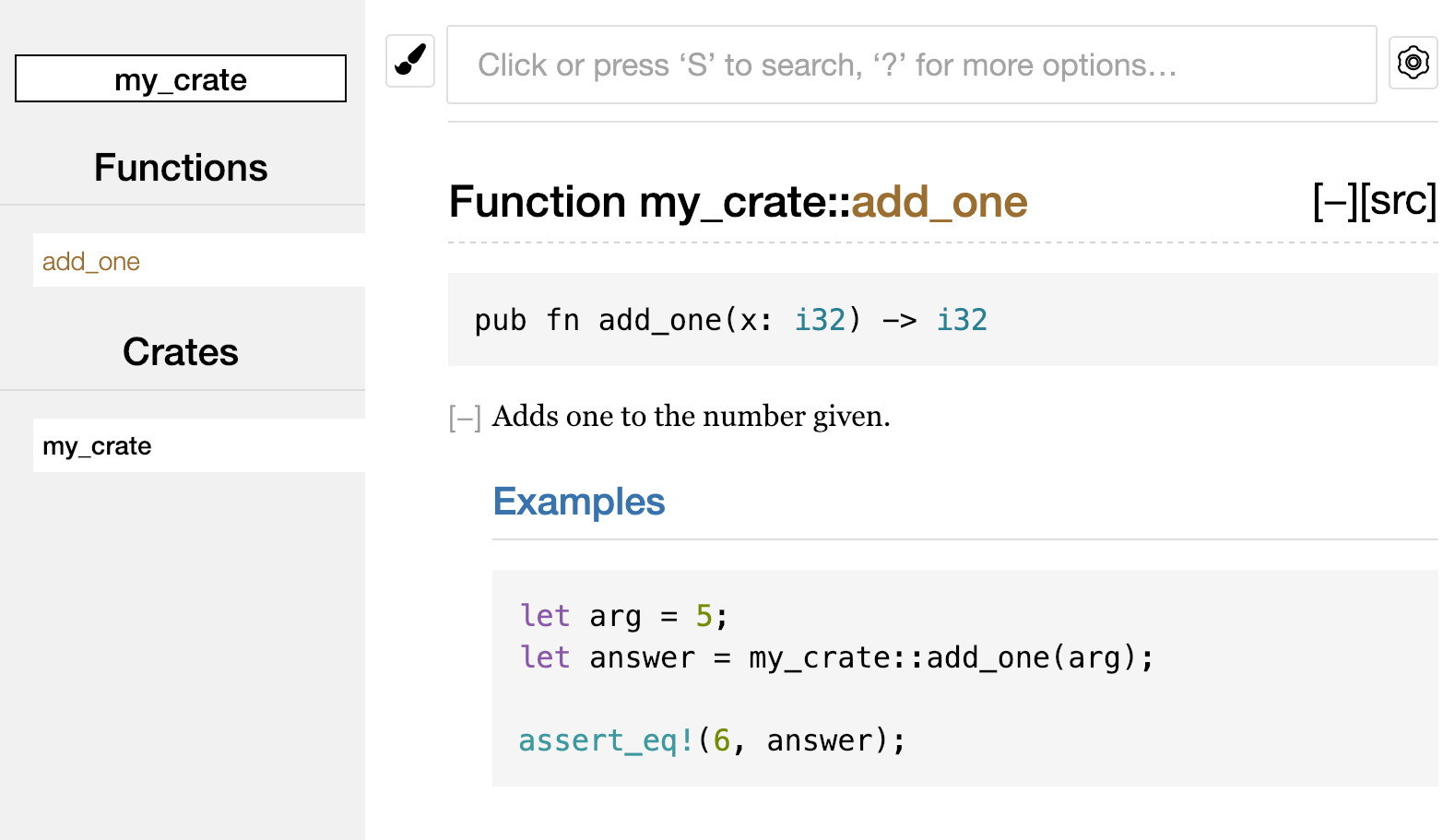
Figure 14-1: HTML documentation for the add_one
function
Commonly Used Sections
We used the # Examples Markdown heading in Listing 14-1 to create a section
in the HTML with the title “Examples.” Here are some other sections that crate
authors commonly use in their documentation:
- Panics: The scenarios in which the function being documented could panic. Callers of the function who don’t want their programs to panic should make sure they don’t call the function in these situations.
- Errors: If the function returns a
Result, describing the kinds of errors that might occur and what conditions might cause those errors to be returned can be helpful to callers so they can write code to handle the different kinds of errors in different ways. - Safety: If the function is
unsafeto call (we discuss unsafety in Chapter 19), there should be a section explaining why the function is unsafe and covering the invariants that the function expects callers to uphold.
Most documentation comments don’t need all of these sections, but this is a good checklist to remind you of the aspects of your code users will be interested in knowing about.
Documentation Comments as Tests
Adding example code blocks in your documentation comments can help demonstrate
how to use your library, and doing so has an additional bonus: running cargo test will run the code examples in your documentation as tests! Nothing is
better than documentation with examples. But nothing is worse than examples
that don’t work because the code has changed since the documentation was
written. If we run cargo test with the documentation for the add_one
function from Listing 14-1, we will see a section in the test results like this:
Doc-tests my_crate
running 1 test
test src/lib.rs - add_one (line 5) ... ok
test result: ok. 1 passed; 0 failed; 0 ignored; 0 measured; 0 filtered out; finished in 0.27s
Now if we change either the function or the example so the assert_eq! in the
example panics and run cargo test again, we’ll see that the doc tests catch
that the example and the code are out of sync with each other!
Commenting Contained Items
The style of doc comment //! adds documentation to the item that contains the
comments rather than to the items following the comments. We typically use
these doc comments inside the crate root file (src/lib.rs by convention) or
inside a module to document the crate or the module as a whole.
For example, to add documentation that describes the purpose of the my_crate
crate that contains the add_one function, we add documentation comments that
start with //! to the beginning of the src/lib.rs file, as shown in Listing
14-2:
Filename: src/lib.rs
//! # My Crate
//!
//! `my_crate` is a collection of utilities to make performing certain
//! calculations more convenient.
/// Adds one to the number given.
// --snip--
///
/// # Examples
///
/// ```
/// let arg = 5;
/// let answer = my_crate::add_one(arg);
///
/// assert_eq!(6, answer);
/// ```
pub fn add_one(x: i32) -> i32 {
x + 1
}Listing 14-2: Documentation for the my_crate crate as a
whole
Notice there isn’t any code after the last line that begins with //!. Because
we started the comments with //! instead of ///, we’re documenting the item
that contains this comment rather than an item that follows this comment. In
this case, that item is the src/lib.rs file, which is the crate root. These
comments describe the entire crate.
When we run cargo doc --open, these comments will display on the front
page of the documentation for my_crate above the list of public items in the
crate, as shown in Figure 14-2:
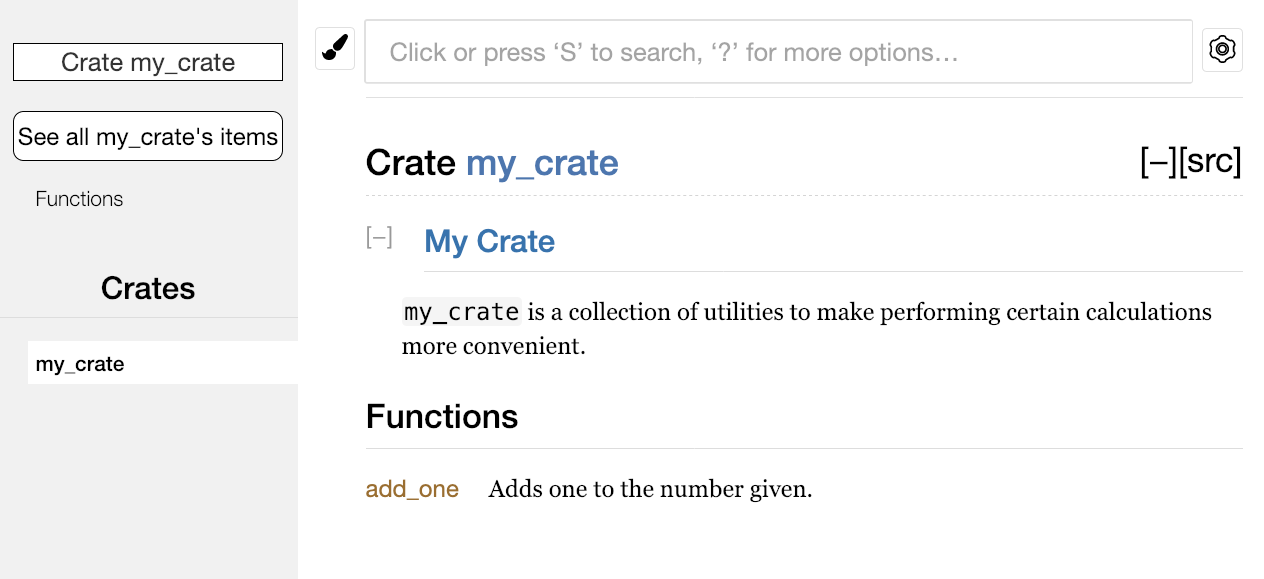
Figure 14-2: Rendered documentation for my_crate,
including the comment describing the crate as a whole
Documentation comments within items are useful for describing crates and modules especially. Use them to explain the overall purpose of the container to help your users understand the crate’s organization.
Exporting a Convenient Public API with pub use
The structure of your public API is a major consideration when publishing a crate. People who use your crate are less familiar with the structure than you are and might have difficulty finding the pieces they want to use if your crate has a large module hierarchy.
In Chapter 7, we covered how to make items public using the pub keyword, and
bring items into a scope with the use keyword. However, the structure that
makes sense to you while you’re developing a crate might not be very convenient
for your users. You might want to organize your structs in a hierarchy
containing multiple levels, but then people who want to use a type you’ve
defined deep in the hierarchy might have trouble finding out that type exists.
They might also be annoyed at having to enter use
my_crate::some_module::another_module::UsefulType; rather than use
my_crate::UsefulType;.
The good news is that if the structure isn’t convenient for others to use
from another library, you don’t have to rearrange your internal organization:
instead, you can re-export items to make a public structure that’s different
from your private structure by using pub use. Re-exporting takes a public
item in one location and makes it public in another location, as if it were
defined in the other location instead.
For example, say we made a library named art for modeling artistic concepts.
Within this library are two modules: a kinds module containing two enums
named PrimaryColor and SecondaryColor and a utils module containing a
function named mix, as shown in Listing 14-3:
Filename: src/lib.rs
//! # Art
//!
//! A library for modeling artistic concepts.
pub mod kinds {
/// The primary colors according to the RYB color model.
pub enum PrimaryColor {
Red,
Yellow,
Blue,
}
/// The secondary colors according to the RYB color model.
pub enum SecondaryColor {
Orange,
Green,
Purple,
}
}
pub mod utils {
use crate::kinds::*;
/// Combines two primary colors in equal amounts to create
/// a secondary color.
pub fn mix(c1: PrimaryColor, c2: PrimaryColor) -> SecondaryColor {
// --snip--
unimplemented!();
}
}Listing 14-3: An art library with items organized into
kinds and utils modules
Figure 14-3 shows what the front page of the documentation for this crate
generated by cargo doc would look like:
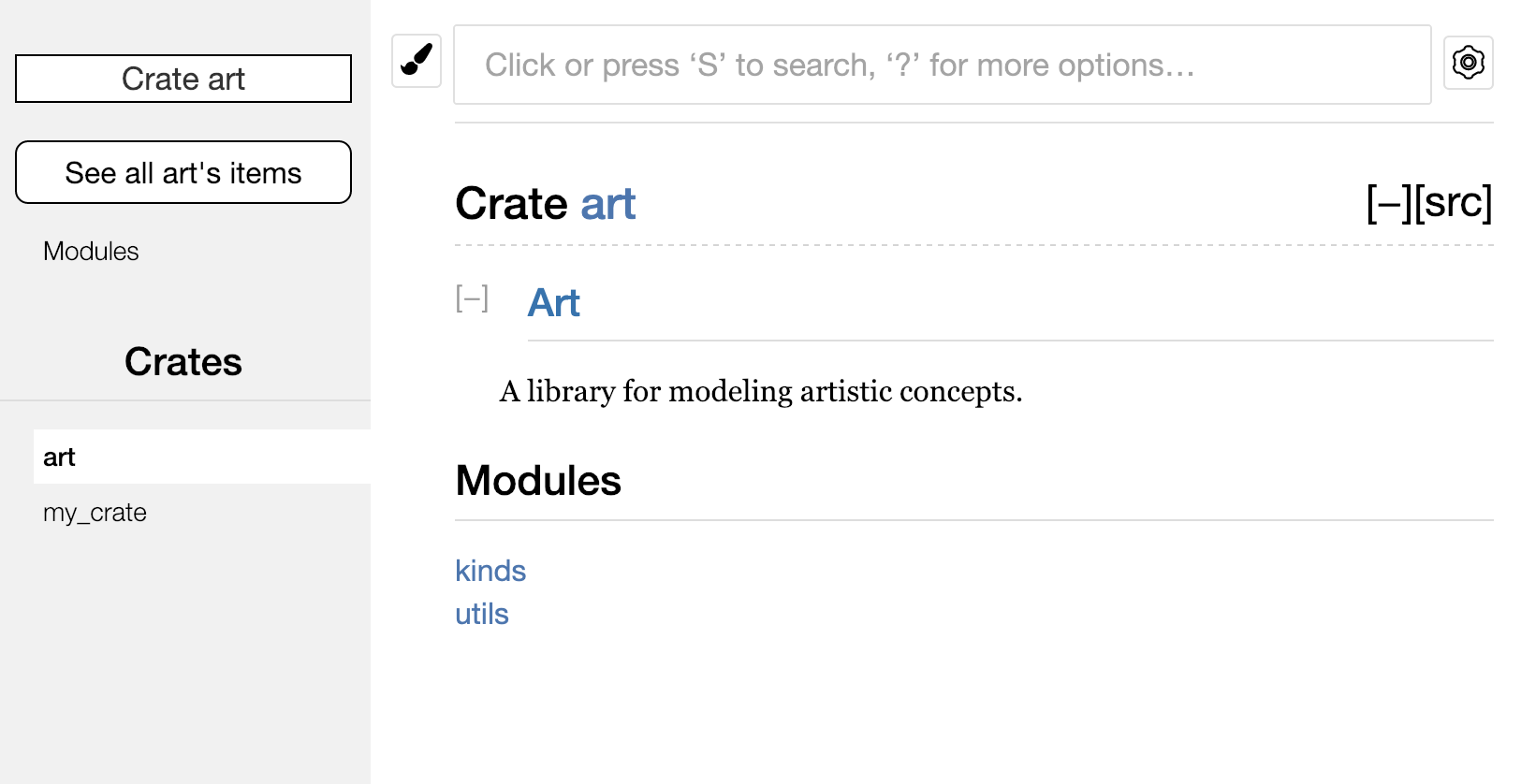
Figure 14-3: Front page of the documentation for art
that lists the kinds and utils modules
Note that the PrimaryColor and SecondaryColor types aren’t listed on the
front page, nor is the mix function. We have to click kinds and utils to
see them.
Another crate that depends on this library would need use statements that
bring the items from art into scope, specifying the module structure that’s
currently defined. Listing 14-4 shows an example of a crate that uses the
PrimaryColor and mix items from the art crate:
Filename: src/main.rs
use art::kinds::PrimaryColor;
use art::utils::mix;
fn main() {
let red = PrimaryColor::Red;
let yellow = PrimaryColor::Yellow;
mix(red, yellow);
}Listing 14-4: A crate using the art crate’s items with
its internal structure exported
The author of the code in Listing 14-4, which uses the art crate, had to
figure out that PrimaryColor is in the kinds module and mix is in the
utils module. The module structure of the art crate is more relevant to
developers working on the art crate than to those using it. The internal
structure doesn’t contain any useful information for someone trying to
understand how to use the art crate, but rather causes confusion because
developers who use it have to figure out where to look, and must specify the
module names in the use statements.
To remove the internal organization from the public API, we can modify the
art crate code in Listing 14-3 to add pub use statements to re-export the
items at the top level, as shown in Listing 14-5:
Filename: src/lib.rs
//! # Art
//!
//! A library for modeling artistic concepts.
pub use self::kinds::PrimaryColor;
pub use self::kinds::SecondaryColor;
pub use self::utils::mix;
pub mod kinds {
// --snip--
/// The primary colors according to the RYB color model.
pub enum PrimaryColor {
Red,
Yellow,
Blue,
}
/// The secondary colors according to the RYB color model.
pub enum SecondaryColor {
Orange,
Green,
Purple,
}
}
pub mod utils {
// --snip--
use crate::kinds::*;
/// Combines two primary colors in equal amounts to create
/// a secondary color.
pub fn mix(c1: PrimaryColor, c2: PrimaryColor) -> SecondaryColor {
SecondaryColor::Orange
}
}Listing 14-5: Adding pub use statements to re-export
items
The API documentation that cargo doc generates for this crate will now list
and link re-exports on the front page, as shown in Figure 14-4, making the
PrimaryColor and SecondaryColor types and the mix function easier to find.
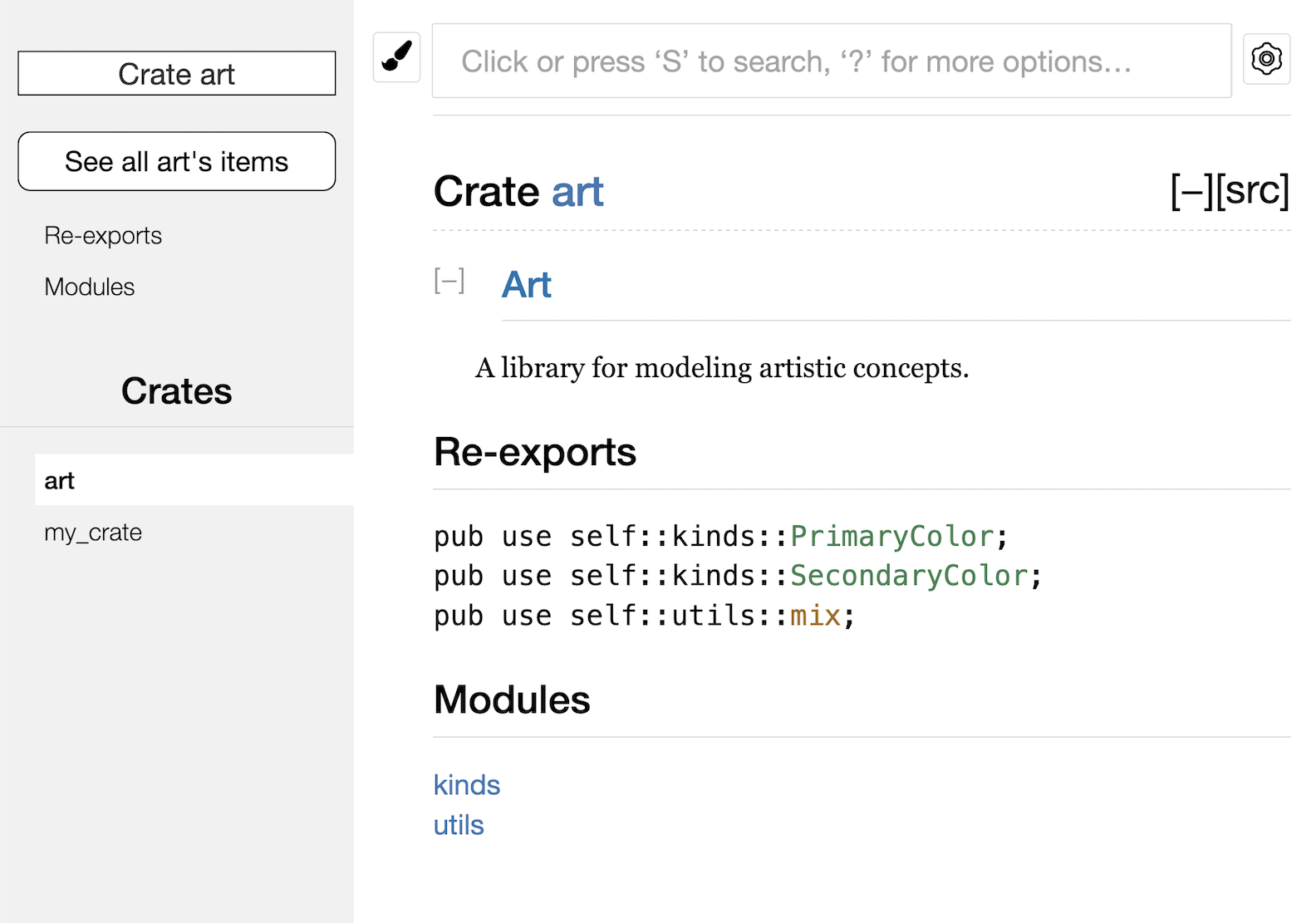
Figure 14-4: The front page of the documentation for art
that lists the re-exports
The art crate users can still see and use the internal structure from Listing
14-3 as demonstrated in Listing 14-4, or they can use the more convenient
structure in Listing 14-5, as shown in Listing 14-6:
Filename: src/main.rs
use art::mix;
use art::PrimaryColor;
fn main() {
// --snip--
let red = PrimaryColor::Red;
let yellow = PrimaryColor::Yellow;
mix(red, yellow);
}Listing 14-6: A program using the re-exported items from
the art crate
In cases where there are many nested modules, re-exporting the types at the top
level with pub use can make a significant difference in the experience of
people who use the crate. Another common use of pub use is to re-export
definitions of a dependency in the current crate to make that crate's
definitions part of your crate’s public API.
Creating a useful public API structure is more of an art than a science, and
you can iterate to find the API that works best for your users. Choosing pub use gives you flexibility in how you structure your crate internally and
decouples that internal structure from what you present to your users. Look at
some of the code of crates you’ve installed to see if their internal structure
differs from their public API.
Setting Up a Crates.io Account
Before you can publish any crates, you need to create an account on
crates.io and get an API token. To do so,
visit the home page at crates.io and log
in via a GitHub account. (The GitHub account is currently a requirement, but
the site might support other ways of creating an account in the future.) Once
you’re logged in, visit your account settings at
https://crates.io/me/ and retrieve your
API key. Then run the cargo login command with your API key, like this:
$ cargo login abcdefghijklmnopqrstuvwxyz012345
This command will inform Cargo of your API token and store it locally in ~/.cargo/credentials. Note that this token is a secret: do not share it with anyone else. If you do share it with anyone for any reason, you should revoke it and generate a new token on crates.io.
Adding Metadata to a New Crate
Let’s say you have a crate you want to publish. Before publishing, you’ll need
to add some metadata in the [package] section of the crate’s Cargo.toml
file.
Your crate will need a unique name. While you’re working on a crate locally,
you can name a crate whatever you’d like. However, crate names on
crates.io are allocated on a first-come,
first-served basis. Once a crate name is taken, no one else can publish a crate
with that name. Before attempting to publish a crate, search for the name you
want to use. If the name has been used, you will need to find another name and
edit the name field in the Cargo.toml file under the [package] section to
use the new name for publishing, like so:
Filename: Cargo.toml
[package]
name = "guessing_game"
Even if you’ve chosen a unique name, when you run cargo publish to publish
the crate at this point, you’ll get a warning and then an error:
$ cargo publish
Updating crates.io index
warning: manifest has no description, license, license-file, documentation, homepage or repository.
See https://doc.rust-lang.org/cargo/reference/manifest.html#package-metadata for more info.
--snip--
error: failed to publish to registry at https://crates.io
Caused by:
the remote server responded with an error: missing or empty metadata fields: description, license. Please see https://doc.rust-lang.org/cargo/reference/manifest.html for how to upload metadata
This errors because you’re missing some crucial information: a description and
license are required so people will know what your crate does and under what
terms they can use it. In Cargo.toml, add a description that's just a
sentence or two, because it will appear with your crate in search results. For
the license field, you need to give a license identifier value. The Linux
Foundation’s Software Package Data Exchange (SPDX) lists the identifiers
you can use for this value. For example, to specify that you’ve licensed your
crate using the MIT License, add the MIT identifier:
Filename: Cargo.toml
[package]
name = "guessing_game"
license = "MIT"
If you want to use a license that doesn’t appear in the SPDX, you need to place
the text of that license in a file, include the file in your project, and then
use license-file to specify the name of that file instead of using the
license key.
Guidance on which license is appropriate for your project is beyond the scope
of this book. Many people in the Rust community license their projects in the
same way as Rust by using a dual license of MIT OR Apache-2.0. This practice
demonstrates that you can also specify multiple license identifiers separated
by OR to have multiple licenses for your project.
With a unique name, the version, your description, and a license added, the Cargo.toml file for a project that is ready to publish might look like this:
Filename: Cargo.toml
[package]
name = "guessing_game"
version = "0.1.0"
edition = "2021"
description = "A fun game where you guess what number the computer has chosen."
license = "MIT OR Apache-2.0"
[dependencies]
Cargo’s documentation describes other metadata you can specify to ensure others can discover and use your crate more easily.
Publishing to Crates.io
Now that you’ve created an account, saved your API token, chosen a name for your crate, and specified the required metadata, you’re ready to publish! Publishing a crate uploads a specific version to crates.io for others to use.
Be careful, because a publish is permanent. The version can never be overwritten, and the code cannot be deleted. One major goal of crates.io is to act as a permanent archive of code so that builds of all projects that depend on crates from crates.io will continue to work. Allowing version deletions would make fulfilling that goal impossible. However, there is no limit to the number of crate versions you can publish.
Run the cargo publish command again. It should succeed now:
$ cargo publish
Updating crates.io index
Packaging guessing_game v0.1.0 (file:///projects/guessing_game)
Verifying guessing_game v0.1.0 (file:///projects/guessing_game)
Compiling guessing_game v0.1.0
(file:///projects/guessing_game/target/package/guessing_game-0.1.0)
Finished dev [unoptimized + debuginfo] target(s) in 0.19s
Uploading guessing_game v0.1.0 (file:///projects/guessing_game)
Congratulations! You’ve now shared your code with the Rust community, and anyone can easily add your crate as a dependency of their project.
Publishing a New Version of an Existing Crate
When you’ve made changes to your crate and are ready to release a new version,
you change the version value specified in your Cargo.toml file and
republish. Use the Semantic Versioning rules to decide what an
appropriate next version number is based on the kinds of changes you’ve made.
Then run cargo publish to upload the new version.
Deprecating Versions from Crates.io with cargo yank
Although you can’t remove previous versions of a crate, you can prevent any future projects from adding them as a new dependency. This is useful when a crate version is broken for one reason or another. In such situations, Cargo supports yanking a crate version.
Yanking a version prevents new projects from depending on that version while allowing all existing projects that depend on it to continue. Essentially, a yank means that all projects with a Cargo.lock will not break, and any future Cargo.lock files generated will not use the yanked version.
To yank a version of a crate, in the directory of the crate that you’ve
previously published, run cargo yank and specify which version you want to
yank. For example, if we've published a crate named guessing_game version
1.0.1 and we want to yank it, in the project directory for guessing_game we'd
run:
$ cargo yank --vers 1.0.1
Updating crates.io index
Yank guessing_game@1.0.1
By adding --undo to the command, you can also undo a yank and allow projects
to start depending on a version again:
$ cargo yank --vers 1.0.1 --undo
Updating crates.io index
Unyank guessing_game@1.0.1
A yank does not delete any code. It cannot, for example, delete accidentally uploaded secrets. If that happens, you must reset those secrets immediately.
Cargo Workspaces
In Chapter 12, we built a package that included a binary crate and a library crate. As your project develops, you might find that the library crate continues to get bigger and you want to split your package further into multiple library crates. Cargo offers a feature called workspaces that can help manage multiple related packages that are developed in tandem.
Creating a Workspace
A workspace is a set of packages that share the same Cargo.lock and output
directory. Let’s make a project using a workspace—we’ll use trivial code so we
can concentrate on the structure of the workspace. There are multiple ways to
structure a workspace, so we'll just show one common way. We’ll have a
workspace containing a binary and two libraries. The binary, which will provide
the main functionality, will depend on the two libraries. One library will
provide an add_one function, and a second library an add_two function.
These three crates will be part of the same workspace. We’ll start by creating
a new directory for the workspace:
$ mkdir add
$ cd add
Next, in the add directory, we create the Cargo.toml file that will
configure the entire workspace. This file won’t have a [package] section.
Instead, it will start with a [workspace] section that will allow us to add
members to the workspace by specifying the path to the package with our binary
crate; in this case, that path is adder:
Filename: Cargo.toml
[workspace]
members = [
"adder",
]
Next, we’ll create the adder binary crate by running cargo new within the
add directory:
$ cargo new adder
Created binary (application) `adder` package
At this point, we can build the workspace by running cargo build. The files
in your add directory should look like this:
├── Cargo.lock
├── Cargo.toml
├── adder
│ ├── Cargo.toml
│ └── src
│ └── main.rs
└── target
The workspace has one target directory at the top level that the compiled
artifacts will be placed into; the adder package doesn’t have its own
target directory. Even if we were to run cargo build from inside the
adder directory, the compiled artifacts would still end up in add/target
rather than add/adder/target. Cargo structures the target directory in a
workspace like this because the crates in a workspace are meant to depend on
each other. If each crate had its own target directory, each crate would have
to recompile each of the other crates in the workspace to place the artifacts
in its own target directory. By sharing one target directory, the crates
can avoid unnecessary rebuilding.
Creating the Second Package in the Workspace
Next, let’s create another member package in the workspace and call it
add_one. Change the top-level Cargo.toml to specify the add_one path in
the members list:
Filename: Cargo.toml
[workspace]
members = [
"adder",
"add_one",
]
Then generate a new library crate named add_one:
$ cargo new add_one --lib
Created library `add_one` package
Your add directory should now have these directories and files:
├── Cargo.lock
├── Cargo.toml
├── add_one
│ ├── Cargo.toml
│ └── src
│ └── lib.rs
├── adder
│ ├── Cargo.toml
│ └── src
│ └── main.rs
└── target
In the add_one/src/lib.rs file, let’s add an add_one function:
Filename: add_one/src/lib.rs
pub fn add_one(x: i32) -> i32 {
x + 1
}Now we can have the adder package with our binary depend on the add_one
package that has our library. First, we’ll need to add a path dependency on
add_one to adder/Cargo.toml.
Filename: adder/Cargo.toml
[dependencies]
add_one = { path = "../add_one" }
Cargo doesn’t assume that crates in a workspace will depend on each other, so we need to be explicit about the dependency relationships.
Next, let’s use the add_one function (from the add_one crate) in the
adder crate. Open the adder/src/main.rs file and add a use line at the
top to bring the new add_one library crate into scope. Then change the main
function to call the add_one function, as in Listing 14-7.
Filename: adder/src/main.rs
use add_one;
fn main() {
let num = 10;
println!("Hello, world! {num} plus one is {}!", add_one::add_one(num));
}Listing 14-7: Using the add_one library crate from the
adder crate
Let’s build the workspace by running cargo build in the top-level add
directory!
$ cargo build
Compiling add_one v0.1.0 (file:///projects/add/add_one)
Compiling adder v0.1.0 (file:///projects/add/adder)
Finished dev [unoptimized + debuginfo] target(s) in 0.68s
To run the binary crate from the add directory, we can specify which
package in the workspace we want to run by using the -p argument and the
package name with cargo run:
$ cargo run -p adder
Finished dev [unoptimized + debuginfo] target(s) in 0.0s
Running `target/debug/adder`
Hello, world! 10 plus one is 11!
This runs the code in adder/src/main.rs, which depends on the add_one crate.
Depending on an External Package in a Workspace
Notice that the workspace has only one Cargo.lock file at the top level,
rather than having a Cargo.lock in each crate’s directory. This ensures that
all crates are using the same version of all dependencies. If we add the rand
package to the adder/Cargo.toml and add_one/Cargo.toml files, Cargo will
resolve both of those to one version of rand and record that in the one
Cargo.lock. Making all crates in the workspace use the same dependencies
means the crates will always be compatible with each other. Let’s add the
rand crate to the [dependencies] section in the add_one/Cargo.toml file
so we can use the rand crate in the add_one crate:
Filename: add_one/Cargo.toml
[dependencies]
rand = "0.8.5"
We can now add use rand; to the add_one/src/lib.rs file, and building the
whole workspace by running cargo build in the add directory will bring in
and compile the rand crate. We will get one warning because we aren’t
referring to the rand we brought into scope:
$ cargo build
Updating crates.io index
Downloaded rand v0.8.5
--snip--
Compiling rand v0.8.5
Compiling add_one v0.1.0 (file:///projects/add/add_one)
warning: unused import: `rand`
--> add_one/src/lib.rs:1:5
|
1 | use rand;
| ^^^^
|
= note: `#[warn(unused_imports)]` on by default
warning: `add_one` (lib) generated 1 warning
Compiling adder v0.1.0 (file:///projects/add/adder)
Finished dev [unoptimized + debuginfo] target(s) in 10.18s
The top-level Cargo.lock now contains information about the dependency of
add_one on rand. However, even though rand is used somewhere in the
workspace, we can’t use it in other crates in the workspace unless we add
rand to their Cargo.toml files as well. For example, if we add use rand;
to the adder/src/main.rs file for the adder package, we’ll get an error:
$ cargo build
--snip--
Compiling adder v0.1.0 (file:///projects/add/adder)
error[E0432]: unresolved import `rand`
--> adder/src/main.rs:2:5
|
2 | use rand;
| ^^^^ no external crate `rand`
To fix this, edit the Cargo.toml file for the adder package and indicate
that rand is a dependency for it as well. Building the adder package will
add rand to the list of dependencies for adder in Cargo.lock, but no
additional copies of rand will be downloaded. Cargo has ensured that every
crate in every package in the workspace using the rand package will be using
the same version, saving us space and ensuring that the crates in the workspace
will be compatible with each other.
Adding a Test to a Workspace
For another enhancement, let’s add a test of the add_one::add_one function
within the add_one crate:
Filename: add_one/src/lib.rs
pub fn add_one(x: i32) -> i32 {
x + 1
}
#[cfg(test)]
mod tests {
use super::*;
#[test]
fn it_works() {
assert_eq!(3, add_one(2));
}
}Now run cargo test in the top-level add directory. Running cargo test in
a workspace structured like this one will run the tests for all the crates in
the workspace:
$ cargo test
Compiling add_one v0.1.0 (file:///projects/add/add_one)
Compiling adder v0.1.0 (file:///projects/add/adder)
Finished test [unoptimized + debuginfo] target(s) in 0.27s
Running unittests src/lib.rs (target/debug/deps/add_one-f0253159197f7841)
running 1 test
test tests::it_works ... ok
test result: ok. 1 passed; 0 failed; 0 ignored; 0 measured; 0 filtered out; finished in 0.00s
Running unittests src/main.rs (target/debug/deps/adder-49979ff40686fa8e)
running 0 tests
test result: ok. 0 passed; 0 failed; 0 ignored; 0 measured; 0 filtered out; finished in 0.00s
Doc-tests add_one
running 0 tests
test result: ok. 0 passed; 0 failed; 0 ignored; 0 measured; 0 filtered out; finished in 0.00s
The first section of the output shows that the it_works test in the add_one
crate passed. The next section shows that zero tests were found in the adder
crate, and then the last section shows zero documentation tests were found in
the add_one crate.
We can also run tests for one particular crate in a workspace from the
top-level directory by using the -p flag and specifying the name of the crate
we want to test:
$ cargo test -p add_one
Finished test [unoptimized + debuginfo] target(s) in 0.00s
Running unittests src/lib.rs (target/debug/deps/add_one-b3235fea9a156f74)
running 1 test
test tests::it_works ... ok
test result: ok. 1 passed; 0 failed; 0 ignored; 0 measured; 0 filtered out; finished in 0.00s
Doc-tests add_one
running 0 tests
test result: ok. 0 passed; 0 failed; 0 ignored; 0 measured; 0 filtered out; finished in 0.00s
This output shows cargo test only ran the tests for the add_one crate and
didn’t run the adder crate tests.
If you publish the crates in the workspace to crates.io,
each crate in the workspace will need to be published separately. Like cargo test, we can publish a particular crate in our workspace by using the -p
flag and specifying the name of the crate we want to publish.
For additional practice, add an add_two crate to this workspace in a similar
way as the add_one crate!
As your project grows, consider using a workspace: it’s easier to understand smaller, individual components than one big blob of code. Furthermore, keeping the crates in a workspace can make coordination between crates easier if they are often changed at the same time.
Installing Binaries with cargo install
The cargo install command allows you to install and use binary crates
locally. This isn’t intended to replace system packages; it’s meant to be a
convenient way for Rust developers to install tools that others have shared on
crates.io. Note that you can only install
packages that have binary targets. A binary target is the runnable program
that is created if the crate has a src/main.rs file or another file specified
as a binary, as opposed to a library target that isn’t runnable on its own but
is suitable for including within other programs. Usually, crates have
information in the README file about whether a crate is a library, has a
binary target, or both.
All binaries installed with cargo install are stored in the installation
root’s bin folder. If you installed Rust using rustup.rs and don’t have any
custom configurations, this directory will be $HOME/.cargo/bin. Ensure that
directory is in your $PATH to be able to run programs you’ve installed with
cargo install.
For example, in Chapter 12 we mentioned that there’s a Rust implementation of
the grep tool called ripgrep for searching files. To install ripgrep, we
can run the following:
$ cargo install ripgrep
Updating crates.io index
Downloaded ripgrep v13.0.0
Downloaded 1 crate (243.3 KB) in 0.88s
Installing ripgrep v13.0.0
--snip--
Compiling ripgrep v13.0.0
Finished release [optimized + debuginfo] target(s) in 3m 10s
Installing ~/.cargo/bin/rg
Installed package `ripgrep v13.0.0` (executable `rg`)
The second-to-last line of the output shows the location and the name of the
installed binary, which in the case of ripgrep is rg. As long as the
installation directory is in your $PATH, as mentioned previously, you can
then run rg --help and start using a faster, rustier tool for searching files!
Extending Cargo with Custom Commands
Cargo is designed so you can extend it with new subcommands without having to
modify Cargo. If a binary in your $PATH is named cargo-something, you can
run it as if it was a Cargo subcommand by running cargo something. Custom
commands like this are also listed when you run cargo --list. Being able to
use cargo install to install extensions and then run them just like the
built-in Cargo tools is a super convenient benefit of Cargo’s design!
Summary
Sharing code with Cargo and crates.io is part of what makes the Rust ecosystem useful for many different tasks. Rust’s standard library is small and stable, but crates are easy to share, use, and improve on a timeline different from that of the language. Don’t be shy about sharing code that’s useful to you on crates.io; it’s likely that it will be useful to someone else as well!
Smart Pointers
A pointer is a general concept for a variable that contains an address in
memory. This address refers to, or “points at,” some other data. The most
common kind of pointer in Rust is a reference, which you learned about in
Chapter 4. References are indicated by the & symbol and borrow the value they
point to. They don’t have any special capabilities other than referring to
data, and have no overhead.
Smart pointers, on the other hand, are data structures that act like a pointer but also have additional metadata and capabilities. The concept of smart pointers isn’t unique to Rust: smart pointers originated in C++ and exist in other languages as well. Rust has a variety of smart pointers defined in the standard library that provide functionality beyond that provided by references. To explore the general concept, we’ll look at a couple of different examples of smart pointers, including a reference counting smart pointer type. This pointer enables you to allow data to have multiple owners by keeping track of the number of owners and, when no owners remain, cleaning up the data.
Rust, with its concept of ownership and borrowing, has an additional difference between references and smart pointers: while references only borrow data, in many cases, smart pointers own the data they point to.
Though we didn’t call them as such at the time, we’ve already encountered a few
smart pointers in this book, including String and Vec<T> in Chapter 8. Both
these types count as smart pointers because they own some memory and allow you
to manipulate it. They also have metadata and extra capabilities or guarantees.
String, for example, stores its capacity as metadata and has the extra
ability to ensure its data will always be valid UTF-8.
Smart pointers are usually implemented using structs. Unlike an ordinary
struct, smart pointers implement the Deref and Drop traits. The Deref
trait allows an instance of the smart pointer struct to behave like a reference
so you can write your code to work with either references or smart pointers.
The Drop trait allows you to customize the code that’s run when an instance
of the smart pointer goes out of scope. In this chapter, we’ll discuss both
traits and demonstrate why they’re important to smart pointers.
Given that the smart pointer pattern is a general design pattern used frequently in Rust, this chapter won’t cover every existing smart pointer. Many libraries have their own smart pointers, and you can even write your own. We’ll cover the most common smart pointers in the standard library:
Box<T>for allocating values on the heapRc<T>, a reference counting type that enables multiple ownershipRef<T>andRefMut<T>, accessed throughRefCell<T>, a type that enforces the borrowing rules at runtime instead of compile time
In addition, we’ll cover the interior mutability pattern where an immutable type exposes an API for mutating an interior value. We’ll also discuss reference cycles: how they can leak memory and how to prevent them.
Let’s dive in!
Using Box<T> to Point to Data on the Heap
The most straightforward smart pointer is a box, whose type is written
Box<T>. Boxes allow you to store data on the heap rather than the stack. What
remains on the stack is the pointer to the heap data. Refer to Chapter 4 to
review the difference between the stack and the heap.
Boxes don’t have performance overhead, other than storing their data on the heap instead of on the stack. But they don’t have many extra capabilities either. You’ll use them most often in these situations:
- When you have a type whose size can’t be known at compile time and you want to use a value of that type in a context that requires an exact size
- When you have a large amount of data and you want to transfer ownership but ensure the data won’t be copied when you do so
- When you want to own a value and you care only that it’s a type that implements a particular trait rather than being of a specific type
We’ll demonstrate the first situation in the “Enabling Recursive Types with Boxes” section. In the second case, transferring ownership of a large amount of data can take a long time because the data is copied around on the stack. To improve performance in this situation, we can store the large amount of data on the heap in a box. Then, only the small amount of pointer data is copied around on the stack, while the data it references stays in one place on the heap. The third case is known as a trait object, and Chapter 17 devotes an entire section, “Using Trait Objects That Allow for Values of Different Types,” just to that topic. So what you learn here you’ll apply again in Chapter 17!
Using a Box<T> to Store Data on the Heap
Before we discuss the heap storage use case for Box<T>, we’ll cover the
syntax and how to interact with values stored within a Box<T>.
Listing 15-1 shows how to use a box to store an i32 value on the heap:
Filename: src/main.rs
fn main() { let b = Box::new(5); println!("b = {}", b); }
Listing 15-1: Storing an i32 value on the heap using a
box
We define the variable b to have the value of a Box that points to the
value 5, which is allocated on the heap. This program will print b = 5; in
this case, we can access the data in the box similar to how we would if this
data were on the stack. Just like any owned value, when a box goes out of
scope, as b does at the end of main, it will be deallocated. The
deallocation happens both for the box (stored on the stack) and the data it
points to (stored on the heap).
Putting a single value on the heap isn’t very useful, so you won’t use boxes by
themselves in this way very often. Having values like a single i32 on the
stack, where they’re stored by default, is more appropriate in the majority of
situations. Let’s look at a case where boxes allow us to define types that we
wouldn’t be allowed to if we didn’t have boxes.
Enabling Recursive Types with Boxes
A value of recursive type can have another value of the same type as part of itself. Recursive types pose an issue because at compile time Rust needs to know how much space a type takes up. However, the nesting of values of recursive types could theoretically continue infinitely, so Rust can’t know how much space the value needs. Because boxes have a known size, we can enable recursive types by inserting a box in the recursive type definition.
As an example of a recursive type, let’s explore the cons list. This is a data type commonly found in functional programming languages. The cons list type we’ll define is straightforward except for the recursion; therefore, the concepts in the example we’ll work with will be useful any time you get into more complex situations involving recursive types.
More Information About the Cons List
A cons list is a data structure that comes from the Lisp programming language
and its dialects and is made up of nested pairs, and is the Lisp version of a
linked list. Its name comes from the cons function (short for “construct
function”) in Lisp that constructs a new pair from its two arguments. By
calling cons on a pair consisting of a value and another pair, we can
construct cons lists made up of recursive pairs.
For example, here’s a pseudocode representation of a cons list containing the list 1, 2, 3 with each pair in parentheses:
(1, (2, (3, Nil)))
Each item in a cons list contains two elements: the value of the current item
and the next item. The last item in the list contains only a value called Nil
without a next item. A cons list is produced by recursively calling the cons
function. The canonical name to denote the base case of the recursion is Nil.
Note that this is not the same as the “null” or “nil” concept in Chapter 6,
which is an invalid or absent value.
The cons list isn’t a commonly used data structure in Rust. Most of the time
when you have a list of items in Rust, Vec<T> is a better choice to use.
Other, more complex recursive data types are useful in various situations,
but by starting with the cons list in this chapter, we can explore how boxes
let us define a recursive data type without much distraction.
Listing 15-2 contains an enum definition for a cons list. Note that this code
won’t compile yet because the List type doesn’t have a known size, which
we’ll demonstrate.
Filename: src/main.rs
enum List {
Cons(i32, List),
Nil,
}
fn main() {}Listing 15-2: The first attempt at defining an enum to
represent a cons list data structure of i32 values
Note: We’re implementing a cons list that holds only
i32values for the purposes of this example. We could have implemented it using generics, as we discussed in Chapter 10, to define a cons list type that could store values of any type.
Using the List type to store the list 1, 2, 3 would look like the code in
Listing 15-3:
Filename: src/main.rs
enum List {
Cons(i32, List),
Nil,
}
use crate::List::{Cons, Nil};
fn main() {
let list = Cons(1, Cons(2, Cons(3, Nil)));
}Listing 15-3: Using the List enum to store the list 1, 2, 3
The first Cons value holds 1 and another List value. This List value is
another Cons value that holds 2 and another List value. This List value
is one more Cons value that holds 3 and a List value, which is finally
Nil, the non-recursive variant that signals the end of the list.
If we try to compile the code in Listing 15-3, we get the error shown in Listing 15-4:
$ cargo run
Compiling cons-list v0.1.0 (file:///projects/cons-list)
error[E0072]: recursive type `List` has infinite size
--> src/main.rs:1:1
|
1 | enum List {
| ^^^^^^^^^
2 | Cons(i32, List),
| ---- recursive without indirection
|
help: insert some indirection (e.g., a `Box`, `Rc`, or `&`) to break the cycle
|
2 | Cons(i32, Box<List>),
| ++++ +
For more information about this error, try `rustc --explain E0072`.
error: could not compile `cons-list` due to previous error
Listing 15-4: The error we get when attempting to define a recursive enum
The error shows this type “has infinite size.” The reason is that we’ve defined
List with a variant that is recursive: it holds another value of itself
directly. As a result, Rust can’t figure out how much space it needs to store a
List value. Let’s break down why we get this error. First, we’ll look at how
Rust decides how much space it needs to store a value of a non-recursive type.
Computing the Size of a Non-Recursive Type
Recall the Message enum we defined in Listing 6-2 when we discussed enum
definitions in Chapter 6:
enum Message { Quit, Move { x: i32, y: i32 }, Write(String), ChangeColor(i32, i32, i32), } fn main() {}
To determine how much space to allocate for a Message value, Rust goes
through each of the variants to see which variant needs the most space. Rust
sees that Message::Quit doesn’t need any space, Message::Move needs enough
space to store two i32 values, and so forth. Because only one variant will be
used, the most space a Message value will need is the space it would take to
store the largest of its variants.
Contrast this with what happens when Rust tries to determine how much space a
recursive type like the List enum in Listing 15-2 needs. The compiler starts
by looking at the Cons variant, which holds a value of type i32 and a value
of type List. Therefore, Cons needs an amount of space equal to the size of
an i32 plus the size of a List. To figure out how much memory the List
type needs, the compiler looks at the variants, starting with the Cons
variant. The Cons variant holds a value of type i32 and a value of type
List, and this process continues infinitely, as shown in Figure 15-1.
Figure 15-1: An infinite List consisting of infinite
Cons variants
Using Box<T> to Get a Recursive Type with a Known Size
Because Rust can’t figure out how much space to allocate for recursively defined types, the compiler gives an error with this helpful suggestion:
help: insert some indirection (e.g., a `Box`, `Rc`, or `&`) to make `List` representable
|
2 | Cons(i32, Box<List>),
| ++++ +
In this suggestion, “indirection” means that instead of storing a value directly, we should change the data structure to store the value indirectly by storing a pointer to the value instead.
Because a Box<T> is a pointer, Rust always knows how much space a Box<T>
needs: a pointer’s size doesn’t change based on the amount of data it’s
pointing to. This means we can put a Box<T> inside the Cons variant instead
of another List value directly. The Box<T> will point to the next List
value that will be on the heap rather than inside the Cons variant.
Conceptually, we still have a list, created with lists holding other lists, but
this implementation is now more like placing the items next to one another
rather than inside one another.
We can change the definition of the List enum in Listing 15-2 and the usage
of the List in Listing 15-3 to the code in Listing 15-5, which will compile:
Filename: src/main.rs
enum List { Cons(i32, Box<List>), Nil, } use crate::List::{Cons, Nil}; fn main() { let list = Cons(1, Box::new(Cons(2, Box::new(Cons(3, Box::new(Nil)))))); }
Listing 15-5: Definition of List that uses Box<T> in
order to have a known size
The Cons variant needs the size of an i32 plus the space to store the
box’s pointer data. The Nil variant stores no values, so it needs less space
than the Cons variant. We now know that any List value will take up the
size of an i32 plus the size of a box’s pointer data. By using a box, we’ve
broken the infinite, recursive chain, so the compiler can figure out the size
it needs to store a List value. Figure 15-2 shows what the Cons variant
looks like now.
Figure 15-2: A List that is not infinitely sized
because Cons holds a Box
Boxes provide only the indirection and heap allocation; they don’t have any other special capabilities, like those we’ll see with the other smart pointer types. They also don’t have the performance overhead that these special capabilities incur, so they can be useful in cases like the cons list where the indirection is the only feature we need. We’ll look at more use cases for boxes in Chapter 17, too.
The Box<T> type is a smart pointer because it implements the Deref trait,
which allows Box<T> values to be treated like references. When a Box<T>
value goes out of scope, the heap data that the box is pointing to is cleaned
up as well because of the Drop trait implementation. These two traits will be
even more important to the functionality provided by the other smart pointer
types we’ll discuss in the rest of this chapter. Let’s explore these two traits
in more detail.
Treating Smart Pointers Like Regular References with the Deref Trait
Implementing the Deref trait allows you to customize the behavior of the
dereference operator * (not to be confused with the multiplication or glob
operator). By implementing Deref in such a way that a smart pointer can be
treated like a regular reference, you can write code that operates on
references and use that code with smart pointers too.
Let’s first look at how the dereference operator works with regular references.
Then we’ll try to define a custom type that behaves like Box<T>, and see why
the dereference operator doesn’t work like a reference on our newly defined
type. We’ll explore how implementing the Deref trait makes it possible for
smart pointers to work in ways similar to references. Then we’ll look at
Rust’s deref coercion feature and how it lets us work with either references
or smart pointers.
Note: there’s one big difference between the
MyBox<T>type we’re about to build and the realBox<T>: our version will not store its data on the heap. We are focusing this example onDeref, so where the data is actually stored is less important than the pointer-like behavior.
Following the Pointer to the Value
A regular reference is a type of pointer, and one way to think of a pointer is
as an arrow to a value stored somewhere else. In Listing 15-6, we create a
reference to an i32 value and then use the dereference operator to follow the
reference to the value:
Filename: src/main.rs
fn main() { let x = 5; let y = &x; assert_eq!(5, x); assert_eq!(5, *y); }
Listing 15-6: Using the dereference operator to follow a
reference to an i32 value
The variable x holds an i32 value 5. We set y equal to a reference to
x. We can assert that x is equal to 5. However, if we want to make an
assertion about the value in y, we have to use *y to follow the reference
to the value it’s pointing to (hence dereference) so the compiler can compare
the actual value. Once we dereference y, we have access to the integer value
y is pointing to that we can compare with 5.
If we tried to write assert_eq!(5, y); instead, we would get this compilation
error:
$ cargo run
Compiling deref-example v0.1.0 (file:///projects/deref-example)
error[E0277]: can't compare `{integer}` with `&{integer}`
--> src/main.rs:6:5
|
6 | assert_eq!(5, y);
| ^^^^^^^^^^^^^^^^ no implementation for `{integer} == &{integer}`
|
= help: the trait `PartialEq<&{integer}>` is not implemented for `{integer}`
= help: the following other types implement trait `PartialEq<Rhs>`:
f32
f64
i128
i16
i32
i64
i8
isize
and 6 others
= note: this error originates in the macro `assert_eq` (in Nightly builds, run with -Z macro-backtrace for more info)
For more information about this error, try `rustc --explain E0277`.
error: could not compile `deref-example` due to previous error
Comparing a number and a reference to a number isn’t allowed because they’re different types. We must use the dereference operator to follow the reference to the value it’s pointing to.
Using Box<T> Like a Reference
We can rewrite the code in Listing 15-6 to use a Box<T> instead of a
reference; the dereference operator used on the Box<T> in Listing 15-7
functions in the same way as the dereference operator used on the reference in
Listing 15-6:
Filename: src/main.rs
fn main() { let x = 5; let y = Box::new(x); assert_eq!(5, x); assert_eq!(5, *y); }
Listing 15-7: Using the dereference operator on a
Box<i32>
The main difference between Listing 15-7 and Listing 15-6 is that here we set
y to be an instance of a Box<T> pointing to a copied value of x rather
than a reference pointing to the value of x. In the last assertion, we can
use the dereference operator to follow the pointer of the Box<T> in the same
way that we did when y was a reference. Next, we’ll explore what is special
about Box<T> that enables us to use the dereference operator by defining our
own type.
Defining Our Own Smart Pointer
Let’s build a smart pointer similar to the Box<T> type provided by the
standard library to experience how smart pointers behave differently from
references by default. Then we’ll look at how to add the ability to use the
dereference operator.
The Box<T> type is ultimately defined as a tuple struct with one element, so
Listing 15-8 defines a MyBox<T> type in the same way. We’ll also define a
new function to match the new function defined on Box<T>.
Filename: src/main.rs
struct MyBox<T>(T); impl<T> MyBox<T> { fn new(x: T) -> MyBox<T> { MyBox(x) } } fn main() {}
Listing 15-8: Defining a MyBox<T> type
We define a struct named MyBox and declare a generic parameter T, because
we want our type to hold values of any type. The MyBox type is a tuple struct
with one element of type T. The MyBox::new function takes one parameter of
type T and returns a MyBox instance that holds the value passed in.
Let’s try adding the main function in Listing 15-7 to Listing 15-8 and
changing it to use the MyBox<T> type we’ve defined instead of Box<T>. The
code in Listing 15-9 won’t compile because Rust doesn’t know how to dereference
MyBox.
Filename: src/main.rs
struct MyBox<T>(T);
impl<T> MyBox<T> {
fn new(x: T) -> MyBox<T> {
MyBox(x)
}
}
fn main() {
let x = 5;
let y = MyBox::new(x);
assert_eq!(5, x);
assert_eq!(5, *y);
}Listing 15-9: Attempting to use MyBox<T> in the same
way we used references and Box<T>
Here’s the resulting compilation error:
$ cargo run
Compiling deref-example v0.1.0 (file:///projects/deref-example)
error[E0614]: type `MyBox<{integer}>` cannot be dereferenced
--> src/main.rs:14:19
|
14 | assert_eq!(5, *y);
| ^^
For more information about this error, try `rustc --explain E0614`.
error: could not compile `deref-example` due to previous error
Our MyBox<T> type can’t be dereferenced because we haven’t implemented that
ability on our type. To enable dereferencing with the * operator, we
implement the Deref trait.
Treating a Type Like a Reference by Implementing the Deref Trait
As discussed in the “Implementing a Trait on a Type” section of Chapter 10, to implement a trait, we need to provide
implementations for the trait’s required methods. The Deref trait, provided
by the standard library, requires us to implement one method named deref that
borrows self and returns a reference to the inner data. Listing 15-10
contains an implementation of Deref to add to the definition of MyBox:
Filename: src/main.rs
use std::ops::Deref; impl<T> Deref for MyBox<T> { type Target = T; fn deref(&self) -> &Self::Target { &self.0 } } struct MyBox<T>(T); impl<T> MyBox<T> { fn new(x: T) -> MyBox<T> { MyBox(x) } } fn main() { let x = 5; let y = MyBox::new(x); assert_eq!(5, x); assert_eq!(5, *y); }
Listing 15-10: Implementing Deref on MyBox<T>
The type Target = T; syntax defines an associated type for the Deref
trait to use. Associated types are a slightly different way of declaring a
generic parameter, but you don’t need to worry about them for now; we’ll cover
them in more detail in Chapter 19.
We fill in the body of the deref method with &self.0 so deref returns a
reference to the value we want to access with the * operator; recall from the
“Using Tuple Structs without Named Fields to Create Different
Types” section of Chapter 5 that .0 accesses
the first value in a tuple struct. The main function in Listing 15-9 that
calls * on the MyBox<T> value now compiles, and the assertions pass!
Without the Deref trait, the compiler can only dereference & references.
The deref method gives the compiler the ability to take a value of any type
that implements Deref and call the deref method to get a & reference that
it knows how to dereference.
When we entered *y in Listing 15-9, behind the scenes Rust actually ran this
code:
*(y.deref())Rust substitutes the * operator with a call to the deref method and then a
plain dereference so we don’t have to think about whether or not we need to
call the deref method. This Rust feature lets us write code that functions
identically whether we have a regular reference or a type that implements
Deref.
The reason the deref method returns a reference to a value, and that the
plain dereference outside the parentheses in *(y.deref()) is still necessary,
is to do with the ownership system. If the deref method returned the value
directly instead of a reference to the value, the value would be moved out of
self. We don’t want to take ownership of the inner value inside MyBox<T> in
this case or in most cases where we use the dereference operator.
Note that the * operator is replaced with a call to the deref method and
then a call to the * operator just once, each time we use a * in our code.
Because the substitution of the * operator does not recurse infinitely, we
end up with data of type i32, which matches the 5 in assert_eq! in
Listing 15-9.
Implicit Deref Coercions with Functions and Methods
Deref coercion converts a reference to a type that implements the Deref
trait into a reference to another type. For example, deref coercion can convert
&String to &str because String implements the Deref trait such that it
returns &str. Deref coercion is a convenience Rust performs on arguments to
functions and methods, and works only on types that implement the Deref
trait. It happens automatically when we pass a reference to a particular type’s
value as an argument to a function or method that doesn’t match the parameter
type in the function or method definition. A sequence of calls to the deref
method converts the type we provided into the type the parameter needs.
Deref coercion was added to Rust so that programmers writing function and
method calls don’t need to add as many explicit references and dereferences
with & and *. The deref coercion feature also lets us write more code that
can work for either references or smart pointers.
To see deref coercion in action, let’s use the MyBox<T> type we defined in
Listing 15-8 as well as the implementation of Deref that we added in Listing
15-10. Listing 15-11 shows the definition of a function that has a string slice
parameter:
Filename: src/main.rs
fn hello(name: &str) { println!("Hello, {name}!"); } fn main() {}
Listing 15-11: A hello function that has the parameter
name of type &str
We can call the hello function with a string slice as an argument, such as
hello("Rust"); for example. Deref coercion makes it possible to call hello
with a reference to a value of type MyBox<String>, as shown in Listing 15-12:
Filename: src/main.rs
use std::ops::Deref; impl<T> Deref for MyBox<T> { type Target = T; fn deref(&self) -> &T { &self.0 } } struct MyBox<T>(T); impl<T> MyBox<T> { fn new(x: T) -> MyBox<T> { MyBox(x) } } fn hello(name: &str) { println!("Hello, {name}!"); } fn main() { let m = MyBox::new(String::from("Rust")); hello(&m); }
Listing 15-12: Calling hello with a reference to a
MyBox<String> value, which works because of deref coercion
Here we’re calling the hello function with the argument &m, which is a
reference to a MyBox<String> value. Because we implemented the Deref trait
on MyBox<T> in Listing 15-10, Rust can turn &MyBox<String> into &String
by calling deref. The standard library provides an implementation of Deref
on String that returns a string slice, and this is in the API documentation
for Deref. Rust calls deref again to turn the &String into &str, which
matches the hello function’s definition.
If Rust didn’t implement deref coercion, we would have to write the code in
Listing 15-13 instead of the code in Listing 15-12 to call hello with a value
of type &MyBox<String>.
Filename: src/main.rs
use std::ops::Deref; impl<T> Deref for MyBox<T> { type Target = T; fn deref(&self) -> &T { &self.0 } } struct MyBox<T>(T); impl<T> MyBox<T> { fn new(x: T) -> MyBox<T> { MyBox(x) } } fn hello(name: &str) { println!("Hello, {name}!"); } fn main() { let m = MyBox::new(String::from("Rust")); hello(&(*m)[..]); }
Listing 15-13: The code we would have to write if Rust didn’t have deref coercion
The (*m) dereferences the MyBox<String> into a String. Then the & and
[..] take a string slice of the String that is equal to the whole string to
match the signature of hello. This code without deref coercions is harder to
read, write, and understand with all of these symbols involved. Deref coercion
allows Rust to handle these conversions for us automatically.
When the Deref trait is defined for the types involved, Rust will analyze the
types and use Deref::deref as many times as necessary to get a reference to
match the parameter’s type. The number of times that Deref::deref needs to be
inserted is resolved at compile time, so there is no runtime penalty for taking
advantage of deref coercion!
How Deref Coercion Interacts with Mutability
Similar to how you use the Deref trait to override the * operator on
immutable references, you can use the DerefMut trait to override the *
operator on mutable references.
Rust does deref coercion when it finds types and trait implementations in three cases:
- From
&Tto&UwhenT: Deref<Target=U> - From
&mut Tto&mut UwhenT: DerefMut<Target=U> - From
&mut Tto&UwhenT: Deref<Target=U>
The first two cases are the same as each other except that the second
implements mutability. The first case states that if you have a &T, and T
implements Deref to some type U, you can get a &U transparently. The
second case states that the same deref coercion happens for mutable references.
The third case is trickier: Rust will also coerce a mutable reference to an immutable one. But the reverse is not possible: immutable references will never coerce to mutable references. Because of the borrowing rules, if you have a mutable reference, that mutable reference must be the only reference to that data (otherwise, the program wouldn’t compile). Converting one mutable reference to one immutable reference will never break the borrowing rules. Converting an immutable reference to a mutable reference would require that the initial immutable reference is the only immutable reference to that data, but the borrowing rules don’t guarantee that. Therefore, Rust can’t make the assumption that converting an immutable reference to a mutable reference is possible.
Running Code on Cleanup with the Drop Trait
The second trait important to the smart pointer pattern is Drop, which lets
you customize what happens when a value is about to go out of scope. You can
provide an implementation for the Drop trait on any type, and that code can
be used to release resources like files or network connections.
We’re introducing Drop in the context of smart pointers because the
functionality of the Drop trait is almost always used when implementing a
smart pointer. For example, when a Box<T> is dropped it will deallocate the
space on the heap that the box points to.
In some languages, for some types, the programmer must call code to free memory or resources every time they finish using an instance of those types. Examples include file handles, sockets, or locks. If they forget, the system might become overloaded and crash. In Rust, you can specify that a particular bit of code be run whenever a value goes out of scope, and the compiler will insert this code automatically. As a result, you don’t need to be careful about placing cleanup code everywhere in a program that an instance of a particular type is finished with—you still won’t leak resources!
You specify the code to run when a value goes out of scope by implementing the
Drop trait. The Drop trait requires you to implement one method named
drop that takes a mutable reference to self. To see when Rust calls drop,
let’s implement drop with println! statements for now.
Listing 15-14 shows a CustomSmartPointer struct whose only custom
functionality is that it will print Dropping CustomSmartPointer! when the
instance goes out of scope, to show when Rust runs the drop function.
Filename: src/main.rs
struct CustomSmartPointer { data: String, } impl Drop for CustomSmartPointer { fn drop(&mut self) { println!("Dropping CustomSmartPointer with data `{}`!", self.data); } } fn main() { let c = CustomSmartPointer { data: String::from("my stuff"), }; let d = CustomSmartPointer { data: String::from("other stuff"), }; println!("CustomSmartPointers created."); }
Listing 15-14: A CustomSmartPointer struct that
implements the Drop trait where we would put our cleanup code
The Drop trait is included in the prelude, so we don’t need to bring it into
scope. We implement the Drop trait on CustomSmartPointer and provide an
implementation for the drop method that calls println!. The body of the
drop function is where you would place any logic that you wanted to run when
an instance of your type goes out of scope. We’re printing some text here to
demonstrate visually when Rust will call drop.
In main, we create two instances of CustomSmartPointer and then print
CustomSmartPointers created. At the end of main, our instances of
CustomSmartPointer will go out of scope, and Rust will call the code we put
in the drop method, printing our final message. Note that we didn’t need to
call the drop method explicitly.
When we run this program, we’ll see the following output:
$ cargo run
Compiling drop-example v0.1.0 (file:///projects/drop-example)
Finished dev [unoptimized + debuginfo] target(s) in 0.60s
Running `target/debug/drop-example`
CustomSmartPointers created.
Dropping CustomSmartPointer with data `other stuff`!
Dropping CustomSmartPointer with data `my stuff`!
Rust automatically called drop for us when our instances went out of scope,
calling the code we specified. Variables are dropped in the reverse order of
their creation, so d was dropped before c. This example’s purpose is to
give you a visual guide to how the drop method works; usually you would
specify the cleanup code that your type needs to run rather than a print
message.
Dropping a Value Early with std::mem::drop
Unfortunately, it’s not straightforward to disable the automatic drop
functionality. Disabling drop isn’t usually necessary; the whole point of the
Drop trait is that it’s taken care of automatically. Occasionally, however,
you might want to clean up a value early. One example is when using smart
pointers that manage locks: you might want to force the drop method that
releases the lock so that other code in the same scope can acquire the lock.
Rust doesn’t let you call the Drop trait’s drop method manually; instead
you have to call the std::mem::drop function provided by the standard library
if you want to force a value to be dropped before the end of its scope.
If we try to call the Drop trait’s drop method manually by modifying the
main function from Listing 15-14, as shown in Listing 15-15, we’ll get a
compiler error:
Filename: src/main.rs
struct CustomSmartPointer {
data: String,
}
impl Drop for CustomSmartPointer {
fn drop(&mut self) {
println!("Dropping CustomSmartPointer with data `{}`!", self.data);
}
}
fn main() {
let c = CustomSmartPointer {
data: String::from("some data"),
};
println!("CustomSmartPointer created.");
c.drop();
println!("CustomSmartPointer dropped before the end of main.");
}Listing 15-15: Attempting to call the drop method from
the Drop trait manually to clean up early
When we try to compile this code, we’ll get this error:
$ cargo run
Compiling drop-example v0.1.0 (file:///projects/drop-example)
error[E0040]: explicit use of destructor method
--> src/main.rs:16:7
|
16 | c.drop();
| --^^^^--
| | |
| | explicit destructor calls not allowed
| help: consider using `drop` function: `drop(c)`
For more information about this error, try `rustc --explain E0040`.
error: could not compile `drop-example` due to previous error
This error message states that we’re not allowed to explicitly call drop. The
error message uses the term destructor, which is the general programming term
for a function that cleans up an instance. A destructor is analogous to a
constructor, which creates an instance. The drop function in Rust is one
particular destructor.
Rust doesn’t let us call drop explicitly because Rust would still
automatically call drop on the value at the end of main. This would cause a
double free error because Rust would be trying to clean up the same value
twice.
We can’t disable the automatic insertion of drop when a value goes out of
scope, and we can’t call the drop method explicitly. So, if we need to force
a value to be cleaned up early, we use the std::mem::drop function.
The std::mem::drop function is different from the drop method in the Drop
trait. We call it by passing as an argument the value we want to force drop.
The function is in the prelude, so we can modify main in Listing 15-15 to
call the drop function, as shown in Listing 15-16:
Filename: src/main.rs
struct CustomSmartPointer { data: String, } impl Drop for CustomSmartPointer { fn drop(&mut self) { println!("Dropping CustomSmartPointer with data `{}`!", self.data); } } fn main() { let c = CustomSmartPointer { data: String::from("some data"), }; println!("CustomSmartPointer created."); drop(c); println!("CustomSmartPointer dropped before the end of main."); }
Listing 15-16: Calling std::mem::drop to explicitly
drop a value before it goes out of scope
Running this code will print the following:
$ cargo run
Compiling drop-example v0.1.0 (file:///projects/drop-example)
Finished dev [unoptimized + debuginfo] target(s) in 0.73s
Running `target/debug/drop-example`
CustomSmartPointer created.
Dropping CustomSmartPointer with data `some data`!
CustomSmartPointer dropped before the end of main.
The text Dropping CustomSmartPointer with data `some data`! is printed
between the CustomSmartPointer created. and CustomSmartPointer dropped before the end of main. text, showing that the drop method code is called to
drop c at that point.
You can use code specified in a Drop trait implementation in many ways to
make cleanup convenient and safe: for instance, you could use it to create your
own memory allocator! With the Drop trait and Rust’s ownership system, you
don’t have to remember to clean up because Rust does it automatically.
You also don’t have to worry about problems resulting from accidentally
cleaning up values still in use: the ownership system that makes sure
references are always valid also ensures that drop gets called only once when
the value is no longer being used.
Now that we’ve examined Box<T> and some of the characteristics of smart
pointers, let’s look at a few other smart pointers defined in the standard
library.
Rc<T>, the Reference Counted Smart Pointer
In the majority of cases, ownership is clear: you know exactly which variable owns a given value. However, there are cases when a single value might have multiple owners. For example, in graph data structures, multiple edges might point to the same node, and that node is conceptually owned by all of the edges that point to it. A node shouldn’t be cleaned up unless it doesn’t have any edges pointing to it and so has no owners.
You have to enable multiple ownership explicitly by using the Rust type
Rc<T>, which is an abbreviation for reference counting. The Rc<T> type
keeps track of the number of references to a value to determine whether or not
the value is still in use. If there are zero references to a value, the value
can be cleaned up without any references becoming invalid.
Imagine Rc<T> as a TV in a family room. When one person enters to watch TV,
they turn it on. Others can come into the room and watch the TV. When the last
person leaves the room, they turn off the TV because it’s no longer being used.
If someone turns off the TV while others are still watching it, there would be
uproar from the remaining TV watchers!
We use the Rc<T> type when we want to allocate some data on the heap for
multiple parts of our program to read and we can’t determine at compile time
which part will finish using the data last. If we knew which part would finish
last, we could just make that part the data’s owner, and the normal ownership
rules enforced at compile time would take effect.
Note that Rc<T> is only for use in single-threaded scenarios. When we discuss
concurrency in Chapter 16, we’ll cover how to do reference counting in
multithreaded programs.
Using Rc<T> to Share Data
Let’s return to our cons list example in Listing 15-5. Recall that we defined
it using Box<T>. This time, we’ll create two lists that both share ownership
of a third list. Conceptually, this looks similar to Figure 15-3:
Figure 15-3: Two lists, b and c, sharing ownership of
a third list, a
We’ll create list a that contains 5 and then 10. Then we’ll make two more
lists: b that starts with 3 and c that starts with 4. Both b and c
lists will then continue on to the first a list containing 5 and 10. In other
words, both lists will share the first list containing 5 and 10.
Trying to implement this scenario using our definition of List with Box<T>
won’t work, as shown in Listing 15-17:
Filename: src/main.rs
enum List {
Cons(i32, Box<List>),
Nil,
}
use crate::List::{Cons, Nil};
fn main() {
let a = Cons(5, Box::new(Cons(10, Box::new(Nil))));
let b = Cons(3, Box::new(a));
let c = Cons(4, Box::new(a));
}Listing 15-17: Demonstrating we’re not allowed to have
two lists using Box<T> that try to share ownership of a third list
When we compile this code, we get this error:
$ cargo run
Compiling cons-list v0.1.0 (file:///projects/cons-list)
error[E0382]: use of moved value: `a`
--> src/main.rs:11:30
|
9 | let a = Cons(5, Box::new(Cons(10, Box::new(Nil))));
| - move occurs because `a` has type `List`, which does not implement the `Copy` trait
10 | let b = Cons(3, Box::new(a));
| - value moved here
11 | let c = Cons(4, Box::new(a));
| ^ value used here after move
For more information about this error, try `rustc --explain E0382`.
error: could not compile `cons-list` due to previous error
The Cons variants own the data they hold, so when we create the b list, a
is moved into b and b owns a. Then, when we try to use a again when
creating c, we’re not allowed to because a has been moved.
We could change the definition of Cons to hold references instead, but then
we would have to specify lifetime parameters. By specifying lifetime
parameters, we would be specifying that every element in the list will live at
least as long as the entire list. This is the case for the elements and lists
in Listing 15-17, but not in every scenario.
Instead, we’ll change our definition of List to use Rc<T> in place of
Box<T>, as shown in Listing 15-18. Each Cons variant will now hold a value
and an Rc<T> pointing to a List. When we create b, instead of taking
ownership of a, we’ll clone the Rc<List> that a is holding, thereby
increasing the number of references from one to two and letting a and b
share ownership of the data in that Rc<List>. We’ll also clone a when
creating c, increasing the number of references from two to three. Every time
we call Rc::clone, the reference count to the data within the Rc<List> will
increase, and the data won’t be cleaned up unless there are zero references to
it.
Filename: src/main.rs
enum List { Cons(i32, Rc<List>), Nil, } use crate::List::{Cons, Nil}; use std::rc::Rc; fn main() { let a = Rc::new(Cons(5, Rc::new(Cons(10, Rc::new(Nil))))); let b = Cons(3, Rc::clone(&a)); let c = Cons(4, Rc::clone(&a)); }
Listing 15-18: A definition of List that uses
Rc<T>
We need to add a use statement to bring Rc<T> into scope because it’s not
in the prelude. In main, we create the list holding 5 and 10 and store it in
a new Rc<List> in a. Then when we create b and c, we call the
Rc::clone function and pass a reference to the Rc<List> in a as an
argument.
We could have called a.clone() rather than Rc::clone(&a), but Rust’s
convention is to use Rc::clone in this case. The implementation of
Rc::clone doesn’t make a deep copy of all the data like most types’
implementations of clone do. The call to Rc::clone only increments the
reference count, which doesn’t take much time. Deep copies of data can take a
lot of time. By using Rc::clone for reference counting, we can visually
distinguish between the deep-copy kinds of clones and the kinds of clones that
increase the reference count. When looking for performance problems in the
code, we only need to consider the deep-copy clones and can disregard calls to
Rc::clone.
Cloning an Rc<T> Increases the Reference Count
Let’s change our working example in Listing 15-18 so we can see the reference
counts changing as we create and drop references to the Rc<List> in a.
In Listing 15-19, we’ll change main so it has an inner scope around list c;
then we can see how the reference count changes when c goes out of scope.
Filename: src/main.rs
enum List { Cons(i32, Rc<List>), Nil, } use crate::List::{Cons, Nil}; use std::rc::Rc; fn main() { let a = Rc::new(Cons(5, Rc::new(Cons(10, Rc::new(Nil))))); println!("count after creating a = {}", Rc::strong_count(&a)); let b = Cons(3, Rc::clone(&a)); println!("count after creating b = {}", Rc::strong_count(&a)); { let c = Cons(4, Rc::clone(&a)); println!("count after creating c = {}", Rc::strong_count(&a)); } println!("count after c goes out of scope = {}", Rc::strong_count(&a)); }
Listing 15-19: Printing the reference count
At each point in the program where the reference count changes, we print the
reference count, which we get by calling the Rc::strong_count function. This
function is named strong_count rather than count because the Rc<T> type
also has a weak_count; we’ll see what weak_count is used for in the
“Preventing Reference Cycles: Turning an Rc<T> into a
Weak<T>” section.
This code prints the following:
$ cargo run
Compiling cons-list v0.1.0 (file:///projects/cons-list)
Finished dev [unoptimized + debuginfo] target(s) in 0.45s
Running `target/debug/cons-list`
count after creating a = 1
count after creating b = 2
count after creating c = 3
count after c goes out of scope = 2
We can see that the Rc<List> in a has an initial reference count of 1; then
each time we call clone, the count goes up by 1. When c goes out of scope,
the count goes down by 1. We don’t have to call a function to decrease the
reference count like we have to call Rc::clone to increase the reference
count: the implementation of the Drop trait decreases the reference count
automatically when an Rc<T> value goes out of scope.
What we can’t see in this example is that when b and then a go out of scope
at the end of main, the count is then 0, and the Rc<List> is cleaned up
completely. Using Rc<T> allows a single value to have multiple owners, and
the count ensures that the value remains valid as long as any of the owners
still exist.
Via immutable references, Rc<T> allows you to share data between multiple
parts of your program for reading only. If Rc<T> allowed you to have multiple
mutable references too, you might violate one of the borrowing rules discussed
in Chapter 4: multiple mutable borrows to the same place can cause data races
and inconsistencies. But being able to mutate data is very useful! In the next
section, we’ll discuss the interior mutability pattern and the RefCell<T>
type that you can use in conjunction with an Rc<T> to work with this
immutability restriction.
RefCell<T> and the Interior Mutability Pattern
Interior mutability is a design pattern in Rust that allows you to mutate
data even when there are immutable references to that data; normally, this
action is disallowed by the borrowing rules. To mutate data, the pattern uses
unsafe code inside a data structure to bend Rust’s usual rules that govern
mutation and borrowing. Unsafe code indicates to the compiler that we’re
checking the rules manually instead of relying on the compiler to check them
for us; we will discuss unsafe code more in Chapter 19.
We can use types that use the interior mutability pattern only when we can
ensure that the borrowing rules will be followed at runtime, even though the
compiler can’t guarantee that. The unsafe code involved is then wrapped in a
safe API, and the outer type is still immutable.
Let’s explore this concept by looking at the RefCell<T> type that follows the
interior mutability pattern.
Enforcing Borrowing Rules at Runtime with RefCell<T>
Unlike Rc<T>, the RefCell<T> type represents single ownership over the data
it holds. So, what makes RefCell<T> different from a type like Box<T>?
Recall the borrowing rules you learned in Chapter 4:
- At any given time, you can have either (but not both) one mutable reference or any number of immutable references.
- References must always be valid.
With references and Box<T>, the borrowing rules’ invariants are enforced at
compile time. With RefCell<T>, these invariants are enforced at runtime.
With references, if you break these rules, you’ll get a compiler error. With
RefCell<T>, if you break these rules, your program will panic and exit.
The advantages of checking the borrowing rules at compile time are that errors will be caught sooner in the development process, and there is no impact on runtime performance because all the analysis is completed beforehand. For those reasons, checking the borrowing rules at compile time is the best choice in the majority of cases, which is why this is Rust’s default.
The advantage of checking the borrowing rules at runtime instead is that certain memory-safe scenarios are then allowed, where they would’ve been disallowed by the compile-time checks. Static analysis, like the Rust compiler, is inherently conservative. Some properties of code are impossible to detect by analyzing the code: the most famous example is the Halting Problem, which is beyond the scope of this book but is an interesting topic to research.
Because some analysis is impossible, if the Rust compiler can’t be sure the
code complies with the ownership rules, it might reject a correct program; in
this way, it’s conservative. If Rust accepted an incorrect program, users
wouldn’t be able to trust in the guarantees Rust makes. However, if Rust
rejects a correct program, the programmer will be inconvenienced, but nothing
catastrophic can occur. The RefCell<T> type is useful when you’re sure your
code follows the borrowing rules but the compiler is unable to understand and
guarantee that.
Similar to Rc<T>, RefCell<T> is only for use in single-threaded scenarios
and will give you a compile-time error if you try using it in a multithreaded
context. We’ll talk about how to get the functionality of RefCell<T> in a
multithreaded program in Chapter 16.
Here is a recap of the reasons to choose Box<T>, Rc<T>, or RefCell<T>:
Rc<T>enables multiple owners of the same data;Box<T>andRefCell<T>have single owners.Box<T>allows immutable or mutable borrows checked at compile time;Rc<T>allows only immutable borrows checked at compile time;RefCell<T>allows immutable or mutable borrows checked at runtime.- Because
RefCell<T>allows mutable borrows checked at runtime, you can mutate the value inside theRefCell<T>even when theRefCell<T>is immutable.
Mutating the value inside an immutable value is the interior mutability pattern. Let’s look at a situation in which interior mutability is useful and examine how it’s possible.
Interior Mutability: A Mutable Borrow to an Immutable Value
A consequence of the borrowing rules is that when you have an immutable value, you can’t borrow it mutably. For example, this code won’t compile:
fn main() {
let x = 5;
let y = &mut x;
}If you tried to compile this code, you’d get the following error:
$ cargo run
Compiling borrowing v0.1.0 (file:///projects/borrowing)
error[E0596]: cannot borrow `x` as mutable, as it is not declared as mutable
--> src/main.rs:3:13
|
2 | let x = 5;
| - help: consider changing this to be mutable: `mut x`
3 | let y = &mut x;
| ^^^^^^ cannot borrow as mutable
For more information about this error, try `rustc --explain E0596`.
error: could not compile `borrowing` due to previous error
However, there are situations in which it would be useful for a value to mutate
itself in its methods but appear immutable to other code. Code outside the
value’s methods would not be able to mutate the value. Using RefCell<T> is
one way to get the ability to have interior mutability, but RefCell<T>
doesn’t get around the borrowing rules completely: the borrow checker in the
compiler allows this interior mutability, and the borrowing rules are checked
at runtime instead. If you violate the rules, you’ll get a panic! instead of
a compiler error.
Let’s work through a practical example where we can use RefCell<T> to mutate
an immutable value and see why that is useful.
A Use Case for Interior Mutability: Mock Objects
Sometimes during testing a programmer will use a type in place of another type, in order to observe particular behavior and assert it’s implemented correctly. This placeholder type is called a test double. Think of it in the sense of a “stunt double” in filmmaking, where a person steps in and substitutes for an actor to do a particular tricky scene. Test doubles stand in for other types when we’re running tests. Mock objects are specific types of test doubles that record what happens during a test so you can assert that the correct actions took place.
Rust doesn’t have objects in the same sense as other languages have objects, and Rust doesn’t have mock object functionality built into the standard library as some other languages do. However, you can definitely create a struct that will serve the same purposes as a mock object.
Here’s the scenario we’ll test: we’ll create a library that tracks a value against a maximum value and sends messages based on how close to the maximum value the current value is. This library could be used to keep track of a user’s quota for the number of API calls they’re allowed to make, for example.
Our library will only provide the functionality of tracking how close to the
maximum a value is and what the messages should be at what times. Applications
that use our library will be expected to provide the mechanism for sending the
messages: the application could put a message in the application, send an
email, send a text message, or something else. The library doesn’t need to know
that detail. All it needs is something that implements a trait we’ll provide
called Messenger. Listing 15-20 shows the library code:
Filename: src/lib.rs
pub trait Messenger {
fn send(&self, msg: &str);
}
pub struct LimitTracker<'a, T: Messenger> {
messenger: &'a T,
value: usize,
max: usize,
}
impl<'a, T> LimitTracker<'a, T>
where
T: Messenger,
{
pub fn new(messenger: &'a T, max: usize) -> LimitTracker<'a, T> {
LimitTracker {
messenger,
value: 0,
max,
}
}
pub fn set_value(&mut self, value: usize) {
self.value = value;
let percentage_of_max = self.value as f64 / self.max as f64;
if percentage_of_max >= 1.0 {
self.messenger.send("Error: You are over your quota!");
} else if percentage_of_max >= 0.9 {
self.messenger
.send("Urgent warning: You've used up over 90% of your quota!");
} else if percentage_of_max >= 0.75 {
self.messenger
.send("Warning: You've used up over 75% of your quota!");
}
}
}Listing 15-20: A library to keep track of how close a value is to a maximum value and warn when the value is at certain levels
One important part of this code is that the Messenger trait has one method
called send that takes an immutable reference to self and the text of the
message. This trait is the interface our mock object needs to implement so that
the mock can be used in the same way a real object is. The other important part
is that we want to test the behavior of the set_value method on the
LimitTracker. We can change what we pass in for the value parameter, but
set_value doesn’t return anything for us to make assertions on. We want to be
able to say that if we create a LimitTracker with something that implements
the Messenger trait and a particular value for max, when we pass different
numbers for value, the messenger is told to send the appropriate messages.
We need a mock object that, instead of sending an email or text message when we
call send, will only keep track of the messages it’s told to send. We can
create a new instance of the mock object, create a LimitTracker that uses the
mock object, call the set_value method on LimitTracker, and then check that
the mock object has the messages we expect. Listing 15-21 shows an attempt to
implement a mock object to do just that, but the borrow checker won’t allow it:
Filename: src/lib.rs
pub trait Messenger {
fn send(&self, msg: &str);
}
pub struct LimitTracker<'a, T: Messenger> {
messenger: &'a T,
value: usize,
max: usize,
}
impl<'a, T> LimitTracker<'a, T>
where
T: Messenger,
{
pub fn new(messenger: &'a T, max: usize) -> LimitTracker<'a, T> {
LimitTracker {
messenger,
value: 0,
max,
}
}
pub fn set_value(&mut self, value: usize) {
self.value = value;
let percentage_of_max = self.value as f64 / self.max as f64;
if percentage_of_max >= 1.0 {
self.messenger.send("Error: You are over your quota!");
} else if percentage_of_max >= 0.9 {
self.messenger
.send("Urgent warning: You've used up over 90% of your quota!");
} else if percentage_of_max >= 0.75 {
self.messenger
.send("Warning: You've used up over 75% of your quota!");
}
}
}
#[cfg(test)]
mod tests {
use super::*;
struct MockMessenger {
sent_messages: Vec<String>,
}
impl MockMessenger {
fn new() -> MockMessenger {
MockMessenger {
sent_messages: vec![],
}
}
}
impl Messenger for MockMessenger {
fn send(&self, message: &str) {
self.sent_messages.push(String::from(message));
}
}
#[test]
fn it_sends_an_over_75_percent_warning_message() {
let mock_messenger = MockMessenger::new();
let mut limit_tracker = LimitTracker::new(&mock_messenger, 100);
limit_tracker.set_value(80);
assert_eq!(mock_messenger.sent_messages.len(), 1);
}
}Listing 15-21: An attempt to implement a MockMessenger
that isn’t allowed by the borrow checker
This test code defines a MockMessenger struct that has a sent_messages
field with a Vec of String values to keep track of the messages it’s told
to send. We also define an associated function new to make it convenient to
create new MockMessenger values that start with an empty list of messages. We
then implement the Messenger trait for MockMessenger so we can give a
MockMessenger to a LimitTracker. In the definition of the send method, we
take the message passed in as a parameter and store it in the MockMessenger
list of sent_messages.
In the test, we’re testing what happens when the LimitTracker is told to set
value to something that is more than 75 percent of the max value. First, we
create a new MockMessenger, which will start with an empty list of messages.
Then we create a new LimitTracker and give it a reference to the new
MockMessenger and a max value of 100. We call the set_value method on the
LimitTracker with a value of 80, which is more than 75 percent of 100. Then
we assert that the list of messages that the MockMessenger is keeping track
of should now have one message in it.
However, there’s one problem with this test, as shown here:
$ cargo test
Compiling limit-tracker v0.1.0 (file:///projects/limit-tracker)
error[E0596]: cannot borrow `self.sent_messages` as mutable, as it is behind a `&` reference
--> src/lib.rs:58:13
|
2 | fn send(&self, msg: &str);
| ----- help: consider changing that to be a mutable reference: `&mut self`
...
58 | self.sent_messages.push(String::from(message));
| ^^^^^^^^^^^^^^^^^^^^^^^^^^^^^^^^^^^^^^^^^^^^^^ `self` is a `&` reference, so the data it refers to cannot be borrowed as mutable
For more information about this error, try `rustc --explain E0596`.
error: could not compile `limit-tracker` due to previous error
warning: build failed, waiting for other jobs to finish...
We can’t modify the MockMessenger to keep track of the messages, because the
send method takes an immutable reference to self. We also can’t take the
suggestion from the error text to use &mut self instead, because then the
signature of send wouldn’t match the signature in the Messenger trait
definition (feel free to try and see what error message you get).
This is a situation in which interior mutability can help! We’ll store the
sent_messages within a RefCell<T>, and then the send method will be
able to modify sent_messages to store the messages we’ve seen. Listing 15-22
shows what that looks like:
Filename: src/lib.rs
pub trait Messenger {
fn send(&self, msg: &str);
}
pub struct LimitTracker<'a, T: Messenger> {
messenger: &'a T,
value: usize,
max: usize,
}
impl<'a, T> LimitTracker<'a, T>
where
T: Messenger,
{
pub fn new(messenger: &'a T, max: usize) -> LimitTracker<'a, T> {
LimitTracker {
messenger,
value: 0,
max,
}
}
pub fn set_value(&mut self, value: usize) {
self.value = value;
let percentage_of_max = self.value as f64 / self.max as f64;
if percentage_of_max >= 1.0 {
self.messenger.send("Error: You are over your quota!");
} else if percentage_of_max >= 0.9 {
self.messenger
.send("Urgent warning: You've used up over 90% of your quota!");
} else if percentage_of_max >= 0.75 {
self.messenger
.send("Warning: You've used up over 75% of your quota!");
}
}
}
#[cfg(test)]
mod tests {
use super::*;
use std::cell::RefCell;
struct MockMessenger {
sent_messages: RefCell<Vec<String>>,
}
impl MockMessenger {
fn new() -> MockMessenger {
MockMessenger {
sent_messages: RefCell::new(vec![]),
}
}
}
impl Messenger for MockMessenger {
fn send(&self, message: &str) {
self.sent_messages.borrow_mut().push(String::from(message));
}
}
#[test]
fn it_sends_an_over_75_percent_warning_message() {
// --snip--
let mock_messenger = MockMessenger::new();
let mut limit_tracker = LimitTracker::new(&mock_messenger, 100);
limit_tracker.set_value(80);
assert_eq!(mock_messenger.sent_messages.borrow().len(), 1);
}
}Listing 15-22: Using RefCell<T> to mutate an inner
value while the outer value is considered immutable
The sent_messages field is now of type RefCell<Vec<String>> instead of
Vec<String>. In the new function, we create a new RefCell<Vec<String>>
instance around the empty vector.
For the implementation of the send method, the first parameter is still an
immutable borrow of self, which matches the trait definition. We call
borrow_mut on the RefCell<Vec<String>> in self.sent_messages to get a
mutable reference to the value inside the RefCell<Vec<String>>, which is the
vector. Then we can call push on the mutable reference to the vector to keep
track of the messages sent during the test.
The last change we have to make is in the assertion: to see how many items are
in the inner vector, we call borrow on the RefCell<Vec<String>> to get an
immutable reference to the vector.
Now that you’ve seen how to use RefCell<T>, let’s dig into how it works!
Keeping Track of Borrows at Runtime with RefCell<T>
When creating immutable and mutable references, we use the & and &mut
syntax, respectively. With RefCell<T>, we use the borrow and borrow_mut
methods, which are part of the safe API that belongs to RefCell<T>. The
borrow method returns the smart pointer type Ref<T>, and borrow_mut
returns the smart pointer type RefMut<T>. Both types implement Deref, so we
can treat them like regular references.
The RefCell<T> keeps track of how many Ref<T> and RefMut<T> smart
pointers are currently active. Every time we call borrow, the RefCell<T>
increases its count of how many immutable borrows are active. When a Ref<T>
value goes out of scope, the count of immutable borrows goes down by one. Just
like the compile-time borrowing rules, RefCell<T> lets us have many immutable
borrows or one mutable borrow at any point in time.
If we try to violate these rules, rather than getting a compiler error as we
would with references, the implementation of RefCell<T> will panic at
runtime. Listing 15-23 shows a modification of the implementation of send in
Listing 15-22. We’re deliberately trying to create two mutable borrows active
for the same scope to illustrate that RefCell<T> prevents us from doing this
at runtime.
Filename: src/lib.rs
pub trait Messenger {
fn send(&self, msg: &str);
}
pub struct LimitTracker<'a, T: Messenger> {
messenger: &'a T,
value: usize,
max: usize,
}
impl<'a, T> LimitTracker<'a, T>
where
T: Messenger,
{
pub fn new(messenger: &'a T, max: usize) -> LimitTracker<'a, T> {
LimitTracker {
messenger,
value: 0,
max,
}
}
pub fn set_value(&mut self, value: usize) {
self.value = value;
let percentage_of_max = self.value as f64 / self.max as f64;
if percentage_of_max >= 1.0 {
self.messenger.send("Error: You are over your quota!");
} else if percentage_of_max >= 0.9 {
self.messenger
.send("Urgent warning: You've used up over 90% of your quota!");
} else if percentage_of_max >= 0.75 {
self.messenger
.send("Warning: You've used up over 75% of your quota!");
}
}
}
#[cfg(test)]
mod tests {
use super::*;
use std::cell::RefCell;
struct MockMessenger {
sent_messages: RefCell<Vec<String>>,
}
impl MockMessenger {
fn new() -> MockMessenger {
MockMessenger {
sent_messages: RefCell::new(vec![]),
}
}
}
impl Messenger for MockMessenger {
fn send(&self, message: &str) {
let mut one_borrow = self.sent_messages.borrow_mut();
let mut two_borrow = self.sent_messages.borrow_mut();
one_borrow.push(String::from(message));
two_borrow.push(String::from(message));
}
}
#[test]
fn it_sends_an_over_75_percent_warning_message() {
let mock_messenger = MockMessenger::new();
let mut limit_tracker = LimitTracker::new(&mock_messenger, 100);
limit_tracker.set_value(80);
assert_eq!(mock_messenger.sent_messages.borrow().len(), 1);
}
}Listing 15-23: Creating two mutable references in the
same scope to see that RefCell<T> will panic
We create a variable one_borrow for the RefMut<T> smart pointer returned
from borrow_mut. Then we create another mutable borrow in the same way in the
variable two_borrow. This makes two mutable references in the same scope,
which isn’t allowed. When we run the tests for our library, the code in Listing
15-23 will compile without any errors, but the test will fail:
$ cargo test
Compiling limit-tracker v0.1.0 (file:///projects/limit-tracker)
Finished test [unoptimized + debuginfo] target(s) in 0.91s
Running unittests src/lib.rs (target/debug/deps/limit_tracker-e599811fa246dbde)
running 1 test
test tests::it_sends_an_over_75_percent_warning_message ... FAILED
failures:
---- tests::it_sends_an_over_75_percent_warning_message stdout ----
thread 'tests::it_sends_an_over_75_percent_warning_message' panicked at 'already borrowed: BorrowMutError', src/lib.rs:60:53
note: run with `RUST_BACKTRACE=1` environment variable to display a backtrace
failures:
tests::it_sends_an_over_75_percent_warning_message
test result: FAILED. 0 passed; 1 failed; 0 ignored; 0 measured; 0 filtered out; finished in 0.00s
error: test failed, to rerun pass `--lib`
Notice that the code panicked with the message already borrowed: BorrowMutError. This is how RefCell<T> handles violations of the borrowing
rules at runtime.
Choosing to catch borrowing errors at runtime rather than compile time, as
we’ve done here, means you’d potentially be finding mistakes in your code later
in the development process: possibly not until your code was deployed to
production. Also, your code would incur a small runtime performance penalty as
a result of keeping track of the borrows at runtime rather than compile time.
However, using RefCell<T> makes it possible to write a mock object that can
modify itself to keep track of the messages it has seen while you’re using it
in a context where only immutable values are allowed. You can use RefCell<T>
despite its trade-offs to get more functionality than regular references
provide.
Having Multiple Owners of Mutable Data by Combining Rc<T> and RefCell<T>
A common way to use RefCell<T> is in combination with Rc<T>. Recall that
Rc<T> lets you have multiple owners of some data, but it only gives immutable
access to that data. If you have an Rc<T> that holds a RefCell<T>, you can
get a value that can have multiple owners and that you can mutate!
For example, recall the cons list example in Listing 15-18 where we used
Rc<T> to allow multiple lists to share ownership of another list. Because
Rc<T> holds only immutable values, we can’t change any of the values in the
list once we’ve created them. Let’s add in RefCell<T> to gain the ability to
change the values in the lists. Listing 15-24 shows that by using a
RefCell<T> in the Cons definition, we can modify the value stored in all
the lists:
Filename: src/main.rs
#[derive(Debug)] enum List { Cons(Rc<RefCell<i32>>, Rc<List>), Nil, } use crate::List::{Cons, Nil}; use std::cell::RefCell; use std::rc::Rc; fn main() { let value = Rc::new(RefCell::new(5)); let a = Rc::new(Cons(Rc::clone(&value), Rc::new(Nil))); let b = Cons(Rc::new(RefCell::new(3)), Rc::clone(&a)); let c = Cons(Rc::new(RefCell::new(4)), Rc::clone(&a)); *value.borrow_mut() += 10; println!("a after = {:?}", a); println!("b after = {:?}", b); println!("c after = {:?}", c); }
Listing 15-24: Using Rc<RefCell<i32>> to create a
List that we can mutate
We create a value that is an instance of Rc<RefCell<i32>> and store it in a
variable named value so we can access it directly later. Then we create a
List in a with a Cons variant that holds value. We need to clone
value so both a and value have ownership of the inner 5 value rather
than transferring ownership from value to a or having a borrow from
value.
We wrap the list a in an Rc<T> so when we create lists b and c, they
can both refer to a, which is what we did in Listing 15-18.
After we’ve created the lists in a, b, and c, we want to add 10 to the
value in value. We do this by calling borrow_mut on value, which uses the
automatic dereferencing feature we discussed in Chapter 5 (see the section
“Where’s the -> Operator?”) to
dereference the Rc<T> to the inner RefCell<T> value. The borrow_mut
method returns a RefMut<T> smart pointer, and we use the dereference operator
on it and change the inner value.
When we print a, b, and c, we can see that they all have the modified
value of 15 rather than 5:
$ cargo run
Compiling cons-list v0.1.0 (file:///projects/cons-list)
Finished dev [unoptimized + debuginfo] target(s) in 0.63s
Running `target/debug/cons-list`
a after = Cons(RefCell { value: 15 }, Nil)
b after = Cons(RefCell { value: 3 }, Cons(RefCell { value: 15 }, Nil))
c after = Cons(RefCell { value: 4 }, Cons(RefCell { value: 15 }, Nil))
This technique is pretty neat! By using RefCell<T>, we have an outwardly
immutable List value. But we can use the methods on RefCell<T> that provide
access to its interior mutability so we can modify our data when we need to.
The runtime checks of the borrowing rules protect us from data races, and it’s
sometimes worth trading a bit of speed for this flexibility in our data
structures. Note that RefCell<T> does not work for multithreaded code!
Mutex<T> is the thread-safe version of RefCell<T> and we’ll discuss
Mutex<T> in Chapter 16.
Reference Cycles Can Leak Memory
Rust’s memory safety guarantees make it difficult, but not impossible, to
accidentally create memory that is never cleaned up (known as a memory leak).
Preventing memory leaks entirely is not one of Rust’s guarantees, meaning
memory leaks are memory safe in Rust. We can see that Rust allows memory leaks
by using Rc<T> and RefCell<T>: it’s possible to create references where
items refer to each other in a cycle. This creates memory leaks because the
reference count of each item in the cycle will never reach 0, and the values
will never be dropped.
Creating a Reference Cycle
Let’s look at how a reference cycle might happen and how to prevent it,
starting with the definition of the List enum and a tail method in Listing
15-25:
Filename: src/main.rs
use crate::List::{Cons, Nil}; use std::cell::RefCell; use std::rc::Rc; #[derive(Debug)] enum List { Cons(i32, RefCell<Rc<List>>), Nil, } impl List { fn tail(&self) -> Option<&RefCell<Rc<List>>> { match self { Cons(_, item) => Some(item), Nil => None, } } } fn main() {}
Listing 15-25: A cons list definition that holds a
RefCell<T> so we can modify what a Cons variant is referring to
We’re using another variation of the List definition from Listing 15-5. The
second element in the Cons variant is now RefCell<Rc<List>>, meaning that
instead of having the ability to modify the i32 value as we did in Listing
15-24, we want to modify the List value a Cons variant is pointing to.
We’re also adding a tail method to make it convenient for us to access the
second item if we have a Cons variant.
In Listing 15-26, we’re adding a main function that uses the definitions in
Listing 15-25. This code creates a list in a and a list in b that points to
the list in a. Then it modifies the list in a to point to b, creating a
reference cycle. There are println! statements along the way to show what the
reference counts are at various points in this process.
Filename: src/main.rs
use crate::List::{Cons, Nil}; use std::cell::RefCell; use std::rc::Rc; #[derive(Debug)] enum List { Cons(i32, RefCell<Rc<List>>), Nil, } impl List { fn tail(&self) -> Option<&RefCell<Rc<List>>> { match self { Cons(_, item) => Some(item), Nil => None, } } } fn main() { let a = Rc::new(Cons(5, RefCell::new(Rc::new(Nil)))); println!("a initial rc count = {}", Rc::strong_count(&a)); println!("a next item = {:?}", a.tail()); let b = Rc::new(Cons(10, RefCell::new(Rc::clone(&a)))); println!("a rc count after b creation = {}", Rc::strong_count(&a)); println!("b initial rc count = {}", Rc::strong_count(&b)); println!("b next item = {:?}", b.tail()); if let Some(link) = a.tail() { *link.borrow_mut() = Rc::clone(&b); } println!("b rc count after changing a = {}", Rc::strong_count(&b)); println!("a rc count after changing a = {}", Rc::strong_count(&a)); // Uncomment the next line to see that we have a cycle; // it will overflow the stack // println!("a next item = {:?}", a.tail()); }
Listing 15-26: Creating a reference cycle of two List
values pointing to each other
We create an Rc<List> instance holding a List value in the variable a
with an initial list of 5, Nil. We then create an Rc<List> instance holding
another List value in the variable b that contains the value 10 and points
to the list in a.
We modify a so it points to b instead of Nil, creating a cycle. We do
that by using the tail method to get a reference to the RefCell<Rc<List>>
in a, which we put in the variable link. Then we use the borrow_mut
method on the RefCell<Rc<List>> to change the value inside from an Rc<List>
that holds a Nil value to the Rc<List> in b.
When we run this code, keeping the last println! commented out for the
moment, we’ll get this output:
$ cargo run
Compiling cons-list v0.1.0 (file:///projects/cons-list)
Finished dev [unoptimized + debuginfo] target(s) in 0.53s
Running `target/debug/cons-list`
a initial rc count = 1
a next item = Some(RefCell { value: Nil })
a rc count after b creation = 2
b initial rc count = 1
b next item = Some(RefCell { value: Cons(5, RefCell { value: Nil }) })
b rc count after changing a = 2
a rc count after changing a = 2
The reference count of the Rc<List> instances in both a and b are 2 after
we change the list in a to point to b. At the end of main, Rust drops the
variable b, which decreases the reference count of the b Rc<List> instance
from 2 to 1. The memory that Rc<List> has on the heap won’t be dropped at
this point, because its reference count is 1, not 0. Then Rust drops a, which
decreases the reference count of the a Rc<List> instance from 2 to 1 as
well. This instance’s memory can’t be dropped either, because the other
Rc<List> instance still refers to it. The memory allocated to the list will
remain uncollected forever. To visualize this reference cycle, we’ve created a
diagram in Figure 15-4.
Figure 15-4: A reference cycle of lists a and b
pointing to each other
If you uncomment the last println! and run the program, Rust will try to
print this cycle with a pointing to b pointing to a and so forth until it
overflows the stack.
Compared to a real-world program, the consequences of creating a reference cycle in this example aren’t very dire: right after we create the reference cycle, the program ends. However, if a more complex program allocated lots of memory in a cycle and held onto it for a long time, the program would use more memory than it needed and might overwhelm the system, causing it to run out of available memory.
Creating reference cycles is not easily done, but it’s not impossible either.
If you have RefCell<T> values that contain Rc<T> values or similar nested
combinations of types with interior mutability and reference counting, you must
ensure that you don’t create cycles; you can’t rely on Rust to catch them.
Creating a reference cycle would be a logic bug in your program that you should
use automated tests, code reviews, and other software development practices to
minimize.
Another solution for avoiding reference cycles is reorganizing your data
structures so that some references express ownership and some references don’t.
As a result, you can have cycles made up of some ownership relationships and
some non-ownership relationships, and only the ownership relationships affect
whether or not a value can be dropped. In Listing 15-25, we always want Cons
variants to own their list, so reorganizing the data structure isn’t possible.
Let’s look at an example using graphs made up of parent nodes and child nodes
to see when non-ownership relationships are an appropriate way to prevent
reference cycles.
Preventing Reference Cycles: Turning an Rc<T> into a Weak<T>
So far, we’ve demonstrated that calling Rc::clone increases the
strong_count of an Rc<T> instance, and an Rc<T> instance is only cleaned
up if its strong_count is 0. You can also create a weak reference to the
value within an Rc<T> instance by calling Rc::downgrade and passing a
reference to the Rc<T>. Strong references are how you can share ownership of
an Rc<T> instance. Weak references don’t express an ownership relationship,
and their count doesn’t affect when an Rc<T> instance is cleaned up. They
won’t cause a reference cycle because any cycle involving some weak references
will be broken once the strong reference count of values involved is 0.
When you call Rc::downgrade, you get a smart pointer of type Weak<T>.
Instead of increasing the strong_count in the Rc<T> instance by 1, calling
Rc::downgrade increases the weak_count by 1. The Rc<T> type uses
weak_count to keep track of how many Weak<T> references exist, similar to
strong_count. The difference is the weak_count doesn’t need to be 0 for the
Rc<T> instance to be cleaned up.
Because the value that Weak<T> references might have been dropped, to do
anything with the value that a Weak<T> is pointing to, you must make sure the
value still exists. Do this by calling the upgrade method on a Weak<T>
instance, which will return an Option<Rc<T>>. You’ll get a result of Some
if the Rc<T> value has not been dropped yet and a result of None if the
Rc<T> value has been dropped. Because upgrade returns an Option<Rc<T>>,
Rust will ensure that the Some case and the None case are handled, and
there won’t be an invalid pointer.
As an example, rather than using a list whose items know only about the next item, we’ll create a tree whose items know about their children items and their parent items.
Creating a Tree Data Structure: a Node with Child Nodes
To start, we’ll build a tree with nodes that know about their child nodes.
We’ll create a struct named Node that holds its own i32 value as well as
references to its children Node values:
Filename: src/main.rs
use std::cell::RefCell; use std::rc::Rc; #[derive(Debug)] struct Node { value: i32, children: RefCell<Vec<Rc<Node>>>, } fn main() { let leaf = Rc::new(Node { value: 3, children: RefCell::new(vec![]), }); let branch = Rc::new(Node { value: 5, children: RefCell::new(vec![Rc::clone(&leaf)]), }); }
We want a Node to own its children, and we want to share that ownership with
variables so we can access each Node in the tree directly. To do this, we
define the Vec<T> items to be values of type Rc<Node>. We also want to
modify which nodes are children of another node, so we have a RefCell<T> in
children around the Vec<Rc<Node>>.
Next, we’ll use our struct definition and create one Node instance named
leaf with the value 3 and no children, and another instance named branch
with the value 5 and leaf as one of its children, as shown in Listing 15-27:
Filename: src/main.rs
use std::cell::RefCell; use std::rc::Rc; #[derive(Debug)] struct Node { value: i32, children: RefCell<Vec<Rc<Node>>>, } fn main() { let leaf = Rc::new(Node { value: 3, children: RefCell::new(vec![]), }); let branch = Rc::new(Node { value: 5, children: RefCell::new(vec![Rc::clone(&leaf)]), }); }
Listing 15-27: Creating a leaf node with no children
and a branch node with leaf as one of its children
We clone the Rc<Node> in leaf and store that in branch, meaning the
Node in leaf now has two owners: leaf and branch. We can get from
branch to leaf through branch.children, but there’s no way to get from
leaf to branch. The reason is that leaf has no reference to branch and
doesn’t know they’re related. We want leaf to know that branch is its
parent. We’ll do that next.
Adding a Reference from a Child to Its Parent
To make the child node aware of its parent, we need to add a parent field to
our Node struct definition. The trouble is in deciding what the type of
parent should be. We know it can’t contain an Rc<T>, because that would
create a reference cycle with leaf.parent pointing to branch and
branch.children pointing to leaf, which would cause their strong_count
values to never be 0.
Thinking about the relationships another way, a parent node should own its children: if a parent node is dropped, its child nodes should be dropped as well. However, a child should not own its parent: if we drop a child node, the parent should still exist. This is a case for weak references!
So instead of Rc<T>, we’ll make the type of parent use Weak<T>,
specifically a RefCell<Weak<Node>>. Now our Node struct definition looks
like this:
Filename: src/main.rs
use std::cell::RefCell; use std::rc::{Rc, Weak}; #[derive(Debug)] struct Node { value: i32, parent: RefCell<Weak<Node>>, children: RefCell<Vec<Rc<Node>>>, } fn main() { let leaf = Rc::new(Node { value: 3, parent: RefCell::new(Weak::new()), children: RefCell::new(vec![]), }); println!("leaf parent = {:?}", leaf.parent.borrow().upgrade()); let branch = Rc::new(Node { value: 5, parent: RefCell::new(Weak::new()), children: RefCell::new(vec![Rc::clone(&leaf)]), }); *leaf.parent.borrow_mut() = Rc::downgrade(&branch); println!("leaf parent = {:?}", leaf.parent.borrow().upgrade()); }
A node will be able to refer to its parent node but doesn’t own its parent.
In Listing 15-28, we update main to use this new definition so the leaf
node will have a way to refer to its parent, branch:
Filename: src/main.rs
use std::cell::RefCell; use std::rc::{Rc, Weak}; #[derive(Debug)] struct Node { value: i32, parent: RefCell<Weak<Node>>, children: RefCell<Vec<Rc<Node>>>, } fn main() { let leaf = Rc::new(Node { value: 3, parent: RefCell::new(Weak::new()), children: RefCell::new(vec![]), }); println!("leaf parent = {:?}", leaf.parent.borrow().upgrade()); let branch = Rc::new(Node { value: 5, parent: RefCell::new(Weak::new()), children: RefCell::new(vec![Rc::clone(&leaf)]), }); *leaf.parent.borrow_mut() = Rc::downgrade(&branch); println!("leaf parent = {:?}", leaf.parent.borrow().upgrade()); }
Listing 15-28: A leaf node with a weak reference to its
parent node branch
Creating the leaf node looks similar to Listing 15-27 with the exception of
the parent field: leaf starts out without a parent, so we create a new,
empty Weak<Node> reference instance.
At this point, when we try to get a reference to the parent of leaf by using
the upgrade method, we get a None value. We see this in the output from the
first println! statement:
leaf parent = None
When we create the branch node, it will also have a new Weak<Node>
reference in the parent field, because branch doesn’t have a parent node.
We still have leaf as one of the children of branch. Once we have the
Node instance in branch, we can modify leaf to give it a Weak<Node>
reference to its parent. We use the borrow_mut method on the
RefCell<Weak<Node>> in the parent field of leaf, and then we use the
Rc::downgrade function to create a Weak<Node> reference to branch from
the Rc<Node> in branch.
When we print the parent of leaf again, this time we’ll get a Some variant
holding branch: now leaf can access its parent! When we print leaf, we
also avoid the cycle that eventually ended in a stack overflow like we had in
Listing 15-26; the Weak<Node> references are printed as (Weak):
leaf parent = Some(Node { value: 5, parent: RefCell { value: (Weak) },
children: RefCell { value: [Node { value: 3, parent: RefCell { value: (Weak) },
children: RefCell { value: [] } }] } })
The lack of infinite output indicates that this code didn’t create a reference
cycle. We can also tell this by looking at the values we get from calling
Rc::strong_count and Rc::weak_count.
Visualizing Changes to strong_count and weak_count
Let’s look at how the strong_count and weak_count values of the Rc<Node>
instances change by creating a new inner scope and moving the creation of
branch into that scope. By doing so, we can see what happens when branch is
created and then dropped when it goes out of scope. The modifications are shown
in Listing 15-29:
Filename: src/main.rs
use std::cell::RefCell; use std::rc::{Rc, Weak}; #[derive(Debug)] struct Node { value: i32, parent: RefCell<Weak<Node>>, children: RefCell<Vec<Rc<Node>>>, } fn main() { let leaf = Rc::new(Node { value: 3, parent: RefCell::new(Weak::new()), children: RefCell::new(vec![]), }); println!( "leaf strong = {}, weak = {}", Rc::strong_count(&leaf), Rc::weak_count(&leaf), ); { let branch = Rc::new(Node { value: 5, parent: RefCell::new(Weak::new()), children: RefCell::new(vec![Rc::clone(&leaf)]), }); *leaf.parent.borrow_mut() = Rc::downgrade(&branch); println!( "branch strong = {}, weak = {}", Rc::strong_count(&branch), Rc::weak_count(&branch), ); println!( "leaf strong = {}, weak = {}", Rc::strong_count(&leaf), Rc::weak_count(&leaf), ); } println!("leaf parent = {:?}", leaf.parent.borrow().upgrade()); println!( "leaf strong = {}, weak = {}", Rc::strong_count(&leaf), Rc::weak_count(&leaf), ); }
Listing 15-29: Creating branch in an inner scope and
examining strong and weak reference counts
After leaf is created, its Rc<Node> has a strong count of 1 and a weak
count of 0. In the inner scope, we create branch and associate it with
leaf, at which point when we print the counts, the Rc<Node> in branch
will have a strong count of 1 and a weak count of 1 (for leaf.parent pointing
to branch with a Weak<Node>). When we print the counts in leaf, we’ll see
it will have a strong count of 2, because branch now has a clone of the
Rc<Node> of leaf stored in branch.children, but will still have a weak
count of 0.
When the inner scope ends, branch goes out of scope and the strong count of
the Rc<Node> decreases to 0, so its Node is dropped. The weak count of 1
from leaf.parent has no bearing on whether or not Node is dropped, so we
don’t get any memory leaks!
If we try to access the parent of leaf after the end of the scope, we’ll get
None again. At the end of the program, the Rc<Node> in leaf has a strong
count of 1 and a weak count of 0, because the variable leaf is now the only
reference to the Rc<Node> again.
All of the logic that manages the counts and value dropping is built into
Rc<T> and Weak<T> and their implementations of the Drop trait. By
specifying that the relationship from a child to its parent should be a
Weak<T> reference in the definition of Node, you’re able to have parent
nodes point to child nodes and vice versa without creating a reference cycle
and memory leaks.
Summary
This chapter covered how to use smart pointers to make different guarantees and
trade-offs from those Rust makes by default with regular references. The
Box<T> type has a known size and points to data allocated on the heap. The
Rc<T> type keeps track of the number of references to data on the heap so
that data can have multiple owners. The RefCell<T> type with its interior
mutability gives us a type that we can use when we need an immutable type but
need to change an inner value of that type; it also enforces the borrowing
rules at runtime instead of at compile time.
Also discussed were the Deref and Drop traits, which enable a lot of the
functionality of smart pointers. We explored reference cycles that can cause
memory leaks and how to prevent them using Weak<T>.
If this chapter has piqued your interest and you want to implement your own smart pointers, check out “The Rustonomicon” for more useful information.
Next, we’ll talk about concurrency in Rust. You’ll even learn about a few new smart pointers.
Fearless Concurrency
Handling concurrent programming safely and efficiently is another of Rust’s major goals. Concurrent programming, where different parts of a program execute independently, and parallel programming, where different parts of a program execute at the same time, are becoming increasingly important as more computers take advantage of their multiple processors. Historically, programming in these contexts has been difficult and error prone: Rust hopes to change that.
Initially, the Rust team thought that ensuring memory safety and preventing concurrency problems were two separate challenges to be solved with different methods. Over time, the team discovered that the ownership and type systems are a powerful set of tools to help manage memory safety and concurrency problems! By leveraging ownership and type checking, many concurrency errors are compile-time errors in Rust rather than runtime errors. Therefore, rather than making you spend lots of time trying to reproduce the exact circumstances under which a runtime concurrency bug occurs, incorrect code will refuse to compile and present an error explaining the problem. As a result, you can fix your code while you’re working on it rather than potentially after it has been shipped to production. We’ve nicknamed this aspect of Rust fearless concurrency. Fearless concurrency allows you to write code that is free of subtle bugs and is easy to refactor without introducing new bugs.
Note: For simplicity’s sake, we’ll refer to many of the problems as concurrent rather than being more precise by saying concurrent and/or parallel. If this book were about concurrency and/or parallelism, we’d be more specific. For this chapter, please mentally substitute concurrent and/or parallel whenever we use concurrent.
Many languages are dogmatic about the solutions they offer for handling concurrent problems. For example, Erlang has elegant functionality for message-passing concurrency but has only obscure ways to share state between threads. Supporting only a subset of possible solutions is a reasonable strategy for higher-level languages, because a higher-level language promises benefits from giving up some control to gain abstractions. However, lower-level languages are expected to provide the solution with the best performance in any given situation and have fewer abstractions over the hardware. Therefore, Rust offers a variety of tools for modeling problems in whatever way is appropriate for your situation and requirements.
Here are the topics we’ll cover in this chapter:
- How to create threads to run multiple pieces of code at the same time
- Message-passing concurrency, where channels send messages between threads
- Shared-state concurrency, where multiple threads have access to some piece of data
- The
SyncandSendtraits, which extend Rust’s concurrency guarantees to user-defined types as well as types provided by the standard library
Using Threads to Run Code Simultaneously
In most current operating systems, an executed program’s code is run in a process, and the operating system will manage multiple processes at once. Within a program, you can also have independent parts that run simultaneously. The features that run these independent parts are called threads. For example, a web server could have multiple threads so that it could respond to more than one request at the same time.
Splitting the computation in your program into multiple threads to run multiple tasks at the same time can improve performance, but it also adds complexity. Because threads can run simultaneously, there’s no inherent guarantee about the order in which parts of your code on different threads will run. This can lead to problems, such as:
- Race conditions, where threads are accessing data or resources in an inconsistent order
- Deadlocks, where two threads are waiting for each other, preventing both threads from continuing
- Bugs that happen only in certain situations and are hard to reproduce and fix reliably
Rust attempts to mitigate the negative effects of using threads, but programming in a multithreaded context still takes careful thought and requires a code structure that is different from that in programs running in a single thread.
Programming languages implement threads in a few different ways, and many operating systems provide an API the language can call for creating new threads. The Rust standard library uses a 1:1 model of thread implementation, whereby a program uses one operating system thread per one language thread. There are crates that implement other models of threading that make different tradeoffs to the 1:1 model.
Creating a New Thread with spawn
To create a new thread, we call the thread::spawn function and pass it a
closure (we talked about closures in Chapter 13) containing the code we want to
run in the new thread. The example in Listing 16-1 prints some text from a main
thread and other text from a new thread:
Filename: src/main.rs
use std::thread; use std::time::Duration; fn main() { thread::spawn(|| { for i in 1..10 { println!("hi number {} from the spawned thread!", i); thread::sleep(Duration::from_millis(1)); } }); for i in 1..5 { println!("hi number {} from the main thread!", i); thread::sleep(Duration::from_millis(1)); } }
Listing 16-1: Creating a new thread to print one thing while the main thread prints something else
Note that when the main thread of a Rust program completes, all spawned threads are shut down, whether or not they have finished running. The output from this program might be a little different every time, but it will look similar to the following:
hi number 1 from the main thread!
hi number 1 from the spawned thread!
hi number 2 from the main thread!
hi number 2 from the spawned thread!
hi number 3 from the main thread!
hi number 3 from the spawned thread!
hi number 4 from the main thread!
hi number 4 from the spawned thread!
hi number 5 from the spawned thread!
The calls to thread::sleep force a thread to stop its execution for a short
duration, allowing a different thread to run. The threads will probably take
turns, but that isn’t guaranteed: it depends on how your operating system
schedules the threads. In this run, the main thread printed first, even though
the print statement from the spawned thread appears first in the code. And even
though we told the spawned thread to print until i is 9, it only got to 5
before the main thread shut down.
If you run this code and only see output from the main thread, or don’t see any overlap, try increasing the numbers in the ranges to create more opportunities for the operating system to switch between the threads.
Waiting for All Threads to Finish Using join Handles
The code in Listing 16-1 not only stops the spawned thread prematurely most of the time due to the main thread ending, but because there is no guarantee on the order in which threads run, we also can’t guarantee that the spawned thread will get to run at all!
We can fix the problem of the spawned thread not running or ending prematurely
by saving the return value of thread::spawn in a variable. The return type of
thread::spawn is JoinHandle. A JoinHandle is an owned value that, when we
call the join method on it, will wait for its thread to finish. Listing 16-2
shows how to use the JoinHandle of the thread we created in Listing 16-1 and
call join to make sure the spawned thread finishes before main exits:
Filename: src/main.rs
use std::thread; use std::time::Duration; fn main() { let handle = thread::spawn(|| { for i in 1..10 { println!("hi number {} from the spawned thread!", i); thread::sleep(Duration::from_millis(1)); } }); for i in 1..5 { println!("hi number {} from the main thread!", i); thread::sleep(Duration::from_millis(1)); } handle.join().unwrap(); }
Listing 16-2: Saving a JoinHandle from thread::spawn
to guarantee the thread is run to completion
Calling join on the handle blocks the thread currently running until the
thread represented by the handle terminates. Blocking a thread means that
thread is prevented from performing work or exiting. Because we’ve put the call
to join after the main thread’s for loop, running Listing 16-2 should
produce output similar to this:
hi number 1 from the main thread!
hi number 2 from the main thread!
hi number 1 from the spawned thread!
hi number 3 from the main thread!
hi number 2 from the spawned thread!
hi number 4 from the main thread!
hi number 3 from the spawned thread!
hi number 4 from the spawned thread!
hi number 5 from the spawned thread!
hi number 6 from the spawned thread!
hi number 7 from the spawned thread!
hi number 8 from the spawned thread!
hi number 9 from the spawned thread!
The two threads continue alternating, but the main thread waits because of the
call to handle.join() and does not end until the spawned thread is finished.
But let’s see what happens when we instead move handle.join() before the
for loop in main, like this:
Filename: src/main.rs
use std::thread; use std::time::Duration; fn main() { let handle = thread::spawn(|| { for i in 1..10 { println!("hi number {} from the spawned thread!", i); thread::sleep(Duration::from_millis(1)); } }); handle.join().unwrap(); for i in 1..5 { println!("hi number {} from the main thread!", i); thread::sleep(Duration::from_millis(1)); } }
The main thread will wait for the spawned thread to finish and then run its
for loop, so the output won’t be interleaved anymore, as shown here:
hi number 1 from the spawned thread!
hi number 2 from the spawned thread!
hi number 3 from the spawned thread!
hi number 4 from the spawned thread!
hi number 5 from the spawned thread!
hi number 6 from the spawned thread!
hi number 7 from the spawned thread!
hi number 8 from the spawned thread!
hi number 9 from the spawned thread!
hi number 1 from the main thread!
hi number 2 from the main thread!
hi number 3 from the main thread!
hi number 4 from the main thread!
Small details, such as where join is called, can affect whether or not your
threads run at the same time.
Using move Closures with Threads
We'll often use the move keyword with closures passed to thread::spawn
because the closure will then take ownership of the values it uses from the
environment, thus transferring ownership of those values from one thread to
another. In the “Capturing References or Moving Ownership” section of Chapter 13, we discussed move in the context of closures. Now,
we’ll concentrate more on the interaction between move and thread::spawn.
Notice in Listing 16-1 that the closure we pass to thread::spawn takes no
arguments: we’re not using any data from the main thread in the spawned
thread’s code. To use data from the main thread in the spawned thread, the
spawned thread’s closure must capture the values it needs. Listing 16-3 shows
an attempt to create a vector in the main thread and use it in the spawned
thread. However, this won’t yet work, as you’ll see in a moment.
Filename: src/main.rs
use std::thread;
fn main() {
let v = vec![1, 2, 3];
let handle = thread::spawn(|| {
println!("Here's a vector: {:?}", v);
});
handle.join().unwrap();
}Listing 16-3: Attempting to use a vector created by the main thread in another thread
The closure uses v, so it will capture v and make it part of the closure’s
environment. Because thread::spawn runs this closure in a new thread, we
should be able to access v inside that new thread. But when we compile this
example, we get the following error:
$ cargo run
Compiling threads v0.1.0 (file:///projects/threads)
error[E0373]: closure may outlive the current function, but it borrows `v`, which is owned by the current function
--> src/main.rs:6:32
|
6 | let handle = thread::spawn(|| {
| ^^ may outlive borrowed value `v`
7 | println!("Here's a vector: {:?}", v);
| - `v` is borrowed here
|
note: function requires argument type to outlive `'static`
--> src/main.rs:6:18
|
6 | let handle = thread::spawn(|| {
| __________________^
7 | | println!("Here's a vector: {:?}", v);
8 | | });
| |______^
help: to force the closure to take ownership of `v` (and any other referenced variables), use the `move` keyword
|
6 | let handle = thread::spawn(move || {
| ++++
For more information about this error, try `rustc --explain E0373`.
error: could not compile `threads` due to previous error
Rust infers how to capture v, and because println! only needs a reference
to v, the closure tries to borrow v. However, there’s a problem: Rust can’t
tell how long the spawned thread will run, so it doesn’t know if the reference
to v will always be valid.
Listing 16-4 provides a scenario that’s more likely to have a reference to v
that won’t be valid:
Filename: src/main.rs
use std::thread;
fn main() {
let v = vec![1, 2, 3];
let handle = thread::spawn(|| {
println!("Here's a vector: {:?}", v);
});
drop(v); // oh no!
handle.join().unwrap();
}Listing 16-4: A thread with a closure that attempts to
capture a reference to v from a main thread that drops v
If Rust allowed us to run this code, there’s a possibility the spawned thread
would be immediately put in the background without running at all. The spawned
thread has a reference to v inside, but the main thread immediately drops
v, using the drop function we discussed in Chapter 15. Then, when the
spawned thread starts to execute, v is no longer valid, so a reference to it
is also invalid. Oh no!
To fix the compiler error in Listing 16-3, we can use the error message’s advice:
help: to force the closure to take ownership of `v` (and any other referenced variables), use the `move` keyword
|
6 | let handle = thread::spawn(move || {
| ++++
By adding the move keyword before the closure, we force the closure to take
ownership of the values it’s using rather than allowing Rust to infer that it
should borrow the values. The modification to Listing 16-3 shown in Listing
16-5 will compile and run as we intend:
Filename: src/main.rs
use std::thread; fn main() { let v = vec![1, 2, 3]; let handle = thread::spawn(move || { println!("Here's a vector: {:?}", v); }); handle.join().unwrap(); }
Listing 16-5: Using the move keyword to force a closure
to take ownership of the values it uses
We might be tempted to try the same thing to fix the code in Listing 16-4 where
the main thread called drop by using a move closure. However, this fix will
not work because what Listing 16-4 is trying to do is disallowed for a
different reason. If we added move to the closure, we would move v into the
closure’s environment, and we could no longer call drop on it in the main
thread. We would get this compiler error instead:
$ cargo run
Compiling threads v0.1.0 (file:///projects/threads)
error[E0382]: use of moved value: `v`
--> src/main.rs:10:10
|
4 | let v = vec![1, 2, 3];
| - move occurs because `v` has type `Vec<i32>`, which does not implement the `Copy` trait
5 |
6 | let handle = thread::spawn(move || {
| ------- value moved into closure here
7 | println!("Here's a vector: {:?}", v);
| - variable moved due to use in closure
...
10 | drop(v); // oh no!
| ^ value used here after move
For more information about this error, try `rustc --explain E0382`.
error: could not compile `threads` due to previous error
Rust’s ownership rules have saved us again! We got an error from the code in
Listing 16-3 because Rust was being conservative and only borrowing v for the
thread, which meant the main thread could theoretically invalidate the spawned
thread’s reference. By telling Rust to move ownership of v to the spawned
thread, we’re guaranteeing Rust that the main thread won’t use v anymore. If
we change Listing 16-4 in the same way, we’re then violating the ownership
rules when we try to use v in the main thread. The move keyword overrides
Rust’s conservative default of borrowing; it doesn’t let us violate the
ownership rules.
With a basic understanding of threads and the thread API, let’s look at what we can do with threads.
Using Message Passing to Transfer Data Between Threads
One increasingly popular approach to ensuring safe concurrency is message passing, where threads or actors communicate by sending each other messages containing data. Here’s the idea in a slogan from the Go language documentation: “Do not communicate by sharing memory; instead, share memory by communicating.”
To accomplish message-sending concurrency, Rust's standard library provides an implementation of channels. A channel is a general programming concept by which data is sent from one thread to another.
You can imagine a channel in programming as being like a directional channel of water, such as a stream or a river. If you put something like a rubber duck into a river, it will travel downstream to the end of the waterway.
A channel has two halves: a transmitter and a receiver. The transmitter half is the upstream location where you put rubber ducks into the river, and the receiver half is where the rubber duck ends up downstream. One part of your code calls methods on the transmitter with the data you want to send, and another part checks the receiving end for arriving messages. A channel is said to be closed if either the transmitter or receiver half is dropped.
Here, we’ll work up to a program that has one thread to generate values and send them down a channel, and another thread that will receive the values and print them out. We’ll be sending simple values between threads using a channel to illustrate the feature. Once you’re familiar with the technique, you could use channels for any threads that need to communicate between each other, such as a chat system or a system where many threads perform parts of a calculation and send the parts to one thread that aggregates the results.
First, in Listing 16-6, we’ll create a channel but not do anything with it. Note that this won’t compile yet because Rust can’t tell what type of values we want to send over the channel.
Filename: src/main.rs
use std::sync::mpsc;
fn main() {
let (tx, rx) = mpsc::channel();
}Listing 16-6: Creating a channel and assigning the two
halves to tx and rx
We create a new channel using the mpsc::channel function; mpsc stands for
multiple producer, single consumer. In short, the way Rust’s standard library
implements channels means a channel can have multiple sending ends that
produce values but only one receiving end that consumes those values. Imagine
multiple streams flowing together into one big river: everything sent down any
of the streams will end up in one river at the end. We’ll start with a single
producer for now, but we’ll add multiple producers when we get this example
working.
The mpsc::channel function returns a tuple, the first element of which is the
sending end--the transmitter--and the second element is the receiving end--the
receiver. The abbreviations tx and rx are traditionally used in many fields
for transmitter and receiver respectively, so we name our variables as such
to indicate each end. We’re using a let statement with a pattern that
destructures the tuples; we’ll discuss the use of patterns in let statements
and destructuring in Chapter 18. For now, know that using a let statement
this way is a convenient approach to extract the pieces of the tuple returned
by mpsc::channel.
Let’s move the transmitting end into a spawned thread and have it send one string so the spawned thread is communicating with the main thread, as shown in Listing 16-7. This is like putting a rubber duck in the river upstream or sending a chat message from one thread to another.
Filename: src/main.rs
use std::sync::mpsc; use std::thread; fn main() { let (tx, rx) = mpsc::channel(); thread::spawn(move || { let val = String::from("hi"); tx.send(val).unwrap(); }); }
Listing 16-7: Moving tx to a spawned thread and sending
“hi”
Again, we’re using thread::spawn to create a new thread and then using move
to move tx into the closure so the spawned thread owns tx. The spawned
thread needs to own the transmitter to be able to send messages through the
channel. The transmitter has a send method that takes the value we want to
send. The send method returns a Result<T, E> type, so if the receiver has
already been dropped and there’s nowhere to send a value, the send operation
will return an error. In this example, we’re calling unwrap to panic in case
of an error. But in a real application, we would handle it properly: return to
Chapter 9 to review strategies for proper error handling.
In Listing 16-8, we’ll get the value from the receiver in the main thread. This is like retrieving the rubber duck from the water at the end of the river or receiving a chat message.
Filename: src/main.rs
use std::sync::mpsc; use std::thread; fn main() { let (tx, rx) = mpsc::channel(); thread::spawn(move || { let val = String::from("hi"); tx.send(val).unwrap(); }); let received = rx.recv().unwrap(); println!("Got: {}", received); }
Listing 16-8: Receiving the value “hi” in the main thread and printing it
The receiver has two useful methods: recv and try_recv. We’re using recv,
short for receive, which will block the main thread’s execution and wait
until a value is sent down the channel. Once a value is sent, recv will
return it in a Result<T, E>. When the transmitter closes, recv will return
an error to signal that no more values will be coming.
The try_recv method doesn’t block, but will instead return a Result<T, E>
immediately: an Ok value holding a message if one is available and an Err
value if there aren’t any messages this time. Using try_recv is useful if
this thread has other work to do while waiting for messages: we could write a
loop that calls try_recv every so often, handles a message if one is
available, and otherwise does other work for a little while until checking
again.
We’ve used recv in this example for simplicity; we don’t have any other work
for the main thread to do other than wait for messages, so blocking the main
thread is appropriate.
When we run the code in Listing 16-8, we’ll see the value printed from the main thread:
Got: hi
Perfect!
Channels and Ownership Transference
The ownership rules play a vital role in message sending because they help you
write safe, concurrent code. Preventing errors in concurrent programming is the
advantage of thinking about ownership throughout your Rust programs. Let’s do
an experiment to show how channels and ownership work together to prevent
problems: we’ll try to use a val value in the spawned thread after we’ve
sent it down the channel. Try compiling the code in Listing 16-9 to see why
this code isn’t allowed:
Filename: src/main.rs
use std::sync::mpsc;
use std::thread;
fn main() {
let (tx, rx) = mpsc::channel();
thread::spawn(move || {
let val = String::from("hi");
tx.send(val).unwrap();
println!("val is {}", val);
});
let received = rx.recv().unwrap();
println!("Got: {}", received);
}Listing 16-9: Attempting to use val after we’ve sent it
down the channel
Here, we try to print val after we’ve sent it down the channel via tx.send.
Allowing this would be a bad idea: once the value has been sent to another
thread, that thread could modify or drop it before we try to use the value
again. Potentially, the other thread’s modifications could cause errors or
unexpected results due to inconsistent or nonexistent data. However, Rust gives
us an error if we try to compile the code in Listing 16-9:
$ cargo run
Compiling message-passing v0.1.0 (file:///projects/message-passing)
error[E0382]: borrow of moved value: `val`
--> src/main.rs:10:31
|
8 | let val = String::from("hi");
| --- move occurs because `val` has type `String`, which does not implement the `Copy` trait
9 | tx.send(val).unwrap();
| --- value moved here
10 | println!("val is {}", val);
| ^^^ value borrowed here after move
|
= note: this error originates in the macro `$crate::format_args_nl` which comes from the expansion of the macro `println` (in Nightly builds, run with -Z macro-backtrace for more info)
For more information about this error, try `rustc --explain E0382`.
error: could not compile `message-passing` due to previous error
Our concurrency mistake has caused a compile time error. The send function
takes ownership of its parameter, and when the value is moved, the receiver
takes ownership of it. This stops us from accidentally using the value again
after sending it; the ownership system checks that everything is okay.
Sending Multiple Values and Seeing the Receiver Waiting
The code in Listing 16-8 compiled and ran, but it didn’t clearly show us that two separate threads were talking to each other over the channel. In Listing 16-10 we’ve made some modifications that will prove the code in Listing 16-8 is running concurrently: the spawned thread will now send multiple messages and pause for a second between each message.
Filename: src/main.rs
use std::sync::mpsc;
use std::thread;
use std::time::Duration;
fn main() {
let (tx, rx) = mpsc::channel();
thread::spawn(move || {
let vals = vec![
String::from("hi"),
String::from("from"),
String::from("the"),
String::from("thread"),
];
for val in vals {
tx.send(val).unwrap();
thread::sleep(Duration::from_secs(1));
}
});
for received in rx {
println!("Got: {}", received);
}
}Listing 16-10: Sending multiple messages and pausing between each
This time, the spawned thread has a vector of strings that we want to send to
the main thread. We iterate over them, sending each individually, and pause
between each by calling the thread::sleep function with a Duration value of
1 second.
In the main thread, we’re not calling the recv function explicitly anymore:
instead, we’re treating rx as an iterator. For each value received, we’re
printing it. When the channel is closed, iteration will end.
When running the code in Listing 16-10, you should see the following output with a 1-second pause in between each line:
Got: hi
Got: from
Got: the
Got: thread
Because we don’t have any code that pauses or delays in the for loop in the
main thread, we can tell that the main thread is waiting to receive values from
the spawned thread.
Creating Multiple Producers by Cloning the Transmitter
Earlier we mentioned that mpsc was an acronym for multiple producer,
single consumer. Let’s put mpsc to use and expand the code in Listing 16-10
to create multiple threads that all send values to the same receiver. We can do
so by cloning the transmitter, as shown in Listing 16-11:
Filename: src/main.rs
use std::sync::mpsc;
use std::thread;
use std::time::Duration;
fn main() {
// --snip--
let (tx, rx) = mpsc::channel();
let tx1 = tx.clone();
thread::spawn(move || {
let vals = vec![
String::from("hi"),
String::from("from"),
String::from("the"),
String::from("thread"),
];
for val in vals {
tx1.send(val).unwrap();
thread::sleep(Duration::from_secs(1));
}
});
thread::spawn(move || {
let vals = vec![
String::from("more"),
String::from("messages"),
String::from("for"),
String::from("you"),
];
for val in vals {
tx.send(val).unwrap();
thread::sleep(Duration::from_secs(1));
}
});
for received in rx {
println!("Got: {}", received);
}
// --snip--
}Listing 16-11: Sending multiple messages from multiple producers
This time, before we create the first spawned thread, we call clone on the
transmitter. This will give us a new transmitter we can pass to the first
spawned thread. We pass the original transmitter to a second spawned thread.
This gives us two threads, each sending different messages to the one receiver.
When you run the code, your output should look something like this:
Got: hi
Got: more
Got: from
Got: messages
Got: for
Got: the
Got: thread
Got: you
You might see the values in another order, depending on your system. This is
what makes concurrency interesting as well as difficult. If you experiment with
thread::sleep, giving it various values in the different threads, each run
will be more nondeterministic and create different output each time.
Now that we’ve looked at how channels work, let’s look at a different method of concurrency.
Shared-State Concurrency
Message passing is a fine way of handling concurrency, but it’s not the only one. Another method would be for multiple threads to access the same shared data. Consider this part of the slogan from the Go language documentation again: “do not communicate by sharing memory.”
What would communicating by sharing memory look like? In addition, why would message-passing enthusiasts caution not to use memory sharing?
In a way, channels in any programming language are similar to single ownership, because once you transfer a value down a channel, you should no longer use that value. Shared memory concurrency is like multiple ownership: multiple threads can access the same memory location at the same time. As you saw in Chapter 15, where smart pointers made multiple ownership possible, multiple ownership can add complexity because these different owners need managing. Rust’s type system and ownership rules greatly assist in getting this management correct. For an example, let’s look at mutexes, one of the more common concurrency primitives for shared memory.
Using Mutexes to Allow Access to Data from One Thread at a Time
Mutex is an abbreviation for mutual exclusion, as in, a mutex allows only one thread to access some data at any given time. To access the data in a mutex, a thread must first signal that it wants access by asking to acquire the mutex’s lock. The lock is a data structure that is part of the mutex that keeps track of who currently has exclusive access to the data. Therefore, the mutex is described as guarding the data it holds via the locking system.
Mutexes have a reputation for being difficult to use because you have to remember two rules:
- You must attempt to acquire the lock before using the data.
- When you’re done with the data that the mutex guards, you must unlock the data so other threads can acquire the lock.
For a real-world metaphor for a mutex, imagine a panel discussion at a conference with only one microphone. Before a panelist can speak, they have to ask or signal that they want to use the microphone. When they get the microphone, they can talk for as long as they want to and then hand the microphone to the next panelist who requests to speak. If a panelist forgets to hand the microphone off when they’re finished with it, no one else is able to speak. If management of the shared microphone goes wrong, the panel won’t work as planned!
Management of mutexes can be incredibly tricky to get right, which is why so many people are enthusiastic about channels. However, thanks to Rust’s type system and ownership rules, you can’t get locking and unlocking wrong.
The API of Mutex<T>
As an example of how to use a mutex, let’s start by using a mutex in a single-threaded context, as shown in Listing 16-12:
Filename: src/main.rs
use std::sync::Mutex; fn main() { let m = Mutex::new(5); { let mut num = m.lock().unwrap(); *num = 6; } println!("m = {:?}", m); }
Listing 16-12: Exploring the API of Mutex<T> in a
single-threaded context for simplicity
As with many types, we create a Mutex<T> using the associated function new.
To access the data inside the mutex, we use the lock method to acquire the
lock. This call will block the current thread so it can’t do any work until
it’s our turn to have the lock.
The call to lock would fail if another thread holding the lock panicked. In
that case, no one would ever be able to get the lock, so we’ve chosen to
unwrap and have this thread panic if we’re in that situation.
After we’ve acquired the lock, we can treat the return value, named num in
this case, as a mutable reference to the data inside. The type system ensures
that we acquire a lock before using the value in m. The type of m is
Mutex<i32>, not i32, so we must call lock to be able to use the i32
value. We can’t forget; the type system won’t let us access the inner i32
otherwise.
As you might suspect, Mutex<T> is a smart pointer. More accurately, the call
to lock returns a smart pointer called MutexGuard, wrapped in a
LockResult that we handled with the call to unwrap. The MutexGuard smart
pointer implements Deref to point at our inner data; the smart pointer also
has a Drop implementation that releases the lock automatically when a
MutexGuard goes out of scope, which happens at the end of the inner scope. As
a result, we don’t risk forgetting to release the lock and blocking the mutex
from being used by other threads, because the lock release happens
automatically.
After dropping the lock, we can print the mutex value and see that we were able
to change the inner i32 to 6.
Sharing a Mutex<T> Between Multiple Threads
Now, let’s try to share a value between multiple threads using Mutex<T>.
We’ll spin up 10 threads and have them each increment a counter value by 1, so
the counter goes from 0 to 10. The next example in Listing 16-13 will have
a compiler error, and we’ll use that error to learn more about using
Mutex<T> and how Rust helps us use it correctly.
Filename: src/main.rs
use std::sync::Mutex;
use std::thread;
fn main() {
let counter = Mutex::new(0);
let mut handles = vec![];
for _ in 0..10 {
let handle = thread::spawn(move || {
let mut num = counter.lock().unwrap();
*num += 1;
});
handles.push(handle);
}
for handle in handles {
handle.join().unwrap();
}
println!("Result: {}", *counter.lock().unwrap());
}Listing 16-13: Ten threads each increment a counter
guarded by a Mutex<T>
We create a counter variable to hold an i32 inside a Mutex<T>, as we did
in Listing 16-12. Next, we create 10 threads by iterating over a range of
numbers. We use thread::spawn and give all the threads the same closure: one
that moves the counter into the thread, acquires a lock on the Mutex<T> by
calling the lock method, and then adds 1 to the value in the mutex. When a
thread finishes running its closure, num will go out of scope and release the
lock so another thread can acquire it.
In the main thread, we collect all the join handles. Then, as we did in Listing
16-2, we call join on each handle to make sure all the threads finish. At
that point, the main thread will acquire the lock and print the result of this
program.
We hinted that this example wouldn’t compile. Now let’s find out why!
$ cargo run
Compiling shared-state v0.1.0 (file:///projects/shared-state)
error[E0382]: use of moved value: `counter`
--> src/main.rs:9:36
|
5 | let counter = Mutex::new(0);
| ------- move occurs because `counter` has type `Mutex<i32>`, which does not implement the `Copy` trait
...
9 | let handle = thread::spawn(move || {
| ^^^^^^^ value moved into closure here, in previous iteration of loop
10 | let mut num = counter.lock().unwrap();
| ------- use occurs due to use in closure
For more information about this error, try `rustc --explain E0382`.
error: could not compile `shared-state` due to previous error
The error message states that the counter value was moved in the previous
iteration of the loop. Rust is telling us that we can’t move the ownership
of lock counter into multiple threads. Let’s fix the compiler error with a
multiple-ownership method we discussed in Chapter 15.
Multiple Ownership with Multiple Threads
In Chapter 15, we gave a value multiple owners by using the smart pointer
Rc<T> to create a reference counted value. Let’s do the same here and see
what happens. We’ll wrap the Mutex<T> in Rc<T> in Listing 16-14 and clone
the Rc<T> before moving ownership to the thread.
Filename: src/main.rs
use std::rc::Rc;
use std::sync::Mutex;
use std::thread;
fn main() {
let counter = Rc::new(Mutex::new(0));
let mut handles = vec![];
for _ in 0..10 {
let counter = Rc::clone(&counter);
let handle = thread::spawn(move || {
let mut num = counter.lock().unwrap();
*num += 1;
});
handles.push(handle);
}
for handle in handles {
handle.join().unwrap();
}
println!("Result: {}", *counter.lock().unwrap());
}Listing 16-14: Attempting to use Rc<T> to allow
multiple threads to own the Mutex<T>
Once again, we compile and get... different errors! The compiler is teaching us a lot.
$ cargo run
Compiling shared-state v0.1.0 (file:///projects/shared-state)
error[E0277]: `Rc<Mutex<i32>>` cannot be sent between threads safely
--> src/main.rs:11:36
|
11 | let handle = thread::spawn(move || {
| ------------- ^------
| | |
| ______________________|_____________within this `[closure@src/main.rs:11:36: 11:43]`
| | |
| | required by a bound introduced by this call
12 | | let mut num = counter.lock().unwrap();
13 | |
14 | | *num += 1;
15 | | });
| |_________^ `Rc<Mutex<i32>>` cannot be sent between threads safely
|
= help: within `[closure@src/main.rs:11:36: 11:43]`, the trait `Send` is not implemented for `Rc<Mutex<i32>>`
note: required because it's used within this closure
--> src/main.rs:11:36
|
11 | let handle = thread::spawn(move || {
| ^^^^^^^
note: required by a bound in `spawn`
--> /rustc/d5a82bbd26e1ad8b7401f6a718a9c57c96905483/library/std/src/thread/mod.rs:704:8
|
= note: required by this bound in `spawn`
For more information about this error, try `rustc --explain E0277`.
error: could not compile `shared-state` due to previous error
Wow, that error message is very wordy! Here’s the important part to focus on:
`Rc<Mutex<i32>>` cannot be sent between threads safely. The compiler is
also telling us the reason why: the trait `Send` is not implemented for `Rc<Mutex<i32>>` . We’ll talk about Send in the next section: it’s one of
the traits that ensures the types we use with threads are meant for use in
concurrent situations.
Unfortunately, Rc<T> is not safe to share across threads. When Rc<T>
manages the reference count, it adds to the count for each call to clone and
subtracts from the count when each clone is dropped. But it doesn’t use any
concurrency primitives to make sure that changes to the count can’t be
interrupted by another thread. This could lead to wrong counts—subtle bugs that
could in turn lead to memory leaks or a value being dropped before we’re done
with it. What we need is a type exactly like Rc<T> but one that makes changes
to the reference count in a thread-safe way.
Atomic Reference Counting with Arc<T>
Fortunately, Arc<T> is a type like Rc<T> that is safe to use in
concurrent situations. The a stands for atomic, meaning it’s an atomically
reference counted type. Atomics are an additional kind of concurrency
primitive that we won’t cover in detail here: see the standard library
documentation for std::sync::atomic for more
details. At this point, you just need to know that atomics work like primitive
types but are safe to share across threads.
You might then wonder why all primitive types aren’t atomic and why standard
library types aren’t implemented to use Arc<T> by default. The reason is that
thread safety comes with a performance penalty that you only want to pay when
you really need to. If you’re just performing operations on values within a
single thread, your code can run faster if it doesn’t have to enforce the
guarantees atomics provide.
Let’s return to our example: Arc<T> and Rc<T> have the same API, so we fix
our program by changing the use line, the call to new, and the call to
clone. The code in Listing 16-15 will finally compile and run:
Filename: src/main.rs
use std::sync::{Arc, Mutex}; use std::thread; fn main() { let counter = Arc::new(Mutex::new(0)); let mut handles = vec![]; for _ in 0..10 { let counter = Arc::clone(&counter); let handle = thread::spawn(move || { let mut num = counter.lock().unwrap(); *num += 1; }); handles.push(handle); } for handle in handles { handle.join().unwrap(); } println!("Result: {}", *counter.lock().unwrap()); }
Listing 16-15: Using an Arc<T> to wrap the Mutex<T>
to be able to share ownership across multiple threads
This code will print the following:
Result: 10
We did it! We counted from 0 to 10, which may not seem very impressive, but it
did teach us a lot about Mutex<T> and thread safety. You could also use this
program’s structure to do more complicated operations than just incrementing a
counter. Using this strategy, you can divide a calculation into independent
parts, split those parts across threads, and then use a Mutex<T> to have each
thread update the final result with its part.
Note that if you are doing simple numerical operations, there are types simpler
than Mutex<T> types provided by the std::sync::atomic module of the
standard library. These types provide safe, concurrent,
atomic access to primitive types. We chose to use Mutex<T> with a primitive
type for this example so we could concentrate on how Mutex<T> works.
Similarities Between RefCell<T>/Rc<T> and Mutex<T>/Arc<T>
You might have noticed that counter is immutable but we could get a mutable
reference to the value inside it; this means Mutex<T> provides interior
mutability, as the Cell family does. In the same way we used RefCell<T> in
Chapter 15 to allow us to mutate contents inside an Rc<T>, we use Mutex<T>
to mutate contents inside an Arc<T>.
Another detail to note is that Rust can’t protect you from all kinds of logic
errors when you use Mutex<T>. Recall in Chapter 15 that using Rc<T> came
with the risk of creating reference cycles, where two Rc<T> values refer to
each other, causing memory leaks. Similarly, Mutex<T> comes with the risk of
creating deadlocks. These occur when an operation needs to lock two resources
and two threads have each acquired one of the locks, causing them to wait for
each other forever. If you’re interested in deadlocks, try creating a Rust
program that has a deadlock; then research deadlock mitigation strategies for
mutexes in any language and have a go at implementing them in Rust. The
standard library API documentation for Mutex<T> and MutexGuard offers
useful information.
We’ll round out this chapter by talking about the Send and Sync traits and
how we can use them with custom types.
Extensible Concurrency with the Sync and Send Traits
Interestingly, the Rust language has very few concurrency features. Almost every concurrency feature we’ve talked about so far in this chapter has been part of the standard library, not the language. Your options for handling concurrency are not limited to the language or the standard library; you can write your own concurrency features or use those written by others.
However, two concurrency concepts are embedded in the language: the
std::marker traits Sync and Send.
Allowing Transference of Ownership Between Threads with Send
The Send marker trait indicates that ownership of values of the type
implementing Send can be transferred between threads. Almost every Rust type
is Send, but there are some exceptions, including Rc<T>: this cannot be
Send because if you cloned an Rc<T> value and tried to transfer ownership
of the clone to another thread, both threads might update the reference count
at the same time. For this reason, Rc<T> is implemented for use in
single-threaded situations where you don’t want to pay the thread-safe
performance penalty.
Therefore, Rust’s type system and trait bounds ensure that you can never
accidentally send an Rc<T> value across threads unsafely. When we tried to do
this in Listing 16-14, we got the error the trait Send is not implemented for Rc<Mutex<i32>>. When we switched to Arc<T>, which is Send, the code
compiled.
Any type composed entirely of Send types is automatically marked as Send as
well. Almost all primitive types are Send, aside from raw pointers, which
we’ll discuss in Chapter 19.
Allowing Access from Multiple Threads with Sync
The Sync marker trait indicates that it is safe for the type implementing
Sync to be referenced from multiple threads. In other words, any type T is
Sync if &T (an immutable reference to T) is Send, meaning the reference
can be sent safely to another thread. Similar to Send, primitive types are
Sync, and types composed entirely of types that are Sync are also Sync.
The smart pointer Rc<T> is also not Sync for the same reasons that it’s not
Send. The RefCell<T> type (which we talked about in Chapter 15) and the
family of related Cell<T> types are not Sync. The implementation of borrow
checking that RefCell<T> does at runtime is not thread-safe. The smart
pointer Mutex<T> is Sync and can be used to share access with multiple
threads as you saw in the “Sharing a Mutex<T> Between Multiple
Threads” section.
Implementing Send and Sync Manually Is Unsafe
Because types that are made up of Send and Sync traits are automatically
also Send and Sync, we don’t have to implement those traits manually. As
marker traits, they don’t even have any methods to implement. They’re just
useful for enforcing invariants related to concurrency.
Manually implementing these traits involves implementing unsafe Rust code.
We’ll talk about using unsafe Rust code in Chapter 19; for now, the important
information is that building new concurrent types not made up of Send and
Sync parts requires careful thought to uphold the safety guarantees. “The
Rustonomicon” has more information about these guarantees and how to
uphold them.
Summary
This isn’t the last you’ll see of concurrency in this book: the project in Chapter 20 will use the concepts in this chapter in a more realistic situation than the smaller examples discussed here.
As mentioned earlier, because very little of how Rust handles concurrency is part of the language, many concurrency solutions are implemented as crates. These evolve more quickly than the standard library, so be sure to search online for the current, state-of-the-art crates to use in multithreaded situations.
The Rust standard library provides channels for message passing and smart
pointer types, such as Mutex<T> and Arc<T>, that are safe to use in
concurrent contexts. The type system and the borrow checker ensure that the
code using these solutions won’t end up with data races or invalid references.
Once you get your code to compile, you can rest assured that it will happily
run on multiple threads without the kinds of hard-to-track-down bugs common in
other languages. Concurrent programming is no longer a concept to be afraid of:
go forth and make your programs concurrent, fearlessly!
Next, we’ll talk about idiomatic ways to model problems and structure solutions as your Rust programs get bigger. In addition, we’ll discuss how Rust’s idioms relate to those you might be familiar with from object-oriented programming.
Object-Oriented Programming Features of Rust
Object-oriented programming (OOP) is a way of modeling programs. Objects as a programmatic concept were introduced in the programming language Simula in the 1960s. Those objects influenced Alan Kay’s programming architecture in which objects pass messages to each other. To describe this architecture, he coined the term object-oriented programming in 1967. Many competing definitions describe what OOP is, and by some of these definitions Rust is object-oriented, but by others it is not. In this chapter, we’ll explore certain characteristics that are commonly considered object-oriented and how those characteristics translate to idiomatic Rust. We’ll then show you how to implement an object-oriented design pattern in Rust and discuss the trade-offs of doing so versus implementing a solution using some of Rust’s strengths instead.
Characteristics of Object-Oriented Languages
There is no consensus in the programming community about what features a language must have to be considered object-oriented. Rust is influenced by many programming paradigms, including OOP; for example, we explored the features that came from functional programming in Chapter 13. Arguably, OOP languages share certain common characteristics, namely objects, encapsulation, and inheritance. Let’s look at what each of those characteristics means and whether Rust supports it.
Objects Contain Data and Behavior
The book Design Patterns: Elements of Reusable Object-Oriented Software by Erich Gamma, Richard Helm, Ralph Johnson, and John Vlissides (Addison-Wesley Professional, 1994), colloquially referred to as The Gang of Four book, is a catalog of object-oriented design patterns. It defines OOP this way:
Object-oriented programs are made up of objects. An object packages both data and the procedures that operate on that data. The procedures are typically called methods or operations.
Using this definition, Rust is object-oriented: structs and enums have data,
and impl blocks provide methods on structs and enums. Even though structs and
enums with methods aren’t called objects, they provide the same
functionality, according to the Gang of Four’s definition of objects.
Encapsulation that Hides Implementation Details
Another aspect commonly associated with OOP is the idea of encapsulation, which means that the implementation details of an object aren’t accessible to code using that object. Therefore, the only way to interact with an object is through its public API; code using the object shouldn’t be able to reach into the object’s internals and change data or behavior directly. This enables the programmer to change and refactor an object’s internals without needing to change the code that uses the object.
We discussed how to control encapsulation in Chapter 7: we can use the pub
keyword to decide which modules, types, functions, and methods in our code
should be public, and by default everything else is private. For example, we
can define a struct AveragedCollection that has a field containing a vector
of i32 values. The struct can also have a field that contains the average of
the values in the vector, meaning the average doesn’t have to be computed
on demand whenever anyone needs it. In other words, AveragedCollection will
cache the calculated average for us. Listing 17-1 has the definition of the
AveragedCollection struct:
Filename: src/lib.rs
pub struct AveragedCollection {
list: Vec<i32>,
average: f64,
}Listing 17-1: An AveragedCollection struct that
maintains a list of integers and the average of the items in the
collection
The struct is marked pub so that other code can use it, but the fields within
the struct remain private. This is important in this case because we want to
ensure that whenever a value is added or removed from the list, the average is
also updated. We do this by implementing add, remove, and average methods
on the struct, as shown in Listing 17-2:
Filename: src/lib.rs
pub struct AveragedCollection {
list: Vec<i32>,
average: f64,
}
impl AveragedCollection {
pub fn add(&mut self, value: i32) {
self.list.push(value);
self.update_average();
}
pub fn remove(&mut self) -> Option<i32> {
let result = self.list.pop();
match result {
Some(value) => {
self.update_average();
Some(value)
}
None => None,
}
}
pub fn average(&self) -> f64 {
self.average
}
fn update_average(&mut self) {
let total: i32 = self.list.iter().sum();
self.average = total as f64 / self.list.len() as f64;
}
}Listing 17-2: Implementations of the public methods
add, remove, and average on AveragedCollection
The public methods add, remove, and average are the only ways to access
or modify data in an instance of AveragedCollection. When an item is added
to list using the add method or removed using the remove method, the
implementations of each call the private update_average method that handles
updating the average field as well.
We leave the list and average fields private so there is no way for
external code to add or remove items to or from the list field directly;
otherwise, the average field might become out of sync when the list
changes. The average method returns the value in the average field,
allowing external code to read the average but not modify it.
Because we’ve encapsulated the implementation details of the struct
AveragedCollection, we can easily change aspects, such as the data structure,
in the future. For instance, we could use a HashSet<i32> instead of a
Vec<i32> for the list field. As long as the signatures of the add,
remove, and average public methods stay the same, code using
AveragedCollection wouldn’t need to change. If we made list public instead,
this wouldn’t necessarily be the case: HashSet<i32> and Vec<i32> have
different methods for adding and removing items, so the external code would
likely have to change if it were modifying list directly.
If encapsulation is a required aspect for a language to be considered
object-oriented, then Rust meets that requirement. The option to use pub or
not for different parts of code enables encapsulation of implementation details.
Inheritance as a Type System and as Code Sharing
Inheritance is a mechanism whereby an object can inherit elements from another object’s definition, thus gaining the parent object’s data and behavior without you having to define them again.
If a language must have inheritance to be an object-oriented language, then Rust is not one. There is no way to define a struct that inherits the parent struct’s fields and method implementations without using a macro.
However, if you’re used to having inheritance in your programming toolbox, you can use other solutions in Rust, depending on your reason for reaching for inheritance in the first place.
You would choose inheritance for two main reasons. One is for reuse of code:
you can implement particular behavior for one type, and inheritance enables you
to reuse that implementation for a different type. You can do this in a limited
way in Rust code using default trait method implementations, which you saw in
Listing 10-14 when we added a default implementation of the summarize method
on the Summary trait. Any type implementing the Summary trait would have
the summarize method available on it without any further code. This is
similar to a parent class having an implementation of a method and an
inheriting child class also having the implementation of the method. We can
also override the default implementation of the summarize method when we
implement the Summary trait, which is similar to a child class overriding the
implementation of a method inherited from a parent class.
The other reason to use inheritance relates to the type system: to enable a child type to be used in the same places as the parent type. This is also called polymorphism, which means that you can substitute multiple objects for each other at runtime if they share certain characteristics.
Polymorphism
To many people, polymorphism is synonymous with inheritance. But it’s actually a more general concept that refers to code that can work with data of multiple types. For inheritance, those types are generally subclasses.
Rust instead uses generics to abstract over different possible types and trait bounds to impose constraints on what those types must provide. This is sometimes called bounded parametric polymorphism.
Inheritance has recently fallen out of favor as a programming design solution in many programming languages because it’s often at risk of sharing more code than necessary. Subclasses shouldn’t always share all characteristics of their parent class but will do so with inheritance. This can make a program’s design less flexible. It also introduces the possibility of calling methods on subclasses that don’t make sense or that cause errors because the methods don’t apply to the subclass. In addition, some languages will only allow single inheritance (meaning a subclass can only inherit from one class), further restricting the flexibility of a program’s design.
For these reasons, Rust takes the different approach of using trait objects instead of inheritance. Let’s look at how trait objects enable polymorphism in Rust.
Using Trait Objects That Allow for Values of Different Types
In Chapter 8, we mentioned that one limitation of vectors is that they can
store elements of only one type. We created a workaround in Listing 8-9 where
we defined a SpreadsheetCell enum that had variants to hold integers, floats,
and text. This meant we could store different types of data in each cell and
still have a vector that represented a row of cells. This is a perfectly good
solution when our interchangeable items are a fixed set of types that we know
when our code is compiled.
However, sometimes we want our library user to be able to extend the set of
types that are valid in a particular situation. To show how we might achieve
this, we’ll create an example graphical user interface (GUI) tool that iterates
through a list of items, calling a draw method on each one to draw it to the
screen—a common technique for GUI tools. We’ll create a library crate called
gui that contains the structure of a GUI library. This crate might include
some types for people to use, such as Button or TextField. In addition,
gui users will want to create their own types that can be drawn: for
instance, one programmer might add an Image and another might add a
SelectBox.
We won’t implement a fully fledged GUI library for this example but will show
how the pieces would fit together. At the time of writing the library, we can’t
know and define all the types other programmers might want to create. But we do
know that gui needs to keep track of many values of different types, and it
needs to call a draw method on each of these differently typed values. It
doesn’t need to know exactly what will happen when we call the draw method,
just that the value will have that method available for us to call.
To do this in a language with inheritance, we might define a class named
Component that has a method named draw on it. The other classes, such as
Button, Image, and SelectBox, would inherit from Component and thus
inherit the draw method. They could each override the draw method to define
their custom behavior, but the framework could treat all of the types as if
they were Component instances and call draw on them. But because Rust
doesn’t have inheritance, we need another way to structure the gui library to
allow users to extend it with new types.
Defining a Trait for Common Behavior
To implement the behavior we want gui to have, we’ll define a trait named
Draw that will have one method named draw. Then we can define a vector that
takes a trait object. A trait object points to both an instance of a type
implementing our specified trait and a table used to look up trait methods on
that type at runtime. We create a trait object by specifying some sort of
pointer, such as a & reference or a Box<T> smart pointer, then the dyn
keyword, and then specifying the relevant trait. (We’ll talk about the reason
trait objects must use a pointer in Chapter 19 in the section “Dynamically
Sized Types and the Sized Trait.”) We can
use trait objects in place of a generic or concrete type. Wherever we use a
trait object, Rust’s type system will ensure at compile time that any value
used in that context will implement the trait object’s trait. Consequently, we
don’t need to know all the possible types at compile time.
We’ve mentioned that, in Rust, we refrain from calling structs and enums
“objects” to distinguish them from other languages’ objects. In a struct or
enum, the data in the struct fields and the behavior in impl blocks are
separated, whereas in other languages, the data and behavior combined into one
concept is often labeled an object. However, trait objects are more like
objects in other languages in the sense that they combine data and behavior.
But trait objects differ from traditional objects in that we can’t add data to
a trait object. Trait objects aren’t as generally useful as objects in other
languages: their specific purpose is to allow abstraction across common
behavior.
Listing 17-3 shows how to define a trait named Draw with one method named
draw:
Filename: src/lib.rs
pub trait Draw {
fn draw(&self);
}Listing 17-3: Definition of the Draw trait
This syntax should look familiar from our discussions on how to define traits
in Chapter 10. Next comes some new syntax: Listing 17-4 defines a struct named
Screen that holds a vector named components. This vector is of type
Box<dyn Draw>, which is a trait object; it’s a stand-in for any type inside
a Box that implements the Draw trait.
Filename: src/lib.rs
pub trait Draw {
fn draw(&self);
}
pub struct Screen {
pub components: Vec<Box<dyn Draw>>,
}Listing 17-4: Definition of the Screen struct with a
components field holding a vector of trait objects that implement the Draw
trait
On the Screen struct, we’ll define a method named run that will call the
draw method on each of its components, as shown in Listing 17-5:
Filename: src/lib.rs
pub trait Draw {
fn draw(&self);
}
pub struct Screen {
pub components: Vec<Box<dyn Draw>>,
}
impl Screen {
pub fn run(&self) {
for component in self.components.iter() {
component.draw();
}
}
}Listing 17-5: A run method on Screen that calls the
draw method on each component
This works differently from defining a struct that uses a generic type
parameter with trait bounds. A generic type parameter can only be substituted
with one concrete type at a time, whereas trait objects allow for multiple
concrete types to fill in for the trait object at runtime. For example, we
could have defined the Screen struct using a generic type and a trait bound
as in Listing 17-6:
Filename: src/lib.rs
pub trait Draw {
fn draw(&self);
}
pub struct Screen<T: Draw> {
pub components: Vec<T>,
}
impl<T> Screen<T>
where
T: Draw,
{
pub fn run(&self) {
for component in self.components.iter() {
component.draw();
}
}
}Listing 17-6: An alternate implementation of the Screen
struct and its run method using generics and trait bounds
This restricts us to a Screen instance that has a list of components all of
type Button or all of type TextField. If you’ll only ever have homogeneous
collections, using generics and trait bounds is preferable because the
definitions will be monomorphized at compile time to use the concrete types.
On the other hand, with the method using trait objects, one Screen instance
can hold a Vec<T> that contains a Box<Button> as well as a
Box<TextField>. Let’s look at how this works, and then we’ll talk about the
runtime performance implications.
Implementing the Trait
Now we’ll add some types that implement the Draw trait. We’ll provide the
Button type. Again, actually implementing a GUI library is beyond the scope
of this book, so the draw method won’t have any useful implementation in its
body. To imagine what the implementation might look like, a Button struct
might have fields for width, height, and label, as shown in Listing 17-7:
Filename: src/lib.rs
pub trait Draw {
fn draw(&self);
}
pub struct Screen {
pub components: Vec<Box<dyn Draw>>,
}
impl Screen {
pub fn run(&self) {
for component in self.components.iter() {
component.draw();
}
}
}
pub struct Button {
pub width: u32,
pub height: u32,
pub label: String,
}
impl Draw for Button {
fn draw(&self) {
// code to actually draw a button
}
}Listing 17-7: A Button struct that implements the
Draw trait
The width, height, and label fields on Button will differ from the
fields on other components; for example, a TextField type might have those
same fields plus a placeholder field. Each of the types we want to draw on
the screen will implement the Draw trait but will use different code in the
draw method to define how to draw that particular type, as Button has here
(without the actual GUI code, as mentioned). The Button type, for instance,
might have an additional impl block containing methods related to what
happens when a user clicks the button. These kinds of methods won’t apply to
types like TextField.
If someone using our library decides to implement a SelectBox struct that has
width, height, and options fields, they implement the Draw trait on the
SelectBox type as well, as shown in Listing 17-8:
Filename: src/main.rs
use gui::Draw;
struct SelectBox {
width: u32,
height: u32,
options: Vec<String>,
}
impl Draw for SelectBox {
fn draw(&self) {
// code to actually draw a select box
}
}
fn main() {}Listing 17-8: Another crate using gui and implementing
the Draw trait on a SelectBox struct
Our library’s user can now write their main function to create a Screen
instance. To the Screen instance, they can add a SelectBox and a Button
by putting each in a Box<T> to become a trait object. They can then call the
run method on the Screen instance, which will call draw on each of the
components. Listing 17-9 shows this implementation:
Filename: src/main.rs
use gui::Draw;
struct SelectBox {
width: u32,
height: u32,
options: Vec<String>,
}
impl Draw for SelectBox {
fn draw(&self) {
// code to actually draw a select box
}
}
use gui::{Button, Screen};
fn main() {
let screen = Screen {
components: vec![
Box::new(SelectBox {
width: 75,
height: 10,
options: vec![
String::from("Yes"),
String::from("Maybe"),
String::from("No"),
],
}),
Box::new(Button {
width: 50,
height: 10,
label: String::from("OK"),
}),
],
};
screen.run();
}Listing 17-9: Using trait objects to store values of different types that implement the same trait
When we wrote the library, we didn’t know that someone might add the
SelectBox type, but our Screen implementation was able to operate on the
new type and draw it because SelectBox implements the Draw trait, which
means it implements the draw method.
This concept—of being concerned only with the messages a value responds to
rather than the value’s concrete type—is similar to the concept of duck
typing in dynamically typed languages: if it walks like a duck and quacks
like a duck, then it must be a duck! In the implementation of run on Screen
in Listing 17-5, run doesn’t need to know what the concrete type of each
component is. It doesn’t check whether a component is an instance of a Button
or a SelectBox, it just calls the draw method on the component. By
specifying Box<dyn Draw> as the type of the values in the components
vector, we’ve defined Screen to need values that we can call the draw
method on.
The advantage of using trait objects and Rust’s type system to write code similar to code using duck typing is that we never have to check whether a value implements a particular method at runtime or worry about getting errors if a value doesn’t implement a method but we call it anyway. Rust won’t compile our code if the values don’t implement the traits that the trait objects need.
For example, Listing 17-10 shows what happens if we try to create a Screen
with a String as a component:
Filename: src/main.rs
use gui::Screen;
fn main() {
let screen = Screen {
components: vec![Box::new(String::from("Hi"))],
};
screen.run();
}Listing 17-10: Attempting to use a type that doesn’t implement the trait object’s trait
We’ll get this error because String doesn’t implement the Draw trait:
$ cargo run
Compiling gui v0.1.0 (file:///projects/gui)
error[E0277]: the trait bound `String: Draw` is not satisfied
--> src/main.rs:5:26
|
5 | components: vec![Box::new(String::from("Hi"))],
| ^^^^^^^^^^^^^^^^^^^^^^^^^^^^ the trait `Draw` is not implemented for `String`
|
= help: the trait `Draw` is implemented for `Button`
= note: required for the cast from `String` to the object type `dyn Draw`
For more information about this error, try `rustc --explain E0277`.
error: could not compile `gui` due to previous error
This error lets us know that either we’re passing something to Screen we
didn’t mean to pass and so should pass a different type or we should implement
Draw on String so that Screen is able to call draw on it.
Trait Objects Perform Dynamic Dispatch
Recall in the “Performance of Code Using Generics” section in Chapter 10 our discussion on the monomorphization process performed by the compiler when we use trait bounds on generics: the compiler generates nongeneric implementations of functions and methods for each concrete type that we use in place of a generic type parameter. The code that results from monomorphization is doing static dispatch, which is when the compiler knows what method you’re calling at compile time. This is opposed to dynamic dispatch, which is when the compiler can’t tell at compile time which method you’re calling. In dynamic dispatch cases, the compiler emits code that at runtime will figure out which method to call.
When we use trait objects, Rust must use dynamic dispatch. The compiler doesn’t know all the types that might be used with the code that’s using trait objects, so it doesn’t know which method implemented on which type to call. Instead, at runtime, Rust uses the pointers inside the trait object to know which method to call. This lookup incurs a runtime cost that doesn’t occur with static dispatch. Dynamic dispatch also prevents the compiler from choosing to inline a method’s code, which in turn prevents some optimizations. However, we did get extra flexibility in the code that we wrote in Listing 17-5 and were able to support in Listing 17-9, so it’s a trade-off to consider.
Implementing an Object-Oriented Design Pattern
The state pattern is an object-oriented design pattern. The crux of the pattern is that we define a set of states a value can have internally. The states are represented by a set of state objects, and the value’s behavior changes based on its state. We’re going to work through an example of a blog post struct that has a field to hold its state, which will be a state object from the set "draft", "review", or "published".
The state objects share functionality: in Rust, of course, we use structs and traits rather than objects and inheritance. Each state object is responsible for its own behavior and for governing when it should change into another state. The value that holds a state object knows nothing about the different behavior of the states or when to transition between states.
The advantage of using the state pattern is that, when the business requirements of the program change, we won’t need to change the code of the value holding the state or the code that uses the value. We’ll only need to update the code inside one of the state objects to change its rules or perhaps add more state objects.
First, we’re going to implement the state pattern in a more traditional object-oriented way, then we’ll use an approach that’s a bit more natural in Rust. Let’s dig in to incrementally implementing a blog post workflow using the state pattern.
The final functionality will look like this:
- A blog post starts as an empty draft.
- When the draft is done, a review of the post is requested.
- When the post is approved, it gets published.
- Only published blog posts return content to print, so unapproved posts can’t accidentally be published.
Any other changes attempted on a post should have no effect. For example, if we try to approve a draft blog post before we’ve requested a review, the post should remain an unpublished draft.
Listing 17-11 shows this workflow in code form: this is an example usage of the
API we’ll implement in a library crate named blog. This won’t compile yet
because we haven’t implemented the blog crate.
Filename: src/main.rs
use blog::Post;
fn main() {
let mut post = Post::new();
post.add_text("I ate a salad for lunch today");
assert_eq!("", post.content());
post.request_review();
assert_eq!("", post.content());
post.approve();
assert_eq!("I ate a salad for lunch today", post.content());
}Listing 17-11: Code that demonstrates the desired
behavior we want our blog crate to have
We want to allow the user to create a new draft blog post with Post::new. We
want to allow text to be added to the blog post. If we try to get the post’s
content immediately, before approval, we shouldn’t get any text because the
post is still a draft. We’ve added assert_eq! in the code for demonstration
purposes. An excellent unit test for this would be to assert that a draft blog
post returns an empty string from the content method, but we’re not going to
write tests for this example.
Next, we want to enable a request for a review of the post, and we want
content to return an empty string while waiting for the review. When the post
receives approval, it should get published, meaning the text of the post will
be returned when content is called.
Notice that the only type we’re interacting with from the crate is the Post
type. This type will use the state pattern and will hold a value that will be
one of three state objects representing the various states a post can be
in—draft, waiting for review, or published. Changing from one state to another
will be managed internally within the Post type. The states change in
response to the methods called by our library’s users on the Post instance,
but they don’t have to manage the state changes directly. Also, users can’t
make a mistake with the states, like publishing a post before it’s reviewed.
Defining Post and Creating a New Instance in the Draft State
Let’s get started on the implementation of the library! We know we need a
public Post struct that holds some content, so we’ll start with the
definition of the struct and an associated public new function to create an
instance of Post, as shown in Listing 17-12. We’ll also make a private
State trait that will define the behavior that all state objects for a Post
must have.
Then Post will hold a trait object of Box<dyn State> inside an Option<T>
in a private field named state to hold the state object. You’ll see why the
Option<T> is necessary in a bit.
Filename: src/lib.rs
pub struct Post {
state: Option<Box<dyn State>>,
content: String,
}
impl Post {
pub fn new() -> Post {
Post {
state: Some(Box::new(Draft {})),
content: String::new(),
}
}
}
trait State {}
struct Draft {}
impl State for Draft {}Listing 17-12: Definition of a Post struct and a new
function that creates a new Post instance, a State trait, and a Draft
struct
The State trait defines the behavior shared by different post states. The
state objects are Draft, PendingReview, and Published, and they will all
implement the State trait. For now, the trait doesn’t have any methods, and
we’ll start by defining just the Draft state because that is the state we
want a post to start in.
When we create a new Post, we set its state field to a Some value that
holds a Box. This Box points to a new instance of the Draft struct.
This ensures whenever we create a new instance of Post, it will start out as
a draft. Because the state field of Post is private, there is no way to
create a Post in any other state! In the Post::new function, we set the
content field to a new, empty String.
Storing the Text of the Post Content
We saw in Listing 17-11 that we want to be able to call a method named
add_text and pass it a &str that is then added as the text content of the
blog post. We implement this as a method, rather than exposing the content
field as pub, so that later we can implement a method that will control how
the content field’s data is read. The add_text method is pretty
straightforward, so let’s add the implementation in Listing 17-13 to the impl Post block:
Filename: src/lib.rs
pub struct Post {
state: Option<Box<dyn State>>,
content: String,
}
impl Post {
// --snip--
pub fn new() -> Post {
Post {
state: Some(Box::new(Draft {})),
content: String::new(),
}
}
pub fn add_text(&mut self, text: &str) {
self.content.push_str(text);
}
}
trait State {}
struct Draft {}
impl State for Draft {}Listing 17-13: Implementing the add_text method to add
text to a post’s content
The add_text method takes a mutable reference to self, because we’re
changing the Post instance that we’re calling add_text on. We then call
push_str on the String in content and pass the text argument to add to
the saved content. This behavior doesn’t depend on the state the post is in,
so it’s not part of the state pattern. The add_text method doesn’t interact
with the state field at all, but it is part of the behavior we want to
support.
Ensuring the Content of a Draft Post Is Empty
Even after we’ve called add_text and added some content to our post, we still
want the content method to return an empty string slice because the post is
still in the draft state, as shown on line 7 of Listing 17-11. For now, let’s
implement the content method with the simplest thing that will fulfill this
requirement: always returning an empty string slice. We’ll change this later
once we implement the ability to change a post’s state so it can be published.
So far, posts can only be in the draft state, so the post content should always
be empty. Listing 17-14 shows this placeholder implementation:
Filename: src/lib.rs
pub struct Post {
state: Option<Box<dyn State>>,
content: String,
}
impl Post {
// --snip--
pub fn new() -> Post {
Post {
state: Some(Box::new(Draft {})),
content: String::new(),
}
}
pub fn add_text(&mut self, text: &str) {
self.content.push_str(text);
}
pub fn content(&self) -> &str {
""
}
}
trait State {}
struct Draft {}
impl State for Draft {}Listing 17-14: Adding a placeholder implementation for
the content method on Post that always returns an empty string slice
With this added content method, everything in Listing 17-11 up to line 7
works as intended.
Requesting a Review of the Post Changes Its State
Next, we need to add functionality to request a review of a post, which should
change its state from Draft to PendingReview. Listing 17-15 shows this code:
Filename: src/lib.rs
pub struct Post {
state: Option<Box<dyn State>>,
content: String,
}
impl Post {
// --snip--
pub fn new() -> Post {
Post {
state: Some(Box::new(Draft {})),
content: String::new(),
}
}
pub fn add_text(&mut self, text: &str) {
self.content.push_str(text);
}
pub fn content(&self) -> &str {
""
}
pub fn request_review(&mut self) {
if let Some(s) = self.state.take() {
self.state = Some(s.request_review())
}
}
}
trait State {
fn request_review(self: Box<Self>) -> Box<dyn State>;
}
struct Draft {}
impl State for Draft {
fn request_review(self: Box<Self>) -> Box<dyn State> {
Box::new(PendingReview {})
}
}
struct PendingReview {}
impl State for PendingReview {
fn request_review(self: Box<Self>) -> Box<dyn State> {
self
}
}Listing 17-15: Implementing request_review methods on
Post and the State trait
We give Post a public method named request_review that will take a mutable
reference to self. Then we call an internal request_review method on the
current state of Post, and this second request_review method consumes the
current state and returns a new state.
We add the request_review method to the State trait; all types that
implement the trait will now need to implement the request_review method.
Note that rather than having self, &self, or &mut self as the first
parameter of the method, we have self: Box<Self>. This syntax means the
method is only valid when called on a Box holding the type. This syntax takes
ownership of Box<Self>, invalidating the old state so the state value of the
Post can transform into a new state.
To consume the old state, the request_review method needs to take ownership
of the state value. This is where the Option in the state field of Post
comes in: we call the take method to take the Some value out of the state
field and leave a None in its place, because Rust doesn’t let us have
unpopulated fields in structs. This lets us move the state value out of
Post rather than borrowing it. Then we’ll set the post’s state value to the
result of this operation.
We need to set state to None temporarily rather than setting it directly
with code like self.state = self.state.request_review(); to get ownership of
the state value. This ensures Post can’t use the old state value after
we’ve transformed it into a new state.
The request_review method on Draft returns a new, boxed instance of a new
PendingReview struct, which represents the state when a post is waiting for a
review. The PendingReview struct also implements the request_review method
but doesn’t do any transformations. Rather, it returns itself, because when we
request a review on a post already in the PendingReview state, it should stay
in the PendingReview state.
Now we can start seeing the advantages of the state pattern: the
request_review method on Post is the same no matter its state value. Each
state is responsible for its own rules.
We’ll leave the content method on Post as is, returning an empty string
slice. We can now have a Post in the PendingReview state as well as in the
Draft state, but we want the same behavior in the PendingReview state.
Listing 17-11 now works up to line 10!
Adding approve to Change the Behavior of content
The approve method will be similar to the request_review method: it will
set state to the value that the current state says it should have when that
state is approved, as shown in Listing 17-16:
Filename: src/lib.rs
pub struct Post {
state: Option<Box<dyn State>>,
content: String,
}
impl Post {
// --snip--
pub fn new() -> Post {
Post {
state: Some(Box::new(Draft {})),
content: String::new(),
}
}
pub fn add_text(&mut self, text: &str) {
self.content.push_str(text);
}
pub fn content(&self) -> &str {
""
}
pub fn request_review(&mut self) {
if let Some(s) = self.state.take() {
self.state = Some(s.request_review())
}
}
pub fn approve(&mut self) {
if let Some(s) = self.state.take() {
self.state = Some(s.approve())
}
}
}
trait State {
fn request_review(self: Box<Self>) -> Box<dyn State>;
fn approve(self: Box<Self>) -> Box<dyn State>;
}
struct Draft {}
impl State for Draft {
// --snip--
fn request_review(self: Box<Self>) -> Box<dyn State> {
Box::new(PendingReview {})
}
fn approve(self: Box<Self>) -> Box<dyn State> {
self
}
}
struct PendingReview {}
impl State for PendingReview {
// --snip--
fn request_review(self: Box<Self>) -> Box<dyn State> {
self
}
fn approve(self: Box<Self>) -> Box<dyn State> {
Box::new(Published {})
}
}
struct Published {}
impl State for Published {
fn request_review(self: Box<Self>) -> Box<dyn State> {
self
}
fn approve(self: Box<Self>) -> Box<dyn State> {
self
}
}Listing 17-16: Implementing the approve method on
Post and the State trait
We add the approve method to the State trait and add a new struct that
implements State, the Published state.
Similar to the way request_review on PendingReview works, if we call the
approve method on a Draft, it will have no effect because approve will
return self. When we call approve on PendingReview, it returns a new,
boxed instance of the Published struct. The Published struct implements the
State trait, and for both the request_review method and the approve
method, it returns itself, because the post should stay in the Published
state in those cases.
Now we need to update the content method on Post. We want the value
returned from content to depend on the current state of the Post, so we’re
going to have the Post delegate to a content method defined on its state,
as shown in Listing 17-17:
Filename: src/lib.rs
pub struct Post {
state: Option<Box<dyn State>>,
content: String,
}
impl Post {
// --snip--
pub fn new() -> Post {
Post {
state: Some(Box::new(Draft {})),
content: String::new(),
}
}
pub fn add_text(&mut self, text: &str) {
self.content.push_str(text);
}
pub fn content(&self) -> &str {
self.state.as_ref().unwrap().content(self)
}
// --snip--
pub fn request_review(&mut self) {
if let Some(s) = self.state.take() {
self.state = Some(s.request_review())
}
}
pub fn approve(&mut self) {
if let Some(s) = self.state.take() {
self.state = Some(s.approve())
}
}
}
trait State {
fn request_review(self: Box<Self>) -> Box<dyn State>;
fn approve(self: Box<Self>) -> Box<dyn State>;
}
struct Draft {}
impl State for Draft {
fn request_review(self: Box<Self>) -> Box<dyn State> {
Box::new(PendingReview {})
}
fn approve(self: Box<Self>) -> Box<dyn State> {
self
}
}
struct PendingReview {}
impl State for PendingReview {
fn request_review(self: Box<Self>) -> Box<dyn State> {
self
}
fn approve(self: Box<Self>) -> Box<dyn State> {
Box::new(Published {})
}
}
struct Published {}
impl State for Published {
fn request_review(self: Box<Self>) -> Box<dyn State> {
self
}
fn approve(self: Box<Self>) -> Box<dyn State> {
self
}
}Listing 17-17: Updating the content method on Post to
delegate to a content method on State
Because the goal is to keep all these rules inside the structs that implement
State, we call a content method on the value in state and pass the post
instance (that is, self) as an argument. Then we return the value that’s
returned from using the content method on the state value.
We call the as_ref method on the Option because we want a reference to the
value inside the Option rather than ownership of the value. Because state
is an Option<Box<dyn State>>, when we call as_ref, an Option<&Box<dyn State>> is returned. If we didn’t call as_ref, we would get an error because
we can’t move state out of the borrowed &self of the function parameter.
We then call the unwrap method, which we know will never panic, because we
know the methods on Post ensure that state will always contain a Some
value when those methods are done. This is one of the cases we talked about in
the “Cases In Which You Have More Information Than the
Compiler” section of Chapter 9 when we
know that a None value is never possible, even though the compiler isn’t able
to understand that.
At this point, when we call content on the &Box<dyn State>, deref coercion
will take effect on the & and the Box so the content method will
ultimately be called on the type that implements the State trait. That means
we need to add content to the State trait definition, and that is where
we’ll put the logic for what content to return depending on which state we
have, as shown in Listing 17-18:
Filename: src/lib.rs
pub struct Post {
state: Option<Box<dyn State>>,
content: String,
}
impl Post {
pub fn new() -> Post {
Post {
state: Some(Box::new(Draft {})),
content: String::new(),
}
}
pub fn add_text(&mut self, text: &str) {
self.content.push_str(text);
}
pub fn content(&self) -> &str {
self.state.as_ref().unwrap().content(self)
}
pub fn request_review(&mut self) {
if let Some(s) = self.state.take() {
self.state = Some(s.request_review())
}
}
pub fn approve(&mut self) {
if let Some(s) = self.state.take() {
self.state = Some(s.approve())
}
}
}
trait State {
// --snip--
fn request_review(self: Box<Self>) -> Box<dyn State>;
fn approve(self: Box<Self>) -> Box<dyn State>;
fn content<'a>(&self, post: &'a Post) -> &'a str {
""
}
}
// --snip--
struct Draft {}
impl State for Draft {
fn request_review(self: Box<Self>) -> Box<dyn State> {
Box::new(PendingReview {})
}
fn approve(self: Box<Self>) -> Box<dyn State> {
self
}
}
struct PendingReview {}
impl State for PendingReview {
fn request_review(self: Box<Self>) -> Box<dyn State> {
self
}
fn approve(self: Box<Self>) -> Box<dyn State> {
Box::new(Published {})
}
}
struct Published {}
impl State for Published {
// --snip--
fn request_review(self: Box<Self>) -> Box<dyn State> {
self
}
fn approve(self: Box<Self>) -> Box<dyn State> {
self
}
fn content<'a>(&self, post: &'a Post) -> &'a str {
&post.content
}
}Listing 17-18: Adding the content method to the State
trait
We add a default implementation for the content method that returns an empty
string slice. That means we don’t need to implement content on the Draft
and PendingReview structs. The Published struct will override the content
method and return the value in post.content.
Note that we need lifetime annotations on this method, as we discussed in
Chapter 10. We’re taking a reference to a post as an argument and returning a
reference to part of that post, so the lifetime of the returned reference is
related to the lifetime of the post argument.
And we’re done—all of Listing 17-11 now works! We’ve implemented the state
pattern with the rules of the blog post workflow. The logic related to the
rules lives in the state objects rather than being scattered throughout Post.
Why Not An Enum?
You may have been wondering why we didn’t use an
enumwith the different possible post states as variants. That’s certainly a possible solution, try it and compare the end results to see which you prefer! One disadvantage of using an enum is every place that checks the value of the enum will need amatchexpression or similar to handle every possible variant. This could get more repetitive than this trait object solution.
Trade-offs of the State Pattern
We’ve shown that Rust is capable of implementing the object-oriented state
pattern to encapsulate the different kinds of behavior a post should have in
each state. The methods on Post know nothing about the various behaviors. The
way we organized the code, we have to look in only one place to know the
different ways a published post can behave: the implementation of the State
trait on the Published struct.
If we were to create an alternative implementation that didn’t use the state
pattern, we might instead use match expressions in the methods on Post or
even in the main code that checks the state of the post and changes behavior
in those places. That would mean we would have to look in several places to
understand all the implications of a post being in the published state! This
would only increase the more states we added: each of those match expressions
would need another arm.
With the state pattern, the Post methods and the places we use Post don’t
need match expressions, and to add a new state, we would only need to add a
new struct and implement the trait methods on that one struct.
The implementation using the state pattern is easy to extend to add more functionality. To see the simplicity of maintaining code that uses the state pattern, try a few of these suggestions:
- Add a
rejectmethod that changes the post’s state fromPendingReviewback toDraft. - Require two calls to
approvebefore the state can be changed toPublished. - Allow users to add text content only when a post is in the
Draftstate. Hint: have the state object responsible for what might change about the content but not responsible for modifying thePost.
One downside of the state pattern is that, because the states implement the
transitions between states, some of the states are coupled to each other. If we
add another state between PendingReview and Published, such as Scheduled,
we would have to change the code in PendingReview to transition to
Scheduled instead. It would be less work if PendingReview didn’t need to
change with the addition of a new state, but that would mean switching to
another design pattern.
Another downside is that we’ve duplicated some logic. To eliminate some of the
duplication, we might try to make default implementations for the
request_review and approve methods on the State trait that return self;
however, this would violate object safety, because the trait doesn’t know what
the concrete self will be exactly. We want to be able to use State as a
trait object, so we need its methods to be object safe.
Other duplication includes the similar implementations of the request_review
and approve methods on Post. Both methods delegate to the implementation of
the same method on the value in the state field of Option and set the new
value of the state field to the result. If we had a lot of methods on Post
that followed this pattern, we might consider defining a macro to eliminate the
repetition (see the “Macros” section in Chapter 19).
By implementing the state pattern exactly as it’s defined for object-oriented
languages, we’re not taking as full advantage of Rust’s strengths as we could.
Let’s look at some changes we can make to the blog crate that can make
invalid states and transitions into compile time errors.
Encoding States and Behavior as Types
We’ll show you how to rethink the state pattern to get a different set of trade-offs. Rather than encapsulating the states and transitions completely so outside code has no knowledge of them, we’ll encode the states into different types. Consequently, Rust’s type checking system will prevent attempts to use draft posts where only published posts are allowed by issuing a compiler error.
Let’s consider the first part of main in Listing 17-11:
Filename: src/main.rs
use blog::Post;
fn main() {
let mut post = Post::new();
post.add_text("I ate a salad for lunch today");
assert_eq!("", post.content());
post.request_review();
assert_eq!("", post.content());
post.approve();
assert_eq!("I ate a salad for lunch today", post.content());
}We still enable the creation of new posts in the draft state using Post::new
and the ability to add text to the post’s content. But instead of having a
content method on a draft post that returns an empty string, we’ll make it so
draft posts don’t have the content method at all. That way, if we try to get
a draft post’s content, we’ll get a compiler error telling us the method
doesn’t exist. As a result, it will be impossible for us to accidentally
display draft post content in production, because that code won’t even compile.
Listing 17-19 shows the definition of a Post struct and a DraftPost struct,
as well as methods on each:
Filename: src/lib.rs
pub struct Post {
content: String,
}
pub struct DraftPost {
content: String,
}
impl Post {
pub fn new() -> DraftPost {
DraftPost {
content: String::new(),
}
}
pub fn content(&self) -> &str {
&self.content
}
}
impl DraftPost {
pub fn add_text(&mut self, text: &str) {
self.content.push_str(text);
}
}Listing 17-19: A Post with a content method and a
DraftPost without a content method
Both the Post and DraftPost structs have a private content field that
stores the blog post text. The structs no longer have the state field because
we’re moving the encoding of the state to the types of the structs. The Post
struct will represent a published post, and it has a content method that
returns the content.
We still have a Post::new function, but instead of returning an instance of
Post, it returns an instance of DraftPost. Because content is private
and there aren’t any functions that return Post, it’s not possible to create
an instance of Post right now.
The DraftPost struct has an add_text method, so we can add text to
content as before, but note that DraftPost does not have a content method
defined! So now the program ensures all posts start as draft posts, and draft
posts don’t have their content available for display. Any attempt to get around
these constraints will result in a compiler error.
Implementing Transitions as Transformations into Different Types
So how do we get a published post? We want to enforce the rule that a draft
post has to be reviewed and approved before it can be published. A post in the
pending review state should still not display any content. Let’s implement
these constraints by adding another struct, PendingReviewPost, defining the
request_review method on DraftPost to return a PendingReviewPost, and
defining an approve method on PendingReviewPost to return a Post, as
shown in Listing 17-20:
Filename: src/lib.rs
pub struct Post {
content: String,
}
pub struct DraftPost {
content: String,
}
impl Post {
pub fn new() -> DraftPost {
DraftPost {
content: String::new(),
}
}
pub fn content(&self) -> &str {
&self.content
}
}
impl DraftPost {
// --snip--
pub fn add_text(&mut self, text: &str) {
self.content.push_str(text);
}
pub fn request_review(self) -> PendingReviewPost {
PendingReviewPost {
content: self.content,
}
}
}
pub struct PendingReviewPost {
content: String,
}
impl PendingReviewPost {
pub fn approve(self) -> Post {
Post {
content: self.content,
}
}
}Listing 17-20: A PendingReviewPost that gets created by
calling request_review on DraftPost and an approve method that turns a
PendingReviewPost into a published Post
The request_review and approve methods take ownership of self, thus
consuming the DraftPost and PendingReviewPost instances and transforming
them into a PendingReviewPost and a published Post, respectively. This way,
we won’t have any lingering DraftPost instances after we’ve called
request_review on them, and so forth. The PendingReviewPost struct doesn’t
have a content method defined on it, so attempting to read its content
results in a compiler error, as with DraftPost. Because the only way to get a
published Post instance that does have a content method defined is to call
the approve method on a PendingReviewPost, and the only way to get a
PendingReviewPost is to call the request_review method on a DraftPost,
we’ve now encoded the blog post workflow into the type system.
But we also have to make some small changes to main. The request_review and
approve methods return new instances rather than modifying the struct they’re
called on, so we need to add more let post = shadowing assignments to save
the returned instances. We also can’t have the assertions about the draft and
pending review posts’ contents be empty strings, nor do we need them: we can’t
compile code that tries to use the content of posts in those states any longer.
The updated code in main is shown in Listing 17-21:
Filename: src/main.rs
use blog::Post;
fn main() {
let mut post = Post::new();
post.add_text("I ate a salad for lunch today");
let post = post.request_review();
let post = post.approve();
assert_eq!("I ate a salad for lunch today", post.content());
}Listing 17-21: Modifications to main to use the new
implementation of the blog post workflow
The changes we needed to make to main to reassign post mean that this
implementation doesn’t quite follow the object-oriented state pattern anymore:
the transformations between the states are no longer encapsulated entirely
within the Post implementation. However, our gain is that invalid states are
now impossible because of the type system and the type checking that happens at
compile time! This ensures that certain bugs, such as display of the content of
an unpublished post, will be discovered before they make it to production.
Try the tasks suggested at the start of this section on the blog crate as it
is after Listing 17-21 to see what you think about the design of this version
of the code. Note that some of the tasks might be completed already in this
design.
We’ve seen that even though Rust is capable of implementing object-oriented design patterns, other patterns, such as encoding state into the type system, are also available in Rust. These patterns have different trade-offs. Although you might be very familiar with object-oriented patterns, rethinking the problem to take advantage of Rust’s features can provide benefits, such as preventing some bugs at compile time. Object-oriented patterns won’t always be the best solution in Rust due to certain features, like ownership, that object-oriented languages don’t have.
Summary
No matter whether or not you think Rust is an object-oriented language after reading this chapter, you now know that you can use trait objects to get some object-oriented features in Rust. Dynamic dispatch can give your code some flexibility in exchange for a bit of runtime performance. You can use this flexibility to implement object-oriented patterns that can help your code’s maintainability. Rust also has other features, like ownership, that object-oriented languages don’t have. An object-oriented pattern won’t always be the best way to take advantage of Rust’s strengths, but is an available option.
Next, we’ll look at patterns, which are another of Rust’s features that enable lots of flexibility. We’ve looked at them briefly throughout the book but haven’t seen their full capability yet. Let’s go!
Patterns and Matching
Patterns are a special syntax in Rust for matching against the structure of
types, both complex and simple. Using patterns in conjunction with match
expressions and other constructs gives you more control over a program’s
control flow. A pattern consists of some combination of the following:
- Literals
- Destructured arrays, enums, structs, or tuples
- Variables
- Wildcards
- Placeholders
Some example patterns include x, (a, 3), and Some(Color::Red). In the
contexts in which patterns are valid, these components describe the shape of
data. Our program then matches values against the patterns to determine whether
it has the correct shape of data to continue running a particular piece of code.
To use a pattern, we compare it to some value. If the pattern matches the
value, we use the value parts in our code. Recall the match expressions in
Chapter 6 that used patterns, such as the coin-sorting machine example. If the
value fits the shape of the pattern, we can use the named pieces. If it
doesn’t, the code associated with the pattern won’t run.
This chapter is a reference on all things related to patterns. We’ll cover the valid places to use patterns, the difference between refutable and irrefutable patterns, and the different kinds of pattern syntax that you might see. By the end of the chapter, you’ll know how to use patterns to express many concepts in a clear way.
All the Places Patterns Can Be Used
Patterns pop up in a number of places in Rust, and you’ve been using them a lot without realizing it! This section discusses all the places where patterns are valid.
match Arms
As discussed in Chapter 6, we use patterns in the arms of match expressions.
Formally, match expressions are defined as the keyword match, a value to
match on, and one or more match arms that consist of a pattern and an
expression to run if the value matches that arm’s pattern, like this:
match VALUE {
PATTERN => EXPRESSION,
PATTERN => EXPRESSION,
PATTERN => EXPRESSION,
}
For example, here's the match expression from Listing 6-5 that matches on an
Option<i32> value in the variable x:
match x {
None => None,
Some(i) => Some(i + 1),
}The patterns in this match expression are the None and Some(i) on the
left of each arrow.
One requirement for match expressions is that they need to be exhaustive in
the sense that all possibilities for the value in the match expression must
be accounted for. One way to ensure you’ve covered every possibility is to have
a catchall pattern for the last arm: for example, a variable name matching any
value can never fail and thus covers every remaining case.
The particular pattern _ will match anything, but it never binds to a
variable, so it’s often used in the last match arm. The _ pattern can be
useful when you want to ignore any value not specified, for example. We’ll
cover the _ pattern in more detail in the “Ignoring Values in a
Pattern” section later in this
chapter.
Conditional if let Expressions
In Chapter 6 we discussed how to use if let expressions mainly as a shorter
way to write the equivalent of a match that only matches one case.
Optionally, if let can have a corresponding else containing code to run if
the pattern in the if let doesn’t match.
Listing 18-1 shows that it’s also possible to mix and match if let, else if, and else if let expressions. Doing so gives us more flexibility than a
match expression in which we can express only one value to compare with the
patterns. Also, Rust doesn't require that the conditions in a series of if let, else if, else if let arms relate to each other.
The code in Listing 18-1 determines what color to make your background based on a series of checks for several conditions. For this example, we’ve created variables with hardcoded values that a real program might receive from user input.
Filename: src/main.rs
fn main() { let favorite_color: Option<&str> = None; let is_tuesday = false; let age: Result<u8, _> = "34".parse(); if let Some(color) = favorite_color { println!("Using your favorite color, {color}, as the background"); } else if is_tuesday { println!("Tuesday is green day!"); } else if let Ok(age) = age { if age > 30 { println!("Using purple as the background color"); } else { println!("Using orange as the background color"); } } else { println!("Using blue as the background color"); } }
Listing 18-1: Mixing if let, else if, else if let,
and else
If the user specifies a favorite color, that color is used as the background. If no favorite color is specified and today is Tuesday, the background color is green. Otherwise, if the user specifies their age as a string and we can parse it as a number successfully, the color is either purple or orange depending on the value of the number. If none of these conditions apply, the background color is blue.
This conditional structure lets us support complex requirements. With the
hardcoded values we have here, this example will print Using purple as the background color.
You can see that if let can also introduce shadowed variables in the same way
that match arms can: the line if let Ok(age) = age introduces a new
shadowed age variable that contains the value inside the Ok variant. This
means we need to place the if age > 30 condition within that block: we can’t
combine these two conditions into if let Ok(age) = age && age > 30. The
shadowed age we want to compare to 30 isn’t valid until the new scope starts
with the curly bracket.
The downside of using if let expressions is that the compiler doesn’t check
for exhaustiveness, whereas with match expressions it does. If we omitted the
last else block and therefore missed handling some cases, the compiler would
not alert us to the possible logic bug.
while let Conditional Loops
Similar in construction to if let, the while let conditional loop allows a
while loop to run for as long as a pattern continues to match. In Listing
18-2 we code a while let loop that uses a vector as a stack and prints the
values in the vector in the opposite order in which they were pushed.
fn main() { let mut stack = Vec::new(); stack.push(1); stack.push(2); stack.push(3); while let Some(top) = stack.pop() { println!("{}", top); } }
Listing 18-2: Using a while let loop to print values
for as long as stack.pop() returns Some
This example prints 3, 2, and then 1. The pop method takes the last element
out of the vector and returns Some(value). If the vector is empty, pop
returns None. The while loop continues running the code in its block as
long as pop returns Some. When pop returns None, the loop stops. We can
use while let to pop every element off our stack.
for Loops
In a for loop, the value that directly follows the keyword for is a
pattern. For example, in for x in y the x is the pattern. Listing 18-3
demonstrates how to use a pattern in a for loop to destructure, or break
apart, a tuple as part of the for loop.
fn main() { let v = vec!['a', 'b', 'c']; for (index, value) in v.iter().enumerate() { println!("{} is at index {}", value, index); } }
Listing 18-3: Using a pattern in a for loop to
destructure a tuple
The code in Listing 18-3 will print the following:
$ cargo run
Compiling patterns v0.1.0 (file:///projects/patterns)
Finished dev [unoptimized + debuginfo] target(s) in 0.52s
Running `target/debug/patterns`
a is at index 0
b is at index 1
c is at index 2
We adapt an iterator using the enumerate method so it produces a value and
the index for that value, placed into a tuple. The first value produced is the
tuple (0, 'a'). When this value is matched to the pattern (index, value),
index will be 0 and value will be 'a', printing the first line of the
output.
let Statements
Prior to this chapter, we had only explicitly discussed using patterns with
match and if let, but in fact, we’ve used patterns in other places as well,
including in let statements. For example, consider this straightforward
variable assignment with let:
#![allow(unused)] fn main() { let x = 5; }
Every time you've used a let statement like this you've been using patterns,
although you might not have realized it! More formally, a let statement looks
like this:
let PATTERN = EXPRESSION;
In statements like let x = 5; with a variable name in the PATTERN slot, the
variable name is just a particularly simple form of a pattern. Rust compares
the expression against the pattern and assigns any names it finds. So in the
let x = 5; example, x is a pattern that means “bind what matches here to
the variable x.” Because the name x is the whole pattern, this pattern
effectively means “bind everything to the variable x, whatever the value is.”
To see the pattern matching aspect of let more clearly, consider Listing
18-4, which uses a pattern with let to destructure a tuple.
fn main() { let (x, y, z) = (1, 2, 3); }
Listing 18-4: Using a pattern to destructure a tuple and create three variables at once
Here, we match a tuple against a pattern. Rust compares the value (1, 2, 3)
to the pattern (x, y, z) and sees that the value matches the pattern, so Rust
binds 1 to x, 2 to y, and 3 to z. You can think of this tuple
pattern as nesting three individual variable patterns inside it.
If the number of elements in the pattern doesn’t match the number of elements in the tuple, the overall type won’t match and we’ll get a compiler error. For example, Listing 18-5 shows an attempt to destructure a tuple with three elements into two variables, which won’t work.
fn main() {
let (x, y) = (1, 2, 3);
}Listing 18-5: Incorrectly constructing a pattern whose variables don’t match the number of elements in the tuple
Attempting to compile this code results in this type error:
$ cargo run
Compiling patterns v0.1.0 (file:///projects/patterns)
error[E0308]: mismatched types
--> src/main.rs:2:9
|
2 | let (x, y) = (1, 2, 3);
| ^^^^^^ --------- this expression has type `({integer}, {integer}, {integer})`
| |
| expected a tuple with 3 elements, found one with 2 elements
|
= note: expected tuple `({integer}, {integer}, {integer})`
found tuple `(_, _)`
For more information about this error, try `rustc --explain E0308`.
error: could not compile `patterns` due to previous error
To fix the error, we could ignore one or more of the values in the tuple using
_ or .., as you’ll see in the “Ignoring Values in a
Pattern” section. If the problem
is that we have too many variables in the pattern, the solution is to make the
types match by removing variables so the number of variables equals the number
of elements in the tuple.
Function Parameters
Function parameters can also be patterns. The code in Listing 18-6, which
declares a function named foo that takes one parameter named x of type
i32, should by now look familiar.
fn foo(x: i32) { // code goes here } fn main() {}
Listing 18-6: A function signature uses patterns in the parameters
The x part is a pattern! As we did with let, we could match a tuple in a
function’s arguments to the pattern. Listing 18-7 splits the values in a tuple
as we pass it to a function.
Filename: src/main.rs
fn print_coordinates(&(x, y): &(i32, i32)) { println!("Current location: ({}, {})", x, y); } fn main() { let point = (3, 5); print_coordinates(&point); }
Listing 18-7: A function with parameters that destructure a tuple
This code prints Current location: (3, 5). The values &(3, 5) match the
pattern &(x, y), so x is the value 3 and y is the value 5.
We can also use patterns in closure parameter lists in the same way as in function parameter lists, because closures are similar to functions, as discussed in Chapter 13.
At this point, you’ve seen several ways of using patterns, but patterns don’t work the same in every place we can use them. In some places, the patterns must be irrefutable; in other circumstances, they can be refutable. We’ll discuss these two concepts next.
Refutability: Whether a Pattern Might Fail to Match
Patterns come in two forms: refutable and irrefutable. Patterns that will match
for any possible value passed are irrefutable. An example would be x in the
statement let x = 5; because x matches anything and therefore cannot fail
to match. Patterns that can fail to match for some possible value are
refutable. An example would be Some(x) in the expression if let Some(x) = a_value because if the value in the a_value variable is None rather than
Some, the Some(x) pattern will not match.
Function parameters, let statements, and for loops can only accept
irrefutable patterns, because the program cannot do anything meaningful when
values don’t match. The if let and while let expressions accept
refutable and irrefutable patterns, but the compiler warns against
irrefutable patterns because by definition they’re intended to handle possible
failure: the functionality of a conditional is in its ability to perform
differently depending on success or failure.
In general, you shouldn’t have to worry about the distinction between refutable and irrefutable patterns; however, you do need to be familiar with the concept of refutability so you can respond when you see it in an error message. In those cases, you’ll need to change either the pattern or the construct you’re using the pattern with, depending on the intended behavior of the code.
Let’s look at an example of what happens when we try to use a refutable pattern
where Rust requires an irrefutable pattern and vice versa. Listing 18-8 shows a
let statement, but for the pattern we’ve specified Some(x), a refutable
pattern. As you might expect, this code will not compile.
fn main() {
let some_option_value: Option<i32> = None;
let Some(x) = some_option_value;
}Listing 18-8: Attempting to use a refutable pattern with
let
If some_option_value was a None value, it would fail to match the pattern
Some(x), meaning the pattern is refutable. However, the let statement can
only accept an irrefutable pattern because there is nothing valid the code can
do with a None value. At compile time, Rust will complain that we’ve tried to
use a refutable pattern where an irrefutable pattern is required:
$ cargo run
Compiling patterns v0.1.0 (file:///projects/patterns)
error[E0005]: refutable pattern in local binding: `None` not covered
--> src/main.rs:3:9
|
3 | let Some(x) = some_option_value;
| ^^^^^^^ pattern `None` not covered
|
= note: `let` bindings require an "irrefutable pattern", like a `struct` or an `enum` with only one variant
= note: for more information, visit https://doc.rust-lang.org/book/ch18-02-refutability.html
note: `Option<i32>` defined here
--> /rustc/d5a82bbd26e1ad8b7401f6a718a9c57c96905483/library/core/src/option.rs:518:1
|
= note:
/rustc/d5a82bbd26e1ad8b7401f6a718a9c57c96905483/library/core/src/option.rs:522:5: not covered
= note: the matched value is of type `Option<i32>`
help: you might want to use `if let` to ignore the variant that isn't matched
|
3 | let x = if let Some(x) = some_option_value { x } else { todo!() };
| ++++++++++ ++++++++++++++++++++++
help: alternatively, you might want to use let else to handle the variant that isn't matched
|
3 | let Some(x) = some_option_value else { todo!() };
| ++++++++++++++++
For more information about this error, try `rustc --explain E0005`.
error: could not compile `patterns` due to previous error
Because we didn’t cover (and couldn’t cover!) every valid value with the
pattern Some(x), Rust rightfully produces a compiler error.
If we have a refutable pattern where an irrefutable pattern is needed, we can
fix it by changing the code that uses the pattern: instead of using let, we
can use if let. Then if the pattern doesn’t match, the code will just skip
the code in the curly brackets, giving it a way to continue validly. Listing
18-9 shows how to fix the code in Listing 18-8.
fn main() { let some_option_value: Option<i32> = None; if let Some(x) = some_option_value { println!("{}", x); } }
Listing 18-9: Using if let and a block with refutable
patterns instead of let
We’ve given the code an out! This code is perfectly valid, although it means we
cannot use an irrefutable pattern without receiving an error. If we give if let a pattern that will always match, such as x, as shown in Listing 18-10,
the compiler will give a warning.
fn main() { if let x = 5 { println!("{}", x); }; }
Listing 18-10: Attempting to use an irrefutable pattern
with if let
Rust complains that it doesn’t make sense to use if let with an irrefutable
pattern:
$ cargo run
Compiling patterns v0.1.0 (file:///projects/patterns)
warning: irrefutable `if let` pattern
--> src/main.rs:2:8
|
2 | if let x = 5 {
| ^^^^^^^^^
|
= note: this pattern will always match, so the `if let` is useless
= help: consider replacing the `if let` with a `let`
= note: `#[warn(irrefutable_let_patterns)]` on by default
warning: `patterns` (bin "patterns") generated 1 warning
Finished dev [unoptimized + debuginfo] target(s) in 0.39s
Running `target/debug/patterns`
5
For this reason, match arms must use refutable patterns, except for the last
arm, which should match any remaining values with an irrefutable pattern. Rust
allows us to use an irrefutable pattern in a match with only one arm, but
this syntax isn’t particularly useful and could be replaced with a simpler
let statement.
Now that you know where to use patterns and the difference between refutable and irrefutable patterns, let’s cover all the syntax we can use to create patterns.
Pattern Syntax
In this section, we gather all the syntax valid in patterns and discuss why and when you might want to use each one.
Matching Literals
As you saw in Chapter 6, you can match patterns against literals directly. The following code gives some examples:
fn main() { let x = 1; match x { 1 => println!("one"), 2 => println!("two"), 3 => println!("three"), _ => println!("anything"), } }
This code prints one because the value in x is 1. This syntax is useful
when you want your code to take an action if it gets a particular concrete
value.
Matching Named Variables
Named variables are irrefutable patterns that match any value, and we’ve used
them many times in the book. However, there is a complication when you use
named variables in match expressions. Because match starts a new scope,
variables declared as part of a pattern inside the match expression will
shadow those with the same name outside the match construct, as is the case
with all variables. In Listing 18-11, we declare a variable named x with the
value Some(5) and a variable y with the value 10. We then create a
match expression on the value x. Look at the patterns in the match arms and
println! at the end, and try to figure out what the code will print before
running this code or reading further.
Filename: src/main.rs
fn main() { let x = Some(5); let y = 10; match x { Some(50) => println!("Got 50"), Some(y) => println!("Matched, y = {y}"), _ => println!("Default case, x = {:?}", x), } println!("at the end: x = {:?}, y = {y}", x); }
Listing 18-11: A match expression with an arm that
introduces a shadowed variable y
Let’s walk through what happens when the match expression runs. The pattern
in the first match arm doesn’t match the defined value of x, so the code
continues.
The pattern in the second match arm introduces a new variable named y that
will match any value inside a Some value. Because we’re in a new scope inside
the match expression, this is a new y variable, not the y we declared at
the beginning with the value 10. This new y binding will match any value
inside a Some, which is what we have in x. Therefore, this new y binds to
the inner value of the Some in x. That value is 5, so the expression for
that arm executes and prints Matched, y = 5.
If x had been a None value instead of Some(5), the patterns in the first
two arms wouldn’t have matched, so the value would have matched to the
underscore. We didn’t introduce the x variable in the pattern of the
underscore arm, so the x in the expression is still the outer x that hasn’t
been shadowed. In this hypothetical case, the match would print Default case, x = None.
When the match expression is done, its scope ends, and so does the scope of
the inner y. The last println! produces at the end: x = Some(5), y = 10.
To create a match expression that compares the values of the outer x and
y, rather than introducing a shadowed variable, we would need to use a match
guard conditional instead. We’ll talk about match guards later in the “Extra
Conditionals with Match Guards” section.
Multiple Patterns
In match expressions, you can match multiple patterns using the | syntax,
which is the pattern or operator. For example, in the following code we match
the value of x against the match arms, the first of which has an or option,
meaning if the value of x matches either of the values in that arm, that
arm’s code will run:
fn main() { let x = 1; match x { 1 | 2 => println!("one or two"), 3 => println!("three"), _ => println!("anything"), } }
This code prints one or two.
Matching Ranges of Values with ..=
The ..= syntax allows us to match to an inclusive range of values. In the
following code, when a pattern matches any of the values within the given
range, that arm will execute:
fn main() { let x = 5; match x { 1..=5 => println!("one through five"), _ => println!("something else"), } }
If x is 1, 2, 3, 4, or 5, the first arm will match. This syntax is more
convenient for multiple match values than using the | operator to express the
same idea; if we were to use | we would have to specify 1 | 2 | 3 | 4 | 5.
Specifying a range is much shorter, especially if we want to match, say, any
number between 1 and 1,000!
The compiler checks that the range isn’t empty at compile time, and because the
only types for which Rust can tell if a range is empty or not are char and
numeric values, ranges are only allowed with numeric or char values.
Here is an example using ranges of char values:
fn main() { let x = 'c'; match x { 'a'..='j' => println!("early ASCII letter"), 'k'..='z' => println!("late ASCII letter"), _ => println!("something else"), } }
Rust can tell that 'c' is within the first pattern’s range and prints early ASCII letter.
Destructuring to Break Apart Values
We can also use patterns to destructure structs, enums, and tuples to use different parts of these values. Let’s walk through each value.
Destructuring Structs
Listing 18-12 shows a Point struct with two fields, x and y, that we can
break apart using a pattern with a let statement.
Filename: src/main.rs
struct Point { x: i32, y: i32, } fn main() { let p = Point { x: 0, y: 7 }; let Point { x: a, y: b } = p; assert_eq!(0, a); assert_eq!(7, b); }
Listing 18-12: Destructuring a struct’s fields into separate variables
This code creates the variables a and b that match the values of the x
and y fields of the p struct. This example shows that the names of the
variables in the pattern don’t have to match the field names of the struct.
However, it’s common to match the variable names to the field names to make it
easier to remember which variables came from which fields. Because of this
common usage, and because writing let Point { x: x, y: y } = p; contains a
lot of duplication, Rust has a shorthand for patterns that match struct fields:
you only need to list the name of the struct field, and the variables created
from the pattern will have the same names. Listing 18-13 behaves in the same
way as the code in Listing 18-12, but the variables created in the let
pattern are x and y instead of a and b.
Filename: src/main.rs
struct Point { x: i32, y: i32, } fn main() { let p = Point { x: 0, y: 7 }; let Point { x, y } = p; assert_eq!(0, x); assert_eq!(7, y); }
Listing 18-13: Destructuring struct fields using struct field shorthand
This code creates the variables x and y that match the x and y fields
of the p variable. The outcome is that the variables x and y contain the
values from the p struct.
We can also destructure with literal values as part of the struct pattern rather than creating variables for all the fields. Doing so allows us to test some of the fields for particular values while creating variables to destructure the other fields.
In Listing 18-14, we have a match expression that separates Point values
into three cases: points that lie directly on the x axis (which is true when
y = 0), on the y axis (x = 0), or neither.
Filename: src/main.rs
struct Point { x: i32, y: i32, } fn main() { let p = Point { x: 0, y: 7 }; match p { Point { x, y: 0 } => println!("On the x axis at {x}"), Point { x: 0, y } => println!("On the y axis at {y}"), Point { x, y } => { println!("On neither axis: ({x}, {y})"); } } }
Listing 18-14: Destructuring and matching literal values in one pattern
The first arm will match any point that lies on the x axis by specifying that
the y field matches if its value matches the literal 0. The pattern still
creates an x variable that we can use in the code for this arm.
Similarly, the second arm matches any point on the y axis by specifying that
the x field matches if its value is 0 and creates a variable y for the
value of the y field. The third arm doesn’t specify any literals, so it
matches any other Point and creates variables for both the x and y fields.
In this example, the value p matches the second arm by virtue of x
containing a 0, so this code will print On the y axis at 7.
Remember that a match expression stops checking arms once it has found the
first matching pattern, so even though Point { x: 0, y: 0} is on the x axis
and the y axis, this code would only print On the x axis at 0.
Destructuring Enums
We've destructured enums in this book (for example, Listing 6-5 in Chapter 6),
but haven’t yet explicitly discussed that the pattern to destructure an enum
corresponds to the way the data stored within the enum is defined. As an
example, in Listing 18-15 we use the Message enum from Listing 6-2 and write
a match with patterns that will destructure each inner value.
Filename: src/main.rs
enum Message { Quit, Move { x: i32, y: i32 }, Write(String), ChangeColor(i32, i32, i32), } fn main() { let msg = Message::ChangeColor(0, 160, 255); match msg { Message::Quit => { println!("The Quit variant has no data to destructure."); } Message::Move { x, y } => { println!("Move in the x direction {x} and in the y direction {y}"); } Message::Write(text) => { println!("Text message: {text}"); } Message::ChangeColor(r, g, b) => { println!("Change the color to red {r}, green {g}, and blue {b}",) } } }
Listing 18-15: Destructuring enum variants that hold different kinds of values
This code will print Change the color to red 0, green 160, and blue 255. Try
changing the value of msg to see the code from the other arms run.
For enum variants without any data, like Message::Quit, we can’t destructure
the value any further. We can only match on the literal Message::Quit value,
and no variables are in that pattern.
For struct-like enum variants, such as Message::Move, we can use a pattern
similar to the pattern we specify to match structs. After the variant name, we
place curly brackets and then list the fields with variables so we break apart
the pieces to use in the code for this arm. Here we use the shorthand form as
we did in Listing 18-13.
For tuple-like enum variants, like Message::Write that holds a tuple with one
element and Message::ChangeColor that holds a tuple with three elements, the
pattern is similar to the pattern we specify to match tuples. The number of
variables in the pattern must match the number of elements in the variant we’re
matching.
Destructuring Nested Structs and Enums
So far, our examples have all been matching structs or enums one level deep,
but matching can work on nested items too! For example, we can refactor the
code in Listing 18-15 to support RGB and HSV colors in the ChangeColor
message, as shown in Listing 18-16.
enum Color { Rgb(i32, i32, i32), Hsv(i32, i32, i32), } enum Message { Quit, Move { x: i32, y: i32 }, Write(String), ChangeColor(Color), } fn main() { let msg = Message::ChangeColor(Color::Hsv(0, 160, 255)); match msg { Message::ChangeColor(Color::Rgb(r, g, b)) => { println!("Change color to red {r}, green {g}, and blue {b}"); } Message::ChangeColor(Color::Hsv(h, s, v)) => { println!("Change color to hue {h}, saturation {s}, value {v}") } _ => (), } }
Listing 18-16: Matching on nested enums
The pattern of the first arm in the match expression matches a
Message::ChangeColor enum variant that contains a Color::Rgb variant; then
the pattern binds to the three inner i32 values. The pattern of the second
arm also matches a Message::ChangeColor enum variant, but the inner enum
matches Color::Hsv instead. We can specify these complex conditions in one
match expression, even though two enums are involved.
Destructuring Structs and Tuples
We can mix, match, and nest destructuring patterns in even more complex ways. The following example shows a complicated destructure where we nest structs and tuples inside a tuple and destructure all the primitive values out:
fn main() { struct Point { x: i32, y: i32, } let ((feet, inches), Point { x, y }) = ((3, 10), Point { x: 3, y: -10 }); }
This code lets us break complex types into their component parts so we can use the values we’re interested in separately.
Destructuring with patterns is a convenient way to use pieces of values, such as the value from each field in a struct, separately from each other.
Ignoring Values in a Pattern
You’ve seen that it’s sometimes useful to ignore values in a pattern, such as
in the last arm of a match, to get a catchall that doesn’t actually do
anything but does account for all remaining possible values. There are a few
ways to ignore entire values or parts of values in a pattern: using the _
pattern (which you’ve seen), using the _ pattern within another pattern,
using a name that starts with an underscore, or using .. to ignore remaining
parts of a value. Let’s explore how and why to use each of these patterns.
Ignoring an Entire Value with _
We’ve used the underscore as a wildcard pattern that will match any value but
not bind to the value. This is especially useful as the last arm in a match
expression, but we can also use it in any pattern, including function
parameters, as shown in Listing 18-17.
Filename: src/main.rs
fn foo(_: i32, y: i32) { println!("This code only uses the y parameter: {}", y); } fn main() { foo(3, 4); }
Listing 18-17: Using _ in a function signature
This code will completely ignore the value 3 passed as the first argument,
and will print This code only uses the y parameter: 4.
In most cases when you no longer need a particular function parameter, you would change the signature so it doesn’t include the unused parameter. Ignoring a function parameter can be especially useful in cases when, for example, you're implementing a trait when you need a certain type signature but the function body in your implementation doesn’t need one of the parameters. You then avoid getting a compiler warning about unused function parameters, as you would if you used a name instead.
Ignoring Parts of a Value with a Nested _
We can also use _ inside another pattern to ignore just part of a value, for
example, when we want to test for only part of a value but have no use for the
other parts in the corresponding code we want to run. Listing 18-18 shows code
responsible for managing a setting’s value. The business requirements are that
the user should not be allowed to overwrite an existing customization of a
setting but can unset the setting and give it a value if it is currently unset.
fn main() { let mut setting_value = Some(5); let new_setting_value = Some(10); match (setting_value, new_setting_value) { (Some(_), Some(_)) => { println!("Can't overwrite an existing customized value"); } _ => { setting_value = new_setting_value; } } println!("setting is {:?}", setting_value); }
Listing 18-18: Using an underscore within patterns that
match Some variants when we don’t need to use the value inside the
Some
This code will print Can't overwrite an existing customized value and then
setting is Some(5). In the first match arm, we don’t need to match on or use
the values inside either Some variant, but we do need to test for the case
when setting_value and new_setting_value are the Some variant. In that
case, we print the reason for not changing setting_value, and it doesn’t get
changed.
In all other cases (if either setting_value or new_setting_value are
None) expressed by the _ pattern in the second arm, we want to allow
new_setting_value to become setting_value.
We can also use underscores in multiple places within one pattern to ignore particular values. Listing 18-19 shows an example of ignoring the second and fourth values in a tuple of five items.
fn main() { let numbers = (2, 4, 8, 16, 32); match numbers { (first, _, third, _, fifth) => { println!("Some numbers: {first}, {third}, {fifth}") } } }
Listing 18-19: Ignoring multiple parts of a tuple
This code will print Some numbers: 2, 8, 32, and the values 4 and 16 will be
ignored.
Ignoring an Unused Variable by Starting Its Name with _
If you create a variable but don’t use it anywhere, Rust will usually issue a warning because an unused variable could be a bug. However, sometimes it’s useful to be able to create a variable you won’t use yet, such as when you’re prototyping or just starting a project. In this situation, you can tell Rust not to warn you about the unused variable by starting the name of the variable with an underscore. In Listing 18-20, we create two unused variables, but when we compile this code, we should only get a warning about one of them.
Filename: src/main.rs
fn main() { let _x = 5; let y = 10; }
Listing 18-20: Starting a variable name with an underscore to avoid getting unused variable warnings
Here we get a warning about not using the variable y, but we don’t get a
warning about not using _x.
Note that there is a subtle difference between using only _ and using a name
that starts with an underscore. The syntax _x still binds the value to the
variable, whereas _ doesn’t bind at all. To show a case where this
distinction matters, Listing 18-21 will provide us with an error.
fn main() {
let s = Some(String::from("Hello!"));
if let Some(_s) = s {
println!("found a string");
}
println!("{:?}", s);
}Listing 18-21: An unused variable starting with an underscore still binds the value, which might take ownership of the value
We’ll receive an error because the s value will still be moved into _s,
which prevents us from using s again. However, using the underscore by itself
doesn’t ever bind to the value. Listing 18-22 will compile without any errors
because s doesn’t get moved into _.
fn main() { let s = Some(String::from("Hello!")); if let Some(_) = s { println!("found a string"); } println!("{:?}", s); }
Listing 18-22: Using an underscore does not bind the value
This code works just fine because we never bind s to anything; it isn’t moved.
Ignoring Remaining Parts of a Value with ..
With values that have many parts, we can use the .. syntax to use specific
parts and ignore the rest, avoiding the need to list underscores for each
ignored value. The .. pattern ignores any parts of a value that we haven’t
explicitly matched in the rest of the pattern. In Listing 18-23, we have a
Point struct that holds a coordinate in three-dimensional space. In the
match expression, we want to operate only on the x coordinate and ignore
the values in the y and z fields.
fn main() { struct Point { x: i32, y: i32, z: i32, } let origin = Point { x: 0, y: 0, z: 0 }; match origin { Point { x, .. } => println!("x is {}", x), } }
Listing 18-23: Ignoring all fields of a Point except
for x by using ..
We list the x value and then just include the .. pattern. This is quicker
than having to list y: _ and z: _, particularly when we’re working with
structs that have lots of fields in situations where only one or two fields are
relevant.
The syntax .. will expand to as many values as it needs to be. Listing 18-24
shows how to use .. with a tuple.
Filename: src/main.rs
fn main() { let numbers = (2, 4, 8, 16, 32); match numbers { (first, .., last) => { println!("Some numbers: {first}, {last}"); } } }
Listing 18-24: Matching only the first and last values in a tuple and ignoring all other values
In this code, the first and last value are matched with first and last. The
.. will match and ignore everything in the middle.
However, using .. must be unambiguous. If it is unclear which values are
intended for matching and which should be ignored, Rust will give us an error.
Listing 18-25 shows an example of using .. ambiguously, so it will not
compile.
Filename: src/main.rs
fn main() {
let numbers = (2, 4, 8, 16, 32);
match numbers {
(.., second, ..) => {
println!("Some numbers: {}", second)
},
}
}Listing 18-25: An attempt to use .. in an ambiguous
way
When we compile this example, we get this error:
$ cargo run
Compiling patterns v0.1.0 (file:///projects/patterns)
error: `..` can only be used once per tuple pattern
--> src/main.rs:5:22
|
5 | (.., second, ..) => {
| -- ^^ can only be used once per tuple pattern
| |
| previously used here
error: could not compile `patterns` due to previous error
It’s impossible for Rust to determine how many values in the tuple to ignore
before matching a value with second and then how many further values to
ignore thereafter. This code could mean that we want to ignore 2, bind
second to 4, and then ignore 8, 16, and 32; or that we want to ignore
2 and 4, bind second to 8, and then ignore 16 and 32; and so forth.
The variable name second doesn’t mean anything special to Rust, so we get a
compiler error because using .. in two places like this is ambiguous.
Extra Conditionals with Match Guards
A match guard is an additional if condition, specified after the pattern in
a match arm, that must also match for that arm to be chosen. Match guards are
useful for expressing more complex ideas than a pattern alone allows.
The condition can use variables created in the pattern. Listing 18-26 shows a
match where the first arm has the pattern Some(x) and also has a match
guard of if x % 2 == 0 (which will be true if the number is even).
fn main() { let num = Some(4); match num { Some(x) if x % 2 == 0 => println!("The number {} is even", x), Some(x) => println!("The number {} is odd", x), None => (), } }
Listing 18-26: Adding a match guard to a pattern
This example will print The number 4 is even. When num is compared to the
pattern in the first arm, it matches, because Some(4) matches Some(x). Then
the match guard checks whether the remainder of dividing x by 2 is equal to
0, and because it is, the first arm is selected.
If num had been Some(5) instead, the match guard in the first arm would
have been false because the remainder of 5 divided by 2 is 1, which is not
equal to 0. Rust would then go to the second arm, which would match because the
second arm doesn’t have a match guard and therefore matches any Some variant.
There is no way to express the if x % 2 == 0 condition within a pattern, so
the match guard gives us the ability to express this logic. The downside of
this additional expressiveness is that the compiler doesn't try to check for
exhaustiveness when match guard expressions are involved.
In Listing 18-11, we mentioned that we could use match guards to solve our
pattern-shadowing problem. Recall that we created a new variable inside the
pattern in the match expression instead of using the variable outside the
match. That new variable meant we couldn’t test against the value of the
outer variable. Listing 18-27 shows how we can use a match guard to fix this
problem.
Filename: src/main.rs
fn main() { let x = Some(5); let y = 10; match x { Some(50) => println!("Got 50"), Some(n) if n == y => println!("Matched, n = {n}"), _ => println!("Default case, x = {:?}", x), } println!("at the end: x = {:?}, y = {y}", x); }
Listing 18-27: Using a match guard to test for equality with an outer variable
This code will now print Default case, x = Some(5). The pattern in the second
match arm doesn’t introduce a new variable y that would shadow the outer y,
meaning we can use the outer y in the match guard. Instead of specifying the
pattern as Some(y), which would have shadowed the outer y, we specify
Some(n). This creates a new variable n that doesn’t shadow anything because
there is no n variable outside the match.
The match guard if n == y is not a pattern and therefore doesn’t introduce
new variables. This y is the outer y rather than a new shadowed y, and
we can look for a value that has the same value as the outer y by comparing
n to y.
You can also use the or operator | in a match guard to specify multiple
patterns; the match guard condition will apply to all the patterns. Listing
18-28 shows the precedence when combining a pattern that uses | with a match
guard. The important part of this example is that the if y match guard
applies to 4, 5, and 6, even though it might look like if y only
applies to 6.
fn main() { let x = 4; let y = false; match x { 4 | 5 | 6 if y => println!("yes"), _ => println!("no"), } }
Listing 18-28: Combining multiple patterns with a match guard
The match condition states that the arm only matches if the value of x is
equal to 4, 5, or 6 and if y is true. When this code runs, the
pattern of the first arm matches because x is 4, but the match guard if y
is false, so the first arm is not chosen. The code moves on to the second arm,
which does match, and this program prints no. The reason is that the if
condition applies to the whole pattern 4 | 5 | 6, not only to the last value
6. In other words, the precedence of a match guard in relation to a pattern
behaves like this:
(4 | 5 | 6) if y => ...
rather than this:
4 | 5 | (6 if y) => ...
After running the code, the precedence behavior is evident: if the match guard
were applied only to the final value in the list of values specified using the
| operator, the arm would have matched and the program would have printed
yes.
@ Bindings
The at operator @ lets us create a variable that holds a value at the same
time as we’re testing that value for a pattern match. In Listing 18-29, we want
to test that a Message::Hello id field is within the range 3..=7. We also
want to bind the value to the variable id_variable so we can use it in the
code associated with the arm. We could name this variable id, the same as the
field, but for this example we’ll use a different name.
fn main() { enum Message { Hello { id: i32 }, } let msg = Message::Hello { id: 5 }; match msg { Message::Hello { id: id_variable @ 3..=7, } => println!("Found an id in range: {}", id_variable), Message::Hello { id: 10..=12 } => { println!("Found an id in another range") } Message::Hello { id } => println!("Found some other id: {}", id), } }
Listing 18-29: Using @ to bind to a value in a pattern
while also testing it
This example will print Found an id in range: 5. By specifying id_variable @ before the range 3..=7, we’re capturing whatever value matched the range
while also testing that the value matched the range pattern.
In the second arm, where we only have a range specified in the pattern, the code
associated with the arm doesn’t have a variable that contains the actual value
of the id field. The id field’s value could have been 10, 11, or 12, but
the code that goes with that pattern doesn’t know which it is. The pattern code
isn’t able to use the value from the id field, because we haven’t saved the
id value in a variable.
In the last arm, where we’ve specified a variable without a range, we do have
the value available to use in the arm’s code in a variable named id. The
reason is that we’ve used the struct field shorthand syntax. But we haven’t
applied any test to the value in the id field in this arm, as we did with the
first two arms: any value would match this pattern.
Using @ lets us test a value and save it in a variable within one pattern.
Summary
Rust’s patterns are very useful in distinguishing between different kinds of
data. When used in match expressions, Rust ensures your patterns cover every
possible value, or your program won’t compile. Patterns in let statements and
function parameters make those constructs more useful, enabling the
destructuring of values into smaller parts at the same time as assigning to
variables. We can create simple or complex patterns to suit our needs.
Next, for the penultimate chapter of the book, we’ll look at some advanced aspects of a variety of Rust’s features.
Advanced Features
By now, you’ve learned the most commonly used parts of the Rust programming language. Before we do one more project in Chapter 20, we’ll look at a few aspects of the language you might run into every once in a while, but may not use every day. You can use this chapter as a reference for when you encounter any unknowns. The features covered here are useful in very specific situations. Although you might not reach for them often, we want to make sure you have a grasp of all the features Rust has to offer.
In this chapter, we’ll cover:
- Unsafe Rust: how to opt out of some of Rust’s guarantees and take responsibility for manually upholding those guarantees
- Advanced traits: associated types, default type parameters, fully qualified syntax, supertraits, and the newtype pattern in relation to traits
- Advanced types: more about the newtype pattern, type aliases, the never type, and dynamically sized types
- Advanced functions and closures: function pointers and returning closures
- Macros: ways to define code that defines more code at compile time
It’s a panoply of Rust features with something for everyone! Let’s dive in!
Unsafe Rust
All the code we’ve discussed so far has had Rust’s memory safety guarantees enforced at compile time. However, Rust has a second language hidden inside it that doesn’t enforce these memory safety guarantees: it’s called unsafe Rust and works just like regular Rust, but gives us extra superpowers.
Unsafe Rust exists because, by nature, static analysis is conservative. When the compiler tries to determine whether or not code upholds the guarantees, it’s better for it to reject some valid programs than to accept some invalid programs. Although the code might be okay, if the Rust compiler doesn’t have enough information to be confident, it will reject the code. In these cases, you can use unsafe code to tell the compiler, “Trust me, I know what I’m doing.” Be warned, however, that you use unsafe Rust at your own risk: if you use unsafe code incorrectly, problems can occur due to memory unsafety, such as null pointer dereferencing.
Another reason Rust has an unsafe alter ego is that the underlying computer hardware is inherently unsafe. If Rust didn’t let you do unsafe operations, you couldn’t do certain tasks. Rust needs to allow you to do low-level systems programming, such as directly interacting with the operating system or even writing your own operating system. Working with low-level systems programming is one of the goals of the language. Let’s explore what we can do with unsafe Rust and how to do it.
Unsafe Superpowers
To switch to unsafe Rust, use the unsafe keyword and then start a new block
that holds the unsafe code. You can take five actions in unsafe Rust that you
can’t in safe Rust, which we call unsafe superpowers. Those superpowers
include the ability to:
- Dereference a raw pointer
- Call an unsafe function or method
- Access or modify a mutable static variable
- Implement an unsafe trait
- Access fields of
unions
It’s important to understand that unsafe doesn’t turn off the borrow checker
or disable any other of Rust’s safety checks: if you use a reference in unsafe
code, it will still be checked. The unsafe keyword only gives you access to
these five features that are then not checked by the compiler for memory
safety. You’ll still get some degree of safety inside of an unsafe block.
In addition, unsafe does not mean the code inside the block is necessarily
dangerous or that it will definitely have memory safety problems: the intent is
that as the programmer, you’ll ensure the code inside an unsafe block will
access memory in a valid way.
People are fallible, and mistakes will happen, but by requiring these five
unsafe operations to be inside blocks annotated with unsafe you’ll know that
any errors related to memory safety must be within an unsafe block. Keep
unsafe blocks small; you’ll be thankful later when you investigate memory
bugs.
To isolate unsafe code as much as possible, it’s best to enclose unsafe code
within a safe abstraction and provide a safe API, which we’ll discuss later in
the chapter when we examine unsafe functions and methods. Parts of the standard
library are implemented as safe abstractions over unsafe code that has been
audited. Wrapping unsafe code in a safe abstraction prevents uses of unsafe
from leaking out into all the places that you or your users might want to use
the functionality implemented with unsafe code, because using a safe
abstraction is safe.
Let’s look at each of the five unsafe superpowers in turn. We’ll also look at some abstractions that provide a safe interface to unsafe code.
Dereferencing a Raw Pointer
In Chapter 4, in the “Dangling References” section, we mentioned that the compiler ensures references are always
valid. Unsafe Rust has two new types called raw pointers that are similar to
references. As with references, raw pointers can be immutable or mutable and
are written as *const T and *mut T, respectively. The asterisk isn’t the
dereference operator; it’s part of the type name. In the context of raw
pointers, immutable means that the pointer can’t be directly assigned to
after being dereferenced.
Different from references and smart pointers, raw pointers:
- Are allowed to ignore the borrowing rules by having both immutable and mutable pointers or multiple mutable pointers to the same location
- Aren’t guaranteed to point to valid memory
- Are allowed to be null
- Don’t implement any automatic cleanup
By opting out of having Rust enforce these guarantees, you can give up guaranteed safety in exchange for greater performance or the ability to interface with another language or hardware where Rust’s guarantees don’t apply.
Listing 19-1 shows how to create an immutable and a mutable raw pointer from references.
fn main() { let mut num = 5; let r1 = &num as *const i32; let r2 = &mut num as *mut i32; }
Listing 19-1: Creating raw pointers from references
Notice that we don’t include the unsafe keyword in this code. We can create
raw pointers in safe code; we just can’t dereference raw pointers outside an
unsafe block, as you’ll see in a bit.
We’ve created raw pointers by using as to cast an immutable and a mutable
reference into their corresponding raw pointer types. Because we created them
directly from references guaranteed to be valid, we know these particular raw
pointers are valid, but we can’t make that assumption about just any raw
pointer.
To demonstrate this, next we’ll create a raw pointer whose validity we can’t be so certain of. Listing 19-2 shows how to create a raw pointer to an arbitrary location in memory. Trying to use arbitrary memory is undefined: there might be data at that address or there might not, the compiler might optimize the code so there is no memory access, or the program might error with a segmentation fault. Usually, there is no good reason to write code like this, but it is possible.
fn main() { let address = 0x012345usize; let r = address as *const i32; }
Listing 19-2: Creating a raw pointer to an arbitrary memory address
Recall that we can create raw pointers in safe code, but we can’t dereference
raw pointers and read the data being pointed to. In Listing 19-3, we use the
dereference operator * on a raw pointer that requires an unsafe block.
fn main() { let mut num = 5; let r1 = &num as *const i32; let r2 = &mut num as *mut i32; unsafe { println!("r1 is: {}", *r1); println!("r2 is: {}", *r2); } }
Listing 19-3: Dereferencing raw pointers within an
unsafe block
Creating a pointer does no harm; it’s only when we try to access the value that it points at that we might end up dealing with an invalid value.
Note also that in Listing 19-1 and 19-3, we created *const i32 and *mut i32
raw pointers that both pointed to the same memory location, where num is
stored. If we instead tried to create an immutable and a mutable reference to
num, the code would not have compiled because Rust’s ownership rules don’t
allow a mutable reference at the same time as any immutable references. With
raw pointers, we can create a mutable pointer and an immutable pointer to the
same location and change data through the mutable pointer, potentially creating
a data race. Be careful!
With all of these dangers, why would you ever use raw pointers? One major use case is when interfacing with C code, as you’ll see in the next section, “Calling an Unsafe Function or Method.” Another case is when building up safe abstractions that the borrow checker doesn’t understand. We’ll introduce unsafe functions and then look at an example of a safe abstraction that uses unsafe code.
Calling an Unsafe Function or Method
The second type of operation you can perform in an unsafe block is calling
unsafe functions. Unsafe functions and methods look exactly like regular
functions and methods, but they have an extra unsafe before the rest of the
definition. The unsafe keyword in this context indicates the function has
requirements we need to uphold when we call this function, because Rust can’t
guarantee we’ve met these requirements. By calling an unsafe function within an
unsafe block, we’re saying that we’ve read this function’s documentation and
take responsibility for upholding the function’s contracts.
Here is an unsafe function named dangerous that doesn’t do anything in its
body:
fn main() { unsafe fn dangerous() {} unsafe { dangerous(); } }
We must call the dangerous function within a separate unsafe block. If we
try to call dangerous without the unsafe block, we’ll get an error:
$ cargo run
Compiling unsafe-example v0.1.0 (file:///projects/unsafe-example)
error[E0133]: call to unsafe function is unsafe and requires unsafe function or block
--> src/main.rs:4:5
|
4 | dangerous();
| ^^^^^^^^^^^ call to unsafe function
|
= note: consult the function's documentation for information on how to avoid undefined behavior
For more information about this error, try `rustc --explain E0133`.
error: could not compile `unsafe-example` due to previous error
With the unsafe block, we’re asserting to Rust that we’ve read the function’s
documentation, we understand how to use it properly, and we’ve verified that
we’re fulfilling the contract of the function.
Bodies of unsafe functions are effectively unsafe blocks, so to perform other
unsafe operations within an unsafe function, we don’t need to add another
unsafe block.
Creating a Safe Abstraction over Unsafe Code
Just because a function contains unsafe code doesn’t mean we need to mark the
entire function as unsafe. In fact, wrapping unsafe code in a safe function is
a common abstraction. As an example, let’s study the split_at_mut function
from the standard library, which requires some unsafe code. We’ll explore how
we might implement it. This safe method is defined on mutable slices: it takes
one slice and makes it two by splitting the slice at the index given as an
argument. Listing 19-4 shows how to use split_at_mut.
fn main() { let mut v = vec![1, 2, 3, 4, 5, 6]; let r = &mut v[..]; let (a, b) = r.split_at_mut(3); assert_eq!(a, &mut [1, 2, 3]); assert_eq!(b, &mut [4, 5, 6]); }
Listing 19-4: Using the safe split_at_mut
function
We can’t implement this function using only safe Rust. An attempt might look
something like Listing 19-5, which won’t compile. For simplicity, we’ll
implement split_at_mut as a function rather than a method and only for slices
of i32 values rather than for a generic type T.
fn split_at_mut(values: &mut [i32], mid: usize) -> (&mut [i32], &mut [i32]) {
let len = values.len();
assert!(mid <= len);
(&mut values[..mid], &mut values[mid..])
}
fn main() {
let mut vector = vec![1, 2, 3, 4, 5, 6];
let (left, right) = split_at_mut(&mut vector, 3);
}Listing 19-5: An attempted implementation of
split_at_mut using only safe Rust
This function first gets the total length of the slice. Then it asserts that the index given as a parameter is within the slice by checking whether it’s less than or equal to the length. The assertion means that if we pass an index that is greater than the length to split the slice at, the function will panic before it attempts to use that index.
Then we return two mutable slices in a tuple: one from the start of the
original slice to the mid index and another from mid to the end of the
slice.
When we try to compile the code in Listing 19-5, we’ll get an error.
$ cargo run
Compiling unsafe-example v0.1.0 (file:///projects/unsafe-example)
error[E0499]: cannot borrow `*values` as mutable more than once at a time
--> src/main.rs:6:31
|
1 | fn split_at_mut(values: &mut [i32], mid: usize) -> (&mut [i32], &mut [i32]) {
| - let's call the lifetime of this reference `'1`
...
6 | (&mut values[..mid], &mut values[mid..])
| --------------------------^^^^^^--------
| | | |
| | | second mutable borrow occurs here
| | first mutable borrow occurs here
| returning this value requires that `*values` is borrowed for `'1`
For more information about this error, try `rustc --explain E0499`.
error: could not compile `unsafe-example` due to previous error
Rust’s borrow checker can’t understand that we’re borrowing different parts of the slice; it only knows that we’re borrowing from the same slice twice. Borrowing different parts of a slice is fundamentally okay because the two slices aren’t overlapping, but Rust isn’t smart enough to know this. When we know code is okay, but Rust doesn’t, it’s time to reach for unsafe code.
Listing 19-6 shows how to use an unsafe block, a raw pointer, and some calls
to unsafe functions to make the implementation of split_at_mut work.
use std::slice; fn split_at_mut(values: &mut [i32], mid: usize) -> (&mut [i32], &mut [i32]) { let len = values.len(); let ptr = values.as_mut_ptr(); assert!(mid <= len); unsafe { ( slice::from_raw_parts_mut(ptr, mid), slice::from_raw_parts_mut(ptr.add(mid), len - mid), ) } } fn main() { let mut vector = vec![1, 2, 3, 4, 5, 6]; let (left, right) = split_at_mut(&mut vector, 3); }
Listing 19-6: Using unsafe code in the implementation of
the split_at_mut function
Recall from “The Slice Type” section in
Chapter 4 that slices are a pointer to some data and the length of the slice.
We use the len method to get the length of a slice and the as_mut_ptr
method to access the raw pointer of a slice. In this case, because we have a
mutable slice to i32 values, as_mut_ptr returns a raw pointer with the type
*mut i32, which we’ve stored in the variable ptr.
We keep the assertion that the mid index is within the slice. Then we get to
the unsafe code: the slice::from_raw_parts_mut function takes a raw pointer
and a length, and it creates a slice. We use this function to create a slice
that starts from ptr and is mid items long. Then we call the add
method on ptr with mid as an argument to get a raw pointer that starts at
mid, and we create a slice using that pointer and the remaining number of
items after mid as the length.
The function slice::from_raw_parts_mut is unsafe because it takes a raw
pointer and must trust that this pointer is valid. The add method on raw
pointers is also unsafe, because it must trust that the offset location is also
a valid pointer. Therefore, we had to put an unsafe block around our calls to
slice::from_raw_parts_mut and add so we could call them. By looking at
the code and by adding the assertion that mid must be less than or equal to
len, we can tell that all the raw pointers used within the unsafe block
will be valid pointers to data within the slice. This is an acceptable and
appropriate use of unsafe.
Note that we don’t need to mark the resulting split_at_mut function as
unsafe, and we can call this function from safe Rust. We’ve created a safe
abstraction to the unsafe code with an implementation of the function that uses
unsafe code in a safe way, because it creates only valid pointers from the
data this function has access to.
In contrast, the use of slice::from_raw_parts_mut in Listing 19-7 would
likely crash when the slice is used. This code takes an arbitrary memory
location and creates a slice 10,000 items long.
fn main() { use std::slice; let address = 0x01234usize; let r = address as *mut i32; let values: &[i32] = unsafe { slice::from_raw_parts_mut(r, 10000) }; }
Listing 19-7: Creating a slice from an arbitrary memory location
We don’t own the memory at this arbitrary location, and there is no guarantee
that the slice this code creates contains valid i32 values. Attempting to use
values as though it’s a valid slice results in undefined behavior.
Using extern Functions to Call External Code
Sometimes, your Rust code might need to interact with code written in another
language. For this, Rust has the keyword extern that facilitates the creation
and use of a Foreign Function Interface (FFI). An FFI is a way for a
programming language to define functions and enable a different (foreign)
programming language to call those functions.
Listing 19-8 demonstrates how to set up an integration with the abs function
from the C standard library. Functions declared within extern blocks are
always unsafe to call from Rust code. The reason is that other languages don’t
enforce Rust’s rules and guarantees, and Rust can’t check them, so
responsibility falls on the programmer to ensure safety.
Filename: src/main.rs
extern "C" { fn abs(input: i32) -> i32; } fn main() { unsafe { println!("Absolute value of -3 according to C: {}", abs(-3)); } }
Listing 19-8: Declaring and calling an extern function
defined in another language
Within the extern "C" block, we list the names and signatures of external
functions from another language we want to call. The "C" part defines which
application binary interface (ABI) the external function uses: the ABI
defines how to call the function at the assembly level. The "C" ABI is the
most common and follows the C programming language’s ABI.
Calling Rust Functions from Other Languages
We can also use
externto create an interface that allows other languages to call Rust functions. Instead of creating a wholeexternblock, we add theexternkeyword and specify the ABI to use just before thefnkeyword for the relevant function. We also need to add a#[no_mangle]annotation to tell the Rust compiler not to mangle the name of this function. Mangling is when a compiler changes the name we’ve given a function to a different name that contains more information for other parts of the compilation process to consume but is less human readable. Every programming language compiler mangles names slightly differently, so for a Rust function to be nameable by other languages, we must disable the Rust compiler’s name mangling.In the following example, we make the
call_from_cfunction accessible from C code, after it’s compiled to a shared library and linked from C:#![allow(unused)] fn main() { #[no_mangle] pub extern "C" fn call_from_c() { println!("Just called a Rust function from C!"); } }This usage of
externdoes not requireunsafe.
Accessing or Modifying a Mutable Static Variable
In this book, we’ve not yet talked about global variables, which Rust does support but can be problematic with Rust’s ownership rules. If two threads are accessing the same mutable global variable, it can cause a data race.
In Rust, global variables are called static variables. Listing 19-9 shows an example declaration and use of a static variable with a string slice as a value.
Filename: src/main.rs
static HELLO_WORLD: &str = "Hello, world!"; fn main() { println!("name is: {}", HELLO_WORLD); }
Listing 19-9: Defining and using an immutable static variable
Static variables are similar to constants, which we discussed in the
“Differences Between Variables and
Constants” section
in Chapter 3. The names of static variables are in SCREAMING_SNAKE_CASE by
convention. Static variables can only store references with the 'static
lifetime, which means the Rust compiler can figure out the lifetime and we
aren’t required to annotate it explicitly. Accessing an immutable static
variable is safe.
A subtle difference between constants and immutable static variables is that
values in a static variable have a fixed address in memory. Using the value
will always access the same data. Constants, on the other hand, are allowed to
duplicate their data whenever they’re used. Another difference is that static
variables can be mutable. Accessing and modifying mutable static variables is
unsafe. Listing 19-10 shows how to declare, access, and modify a mutable
static variable named COUNTER.
Filename: src/main.rs
static mut COUNTER: u32 = 0; fn add_to_count(inc: u32) { unsafe { COUNTER += inc; } } fn main() { add_to_count(3); unsafe { println!("COUNTER: {}", COUNTER); } }
Listing 19-10: Reading from or writing to a mutable static variable is unsafe
As with regular variables, we specify mutability using the mut keyword. Any
code that reads or writes from COUNTER must be within an unsafe block. This
code compiles and prints COUNTER: 3 as we would expect because it’s single
threaded. Having multiple threads access COUNTER would likely result in data
races.
With mutable data that is globally accessible, it’s difficult to ensure there are no data races, which is why Rust considers mutable static variables to be unsafe. Where possible, it’s preferable to use the concurrency techniques and thread-safe smart pointers we discussed in Chapter 16 so the compiler checks that data accessed from different threads is done safely.
Implementing an Unsafe Trait
We can use unsafe to implement an unsafe trait. A trait is unsafe when at
least one of its methods has some invariant that the compiler can’t verify. We
declare that a trait is unsafe by adding the unsafe keyword before trait
and marking the implementation of the trait as unsafe too, as shown in
Listing 19-11.
unsafe trait Foo { // methods go here } unsafe impl Foo for i32 { // method implementations go here } fn main() {}
Listing 19-11: Defining and implementing an unsafe trait
By using unsafe impl, we’re promising that we’ll uphold the invariants that
the compiler can’t verify.
As an example, recall the Sync and Send marker traits we discussed in the
“Extensible Concurrency with the Sync and Send
Traits”
section in Chapter 16: the compiler implements these traits automatically if
our types are composed entirely of Send and Sync types. If we implement a
type that contains a type that is not Send or Sync, such as raw pointers,
and we want to mark that type as Send or Sync, we must use unsafe. Rust
can’t verify that our type upholds the guarantees that it can be safely sent
across threads or accessed from multiple threads; therefore, we need to do
those checks manually and indicate as such with unsafe.
Accessing Fields of a Union
The final action that works only with unsafe is accessing fields of a
union. A union is similar to a struct, but only one declared field is
used in a particular instance at one time. Unions are primarily used to
interface with unions in C code. Accessing union fields is unsafe because Rust
can’t guarantee the type of the data currently being stored in the union
instance. You can learn more about unions in the Rust Reference.
When to Use Unsafe Code
Using unsafe to take one of the five actions (superpowers) just discussed
isn’t wrong or even frowned upon. But it is trickier to get unsafe code
correct because the compiler can’t help uphold memory safety. When you have a
reason to use unsafe code, you can do so, and having the explicit unsafe
annotation makes it easier to track down the source of problems when they occur.
Advanced Traits
We first covered traits in the “Traits: Defining Shared Behavior” section of Chapter 10, but we didn’t discuss the more advanced details. Now that you know more about Rust, we can get into the nitty-gritty.
Specifying Placeholder Types in Trait Definitions with Associated Types
Associated types connect a type placeholder with a trait such that the trait method definitions can use these placeholder types in their signatures. The implementor of a trait will specify the concrete type to be used instead of the placeholder type for the particular implementation. That way, we can define a trait that uses some types without needing to know exactly what those types are until the trait is implemented.
We’ve described most of the advanced features in this chapter as being rarely needed. Associated types are somewhere in the middle: they’re used more rarely than features explained in the rest of the book but more commonly than many of the other features discussed in this chapter.
One example of a trait with an associated type is the Iterator trait that the
standard library provides. The associated type is named Item and stands in
for the type of the values the type implementing the Iterator trait is
iterating over. The definition of the Iterator trait is as shown in Listing
19-12.
pub trait Iterator {
type Item;
fn next(&mut self) -> Option<Self::Item>;
}Listing 19-12: The definition of the Iterator trait
that has an associated type Item
The type Item is a placeholder, and the next method’s definition shows that
it will return values of type Option<Self::Item>. Implementors of the
Iterator trait will specify the concrete type for Item, and the next
method will return an Option containing a value of that concrete type.
Associated types might seem like a similar concept to generics, in that the
latter allow us to define a function without specifying what types it can
handle. To examine the difference between the two concepts, we’ll look at an
implementation of the Iterator trait on a type named Counter that specifies
the Item type is u32:
Filename: src/lib.rs
struct Counter {
count: u32,
}
impl Counter {
fn new() -> Counter {
Counter { count: 0 }
}
}
impl Iterator for Counter {
type Item = u32;
fn next(&mut self) -> Option<Self::Item> {
// --snip--
if self.count < 5 {
self.count += 1;
Some(self.count)
} else {
None
}
}
}This syntax seems comparable to that of generics. So why not just define the
Iterator trait with generics, as shown in Listing 19-13?
pub trait Iterator<T> {
fn next(&mut self) -> Option<T>;
}Listing 19-13: A hypothetical definition of the
Iterator trait using generics
The difference is that when using generics, as in Listing 19-13, we must
annotate the types in each implementation; because we can also implement
Iterator<String> for Counter or any other type, we could have multiple
implementations of Iterator for Counter. In other words, when a trait has a
generic parameter, it can be implemented for a type multiple times, changing
the concrete types of the generic type parameters each time. When we use the
next method on Counter, we would have to provide type annotations to
indicate which implementation of Iterator we want to use.
With associated types, we don’t need to annotate types because we can’t
implement a trait on a type multiple times. In Listing 19-12 with the
definition that uses associated types, we can only choose what the type of
Item will be once, because there can only be one impl Iterator for Counter.
We don’t have to specify that we want an iterator of u32 values everywhere
that we call next on Counter.
Associated types also become part of the trait’s contract: implementors of the trait must provide a type to stand in for the associated type placeholder. Associated types often have a name that describes how the type will be used, and documenting the associated type in the API documentation is good practice.
Default Generic Type Parameters and Operator Overloading
When we use generic type parameters, we can specify a default concrete type for
the generic type. This eliminates the need for implementors of the trait to
specify a concrete type if the default type works. You specify a default type
when declaring a generic type with the <PlaceholderType=ConcreteType> syntax.
A great example of a situation where this technique is useful is with operator
overloading, in which you customize the behavior of an operator (such as +)
in particular situations.
Rust doesn’t allow you to create your own operators or overload arbitrary
operators. But you can overload the operations and corresponding traits listed
in std::ops by implementing the traits associated with the operator. For
example, in Listing 19-14 we overload the + operator to add two Point
instances together. We do this by implementing the Add trait on a Point
struct:
Filename: src/main.rs
use std::ops::Add; #[derive(Debug, Copy, Clone, PartialEq)] struct Point { x: i32, y: i32, } impl Add for Point { type Output = Point; fn add(self, other: Point) -> Point { Point { x: self.x + other.x, y: self.y + other.y, } } } fn main() { assert_eq!( Point { x: 1, y: 0 } + Point { x: 2, y: 3 }, Point { x: 3, y: 3 } ); }
Listing 19-14: Implementing the Add trait to overload
the + operator for Point instances
The add method adds the x values of two Point instances and the y
values of two Point instances to create a new Point. The Add trait has an
associated type named Output that determines the type returned from the add
method.
The default generic type in this code is within the Add trait. Here is its
definition:
#![allow(unused)] fn main() { trait Add<Rhs=Self> { type Output; fn add(self, rhs: Rhs) -> Self::Output; } }
This code should look generally familiar: a trait with one method and an
associated type. The new part is Rhs=Self: this syntax is called default
type parameters. The Rhs generic type parameter (short for “right hand
side”) defines the type of the rhs parameter in the add method. If we don’t
specify a concrete type for Rhs when we implement the Add trait, the type
of Rhs will default to Self, which will be the type we’re implementing
Add on.
When we implemented Add for Point, we used the default for Rhs because we
wanted to add two Point instances. Let’s look at an example of implementing
the Add trait where we want to customize the Rhs type rather than using the
default.
We have two structs, Millimeters and Meters, holding values in different
units. This thin wrapping of an existing type in another struct is known as the
newtype pattern, which we describe in more detail in the “Using the Newtype
Pattern to Implement External Traits on External Types” section. We want to add values in millimeters to values in meters and have
the implementation of Add do the conversion correctly. We can implement Add
for Millimeters with Meters as the Rhs, as shown in Listing 19-15.
Filename: src/lib.rs
use std::ops::Add;
struct Millimeters(u32);
struct Meters(u32);
impl Add<Meters> for Millimeters {
type Output = Millimeters;
fn add(self, other: Meters) -> Millimeters {
Millimeters(self.0 + (other.0 * 1000))
}
}Listing 19-15: Implementing the Add trait on
Millimeters to add Millimeters to Meters
To add Millimeters and Meters, we specify impl Add<Meters> to set the
value of the Rhs type parameter instead of using the default of Self.
You’ll use default type parameters in two main ways:
- To extend a type without breaking existing code
- To allow customization in specific cases most users won’t need
The standard library’s Add trait is an example of the second purpose:
usually, you’ll add two like types, but the Add trait provides the ability to
customize beyond that. Using a default type parameter in the Add trait
definition means you don’t have to specify the extra parameter most of the
time. In other words, a bit of implementation boilerplate isn’t needed, making
it easier to use the trait.
The first purpose is similar to the second but in reverse: if you want to add a type parameter to an existing trait, you can give it a default to allow extension of the functionality of the trait without breaking the existing implementation code.
Fully Qualified Syntax for Disambiguation: Calling Methods with the Same Name
Nothing in Rust prevents a trait from having a method with the same name as another trait’s method, nor does Rust prevent you from implementing both traits on one type. It’s also possible to implement a method directly on the type with the same name as methods from traits.
When calling methods with the same name, you’ll need to tell Rust which one you
want to use. Consider the code in Listing 19-16 where we’ve defined two traits,
Pilot and Wizard, that both have a method called fly. We then implement
both traits on a type Human that already has a method named fly implemented
on it. Each fly method does something different.
Filename: src/main.rs
trait Pilot { fn fly(&self); } trait Wizard { fn fly(&self); } struct Human; impl Pilot for Human { fn fly(&self) { println!("This is your captain speaking."); } } impl Wizard for Human { fn fly(&self) { println!("Up!"); } } impl Human { fn fly(&self) { println!("*waving arms furiously*"); } } fn main() {}
Listing 19-16: Two traits are defined to have a fly
method and are implemented on the Human type, and a fly method is
implemented on Human directly
When we call fly on an instance of Human, the compiler defaults to calling
the method that is directly implemented on the type, as shown in Listing 19-17.
Filename: src/main.rs
trait Pilot { fn fly(&self); } trait Wizard { fn fly(&self); } struct Human; impl Pilot for Human { fn fly(&self) { println!("This is your captain speaking."); } } impl Wizard for Human { fn fly(&self) { println!("Up!"); } } impl Human { fn fly(&self) { println!("*waving arms furiously*"); } } fn main() { let person = Human; person.fly(); }
Listing 19-17: Calling fly on an instance of
Human
Running this code will print *waving arms furiously*, showing that Rust
called the fly method implemented on Human directly.
To call the fly methods from either the Pilot trait or the Wizard trait,
we need to use more explicit syntax to specify which fly method we mean.
Listing 19-18 demonstrates this syntax.
Filename: src/main.rs
trait Pilot { fn fly(&self); } trait Wizard { fn fly(&self); } struct Human; impl Pilot for Human { fn fly(&self) { println!("This is your captain speaking."); } } impl Wizard for Human { fn fly(&self) { println!("Up!"); } } impl Human { fn fly(&self) { println!("*waving arms furiously*"); } } fn main() { let person = Human; Pilot::fly(&person); Wizard::fly(&person); person.fly(); }
Listing 19-18: Specifying which trait’s fly method we
want to call
Specifying the trait name before the method name clarifies to Rust which
implementation of fly we want to call. We could also write
Human::fly(&person), which is equivalent to the person.fly() that we used
in Listing 19-18, but this is a bit longer to write if we don’t need to
disambiguate.
Running this code prints the following:
$ cargo run
Compiling traits-example v0.1.0 (file:///projects/traits-example)
Finished dev [unoptimized + debuginfo] target(s) in 0.46s
Running `target/debug/traits-example`
This is your captain speaking.
Up!
*waving arms furiously*
Because the fly method takes a self parameter, if we had two types that
both implement one trait, Rust could figure out which implementation of a
trait to use based on the type of self.
However, associated functions that are not methods don’t have a self
parameter. When there are multiple types or traits that define non-method
functions with the same function name, Rust doesn't always know which type you
mean unless you use fully qualified syntax. For example, in Listing 19-19 we
create a trait for an animal shelter that wants to name all baby dogs Spot.
We make an Animal trait with an associated non-method function baby_name.
The Animal trait is implemented for the struct Dog, on which we also
provide an associated non-method function baby_name directly.
Filename: src/main.rs
trait Animal { fn baby_name() -> String; } struct Dog; impl Dog { fn baby_name() -> String { String::from("Spot") } } impl Animal for Dog { fn baby_name() -> String { String::from("puppy") } } fn main() { println!("A baby dog is called a {}", Dog::baby_name()); }
Listing 19-19: A trait with an associated function and a type with an associated function of the same name that also implements the trait
We implement the code for naming all puppies Spot in the baby_name associated
function that is defined on Dog. The Dog type also implements the trait
Animal, which describes characteristics that all animals have. Baby dogs are
called puppies, and that is expressed in the implementation of the Animal
trait on Dog in the baby_name function associated with the Animal trait.
In main, we call the Dog::baby_name function, which calls the associated
function defined on Dog directly. This code prints the following:
$ cargo run
Compiling traits-example v0.1.0 (file:///projects/traits-example)
Finished dev [unoptimized + debuginfo] target(s) in 0.54s
Running `target/debug/traits-example`
A baby dog is called a Spot
This output isn’t what we wanted. We want to call the baby_name function that
is part of the Animal trait that we implemented on Dog so the code prints
A baby dog is called a puppy. The technique of specifying the trait name that
we used in Listing 19-18 doesn’t help here; if we change main to the code in
Listing 19-20, we’ll get a compilation error.
Filename: src/main.rs
trait Animal {
fn baby_name() -> String;
}
struct Dog;
impl Dog {
fn baby_name() -> String {
String::from("Spot")
}
}
impl Animal for Dog {
fn baby_name() -> String {
String::from("puppy")
}
}
fn main() {
println!("A baby dog is called a {}", Animal::baby_name());
}Listing 19-20: Attempting to call the baby_name
function from the Animal trait, but Rust doesn’t know which implementation to
use
Because Animal::baby_name doesn’t have a self parameter, and there could be
other types that implement the Animal trait, Rust can’t figure out which
implementation of Animal::baby_name we want. We’ll get this compiler error:
$ cargo run
Compiling traits-example v0.1.0 (file:///projects/traits-example)
error[E0790]: cannot call associated function on trait without specifying the corresponding `impl` type
--> src/main.rs:20:43
|
2 | fn baby_name() -> String;
| ------------------------- `Animal::baby_name` defined here
...
20 | println!("A baby dog is called a {}", Animal::baby_name());
| ^^^^^^^^^^^^^^^^^ cannot call associated function of trait
|
help: use the fully-qualified path to the only available implementation
|
20 | println!("A baby dog is called a {}", <Dog as Animal>::baby_name());
| +++++++ +
For more information about this error, try `rustc --explain E0790`.
error: could not compile `traits-example` due to previous error
To disambiguate and tell Rust that we want to use the implementation of
Animal for Dog as opposed to the implementation of Animal for some other
type, we need to use fully qualified syntax. Listing 19-21 demonstrates how to
use fully qualified syntax.
Filename: src/main.rs
trait Animal { fn baby_name() -> String; } struct Dog; impl Dog { fn baby_name() -> String { String::from("Spot") } } impl Animal for Dog { fn baby_name() -> String { String::from("puppy") } } fn main() { println!("A baby dog is called a {}", <Dog as Animal>::baby_name()); }
Listing 19-21: Using fully qualified syntax to specify
that we want to call the baby_name function from the Animal trait as
implemented on Dog
We’re providing Rust with a type annotation within the angle brackets, which
indicates we want to call the baby_name method from the Animal trait as
implemented on Dog by saying that we want to treat the Dog type as an
Animal for this function call. This code will now print what we want:
$ cargo run
Compiling traits-example v0.1.0 (file:///projects/traits-example)
Finished dev [unoptimized + debuginfo] target(s) in 0.48s
Running `target/debug/traits-example`
A baby dog is called a puppy
In general, fully qualified syntax is defined as follows:
<Type as Trait>::function(receiver_if_method, next_arg, ...);For associated functions that aren’t methods, there would not be a receiver:
there would only be the list of other arguments. You could use fully qualified
syntax everywhere that you call functions or methods. However, you’re allowed
to omit any part of this syntax that Rust can figure out from other information
in the program. You only need to use this more verbose syntax in cases where
there are multiple implementations that use the same name and Rust needs help
to identify which implementation you want to call.
Using Supertraits to Require One Trait’s Functionality Within Another Trait
Sometimes, you might write a trait definition that depends on another trait: for a type to implement the first trait, you want to require that type to also implement the second trait. You would do this so that your trait definition can make use of the associated items of the second trait. The trait your trait definition is relying on is called a supertrait of your trait.
For example, let’s say we want to make an OutlinePrint trait with an
outline_print method that will print a given value formatted so that it's
framed in asterisks. That is, given a Point struct that implements the
standard library trait Display to result in (x, y), when we call
outline_print on a Point instance that has 1 for x and 3 for y, it
should print the following:
**********
* *
* (1, 3) *
* *
**********
In the implementation of the outline_print method, we want to use the
Display trait’s functionality. Therefore, we need to specify that the
OutlinePrint trait will work only for types that also implement Display and
provide the functionality that OutlinePrint needs. We can do that in the
trait definition by specifying OutlinePrint: Display. This technique is
similar to adding a trait bound to the trait. Listing 19-22 shows an
implementation of the OutlinePrint trait.
Filename: src/main.rs
use std::fmt; trait OutlinePrint: fmt::Display { fn outline_print(&self) { let output = self.to_string(); let len = output.len(); println!("{}", "*".repeat(len + 4)); println!("*{}*", " ".repeat(len + 2)); println!("* {} *", output); println!("*{}*", " ".repeat(len + 2)); println!("{}", "*".repeat(len + 4)); } } fn main() {}
Listing 19-22: Implementing the OutlinePrint trait that
requires the functionality from Display
Because we’ve specified that OutlinePrint requires the Display trait, we
can use the to_string function that is automatically implemented for any type
that implements Display. If we tried to use to_string without adding a
colon and specifying the Display trait after the trait name, we’d get an
error saying that no method named to_string was found for the type &Self in
the current scope.
Let’s see what happens when we try to implement OutlinePrint on a type that
doesn’t implement Display, such as the Point struct:
Filename: src/main.rs
use std::fmt;
trait OutlinePrint: fmt::Display {
fn outline_print(&self) {
let output = self.to_string();
let len = output.len();
println!("{}", "*".repeat(len + 4));
println!("*{}*", " ".repeat(len + 2));
println!("* {} *", output);
println!("*{}*", " ".repeat(len + 2));
println!("{}", "*".repeat(len + 4));
}
}
struct Point {
x: i32,
y: i32,
}
impl OutlinePrint for Point {}
fn main() {
let p = Point { x: 1, y: 3 };
p.outline_print();
}We get an error saying that Display is required but not implemented:
$ cargo run
Compiling traits-example v0.1.0 (file:///projects/traits-example)
error[E0277]: `Point` doesn't implement `std::fmt::Display`
--> src/main.rs:20:6
|
20 | impl OutlinePrint for Point {}
| ^^^^^^^^^^^^ `Point` cannot be formatted with the default formatter
|
= help: the trait `std::fmt::Display` is not implemented for `Point`
= note: in format strings you may be able to use `{:?}` (or {:#?} for pretty-print) instead
note: required by a bound in `OutlinePrint`
--> src/main.rs:3:21
|
3 | trait OutlinePrint: fmt::Display {
| ^^^^^^^^^^^^ required by this bound in `OutlinePrint`
For more information about this error, try `rustc --explain E0277`.
error: could not compile `traits-example` due to previous error
To fix this, we implement Display on Point and satisfy the constraint that
OutlinePrint requires, like so:
Filename: src/main.rs
trait OutlinePrint: fmt::Display { fn outline_print(&self) { let output = self.to_string(); let len = output.len(); println!("{}", "*".repeat(len + 4)); println!("*{}*", " ".repeat(len + 2)); println!("* {} *", output); println!("*{}*", " ".repeat(len + 2)); println!("{}", "*".repeat(len + 4)); } } struct Point { x: i32, y: i32, } impl OutlinePrint for Point {} use std::fmt; impl fmt::Display for Point { fn fmt(&self, f: &mut fmt::Formatter) -> fmt::Result { write!(f, "({}, {})", self.x, self.y) } } fn main() { let p = Point { x: 1, y: 3 }; p.outline_print(); }
Then implementing the OutlinePrint trait on Point will compile
successfully, and we can call outline_print on a Point instance to display
it within an outline of asterisks.
Using the Newtype Pattern to Implement External Traits on External Types
In Chapter 10 in the “Implementing a Trait on a Type” section, we mentioned the orphan rule that states we’re only allowed to implement a trait on a type if either the trait or the type are local to our crate. It’s possible to get around this restriction using the newtype pattern, which involves creating a new type in a tuple struct. (We covered tuple structs in the “Using Tuple Structs without Named Fields to Create Different Types” section of Chapter 5.) The tuple struct will have one field and be a thin wrapper around the type we want to implement a trait for. Then the wrapper type is local to our crate, and we can implement the trait on the wrapper. Newtype is a term that originates from the Haskell programming language. There is no runtime performance penalty for using this pattern, and the wrapper type is elided at compile time.
As an example, let’s say we want to implement Display on Vec<T>, which the
orphan rule prevents us from doing directly because the Display trait and the
Vec<T> type are defined outside our crate. We can make a Wrapper struct
that holds an instance of Vec<T>; then we can implement Display on
Wrapper and use the Vec<T> value, as shown in Listing 19-23.
Filename: src/main.rs
use std::fmt; struct Wrapper(Vec<String>); impl fmt::Display for Wrapper { fn fmt(&self, f: &mut fmt::Formatter) -> fmt::Result { write!(f, "[{}]", self.0.join(", ")) } } fn main() { let w = Wrapper(vec![String::from("hello"), String::from("world")]); println!("w = {}", w); }
Listing 19-23: Creating a Wrapper type around
Vec<String> to implement Display
The implementation of Display uses self.0 to access the inner Vec<T>,
because Wrapper is a tuple struct and Vec<T> is the item at index 0 in the
tuple. Then we can use the functionality of the Display type on Wrapper.
The downside of using this technique is that Wrapper is a new type, so it
doesn’t have the methods of the value it’s holding. We would have to implement
all the methods of Vec<T> directly on Wrapper such that the methods
delegate to self.0, which would allow us to treat Wrapper exactly like a
Vec<T>. If we wanted the new type to have every method the inner type has,
implementing the Deref trait (discussed in Chapter 15 in the “Treating Smart
Pointers Like Regular References with the Deref
Trait” section) on the Wrapper to return
the inner type would be a solution. If we don’t want the Wrapper type to have
all the methods of the inner type—for example, to restrict the Wrapper type’s
behavior—we would have to implement just the methods we do want manually.
This newtype pattern is also useful even when traits are not involved. Let’s switch focus and look at some advanced ways to interact with Rust’s type system.
Advanced Types
The Rust type system has some features that we’ve so far mentioned but haven’t
yet discussed. We’ll start by discussing newtypes in general as we examine why
newtypes are useful as types. Then we’ll move on to type aliases, a feature
similar to newtypes but with slightly different semantics. We’ll also discuss
the ! type and dynamically sized types.
Using the Newtype Pattern for Type Safety and Abstraction
Note: This section assumes you’ve read the earlier section “Using the Newtype Pattern to Implement External Traits on External Types.”
The newtype pattern is also useful for tasks beyond those we’ve discussed so
far, including statically enforcing that values are never confused and
indicating the units of a value. You saw an example of using newtypes to
indicate units in Listing 19-15: recall that the Millimeters and Meters
structs wrapped u32 values in a newtype. If we wrote a function with a
parameter of type Millimeters, we couldn’t compile a program that
accidentally tried to call that function with a value of type Meters or a
plain u32.
We can also use the newtype pattern to abstract away some implementation details of a type: the new type can expose a public API that is different from the API of the private inner type.
Newtypes can also hide internal implementation. For example, we could provide a
People type to wrap a HashMap<i32, String> that stores a person’s ID
associated with their name. Code using People would only interact with the
public API we provide, such as a method to add a name string to the People
collection; that code wouldn’t need to know that we assign an i32 ID to names
internally. The newtype pattern is a lightweight way to achieve encapsulation
to hide implementation details, which we discussed in the “Encapsulation that
Hides Implementation
Details”
section of Chapter 17.
Creating Type Synonyms with Type Aliases
Rust provides the ability to declare a type alias to give an existing type
another name. For this we use the type keyword. For example, we can create
the alias Kilometers to i32 like so:
fn main() { type Kilometers = i32; let x: i32 = 5; let y: Kilometers = 5; println!("x + y = {}", x + y); }
Now, the alias Kilometers is a synonym for i32; unlike the Millimeters
and Meters types we created in Listing 19-15, Kilometers is not a separate,
new type. Values that have the type Kilometers will be treated the same as
values of type i32:
fn main() { type Kilometers = i32; let x: i32 = 5; let y: Kilometers = 5; println!("x + y = {}", x + y); }
Because Kilometers and i32 are the same type, we can add values of both
types and we can pass Kilometers values to functions that take i32
parameters. However, using this method, we don’t get the type checking benefits
that we get from the newtype pattern discussed earlier. In other words, if we
mix up Kilometers and i32 values somewhere, the compiler will not give us
an error.
The main use case for type synonyms is to reduce repetition. For example, we might have a lengthy type like this:
Box<dyn Fn() + Send + 'static>Writing this lengthy type in function signatures and as type annotations all over the code can be tiresome and error prone. Imagine having a project full of code like that in Listing 19-24.
fn main() { let f: Box<dyn Fn() + Send + 'static> = Box::new(|| println!("hi")); fn takes_long_type(f: Box<dyn Fn() + Send + 'static>) { // --snip-- } fn returns_long_type() -> Box<dyn Fn() + Send + 'static> { // --snip-- Box::new(|| ()) } }
Listing 19-24: Using a long type in many places
A type alias makes this code more manageable by reducing the repetition. In
Listing 19-25, we’ve introduced an alias named Thunk for the verbose type and
can replace all uses of the type with the shorter alias Thunk.
fn main() { type Thunk = Box<dyn Fn() + Send + 'static>; let f: Thunk = Box::new(|| println!("hi")); fn takes_long_type(f: Thunk) { // --snip-- } fn returns_long_type() -> Thunk { // --snip-- Box::new(|| ()) } }
Listing 19-25: Introducing a type alias Thunk to reduce
repetition
This code is much easier to read and write! Choosing a meaningful name for a type alias can help communicate your intent as well (thunk is a word for code to be evaluated at a later time, so it’s an appropriate name for a closure that gets stored).
Type aliases are also commonly used with the Result<T, E> type for reducing
repetition. Consider the std::io module in the standard library. I/O
operations often return a Result<T, E> to handle situations when operations
fail to work. This library has a std::io::Error struct that represents all
possible I/O errors. Many of the functions in std::io will be returning
Result<T, E> where the E is std::io::Error, such as these functions in
the Write trait:
use std::fmt;
use std::io::Error;
pub trait Write {
fn write(&mut self, buf: &[u8]) -> Result<usize, Error>;
fn flush(&mut self) -> Result<(), Error>;
fn write_all(&mut self, buf: &[u8]) -> Result<(), Error>;
fn write_fmt(&mut self, fmt: fmt::Arguments) -> Result<(), Error>;
}The Result<..., Error> is repeated a lot. As such, std::io has this type
alias declaration:
use std::fmt;
type Result<T> = std::result::Result<T, std::io::Error>;
pub trait Write {
fn write(&mut self, buf: &[u8]) -> Result<usize>;
fn flush(&mut self) -> Result<()>;
fn write_all(&mut self, buf: &[u8]) -> Result<()>;
fn write_fmt(&mut self, fmt: fmt::Arguments) -> Result<()>;
}Because this declaration is in the std::io module, we can use the fully
qualified alias std::io::Result<T>; that is, a Result<T, E> with the E
filled in as std::io::Error. The Write trait function signatures end up
looking like this:
use std::fmt;
type Result<T> = std::result::Result<T, std::io::Error>;
pub trait Write {
fn write(&mut self, buf: &[u8]) -> Result<usize>;
fn flush(&mut self) -> Result<()>;
fn write_all(&mut self, buf: &[u8]) -> Result<()>;
fn write_fmt(&mut self, fmt: fmt::Arguments) -> Result<()>;
}The type alias helps in two ways: it makes code easier to write and it gives
us a consistent interface across all of std::io. Because it’s an alias, it’s
just another Result<T, E>, which means we can use any methods that work on
Result<T, E> with it, as well as special syntax like the ? operator.
The Never Type that Never Returns
Rust has a special type named ! that’s known in type theory lingo as the
empty type because it has no values. We prefer to call it the never type
because it stands in the place of the return type when a function will never
return. Here is an example:
fn bar() -> ! {
// --snip--
panic!();
}This code is read as “the function bar returns never.” Functions that return
never are called diverging functions. We can’t create values of the type !
so bar can never possibly return.
But what use is a type you can never create values for? Recall the code from Listing 2-5, part of the number guessing game; we’ve reproduced a bit of it here in Listing 19-26.
use rand::Rng;
use std::cmp::Ordering;
use std::io;
fn main() {
println!("Guess the number!");
let secret_number = rand::thread_rng().gen_range(1..=100);
println!("The secret number is: {secret_number}");
loop {
println!("Please input your guess.");
let mut guess = String::new();
// --snip--
io::stdin()
.read_line(&mut guess)
.expect("Failed to read line");
let guess: u32 = match guess.trim().parse() {
Ok(num) => num,
Err(_) => continue,
};
println!("You guessed: {guess}");
// --snip--
match guess.cmp(&secret_number) {
Ordering::Less => println!("Too small!"),
Ordering::Greater => println!("Too big!"),
Ordering::Equal => {
println!("You win!");
break;
}
}
}
}Listing 19-26: A match with an arm that ends in
continue
At the time, we skipped over some details in this code. In Chapter 6 in “The
match Control Flow Operator”
section, we discussed that match arms must all return the same type. So, for
example, the following code doesn’t work:
fn main() {
let guess = "3";
let guess = match guess.trim().parse() {
Ok(_) => 5,
Err(_) => "hello",
};
}The type of guess in this code would have to be an integer and a string,
and Rust requires that guess have only one type. So what does continue
return? How were we allowed to return a u32 from one arm and have another arm
that ends with continue in Listing 19-26?
As you might have guessed, continue has a ! value. That is, when Rust
computes the type of guess, it looks at both match arms, the former with a
value of u32 and the latter with a ! value. Because ! can never have a
value, Rust decides that the type of guess is u32.
The formal way of describing this behavior is that expressions of type ! can
be coerced into any other type. We’re allowed to end this match arm with
continue because continue doesn’t return a value; instead, it moves control
back to the top of the loop, so in the Err case, we never assign a value to
guess.
The never type is useful with the panic! macro as well. Recall the unwrap
function that we call on Option<T> values to produce a value or panic with
this definition:
enum Option<T> {
Some(T),
None,
}
use crate::Option::*;
impl<T> Option<T> {
pub fn unwrap(self) -> T {
match self {
Some(val) => val,
None => panic!("called `Option::unwrap()` on a `None` value"),
}
}
}In this code, the same thing happens as in the match in Listing 19-26: Rust
sees that val has the type T and panic! has the type !, so the result
of the overall match expression is T. This code works because panic!
doesn’t produce a value; it ends the program. In the None case, we won’t be
returning a value from unwrap, so this code is valid.
One final expression that has the type ! is a loop:
fn main() {
print!("forever ");
loop {
print!("and ever ");
}
}Here, the loop never ends, so ! is the value of the expression. However, this
wouldn’t be true if we included a break, because the loop would terminate
when it got to the break.
Dynamically Sized Types and the Sized Trait
Rust needs to know certain details about its types, such as how much space to allocate for a value of a particular type. This leaves one corner of its type system a little confusing at first: the concept of dynamically sized types. Sometimes referred to as DSTs or unsized types, these types let us write code using values whose size we can know only at runtime.
Let’s dig into the details of a dynamically sized type called str, which
we’ve been using throughout the book. That’s right, not &str, but str on
its own, is a DST. We can’t know how long the string is until runtime, meaning
we can’t create a variable of type str, nor can we take an argument of type
str. Consider the following code, which does not work:
fn main() {
let s1: str = "Hello there!";
let s2: str = "How's it going?";
}Rust needs to know how much memory to allocate for any value of a particular
type, and all values of a type must use the same amount of memory. If Rust
allowed us to write this code, these two str values would need to take up the
same amount of space. But they have different lengths: s1 needs 12 bytes of
storage and s2 needs 15. This is why it’s not possible to create a variable
holding a dynamically sized type.
So what do we do? In this case, you already know the answer: we make the types
of s1 and s2 a &str rather than a str. Recall from the “String
Slices” section of Chapter 4 that the slice data
structure just stores the starting position and the length of the slice. So
although a &T is a single value that stores the memory address of where the
T is located, a &str is two values: the address of the str and its
length. As such, we can know the size of a &str value at compile time: it’s
twice the length of a usize. That is, we always know the size of a &str, no
matter how long the string it refers to is. In general, this is the way in
which dynamically sized types are used in Rust: they have an extra bit of
metadata that stores the size of the dynamic information. The golden rule of
dynamically sized types is that we must always put values of dynamically sized
types behind a pointer of some kind.
We can combine str with all kinds of pointers: for example, Box<str> or
Rc<str>. In fact, you’ve seen this before but with a different dynamically
sized type: traits. Every trait is a dynamically sized type we can refer to by
using the name of the trait. In Chapter 17 in the “Using Trait Objects That
Allow for Values of Different
Types” section, we mentioned that to use traits as trait objects, we must
put them behind a pointer, such as &dyn Trait or Box<dyn Trait> (Rc<dyn Trait> would work too).
To work with DSTs, Rust provides the Sized trait to determine whether or not
a type’s size is known at compile time. This trait is automatically implemented
for everything whose size is known at compile time. In addition, Rust
implicitly adds a bound on Sized to every generic function. That is, a
generic function definition like this:
fn generic<T>(t: T) {
// --snip--
}is actually treated as though we had written this:
fn generic<T: Sized>(t: T) {
// --snip--
}By default, generic functions will work only on types that have a known size at compile time. However, you can use the following special syntax to relax this restriction:
fn generic<T: ?Sized>(t: &T) {
// --snip--
}A trait bound on ?Sized means “T may or may not be Sized” and this
notation overrides the default that generic types must have a known size at
compile time. The ?Trait syntax with this meaning is only available for
Sized, not any other traits.
Also note that we switched the type of the t parameter from T to &T.
Because the type might not be Sized, we need to use it behind some kind of
pointer. In this case, we’ve chosen a reference.
Next, we’ll talk about functions and closures!
Advanced Functions and Closures
This section explores some advanced features related to functions and closures, including function pointers and returning closures.
Function Pointers
We’ve talked about how to pass closures to functions; you can also pass regular
functions to functions! This technique is useful when you want to pass a
function you’ve already defined rather than defining a new closure. Functions
coerce to the type fn (with a lowercase f), not to be confused with the Fn
closure trait. The fn type is called a function pointer. Passing functions
with function pointers will allow you to use functions as arguments to other
functions.
The syntax for specifying that a parameter is a function pointer is similar to
that of closures, as shown in Listing 19-27, where we’ve defined a function
add_one that adds one to its parameter. The function do_twice takes two
parameters: a function pointer to any function that takes an i32 parameter
and returns an i32, and one i32 value. The do_twice function calls the
function f twice, passing it the arg value, then adds the two function call
results together. The main function calls do_twice with the arguments
add_one and 5.
Filename: src/main.rs
fn add_one(x: i32) -> i32 { x + 1 } fn do_twice(f: fn(i32) -> i32, arg: i32) -> i32 { f(arg) + f(arg) } fn main() { let answer = do_twice(add_one, 5); println!("The answer is: {}", answer); }
Listing 19-27: Using the fn type to accept a function
pointer as an argument
This code prints The answer is: 12. We specify that the parameter f in
do_twice is an fn that takes one parameter of type i32 and returns an
i32. We can then call f in the body of do_twice. In main, we can pass
the function name add_one as the first argument to do_twice.
Unlike closures, fn is a type rather than a trait, so we specify fn as the
parameter type directly rather than declaring a generic type parameter with one
of the Fn traits as a trait bound.
Function pointers implement all three of the closure traits (Fn, FnMut, and
FnOnce), meaning you can always pass a function pointer as an argument for a
function that expects a closure. It’s best to write functions using a generic
type and one of the closure traits so your functions can accept either
functions or closures.
That said, one example of where you would want to only accept fn and not
closures is when interfacing with external code that doesn’t have closures: C
functions can accept functions as arguments, but C doesn’t have closures.
As an example of where you could use either a closure defined inline or a named
function, let’s look at a use of the map method provided by the Iterator
trait in the standard library. To use the map function to turn a vector of
numbers into a vector of strings, we could use a closure, like this:
fn main() { let list_of_numbers = vec![1, 2, 3]; let list_of_strings: Vec<String> = list_of_numbers.iter().map(|i| i.to_string()).collect(); }
Or we could name a function as the argument to map instead of the closure,
like this:
fn main() { let list_of_numbers = vec![1, 2, 3]; let list_of_strings: Vec<String> = list_of_numbers.iter().map(ToString::to_string).collect(); }
Note that we must use the fully qualified syntax that we talked about earlier
in the “Advanced Traits” section because
there are multiple functions available named to_string. Here, we’re using the
to_string function defined in the ToString trait, which the standard
library has implemented for any type that implements Display.
Recall from the “Enum values” section of Chapter 6 that the name of each enum variant that we define also becomes an initializer function. We can use these initializer functions as function pointers that implement the closure traits, which means we can specify the initializer functions as arguments for methods that take closures, like so:
fn main() { enum Status { Value(u32), Stop, } let list_of_statuses: Vec<Status> = (0u32..20).map(Status::Value).collect(); }
Here we create Status::Value instances using each u32 value in the range
that map is called on by using the initializer function of Status::Value.
Some people prefer this style, and some people prefer to use closures. They
compile to the same code, so use whichever style is clearer to you.
Returning Closures
Closures are represented by traits, which means you can’t return closures
directly. In most cases where you might want to return a trait, you can instead
use the concrete type that implements the trait as the return value of the
function. However, you can’t do that with closures because they don’t have a
concrete type that is returnable; you’re not allowed to use the function
pointer fn as a return type, for example.
The following code tries to return a closure directly, but it won’t compile:
fn returns_closure() -> dyn Fn(i32) -> i32 {
|x| x + 1
}The compiler error is as follows:
$ cargo build
Compiling functions-example v0.1.0 (file:///projects/functions-example)
error[E0746]: return type cannot have an unboxed trait object
--> src/lib.rs:1:25
|
1 | fn returns_closure() -> dyn Fn(i32) -> i32 {
| ^^^^^^^^^^^^^^^^^^ doesn't have a size known at compile-time
|
= note: for information on `impl Trait`, see <https://doc.rust-lang.org/book/ch10-02-traits.html#returning-types-that-implement-traits>
help: use `impl Fn(i32) -> i32` as the return type, as all return paths are of type `[closure@src/lib.rs:2:5: 2:8]`, which implements `Fn(i32) -> i32`
|
1 | fn returns_closure() -> impl Fn(i32) -> i32 {
| ~~~~~~~~~~~~~~~~~~~
For more information about this error, try `rustc --explain E0746`.
error: could not compile `functions-example` due to previous error
The error references the Sized trait again! Rust doesn’t know how much space
it will need to store the closure. We saw a solution to this problem earlier.
We can use a trait object:
fn returns_closure() -> Box<dyn Fn(i32) -> i32> {
Box::new(|x| x + 1)
}This code will compile just fine. For more about trait objects, refer to the section “Using Trait Objects That Allow for Values of Different Types” in Chapter 17.
Next, let’s look at macros!
Macros
We’ve used macros like println! throughout this book, but we haven’t fully
explored what a macro is and how it works. The term macro refers to a family
of features in Rust: declarative macros with macro_rules! and three kinds
of procedural macros:
- Custom
#[derive]macros that specify code added with thederiveattribute used on structs and enums - Attribute-like macros that define custom attributes usable on any item
- Function-like macros that look like function calls but operate on the tokens specified as their argument
We’ll talk about each of these in turn, but first, let’s look at why we even need macros when we already have functions.
The Difference Between Macros and Functions
Fundamentally, macros are a way of writing code that writes other code, which
is known as metaprogramming. In Appendix C, we discuss the derive
attribute, which generates an implementation of various traits for you. We’ve
also used the println! and vec! macros throughout the book. All of these
macros expand to produce more code than the code you’ve written manually.
Metaprogramming is useful for reducing the amount of code you have to write and maintain, which is also one of the roles of functions. However, macros have some additional powers that functions don’t.
A function signature must declare the number and type of parameters the
function has. Macros, on the other hand, can take a variable number of
parameters: we can call println!("hello") with one argument or
println!("hello {}", name) with two arguments. Also, macros are expanded
before the compiler interprets the meaning of the code, so a macro can, for
example, implement a trait on a given type. A function can’t, because it gets
called at runtime and a trait needs to be implemented at compile time.
The downside to implementing a macro instead of a function is that macro definitions are more complex than function definitions because you’re writing Rust code that writes Rust code. Due to this indirection, macro definitions are generally more difficult to read, understand, and maintain than function definitions.
Another important difference between macros and functions is that you must define macros or bring them into scope before you call them in a file, as opposed to functions you can define anywhere and call anywhere.
Declarative Macros with macro_rules! for General Metaprogramming
The most widely used form of macros in Rust is the declarative macro. These
are also sometimes referred to as “macros by example,” “macro_rules! macros,”
or just plain “macros.” At their core, declarative macros allow you to write
something similar to a Rust match expression. As discussed in Chapter 6,
match expressions are control structures that take an expression, compare the
resulting value of the expression to patterns, and then run the code associated
with the matching pattern. Macros also compare a value to patterns that are
associated with particular code: in this situation, the value is the literal
Rust source code passed to the macro; the patterns are compared with the
structure of that source code; and the code associated with each pattern, when
matched, replaces the code passed to the macro. This all happens during
compilation.
To define a macro, you use the macro_rules! construct. Let’s explore how to
use macro_rules! by looking at how the vec! macro is defined. Chapter 8
covered how we can use the vec! macro to create a new vector with particular
values. For example, the following macro creates a new vector containing three
integers:
#![allow(unused)] fn main() { let v: Vec<u32> = vec![1, 2, 3]; }
We could also use the vec! macro to make a vector of two integers or a vector
of five string slices. We wouldn’t be able to use a function to do the same
because we wouldn’t know the number or type of values up front.
Listing 19-28 shows a slightly simplified definition of the vec! macro.
Filename: src/lib.rs
#[macro_export]
macro_rules! vec {
( $( $x:expr ),* ) => {
{
let mut temp_vec = Vec::new();
$(
temp_vec.push($x);
)*
temp_vec
}
};
}Listing 19-28: A simplified version of the vec! macro
definition
Note: The actual definition of the
vec!macro in the standard library includes code to preallocate the correct amount of memory up front. That code is an optimization that we don’t include here to make the example simpler.
The #[macro_export] annotation indicates that this macro should be made
available whenever the crate in which the macro is defined is brought into
scope. Without this annotation, the macro can’t be brought into scope.
We then start the macro definition with macro_rules! and the name of the
macro we’re defining without the exclamation mark. The name, in this case
vec, is followed by curly brackets denoting the body of the macro definition.
The structure in the vec! body is similar to the structure of a match
expression. Here we have one arm with the pattern ( $( $x:expr ),* ),
followed by => and the block of code associated with this pattern. If the
pattern matches, the associated block of code will be emitted. Given that this
is the only pattern in this macro, there is only one valid way to match; any
other pattern will result in an error. More complex macros will have more than
one arm.
Valid pattern syntax in macro definitions is different than the pattern syntax covered in Chapter 18 because macro patterns are matched against Rust code structure rather than values. Let’s walk through what the pattern pieces in Listing 19-28 mean; for the full macro pattern syntax, see the Rust Reference.
First, we use a set of parentheses to encompass the whole pattern. We use a
dollar sign ($) to declare a variable in the macro system that will contain
the Rust code matching the pattern. The dollar sign makes it clear this is a
macro variable as opposed to a regular Rust variable. Next comes a set of
parentheses that captures values that match the pattern within the parentheses
for use in the replacement code. Within $() is $x:expr, which matches any
Rust expression and gives the expression the name $x.
The comma following $() indicates that a literal comma separator character
could optionally appear after the code that matches the code in $(). The *
specifies that the pattern matches zero or more of whatever precedes the *.
When we call this macro with vec![1, 2, 3];, the $x pattern matches three
times with the three expressions 1, 2, and 3.
Now let’s look at the pattern in the body of the code associated with this arm:
temp_vec.push() within $()* is generated for each part that matches $()
in the pattern zero or more times depending on how many times the pattern
matches. The $x is replaced with each expression matched. When we call this
macro with vec![1, 2, 3];, the code generated that replaces this macro call
will be the following:
{
let mut temp_vec = Vec::new();
temp_vec.push(1);
temp_vec.push(2);
temp_vec.push(3);
temp_vec
}We’ve defined a macro that can take any number of arguments of any type and can generate code to create a vector containing the specified elements.
To learn more about how to write macros, consult the online documentation or other resources, such as “The Little Book of Rust Macros” started by Daniel Keep and continued by Lukas Wirth.
Procedural Macros for Generating Code from Attributes
The second form of macros is the procedural macro, which acts more like a function (and is a type of procedure). Procedural macros accept some code as an input, operate on that code, and produce some code as an output rather than matching against patterns and replacing the code with other code as declarative macros do. The three kinds of procedural macros are custom derive, attribute-like, and function-like, and all work in a similar fashion.
When creating procedural macros, the definitions must reside in their own crate
with a special crate type. This is for complex technical reasons that we hope
to eliminate in the future. In Listing 19-29, we show how to define a
procedural macro, where some_attribute is a placeholder for using a specific
macro variety.
Filename: src/lib.rs
use proc_macro;
#[some_attribute]
pub fn some_name(input: TokenStream) -> TokenStream {
}Listing 19-29: An example of defining a procedural macro
The function that defines a procedural macro takes a TokenStream as an input
and produces a TokenStream as an output. The TokenStream type is defined by
the proc_macro crate that is included with Rust and represents a sequence of
tokens. This is the core of the macro: the source code that the macro is
operating on makes up the input TokenStream, and the code the macro produces
is the output TokenStream. The function also has an attribute attached to it
that specifies which kind of procedural macro we’re creating. We can have
multiple kinds of procedural macros in the same crate.
Let’s look at the different kinds of procedural macros. We’ll start with a custom derive macro and then explain the small dissimilarities that make the other forms different.
How to Write a Custom derive Macro
Let’s create a crate named hello_macro that defines a trait named
HelloMacro with one associated function named hello_macro. Rather than
making our users implement the HelloMacro trait for each of their types,
we’ll provide a procedural macro so users can annotate their type with
#[derive(HelloMacro)] to get a default implementation of the hello_macro
function. The default implementation will print Hello, Macro! My name is TypeName! where TypeName is the name of the type on which this trait has
been defined. In other words, we’ll write a crate that enables another
programmer to write code like Listing 19-30 using our crate.
Filename: src/main.rs
use hello_macro::HelloMacro;
use hello_macro_derive::HelloMacro;
#[derive(HelloMacro)]
struct Pancakes;
fn main() {
Pancakes::hello_macro();
}Listing 19-30: The code a user of our crate will be able to write when using our procedural macro
This code will print Hello, Macro! My name is Pancakes! when we’re done. The
first step is to make a new library crate, like this:
$ cargo new hello_macro --lib
Next, we’ll define the HelloMacro trait and its associated function:
Filename: src/lib.rs
pub trait HelloMacro {
fn hello_macro();
}We have a trait and its function. At this point, our crate user could implement the trait to achieve the desired functionality, like so:
use hello_macro::HelloMacro;
struct Pancakes;
impl HelloMacro for Pancakes {
fn hello_macro() {
println!("Hello, Macro! My name is Pancakes!");
}
}
fn main() {
Pancakes::hello_macro();
}However, they would need to write the implementation block for each type they
wanted to use with hello_macro; we want to spare them from having to do this
work.
Additionally, we can’t yet provide the hello_macro function with default
implementation that will print the name of the type the trait is implemented
on: Rust doesn’t have reflection capabilities, so it can’t look up the type’s
name at runtime. We need a macro to generate code at compile time.
The next step is to define the procedural macro. At the time of this writing,
procedural macros need to be in their own crate. Eventually, this restriction
might be lifted. The convention for structuring crates and macro crates is as
follows: for a crate named foo, a custom derive procedural macro crate is
called foo_derive. Let’s start a new crate called hello_macro_derive inside
our hello_macro project:
$ cargo new hello_macro_derive --lib
Our two crates are tightly related, so we create the procedural macro crate
within the directory of our hello_macro crate. If we change the trait
definition in hello_macro, we’ll have to change the implementation of the
procedural macro in hello_macro_derive as well. The two crates will need to
be published separately, and programmers using these crates will need to add
both as dependencies and bring them both into scope. We could instead have the
hello_macro crate use hello_macro_derive as a dependency and re-export the
procedural macro code. However, the way we’ve structured the project makes it
possible for programmers to use hello_macro even if they don’t want the
derive functionality.
We need to declare the hello_macro_derive crate as a procedural macro crate.
We’ll also need functionality from the syn and quote crates, as you’ll see
in a moment, so we need to add them as dependencies. Add the following to the
Cargo.toml file for hello_macro_derive:
Filename: hello_macro_derive/Cargo.toml
[lib]
proc-macro = true
[dependencies]
syn = "1.0"
quote = "1.0"
To start defining the procedural macro, place the code in Listing 19-31 into
your src/lib.rs file for the hello_macro_derive crate. Note that this code
won’t compile until we add a definition for the impl_hello_macro function.
Filename: hello_macro_derive/src/lib.rs
use proc_macro::TokenStream;
use quote::quote;
use syn;
#[proc_macro_derive(HelloMacro)]
pub fn hello_macro_derive(input: TokenStream) -> TokenStream {
// Construct a representation of Rust code as a syntax tree
// that we can manipulate
let ast = syn::parse(input).unwrap();
// Build the trait implementation
impl_hello_macro(&ast)
}Listing 19-31: Code that most procedural macro crates will require in order to process Rust code
Notice that we’ve split the code into the hello_macro_derive function, which
is responsible for parsing the TokenStream, and the impl_hello_macro
function, which is responsible for transforming the syntax tree: this makes
writing a procedural macro more convenient. The code in the outer function
(hello_macro_derive in this case) will be the same for almost every
procedural macro crate you see or create. The code you specify in the body of
the inner function (impl_hello_macro in this case) will be different
depending on your procedural macro’s purpose.
We’ve introduced three new crates: proc_macro, syn, and quote. The
proc_macro crate comes with Rust, so we didn’t need to add that to the
dependencies in Cargo.toml. The proc_macro crate is the compiler’s API that
allows us to read and manipulate Rust code from our code.
The syn crate parses Rust code from a string into a data structure that we
can perform operations on. The quote crate turns syn data structures back
into Rust code. These crates make it much simpler to parse any sort of Rust
code we might want to handle: writing a full parser for Rust code is no simple
task.
The hello_macro_derive function will be called when a user of our library
specifies #[derive(HelloMacro)] on a type. This is possible because we’ve
annotated the hello_macro_derive function here with proc_macro_derive and
specified the name HelloMacro, which matches our trait name; this is the
convention most procedural macros follow.
The hello_macro_derive function first converts the input from a
TokenStream to a data structure that we can then interpret and perform
operations on. This is where syn comes into play. The parse function in
syn takes a TokenStream and returns a DeriveInput struct representing the
parsed Rust code. Listing 19-32 shows the relevant parts of the DeriveInput
struct we get from parsing the struct Pancakes; string:
DeriveInput {
// --snip--
ident: Ident {
ident: "Pancakes",
span: #0 bytes(95..103)
},
data: Struct(
DataStruct {
struct_token: Struct,
fields: Unit,
semi_token: Some(
Semi
)
}
)
}Listing 19-32: The DeriveInput instance we get when
parsing the code that has the macro’s attribute in Listing 19-30
The fields of this struct show that the Rust code we’ve parsed is a unit struct
with the ident (identifier, meaning the name) of Pancakes. There are more
fields on this struct for describing all sorts of Rust code; check the syn
documentation for DeriveInput for more information.
Soon we’ll define the impl_hello_macro function, which is where we’ll build
the new Rust code we want to include. But before we do, note that the output
for our derive macro is also a TokenStream. The returned TokenStream is
added to the code that our crate users write, so when they compile their crate,
they’ll get the extra functionality that we provide in the modified
TokenStream.
You might have noticed that we’re calling unwrap to cause the
hello_macro_derive function to panic if the call to the syn::parse function
fails here. It’s necessary for our procedural macro to panic on errors because
proc_macro_derive functions must return TokenStream rather than Result to
conform to the procedural macro API. We’ve simplified this example by using
unwrap; in production code, you should provide more specific error messages
about what went wrong by using panic! or expect.
Now that we have the code to turn the annotated Rust code from a TokenStream
into a DeriveInput instance, let’s generate the code that implements the
HelloMacro trait on the annotated type, as shown in Listing 19-33.
Filename: hello_macro_derive/src/lib.rs
use proc_macro::TokenStream;
use quote::quote;
use syn;
#[proc_macro_derive(HelloMacro)]
pub fn hello_macro_derive(input: TokenStream) -> TokenStream {
// Construct a representation of Rust code as a syntax tree
// that we can manipulate
let ast = syn::parse(input).unwrap();
// Build the trait implementation
impl_hello_macro(&ast)
}
fn impl_hello_macro(ast: &syn::DeriveInput) -> TokenStream {
let name = &ast.ident;
let gen = quote! {
impl HelloMacro for #name {
fn hello_macro() {
println!("Hello, Macro! My name is {}!", stringify!(#name));
}
}
};
gen.into()
}Listing 19-33: Implementing the HelloMacro trait using
the parsed Rust code
We get an Ident struct instance containing the name (identifier) of the
annotated type using ast.ident. The struct in Listing 19-32 shows that when
we run the impl_hello_macro function on the code in Listing 19-30, the
ident we get will have the ident field with a value of "Pancakes". Thus,
the name variable in Listing 19-33 will contain an Ident struct instance
that, when printed, will be the string "Pancakes", the name of the struct in
Listing 19-30.
The quote! macro lets us define the Rust code that we want to return. The
compiler expects something different to the direct result of the quote!
macro’s execution, so we need to convert it to a TokenStream. We do this by
calling the into method, which consumes this intermediate representation and
returns a value of the required TokenStream type.
The quote! macro also provides some very cool templating mechanics: we can
enter #name, and quote! will replace it with the value in the variable
name. You can even do some repetition similar to the way regular macros work.
Check out the quote crate’s docs for a thorough introduction.
We want our procedural macro to generate an implementation of our HelloMacro
trait for the type the user annotated, which we can get by using #name. The
trait implementation has the one function hello_macro, whose body contains the
functionality we want to provide: printing Hello, Macro! My name is and then
the name of the annotated type.
The stringify! macro used here is built into Rust. It takes a Rust
expression, such as 1 + 2, and at compile time turns the expression into a
string literal, such as "1 + 2". This is different than format! or
println!, macros which evaluate the expression and then turn the result into
a String. There is a possibility that the #name input might be an
expression to print literally, so we use stringify!. Using stringify! also
saves an allocation by converting #name to a string literal at compile time.
At this point, cargo build should complete successfully in both hello_macro
and hello_macro_derive. Let’s hook up these crates to the code in Listing
19-30 to see the procedural macro in action! Create a new binary project in
your projects directory using cargo new pancakes. We need to add
hello_macro and hello_macro_derive as dependencies in the pancakes
crate’s Cargo.toml. If you’re publishing your versions of hello_macro and
hello_macro_derive to crates.io, they would be regular
dependencies; if not, you can specify them as path dependencies as follows:
hello_macro = { path = "../hello_macro" }
hello_macro_derive = { path = "../hello_macro/hello_macro_derive" }
Put the code in Listing 19-30 into src/main.rs, and run cargo run: it
should print Hello, Macro! My name is Pancakes! The implementation of the
HelloMacro trait from the procedural macro was included without the
pancakes crate needing to implement it; the #[derive(HelloMacro)] added the
trait implementation.
Next, let’s explore how the other kinds of procedural macros differ from custom derive macros.
Attribute-like macros
Attribute-like macros are similar to custom derive macros, but instead of
generating code for the derive attribute, they allow you to create new
attributes. They’re also more flexible: derive only works for structs and
enums; attributes can be applied to other items as well, such as functions.
Here’s an example of using an attribute-like macro: say you have an attribute
named route that annotates functions when using a web application framework:
#[route(GET, "/")]
fn index() {This #[route] attribute would be defined by the framework as a procedural
macro. The signature of the macro definition function would look like this:
#[proc_macro_attribute]
pub fn route(attr: TokenStream, item: TokenStream) -> TokenStream {Here, we have two parameters of type TokenStream. The first is for the
contents of the attribute: the GET, "/" part. The second is the body of the
item the attribute is attached to: in this case, fn index() {} and the rest
of the function’s body.
Other than that, attribute-like macros work the same way as custom derive
macros: you create a crate with the proc-macro crate type and implement a
function that generates the code you want!
Function-like macros
Function-like macros define macros that look like function calls. Similarly to
macro_rules! macros, they’re more flexible than functions; for example, they
can take an unknown number of arguments. However, macro_rules! macros can be
defined only using the match-like syntax we discussed in the section
“Declarative Macros with macro_rules! for General
Metaprogramming” earlier. Function-like macros take a
TokenStream parameter and their definition manipulates that TokenStream
using Rust code as the other two types of procedural macros do. An example of a
function-like macro is an sql! macro that might be called like so:
let sql = sql!(SELECT * FROM posts WHERE id=1);This macro would parse the SQL statement inside it and check that it’s
syntactically correct, which is much more complex processing than a
macro_rules! macro can do. The sql! macro would be defined like this:
#[proc_macro]
pub fn sql(input: TokenStream) -> TokenStream {This definition is similar to the custom derive macro’s signature: we receive the tokens that are inside the parentheses and return the code we wanted to generate.
Summary
Whew! Now you have some Rust features in your toolbox that you likely won’t use often, but you’ll know they’re available in very particular circumstances. We’ve introduced several complex topics so that when you encounter them in error message suggestions or in other peoples’ code, you’ll be able to recognize these concepts and syntax. Use this chapter as a reference to guide you to solutions.
Next, we’ll put everything we’ve discussed throughout the book into practice and do one more project!
Final Project: Building a Multithreaded Web Server
It’s been a long journey, but we’ve reached the end of the book. In this chapter, we’ll build one more project together to demonstrate some of the concepts we covered in the final chapters, as well as recap some earlier lessons.
For our final project, we’ll make a web server that says “hello” and looks like Figure 20-1 in a web browser.
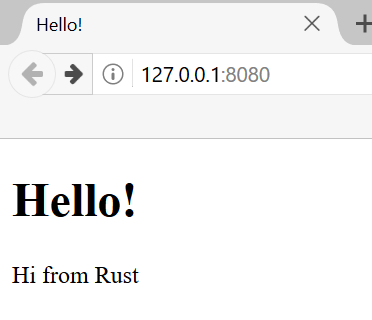
Figure 20-1: Our final shared project
Here is our plan for building the web server:
- Learn a bit about TCP and HTTP.
- Listen for TCP connections on a socket.
- Parse a small number of HTTP requests.
- Create a proper HTTP response.
- Improve the throughput of our server with a thread pool.
Before we get started, we should mention one detail: the method we’ll use won’t be the best way to build a web server with Rust. Community members have published a number of production-ready crates available on crates.io that provide more complete web server and thread pool implementations than we’ll build. However, our intention in this chapter is to help you learn, not to take the easy route. Because Rust is a systems programming language, we can choose the level of abstraction we want to work with and can go to a lower level than is possible or practical in other languages. We’ll therefore write the basic HTTP server and thread pool manually so you can learn the general ideas and techniques behind the crates you might use in the future.
Building a Single-Threaded Web Server
We’ll start by getting a single-threaded web server working. Before we begin, let’s look at a quick overview of the protocols involved in building web servers. The details of these protocols are beyond the scope of this book, but a brief overview will give you the information you need.
The two main protocols involved in web servers are Hypertext Transfer Protocol (HTTP) and Transmission Control Protocol (TCP). Both protocols are request-response protocols, meaning a client initiates requests and a server listens to the requests and provides a response to the client. The contents of those requests and responses are defined by the protocols.
TCP is the lower-level protocol that describes the details of how information gets from one server to another but doesn’t specify what that information is. HTTP builds on top of TCP by defining the contents of the requests and responses. It’s technically possible to use HTTP with other protocols, but in the vast majority of cases, HTTP sends its data over TCP. We’ll work with the raw bytes of TCP and HTTP requests and responses.
Listening to the TCP Connection
Our web server needs to listen to a TCP connection, so that’s the first part
we’ll work on. The standard library offers a std::net module that lets us do
this. Let’s make a new project in the usual fashion:
$ cargo new hello
Created binary (application) `hello` project
$ cd hello
Now enter the code in Listing 20-1 in src/main.rs to start. This code will
listen at the local address 127.0.0.1:7878 for incoming TCP streams. When it
gets an incoming stream, it will print Connection established!.
Filename: src/main.rs
use std::net::TcpListener; fn main() { let listener = TcpListener::bind("127.0.0.1:7878").unwrap(); for stream in listener.incoming() { let stream = stream.unwrap(); println!("Connection established!"); } }
Listing 20-1: Listening for incoming streams and printing a message when we receive a stream
Using TcpListener, we can listen for TCP connections at the address
127.0.0.1:7878. In the address, the section before the colon is an IP address
representing your computer (this is the same on every computer and doesn’t
represent the authors’ computer specifically), and 7878 is the port. We’ve
chosen this port for two reasons: HTTP isn’t normally accepted on this port so
our server is unlikely to conflict with any other web server you might have
running on your machine, and 7878 is rust typed on a telephone.
The bind function in this scenario works like the new function in that it
will return a new TcpListener instance. The function is called bind
because, in networking, connecting to a port to listen to is known as “binding
to a port.”
The bind function returns a Result<T, E>, which indicates that it’s
possible for binding to fail. For example, connecting to port 80 requires
administrator privileges (nonadministrators can listen only on ports higher
than 1023), so if we tried to connect to port 80 without being an
administrator, binding wouldn’t work. Binding also wouldn’t work, for example,
if we ran two instances of our program and so had two programs listening to the
same port. Because we’re writing a basic server just for learning purposes, we
won’t worry about handling these kinds of errors; instead, we use unwrap to
stop the program if errors happen.
The incoming method on TcpListener returns an iterator that gives us a
sequence of streams (more specifically, streams of type TcpStream). A single
stream represents an open connection between the client and the server. A
connection is the name for the full request and response process in which a
client connects to the server, the server generates a response, and the server
closes the connection. As such, we will read from the TcpStream to see what
the client sent and then write our response to the stream to send data back to
the client. Overall, this for loop will process each connection in turn and
produce a series of streams for us to handle.
For now, our handling of the stream consists of calling unwrap to terminate
our program if the stream has any errors; if there aren’t any errors, the
program prints a message. We’ll add more functionality for the success case in
the next listing. The reason we might receive errors from the incoming method
when a client connects to the server is that we’re not actually iterating over
connections. Instead, we’re iterating over connection attempts. The
connection might not be successful for a number of reasons, many of them
operating system specific. For example, many operating systems have a limit to
the number of simultaneous open connections they can support; new connection
attempts beyond that number will produce an error until some of the open
connections are closed.
Let’s try running this code! Invoke cargo run in the terminal and then load
127.0.0.1:7878 in a web browser. The browser should show an error message
like “Connection reset,” because the server isn’t currently sending back any
data. But when you look at your terminal, you should see several messages that
were printed when the browser connected to the server!
Running `target/debug/hello`
Connection established!
Connection established!
Connection established!
Sometimes, you’ll see multiple messages printed for one browser request; the reason might be that the browser is making a request for the page as well as a request for other resources, like the favicon.ico icon that appears in the browser tab.
It could also be that the browser is trying to connect to the server multiple
times because the server isn’t responding with any data. When stream goes out
of scope and is dropped at the end of the loop, the connection is closed as
part of the drop implementation. Browsers sometimes deal with closed
connections by retrying, because the problem might be temporary. The important
factor is that we’ve successfully gotten a handle to a TCP connection!
Remember to stop the program by pressing ctrl-c
when you’re done running a particular version of the code. Then restart the
program by invoking the cargo run command after you’ve made each set of code
changes to make sure you’re running the newest code.
Reading the Request
Let’s implement the functionality to read the request from the browser! To
separate the concerns of first getting a connection and then taking some action
with the connection, we’ll start a new function for processing connections. In
this new handle_connection function, we’ll read data from the TCP stream and
print it so we can see the data being sent from the browser. Change the code to
look like Listing 20-2.
Filename: src/main.rs
use std::{ io::{prelude::*, BufReader}, net::{TcpListener, TcpStream}, }; fn main() { let listener = TcpListener::bind("127.0.0.1:7878").unwrap(); for stream in listener.incoming() { let stream = stream.unwrap(); handle_connection(stream); } } fn handle_connection(mut stream: TcpStream) { let buf_reader = BufReader::new(&mut stream); let http_request: Vec<_> = buf_reader .lines() .map(|result| result.unwrap()) .take_while(|line| !line.is_empty()) .collect(); println!("Request: {:#?}", http_request); }
Listing 20-2: Reading from the TcpStream and printing
the data
We bring std::io::prelude and std::io::BufReader into scope to get access
to traits and types that let us read from and write to the stream. In the for
loop in the main function, instead of printing a message that says we made a
connection, we now call the new handle_connection function and pass the
stream to it.
In the handle_connection function, we create a new BufReader instance that
wraps a mutable reference to the stream. BufReader adds buffering by
managing calls to the std::io::Read trait methods for us.
We create a variable named http_request to collect the lines of the request
the browser sends to our server. We indicate that we want to collect these
lines in a vector by adding the Vec<_> type annotation.
BufReader implements the std::io::BufRead trait, which provides the lines
method. The lines method returns an iterator of Result<String, std::io::Error> by splitting the stream of data whenever it sees a newline
byte. To get each String, we map and unwrap each Result. The Result
might be an error if the data isn’t valid UTF-8 or if there was a problem
reading from the stream. Again, a production program should handle these errors
more gracefully, but we’re choosing to stop the program in the error case for
simplicity.
The browser signals the end of an HTTP request by sending two newline characters in a row, so to get one request from the stream, we take lines until we get a line that is the empty string. Once we’ve collected the lines into the vector, we’re printing them out using pretty debug formatting so we can take a look at the instructions the web browser is sending to our server.
Let’s try this code! Start the program and make a request in a web browser again. Note that we’ll still get an error page in the browser, but our program’s output in the terminal will now look similar to this:
$ cargo run
Compiling hello v0.1.0 (file:///projects/hello)
Finished dev [unoptimized + debuginfo] target(s) in 0.42s
Running `target/debug/hello`
Request: [
"GET / HTTP/1.1",
"Host: 127.0.0.1:7878",
"User-Agent: Mozilla/5.0 (Macintosh; Intel Mac OS X 10.15; rv:99.0) Gecko/20100101 Firefox/99.0",
"Accept: text/html,application/xhtml+xml,application/xml;q=0.9,image/avif,image/webp,*/*;q=0.8",
"Accept-Language: en-US,en;q=0.5",
"Accept-Encoding: gzip, deflate, br",
"DNT: 1",
"Connection: keep-alive",
"Upgrade-Insecure-Requests: 1",
"Sec-Fetch-Dest: document",
"Sec-Fetch-Mode: navigate",
"Sec-Fetch-Site: none",
"Sec-Fetch-User: ?1",
"Cache-Control: max-age=0",
]
Depending on your browser, you might get slightly different output. Now that
we’re printing the request data, we can see why we get multiple connections
from one browser request by looking at the path after GET in the first line
of the request. If the repeated connections are all requesting /, we know the
browser is trying to fetch / repeatedly because it’s not getting a response
from our program.
Let’s break down this request data to understand what the browser is asking of our program.
A Closer Look at an HTTP Request
HTTP is a text-based protocol, and a request takes this format:
Method Request-URI HTTP-Version CRLF
headers CRLF
message-body
The first line is the request line that holds information about what the
client is requesting. The first part of the request line indicates the method
being used, such as GET or POST, which describes how the client is making
this request. Our client used a GET request, which means it is asking for
information.
The next part of the request line is /, which indicates the Uniform Resource Identifier (URI) the client is requesting: a URI is almost, but not quite, the same as a Uniform Resource Locator (URL). The difference between URIs and URLs isn’t important for our purposes in this chapter, but the HTTP spec uses the term URI, so we can just mentally substitute URL for URI here.
The last part is the HTTP version the client uses, and then the request line
ends in a CRLF sequence. (CRLF stands for carriage return and line feed,
which are terms from the typewriter days!) The CRLF sequence can also be
written as \r\n, where \r is a carriage return and \n is a line feed. The
CRLF sequence separates the request line from the rest of the request data.
Note that when the CRLF is printed, we see a new line start rather than \r\n.
Looking at the request line data we received from running our program so far,
we see that GET is the method, / is the request URI, and HTTP/1.1 is the
version.
After the request line, the remaining lines starting from Host: onward are
headers. GET requests have no body.
Try making a request from a different browser or asking for a different address, such as 127.0.0.1:7878/test, to see how the request data changes.
Now that we know what the browser is asking for, let’s send back some data!
Writing a Response
We’re going to implement sending data in response to a client request. Responses have the following format:
HTTP-Version Status-Code Reason-Phrase CRLF
headers CRLF
message-body
The first line is a status line that contains the HTTP version used in the response, a numeric status code that summarizes the result of the request, and a reason phrase that provides a text description of the status code. After the CRLF sequence are any headers, another CRLF sequence, and the body of the response.
Here is an example response that uses HTTP version 1.1, has a status code of 200, an OK reason phrase, no headers, and no body:
HTTP/1.1 200 OK\r\n\r\n
The status code 200 is the standard success response. The text is a tiny
successful HTTP response. Let’s write this to the stream as our response to a
successful request! From the handle_connection function, remove the
println! that was printing the request data and replace it with the code in
Listing 20-3.
Filename: src/main.rs
use std::{ io::{prelude::*, BufReader}, net::{TcpListener, TcpStream}, }; fn main() { let listener = TcpListener::bind("127.0.0.1:7878").unwrap(); for stream in listener.incoming() { let stream = stream.unwrap(); handle_connection(stream); } } fn handle_connection(mut stream: TcpStream) { let buf_reader = BufReader::new(&mut stream); let http_request: Vec<_> = buf_reader .lines() .map(|result| result.unwrap()) .take_while(|line| !line.is_empty()) .collect(); let response = "HTTP/1.1 200 OK\r\n\r\n"; stream.write_all(response.as_bytes()).unwrap(); }
Listing 20-3: Writing a tiny successful HTTP response to the stream
The first new line defines the response variable that holds the success
message’s data. Then we call as_bytes on our response to convert the string
data to bytes. The write_all method on stream takes a &[u8] and sends
those bytes directly down the connection. Because the write_all operation
could fail, we use unwrap on any error result as before. Again, in a real
application you would add error handling here.
With these changes, let’s run our code and make a request. We’re no longer printing any data to the terminal, so we won’t see any output other than the output from Cargo. When you load 127.0.0.1:7878 in a web browser, you should get a blank page instead of an error. You’ve just hand-coded receiving an HTTP request and sending a response!
Returning Real HTML
Let’s implement the functionality for returning more than a blank page. Create the new file hello.html in the root of your project directory, not in the src directory. You can input any HTML you want; Listing 20-4 shows one possibility.
Filename: hello.html
<!DOCTYPE html>
<html lang="en">
<head>
<meta charset="utf-8">
<title>Hello!</title>
</head>
<body>
<h1>Hello!</h1>
<p>Hi from Rust</p>
</body>
</html>
Listing 20-4: A sample HTML file to return in a response
This is a minimal HTML5 document with a heading and some text. To return this
from the server when a request is received, we’ll modify handle_connection as
shown in Listing 20-5 to read the HTML file, add it to the response as a body,
and send it.
Filename: src/main.rs
use std::{ fs, io::{prelude::*, BufReader}, net::{TcpListener, TcpStream}, }; // --snip-- fn main() { let listener = TcpListener::bind("127.0.0.1:7878").unwrap(); for stream in listener.incoming() { let stream = stream.unwrap(); handle_connection(stream); } } fn handle_connection(mut stream: TcpStream) { let buf_reader = BufReader::new(&mut stream); let http_request: Vec<_> = buf_reader .lines() .map(|result| result.unwrap()) .take_while(|line| !line.is_empty()) .collect(); let status_line = "HTTP/1.1 200 OK"; let contents = fs::read_to_string("hello.html").unwrap(); let length = contents.len(); let response = format!("{status_line}\r\nContent-Length: {length}\r\n\r\n{contents}"); stream.write_all(response.as_bytes()).unwrap(); }
Listing 20-5: Sending the contents of hello.html as the body of the response
We’ve added fs to the use statement to bring the standard library’s
filesystem module into scope. The code for reading the contents of a file to a
string should look familiar; we used it in Chapter 12 when we read the contents
of a file for our I/O project in Listing 12-4.
Next, we use format! to add the file’s contents as the body of the success
response. To ensure a valid HTTP response, we add the Content-Length header
which is set to the size of our response body, in this case the size of
hello.html.
Run this code with cargo run and load 127.0.0.1:7878 in your browser; you
should see your HTML rendered!
Currently, we’re ignoring the request data in http_request and just sending
back the contents of the HTML file unconditionally. That means if you try
requesting 127.0.0.1:7878/something-else in your browser, you’ll still get
back this same HTML response. At the moment, our server is very limited and
does not do what most web servers do. We want to customize our responses
depending on the request and only send back the HTML file for a well-formed
request to /.
Validating the Request and Selectively Responding
Right now, our web server will return the HTML in the file no matter what the
client requested. Let’s add functionality to check that the browser is
requesting / before returning the HTML file and return an error if the
browser requests anything else. For this we need to modify handle_connection,
as shown in Listing 20-6. This new code checks the content of the request
received against what we know a request for / looks like and adds if and
else blocks to treat requests differently.
Filename: src/main.rs
use std::{ fs, io::{prelude::*, BufReader}, net::{TcpListener, TcpStream}, }; fn main() { let listener = TcpListener::bind("127.0.0.1:7878").unwrap(); for stream in listener.incoming() { let stream = stream.unwrap(); handle_connection(stream); } } // --snip-- fn handle_connection(mut stream: TcpStream) { let buf_reader = BufReader::new(&mut stream); let request_line = buf_reader.lines().next().unwrap().unwrap(); if request_line == "GET / HTTP/1.1" { let status_line = "HTTP/1.1 200 OK"; let contents = fs::read_to_string("hello.html").unwrap(); let length = contents.len(); let response = format!( "{status_line}\r\nContent-Length: {length}\r\n\r\n{contents}" ); stream.write_all(response.as_bytes()).unwrap(); } else { // some other request } }
Listing 20-6: Handling requests to / differently from other requests
We’re only going to be looking at the first line of the HTTP request, so rather
than reading the entire request into a vector, we’re calling next to get the
first item from the iterator. The first unwrap takes care of the Option and
stops the program if the iterator has no items. The second unwrap handles the
Result and has the same effect as the unwrap that was in the map added in
Listing 20-2.
Next, we check the request_line to see if it equals the request line of a GET
request to the / path. If it does, the if block returns the contents of our
HTML file.
If the request_line does not equal the GET request to the / path, it
means we’ve received some other request. We’ll add code to the else block in
a moment to respond to all other requests.
Run this code now and request 127.0.0.1:7878; you should get the HTML in hello.html. If you make any other request, such as 127.0.0.1:7878/something-else, you’ll get a connection error like those you saw when running the code in Listing 20-1 and Listing 20-2.
Now let’s add the code in Listing 20-7 to the else block to return a response
with the status code 404, which signals that the content for the request was
not found. We’ll also return some HTML for a page to render in the browser
indicating the response to the end user.
Filename: src/main.rs
use std::{ fs, io::{prelude::*, BufReader}, net::{TcpListener, TcpStream}, }; fn main() { let listener = TcpListener::bind("127.0.0.1:7878").unwrap(); for stream in listener.incoming() { let stream = stream.unwrap(); handle_connection(stream); } } fn handle_connection(mut stream: TcpStream) { let buf_reader = BufReader::new(&mut stream); let request_line = buf_reader.lines().next().unwrap().unwrap(); if request_line == "GET / HTTP/1.1" { let status_line = "HTTP/1.1 200 OK"; let contents = fs::read_to_string("hello.html").unwrap(); let length = contents.len(); let response = format!( "{status_line}\r\nContent-Length: {length}\r\n\r\n{contents}" ); stream.write_all(response.as_bytes()).unwrap(); // --snip-- } else { let status_line = "HTTP/1.1 404 NOT FOUND"; let contents = fs::read_to_string("404.html").unwrap(); let length = contents.len(); let response = format!( "{status_line}\r\nContent-Length: {length}\r\n\r\n{contents}" ); stream.write_all(response.as_bytes()).unwrap(); } }
Listing 20-7: Responding with status code 404 and an error page if anything other than / was requested
Here, our response has a status line with status code 404 and the reason phrase
NOT FOUND. The body of the response will be the HTML in the file 404.html.
You’ll need to create a 404.html file next to hello.html for the error
page; again feel free to use any HTML you want or use the example HTML in
Listing 20-8.
Filename: 404.html
<!DOCTYPE html>
<html lang="en">
<head>
<meta charset="utf-8">
<title>Hello!</title>
</head>
<body>
<h1>Oops!</h1>
<p>Sorry, I don't know what you're asking for.</p>
</body>
</html>
Listing 20-8: Sample content for the page to send back with any 404 response
With these changes, run your server again. Requesting 127.0.0.1:7878 should return the contents of hello.html, and any other request, like 127.0.0.1:7878/foo, should return the error HTML from 404.html.
A Touch of Refactoring
At the moment the if and else blocks have a lot of repetition: they’re both
reading files and writing the contents of the files to the stream. The only
differences are the status line and the filename. Let’s make the code more
concise by pulling out those differences into separate if and else lines
that will assign the values of the status line and the filename to variables;
we can then use those variables unconditionally in the code to read the file
and write the response. Listing 20-9 shows the resulting code after replacing
the large if and else blocks.
Filename: src/main.rs
use std::{ fs, io::{prelude::*, BufReader}, net::{TcpListener, TcpStream}, }; fn main() { let listener = TcpListener::bind("127.0.0.1:7878").unwrap(); for stream in listener.incoming() { let stream = stream.unwrap(); handle_connection(stream); } } // --snip-- fn handle_connection(mut stream: TcpStream) { // --snip-- let buf_reader = BufReader::new(&mut stream); let request_line = buf_reader.lines().next().unwrap().unwrap(); let (status_line, filename) = if request_line == "GET / HTTP/1.1" { ("HTTP/1.1 200 OK", "hello.html") } else { ("HTTP/1.1 404 NOT FOUND", "404.html") }; let contents = fs::read_to_string(filename).unwrap(); let length = contents.len(); let response = format!("{status_line}\r\nContent-Length: {length}\r\n\r\n{contents}"); stream.write_all(response.as_bytes()).unwrap(); }
Listing 20-9: Refactoring the if and else blocks to
contain only the code that differs between the two cases
Now the if and else blocks only return the appropriate values for the
status line and filename in a tuple; we then use destructuring to assign these
two values to status_line and filename using a pattern in the let
statement, as discussed in Chapter 18.
The previously duplicated code is now outside the if and else blocks and
uses the status_line and filename variables. This makes it easier to see
the difference between the two cases, and it means we have only one place to
update the code if we want to change how the file reading and response writing
work. The behavior of the code in Listing 20-9 will be the same as that in
Listing 20-8.
Awesome! We now have a simple web server in approximately 40 lines of Rust code that responds to one request with a page of content and responds to all other requests with a 404 response.
Currently, our server runs in a single thread, meaning it can only serve one request at a time. Let’s examine how that can be a problem by simulating some slow requests. Then we’ll fix it so our server can handle multiple requests at once.
Turning Our Single-Threaded Server into a Multithreaded Server
Right now, the server will process each request in turn, meaning it won’t process a second connection until the first is finished processing. If the server received more and more requests, this serial execution would be less and less optimal. If the server receives a request that takes a long time to process, subsequent requests will have to wait until the long request is finished, even if the new requests can be processed quickly. We’ll need to fix this, but first, we’ll look at the problem in action.
Simulating a Slow Request in the Current Server Implementation
We’ll look at how a slow-processing request can affect other requests made to our current server implementation. Listing 20-10 implements handling a request to /sleep with a simulated slow response that will cause the server to sleep for 5 seconds before responding.
Filename: src/main.rs
use std::{ fs, io::{prelude::*, BufReader}, net::{TcpListener, TcpStream}, thread, time::Duration, }; // --snip-- fn main() { let listener = TcpListener::bind("127.0.0.1:7878").unwrap(); for stream in listener.incoming() { let stream = stream.unwrap(); handle_connection(stream); } } fn handle_connection(mut stream: TcpStream) { // --snip-- let buf_reader = BufReader::new(&mut stream); let request_line = buf_reader.lines().next().unwrap().unwrap(); let (status_line, filename) = match &request_line[..] { "GET / HTTP/1.1" => ("HTTP/1.1 200 OK", "hello.html"), "GET /sleep HTTP/1.1" => { thread::sleep(Duration::from_secs(5)); ("HTTP/1.1 200 OK", "hello.html") } _ => ("HTTP/1.1 404 NOT FOUND", "404.html"), }; // --snip-- let contents = fs::read_to_string(filename).unwrap(); let length = contents.len(); let response = format!("{status_line}\r\nContent-Length: {length}\r\n\r\n{contents}"); stream.write_all(response.as_bytes()).unwrap(); }
Listing 20-10: Simulating a slow request by sleeping for 5 seconds
We switched from if to match now that we have three cases. We need to
explicitly match on a slice of request_line to pattern match against the
string literal values; match doesn’t do automatic referencing and
dereferencing like the equality method does.
The first arm is the same as the if block from Listing 20-9. The second arm
matches a request to /sleep. When that request is received, the server will
sleep for 5 seconds before rendering the successful HTML page. The third arm is
the same as the else block from Listing 20-9.
You can see how primitive our server is: real libraries would handle the recognition of multiple requests in a much less verbose way!
Start the server using cargo run. Then open two browser windows: one for
http://127.0.0.1:7878/ and the other for http://127.0.0.1:7878/sleep. If
you enter the / URI a few times, as before, you’ll see it respond quickly.
But if you enter /sleep and then load /, you’ll see that / waits until
sleep has slept for its full 5 seconds before loading.
There are multiple techniques we could use to avoid requests backing up behind a slow request; the one we’ll implement is a thread pool.
Improving Throughput with a Thread Pool
A thread pool is a group of spawned threads that are waiting and ready to handle a task. When the program receives a new task, it assigns one of the threads in the pool to the task, and that thread will process the task. The remaining threads in the pool are available to handle any other tasks that come in while the first thread is processing. When the first thread is done processing its task, it’s returned to the pool of idle threads, ready to handle a new task. A thread pool allows you to process connections concurrently, increasing the throughput of your server.
We’ll limit the number of threads in the pool to a small number to protect us from Denial of Service (DoS) attacks; if we had our program create a new thread for each request as it came in, someone making 10 million requests to our server could create havoc by using up all our server’s resources and grinding the processing of requests to a halt.
Rather than spawning unlimited threads, then, we’ll have a fixed number of
threads waiting in the pool. Requests that come in are sent to the pool for
processing. The pool will maintain a queue of incoming requests. Each of the
threads in the pool will pop off a request from this queue, handle the request,
and then ask the queue for another request. With this design, we can process up
to N requests concurrently, where N is the number of threads. If each
thread is responding to a long-running request, subsequent requests can still
back up in the queue, but we’ve increased the number of long-running requests
we can handle before reaching that point.
This technique is just one of many ways to improve the throughput of a web server. Other options you might explore are the fork/join model, the single-threaded async I/O model, or the multi-threaded async I/O model. If you’re interested in this topic, you can read more about other solutions and try to implement them; with a low-level language like Rust, all of these options are possible.
Before we begin implementing a thread pool, let’s talk about what using the pool should look like. When you’re trying to design code, writing the client interface first can help guide your design. Write the API of the code so it’s structured in the way you want to call it; then implement the functionality within that structure rather than implementing the functionality and then designing the public API.
Similar to how we used test-driven development in the project in Chapter 12, we’ll use compiler-driven development here. We’ll write the code that calls the functions we want, and then we’ll look at errors from the compiler to determine what we should change next to get the code to work. Before we do that, however, we’ll explore the technique we’re not going to use as a starting point.
Spawning a Thread for Each Request
First, let’s explore how our code might look if it did create a new thread for
every connection. As mentioned earlier, this isn’t our final plan due to the
problems with potentially spawning an unlimited number of threads, but it is a
starting point to get a working multithreaded server first. Then we’ll add the
thread pool as an improvement, and contrasting the two solutions will be
easier. Listing 20-11 shows the changes to make to main to spawn a new thread
to handle each stream within the for loop.
Filename: src/main.rs
use std::{ fs, io::{prelude::*, BufReader}, net::{TcpListener, TcpStream}, thread, time::Duration, }; fn main() { let listener = TcpListener::bind("127.0.0.1:7878").unwrap(); for stream in listener.incoming() { let stream = stream.unwrap(); thread::spawn(|| { handle_connection(stream); }); } } fn handle_connection(mut stream: TcpStream) { let buf_reader = BufReader::new(&mut stream); let request_line = buf_reader.lines().next().unwrap().unwrap(); let (status_line, filename) = match &request_line[..] { "GET / HTTP/1.1" => ("HTTP/1.1 200 OK", "hello.html"), "GET /sleep HTTP/1.1" => { thread::sleep(Duration::from_secs(5)); ("HTTP/1.1 200 OK", "hello.html") } _ => ("HTTP/1.1 404 NOT FOUND", "404.html"), }; let contents = fs::read_to_string(filename).unwrap(); let length = contents.len(); let response = format!("{status_line}\r\nContent-Length: {length}\r\n\r\n{contents}"); stream.write_all(response.as_bytes()).unwrap(); }
Listing 20-11: Spawning a new thread for each stream
As you learned in Chapter 16, thread::spawn will create a new thread and then
run the code in the closure in the new thread. If you run this code and load
/sleep in your browser, then / in two more browser tabs, you’ll indeed see
that the requests to / don’t have to wait for /sleep to finish. However, as
we mentioned, this will eventually overwhelm the system because you’d be making
new threads without any limit.
Creating a Finite Number of Threads
We want our thread pool to work in a similar, familiar way so switching from
threads to a thread pool doesn’t require large changes to the code that uses
our API. Listing 20-12 shows the hypothetical interface for a ThreadPool
struct we want to use instead of thread::spawn.
Filename: src/main.rs
use std::{
fs,
io::{prelude::*, BufReader},
net::{TcpListener, TcpStream},
thread,
time::Duration,
};
fn main() {
let listener = TcpListener::bind("127.0.0.1:7878").unwrap();
let pool = ThreadPool::new(4);
for stream in listener.incoming() {
let stream = stream.unwrap();
pool.execute(|| {
handle_connection(stream);
});
}
}
fn handle_connection(mut stream: TcpStream) {
let buf_reader = BufReader::new(&mut stream);
let request_line = buf_reader.lines().next().unwrap().unwrap();
let (status_line, filename) = match &request_line[..] {
"GET / HTTP/1.1" => ("HTTP/1.1 200 OK", "hello.html"),
"GET /sleep HTTP/1.1" => {
thread::sleep(Duration::from_secs(5));
("HTTP/1.1 200 OK", "hello.html")
}
_ => ("HTTP/1.1 404 NOT FOUND", "404.html"),
};
let contents = fs::read_to_string(filename).unwrap();
let length = contents.len();
let response =
format!("{status_line}\r\nContent-Length: {length}\r\n\r\n{contents}");
stream.write_all(response.as_bytes()).unwrap();
}Listing 20-12: Our ideal ThreadPool interface
We use ThreadPool::new to create a new thread pool with a configurable number
of threads, in this case four. Then, in the for loop, pool.execute has a
similar interface as thread::spawn in that it takes a closure the pool should
run for each stream. We need to implement pool.execute so it takes the
closure and gives it to a thread in the pool to run. This code won’t yet
compile, but we’ll try so the compiler can guide us in how to fix it.
Building ThreadPool Using Compiler Driven Development
Make the changes in Listing 20-12 to src/main.rs, and then let’s use the
compiler errors from cargo check to drive our development. Here is the first
error we get:
$ cargo check
Checking hello v0.1.0 (file:///projects/hello)
error[E0433]: failed to resolve: use of undeclared type `ThreadPool`
--> src/main.rs:11:16
|
11 | let pool = ThreadPool::new(4);
| ^^^^^^^^^^ use of undeclared type `ThreadPool`
For more information about this error, try `rustc --explain E0433`.
error: could not compile `hello` due to previous error
Great! This error tells us we need a ThreadPool type or module, so we’ll
build one now. Our ThreadPool implementation will be independent of the kind
of work our web server is doing. So, let’s switch the hello crate from a
binary crate to a library crate to hold our ThreadPool implementation. After
we change to a library crate, we could also use the separate thread pool
library for any work we want to do using a thread pool, not just for serving
web requests.
Create a src/lib.rs that contains the following, which is the simplest
definition of a ThreadPool struct that we can have for now:
Filename: src/lib.rs
pub struct ThreadPool;Then edit main.rs file to bring ThreadPool into scope from the library
crate by adding the following code to the top of src/main.rs:
Filename: src/main.rs
use hello::ThreadPool;
use std::{
fs,
io::{prelude::*, BufReader},
net::{TcpListener, TcpStream},
thread,
time::Duration,
};
fn main() {
let listener = TcpListener::bind("127.0.0.1:7878").unwrap();
let pool = ThreadPool::new(4);
for stream in listener.incoming() {
let stream = stream.unwrap();
pool.execute(|| {
handle_connection(stream);
});
}
}
fn handle_connection(mut stream: TcpStream) {
let buf_reader = BufReader::new(&mut stream);
let request_line = buf_reader.lines().next().unwrap().unwrap();
let (status_line, filename) = match &request_line[..] {
"GET / HTTP/1.1" => ("HTTP/1.1 200 OK", "hello.html"),
"GET /sleep HTTP/1.1" => {
thread::sleep(Duration::from_secs(5));
("HTTP/1.1 200 OK", "hello.html")
}
_ => ("HTTP/1.1 404 NOT FOUND", "404.html"),
};
let contents = fs::read_to_string(filename).unwrap();
let length = contents.len();
let response =
format!("{status_line}\r\nContent-Length: {length}\r\n\r\n{contents}");
stream.write_all(response.as_bytes()).unwrap();
}This code still won’t work, but let’s check it again to get the next error that we need to address:
$ cargo check
Checking hello v0.1.0 (file:///projects/hello)
error[E0599]: no function or associated item named `new` found for struct `ThreadPool` in the current scope
--> src/main.rs:12:28
|
12 | let pool = ThreadPool::new(4);
| ^^^ function or associated item not found in `ThreadPool`
For more information about this error, try `rustc --explain E0599`.
error: could not compile `hello` due to previous error
This error indicates that next we need to create an associated function named
new for ThreadPool. We also know that new needs to have one parameter
that can accept 4 as an argument and should return a ThreadPool instance.
Let’s implement the simplest new function that will have those
characteristics:
Filename: src/lib.rs
pub struct ThreadPool;
impl ThreadPool {
pub fn new(size: usize) -> ThreadPool {
ThreadPool
}
}We chose usize as the type of the size parameter, because we know that a
negative number of threads doesn’t make any sense. We also know we’ll use this
4 as the number of elements in a collection of threads, which is what the
usize type is for, as discussed in the “Integer Types” section of Chapter 3.
Let’s check the code again:
$ cargo check
Checking hello v0.1.0 (file:///projects/hello)
error[E0599]: no method named `execute` found for struct `ThreadPool` in the current scope
--> src/main.rs:17:14
|
17 | pool.execute(|| {
| ^^^^^^^ method not found in `ThreadPool`
For more information about this error, try `rustc --explain E0599`.
error: could not compile `hello` due to previous error
Now the error occurs because we don’t have an execute method on ThreadPool.
Recall from the “Creating a Finite Number of
Threads” section that we
decided our thread pool should have an interface similar to thread::spawn. In
addition, we’ll implement the execute function so it takes the closure it’s
given and gives it to an idle thread in the pool to run.
We’ll define the execute method on ThreadPool to take a closure as a
parameter. Recall from the “Moving Captured Values Out of the Closure and the
Fn Traits” section in Chapter 13 that we can take
closures as parameters with three different traits: Fn, FnMut, and
FnOnce. We need to decide which kind of closure to use here. We know we’ll
end up doing something similar to the standard library thread::spawn
implementation, so we can look at what bounds the signature of thread::spawn
has on its parameter. The documentation shows us the following:
pub fn spawn<F, T>(f: F) -> JoinHandle<T>
where
F: FnOnce() -> T,
F: Send + 'static,
T: Send + 'static,The F type parameter is the one we’re concerned with here; the T type
parameter is related to the return value, and we’re not concerned with that. We
can see that spawn uses FnOnce as the trait bound on F. This is probably
what we want as well, because we’ll eventually pass the argument we get in
execute to spawn. We can be further confident that FnOnce is the trait we
want to use because the thread for running a request will only execute that
request’s closure one time, which matches the Once in FnOnce.
The F type parameter also has the trait bound Send and the lifetime bound
'static, which are useful in our situation: we need Send to transfer the
closure from one thread to another and 'static because we don’t know how long
the thread will take to execute. Let’s create an execute method on
ThreadPool that will take a generic parameter of type F with these bounds:
Filename: src/lib.rs
pub struct ThreadPool;
impl ThreadPool {
// --snip--
pub fn new(size: usize) -> ThreadPool {
ThreadPool
}
pub fn execute<F>(&self, f: F)
where
F: FnOnce() + Send + 'static,
{
}
}We still use the () after FnOnce because this FnOnce represents a closure
that takes no parameters and returns the unit type (). Just like function
definitions, the return type can be omitted from the signature, but even if we
have no parameters, we still need the parentheses.
Again, this is the simplest implementation of the execute method: it does
nothing, but we’re trying only to make our code compile. Let’s check it again:
$ cargo check
Checking hello v0.1.0 (file:///projects/hello)
Finished dev [unoptimized + debuginfo] target(s) in 0.24s
It compiles! But note that if you try cargo run and make a request in the
browser, you’ll see the errors in the browser that we saw at the beginning of
the chapter. Our library isn’t actually calling the closure passed to execute
yet!
Note: A saying you might hear about languages with strict compilers, such as Haskell and Rust, is “if the code compiles, it works.” But this saying is not universally true. Our project compiles, but it does absolutely nothing! If we were building a real, complete project, this would be a good time to start writing unit tests to check that the code compiles and has the behavior we want.
Validating the Number of Threads in new
We aren’t doing anything with the parameters to new and execute. Let’s
implement the bodies of these functions with the behavior we want. To start,
let’s think about new. Earlier we chose an unsigned type for the size
parameter, because a pool with a negative number of threads makes no sense.
However, a pool with zero threads also makes no sense, yet zero is a perfectly
valid usize. We’ll add code to check that size is greater than zero before
we return a ThreadPool instance and have the program panic if it receives a
zero by using the assert! macro, as shown in Listing 20-13.
Filename: src/lib.rs
pub struct ThreadPool;
impl ThreadPool {
/// Create a new ThreadPool.
///
/// The size is the number of threads in the pool.
///
/// # Panics
///
/// The `new` function will panic if the size is zero.
pub fn new(size: usize) -> ThreadPool {
assert!(size > 0);
ThreadPool
}
// --snip--
pub fn execute<F>(&self, f: F)
where
F: FnOnce() + Send + 'static,
{
}
}Listing 20-13: Implementing ThreadPool::new to panic if
size is zero
We’ve also added some documentation for our ThreadPool with doc comments.
Note that we followed good documentation practices by adding a section that
calls out the situations in which our function can panic, as discussed in
Chapter 14. Try running cargo doc --open and clicking the ThreadPool struct
to see what the generated docs for new look like!
Instead of adding the assert! macro as we’ve done here, we could change new
into build and return a Result like we did with Config::build in the I/O
project in Listing 12-9. But we’ve decided in this case that trying to create a
thread pool without any threads should be an unrecoverable error. If you’re
feeling ambitious, try to write a function named build with the following
signature to compare with the new function:
pub fn build(size: usize) -> Result<ThreadPool, PoolCreationError> {Creating Space to Store the Threads
Now that we have a way to know we have a valid number of threads to store in
the pool, we can create those threads and store them in the ThreadPool struct
before returning the struct. But how do we “store” a thread? Let’s take another
look at the thread::spawn signature:
pub fn spawn<F, T>(f: F) -> JoinHandle<T>
where
F: FnOnce() -> T,
F: Send + 'static,
T: Send + 'static,The spawn function returns a JoinHandle<T>, where T is the type that the
closure returns. Let’s try using JoinHandle too and see what happens. In our
case, the closures we’re passing to the thread pool will handle the connection
and not return anything, so T will be the unit type ().
The code in Listing 20-14 will compile but doesn’t create any threads yet.
We’ve changed the definition of ThreadPool to hold a vector of
thread::JoinHandle<()> instances, initialized the vector with a capacity of
size, set up a for loop that will run some code to create the threads, and
returned a ThreadPool instance containing them.
Filename: src/lib.rs
use std::thread;
pub struct ThreadPool {
threads: Vec<thread::JoinHandle<()>>,
}
impl ThreadPool {
// --snip--
/// Create a new ThreadPool.
///
/// The size is the number of threads in the pool.
///
/// # Panics
///
/// The `new` function will panic if the size is zero.
pub fn new(size: usize) -> ThreadPool {
assert!(size > 0);
let mut threads = Vec::with_capacity(size);
for _ in 0..size {
// create some threads and store them in the vector
}
ThreadPool { threads }
}
// --snip--
pub fn execute<F>(&self, f: F)
where
F: FnOnce() + Send + 'static,
{
}
}Listing 20-14: Creating a vector for ThreadPool to hold
the threads
We’ve brought std::thread into scope in the library crate, because we’re
using thread::JoinHandle as the type of the items in the vector in
ThreadPool.
Once a valid size is received, our ThreadPool creates a new vector that can
hold size items. The with_capacity function performs the same task as
Vec::new but with an important difference: it preallocates space in the
vector. Because we know we need to store size elements in the vector, doing
this allocation up front is slightly more efficient than using Vec::new,
which resizes itself as elements are inserted.
When you run cargo check again, it should succeed.
A Worker Struct Responsible for Sending Code from the ThreadPool to a Thread
We left a comment in the for loop in Listing 20-14 regarding the creation of
threads. Here, we’ll look at how we actually create threads. The standard
library provides thread::spawn as a way to create threads, and
thread::spawn expects to get some code the thread should run as soon as the
thread is created. However, in our case, we want to create the threads and have
them wait for code that we’ll send later. The standard library’s
implementation of threads doesn’t include any way to do that; we have to
implement it manually.
We’ll implement this behavior by introducing a new data structure between the
ThreadPool and the threads that will manage this new behavior. We’ll call
this data structure Worker, which is a common term in pooling
implementations. The Worker picks up code that needs to be run and runs the
code in the Worker’s thread. Think of people working in the kitchen at a
restaurant: the workers wait until orders come in from customers, and then
they’re responsible for taking those orders and fulfilling them.
Instead of storing a vector of JoinHandle<()> instances in the thread pool,
we’ll store instances of the Worker struct. Each Worker will store a single
JoinHandle<()> instance. Then we’ll implement a method on Worker that will
take a closure of code to run and send it to the already running thread for
execution. We’ll also give each worker an id so we can distinguish between
the different workers in the pool when logging or debugging.
Here is the new process that will happen when we create a ThreadPool. We’ll
implement the code that sends the closure to the thread after we have Worker
set up in this way:
- Define a
Workerstruct that holds anidand aJoinHandle<()>. - Change
ThreadPoolto hold a vector ofWorkerinstances. - Define a
Worker::newfunction that takes anidnumber and returns aWorkerinstance that holds theidand a thread spawned with an empty closure. - In
ThreadPool::new, use theforloop counter to generate anid, create a newWorkerwith thatid, and store the worker in the vector.
If you’re up for a challenge, try implementing these changes on your own before looking at the code in Listing 20-15.
Ready? Here is Listing 20-15 with one way to make the preceding modifications.
Filename: src/lib.rs
use std::thread;
pub struct ThreadPool {
workers: Vec<Worker>,
}
impl ThreadPool {
// --snip--
/// Create a new ThreadPool.
///
/// The size is the number of threads in the pool.
///
/// # Panics
///
/// The `new` function will panic if the size is zero.
pub fn new(size: usize) -> ThreadPool {
assert!(size > 0);
let mut workers = Vec::with_capacity(size);
for id in 0..size {
workers.push(Worker::new(id));
}
ThreadPool { workers }
}
// --snip--
pub fn execute<F>(&self, f: F)
where
F: FnOnce() + Send + 'static,
{
}
}
struct Worker {
id: usize,
thread: thread::JoinHandle<()>,
}
impl Worker {
fn new(id: usize) -> Worker {
let thread = thread::spawn(|| {});
Worker { id, thread }
}
}Listing 20-15: Modifying ThreadPool to hold Worker
instances instead of holding threads directly
We’ve changed the name of the field on ThreadPool from threads to workers
because it’s now holding Worker instances instead of JoinHandle<()>
instances. We use the counter in the for loop as an argument to
Worker::new, and we store each new Worker in the vector named workers.
External code (like our server in src/main.rs) doesn’t need to know the
implementation details regarding using a Worker struct within ThreadPool,
so we make the Worker struct and its new function private. The
Worker::new function uses the id we give it and stores a JoinHandle<()>
instance that is created by spawning a new thread using an empty closure.
Note: If the operating system can’t create a thread because there aren’t enough system resources,
thread::spawnwill panic. That will cause our whole server to panic, even though the creation of some threads might succeed. For simplicity’s sake, this behavior is fine, but in a production thread pool implementation, you’d likely want to usestd::thread::Builderand itsspawnmethod that returnsResultinstead.
This code will compile and will store the number of Worker instances we
specified as an argument to ThreadPool::new. But we’re still not processing
the closure that we get in execute. Let’s look at how to do that next.
Sending Requests to Threads via Channels
The next problem we’ll tackle is that the closures given to thread::spawn do
absolutely nothing. Currently, we get the closure we want to execute in the
execute method. But we need to give thread::spawn a closure to run when we
create each Worker during the creation of the ThreadPool.
We want the Worker structs that we just created to fetch the code to run from
a queue held in the ThreadPool and send that code to its thread to run.
The channels we learned about in Chapter 16—a simple way to communicate between
two threads—would be perfect for this use case. We’ll use a channel to function
as the queue of jobs, and execute will send a job from the ThreadPool to
the Worker instances, which will send the job to its thread. Here is the plan:
- The
ThreadPoolwill create a channel and hold on to the sender. - Each
Workerwill hold on to the receiver. - We’ll create a new
Jobstruct that will hold the closures we want to send down the channel. - The
executemethod will send the job it wants to execute through the sender. - In its thread, the
Workerwill loop over its receiver and execute the closures of any jobs it receives.
Let’s start by creating a channel in ThreadPool::new and holding the sender
in the ThreadPool instance, as shown in Listing 20-16. The Job struct
doesn’t hold anything for now but will be the type of item we’re sending down
the channel.
Filename: src/lib.rs
use std::{sync::mpsc, thread};
pub struct ThreadPool {
workers: Vec<Worker>,
sender: mpsc::Sender<Job>,
}
struct Job;
impl ThreadPool {
// --snip--
/// Create a new ThreadPool.
///
/// The size is the number of threads in the pool.
///
/// # Panics
///
/// The `new` function will panic if the size is zero.
pub fn new(size: usize) -> ThreadPool {
assert!(size > 0);
let (sender, receiver) = mpsc::channel();
let mut workers = Vec::with_capacity(size);
for id in 0..size {
workers.push(Worker::new(id));
}
ThreadPool { workers, sender }
}
// --snip--
pub fn execute<F>(&self, f: F)
where
F: FnOnce() + Send + 'static,
{
}
}
struct Worker {
id: usize,
thread: thread::JoinHandle<()>,
}
impl Worker {
fn new(id: usize) -> Worker {
let thread = thread::spawn(|| {});
Worker { id, thread }
}
}Listing 20-16: Modifying ThreadPool to store the
sender of a channel that transmits Job instances
In ThreadPool::new, we create our new channel and have the pool hold the
sender. This will successfully compile.
Let’s try passing a receiver of the channel into each worker as the thread pool
creates the channel. We know we want to use the receiver in the thread that the
workers spawn, so we’ll reference the receiver parameter in the closure. The
code in Listing 20-17 won’t quite compile yet.
Filename: src/lib.rs
use std::{sync::mpsc, thread};
pub struct ThreadPool {
workers: Vec<Worker>,
sender: mpsc::Sender<Job>,
}
struct Job;
impl ThreadPool {
// --snip--
/// Create a new ThreadPool.
///
/// The size is the number of threads in the pool.
///
/// # Panics
///
/// The `new` function will panic if the size is zero.
pub fn new(size: usize) -> ThreadPool {
assert!(size > 0);
let (sender, receiver) = mpsc::channel();
let mut workers = Vec::with_capacity(size);
for id in 0..size {
workers.push(Worker::new(id, receiver));
}
ThreadPool { workers, sender }
}
// --snip--
pub fn execute<F>(&self, f: F)
where
F: FnOnce() + Send + 'static,
{
}
}
// --snip--
struct Worker {
id: usize,
thread: thread::JoinHandle<()>,
}
impl Worker {
fn new(id: usize, receiver: mpsc::Receiver<Job>) -> Worker {
let thread = thread::spawn(|| {
receiver;
});
Worker { id, thread }
}
}Listing 20-17: Passing the receiver to the workers
We’ve made some small and straightforward changes: we pass the receiver into
Worker::new, and then we use it inside the closure.
When we try to check this code, we get this error:
$ cargo check
Checking hello v0.1.0 (file:///projects/hello)
error[E0382]: use of moved value: `receiver`
--> src/lib.rs:26:42
|
21 | let (sender, receiver) = mpsc::channel();
| -------- move occurs because `receiver` has type `std::sync::mpsc::Receiver<Job>`, which does not implement the `Copy` trait
...
26 | workers.push(Worker::new(id, receiver));
| ^^^^^^^^ value moved here, in previous iteration of loop
For more information about this error, try `rustc --explain E0382`.
error: could not compile `hello` due to previous error
The code is trying to pass receiver to multiple Worker instances. This
won’t work, as you’ll recall from Chapter 16: the channel implementation that
Rust provides is multiple producer, single consumer. This means we can’t
just clone the consuming end of the channel to fix this code. We also don’t
want to send a message multiple times to multiple consumers; we want one list
of messages with multiple workers such that each message gets processed once.
Additionally, taking a job off the channel queue involves mutating the
receiver, so the threads need a safe way to share and modify receiver;
otherwise, we might get race conditions (as covered in Chapter 16).
Recall the thread-safe smart pointers discussed in Chapter 16: to share
ownership across multiple threads and allow the threads to mutate the value, we
need to use Arc<Mutex<T>>. The Arc type will let multiple workers own the
receiver, and Mutex will ensure that only one worker gets a job from the
receiver at a time. Listing 20-18 shows the changes we need to make.
Filename: src/lib.rs
use std::{
sync::{mpsc, Arc, Mutex},
thread,
};
// --snip--
pub struct ThreadPool {
workers: Vec<Worker>,
sender: mpsc::Sender<Job>,
}
struct Job;
impl ThreadPool {
// --snip--
/// Create a new ThreadPool.
///
/// The size is the number of threads in the pool.
///
/// # Panics
///
/// The `new` function will panic if the size is zero.
pub fn new(size: usize) -> ThreadPool {
assert!(size > 0);
let (sender, receiver) = mpsc::channel();
let receiver = Arc::new(Mutex::new(receiver));
let mut workers = Vec::with_capacity(size);
for id in 0..size {
workers.push(Worker::new(id, Arc::clone(&receiver)));
}
ThreadPool { workers, sender }
}
// --snip--
pub fn execute<F>(&self, f: F)
where
F: FnOnce() + Send + 'static,
{
}
}
// --snip--
struct Worker {
id: usize,
thread: thread::JoinHandle<()>,
}
impl Worker {
fn new(id: usize, receiver: Arc<Mutex<mpsc::Receiver<Job>>>) -> Worker {
// --snip--
let thread = thread::spawn(|| {
receiver;
});
Worker { id, thread }
}
}Listing 20-18: Sharing the receiver among the workers
using Arc and Mutex
In ThreadPool::new, we put the receiver in an Arc and a Mutex. For each
new worker, we clone the Arc to bump the reference count so the workers can
share ownership of the receiver.
With these changes, the code compiles! We’re getting there!
Implementing the execute Method
Let’s finally implement the execute method on ThreadPool. We’ll also change
Job from a struct to a type alias for a trait object that holds the type of
closure that execute receives. As discussed in the “Creating Type Synonyms
with Type Aliases”
section of Chapter 19, type aliases allow us to make long types shorter for
ease of use. Look at Listing 20-19.
Filename: src/lib.rs
use std::{
sync::{mpsc, Arc, Mutex},
thread,
};
pub struct ThreadPool {
workers: Vec<Worker>,
sender: mpsc::Sender<Job>,
}
// --snip--
type Job = Box<dyn FnOnce() + Send + 'static>;
impl ThreadPool {
// --snip--
/// Create a new ThreadPool.
///
/// The size is the number of threads in the pool.
///
/// # Panics
///
/// The `new` function will panic if the size is zero.
pub fn new(size: usize) -> ThreadPool {
assert!(size > 0);
let (sender, receiver) = mpsc::channel();
let receiver = Arc::new(Mutex::new(receiver));
let mut workers = Vec::with_capacity(size);
for id in 0..size {
workers.push(Worker::new(id, Arc::clone(&receiver)));
}
ThreadPool { workers, sender }
}
pub fn execute<F>(&self, f: F)
where
F: FnOnce() + Send + 'static,
{
let job = Box::new(f);
self.sender.send(job).unwrap();
}
}
// --snip--
struct Worker {
id: usize,
thread: thread::JoinHandle<()>,
}
impl Worker {
fn new(id: usize, receiver: Arc<Mutex<mpsc::Receiver<Job>>>) -> Worker {
let thread = thread::spawn(|| {
receiver;
});
Worker { id, thread }
}
}Listing 20-19: Creating a Job type alias for a Box
that holds each closure and then sending the job down the channel
After creating a new Job instance using the closure we get in execute, we
send that job down the sending end of the channel. We’re calling unwrap on
send for the case that sending fails. This might happen if, for example, we
stop all our threads from executing, meaning the receiving end has stopped
receiving new messages. At the moment, we can’t stop our threads from
executing: our threads continue executing as long as the pool exists. The
reason we use unwrap is that we know the failure case won’t happen, but the
compiler doesn’t know that.
But we’re not quite done yet! In the worker, our closure being passed to
thread::spawn still only references the receiving end of the channel.
Instead, we need the closure to loop forever, asking the receiving end of the
channel for a job and running the job when it gets one. Let’s make the change
shown in Listing 20-20 to Worker::new.
Filename: src/lib.rs
use std::{
sync::{mpsc, Arc, Mutex},
thread,
};
pub struct ThreadPool {
workers: Vec<Worker>,
sender: mpsc::Sender<Job>,
}
type Job = Box<dyn FnOnce() + Send + 'static>;
impl ThreadPool {
/// Create a new ThreadPool.
///
/// The size is the number of threads in the pool.
///
/// # Panics
///
/// The `new` function will panic if the size is zero.
pub fn new(size: usize) -> ThreadPool {
assert!(size > 0);
let (sender, receiver) = mpsc::channel();
let receiver = Arc::new(Mutex::new(receiver));
let mut workers = Vec::with_capacity(size);
for id in 0..size {
workers.push(Worker::new(id, Arc::clone(&receiver)));
}
ThreadPool { workers, sender }
}
pub fn execute<F>(&self, f: F)
where
F: FnOnce() + Send + 'static,
{
let job = Box::new(f);
self.sender.send(job).unwrap();
}
}
struct Worker {
id: usize,
thread: thread::JoinHandle<()>,
}
// --snip--
impl Worker {
fn new(id: usize, receiver: Arc<Mutex<mpsc::Receiver<Job>>>) -> Worker {
let thread = thread::spawn(move || loop {
let job = receiver.lock().unwrap().recv().unwrap();
println!("Worker {id} got a job; executing.");
job();
});
Worker { id, thread }
}
}Listing 20-20: Receiving and executing the jobs in the worker’s thread
Here, we first call lock on the receiver to acquire the mutex, and then we
call unwrap to panic on any errors. Acquiring a lock might fail if the mutex
is in a poisoned state, which can happen if some other thread panicked while
holding the lock rather than releasing the lock. In this situation, calling
unwrap to have this thread panic is the correct action to take. Feel free to
change this unwrap to an expect with an error message that is meaningful to
you.
If we get the lock on the mutex, we call recv to receive a Job from the
channel. A final unwrap moves past any errors here as well, which might occur
if the thread holding the sender has shut down, similar to how the send
method returns Err if the receiver shuts down.
The call to recv blocks, so if there is no job yet, the current thread will
wait until a job becomes available. The Mutex<T> ensures that only one
Worker thread at a time is trying to request a job.
Our thread pool is now in a working state! Give it a cargo run and make some
requests:
$ cargo run
Compiling hello v0.1.0 (file:///projects/hello)
warning: field is never read: `workers`
--> src/lib.rs:7:5
|
7 | workers: Vec<Worker>,
| ^^^^^^^^^^^^^^^^^^^^
|
= note: `#[warn(dead_code)]` on by default
warning: field is never read: `id`
--> src/lib.rs:48:5
|
48 | id: usize,
| ^^^^^^^^^
warning: field is never read: `thread`
--> src/lib.rs:49:5
|
49 | thread: thread::JoinHandle<()>,
| ^^^^^^^^^^^^^^^^^^^^^^^^^^^^^^
warning: `hello` (lib) generated 3 warnings
Finished dev [unoptimized + debuginfo] target(s) in 1.40s
Running `target/debug/hello`
Worker 0 got a job; executing.
Worker 2 got a job; executing.
Worker 1 got a job; executing.
Worker 3 got a job; executing.
Worker 0 got a job; executing.
Worker 2 got a job; executing.
Worker 1 got a job; executing.
Worker 3 got a job; executing.
Worker 0 got a job; executing.
Worker 2 got a job; executing.
Success! We now have a thread pool that executes connections asynchronously. There are never more than four threads created, so our system won’t get overloaded if the server receives a lot of requests. If we make a request to /sleep, the server will be able to serve other requests by having another thread run them.
Note: if you open /sleep in multiple browser windows simultaneously, they might load one at a time in 5 second intervals. Some web browsers execute multiple instances of the same request sequentially for caching reasons. This limitation is not caused by our web server.
After learning about the while let loop in Chapter 18, you might be wondering
why we didn’t write the worker thread code as shown in Listing 20-21.
Filename: src/lib.rs
use std::{
sync::{mpsc, Arc, Mutex},
thread,
};
pub struct ThreadPool {
workers: Vec<Worker>,
sender: mpsc::Sender<Job>,
}
type Job = Box<dyn FnOnce() + Send + 'static>;
impl ThreadPool {
/// Create a new ThreadPool.
///
/// The size is the number of threads in the pool.
///
/// # Panics
///
/// The `new` function will panic if the size is zero.
pub fn new(size: usize) -> ThreadPool {
assert!(size > 0);
let (sender, receiver) = mpsc::channel();
let receiver = Arc::new(Mutex::new(receiver));
let mut workers = Vec::with_capacity(size);
for id in 0..size {
workers.push(Worker::new(id, Arc::clone(&receiver)));
}
ThreadPool { workers, sender }
}
pub fn execute<F>(&self, f: F)
where
F: FnOnce() + Send + 'static,
{
let job = Box::new(f);
self.sender.send(job).unwrap();
}
}
struct Worker {
id: usize,
thread: thread::JoinHandle<()>,
}
// --snip--
impl Worker {
fn new(id: usize, receiver: Arc<Mutex<mpsc::Receiver<Job>>>) -> Worker {
let thread = thread::spawn(move || {
while let Ok(job) = receiver.lock().unwrap().recv() {
println!("Worker {id} got a job; executing.");
job();
}
});
Worker { id, thread }
}
}Listing 20-21: An alternative implementation of
Worker::new using while let
This code compiles and runs but doesn’t result in the desired threading
behavior: a slow request will still cause other requests to wait to be
processed. The reason is somewhat subtle: the Mutex struct has no public
unlock method because the ownership of the lock is based on the lifetime of
the MutexGuard<T> within the LockResult<MutexGuard<T>> that the lock
method returns. At compile time, the borrow checker can then enforce the rule
that a resource guarded by a Mutex cannot be accessed unless we hold the
lock. However, this implementation can also result in the lock being held
longer than intended if we aren’t mindful of the lifetime of the
MutexGuard<T>.
The code in Listing 20-20 that uses let job = receiver.lock().unwrap().recv().unwrap(); works because with let, any
temporary values used in the expression on the right hand side of the equals
sign are immediately dropped when the let statement ends. However, while let (and if let and match) does not drop temporary values until the end of
the associated block. In Listing 20-21, the lock remains held for the duration
of the call to job(), meaning other workers cannot receive jobs.
Graceful Shutdown and Cleanup
The code in Listing 20-20 is responding to requests asynchronously through the
use of a thread pool, as we intended. We get some warnings about the workers,
id, and thread fields that we’re not using in a direct way that reminds us
we’re not cleaning up anything. When we use the less elegant ctrl-c method to halt the main thread, all other
threads are stopped immediately as well, even if they’re in the middle of
serving a request.
Next, then, we’ll implement the Drop trait to call join on each of the
threads in the pool so they can finish the requests they’re working on before
closing. Then we’ll implement a way to tell the threads they should stop
accepting new requests and shut down. To see this code in action, we’ll modify
our server to accept only two requests before gracefully shutting down its
thread pool.
Implementing the Drop Trait on ThreadPool
Let’s start with implementing Drop on our thread pool. When the pool is
dropped, our threads should all join to make sure they finish their work.
Listing 20-22 shows a first attempt at a Drop implementation; this code won’t
quite work yet.
Filename: src/lib.rs
use std::{
sync::{mpsc, Arc, Mutex},
thread,
};
pub struct ThreadPool {
workers: Vec<Worker>,
sender: mpsc::Sender<Job>,
}
type Job = Box<dyn FnOnce() + Send + 'static>;
impl ThreadPool {
/// Create a new ThreadPool.
///
/// The size is the number of threads in the pool.
///
/// # Panics
///
/// The `new` function will panic if the size is zero.
pub fn new(size: usize) -> ThreadPool {
assert!(size > 0);
let (sender, receiver) = mpsc::channel();
let receiver = Arc::new(Mutex::new(receiver));
let mut workers = Vec::with_capacity(size);
for id in 0..size {
workers.push(Worker::new(id, Arc::clone(&receiver)));
}
ThreadPool { workers, sender }
}
pub fn execute<F>(&self, f: F)
where
F: FnOnce() + Send + 'static,
{
let job = Box::new(f);
self.sender.send(job).unwrap();
}
}
impl Drop for ThreadPool {
fn drop(&mut self) {
for worker in &mut self.workers {
println!("Shutting down worker {}", worker.id);
worker.thread.join().unwrap();
}
}
}
struct Worker {
id: usize,
thread: thread::JoinHandle<()>,
}
impl Worker {
fn new(id: usize, receiver: Arc<Mutex<mpsc::Receiver<Job>>>) -> Worker {
let thread = thread::spawn(move || loop {
let job = receiver.lock().unwrap().recv().unwrap();
println!("Worker {id} got a job; executing.");
job();
});
Worker { id, thread }
}
}Listing 20-22: Joining each thread when the thread pool goes out of scope
First, we loop through each of the thread pool workers. We use &mut for
this because self is a mutable reference, and we also need to be able to
mutate worker. For each worker, we print a message saying that this
particular worker is shutting down, and then we call join on that worker’s
thread. If the call to join fails, we use unwrap to make Rust panic and go
into an ungraceful shutdown.
Here is the error we get when we compile this code:
$ cargo check
Checking hello v0.1.0 (file:///projects/hello)
error[E0507]: cannot move out of `worker.thread` which is behind a mutable reference
--> src/lib.rs:52:13
|
52 | worker.thread.join().unwrap();
| ^^^^^^^^^^^^^ ------ `worker.thread` moved due to this method call
| |
| move occurs because `worker.thread` has type `JoinHandle<()>`, which does not implement the `Copy` trait
|
note: this function takes ownership of the receiver `self`, which moves `worker.thread`
--> /rustc/d5a82bbd26e1ad8b7401f6a718a9c57c96905483/library/std/src/thread/mod.rs:1581:17
For more information about this error, try `rustc --explain E0507`.
error: could not compile `hello` due to previous error
The error tells us we can’t call join because we only have a mutable borrow
of each worker and join takes ownership of its argument. To solve this
issue, we need to move the thread out of the Worker instance that owns
thread so join can consume the thread. We did this in Listing 17-15: if
Worker holds an Option<thread::JoinHandle<()>> instead, we can call the
take method on the Option to move the value out of the Some variant and
leave a None variant in its place. In other words, a Worker that is running
will have a Some variant in thread, and when we want to clean up a
Worker, we’ll replace Some with None so the Worker doesn’t have a
thread to run.
So we know we want to update the definition of Worker like this:
Filename: src/lib.rs
use std::{
sync::{mpsc, Arc, Mutex},
thread,
};
pub struct ThreadPool {
workers: Vec<Worker>,
sender: mpsc::Sender<Job>,
}
type Job = Box<dyn FnOnce() + Send + 'static>;
impl ThreadPool {
/// Create a new ThreadPool.
///
/// The size is the number of threads in the pool.
///
/// # Panics
///
/// The `new` function will panic if the size is zero.
pub fn new(size: usize) -> ThreadPool {
assert!(size > 0);
let (sender, receiver) = mpsc::channel();
let receiver = Arc::new(Mutex::new(receiver));
let mut workers = Vec::with_capacity(size);
for id in 0..size {
workers.push(Worker::new(id, Arc::clone(&receiver)));
}
ThreadPool { workers, sender }
}
pub fn execute<F>(&self, f: F)
where
F: FnOnce() + Send + 'static,
{
let job = Box::new(f);
self.sender.send(job).unwrap();
}
}
impl Drop for ThreadPool {
fn drop(&mut self) {
for worker in &mut self.workers {
println!("Shutting down worker {}", worker.id);
worker.thread.join().unwrap();
}
}
}
struct Worker {
id: usize,
thread: Option<thread::JoinHandle<()>>,
}
impl Worker {
fn new(id: usize, receiver: Arc<Mutex<mpsc::Receiver<Job>>>) -> Worker {
let thread = thread::spawn(move || loop {
let job = receiver.lock().unwrap().recv().unwrap();
println!("Worker {id} got a job; executing.");
job();
});
Worker { id, thread }
}
}Now let’s lean on the compiler to find the other places that need to change. Checking this code, we get two errors:
$ cargo check
Checking hello v0.1.0 (file:///projects/hello)
error[E0599]: no method named `join` found for enum `Option` in the current scope
--> src/lib.rs:52:27
|
52 | worker.thread.join().unwrap();
| ^^^^ method not found in `Option<JoinHandle<()>>`
|
note: the method `join` exists on the type `JoinHandle<()>`
--> /rustc/d5a82bbd26e1ad8b7401f6a718a9c57c96905483/library/std/src/thread/mod.rs:1581:5
help: consider using `Option::expect` to unwrap the `JoinHandle<()>` value, panicking if the value is an `Option::None`
|
52 | worker.thread.expect("REASON").join().unwrap();
| +++++++++++++++++
error[E0308]: mismatched types
--> src/lib.rs:72:22
|
72 | Worker { id, thread }
| ^^^^^^ expected enum `Option`, found struct `JoinHandle`
|
= note: expected enum `Option<JoinHandle<()>>`
found struct `JoinHandle<_>`
help: try wrapping the expression in `Some`
|
72 | Worker { id, thread: Some(thread) }
| +++++++++++++ +
Some errors have detailed explanations: E0308, E0599.
For more information about an error, try `rustc --explain E0308`.
error: could not compile `hello` due to 2 previous errors
Let’s address the second error, which points to the code at the end of
Worker::new; we need to wrap the thread value in Some when we create a
new Worker. Make the following changes to fix this error:
Filename: src/lib.rs
use std::{
sync::{mpsc, Arc, Mutex},
thread,
};
pub struct ThreadPool {
workers: Vec<Worker>,
sender: mpsc::Sender<Job>,
}
type Job = Box<dyn FnOnce() + Send + 'static>;
impl ThreadPool {
/// Create a new ThreadPool.
///
/// The size is the number of threads in the pool.
///
/// # Panics
///
/// The `new` function will panic if the size is zero.
pub fn new(size: usize) -> ThreadPool {
assert!(size > 0);
let (sender, receiver) = mpsc::channel();
let receiver = Arc::new(Mutex::new(receiver));
let mut workers = Vec::with_capacity(size);
for id in 0..size {
workers.push(Worker::new(id, Arc::clone(&receiver)));
}
ThreadPool { workers, sender }
}
pub fn execute<F>(&self, f: F)
where
F: FnOnce() + Send + 'static,
{
let job = Box::new(f);
self.sender.send(job).unwrap();
}
}
impl Drop for ThreadPool {
fn drop(&mut self) {
for worker in &mut self.workers {
println!("Shutting down worker {}", worker.id);
worker.thread.join().unwrap();
}
}
}
struct Worker {
id: usize,
thread: Option<thread::JoinHandle<()>>,
}
impl Worker {
fn new(id: usize, receiver: Arc<Mutex<mpsc::Receiver<Job>>>) -> Worker {
// --snip--
let thread = thread::spawn(move || loop {
let job = receiver.lock().unwrap().recv().unwrap();
println!("Worker {id} got a job; executing.");
job();
});
Worker {
id,
thread: Some(thread),
}
}
}The first error is in our Drop implementation. We mentioned earlier that we
intended to call take on the Option value to move thread out of worker.
The following changes will do so:
Filename: src/lib.rs
use std::{
sync::{mpsc, Arc, Mutex},
thread,
};
pub struct ThreadPool {
workers: Vec<Worker>,
sender: mpsc::Sender<Job>,
}
type Job = Box<dyn FnOnce() + Send + 'static>;
impl ThreadPool {
/// Create a new ThreadPool.
///
/// The size is the number of threads in the pool.
///
/// # Panics
///
/// The `new` function will panic if the size is zero.
pub fn new(size: usize) -> ThreadPool {
assert!(size > 0);
let (sender, receiver) = mpsc::channel();
let receiver = Arc::new(Mutex::new(receiver));
let mut workers = Vec::with_capacity(size);
for id in 0..size {
workers.push(Worker::new(id, Arc::clone(&receiver)));
}
ThreadPool { workers, sender }
}
pub fn execute<F>(&self, f: F)
where
F: FnOnce() + Send + 'static,
{
let job = Box::new(f);
self.sender.send(job).unwrap();
}
}
impl Drop for ThreadPool {
fn drop(&mut self) {
for worker in &mut self.workers {
println!("Shutting down worker {}", worker.id);
if let Some(thread) = worker.thread.take() {
thread.join().unwrap();
}
}
}
}
struct Worker {
id: usize,
thread: Option<thread::JoinHandle<()>>,
}
impl Worker {
fn new(id: usize, receiver: Arc<Mutex<mpsc::Receiver<Job>>>) -> Worker {
let thread = thread::spawn(move || loop {
let job = receiver.lock().unwrap().recv().unwrap();
println!("Worker {id} got a job; executing.");
job();
});
Worker {
id,
thread: Some(thread),
}
}
}As discussed in Chapter 17, the take method on Option takes the Some
variant out and leaves None in its place. We’re using if let to destructure
the Some and get the thread; then we call join on the thread. If a worker’s
thread is already None, we know that worker has already had its thread
cleaned up, so nothing happens in that case.
Signaling to the Threads to Stop Listening for Jobs
With all the changes we’ve made, our code compiles without any warnings.
However, the bad news is this code doesn’t function the way we want it to yet.
The key is the logic in the closures run by the threads of the Worker
instances: at the moment, we call join, but that won’t shut down the threads
because they loop forever looking for jobs. If we try to drop our
ThreadPool with our current implementation of drop, the main thread will
block forever waiting for the first thread to finish.
To fix this problem, we’ll need a change in the ThreadPool drop
implementation and then a change in the Worker loop.
First, we’ll change the ThreadPool drop implementation to explicitly drop
the sender before waiting for the threads to finish. Listing 20-23 shows the
changes to ThreadPool to explicitly drop sender. We use the same Option
and take technique as we did with the thread to be able to move sender out
of ThreadPool:
Filename: src/lib.rs
use std::{
sync::{mpsc, Arc, Mutex},
thread,
};
pub struct ThreadPool {
workers: Vec<Worker>,
sender: Option<mpsc::Sender<Job>>,
}
// --snip--
type Job = Box<dyn FnOnce() + Send + 'static>;
impl ThreadPool {
/// Create a new ThreadPool.
///
/// The size is the number of threads in the pool.
///
/// # Panics
///
/// The `new` function will panic if the size is zero.
pub fn new(size: usize) -> ThreadPool {
// --snip--
assert!(size > 0);
let (sender, receiver) = mpsc::channel();
let receiver = Arc::new(Mutex::new(receiver));
let mut workers = Vec::with_capacity(size);
for id in 0..size {
workers.push(Worker::new(id, Arc::clone(&receiver)));
}
ThreadPool {
workers,
sender: Some(sender),
}
}
pub fn execute<F>(&self, f: F)
where
F: FnOnce() + Send + 'static,
{
let job = Box::new(f);
self.sender.as_ref().unwrap().send(job).unwrap();
}
}
impl Drop for ThreadPool {
fn drop(&mut self) {
drop(self.sender.take());
for worker in &mut self.workers {
println!("Shutting down worker {}", worker.id);
if let Some(thread) = worker.thread.take() {
thread.join().unwrap();
}
}
}
}
struct Worker {
id: usize,
thread: Option<thread::JoinHandle<()>>,
}
impl Worker {
fn new(id: usize, receiver: Arc<Mutex<mpsc::Receiver<Job>>>) -> Worker {
let thread = thread::spawn(move || loop {
let job = receiver.lock().unwrap().recv().unwrap();
println!("Worker {id} got a job; executing.");
job();
});
Worker {
id,
thread: Some(thread),
}
}
}Listing 20-23: Explicitly drop sender before joining
the worker threads
Dropping sender closes the channel, which indicates no more messages will be
sent. When that happens, all the calls to recv that the workers do in the
infinite loop will return an error. In Listing 20-24, we change the Worker
loop to gracefully exit the loop in that case, which means the threads will
finish when the ThreadPool drop implementation calls join on them.
Filename: src/lib.rs
use std::{
sync::{mpsc, Arc, Mutex},
thread,
};
pub struct ThreadPool {
workers: Vec<Worker>,
sender: Option<mpsc::Sender<Job>>,
}
type Job = Box<dyn FnOnce() + Send + 'static>;
impl ThreadPool {
/// Create a new ThreadPool.
///
/// The size is the number of threads in the pool.
///
/// # Panics
///
/// The `new` function will panic if the size is zero.
pub fn new(size: usize) -> ThreadPool {
assert!(size > 0);
let (sender, receiver) = mpsc::channel();
let receiver = Arc::new(Mutex::new(receiver));
let mut workers = Vec::with_capacity(size);
for id in 0..size {
workers.push(Worker::new(id, Arc::clone(&receiver)));
}
ThreadPool {
workers,
sender: Some(sender),
}
}
pub fn execute<F>(&self, f: F)
where
F: FnOnce() + Send + 'static,
{
let job = Box::new(f);
self.sender.as_ref().unwrap().send(job).unwrap();
}
}
impl Drop for ThreadPool {
fn drop(&mut self) {
drop(self.sender.take());
for worker in &mut self.workers {
println!("Shutting down worker {}", worker.id);
if let Some(thread) = worker.thread.take() {
thread.join().unwrap();
}
}
}
}
struct Worker {
id: usize,
thread: Option<thread::JoinHandle<()>>,
}
impl Worker {
fn new(id: usize, receiver: Arc<Mutex<mpsc::Receiver<Job>>>) -> Worker {
let thread = thread::spawn(move || loop {
let message = receiver.lock().unwrap().recv();
match message {
Ok(job) => {
println!("Worker {id} got a job; executing.");
job();
}
Err(_) => {
println!("Worker {id} disconnected; shutting down.");
break;
}
}
});
Worker {
id,
thread: Some(thread),
}
}
}Listing 20-24: Explicitly break out of the loop when
recv returns an error
To see this code in action, let’s modify main to accept only two requests
before gracefully shutting down the server, as shown in Listing 20-25.
Filename: src/main.rs
use hello::ThreadPool;
use std::fs;
use std::io::prelude::*;
use std::net::TcpListener;
use std::net::TcpStream;
use std::thread;
use std::time::Duration;
fn main() {
let listener = TcpListener::bind("127.0.0.1:7878").unwrap();
let pool = ThreadPool::new(4);
for stream in listener.incoming().take(2) {
let stream = stream.unwrap();
pool.execute(|| {
handle_connection(stream);
});
}
println!("Shutting down.");
}
fn handle_connection(mut stream: TcpStream) {
let mut buffer = [0; 1024];
stream.read(&mut buffer).unwrap();
let get = b"GET / HTTP/1.1\r\n";
let sleep = b"GET /sleep HTTP/1.1\r\n";
let (status_line, filename) = if buffer.starts_with(get) {
("HTTP/1.1 200 OK", "hello.html")
} else if buffer.starts_with(sleep) {
thread::sleep(Duration::from_secs(5));
("HTTP/1.1 200 OK", "hello.html")
} else {
("HTTP/1.1 404 NOT FOUND", "404.html")
};
let contents = fs::read_to_string(filename).unwrap();
let response = format!(
"{}\r\nContent-Length: {}\r\n\r\n{}",
status_line,
contents.len(),
contents
);
stream.write_all(response.as_bytes()).unwrap();
stream.flush().unwrap();
}Listing 20-25: Shut down the server after serving two requests by exiting the loop
You wouldn’t want a real-world web server to shut down after serving only two requests. This code just demonstrates that the graceful shutdown and cleanup is in working order.
The take method is defined in the Iterator trait and limits the iteration
to the first two items at most. The ThreadPool will go out of scope at the
end of main, and the drop implementation will run.
Start the server with cargo run, and make three requests. The third request
should error, and in your terminal you should see output similar to this:
$ cargo run
Compiling hello v0.1.0 (file:///projects/hello)
Finished dev [unoptimized + debuginfo] target(s) in 1.0s
Running `target/debug/hello`
Worker 0 got a job; executing.
Shutting down.
Shutting down worker 0
Worker 3 got a job; executing.
Worker 1 disconnected; shutting down.
Worker 2 disconnected; shutting down.
Worker 3 disconnected; shutting down.
Worker 0 disconnected; shutting down.
Shutting down worker 1
Shutting down worker 2
Shutting down worker 3
You might see a different ordering of workers and messages printed. We can see
how this code works from the messages: workers 0 and 3 got the first two
requests. The server stopped accepting connections after the second connection,
and the Drop implementation on ThreadPool starts executing before worker 3
even starts its job. Dropping the sender disconnects all the workers and
tells them to shut down. The workers each print a message when they disconnect,
and then the thread pool calls join to wait for each worker thread to finish.
Notice one interesting aspect of this particular execution: the ThreadPool
dropped the sender, and before any worker received an error, we tried to join
worker 0. Worker 0 had not yet gotten an error from recv, so the main thread
blocked waiting for worker 0 to finish. In the meantime, worker 3 received a
job and then all threads received an error. When worker 0 finished, the main
thread waited for the rest of the workers to finish. At that point, they had
all exited their loops and stopped.
Congrats! We’ve now completed our project; we have a basic web server that uses a thread pool to respond asynchronously. We’re able to perform a graceful shutdown of the server, which cleans up all the threads in the pool.
Here’s the full code for reference:
Filename: src/main.rs
use hello::ThreadPool;
use std::fs;
use std::io::prelude::*;
use std::net::TcpListener;
use std::net::TcpStream;
use std::thread;
use std::time::Duration;
fn main() {
let listener = TcpListener::bind("127.0.0.1:7878").unwrap();
let pool = ThreadPool::new(4);
for stream in listener.incoming().take(2) {
let stream = stream.unwrap();
pool.execute(|| {
handle_connection(stream);
});
}
println!("Shutting down.");
}
fn handle_connection(mut stream: TcpStream) {
let mut buffer = [0; 1024];
stream.read(&mut buffer).unwrap();
let get = b"GET / HTTP/1.1\r\n";
let sleep = b"GET /sleep HTTP/1.1\r\n";
let (status_line, filename) = if buffer.starts_with(get) {
("HTTP/1.1 200 OK", "hello.html")
} else if buffer.starts_with(sleep) {
thread::sleep(Duration::from_secs(5));
("HTTP/1.1 200 OK", "hello.html")
} else {
("HTTP/1.1 404 NOT FOUND", "404.html")
};
let contents = fs::read_to_string(filename).unwrap();
let response = format!(
"{}\r\nContent-Length: {}\r\n\r\n{}",
status_line,
contents.len(),
contents
);
stream.write_all(response.as_bytes()).unwrap();
stream.flush().unwrap();
}Filename: src/lib.rs
use std::{
sync::{mpsc, Arc, Mutex},
thread,
};
pub struct ThreadPool {
workers: Vec<Worker>,
sender: Option<mpsc::Sender<Job>>,
}
type Job = Box<dyn FnOnce() + Send + 'static>;
impl ThreadPool {
/// Create a new ThreadPool.
///
/// The size is the number of threads in the pool.
///
/// # Panics
///
/// The `new` function will panic if the size is zero.
pub fn new(size: usize) -> ThreadPool {
assert!(size > 0);
let (sender, receiver) = mpsc::channel();
let receiver = Arc::new(Mutex::new(receiver));
let mut workers = Vec::with_capacity(size);
for id in 0..size {
workers.push(Worker::new(id, Arc::clone(&receiver)));
}
ThreadPool {
workers,
sender: Some(sender),
}
}
pub fn execute<F>(&self, f: F)
where
F: FnOnce() + Send + 'static,
{
let job = Box::new(f);
self.sender.as_ref().unwrap().send(job).unwrap();
}
}
impl Drop for ThreadPool {
fn drop(&mut self) {
drop(self.sender.take());
for worker in &mut self.workers {
println!("Shutting down worker {}", worker.id);
if let Some(thread) = worker.thread.take() {
thread.join().unwrap();
}
}
}
}
struct Worker {
id: usize,
thread: Option<thread::JoinHandle<()>>,
}
impl Worker {
fn new(id: usize, receiver: Arc<Mutex<mpsc::Receiver<Job>>>) -> Worker {
let thread = thread::spawn(move || loop {
let message = receiver.lock().unwrap().recv();
match message {
Ok(job) => {
println!("Worker {id} got a job; executing.");
job();
}
Err(_) => {
println!("Worker {id} disconnected; shutting down.");
break;
}
}
});
Worker {
id,
thread: Some(thread),
}
}
}We could do more here! If you want to continue enhancing this project, here are some ideas:
- Add more documentation to
ThreadPooland its public methods. - Add tests of the library’s functionality.
- Change calls to
unwrapto more robust error handling. - Use
ThreadPoolto perform some task other than serving web requests. - Find a thread pool crate on crates.io and implement a similar web server using the crate instead. Then compare its API and robustness to the thread pool we implemented.
Summary
Well done! You’ve made it to the end of the book! We want to thank you for joining us on this tour of Rust. You’re now ready to implement your own Rust projects and help with other peoples’ projects. Keep in mind that there is a welcoming community of other Rustaceans who would love to help you with any challenges you encounter on your Rust journey.
Appendix
The following sections contain reference material you may find useful in your Rust journey.
Appendix A: Keywords
The following list contains keywords that are reserved for current or future use by the Rust language. As such, they cannot be used as identifiers (except as raw identifiers as we’ll discuss in the “Raw Identifiers” section). Identifiers are names of functions, variables, parameters, struct fields, modules, crates, constants, macros, static values, attributes, types, traits, or lifetimes.
Keywords Currently in Use
The following is a list of keywords currently in use, with their functionality described.
as- perform primitive casting, disambiguate the specific trait containing an item, or rename items inusestatementsasync- return aFutureinstead of blocking the current threadawait- suspend execution until the result of aFutureis readybreak- exit a loop immediatelyconst- define constant items or constant raw pointerscontinue- continue to the next loop iterationcrate- in a module path, refers to the crate rootdyn- dynamic dispatch to a trait objectelse- fallback forifandif letcontrol flow constructsenum- define an enumerationextern- link an external function or variablefalse- Boolean false literalfn- define a function or the function pointer typefor- loop over items from an iterator, implement a trait, or specify a higher-ranked lifetimeif- branch based on the result of a conditional expressionimpl- implement inherent or trait functionalityin- part offorloop syntaxlet- bind a variableloop- loop unconditionallymatch- match a value to patternsmod- define a modulemove- make a closure take ownership of all its capturesmut- denote mutability in references, raw pointers, or pattern bindingspub- denote public visibility in struct fields,implblocks, or modulesref- bind by referencereturn- return from functionSelf- a type alias for the type we are defining or implementingself- method subject or current modulestatic- global variable or lifetime lasting the entire program executionstruct- define a structuresuper- parent module of the current moduletrait- define a traittrue- Boolean true literaltype- define a type alias or associated typeunion- define a union; is only a keyword when used in a union declarationunsafe- denote unsafe code, functions, traits, or implementationsuse- bring symbols into scopewhere- denote clauses that constrain a typewhile- loop conditionally based on the result of an expression
Keywords Reserved for Future Use
The following keywords do not yet have any functionality but are reserved by Rust for potential future use.
abstractbecomeboxdofinalmacrooverrideprivtrytypeofunsizedvirtualyield
Raw Identifiers
Raw identifiers are the syntax that lets you use keywords where they wouldn’t
normally be allowed. You use a raw identifier by prefixing a keyword with r#.
For example, match is a keyword. If you try to compile the following function
that uses match as its name:
Filename: src/main.rs
fn match(needle: &str, haystack: &str) -> bool {
haystack.contains(needle)
}you’ll get this error:
error: expected identifier, found keyword `match`
--> src/main.rs:4:4
|
4 | fn match(needle: &str, haystack: &str) -> bool {
| ^^^^^ expected identifier, found keyword
The error shows that you can’t use the keyword match as the function
identifier. To use match as a function name, you need to use the raw
identifier syntax, like this:
Filename: src/main.rs
fn r#match(needle: &str, haystack: &str) -> bool { haystack.contains(needle) } fn main() { assert!(r#match("foo", "foobar")); }
This code will compile without any errors. Note the r# prefix on the function
name in its definition as well as where the function is called in main.
Raw identifiers allow you to use any word you choose as an identifier, even if
that word happens to be a reserved keyword. This gives us more freedom to
choose identifier names, as well as lets us integrate with programs written in
a language where these words aren’t keywords. In addition, raw identifiers
allow you to use libraries written in a different Rust edition than your crate
uses. For example, try isn’t a keyword in the 2015 edition but is in the 2018
edition. If you depend on a library that’s written using the 2015 edition and
has a try function, you’ll need to use the raw identifier syntax, r#try in
this case, to call that function from your 2018 edition code. See Appendix
E for more information on editions.
Appendix B: Operators and Symbols
This appendix contains a glossary of Rust’s syntax, including operators and other symbols that appear by themselves or in the context of paths, generics, trait bounds, macros, attributes, comments, tuples, and brackets.
Operators
Table B-1 contains the operators in Rust, an example of how the operator would appear in context, a short explanation, and whether that operator is overloadable. If an operator is overloadable, the relevant trait to use to overload that operator is listed.
Table B-1: Operators
| Operator | Example | Explanation | Overloadable? |
|---|---|---|---|
! | ident!(...), ident!{...}, ident![...] | Macro expansion | |
! | !expr | Bitwise or logical complement | Not |
!= | expr != expr | Nonequality comparison | PartialEq |
% | expr % expr | Arithmetic remainder | Rem |
%= | var %= expr | Arithmetic remainder and assignment | RemAssign |
& | &expr, &mut expr | Borrow | |
& | &type, &mut type, &'a type, &'a mut type | Borrowed pointer type | |
& | expr & expr | Bitwise AND | BitAnd |
&= | var &= expr | Bitwise AND and assignment | BitAndAssign |
&& | expr && expr | Short-circuiting logical AND | |
* | expr * expr | Arithmetic multiplication | Mul |
*= | var *= expr | Arithmetic multiplication and assignment | MulAssign |
* | *expr | Dereference | Deref |
* | *const type, *mut type | Raw pointer | |
+ | trait + trait, 'a + trait | Compound type constraint | |
+ | expr + expr | Arithmetic addition | Add |
+= | var += expr | Arithmetic addition and assignment | AddAssign |
, | expr, expr | Argument and element separator | |
- | - expr | Arithmetic negation | Neg |
- | expr - expr | Arithmetic subtraction | Sub |
-= | var -= expr | Arithmetic subtraction and assignment | SubAssign |
-> | fn(...) -> type, |...| -> type | Function and closure return type | |
. | expr.ident | Member access | |
.. | .., expr.., ..expr, expr..expr | Right-exclusive range literal | PartialOrd |
..= | ..=expr, expr..=expr | Right-inclusive range literal | PartialOrd |
.. | ..expr | Struct literal update syntax | |
.. | variant(x, ..), struct_type { x, .. } | “And the rest” pattern binding | |
... | expr...expr | (Deprecated, use ..= instead) In a pattern: inclusive range pattern | |
/ | expr / expr | Arithmetic division | Div |
/= | var /= expr | Arithmetic division and assignment | DivAssign |
: | pat: type, ident: type | Constraints | |
: | ident: expr | Struct field initializer | |
: | 'a: loop {...} | Loop label | |
; | expr; | Statement and item terminator | |
; | [...; len] | Part of fixed-size array syntax | |
<< | expr << expr | Left-shift | Shl |
<<= | var <<= expr | Left-shift and assignment | ShlAssign |
< | expr < expr | Less than comparison | PartialOrd |
<= | expr <= expr | Less than or equal to comparison | PartialOrd |
= | var = expr, ident = type | Assignment/equivalence | |
== | expr == expr | Equality comparison | PartialEq |
=> | pat => expr | Part of match arm syntax | |
> | expr > expr | Greater than comparison | PartialOrd |
>= | expr >= expr | Greater than or equal to comparison | PartialOrd |
>> | expr >> expr | Right-shift | Shr |
>>= | var >>= expr | Right-shift and assignment | ShrAssign |
@ | ident @ pat | Pattern binding | |
^ | expr ^ expr | Bitwise exclusive OR | BitXor |
^= | var ^= expr | Bitwise exclusive OR and assignment | BitXorAssign |
| | pat | pat | Pattern alternatives | |
| | expr | expr | Bitwise OR | BitOr |
|= | var |= expr | Bitwise OR and assignment | BitOrAssign |
|| | expr || expr | Short-circuiting logical OR | |
? | expr? | Error propagation |
Non-operator Symbols
The following list contains all symbols that don’t function as operators; that is, they don’t behave like a function or method call.
Table B-2 shows symbols that appear on their own and are valid in a variety of locations.
Table B-2: Stand-Alone Syntax
| Symbol | Explanation |
|---|---|
'ident | Named lifetime or loop label |
...u8, ...i32, ...f64, ...usize, etc. | Numeric literal of specific type |
"..." | String literal |
r"...", r#"..."#, r##"..."##, etc. | Raw string literal, escape characters not processed |
b"..." | Byte string literal; constructs an array of bytes instead of a string |
br"...", br#"..."#, br##"..."##, etc. | Raw byte string literal, combination of raw and byte string literal |
'...' | Character literal |
b'...' | ASCII byte literal |
|...| expr | Closure |
! | Always empty bottom type for diverging functions |
_ | “Ignored” pattern binding; also used to make integer literals readable |
Table B-3 shows symbols that appear in the context of a path through the module hierarchy to an item.
Table B-3: Path-Related Syntax
| Symbol | Explanation |
|---|---|
ident::ident | Namespace path |
::path | Path relative to the crate root (i.e., an explicitly absolute path) |
self::path | Path relative to the current module (i.e., an explicitly relative path). |
super::path | Path relative to the parent of the current module |
type::ident, <type as trait>::ident | Associated constants, functions, and types |
<type>::... | Associated item for a type that cannot be directly named (e.g., <&T>::..., <[T]>::..., etc.) |
trait::method(...) | Disambiguating a method call by naming the trait that defines it |
type::method(...) | Disambiguating a method call by naming the type for which it’s defined |
<type as trait>::method(...) | Disambiguating a method call by naming the trait and type |
Table B-4 shows symbols that appear in the context of using generic type parameters.
Table B-4: Generics
| Symbol | Explanation |
|---|---|
path<...> | Specifies parameters to generic type in a type (e.g., Vec<u8>) |
path::<...>, method::<...> | Specifies parameters to generic type, function, or method in an expression; often referred to as turbofish (e.g., "42".parse::<i32>()) |
fn ident<...> ... | Define generic function |
struct ident<...> ... | Define generic structure |
enum ident<...> ... | Define generic enumeration |
impl<...> ... | Define generic implementation |
for<...> type | Higher-ranked lifetime bounds |
type<ident=type> | A generic type where one or more associated types have specific assignments (e.g., Iterator<Item=T>) |
Table B-5 shows symbols that appear in the context of constraining generic type parameters with trait bounds.
Table B-5: Trait Bound Constraints
| Symbol | Explanation |
|---|---|
T: U | Generic parameter T constrained to types that implement U |
T: 'a | Generic type T must outlive lifetime 'a (meaning the type cannot transitively contain any references with lifetimes shorter than 'a) |
T: 'static | Generic type T contains no borrowed references other than 'static ones |
'b: 'a | Generic lifetime 'b must outlive lifetime 'a |
T: ?Sized | Allow generic type parameter to be a dynamically sized type |
'a + trait, trait + trait | Compound type constraint |
Table B-6 shows symbols that appear in the context of calling or defining macros and specifying attributes on an item.
Table B-6: Macros and Attributes
| Symbol | Explanation |
|---|---|
#[meta] | Outer attribute |
#![meta] | Inner attribute |
$ident | Macro substitution |
$ident:kind | Macro capture |
$(…)… | Macro repetition |
ident!(...), ident!{...}, ident![...] | Macro invocation |
Table B-7 shows symbols that create comments.
Table B-7: Comments
| Symbol | Explanation |
|---|---|
// | Line comment |
//! | Inner line doc comment |
/// | Outer line doc comment |
/*...*/ | Block comment |
/*!...*/ | Inner block doc comment |
/**...*/ | Outer block doc comment |
Table B-8 shows symbols that appear in the context of using tuples.
Table B-8: Tuples
| Symbol | Explanation |
|---|---|
() | Empty tuple (aka unit), both literal and type |
(expr) | Parenthesized expression |
(expr,) | Single-element tuple expression |
(type,) | Single-element tuple type |
(expr, ...) | Tuple expression |
(type, ...) | Tuple type |
expr(expr, ...) | Function call expression; also used to initialize tuple structs and tuple enum variants |
expr.0, expr.1, etc. | Tuple indexing |
Table B-9 shows the contexts in which curly braces are used.
Table B-9: Curly Brackets
| Context | Explanation |
|---|---|
{...} | Block expression |
Type {...} | struct literal |
Table B-10 shows the contexts in which square brackets are used.
Table B-10: Square Brackets
| Context | Explanation |
|---|---|
[...] | Array literal |
[expr; len] | Array literal containing len copies of expr |
[type; len] | Array type containing len instances of type |
expr[expr] | Collection indexing. Overloadable (Index, IndexMut) |
expr[..], expr[a..], expr[..b], expr[a..b] | Collection indexing pretending to be collection slicing, using Range, RangeFrom, RangeTo, or RangeFull as the “index” |
Appendix C: Derivable Traits
In various places in the book, we’ve discussed the derive attribute, which
you can apply to a struct or enum definition. The derive attribute generates
code that will implement a trait with its own default implementation on the
type you’ve annotated with the derive syntax.
In this appendix, we provide a reference of all the traits in the standard
library that you can use with derive. Each section covers:
- What operators and methods deriving this trait will enable
- What the implementation of the trait provided by
derivedoes - What implementing the trait signifies about the type
- The conditions in which you’re allowed or not allowed to implement the trait
- Examples of operations that require the trait
If you want different behavior from that provided by the derive attribute,
consult the standard library documentation
for each trait for details of how to manually implement them.
These traits listed here are the only ones defined by the standard library that
can be implemented on your types using derive. Other traits defined in the
standard library don’t have sensible default behavior, so it’s up to you to
implement them in the way that makes sense for what you’re trying to accomplish.
An example of a trait that can’t be derived is Display, which handles
formatting for end users. You should always consider the appropriate way to
display a type to an end user. What parts of the type should an end user be
allowed to see? What parts would they find relevant? What format of the data
would be most relevant to them? The Rust compiler doesn’t have this insight, so
it can’t provide appropriate default behavior for you.
The list of derivable traits provided in this appendix is not comprehensive:
libraries can implement derive for their own traits, making the list of
traits you can use derive with truly open-ended. Implementing derive
involves using a procedural macro, which is covered in the
“Macros” section of Chapter 19.
Debug for Programmer Output
The Debug trait enables debug formatting in format strings, which you
indicate by adding :? within {} placeholders.
The Debug trait allows you to print instances of a type for debugging
purposes, so you and other programmers using your type can inspect an instance
at a particular point in a program’s execution.
The Debug trait is required, for example, in use of the assert_eq! macro.
This macro prints the values of instances given as arguments if the equality
assertion fails so programmers can see why the two instances weren’t equal.
PartialEq and Eq for Equality Comparisons
The PartialEq trait allows you to compare instances of a type to check for
equality and enables use of the == and != operators.
Deriving PartialEq implements the eq method. When PartialEq is derived on
structs, two instances are equal only if all fields are equal, and the
instances are not equal if any fields are not equal. When derived on enums,
each variant is equal to itself and not equal to the other variants.
The PartialEq trait is required, for example, with the use of the
assert_eq! macro, which needs to be able to compare two instances of a type
for equality.
The Eq trait has no methods. Its purpose is to signal that for every value of
the annotated type, the value is equal to itself. The Eq trait can only be
applied to types that also implement PartialEq, although not all types that
implement PartialEq can implement Eq. One example of this is floating point
number types: the implementation of floating point numbers states that two
instances of the not-a-number (NaN) value are not equal to each other.
An example of when Eq is required is for keys in a HashMap<K, V> so the
HashMap<K, V> can tell whether two keys are the same.
PartialOrd and Ord for Ordering Comparisons
The PartialOrd trait allows you to compare instances of a type for sorting
purposes. A type that implements PartialOrd can be used with the <, >,
<=, and >= operators. You can only apply the PartialOrd trait to types
that also implement PartialEq.
Deriving PartialOrd implements the partial_cmp method, which returns an
Option<Ordering> that will be None when the values given don’t produce an
ordering. An example of a value that doesn’t produce an ordering, even though
most values of that type can be compared, is the not-a-number (NaN) floating
point value. Calling partial_cmp with any floating point number and the NaN
floating point value will return None.
When derived on structs, PartialOrd compares two instances by comparing the
value in each field in the order in which the fields appear in the struct
definition. When derived on enums, variants of the enum declared earlier in the
enum definition are considered less than the variants listed later.
The PartialOrd trait is required, for example, for the gen_range method
from the rand crate that generates a random value in the range specified by a
range expression.
The Ord trait allows you to know that for any two values of the annotated
type, a valid ordering will exist. The Ord trait implements the cmp method,
which returns an Ordering rather than an Option<Ordering> because a valid
ordering will always be possible. You can only apply the Ord trait to types
that also implement PartialOrd and Eq (and Eq requires PartialEq). When
derived on structs and enums, cmp behaves the same way as the derived
implementation for partial_cmp does with PartialOrd.
An example of when Ord is required is when storing values in a BTreeSet<T>,
a data structure that stores data based on the sort order of the values.
Clone and Copy for Duplicating Values
The Clone trait allows you to explicitly create a deep copy of a value, and
the duplication process might involve running arbitrary code and copying heap
data. See the “Ways Variables and Data Interact:
Clone” section in
Chapter 4 for more information on Clone.
Deriving Clone implements the clone method, which when implemented for the
whole type, calls clone on each of the parts of the type. This means all the
fields or values in the type must also implement Clone to derive Clone.
An example of when Clone is required is when calling the to_vec method on a
slice. The slice doesn’t own the type instances it contains, but the vector
returned from to_vec will need to own its instances, so to_vec calls
clone on each item. Thus, the type stored in the slice must implement Clone.
The Copy trait allows you to duplicate a value by only copying bits stored on
the stack; no arbitrary code is necessary. See the “Stack-Only Data:
Copy” section in Chapter 4 for more
information on Copy.
The Copy trait doesn’t define any methods to prevent programmers from
overloading those methods and violating the assumption that no arbitrary code
is being run. That way, all programmers can assume that copying a value will be
very fast.
You can derive Copy on any type whose parts all implement Copy. A type that
implements Copy must also implement Clone, because a type that implements
Copy has a trivial implementation of Clone that performs the same task as
Copy.
The Copy trait is rarely required; types that implement Copy have
optimizations available, meaning you don’t have to call clone, which makes
the code more concise.
Everything possible with Copy you can also accomplish with Clone, but the
code might be slower or have to use clone in places.
Hash for Mapping a Value to a Value of Fixed Size
The Hash trait allows you to take an instance of a type of arbitrary size and
map that instance to a value of fixed size using a hash function. Deriving
Hash implements the hash method. The derived implementation of the hash
method combines the result of calling hash on each of the parts of the type,
meaning all fields or values must also implement Hash to derive Hash.
An example of when Hash is required is in storing keys in a HashMap<K, V>
to store data efficiently.
Default for Default Values
The Default trait allows you to create a default value for a type. Deriving
Default implements the default function. The derived implementation of the
default function calls the default function on each part of the type,
meaning all fields or values in the type must also implement Default to
derive Default.
The Default::default function is commonly used in combination with the struct
update syntax discussed in the “Creating Instances From Other Instances With
Struct Update
Syntax”
section in Chapter 5. You can customize a few fields of a struct and then
set and use a default value for the rest of the fields by using
..Default::default().
The Default trait is required when you use the method unwrap_or_default on
Option<T> instances, for example. If the Option<T> is None, the method
unwrap_or_default will return the result of Default::default for the type
T stored in the Option<T>.
Appendix D - Useful Development Tools
In this appendix, we talk about some useful development tools that the Rust project provides. We’ll look at automatic formatting, quick ways to apply warning fixes, a linter, and integrating with IDEs.
Automatic Formatting with rustfmt
The rustfmt tool reformats your code according to the community code style.
Many collaborative projects use rustfmt to prevent arguments about which
style to use when writing Rust: everyone formats their code using the tool.
To install rustfmt, enter the following:
$ rustup component add rustfmt
This command gives you rustfmt and cargo-fmt, similar to how Rust gives you
both rustc and cargo. To format any Cargo project, enter the following:
$ cargo fmt
Running this command reformats all the Rust code in the current crate. This
should only change the code style, not the code semantics. For more information
on rustfmt, see its documentation.
Fix Your Code with rustfix
The rustfix tool is included with Rust installations and can automatically fix compiler warnings that have a clear way to correct the problem that’s likely what you want. It’s likely you’ve seen compiler warnings before. For example, consider this code:
Filename: src/main.rs
fn do_something() {} fn main() { for i in 0..100 { do_something(); } }
Here, we’re calling the do_something function 100 times, but we never use the
variable i in the body of the for loop. Rust warns us about that:
$ cargo build
Compiling myprogram v0.1.0 (file:///projects/myprogram)
warning: unused variable: `i`
--> src/main.rs:4:9
|
4 | for i in 0..100 {
| ^ help: consider using `_i` instead
|
= note: #[warn(unused_variables)] on by default
Finished dev [unoptimized + debuginfo] target(s) in 0.50s
The warning suggests that we use _i as a name instead: the underscore
indicates that we intend for this variable to be unused. We can automatically
apply that suggestion using the rustfix tool by running the command cargo fix:
$ cargo fix
Checking myprogram v0.1.0 (file:///projects/myprogram)
Fixing src/main.rs (1 fix)
Finished dev [unoptimized + debuginfo] target(s) in 0.59s
When we look at src/main.rs again, we’ll see that cargo fix has changed the
code:
Filename: src/main.rs
fn do_something() {} fn main() { for _i in 0..100 { do_something(); } }
The for loop variable is now named _i, and the warning no longer appears.
You can also use the cargo fix command to transition your code between
different Rust editions. Editions are covered in Appendix E.
More Lints with Clippy
The Clippy tool is a collection of lints to analyze your code so you can catch common mistakes and improve your Rust code.
To install Clippy, enter the following:
$ rustup component add clippy
To run Clippy’s lints on any Cargo project, enter the following:
$ cargo clippy
For example, say you write a program that uses an approximation of a mathematical constant, such as pi, as this program does:
Filename: src/main.rs
fn main() { let x = 3.1415; let r = 8.0; println!("the area of the circle is {}", x * r * r); }
Running cargo clippy on this project results in this error:
error: approximate value of `f{32, 64}::consts::PI` found
--> src/main.rs:2:13
|
2 | let x = 3.1415;
| ^^^^^^
|
= note: `#[deny(clippy::approx_constant)]` on by default
= help: consider using the constant directly
= help: for further information visit https://rust-lang.github.io/rust-clippy/master/index.html#approx_constant
This error lets you know that Rust already has a more precise PI constant
defined, and that your program would be more correct if you used the constant
instead. You would then change your code to use the PI constant. The
following code doesn’t result in any errors or warnings from Clippy:
Filename: src/main.rs
fn main() { let x = std::f64::consts::PI; let r = 8.0; println!("the area of the circle is {}", x * r * r); }
For more information on Clippy, see its documentation.
IDE Integration Using rust-analyzer
To help IDE integration, the Rust community recommends using
rust-analyzer. This tool is a set of
compiler-centric utilities that speaks the Language Server Protocol, which is a specification for IDEs and programming languages to
communicate with each other. Different clients can use rust-analyzer, such as
the Rust analyzer plug-in for Visual Studio Code.
Visit the rust-analyzer project’s home page
for installation instructions, then install the language server support in your
particular IDE. Your IDE will gain abilities such as autocompletion, jump to
definition, and inline errors.
Appendix E - Editions
In Chapter 1, you saw that cargo new adds a bit of metadata to your
Cargo.toml file about an edition. This appendix talks about what that means!
The Rust language and compiler have a six-week release cycle, meaning users get a constant stream of new features. Other programming languages release larger changes less often; Rust releases smaller updates more frequently. After a while, all of these tiny changes add up. But from release to release, it can be difficult to look back and say, “Wow, between Rust 1.10 and Rust 1.31, Rust has changed a lot!”
Every two or three years, the Rust team produces a new Rust edition. Each edition brings together the features that have landed into a clear package with fully updated documentation and tooling. New editions ship as part of the usual six-week release process.
Editions serve different purposes for different people:
- For active Rust users, a new edition brings together incremental changes into an easy-to-understand package.
- For non-users, a new edition signals that some major advancements have landed, which might make Rust worth another look.
- For those developing Rust, a new edition provides a rallying point for the project as a whole.
At the time of this writing, three Rust editions are available: Rust 2015, Rust 2018, and Rust 2021. This book is written using Rust 2021 edition idioms.
The edition key in Cargo.toml indicates which edition the compiler should
use for your code. If the key doesn’t exist, Rust uses 2015 as the edition
value for backward compatibility reasons.
Each project can opt in to an edition other than the default 2015 edition. Editions can contain incompatible changes, such as including a new keyword that conflicts with identifiers in code. However, unless you opt in to those changes, your code will continue to compile even as you upgrade the Rust compiler version you use.
All Rust compiler versions support any edition that existed prior to that compiler’s release, and they can link crates of any supported editions together. Edition changes only affect the way the compiler initially parses code. Therefore, if you’re using Rust 2015 and one of your dependencies uses Rust 2018, your project will compile and be able to use that dependency. The opposite situation, where your project uses Rust 2018 and a dependency uses Rust 2015, works as well.
To be clear: most features will be available on all editions. Developers using any Rust edition will continue to see improvements as new stable releases are made. However, in some cases, mainly when new keywords are added, some new features might only be available in later editions. You will need to switch editions if you want to take advantage of such features.
For more details, the Edition
Guide is a complete book
about editions that enumerates the differences between editions and explains
how to automatically upgrade your code to a new edition via cargo fix.
Appendix F: Translations of the Book
For resources in languages other than English. Most are still in progress; see the Translations label to help or let us know about a new translation!
- Português (BR)
- Português (PT)
- 简体中文
- 正體中文
- Українська
- Español, alternate
- Italiano
- Русский
- 한국어
- 日本語
- Français
- Polski
- Cebuano
- Tagalog
- Esperanto
- ελληνική
- Svenska
- Farsi
- Deutsch
- हिंदी
- ไทย
- Danske
Appendix G - How Rust is Made and “Nightly Rust”
This appendix is about how Rust is made and how that affects you as a Rust developer.
Stability Without Stagnation
As a language, Rust cares a lot about the stability of your code. We want Rust to be a rock-solid foundation you can build on, and if things were constantly changing, that would be impossible. At the same time, if we can’t experiment with new features, we may not find out important flaws until after their release, when we can no longer change things.
Our solution to this problem is what we call “stability without stagnation”, and our guiding principle is this: you should never have to fear upgrading to a new version of stable Rust. Each upgrade should be painless, but should also bring you new features, fewer bugs, and faster compile times.
Choo, Choo! Release Channels and Riding the Trains
Rust development operates on a train schedule. That is, all development is
done on the master branch of the Rust repository. Releases follow a software
release train model, which has been used by Cisco IOS and other software
projects. There are three release channels for Rust:
- Nightly
- Beta
- Stable
Most Rust developers primarily use the stable channel, but those who want to try out experimental new features may use nightly or beta.
Here’s an example of how the development and release process works: let’s
assume that the Rust team is working on the release of Rust 1.5. That release
happened in December of 2015, but it will provide us with realistic version
numbers. A new feature is added to Rust: a new commit lands on the master
branch. Each night, a new nightly version of Rust is produced. Every day is a
release day, and these releases are created by our release infrastructure
automatically. So as time passes, our releases look like this, once a night:
nightly: * - - * - - *
Every six weeks, it’s time to prepare a new release! The beta branch of the
Rust repository branches off from the master branch used by nightly. Now,
there are two releases:
nightly: * - - * - - *
|
beta: *
Most Rust users do not use beta releases actively, but test against beta in their CI system to help Rust discover possible regressions. In the meantime, there’s still a nightly release every night:
nightly: * - - * - - * - - * - - *
|
beta: *
Let’s say a regression is found. Good thing we had some time to test the beta
release before the regression snuck into a stable release! The fix is applied
to master, so that nightly is fixed, and then the fix is backported to the
beta branch, and a new release of beta is produced:
nightly: * - - * - - * - - * - - * - - *
|
beta: * - - - - - - - - *
Six weeks after the first beta was created, it’s time for a stable release! The
stable branch is produced from the beta branch:
nightly: * - - * - - * - - * - - * - - * - * - *
|
beta: * - - - - - - - - *
|
stable: *
Hooray! Rust 1.5 is done! However, we’ve forgotten one thing: because the six
weeks have gone by, we also need a new beta of the next version of Rust, 1.6.
So after stable branches off of beta, the next version of beta branches
off of nightly again:
nightly: * - - * - - * - - * - - * - - * - * - *
| |
beta: * - - - - - - - - * *
|
stable: *
This is called the “train model” because every six weeks, a release “leaves the station”, but still has to take a journey through the beta channel before it arrives as a stable release.
Rust releases every six weeks, like clockwork. If you know the date of one Rust release, you can know the date of the next one: it’s six weeks later. A nice aspect of having releases scheduled every six weeks is that the next train is coming soon. If a feature happens to miss a particular release, there’s no need to worry: another one is happening in a short time! This helps reduce pressure to sneak possibly unpolished features in close to the release deadline.
Thanks to this process, you can always check out the next build of Rust and
verify for yourself that it’s easy to upgrade to: if a beta release doesn’t
work as expected, you can report it to the team and get it fixed before the
next stable release happens! Breakage in a beta release is relatively rare, but
rustc is still a piece of software, and bugs do exist.
Unstable Features
There’s one more catch with this release model: unstable features. Rust uses a
technique called “feature flags” to determine what features are enabled in a
given release. If a new feature is under active development, it lands on
master, and therefore, in nightly, but behind a feature flag. If you, as a
user, wish to try out the work-in-progress feature, you can, but you must be
using a nightly release of Rust and annotate your source code with the
appropriate flag to opt in.
If you’re using a beta or stable release of Rust, you can’t use any feature flags. This is the key that allows us to get practical use with new features before we declare them stable forever. Those who wish to opt into the bleeding edge can do so, and those who want a rock-solid experience can stick with stable and know that their code won’t break. Stability without stagnation.
This book only contains information about stable features, as in-progress features are still changing, and surely they’ll be different between when this book was written and when they get enabled in stable builds. You can find documentation for nightly-only features online.
Rustup and the Role of Rust Nightly
Rustup makes it easy to change between different release channels of Rust, on a global or per-project basis. By default, you’ll have stable Rust installed. To install nightly, for example:
$ rustup toolchain install nightly
You can see all of the toolchains (releases of Rust and associated
components) you have installed with rustup as well. Here’s an example on one
of your authors’ Windows computer:
> rustup toolchain list
stable-x86_64-pc-windows-msvc (default)
beta-x86_64-pc-windows-msvc
nightly-x86_64-pc-windows-msvc
As you can see, the stable toolchain is the default. Most Rust users use stable
most of the time. You might want to use stable most of the time, but use
nightly on a specific project, because you care about a cutting-edge feature.
To do so, you can use rustup override in that project’s directory to set the
nightly toolchain as the one rustup should use when you’re in that directory:
$ cd ~/projects/needs-nightly
$ rustup override set nightly
Now, every time you call rustc or cargo inside of
~/projects/needs-nightly, rustup will make sure that you are using nightly
Rust, rather than your default of stable Rust. This comes in handy when you
have a lot of Rust projects!
The RFC Process and Teams
So how do you learn about these new features? Rust’s development model follows a Request For Comments (RFC) process. If you’d like an improvement in Rust, you can write up a proposal, called an RFC.
Anyone can write RFCs to improve Rust, and the proposals are reviewed and discussed by the Rust team, which is comprised of many topic subteams. There’s a full list of the teams on Rust’s website, which includes teams for each area of the project: language design, compiler implementation, infrastructure, documentation, and more. The appropriate team reads the proposal and the comments, writes some comments of their own, and eventually, there’s consensus to accept or reject the feature.
If the feature is accepted, an issue is opened on the Rust repository, and
someone can implement it. The person who implements it very well may not be the
person who proposed the feature in the first place! When the implementation is
ready, it lands on the master branch behind a feature gate, as we discussed
in the “Unstable Features” section.
After some time, once Rust developers who use nightly releases have been able to try out the new feature, team members will discuss the feature, how it’s worked out on nightly, and decide if it should make it into stable Rust or not. If the decision is to move forward, the feature gate is removed, and the feature is now considered stable! It rides the trains into a new stable release of Rust.